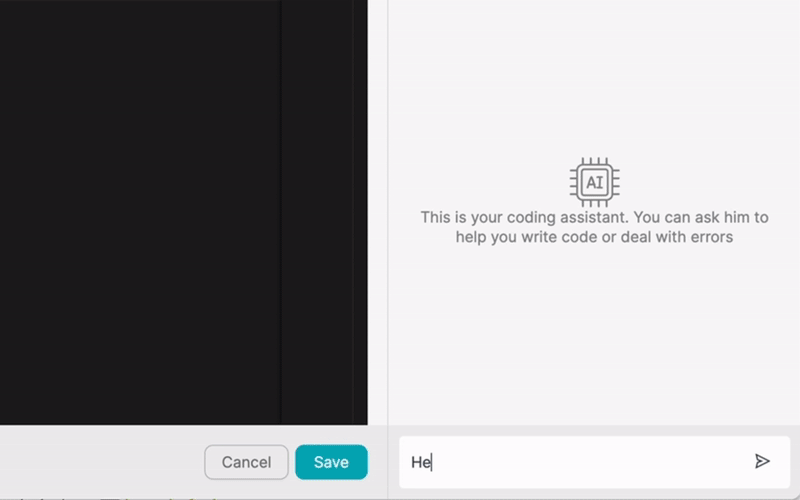Automate your work.
Build something new.
NOCODE LTD
Registration number
HE 449108
[email protected]

Join the Latenode Discord Server!
LinkedIn
Facebook
Instagram
Youtube
Reddit

Dropbox is a popular cloud storage and file synchronization service that allows users to store, share, and access their files from anywhere, on any device. Integrating Dropbox with other apps is crucial for streamlining workflows and boosting productivity, as it enables seamless data synchronization, enhanced collaboration, and improved efficiency.
By connecting Dropbox with other applications, businesses can create a more cohesive and integrated ecosystem, where data flows smoothly between different tools and platforms. This helps teams work more effectively, reduces the risk of errors and inconsistencies, and ultimately leads to better outcomes.
Integrating Dropbox with other apps offers numerous advantages for businesses looking to optimize their workflows and improve team collaboration. By connecting Dropbox with other tools, companies can ensure that their data is always up-to-date, accessible, and secure, regardless of the platform or device being used.
Moreover, Dropbox integration enables teams to work together more seamlessly, sharing files, comments, and updates in real-time. This enhanced collaboration helps foster a more productive and efficient work environment, where everyone is on the same page and working towards common goals.
One of the key benefits of integrating Dropbox with other apps is seamless data synchronization. By connecting Dropbox with other tools, businesses can ensure that their files and data are always up-to-date and consistent across all platforms. This reduces the risk of errors, duplications, and inconsistencies, which can be costly and time-consuming to resolve.
With Dropbox integration, teams can work on the same files simultaneously, with changes being automatically synced in real-time. This means that everyone always has access to the latest version of a file, regardless of where they are or what device they are using.
Another significant advantage of integrating Dropbox with other apps is enhanced collaboration. By connecting Dropbox with communication and project management tools, teams can work together more effectively, sharing files, comments, and updates in real-time.
This enhanced collaboration helps break down silos and foster a more transparent and inclusive work environment. With Dropbox integration, team members can easily share and access files, provide feedback, and stay informed about project progress, all within the same ecosystem.
Integrating Dropbox with other apps can also significantly improve efficiency and productivity. By automating workflows and reducing manual tasks, businesses can save time and resources, allowing teams to focus on more important work.
For example, by integrating Dropbox with a CRM system, sales teams can automatically sync customer data and files, ensuring that everyone has access to the most up-to-date information. Similarly, by connecting Dropbox with a project management tool, teams can streamline their workflows, automating tasks such as file sharing and status updates.
Latenode.com is a user-friendly, low-code platform that simplifies the process of integrating Dropbox with other apps and automating workflows. With Latenode.com, businesses can easily connect their tools and create custom integrations without requiring extensive coding knowledge.
The platform offers a range of pre-built connectors and templates, which users can easily customize to fit their specific needs. This means that businesses can quickly and easily set up integrations between Dropbox and other apps, without having to invest in expensive development resources.
Latenode.com is a low-code integration platform that enables businesses to connect their apps and automate workflows without requiring extensive coding knowledge. The platform offers a user-friendly interface and a range of pre-built connectors and templates, making it easy for users to create custom integrations and automations.
With Latenode.com, businesses can integrate Dropbox with a wide range of other apps, including project management tools, CRM systems, marketing automation platforms, and more. The platform also offers a drag-and-drop workflow builder, which allows users to easily create and customize their own automations.
Using Latenode.com for Dropbox integration offers a range of benefits for businesses. Firstly, the platform's low-code approach means that users can create custom integrations and automations without requiring extensive coding knowledge. This saves time and resources, and enables businesses to get up and running with Dropbox integration quickly and easily.
Secondly, Latenode.com offers a range of pre-built connectors and templates for Dropbox integration, which users can easily customize to fit their specific needs. This means that businesses can create powerful and effective integrations without having to start from scratch.
Finally, Latenode.com's drag-and-drop workflow builder makes it easy for users to create and customize their own automations. This allows businesses to streamline their workflows and reduce manual tasks, ultimately improving efficiency and productivity.
There are many ways in which businesses can automate their workflows by integrating Dropbox with other apps using Latenode.com. Here are seven real-world examples of how Latenode.com can be used to create powerful and effective automations:
One of the most common use cases for Dropbox integration is automating file backup and synchronization. With Latenode.com, businesses can easily create an automated workflow that backs up files from various apps to Dropbox, and keeps them synchronized across all platforms.
For example, a business could set up an automation that automatically backs up all new files created in a project management tool to a specific folder in Dropbox. This ensures that all important files are safely stored and easily accessible, without requiring any manual intervention.
Another powerful use case for Dropbox integration is streamlining the document approval process. With Latenode.com, businesses can create an automated workflow that integrates Dropbox with a project management tool, enabling team members to review, comment on, and approve documents directly from Dropbox.
For example, a business could set up an automation that automatically sends new documents created in Dropbox to a specific project in a project management tool. Team members can then review and comment on the document within the project management tool, and once approved, the document can be automatically moved to a specific folder in Dropbox.
Integrating Dropbox with a CRM system using Latenode.com can significantly improve customer service by providing support teams with instant access to relevant customer files and documents.
For example, a business could set up an automation that automatically syncs customer files and documents from Dropbox to a CRM system, based on specific tags or folder structures. This means that when a customer contacts support, the support team can quickly and easily access all relevant files and documents, without having to search through multiple systems.
Integrating Dropbox with a CRM or sales automation tool using Latenode.com can help streamline the sales proposal and contract process, saving time and reducing errors.
For example, a business could set up an automation that automatically generates a new sales proposal or contract based on a specific template stored in Dropbox, whenever a new opportunity is created in the CRM system. The proposal or contract can then be automatically sent to the customer for review and signature, with a copy being stored back in Dropbox for easy reference.
Integrating Dropbox with an expense reporting tool using Latenode.com can help streamline the expense reporting process, reducing manual data entry and ensuring that all expenses are properly documented and reimbursed.
For example, a business could set up an automation that automatically saves all expense receipts and documentation to a specific folder in Dropbox, and then syncs that data with an expense reporting tool. Employees can then easily submit their expenses for approval and reimbursement, without having to manually enter data or attach receipts.
Integrating Dropbox with a social media management tool using Latenode.com can help streamline the process of creating and publishing social media content, saving time and ensuring consistency across all channels.
For example, a business could set up an automation that automatically pulls images and videos from a specific folder in Dropbox, resizes and optimizes them for each social media platform, and then schedules them for publication. This ensures that all social media content is consistent and on-brand, without requiring manual intervention.
Finally, integrating Dropbox with other data backup and archiving tools using Latenode.com can help ensure that all important business data is properly backed up and archived, without requiring manual intervention.
For example, a business could set up an automation that automatically backs up all data from various business systems to Dropbox on a regular schedule, and then archives older data to a separate storage system. This ensures that all data is properly protected and easily accessible when needed, without requiring manual backups or data transfers.
Getting started with Dropbox integration on Latenode.com is easy and straightforward. To begin, simply sign up for a free account on the Latenode.com website, and connect your Dropbox account to the platform.
Once you have connected your Dropbox account, you can explore the various pre-built connectors and templates available on the platform, and start creating your own custom integrations and automations. The platform's drag-and-drop workflow builder makes it easy to create complex automations without requiring any coding knowledge.
If you need any assistance or guidance along the way, Latenode.com offers a range of resources and support options, including documentation, tutorials, and customer support. With Latenode.com, integrating Dropbox with your other business tools has never been easier or more powerful.
Integrating Dropbox with other apps is essential for businesses looking to streamline their workflows, improve collaboration, and boost productivity. By connecting Dropbox with other tools, companies can create a more cohesive and integrated ecosystem, where data flows seamlessly between different platforms.
Latenode.com is a powerful and user-friendly platform that simplifies the process of integrating Dropbox with other apps, and automating workflows. With its low-code approach, pre-built connectors and templates, and drag-and-drop workflow builder, Latenode.com makes it easy for businesses to create custom integrations and automations, without requiring extensive coding knowledge.
By using Latenode.com to integrate Dropbox with other apps, businesses can save time, reduce errors, and ultimately improve efficiency and productivity. With the platform's wide range of integration options and powerful automation capabilities, the possibilities for streamlining workflows and boosting collaboration are nearly endless.