


Development tools are a set of powerful applications and utilities that help developers create, test, and maintain software at the highest level. At latenode, we offer cutting-edge tools that accelerate the development process, improve code quality, simplify debugging, and enhance teamwork.
DevOps and developer tools are essential in today's software engineering landscape. These tools streamline the entire development lifecycle, from coding to testing and deployment. They enhance efficiency, automate key processes, and improve source code management.
Advanced frameworks for web and Windows development boost productivity and code quality. By leveraging the right tools, development teams can significantly improve project outcomes and overall performance.
Latenode offers a suite of powerful DevOps and developer tools designed to meet these critical needs. Contact us to discover how our solutions can optimize your software development process!
The best software development tools meet specific criteria. They're user-friendly, versatile, and efficient.

A top-tier development tool should be intuitive and easy to navigate. This means a clean, logical interface that doesn't require extensive training to master. Features should be easily accessible, with clear documentation and helpful tooltips. The tool should cater to developers of all skill levels, from beginners to experts, providing a smooth learning curve and advanced capabilities for those who need them.

The best tools are adaptable to various development scenarios. They support multiple programming languages, allowing developers to switch between projects without changing their toolkit. These tools should be flexible enough to handle different project scales, from small personal projects to large enterprise applications. They should also work across different platforms and operating systems, ensuring consistency in diverse development environments.

Efficiency is about maximizing productivity. Top development tools automate repetitive tasks, offer smart code completion, and provide shortcuts for common operations. They should have fast compile times and quick deployment processes. Efficient debugging tools are also crucial, helping developers quickly identify and fix issues. The overall goal is to reduce the time and effort required in coding, testing, and deployment phases.
Software Development Tools Collaboration Capabilities: The best development tools offer seamless integration with version control systems, continuous integration/continuous deployment (CI/CD) pipelines, and other commonly used development software. They should support popular plugins and extensions, allowing developers to customize their workflow and extend functionality as needed.
Superior Performance: Superior performance in development tools ensures faster and smoother operations during coding, directly impacting developers' productivity and efficiency. High-performing tools respond instantly to user inputs, with quick startup times, fast file loading, and immediate response to commands, even when handling large projects or complex codebases. They are optimized to use system resources effectively, running smoothly without consuming excessive CPU power or memory.
Development tools offer several key benefits, making the software development process more efficient and effective. Here are three key benefits:

Development tools provide a range of features such as code auto-completion, debugging assistance, and integrated development environments (IDEs) that streamline the coding process. These tools help developers write, test, and debug code faster, ultimately leading to increased productivity.

Development tools often include features like code analysis, static code checking, and version control, which help developers identify and fix errors and maintain code quality. This leads to fewer bugs and a more reliable final product.

Many development tools are designed to facilitate collaboration among team members. Version control systems like Git allow multiple developers to work on the same project simultaneously without conflicts. Collaboration features in IDEs enable team members to share code and communicate effectively, enhancing teamwork and project efficiency.
Development tools are evolving fast. Let's dive into their future trends.


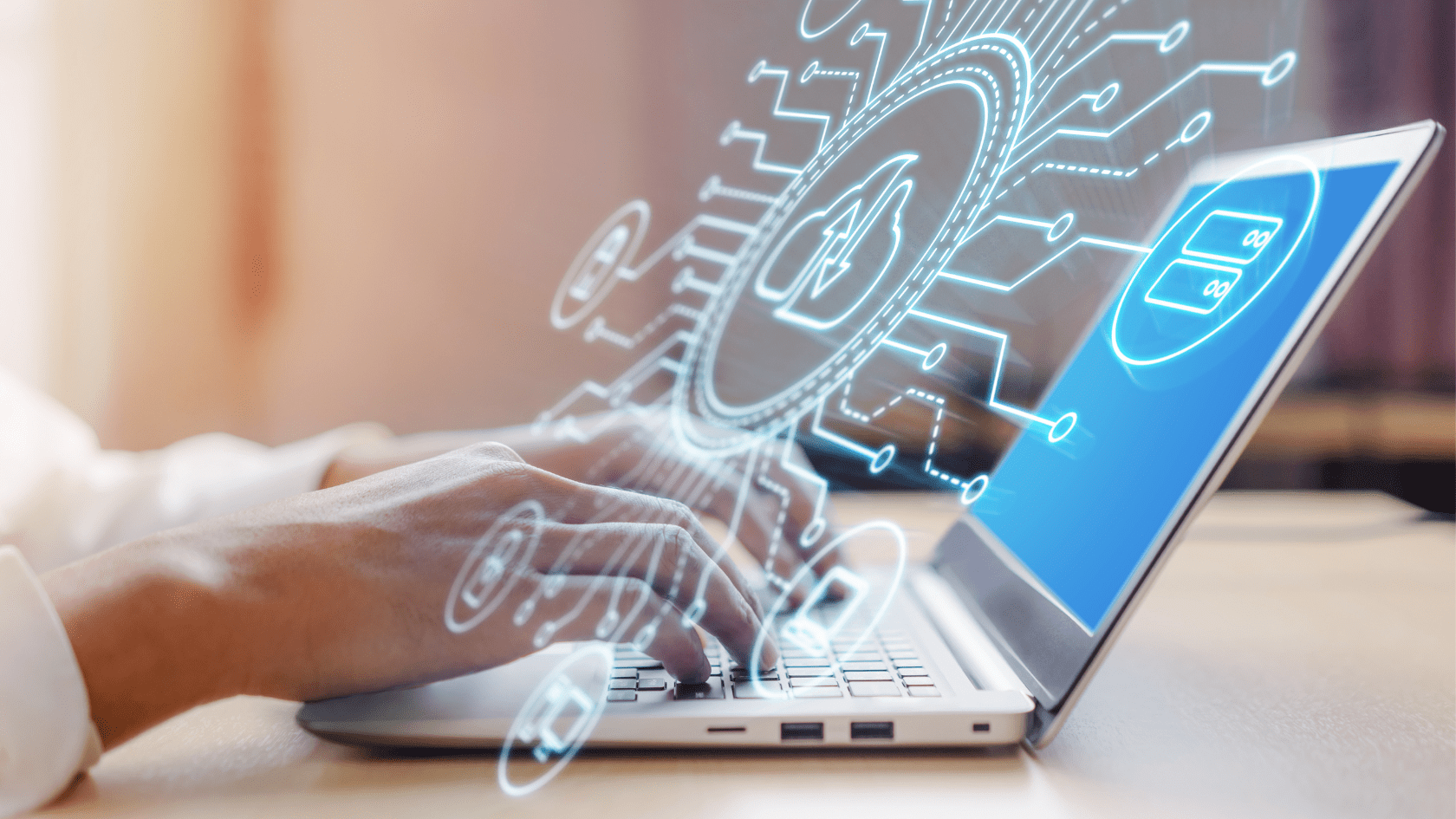
Absolutely! Latenode allows you to use a headless browser to scrape data from websites and integrate it with any other services you need. It’s incredibly easy to start web scraping with Latenode. Just try our [Webpage Screenshot template](https://app.latenode.com/shared-scenarios/66545b52d94bacb7e335a0f2) to get started.
With Latenode, you can leverage custom code to connect to any service with an API. Simply write your own JavaScript code and use NPM packages to create the exact workflows you need. Try out our [JavaScript template](https://app.latenode.com/shared-scenarios/66545b41d94bacb7e335a0d5) to see how it works.
Yes, with Latenode, you can write custom code to connect to any type of database, like SQL and NoSQL. This allows you to work with your data directly and build custom solutions. You can start with our [MySQL template](https://app.latenode.com/shared-scenarios/66545b27e3f62c739af52c40) to see how it works.
Yes, Latenode supports integration with a wide range of third-party services and APIs. You can connect Latenode to various online platforms, databases, and software systems to automate data transfers, trigger actions, and streamline workflows. Latenode also provides tools and resources to facilitate the integration process.
Yes, Latenode offers a free version that lets you explore its capabilities. This version includes a subset of Latenode's features, enabling you to start with automation and experience its benefits. You can then decide whether to upgrade to a paid plan for additional features and resources.
Latenode is a visible and intuitive automation tool designed to empower customers to streamline their workflows through automation. It allows customers to create computerized strategies via connecting diverse internet offerings and gadgets, permitting them to automate obligations and decorate productivity successfully.
Most service providers offer robust support services including guides, tutorials or even one-on-one assistance if needed during any stage of the integration process.
Absolutely! With comprehensive guides and right resources at hand anyone can learn how to integrate APIs effectively into their business processes.
The time taken for API integration varies based on complexity of the task at hand and the proficiency level of user but typically ranges from few hours to couple of days.
Not necessarily. While it may seem daunting at first glance, with resources such as guides or tutorials available online or from service providers themselves, even beginners can understand and implement it effectively.
API integration offers numerous benefits including streamlined operations, improved efficiency and productivity, better customer experience and fosters innovation by allowing different software systems to communicate effectively.
While there's no hard-and-fast rule that says you need a degree in computer science to integrate an API, having a basic understanding of how they work will certainly help smooth out the process.
Security is crucial when dealing with API integration as data breaches can lead to significant financial loss and damage to reputation.
There are several types of APIs such as REST, SOAP, and GraphQL. Each has its own advantages and disadvantages depending on the use case.
When selecting a software development tool, consider factors such as ease of use, integration capabilities with other software systems you're using, cost-effectiveness (including software licensing fees), support for collaborative work if needed and whether it supports your preferred programming language.
To determine if a particular software development tool is right for your project, evaluate its features against your software project's requirements. It might also help to try out the tool through demos or free trials before committing to purchase.
Yes. It's common practice to use multiple tools in one project as each one brings different strengths that could benefit various stages or aspects of the project.
Webhooks allow real-time data exchange between apps which could help automate tasks and improve responsiveness in your campaigns.