How to Validate Data Mapping in Low-Code Workflows
Learn how to effectively validate data mapping in low-code workflows to ensure accuracy and maintain seamless operations.
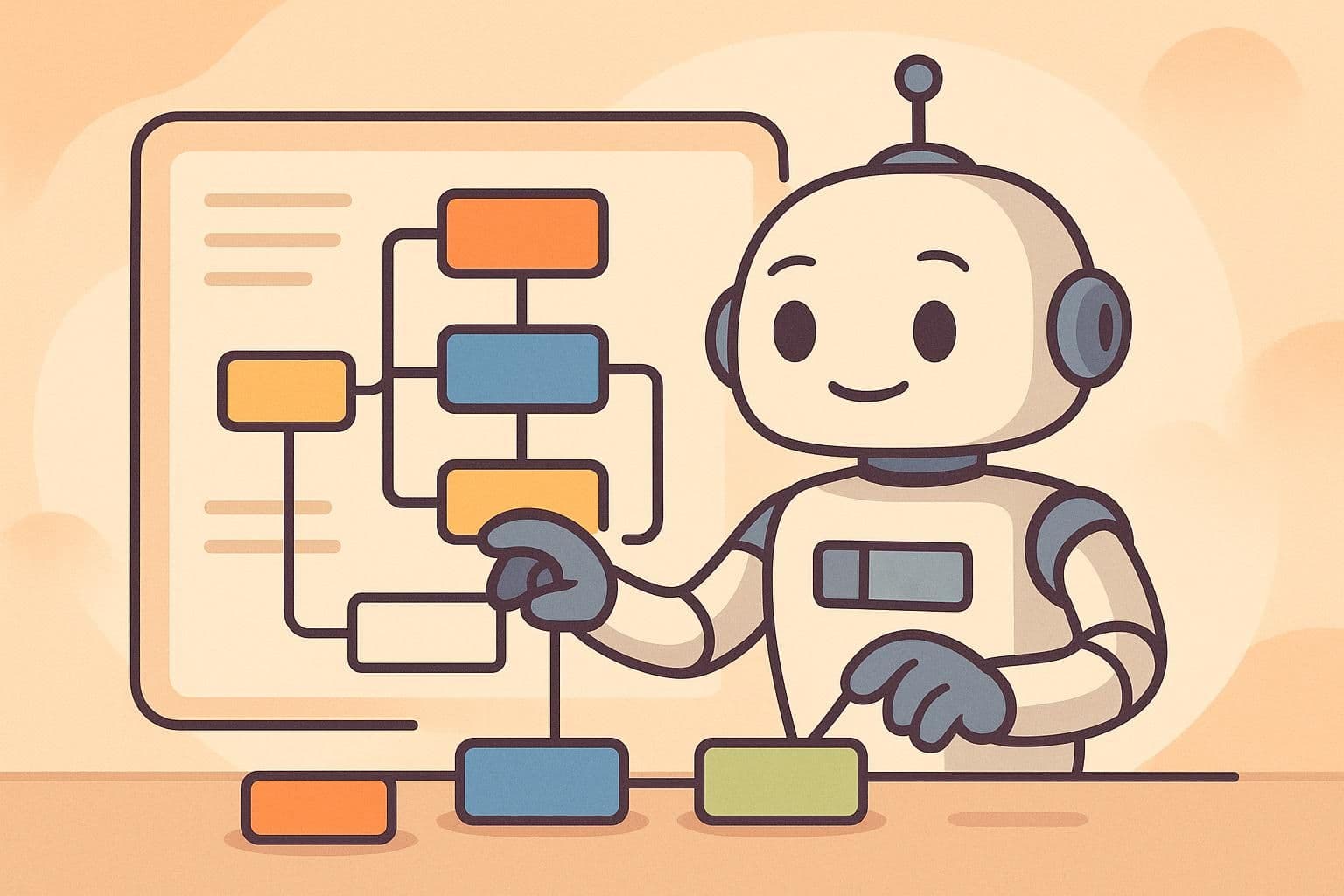
Errors in data mapping can disrupt workflows and lead to compliance risks. Data mapping connects fields between systems, ensuring accurate data transfer and transformation. For example, when linking a CRM to an email marketing platform, mapping aligns customer details like names and email addresses, ensuring compatibility. Validation ensures this mapping is accurate, catching issues like mismatched data types or missing fields before they impact operations.
Low-code platforms, like Latenode, simplify this process with visual tools and built-in validation features. Latenode’s drag-and-drop interface allows users to map fields and apply transformation rules without coding. Its AI-assisted tools detect mapping errors early, while customizable validation logic ensures data quality. With over 300 integrations, Latenode connects SaaS apps, APIs, and databases, making it easier to maintain seamless workflows.
Data Validation Principles for Low-Code Platforms
What is Data Validation?
Data validation is the process of ensuring that data is accurate, complete, and consistent before it is transferred or stored. This step is critical in workflows, as even a minor error - like an invalid email address or an incorrectly formatted date - can disrupt the entire automation process. Such mistakes can lead to downstream systems rejecting data or producing incorrect results.
In low-code platforms, data validation is typically handled automatically through built-in rules and custom checks. These mechanisms catch issues such as missing required fields, incorrect data types, or values outside acceptable ranges. When validation fails, the system might halt the process, flag the issue for manual review, or apply automated corrections to keep workflows running smoothly.
Latenode incorporates validation directly into its visual workflow builder. Users can add validation nodes to their automation flows, ensuring data accuracy at every step. For more complex scenarios, the platform supports custom validation logic using JavaScript, while its built-in database tools help enforce data quality standards across stored information. These features make validation an integral part of Latenode's automation capabilities.
Common Validation Rules
Effective data validation relies on a variety of rule types. These include checks for null values, data types, formats, numeric or date ranges, referential integrity, and business-specific criteria.
- Null checks: These ensure that required fields are not left empty, preventing incomplete records from causing errors in downstream systems.
- Type verification: This confirms that data matches the expected format. For example, numeric fields should only contain numbers, while email fields must follow proper domain structures.
- Pattern matching: Using regular expressions, this rule validates complex data structures like credit card numbers, postal codes, or social security numbers, ensuring compliance with specific standards.
- Range validation: This checks that numeric or date values fall within acceptable limits. For instance, an age field might only accept values between 0 and 120, while date ranges ensure logical sequences, such as start dates preceding end dates.
- Referential integrity: This ensures that related data exists across connected systems. For example, when mapping customer orders to product catalogs, this rule confirms that product IDs are valid and present in the inventory system.
- Business rule validation: These rules enforce organization-specific logic, such as checking that discount rates comply with company policies or verifying that shipping addresses align with billing regions for certain products.
Validation Tools in Low-Code Platforms
Low-code platforms make implementing these rules straightforward, even for users without technical expertise. With visual interfaces, users can drag and drop validation components into workflows, eliminating the need for manual coding. These platforms often include libraries of pre-built validation rules for common data types, such as email addresses, phone numbers, and financial details, which users can configure through simple forms.
Latenode takes this a step further by offering a hybrid system that combines visual tools with custom code capabilities. Standard validation nodes address common scenarios, while support for JavaScript allows for more advanced logic when needed. This flexibility ensures that both basic and complex validation requirements can be met within the same workflow.
The platform also uses AI to analyze source and target data structures, suggesting relevant validation rules to streamline setup. Additionally, real-time validation feedback helps users identify and resolve mapping issues during workflow development, reducing the risk of errors making it to production.
With over 300 integrations, Latenode ensures that its validation tools work seamlessly across diverse data sources and destinations. This consistency helps maintain high data quality standards, no matter which systems are connected in your automated workflows.
Data Mapping Testing: How to Ensure 100% Data Integrity in Your Database| AxelBuzz testing
Setting Up Data Mapping Validation in Latenode
Latenode's visual workflow builder offers a straightforward way to tackle complex data validation tasks. By using its drag-and-drop tools and customizable logic, you can streamline data mapping validation, ensuring your workflows are both accurate and reliable. The process focuses on understanding your data, setting clear mapping rules, and thoroughly testing everything to catch errors before they cause issues.
Understand Your Source and Target Data
A strong validation process starts with a detailed understanding of the data structures you're working with. Latenode includes tools to analyze key fields in your data automatically. For example, when working with date fields, it can test multiple parsing scenarios to identify the earliest valid date from ambiguous inputs. This means it can handle tricky cases like leap years or varying year formats seamlessly [1]. Once your data is profiled, you’re ready to move on to defining the mapping rules.
Create Clear Mapping Rules
Well-defined mapping rules ensure consistency and prevent errors. Latenode's visual workflow editor makes this process simple by allowing you to map data fields between systems and apply transformation rules directly. For instance, you can enforce proper date formatting with just a few clicks. For more complex scenarios, conditional rules can adapt to the input data dynamically. Additionally, the platform’s annotation features let you document each rule, making troubleshooting much easier later on. After setting up the mappings, it’s time to embed validation checks.
Add Validation Checks
Latenode offers a combination of pre-built validation nodes and custom JavaScript options to handle incoming data effectively. The validation nodes cover common use cases, while JavaScript support allows you to handle more advanced requirements. This means you can address both basic and intricate validation needs in the same workflow without switching tools or platforms.
Test and Refine Your Workflows
Testing is crucial to ensure your mapping and validation rules work as intended in different scenarios. Latenode allows you to test workflows using sample datasets, providing detailed execution histories and debugging tools. These features help you identify exactly where issues occur, so you can fine-tune your mappings and validation logic before deploying them in a live environment.
Manage Invalid Data Effectively
When validation checks uncover errors, it’s important to have a plan for handling them. With Latenode, you can design workflows that automatically fix minor issues, such as reformatting ambiguous date values. For more serious problems, the platform can flag the data for manual review. It also allows you to store failed records along with detailed context, ensuring that invalid data doesn’t affect downstream processes and can be analyzed later to prevent future errors.
sbb-itb-23997f1
Error Detection and Troubleshooting
Even the best-designed data mappings can sometimes run into problems that disrupt automation workflows. Knowing how to quickly identify and fix these issues is crucial to maintaining smooth and reliable data processes in a low-code environment.
Common Data Mapping Errors
One of the most frequent challenges is data type mismatches. These occur when, for instance, a source field contains text, but the target system expects a number. Similarly, date formats can cause issues - imagine a CRM exporting dates as "MM/DD/YYYY" while the receiving system requires "YYYY-MM-DD."
Another common problem arises from schema changes. When APIs adjust their data structures, mappings that previously worked can suddenly fail without warning. Transformation errors are also a concern, such as mathematical calculations yielding unexpected results, string manipulations that cut off critical data, or conditional logic misrouting information. Currency conversion errors are a classic example, especially if exchange rates aren’t updated or if formatting varies between systems.
These challenges highlight the importance of tools like Latenode, which offer powerful real-time error detection to address such issues effectively.
Real-Time Error Detection in Latenode
Latenode's workflow engine is designed to catch mapping errors as they happen. Its execution history feature logs every workflow run, pinpointing exactly where a failure occurred and what data was involved at the time. This immediate feedback allows you to address issues quickly, avoiding delays that could disrupt your operations.
The platform’s visual builder makes troubleshooting even easier by highlighting problematic nodes within workflows. For advanced scenarios, Latenode supports custom error detection using JavaScript. This allows you to write specific checks for data patterns, flagging potential problems before they escalate. Additionally, Latenode’s built-in database stores comprehensive error logs, providing the context needed to analyze recurring issues and identify patterns over time.
Error Handling Best Practices
Effective error handling goes beyond detection - it’s about building workflows that can recover gracefully. Start by documenting validation rules and mapping decisions with clear annotations to simplify troubleshooting later.
Design workflows that can handle errors without halting entirely. For example, Latenode lets you create alternate paths for invalid data, ensuring one faulty record doesn’t disrupt the entire process. Failed records can be stored separately, complete with timestamps and error descriptions, so they can be reviewed and reprocessed later.
Regular testing is key to avoiding surprises. Use diverse datasets to test edge cases, such as unusually long text strings, special characters, or unconventional date formats. Schedule periodic validation checks to ensure mappings remain accurate, especially as connected systems evolve.
Proactive monitoring can help catch issues early. Set up alerts for unusual error rates or specific failure types. Track metrics like processing times and success rates to detect performance dips that might signal mapping problems. Finally, keep validation rules and transformation logic up to date by reviewing them whenever connected systems announce API changes or data structure updates.
Automation and Data Quality Maintenance
Maintaining high-quality data mappings requires consistent oversight, especially as systems evolve and data volumes grow over time.
Automate Validation in Recurring Workflows
Incorporating validation directly into automated workflows can save time and catch potential issues early. With Latenode, you can schedule validation checks at regular intervals - daily, weekly, or monthly - ensuring data integrity before it impacts critical operations.
These workflows automatically test sample data to identify problems such as format changes, missing fields, or unexpected data types. Latenode’s AI-native features enhance these checks by analyzing data patterns and detecting anomalies. For high-volume scenarios, real-time validation triggers can be configured to inspect incoming data immediately through webhooks or API calls.
Validation results are stored in Latenode’s built-in database, allowing you to query historical data and identify recurring issues. Once validation is automated, it’s essential to continually monitor and adjust the process to account for changes in data patterns.
Monitor and Optimize Data Validation
Ongoing monitoring and refinement are key to maintaining effective validation processes. Latenode’s execution history feature provides detailed insights, helping you evaluate the performance of your workflows over time.
Regularly track metrics like validation success rates, processing times, and error frequencies. A spike in error rates, for example, might signal changes in external systems or data sources, while slower processing times could indicate increased data volumes or the need to optimize specific rules. These insights help you refine your validation rules to ensure efficiency and accuracy.
Latenode’s JavaScript support allows you to create custom dashboards that display and trend validation metrics. Using these dashboards, you can identify areas for improvement, such as consolidating redundant checks, removing rarely triggered rules, or adding new validations to address emerging data patterns. With Latenode’s visual workflow builder, making these adjustments is straightforward and won’t disrupt live processes.
Ensure Compliance with Self-Hosting
For organizations handling sensitive data, maintaining compliance is a top priority. Latenode’s self-hosting option provides full control over where your data resides and how validation processes are executed, ensuring sensitive information remains within your infrastructure.
This is particularly crucial for industries like healthcare, finance, and government, where regulations such as HIPAA, SOX, or GDPR demand strict data handling practices. Self-hosting ensures that validation workflows operate securely within your infrastructure, maintaining full audit trails and compliance.
Additionally, a self-hosted setup integrates smoothly with your existing security measures. It allows you to implement internal authentication methods, securely connect to internal databases, and maintain detailed logs that align with your organization’s standards. Self-hosting also supports scalability by letting you allocate additional server resources, avoiding external rate limits or data transfer costs.
FAQs
How does Latenode use AI to improve data mapping validation?
Latenode uses AI to make data mapping and validation more efficient and straightforward. Its tools can automatically spot schema changes, align fields between datasets, and confirm data accuracy within workflows. This reduces the need for manual intervention, ensuring data transformations are both precise and consistent.
On top of that, Latenode's AI offers real-time error detection, predictive checks, and actionable recommendations. These capabilities allow you to address potential issues early, keeping your workflows running smoothly. By reducing errors and simplifying the process, Latenode ensures dependable data mapping in low-code environments.
What are some common examples of business rule validation, and how can you implement them in Latenode?
Business rule validation plays a key role in keeping your workflows on track by ensuring that specific rules are followed. Examples include confirming that all required fields are filled out, checking if data is in the correct format (like email addresses or phone numbers), or enforcing logical conditions such as selecting a delivery address before moving forward.
With Latenode, these validations become effortless through its conditional logic and real-time data checks. You can establish automated rules to validate inputs, enforce dependencies, and even leverage AI-powered anomaly detection to identify potential issues early. These tools work together to uphold data accuracy and minimize workflow interruptions, all within an intuitive low-code platform.
How does Latenode's self-hosting feature support compliance with data regulations like GDPR and HIPAA?
Latenode's self-hosting feature empowers organizations to run the platform directly on their own servers, giving them full control over their sensitive data. This setup is particularly beneficial for meeting stringent regulations like GDPR and HIPAA, as it addresses critical requirements such as data residency, secure storage, and controlled access.
By opting for self-hosting, businesses can design secure environments that align with their specific compliance needs. They can implement robust access controls and maintain comprehensive audit trails to monitor data use. This approach not only ensures adherence to regulatory standards but also strengthens the protection of valuable data.
Related posts



