


LangChain MCP adapters are modules that simplify how AI tools connect with external systems like databases, APIs, and services. By using the Model Context Protocol (MCP), these adapters eliminate the need for custom coding for each integration. Developers can automate tool discovery, manage connections, and reduce maintenance efforts, making AI workflows more efficient. For example, you can link a LangChain agent to a database server and an API simultaneously, enabling dynamic data queries and real-time updates.
With Latenode, you can achieve similar results without dealing with protocol complexities. Its visual workflows allow you to connect AI agents to over 350 services in minutes, offering a fast, user-friendly alternative to MCP setups. Imagine automating customer support by linking email, sentiment analysis, and project management tools - all without writing a single line of code. This makes Latenode an excellent choice for teams focusing on speed and ease of use.
The Model Context Protocol (MCP) is a communication standard based on JSON-RPC, designed to streamline how AI applications integrate with external tools and data sources.
The Model Context Protocol provides a structured framework for AI applications to interact with external services using three main components: resources, tools, and prompts.
Architecture Insight: MCP adapters are becoming essential for production LangChain applications because of their JSON-RPC foundation, ensuring reliable communication between clients and servers.
One of MCP's standout features is its discovery mechanism, where servers expose their capabilities, allowing clients to identify available resources and tools without manual setup. This eliminates the need for manual configuration, making integration smoother.
The protocol supports two transport methods: stdio and SSE (Server-Sent Events).
This dual approach ensures flexibility, enabling LangChain MCP integration to handle both local and cloud-based deployment scenarios with ease.
MCP also includes a feature negotiation process, where clients and servers exchange supported features during the connection setup. This ensures compatibility and gracefully handles differences in supported features. Adapters built on this protocol transform these interactions into native LangChain operations.
LangChain MCP adapters act as bridges, translating between LangChain's internal representations and the standardized MCP format. When a LangChain MCP client connects to an MCP server, the adapter takes care of the handshake, capability discovery, and message translation.
The adapter architecture is organized into three key layers:
Adapters also optimize performance by locally caching server capabilities, reducing unnecessary network calls. Once capabilities are identified, the adapter creates corresponding LangChain tool instances, which agents can use through standard LangChain interfaces.
Error handling is a critical feature of these adapters. They include automatic retries for temporary network issues, graceful fallback mechanisms when servers are unavailable, and detailed logging for debugging any integration problems. This ensures that LangChain MCP adapters remain stable even when external services encounter disruptions.
For more advanced configurations, the MultiServerMCPClient in LangChain enables connections to multiple MCP servers simultaneously. This creates a unified ecosystem of tools for AI agents, allowing them to access a broader range of capabilities within a single workflow.
To manage potential tool conflicts, a priority-based system is implemented. Additionally, connection pooling ensures scalability and isolates failures by maintaining separate pools for each server. This setup allows agents to interact with specialized MCP servers for tasks like database access, file operations, and API integrations, significantly expanding their toolset without requiring individual integrations.
Breaking Development: Multi-server MCP integration dramatically increases the tools available to LangChain agents, streamlining workflows and enhancing flexibility.
The multi-server architecture also supports dynamic server changes during runtime. New servers can be added or removed without restarting the system, enabling seamless updates and flexible deployment scenarios. This dynamic capability exemplifies the strength of LangChain MCP integration, unifying diverse tools into a single, cohesive workflow.
For developers who prefer a simpler alternative to complex MCP server setups, Latenode offers an intuitive solution. With its visual workflows and pre-built integrations, Latenode simplifies multi-service connections. Unlike MCP, which requires in-depth protocol knowledge, Latenode provides similar extensibility with minimal technical effort. By connecting to popular tools and services, Latenode delivers the benefits of MCP in a more user-friendly package.
This robust multi-server architecture, paired with dynamic adaptability, sets the stage for scalable and efficient AI workflows, ensuring that LangChain agents can handle complex tasks with ease.
Learn how to install and configure LangChain MCP adapters for managing dependencies, server connections, and security protocols effectively.
The langchain-mcp-adapters package forms the backbone for connecting LangChain applications to MCP servers. Start by installing the necessary dependencies with pip:
pip install langchain-mcp-adapters langchain-core
Once installed, you can set up a basic MCP client to establish server connections. During initialization, you’ll need to specify transport methods and server endpoints:
from langchain_mcp import MCPAdapter
from langchain_core.agents import AgentExecutor
# Initialize MCP adapter with stdio transport
mcp_adapter = MCPAdapter(
server_command=["python", "mcp_server.py"],
transport_type="stdio"
)
# Connect and discover available tools
await mcp_adapter.connect()
tools = await mcp_adapter.get_tools()
This example walks you through setting up LangChain MCP integration, covering connection setup, tool discovery, and agent configuration in just minutes.
For production environments, it’s crucial to use advanced configurations like error handling and connection pooling. The MultiServerMCPClient allows simultaneous connections to multiple servers:
from langchain_mcp import MultiServerMCPClient
client = MultiServerMCPClient({
"database": {
"command": ["python", "db_server.py"],
"transport": "stdio"
},
"files": {
"url": "http://localhost:8080/mcp",
"transport": "sse"
}
})
# Register tools with LangChain agent
agent_tools = []
for server_name, adapter in client.adapters.items():
server_tools = await adapter.get_tools()
agent_tools.extend(server_tools)
You can also define custom mappings for more complex scenarios:
# Custom tool mapping for specific MCP servers
tool_config = {
"timeout": 30,
"retry_attempts": 3,
"schema_validation": True
}
mcp_tools = await mcp_adapter.get_tools(config=tool_config)
agent = AgentExecutor.from_agent_and_tools(
agent=agent_instance,
tools=mcp_tools,
verbose=True
)
Next, let’s address common integration challenges and their solutions.
Connection issues are among the most frequent challenges when working with LangChain MCP adapters. For example, server startup delays can cause initial connection attempts to fail. To handle this, implement retry logic with exponential backoff:
import asyncio
from typing import Optional
async def connect_with_retry(adapter: MCPAdapter, max_retries: int = 5) -> bool:
for attempt in range(max_retries):
try:
await adapter.connect()
return True
except ConnectionError as e:
wait_time = 2 ** attempt
print(f"Connection attempt {attempt + 1} failed, retrying in {wait_time}s")
await asyncio.sleep(wait_time)
return False
Another common issue involves mismatched tool schemas when MCP servers expose incompatible parameter types. The adapter includes schema validation to detect these problems during tool discovery:
# Enable schema validation
mcp_adapter = MCPAdapter(
server_command=["python", "mcp_server.py"],
transport_type="stdio",
validation_mode="strict"
)
try:
tools = await mcp_adapter.get_tools()
except SchemaValidationError as e:
print(f"Schema mismatch detected: {e.details}")
# Implement fallback or tool filtering logic
Long-running applications can encounter memory leaks if connections aren’t properly managed. Use context managers to ensure resources are cleaned up:
async def run_mcp_workflow():
async with MCPAdapter(server_command=["python", "server.py"]) as adapter:
tools = await adapter.get_tools()
# Perform workflow operations
# Connection automatically closed when exiting context
In addition to connection handling, secure configurations are vital for production environments. Let’s explore some essential security measures.
The security setup for MCP integrations varies depending on the transport method and server implementation. For SSE-based connections, API key management is a common approach:
import os
from langchain_mcp import MCPAdapter
# Secure API key handling
api_key = os.getenv("MCP_SERVER_API_KEY")
if not api_key:
raise ValueError("MCP_SERVER_API_KEY environment variable required")
mcp_adapter = MCPAdapter(
url="https://secure-mcp-server.com/api",
transport_type="sse",
headers={
"Authorization": f"Bearer {api_key}",
"Content-Type": "application/json"
}
)
Latenode simplifies similar integrations through visual workflows, enabling quick setup without the need for complex protocols.
To prevent unauthorized tool access, implement permission-based filtering:
# Define allowed tools based on agent permissions
ALLOWED_TOOLS = {
"read_only": ["get_file", "list_directory", "search_database"],
"full_access": ["get_file", "write_file", "execute_command", "delete_file"]
}
def filter_tools_by_permission(tools: list, permission_level: str) -> list:
allowed = ALLOWED_TOOLS.get(permission_level, [])
return [tool for tool in tools if tool.name in allowed]
# Apply filtering during tool registration
user_permission = "read_only" # Determined by authentication system
filtered_tools = filter_tools_by_permission(mcp_tools, user_permission)
Data validation is another critical aspect, especially for tools interacting with external systems. For instance, sanitize inputs to prevent risky operations:
from typing import Any, Dict
import re
def sanitize_tool_input(tool_name: str, parameters: Dict[str, Any]) -> Dict[str, Any]:
"""Sanitize tool inputs based on security policies"""
sanitized = parameters.copy()
if tool_name == "execute_command":
# Restrict dangerous command patterns
command = sanitized.get("command", "")
dangerous_patterns = [r"rm\s+-rf", r"sudo", r"chmod\s+777"]
for pattern in dangerous_patterns:
if re.search(pattern, command):
raise ValueError(f"Dangerous command pattern detected: {pattern}")
return sanitized
For network security, use TLS encryption for SSE connections and validate server certificates. Reject connections to untrusted servers by configuring a secure SSL context:
import ssl
# Secure SSL context for production environments
ssl_context = ssl.create_default_context()
ssl_context.check_hostname = True
ssl_context.verify_mode = ssl.CERT_REQUIRED
mcp_adapter = MCPAdapter(
url="https://mcp-server.example.com",
transport_type="sse",
ssl_context=ssl_context,
timeout=30
)
While LangChain MCP adapters offer extensive customization for developers, Latenode provides a more streamlined alternative. Its visual workflows allow teams to connect AI agents with hundreds of services quickly and without protocol complexities. This approach can save time while maintaining flexibility for integrating external services or data sources.
Building on the adapter architecture discussed earlier, the following examples and integration patterns illustrate how MCP (Modular Communication Protocol) adapters can be applied to real-world LangChain implementations. These adapters play a key role in enabling seamless connections to external services and managing error handling in distributed systems.
One practical use case for MCP adapters is database integration. When connecting AI agents to databases like PostgreSQL or MySQL, the MCP adapter simplifies connection pooling and query execution:
from langchain_mcp import MCPAdapter
from langchain_core.agents import create_react_agent
from langchain_openai import ChatOpenAI
# Database MCP server integration
db_adapter = MCPAdapter(
server_command=["python", "database_mcp_server.py"],
transport_type="stdio",
environment={
"DATABASE_URL": "postgresql://user:pass@localhost:5432/mydb",
"MAX_CONNECTIONS": "10"
}
)
await db_adapter.connect()
db_tools = await db_adapter.get_tools()
# Create an agent with database capabilities
llm = ChatOpenAI(model="gpt-4")
agent = create_react_agent(llm, db_tools)
# Execute SQL queries through MCP
response = await agent.ainvoke({
"input": "Find all customers who made purchases over $500 in the last month"
})
MCP adapters can also handle file system operations, making them ideal for document processing tasks where AI agents need to interact with files across various storage systems:
# File system MCP integration
file_adapter = MCPAdapter(
server_command=["node", "filesystem-mcp-server.js"],
transport_type="stdio",
working_directory="/app/documents"
)
# Enable file operations for the agent
file_tools = await file_adapter.get_tools()
document_agent = create_react_agent(llm, file_tools)
# Analyze and summarize documents
result = await document_agent.ainvoke({
"input": "Analyze all PDF files in the reports folder and create a summary"
})
API integration through MCP adapters allows LangChain agents to interact with external REST APIs without requiring custom tool development. This is particularly useful for working with SaaS platforms like CRM systems or project management tools:
import os
# REST API MCP server integration
api_adapter = MCPAdapter(
url="http://localhost:3000/mcp",
transport_type="sse",
headers={
"Authorization": f"Bearer {os.getenv('API_TOKEN')}",
"User-Agent": "LangChain-MCP-Client/1.0"
}
)
api_tools = await api_adapter.get_tools()
crm_agent = create_react_agent(llm, api_tools)
# Use the agent to interact with the CRM API
customer_data = await crm_agent.ainvoke({
"input": "Create a new lead for John Smith with email john@example.com"
})
Platforms like Latenode offer a visual workflow alternative, enabling AI agents to connect with numerous services without direct protocol implementation. These examples highlight the versatility of MCP adapters, opening the door to both single-server and multi-server configurations.
A single-server integration is straightforward and works well for focused use cases. When a LangChain application needs to connect to just one service, this approach minimizes setup complexity and reduces potential failure points:
# Single-server setup for dedicated functionality
single_adapter = MCPAdapter(
server_command=["python", "specialized_server.py"],
transport_type="stdio",
timeout=60
)
await single_adapter.connect()
tools = await single_adapter.get_tools()
# Use tools with minimal setup
agent = create_react_agent(llm, tools, verbose=True)
In contrast, multi-server integration is better suited for applications requiring diverse capabilities across multiple domains. The MultiServerMCPClient manages several connections simultaneously, accommodating server-specific configurations:
from langchain_mcp import MultiServerMCPClient
import os
# Multi-server configuration
servers = {
"database": {
"command": ["python", "db_server.py"],
"transport": "stdio",
"timeout": 30
},
"files": {
"command": ["node", "file_server.js"],
"transport": "stdio",
"working_dir": "/data"
},
"api": {
"url": "https://api.example.com/mcp",
"transport": "sse",
"headers": {"Authorization": f"Bearer {os.getenv('API_TOKEN')}"}
}
}
multi_client = MultiServerMCPClient(servers)
await multi_client.connect_all()
# Aggregate tools from all servers with debugging metadata
all_tools = []
for server_name, adapter in multi_client.adapters.items():
server_tools = await adapter.get_tools()
for tool in server_tools:
tool.metadata = {"server": server_name}
all_tools.extend(server_tools)
comprehensive_agent = create_react_agent(llm, all_tools)
The decision between single-server and multi-server setups depends on the application's complexity and its tolerance for potential faults. Single-server configurations are faster to initialize and maintain but limit functionality. Multi-server setups, while more versatile, demand robust error handling:
# Error handling for multi-server scenarios
async def robust_multi_server_setup(server_configs: dict):
successful_adapters = {}
failed_servers = []
for name, config in server_configs.items():
try:
adapter = MCPAdapter(**config)
await adapter.connect()
successful_adapters[name] = adapter
except Exception as e:
failed_servers.append({"server": name, "error": str(e)})
print(f"Failed to connect to {name}: {e}")
if not successful_adapters:
raise RuntimeError("No MCP servers available")
return successful_adapters, failed_servers
Scaling MCP workflows effectively requires careful resource management. Connection pooling is a vital technique for managing multiple simultaneous requests:
import asyncio
from typing import List
from dataclasses import dataclass
@dataclass
class MCPConnectionPool:
max_connections: int = 10
current_connections: int = 0
available_adapters: List[MCPAdapter] = None
def __post_init__(self):
self.available_adapters = []
self.connection_semaphore = asyncio.Semaphore(self.max_connections)
async def create_connection_pool(server_config: dict, pool_size: int = 10):
pool = MCPConnectionPool(max_connections=pool_size)
for _ in range(pool_size):
adapter = MCPAdapter(**server_config)
await adapter.connect()
pool.available_adapters.append(adapter)
return pool
async def get_pooled_adapter(pool: MCPConnectionPool, server_config: dict) -> MCPAdapter:
async with pool.connection_semaphore:
if pool.available_adapters:
return pool.available_adapters.pop()
else:
new_adapter = MCPAdapter(**server_config)
await new_adapter.connect()
return new_adapter
Load balancing across multiple MCP servers ensures workloads are distributed evenly, enhancing response times. This is particularly useful when multiple instances of the same server type are available:
class LoadBalancedMCPClient:
def __init__(self, server_instances: List[dict]):
self.servers = server_instances
self.current_index = 0
self.adapters = []
async def initialize(self):
for server_config in self.servers:
adapter = MCPAdapter(**server_config)
await adapter.connect()
self.adapters.append(adapter)
def get_next_adapter(self) -> MCPAdapter:
# Round-robin load balancing
adapter = self.adapters[self.current_index]
self.current_index = (self.current_index + 1) % len(self.adapters)
return adapter
These scaling techniques, combined with the flexibility of MCP adapters, provide a solid foundation for building dynamic, high-performance LangChain applications.
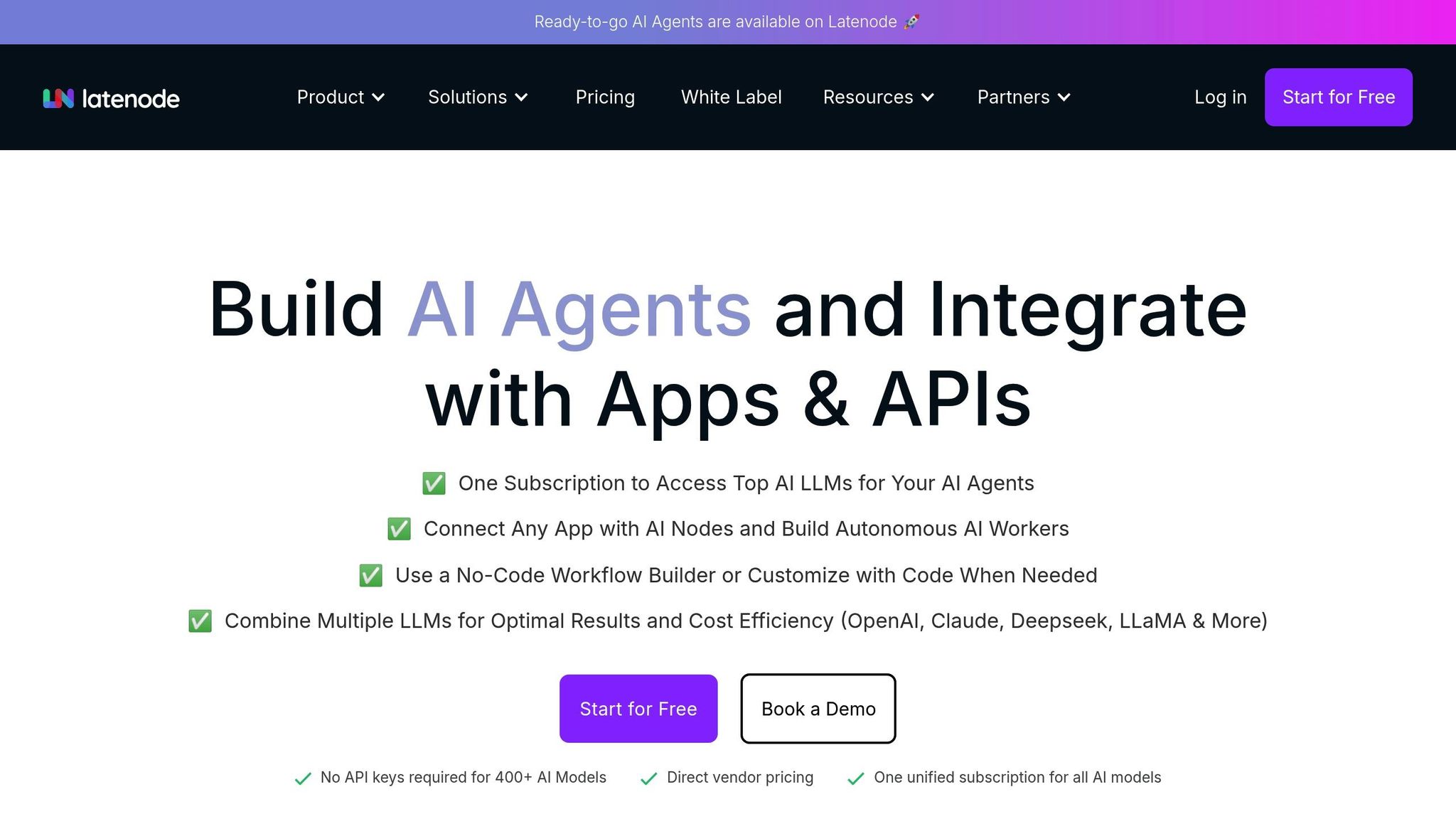
LangChain MCP adapters offer developers a powerful way to integrate AI tools, but not every team has the resources or need for such in-depth protocol work. Latenode provides an alternative, simplifying the process with a visual platform that eliminates the need for complex protocol management. Below, we’ll explore how Latenode achieves this and compare it to traditional MCP approaches.
Latenode transforms the often intricate process of AI tool integration into an intuitive visual workflow. It offers the flexibility and extensibility associated with MCP systems but without requiring users to have expertise in protocols or coding. Instead of writing adapter code or managing MCP servers, Latenode users can connect AI agents to more than 350 external services using pre-built connectors and drag-and-drop workflows.
The platform’s design aligns with MCP’s goal of standardization but achieves it through a user-friendly interface. This approach makes advanced integrations accessible to both technical and non-technical teams by hiding the technical complexity behind visual blocks that represent each integration point.
For instance, imagine setting up an AI agent to process support tickets, analyze sentiment, and create tasks in project management tools. Using MCP adapters, this would involve custom coding, configuring servers, and managing authentication for each service. With Latenode, the same workflow is built visually, as follows: Email → OpenAI GPT-4 → Sentiment Analysis → Trello → Slack Notification.
Ready-to-use blocks for popular services like Gmail, Google Sheets, Slack, GitHub, and Stripe streamline the process by automating authentication, error handling, and data transformation.
# Traditional MCP approach requires multiple adapters
email_adapter = MCPAdapter(server_command=["python", "email_server.py"])
ai_adapter = MCPAdapter(server_command=["python", "openai_server.py"])
trello_adapter = MCPAdapter(server_command=["node", "trello_server.js"])
# Latenode equivalent: Visual blocks connected in workflow builder
# No code required - drag, drop, configure
The key difference between LangChain MCP adapters and Latenode lies in their intended audience and the complexity of implementation. MCP adapters are ideal for scenarios requiring detailed control and custom protocol handling, while Latenode focuses on ease of use and rapid deployment.
| Aspect | LangChain MCP Adapters | Latenode Visual Workflows |
|---|---|---|
| Setup Time | Hours to days | Minutes |
| Technical Expertise | Protocol knowledge required | No coding needed |
| Customization | Unlimited via custom adapters | 350+ connectors |
| Maintenance | Manual server management | Managed infrastructure |
| Scalability | Custom implementation | Built-in cloud scaling |
| Target Users | Developers, AI engineers | Business users, all skill levels |
MCP adapters are well-suited for enterprise-level projects involving proprietary systems or complex agent orchestration. Their protocol-level control supports advanced configurations, such as integrating experimental AI architectures or developing multi-agent systems.
On the other hand, Latenode’s visual approach removes many barriers to entry. Teams can prototype and deploy AI-powered workflows in hours rather than weeks, often without requiring IT support. For example, where MCP adapters might demand weeks of developer training, Latenode users can get started almost immediately.
Security is another area where Latenode simplifies the process. Its managed security model includes built-in OAuth-based authentication, encrypted connections, and role-based access controls. This eliminates the need to manually configure authentication, API key management, and secure data transmission for each MCP server.
Latenode complements the technical depth of MCP systems by offering a managed platform that scales effortlessly. It automatically handles resource allocation, allowing teams to process high-volume automations using cloud infrastructure and parallel execution. This eliminates the operational burden often associated with MCP setups.
The visual workflow builder encourages experimentation and rapid iteration. For example, marketing teams can automate tasks like lead enrichment by connecting AI agents to CRM systems, email platforms, and analytics tools - all without backend development. Similarly, customer service teams can design intelligent ticket routing systems that analyze incoming requests and assign them based on AI-determined priorities.
One standout feature is Latenode’s ability to manage branching logic and conditional workflows visually. Complex decision trees, which would require extensive error-handling code in MCP implementations, are represented as intuitive flowcharts in Latenode. This allows users to create workflows that adapt to real-time data, handle exceptions, and provide clear visibility into each execution path.
The platform’s subscription model further reduces upfront costs. Starting at $19/month for the basic plan, Latenode’s pricing scales with usage, avoiding the need for large infrastructure investments. By contrast, MCP adapters, while flexible, often require significant developer time and resources to set up and maintain.
For organizations weighing their options, Latenode offers a practical compromise. It delivers the connectivity and extensibility of MCP systems while removing the technical hurdles that can slow adoption. This makes it particularly well-suited for scenarios where rapid prototyping and empowering non-technical users are key priorities. While MCP adapters remain the go-to choice for highly customized or large-scale systems, Latenode provides comparable integration capabilities with far less complexity and faster results.
To make the most of LangChain MCP adapters in production, it's crucial to follow practices that ensure reliability, scalability, and security. Deploying LangChain MCP in production environments requires thoughtful planning to avoid common challenges.
A solid foundation is key to successful LangChain MCP integration. Establishing clear architectural boundaries and consistent patterns from the beginning helps avoid the pitfalls of fragile systems that can break with minor changes.
MCP adapters play an essential role in production LangChain applications, offering standardized interfaces that avoid vendor lock-in and make switching tools seamless.
Centralizing configuration is a must for all LangChain MCP adapters. Instead of embedding server endpoints and authentication details directly in the code, use environment variables or configuration files. This approach allows updates without modifying the codebase.
# Example: Centralized MCP configuration
class MCPConfig:
def __init__(self):
self.servers = {
'database': {
'command': os.getenv('MCP_DB_COMMAND', ['python', 'db_server.py']),
'timeout': int(os.getenv('MCP_DB_TIMEOUT', '30')),
'retry_count': int(os.getenv('MCP_DB_RETRIES', '3'))
},
'api': {
'command': os.getenv('MCP_API_COMMAND', ['node', 'api_server.js']),
'timeout': int(os.getenv('MCP_API_TIMEOUT', '60')),
'retry_count': int(os.getenv('MCP_API_RETRIES', '5'))
}
}
To ensure system resilience, implement error boundaries for every MCP adapter. Using patterns like circuit breakers can temporarily disable failing adapters, allowing the rest of the system to function uninterrupted.
Versioning server interfaces is another critical step. This ensures backward compatibility and enables smooth updates, preventing downtime when tools evolve. With maintainable integrations in place, continuous monitoring becomes the next priority.
"Quickly setting up LangChain MCP integration is possible, but maintaining reliability requires ongoing monitoring and debugging efforts."
Monitoring LangChain MCP tools effectively involves focusing on connection health, performance metrics, and success rates of tool executions. Without proper observability, debugging becomes a frustrating and time-intensive process.
Structured logging is invaluable. It captures the full request-response cycle for each MCP interaction, and adding correlation IDs enables tracing a single user request across multiple MCP servers and tools.
import logging
import time
import uuid
class MCPLogger:
def __init__(self):
self.logger = logging.getLogger('mcp_integration')
def log_mcp_call(self, server_name, tool_name, correlation_id=None):
if not correlation_id:
correlation_id = str(uuid.uuid4())
start_time = time.time()
def log_completion(success, error=None, result_size=None):
duration = time.time() - start_time
self.logger.info({
'correlation_id': correlation_id,
'server': server_name,
'tool': tool_name,
'duration_ms': round(duration * 1000, 2),
'success': success,
'error': str(error) if error else None,
'result_size_bytes': result_size
})
return log_completion
Automated alerts help detect issues like server startup delays, tool latency spikes, or authentication failures. For instance, a rise in timeout errors might indicate network problems, while repeated authentication failures could point to expired credentials or misconfigurations.
Dashboards provide a visual overview of MCP usage patterns, highlighting frequently used tools, performance bottlenecks, and trends that may signal future capacity needs. This data is invaluable for fine-tuning LangChain MCP configurations.
For teams seeking a simpler approach, visual workflow platforms can simplify monitoring without requiring extensive custom infrastructure.
With robust design and monitoring practices in place, scaling LangChain MCP server deployments while maintaining security becomes the next focus. Proper resource management, connection pooling, and security measures are essential.
Connection pooling reduces the overhead of establishing new connections repeatedly. Start with pool sizes of 5–10 connections per MCP server, then adjust based on observed usage patterns.
from concurrent.futures import ThreadPoolExecutor
import threading
class PooledMCPClient:
def __init__(self, max_connections=10):
self.max_connections = max_connections
self.connection_pool = {}
self.pool_lock = threading.Lock()
self.executor = ThreadPoolExecutor(max_workers=max_connections)
def get_connection(self, server_config):
server_id = server_config['id']
with self.pool_lock:
if server_id not in self.connection_pool:
self.connection_pool[server_id] = []
available_connections = self.connection_pool[server_id]
if available_connections:
return available_connections.pop()
elif len(available_connections) < self.max_connections:
return MCPAdapter(server_command=server_config['command'])
else:
# Connection pool exhausted, implement queuing or rejection
raise Exception(f"Connection pool exhausted for server {server_id}")
Security is paramount in production. Never expose MCP servers directly to the internet; always place them behind authentication and network security controls. Use service accounts with minimal permissions and rotate credentials regularly.
Rate limiting is another critical layer of protection. Set limits based on server capacity and expected usage, such as 100 requests per minute per client, and adjust as needed.
To safeguard against malicious or malformed inputs, implement request sanitization and validation. This prevents server crashes or vulnerabilities by ensuring that input data is clean and adheres to expected formats.
Regular security audits are vital for maintaining a secure environment. Review authentication mechanisms, check for exposed credentials, and ensure all communications are encrypted. Document security procedures and provide training to ensure the team understands the implications of MCP integrations on overall security.
LangChain MCP adapters play a pivotal role in advancing AI application development by providing a standardized interface for extending agent capabilities. The Model Context Protocol (MCP) establishes a unified framework, enabling LangChain agents to seamlessly connect with external tools and data sources.
By integrating MCP, developers benefit from smoother tool discovery and enhanced scalability. The popularity of the langchain-mcp-adapters project, reflected in its 2.6k GitHub stars and active development, highlights its appeal among those seeking dependable, production-ready solutions[1].
However, implementing MCP adapters requires careful handling of server configurations, authentication protocols, and monitoring systems. The setup process involves multiple steps, such as configuring MCP servers, managing connection pooling, and ensuring robust security measures.
Latenode offers an alternative approach with its visual workflow capabilities. Instead of navigating complex protocol setups, teams can use Latenode's drag-and-drop interface to connect AI agents with over 350 services. This approach aligns with MCP's goal of standardized connections but removes many of the technical hurdles, allowing for faster development cycles. This makes Latenode an attractive choice for teams aiming for efficiency without compromising on functionality.
In summary, LangChain MCP adapters are ideal for projects requiring deep protocol customization or integration with proprietary tools that support MCP. On the other hand, Latenode excels in rapid prototyping, extensive service connectivity, and empowering non-technical team members to build and adjust integrations with ease.
The future of AI tool integration lies in balancing technical flexibility with accessibility. MCP adapters provide the foundation for intricate, protocol-driven solutions, while platforms like Latenode simplify AI workflow creation, making advanced integrations achievable for teams of any skill level.
Both options - MCP adapters for detailed control and Latenode for visual simplicity - enable robust AI workflow integrations, paving the way for increasingly capable AI applications.
LangChain MCP adapters simplify AI workflows by providing standardized, protocol-driven connections that make it easier to link external tools and data sources. This approach removes the need for intricate custom coding, helping save time while cutting down on potential errors.
These adapters allow AI agents to seamlessly access a variety of tools and services, enabling quicker deployments and improving scalability. Furthermore, their support for multi-server integrations creates more adaptable and efficient workflows, enhancing productivity and reducing the strain on development resources.
To maintain secure LangChain MCP integrations in a production setting, it's essential to implement the following practices:
These steps are crucial for protecting sensitive information and ensuring the stability and security of your AI systems.
Latenode simplifies the task of linking AI agents to external tools through a visual, no-code platform that removes the hassle of dealing with intricate protocol setups like MCP. Its user-friendly drag-and-drop interface allows users to design and launch workflows with ease, cutting down on the time and technical expertise typically needed for configuring LangChain MCP adapters.
By making integrations straightforward, Latenode lets teams concentrate on creating AI-powered solutions without getting bogged down by server settings or protocol complexities. This makes it a practical option for those seeking quicker and more accessible ways to connect AI tools.



