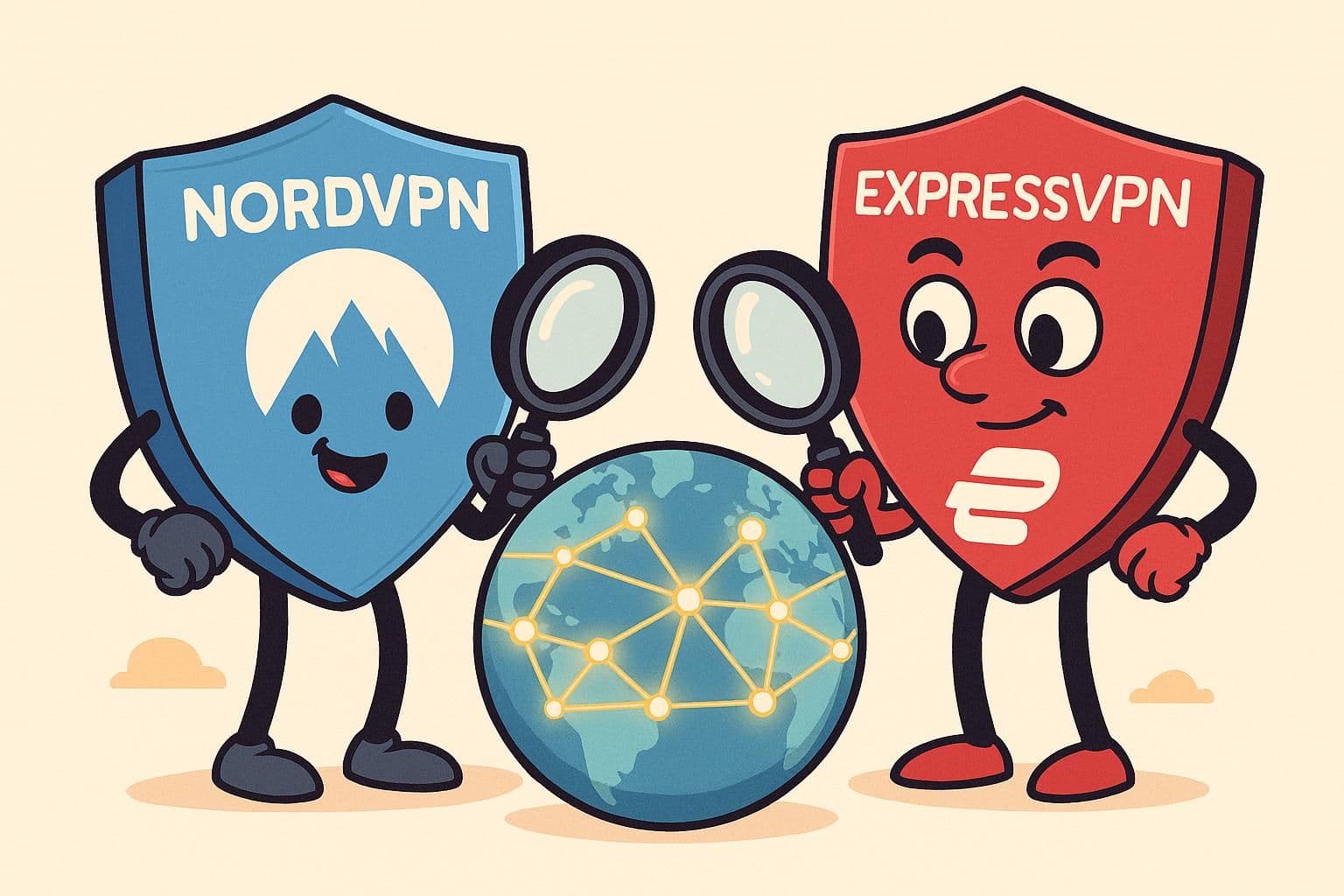LangChain vs LangGraph: Complete Comparison Guide for Developers
Explore the differences between modular frameworks for AI workflows, focusing on their approaches to simplicity, complexity, and state management.
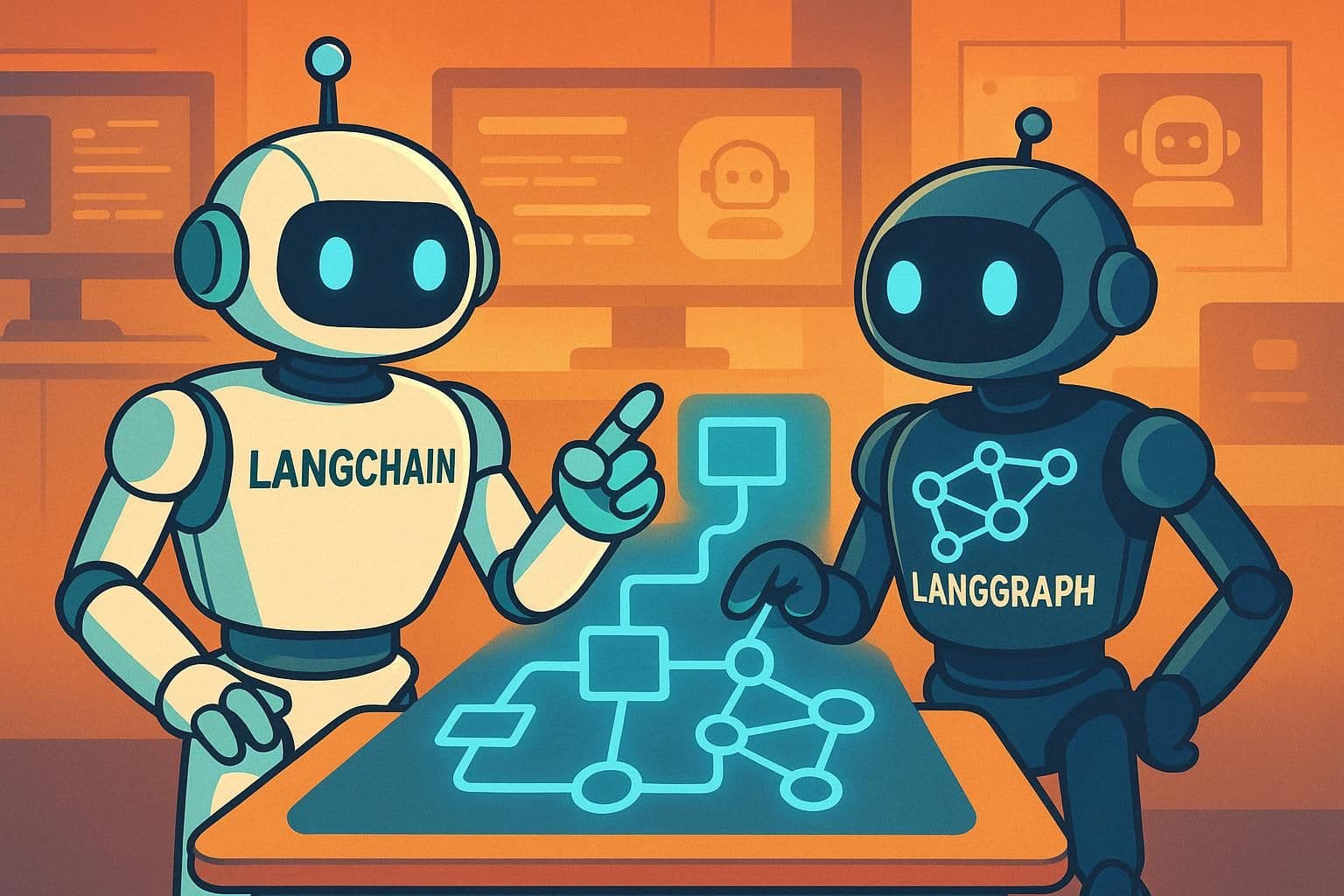
LangChain is a modular framework for building AI systems with large language models (LLMs), offering linear workflows ideal for simpler tasks like chatbots or document summarization. LangGraph, by contrast, uses a graph-based approach with dynamic workflows, supporting loops, branching, and persistent states - perfect for complex, multi-agent systems or adaptive decision-making.
Key takeaway: If your project is straightforward and time-sensitive, LangChain’s simplicity works well. For intricate workflows requiring state management and branching, LangGraph offers more flexibility but demands deeper expertise.
For teams seeking an easier, code-free solution, Latenode provides a visual platform combining LangChain’s ease with LangGraph’s flexibility. With drag-and-drop tools, over 300 integrations, and support for 200+ AI models, Latenode simplifies workflow creation, saving developers time while enabling non-technical users to contribute.
LangChain versus LangGraph
How LangChain and LangGraph Handle Workflows
The primary distinction between LangChain and LangGraph lies in how they execute workflows. LangChain operates through sequential, linear chains, while LangGraph enables dynamic workflows that can loop, branch, and maintain persistent states.
LangChain: Sequential Chain-Based Workflows
LangChain structures workflows as sequential chains, where each step flows directly into the next in a predetermined order. These chains consist of prompts, LLM calls, or tool integrations, forming a Directed Acyclic Graph (DAG) that ensures no loops occur.
This straightforward design is particularly suited for quick prototyping. Developers can rapidly link LLMs with external APIs or databases, making LangChain a great choice for tasks like document summarization, basic Q&A systems, or simple retrieval-augmented generation workflows.
However, LangChain's linear model has its limitations. Workflows requiring conditional branching, error recovery, or revisiting previous steps can become cumbersome. Additionally, maintaining data persistence between steps demands manual effort, as LangChain lacks built-in mechanisms for dynamic state management.
LangGraph: Dynamic Graph-Based Workflows
LangGraph, on the other hand, uses a graph-based architecture, where nodes represent individual processing steps and edges define the flow between them. This setup allows for loops, branching, and even parallel execution paths based on runtime conditions.
One of LangGraph's standout features is its shared state management system. A central state object acts as a shared memory that all nodes can access, enabling workflows to retain context across steps. This capability allows AI agents to remember past interactions, backtrack when errors occur, or maintain conversation histories over multiple decision points.
LangGraph also supports event-driven execution, where nodes can pause and wait for external inputs or react to changes. This makes it particularly effective for multi-agent systems, as agents can work on separate branches while coordinating through the shared state.
Main Differences in Workflow Design
The contrast between LangChain and LangGraph becomes evident when considering complexity and state management. LangChain treats each step as independent, with minimal context sharing, and halts on errors without built-in recovery. LangGraph, by contrast, maintains persistent context and provides mechanisms for retrying or recovering from errors.
Another key difference lies in the learning curve. LangChain's linear approach closely mirrors traditional programming patterns, making it more approachable for developers new to AI workflows. In contrast, LangGraph's graph-based model and state management require a deeper understanding of graph theory concepts, presenting a steeper learning curve but offering far greater flexibility for handling complex applications.
For human-in-the-loop workflows, LangGraph's ability to pause and await external input offers seamless integration points. Achieving similar functionality with LangChain often requires custom implementations, which can complicate the code and reduce maintainability.
LangChain vs LangGraph Feature Comparison
LangChain and LangGraph take distinct approaches to AI development, each offering unique features tailored to different needs. Below is a closer look at how they compare across key areas.
Simplicity vs Advanced Control
LangChain is designed with simplicity in mind, featuring user-friendly guides and an intuitive structure that makes it easier for teams transitioning from traditional programming. This streamlined approach often leads to faster initial prototyping, making it an attractive choice for straightforward projects.
On the other hand, LangGraph introduces a graph-based architecture, providing advanced control over workflows. This setup requires a deeper understanding of node relationships and state management, but it excels in handling complex projects where precision and flexibility are essential.
Workflow Performance and Data Handling
The frameworks also differ in how they approach performance and data management. LangChain operates on a linear workflow model, where each step processes data sequentially. While effective for simpler tasks, this can lead to inefficiencies in more complex workflows.
LangGraph, by contrast, leverages a shared state system that minimizes redundant data handling between workflow steps. This design enhances efficiency, particularly in applications requiring intricate logic and data dependencies.
Integration and Scalability
Both frameworks offer robust integration capabilities but take different paths. LangChain provides extensive support for popular APIs, services, and data sources, making it a versatile choice for connecting with external tools. LangGraph's node-based architecture, however, allows developers to create reusable custom components, adding flexibility in building tailored workflows.
When it comes to scaling, LangChain's linear execution model works well for simpler workflows, while LangGraph's architecture supports distributed processing and asynchronous operations. This makes LangGraph a strong option for environments that demand high scalability and resource optimization.
Latenode: Bridging the Gap
Latenode combines the strengths of both frameworks by offering visual workflows that integrate linear chains with graph-based logic. This approach removes the need to choose between simplicity and complexity, enabling teams to build scalable and sophisticated AI applications without being limited by a single framework. By uniting these capabilities, Latenode provides a versatile platform for diverse project requirements.
When to Use LangChain vs LangGraph
Choosing between LangChain and LangGraph largely depends on the complexity of your project, your team’s skill set, and the scalability requirements of your solution. Here's a closer look at what makes each framework suitable for different types of projects and teams.
Best Projects for LangChain
LangChain is a great fit for projects where simplicity and speed are key priorities. It shines in scenarios like chatbots with predictable, linear interactions that don’t require complex state management. Its sequential processing model handles these straightforward conversations efficiently and without unnecessary overhead.
Tasks like content generation also align well with LangChain’s design. Whether it’s summarizing documents, creating blog posts, or generating automated reports, LangChain’s linear approach offers a streamlined solution. Additionally, its rich library of pre-built components makes it a strong choice for building FAQ systems, basic recommendation engines, and simpler data analysis tools.
LangChain is particularly suited for prototypes and Minimum Viable Products (MVPs). If you need to demonstrate AI capabilities quickly or validate an idea before investing in more intricate architectures, LangChain’s ease of implementation can significantly reduce development time.
Best Projects for LangGraph
LangGraph, on the other hand, is tailored for projects that demand advanced decision-making and robust state management. Multi-agent systems that require coordination between various AI components thrive in LangGraph’s graph-based architecture. For example, complex customer support systems that route users to specialized agents, maintain context across interactions, and handle escalations illustrate where LangGraph excels.
Dynamic workflows also benefit from LangGraph’s flexibility. Systems that need to adapt to real-time conditions - such as advanced automation tools - leverage its graph-based execution to enable dynamic branching and decision-making.
Enterprise-grade applications often require LangGraph’s advanced capabilities. Use cases like maintaining state across multiple user sessions, handling parallel processing, or implementing intricate error-handling mechanisms highlight the need for its sophisticated control flow features.
Team Skills and Project Requirements
The choice between LangChain and LangGraph also depends on your team’s expertise and the timeline of your project. For teams with limited experience in AI development, LangChain is often the better starting point. Its comprehensive documentation and straightforward debugging make it approachable, especially for developers transitioning from traditional software development.
LangGraph, however, requires a more specialized skill set. Teams familiar with state management, graph theory, or distributed computing are better equipped to take advantage of its capabilities. The framework’s complexity demands a deeper understanding of system architecture, but it offers greater flexibility for long-term, complex projects.
From a resource perspective, LangChain supports faster initial development, making it ideal for tight deadlines or smaller teams. It also tends to have lower computational costs due to its simpler design. LangGraph, while requiring more planning and resources upfront, delivers better maintainability and scalability for intricate systems.
Bridging the Gap with Latenode
For teams looking to balance simplicity with scalability, Latenode offers a versatile solution. Its visual development platform allows workflows to start simple and evolve into more complex, stateful processes as project requirements grow. This flexibility eliminates the need to lock into the constraints of a single framework, enabling teams to scale their solutions seamlessly over time.
sbb-itb-23997f1
Code Examples: Building the Same Workflow in Both Frameworks
To better understand the practical differences between LangChain and LangGraph, let's look at how each framework handles a multi-step Q&A workflow. This example involves a chatbot that retrieves data, summarizes results, and offers follow-up recommendations.
LangChain Implementation: Sequential Chain Approach
LangChain operates in a linear fashion, where each step passes data to the next. Here's a sample implementation of a knowledge-based Q&A system:
<span class="hljs-keyword">from</span> langchain.prompts <span class="hljs-keyword">import</span> PromptTemplate
<span class="hljs-keyword">from</span> langchain.llms <span class="hljs-keyword">import</span> OpenAI
<span class="hljs-keyword">from</span> langchain.chains <span class="hljs-keyword">import</span> LLMChain
<span class="hljs-keyword">from</span> langchain.memory <span class="hljs-keyword">import</span> ConversationBufferMemory
<span class="hljs-keyword">from</span> langchain.vectorstores <span class="hljs-keyword">import</span> Chroma
<span class="hljs-keyword">from</span> langchain.embeddings <span class="hljs-keyword">import</span> OpenAIEmbeddings
<span class="hljs-comment"># Initialize components</span>
llm = OpenAI(temperature=<span class="hljs-number">0.7</span>)
memory = ConversationBufferMemory()
vectorstore = Chroma(embedding_function=OpenAIEmbeddings())
<span class="hljs-comment"># Create prompt template</span>
qa_prompt = PromptTemplate(
input_variables=[<span class="hljs-string">"context"</span>, <span class="hljs-string">"question"</span>, <span class="hljs-string">"chat_history"</span>],
template=<span class="hljs-string">"""
Based on the following context: {context}
Chat history: {chat_history}
Question: {question}
Provide a comprehensive answer and suggest related follow-up questions.
"""</span>
)
<span class="hljs-comment"># Chain components together</span>
qa_chain = LLMChain(
llm=llm,
prompt=qa_prompt,
memory=memory,
verbose=<span class="hljs-literal">True</span>
)
<span class="hljs-comment"># Execute workflow</span>
<span class="hljs-keyword">def</span> <span class="hljs-title function_">process_question</span>(<span class="hljs-params">question</span>):
<span class="hljs-comment"># Retrieve relevant documents</span>
docs = vectorstore.similarity_search(question, k=<span class="hljs-number">3</span>)
context = <span class="hljs-string">""</span>.join([doc.page_content <span class="hljs-keyword">for</span> doc <span class="hljs-keyword">in</span> docs])
<span class="hljs-comment"># Generate response</span>
response = qa_chain.run(
context=context,
question=question,
chat_history=memory.chat_memory.messages
)
<span class="hljs-keyword">return</span> response
This approach requires manually passing data between steps, making it less flexible for workflows involving conditional logic or loops.
LangGraph Implementation: Graph-Based State Management
LangGraph takes a different approach by organizing workflows as interconnected nodes, each managing a shared state. Here's how the same Q&A system might look:
<span class="hljs-keyword">from</span> langgraph <span class="hljs-keyword">import</span> StateGraph, END
<span class="hljs-keyword">from</span> typing <span class="hljs-keyword">import</span> TypedDict, <span class="hljs-type">List</span>
<span class="hljs-comment"># Define the shared state structure</span>
<span class="hljs-keyword">class</span> <span class="hljs-title class_">WorkflowState</span>(<span class="hljs-title class_ inherited__">TypedDict</span>):
question: <span class="hljs-built_in">str</span>
context: <span class="hljs-type">List</span>[<span class="hljs-built_in">str</span>]
answer: <span class="hljs-built_in">str</span>
follow_ups: <span class="hljs-type">List</span>[<span class="hljs-built_in">str</span>]
confidence: <span class="hljs-built_in">float</span>
needs_clarification: <span class="hljs-built_in">bool</span>
<span class="hljs-comment"># Define workflow nodes</span>
<span class="hljs-keyword">def</span> <span class="hljs-title function_">retrieve_context</span>(<span class="hljs-params">state: WorkflowState</span>) -> WorkflowState:
<span class="hljs-string">"""Retrieve relevant documents from the knowledge base"""</span>
docs = vectorstore.similarity_search(state[<span class="hljs-string">"question"</span>], k=<span class="hljs-number">3</span>)
state[<span class="hljs-string">"context"</span>] = [doc.page_content <span class="hljs-keyword">for</span> doc <span class="hljs-keyword">in</span> docs]
<span class="hljs-keyword">return</span> state
<span class="hljs-keyword">def</span> <span class="hljs-title function_">analyze_question</span>(<span class="hljs-params">state: WorkflowState</span>) -> WorkflowState:
<span class="hljs-string">"""Determine if the question needs clarification"""</span>
confidence = calculate_relevance_score(state[<span class="hljs-string">"question"</span>], state[<span class="hljs-string">"context"</span>])
state[<span class="hljs-string">"confidence"</span>] = confidence
state[<span class="hljs-string">"needs_clarification"</span>] = confidence < <span class="hljs-number">0.6</span>
<span class="hljs-keyword">return</span> state
<span class="hljs-keyword">def</span> <span class="hljs-title function_">generate_answer</span>(<span class="hljs-params">state: WorkflowState</span>) -> WorkflowState:
<span class="hljs-string">"""Generate a comprehensive answer"""</span>
prompt = <span class="hljs-string">f"""
Context: <span class="hljs-subst">{<span class="hljs-string">' '</span>.join(state[<span class="hljs-string">'context'</span>])}</span>
Question: <span class="hljs-subst">{state[<span class="hljs-string">'question'</span>]}</span>
Provide a detailed answer and suggest 3 follow-up questions.
"""</span>
response = llm.call(prompt)
state[<span class="hljs-string">"answer"</span>] = extract_answer(response)
state[<span class="hljs-string">"follow_ups"</span>] = extract_follow_ups(response)
<span class="hljs-keyword">return</span> state
<span class="hljs-keyword">def</span> <span class="hljs-title function_">request_clarification</span>(<span class="hljs-params">state: WorkflowState</span>) -> WorkflowState:
<span class="hljs-string">"""Handle scenarios where clarification is needed"""</span>
state[<span class="hljs-string">"answer"</span>] = <span class="hljs-string">f"I need more context about '<span class="hljs-subst">{state[<span class="hljs-string">'question'</span>]}</span>'. Could you provide more details?"</span>
state[<span class="hljs-string">"follow_ups"</span>] = [
<span class="hljs-string">"What specific aspect interests you?"</span>,
<span class="hljs-string">"Can you rephrase the question?"</span>
]
<span class="hljs-keyword">return</span> state
<span class="hljs-comment"># Build the workflow graph</span>
workflow = StateGraph(WorkflowState)
<span class="hljs-comment"># Add nodes to the graph</span>
workflow.add_node(<span class="hljs-string">"retrieve"</span>, retrieve_context)
workflow.add_node(<span class="hljs-string">"analyze"</span>, analyze_question)
workflow.add_node(<span class="hljs-string">"answer"</span>, generate_answer)
workflow.add_node(<span class="hljs-string">"clarify"</span>, request_clarification)
<span class="hljs-comment"># Define conditional routing based on the state</span>
<span class="hljs-keyword">def</span> <span class="hljs-title function_">should_clarify</span>(<span class="hljs-params">state: WorkflowState</span>) -> <span class="hljs-built_in">str</span>:
<span class="hljs-keyword">return</span> <span class="hljs-string">"clarify"</span> <span class="hljs-keyword">if</span> state[<span class="hljs-string">"needs_clarification"</span>] <span class="hljs-keyword">else</span> <span class="hljs-string">"answer"</span>
<span class="hljs-comment"># Add edges with conditional logic</span>
workflow.add_edge(<span class="hljs-string">"retrieve"</span>, <span class="hljs-string">"analyze"</span>)
workflow.add_conditional_edges(<span class="hljs-string">"analyze"</span>, should_clarify, {
<span class="hljs-string">"answer"</span>: <span class="hljs-string">"answer"</span>,
<span class="hljs-string">"clarify"</span>: <span class="hljs-string">"clarify"</span>
})
workflow.add_edge(<span class="hljs-string">"answer"</span>, END)
workflow.add_edge(<span class="hljs-string">"clarify"</span>, END)
<span class="hljs-comment"># Set the entry point of the workflow</span>
workflow.set_entry_point(<span class="hljs-string">"retrieve"</span>)
<span class="hljs-comment"># Compile and execute the workflow</span>
app = workflow.<span class="hljs-built_in">compile</span>()
<span class="hljs-comment"># Run the workflow</span>
result = app.invoke({
<span class="hljs-string">"question"</span>: <span class="hljs-string">"How does machine learning improve customer service?"</span>,
<span class="hljs-string">"context"</span>: [],
<span class="hljs-string">"answer"</span>: <span class="hljs-string">""</span>,
<span class="hljs-string">"follow_ups"</span>: [],
<span class="hljs-string">"confidence"</span>: <span class="hljs-number">0.0</span>,
<span class="hljs-string">"needs_clarification"</span>: <span class="hljs-literal">False</span>
})
LangGraph's graph-based setup allows for more dynamic workflows, with conditional routing and shared state facilitating complex logic.
Key Implementation Differences
Examining these two approaches highlights several contrasts in workflow design:
- State Management: LangChain requires manual state passing, while LangGraph centralizes state, reducing complexity and improving efficiency.
- Control Flow: LangChain handles conditionals with custom code, whereas LangGraph uses built-in conditional edges for streamlined branching.
- Error Handling: Retry logic in LangChain demands additional coding, while LangGraph integrates retries through dedicated nodes and edges.
- Debugging: LangGraph's visual graph structure makes it easier to monitor and troubleshoot workflows compared to LangChain's linear model.
These differences illustrate why Latenode's visual platform stands out by combining the strengths of both frameworks, enabling users to build workflows that are both straightforward and scalable.
Performance and Maintenance Implications
LangGraph's modular design simplifies adding new steps - just create a new node and update the graph configuration. Its visual representation also fosters better collaboration by making workflows easier to understand.
While LangChain offers simplicity for linear tasks, LangGraph excels in managing complex workflows with advanced control flow. Latenode bridges these approaches, allowing users to start with straightforward workflows and scale up to handle intricate processes - all through a visual, no-code interface.
Latenode: Visual Alternative to Both Frameworks
Latenode reshapes the way AI workflows are designed, offering a visual solution that combines the simplicity of LangChain with the advanced control of LangGraph - all without requiring any coding. This platform bridges the gap between straightforward linear designs and intricate dynamic workflows, addressing the challenges discussed earlier.
What Latenode Brings to the Table
Latenode simplifies AI workflow creation through its user-friendly visual interface. By using a drag-and-drop system, teams can design complex AI processes with interconnected nodes, much like LangGraph, but without the need for manual coding.
Here’s what makes Latenode stand out:
- Browser automation: Effortlessly interact with web applications, extract data, and complete forms.
- Database integration: Manage conversation histories, user profiles, and datasets without the hassle of configuring databases manually.
- Native AI model integration: With support for over 200 AI models - including OpenAI's GPT series, Anthropic's Claude, and Google's Gemini - users can tailor workflows by selecting models based on their specific tasks or budget.
- Conditional logic and branching: Start with simple workflows and expand into more complex processes featuring loops, conditions, and parallel paths - all controlled through an intuitive visual interface.
These capabilities make Latenode a go-to choice for teams aiming to simplify and enhance their AI development processes.
Why Pick Latenode Over LangChain or LangGraph
Latenode’s visual-first approach significantly reduces development time - by as much as 40% - by eliminating the need for extensive code changes and lengthy testing cycles.
The platform also fosters collaboration by enabling non-developers to design workflows visually. This self-documenting system not only lowers maintenance efforts but also avoids the need for costly migrations as AI projects grow in complexity.
Additionally, Latenode excels in integration. With over 300 pre-built visual connectors to apps and services, the platform simplifies the integration process. Unlike traditional frameworks that often require custom coding, Latenode streamlines these tasks, saving both time and resources.
In short, Latenode’s visual platform offers faster development, easier upkeep, and improved teamwork, making it a compelling alternative to traditional code-heavy frameworks.
How to Choose Between LangChain, LangGraph, or Latenode
Selecting the best framework for your project hinges on four main factors: your team's technical expertise, the complexity of your project, the development timeline, and ongoing maintenance needs.
Assess your team's skills and experience. If your developers are new to AI development or working under tight deadlines, LangChain could be the right starting point. Its straightforward, linear structure makes it easier to learn and adopt. However, this simplicity may limit flexibility when tackling projects that involve intricate decision trees or stateful conversations.
Match the framework to your workflow complexity. Straightforward workflows often benefit from LangChain’s linear approach. On the other hand, if your project requires multi-step reasoning, conditional branching, or maintaining conversation states across various interactions, LangGraph is better suited. Its graph-based architecture excels in managing cycles and persistent states, making it ideal for more sophisticated AI applications.
Balance development speed with long-term adaptability. LangChain allows for rapid prototyping, enabling teams to create functional demos in just a few days. LangGraph, while requiring more initial planning and architectural design, offers better scalability for complex workflows. Choosing the right framework early on can help avoid costly transitions during the project. These considerations also impact team collaboration and maintenance, which are crucial for long-term success.
Think about collaboration and maintenance needs. Code-first frameworks like LangChain and LangGraph can limit contributions from non-technical team members, such as business analysts or product managers. This often leads to longer feedback cycles and higher development costs, as these stakeholders rely on developers to implement changes or adjustments.
To address these challenges, Latenode provides a visual development platform that bridges the gap between simplicity and complexity. Unlike LangChain or LangGraph, Latenode combines the benefits of both frameworks, enabling teams to start with simple workflows and scale up to more complex, stateful processes. Its drag-and-drop interface empowers technical and non-technical team members alike to collaborate directly, reducing communication bottlenecks and speeding up iteration cycles.
Latenode also comes with over 300 pre-built integrations and support for 200+ AI models, simplifying the typically time-consuming integration process found in code-based solutions. Many teams find that this approach leads to faster development, easier maintenance, and improved collaboration compared to traditional code-first frameworks.
Budget considerations are equally important. While LangChain and LangGraph are open-source, the costs associated with integration and ongoing maintenance can offset their initial affordability. In contrast, Latenode offers pricing that starts at $19/month for the Start plan, which includes 5,000 execution credits. This makes it a cost-effective alternative to the custom development efforts often required by code-first frameworks.
Ultimately, your decision should depend on your need for control versus efficiency. LangChain is a great fit for simple, linear workflows when your team has strong Python skills. LangGraph is ideal for advanced state management if your team is prepared for its steeper learning curve. Latenode, however, stands out as a solution that combines the strengths of both frameworks, offering scalability and ease of use through its intuitive visual platform. The right choice will depend on your project’s complexity, your team’s expertise, and the need for efficient collaboration and development.
Conclusion: Making the Right Choice for Your AI Project
When deciding between LangChain and LangGraph, the choice often comes down to the complexity of your workflow. LangChain is ideal for projects that prioritize simplicity and quick development, focusing on linear processes. On the other hand, LangGraph is better suited for applications requiring advanced state management and dynamic branching, offering more flexibility as your AI project scales. However, this decision involves a trade-off: faster initial development versus adaptability for future growth.
A notable challenge with both frameworks is their reliance on technical expertise, which can hinder collaboration with non-technical stakeholders. This gap often slows down the iteration process, as business teams struggle to contribute effectively to AI workflow development.
Latenode addresses these challenges by combining the simplicity of LangChain with the flexibility of LangGraph in a single, visual platform. With over 300 pre-built integrations and compatibility with 200+ AI models, Latenode enables teams to design workflows that are easy to start with and capable of evolving into more complex processes - all without requiring deep technical knowledge of specific frameworks.
The platform’s visual interface fosters collaboration across technical and non-technical team members, reducing communication barriers that typically arise with code-heavy frameworks. At $19 per month for the Start plan, which includes 5,000 execution credits, Latenode offers an affordable alternative to custom development.
FAQs
How do LangChain and LangGraph differ in managing AI workflows?
LangChain and LangGraph take different approaches to designing and managing workflows, each catering to distinct needs. LangChain is tailored for linear, chain-based workflows, emphasizing simplicity and quick development. Its straightforward agent interactions make it a strong option for projects with sequential tasks where speed and ease of use are priorities.
In contrast, LangGraph is built for more intricate workflows. It supports stateful, graph-based designs that allow for cycles, persistence, and dynamic execution paths. This makes it particularly useful for complex, multi-step AI processes that demand advanced control and the ability to manage dependencies effectively.
For projects with straightforward, sequential workflows, LangChain can be a practical choice. However, if your application requires a more advanced setup with sophisticated control flow, LangGraph provides a scalable and efficient framework.
How does Latenode make AI development easier for teams with different skill levels?
Latenode simplifies the process of AI development through its visual workflow platform, designed to connect both technical and non-technical team members. With an easy-to-navigate interface, users can design and manage workflows without extensive coding skills. At the same time, it offers advanced tools for developers to tackle more intricate tasks.
By enabling seamless collaboration, Latenode helps teams work more efficiently, shortens development timelines, and makes it possible to create and maintain complex AI workflows effortlessly, no matter the team's technical background.
How should a team decide between LangChain, LangGraph, or Latenode for their AI project?
When deciding among LangChain, LangGraph, and Latenode, it's essential to align the choice with the complexity of your AI workflows and specific project needs.
LangChain works well for simpler applications that rely on chains and agents, offering a straightforward solution for basic tasks. On the other hand, LangGraph excels in handling intricate, stateful workflows that demand advanced control flow and data persistence, making it a solid choice for more technical and layered projects.
For teams looking for a more user-friendly and adaptable solution, Latenode provides a visual development platform that bridges the gap between simplicity and capability. It streamlines the workflow-building process, supports scalability, and reduces the reliance on in-depth framework knowledge. When evaluating these options, weigh factors like your team’s technical expertise, the importance of collaborative features, and how scalable your project needs to be.
Related posts