


Looking for the perfect note-taking app? Here’s a quick rundown of the six best apps in 2025, tailored for different needs:
| App | Best For | Free Storage | Key Features | Offline Access | Platforms | Starting Price |
|---|---|---|---|---|---|---|
| OneNote | Free, organization | 5GB | Hierarchical organization, web clipper | Yes | Windows, Mac, iOS, Android | Free |
| Apple Notes | Apple users | 5GB | AI tools, Apple Pencil support | Yes | iOS, macOS | Free |
| Google Keep | Simplicity | 15GB | Labels, OCR, voice-to-text | Limited | Web, iOS, Android | Free |
| Notion | Teams | None | Databases, templates, integrations | Limited | Web, iOS, Android | $10/month |
| Obsidian | Customization | Local | Markdown, graph view, plugins | Yes | Windows, Mac, Linux, iOS, Android | Free |
| Joplin | Privacy | Local/Cloud | Markdown, open-source, encrypted sync | Yes | Windows, Mac, Linux, iOS, Android | Free |
Want more automation? Use Latenode to integrate these apps with your workflow. For example, automate task creation, sync notes across platforms, or send reminders - all based on your notes.
Let’s dive into each app to find the one that suits your style.
The note-taking app market is on a sharp upward trajectory, expected to grow from $576 million in 2023 to $2.26 billion by 2032, with a compound annual growth rate of 16.4% [3]. With so many options available, choosing the right app has become an important decision. Understanding what makes a note-taking app effective can help you identify the features that matter most, and tools like Latenode can enhance these functionalities.
At its heart, a good note-taking app must excel at its primary tasks: creating, editing, organizing, and searching notes. It should allow for smooth text input, logical organization, and fast information retrieval. A robust search feature is especially crucial - not just for titles, but also for searching within the content, tags, and even attachments. As Anne-Laure Le Cunff aptly put it:
"When it comes to taking notes and turning them into creative output, simpler is often better" [1].
This foundational capability is what sets apart the most effective tools, ensuring they integrate seamlessly into your workflow.
Great ideas don’t wait for the perfect moment, device, or Wi-Fi signal. A high-performing app ensures your notes are accessible anywhere, syncing effortlessly across devices while offering offline functionality. With remote work and distance learning becoming more common, these features have become non-negotiable for staying productive regardless of your location or connectivity [3].
The pricing of note-taking apps spans a wide range. For instance, Google Keep is completely free and maintains a solid 4.1 out of 5 rating from over 1.53 million reviews [4]. While free apps are appealing, they may lack the advanced features found in paid plans, such as enhanced collaboration tools, additional storage, or stronger security measures [2]. Evaluating your budget alongside your feature requirements will help you strike the right balance.
Ultimately, the best app is the one that complements your personal approach to capturing and managing information. Whether you prefer quick, simple jot-downs or detailed, structured notes, the right app should align with your workflow and help you build productive habits over time.
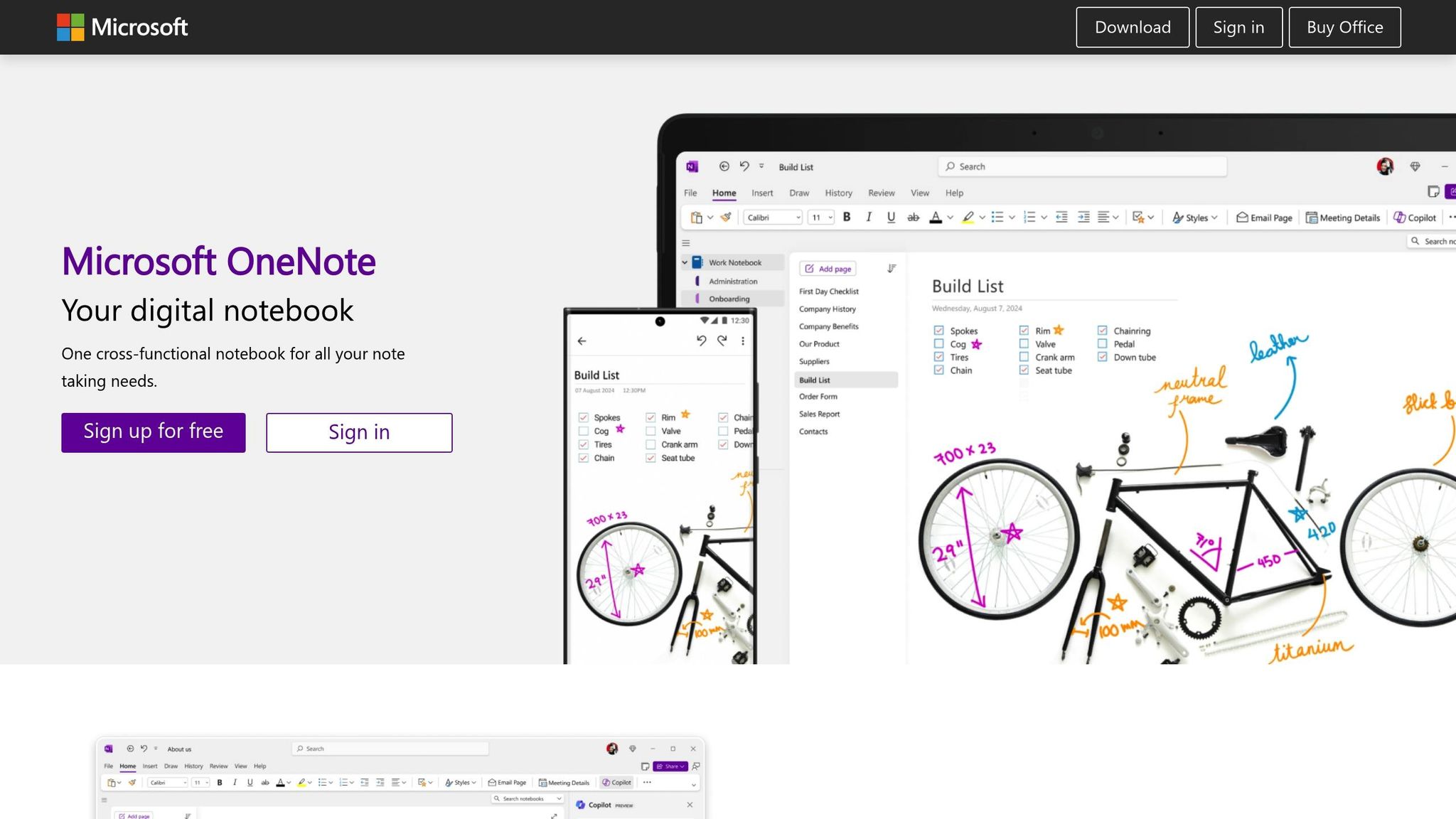
Best for: Individuals looking for a robust, free note-taking app with advanced organization tools.
Microsoft OneNote is a standout choice in the realm of free note-taking apps, offering a rich set of tools without restricting users. With more than 100 million users globally [11], it has established itself as a reliable option for both personal and professional needs.
OneNote is built around an intuitive hierarchy of Notebooks, Sections, Pages, and Sub-Pages [6]. This structure mimics the way physical files are organized, making it easy to create a logical system for your notes. The app supports free-form note-taking, so you can place text, images, drawings, or attachments anywhere on a page - just like jotting down ideas on paper. Its search functionality is particularly impressive, as it can recognize text in images and even handwritten notes. Additionally, the web clipper extension integrates seamlessly with browsers like Edge and Chrome, allowing you to save online content directly to your notebooks [6].
OneNote offers excellent compatibility across platforms, including Windows, Mac, iOS, Android, and Chrome [9]. Offline functionality is available for Windows, Mac, iOS, and Android, ensuring you can work on your notes even without an internet connection [9]. When you reconnect, the app automatically syncs your updates, keeping everything up to date. Its synchronization is powered by OneDrive, which transfers only the changes rather than entire files, making updates quicker and more efficient [8].
The free version of OneNote comes with 5GB of OneDrive storage, which is sufficient for most casual users [6]. For those requiring additional storage, Microsoft 365 Basic is available for $19.99 per year, offering 100GB of storage and an ad-free Outlook experience [6]. Business users can choose from three plans: Business Basic at $6 per user per month, Business Standard at $12.50 per user per month, and Business Premium at $22 per user per month [5].
OneNote receives high praise from users, with an average rating of 4.6/5 on platforms like Software Advice and GetApp [10][7]. Flexibility and collaboration are frequently highlighted as strengths. One user shared:
"OneNote has become central to our documentation at our organization... I love this product and since growing with it in my career have also expanded to use it in my personal life for notetaking, organization, and planning."
– Nicholas C., Education Management [7]
The mobile version closely mirrors the desktop experience, ensuring a consistent interface across devices. However, some users have noted occasional syncing issues and limited formatting options [5].

With Latenode, you can automate tasks in OneNote to save time and reduce manual work. For instance, you can set up workflows to create tasks automatically, sync data to Google Sheets, or send Slack notifications whenever a page tagged "Follow-up" is added.
Pros:
Cons:
Next, discover how Apple Notes provides a seamless experience tailored for Apple device users.

Best for: Apple users who want a streamlined note-taking app that integrates effortlessly across their devices.
Apple Notes has grown far beyond its original simplicity. With the introduction of iOS 18 and the Apple Intelligence update, this app has transformed into a versatile productivity tool, incorporating AI to enhance both writing and organization [35,36].
Apple Notes strikes a balance between simplicity and functionality. It supports rich-text formatting, Apple Pencil for handwriting or sketching, and works equally well for quick lists or detailed projects. A standout addition in iOS 18 is the "Recent Notes" sub-menu, which allows users to quickly access the last 10 notes they've viewed, making navigation smoother [12].
The app also includes a tagging system that simplifies search and categorization, while smart folders automatically organize notes based on criteria like creation date or shared status [14]. For added security, individual notes can be locked with a custom password, ensuring end-to-end encryption. Apple Intelligence takes things further by offering tools for proofreading, rewriting, summarizing, and even transcribing phone calls directly within the app [35,36].
"Last year, we took the first steps on a journey to bring users intelligence that's helpful, relevant, easy to use, and right where users need it, all while protecting their privacy."
– Craig Federighi, Apple's Senior Vice President of Software Engineering [13]
Apple Notes syncs effortlessly across iPhone, iPad, and Mac using iCloud. Each platform plays to its strengths - capture quick ideas on your iPhone, sketch or handwrite with Apple Pencil on your iPad, and enjoy efficient typing and organization on your Mac [15].
Offline access is another strong point. You can create, edit, and organize notes without an internet connection, and everything syncs automatically once you're back online [39,40].
Collaboration is simple, with support for up to 100 people working on a single note [14]. Apple Notes includes 5GB of free iCloud storage shared across all Apple services, though additional storage can be purchased starting at $0.99 per month for 50GB [14].
Apple Notes consistently earns praise for its reliability and seamless integration within the Apple ecosystem. With a 4.9 out of 5 rating on the App Store and over 463,000 reviews, it’s clear users appreciate its ease of use. Features like Quick Notes, which let you jot down information without leaving your current app, further enhance its appeal [37,42].
Latenode can take Apple Notes to the next level by automating workflows based on your notes. For example, if you create a note tagged "Meeting", Latenode can automatically extract key action items and turn them into tasks in your project management tool. It can also send follow-up reminders via email, saving you time and effort.
Pros:
Cons:
Up next, we’ll explore how Google Keep takes a more visual approach to note-taking.
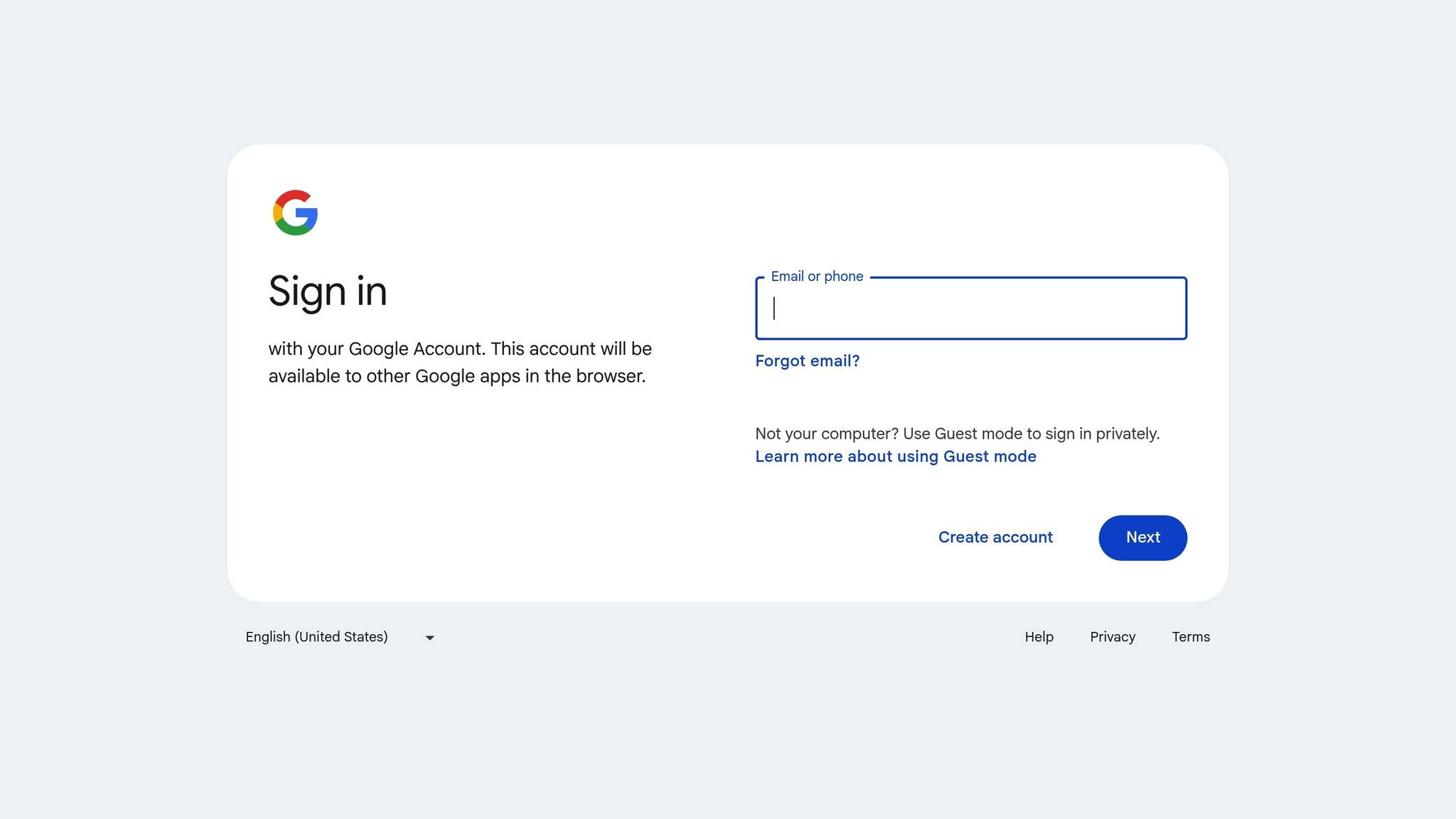
Best for: Those who need quick note-taking with seamless integration into Google's ecosystem.
Google Keep is a straightforward note-taking application designed for capturing ideas instantly. With over a billion users already relying on Google services, Keep has become a favorite for those who prioritize speed and simplicity over complex features [18].
Google Keep accommodates various note types, including text, checklists, voice recordings, drawings, and images [44,45]. Each note can hold up to 20,000 characters, making it versatile for different needs [44,45].
To keep your notes organized, the app uses labels and color-coding, allowing up to 50 labels per account [16]. Its archive feature helps declutter your dashboard while keeping older notes searchable [16].
One of its standout tools is the optical character recognition (OCR) available in the web version, which extracts text from images. This is perfect for digitizing handwritten notes or important documents [16]. Additionally, voice recordings are automatically transcribed into text, making it easy to capture ideas while on the move [19].
"The simplicity and integration with other Google services make it a great note-taking app. The ability to just jot something down quickly, make checklists and add images or voice memos is nice."
– Waleed H, Freelance Writer [17]
Google Keep works across web browsers, Android, and iOS, ensuring accessibility from virtually any device [20]. While offline editing is limited to mobile apps, changes sync automatically once you're back online [19].
The Chrome extension adds convenience, enabling users to bookmark web pages directly into Keep or jot down notes without leaving their current tab [18]. Integration with Gmail, Google Calendar, and Google Drive enhances functionality, allowing notes to trigger reminders, link to events, or connect to relevant documents [50,51].
Collaboration in Google Keep is simple. You can share individual notes with others and work on them together in real-time. Storage-wise, it uses your Google account's 15GB of free space, which is more than enough for most users since text notes require minimal storage [16].
Google Keep consistently receives high praise for its ease of use, earning a 4.7 out of 5 rating on both GetApp and Capterra [46,47]. Users particularly value its user-friendly interface (4.9/5) and affordability (4.9/5) [46,47].
"Google Keep offers the best experience for keeping notes and checklists. Integrates with other Google products seamless and is easy to use."
– Kalvin R, Vehicle Hire Manager [17]
Latenode takes Google Keep's simplicity to the next level by introducing automation capabilities. For example, if you label a note as "Task", Latenode can automatically create a corresponding entry in a project management tool. Meeting notes can be analyzed for action items, which Latenode can use to send follow-up emails or schedule reminders in your calendar.
Google Keep is completely free and includes 15GB of storage through your Google account. For those needing more space, Google One plans start at $2/month for 100GB [16].
Pros:
Cons:
Next, explore how Notion takes note-taking to a new level with its database-driven approach.
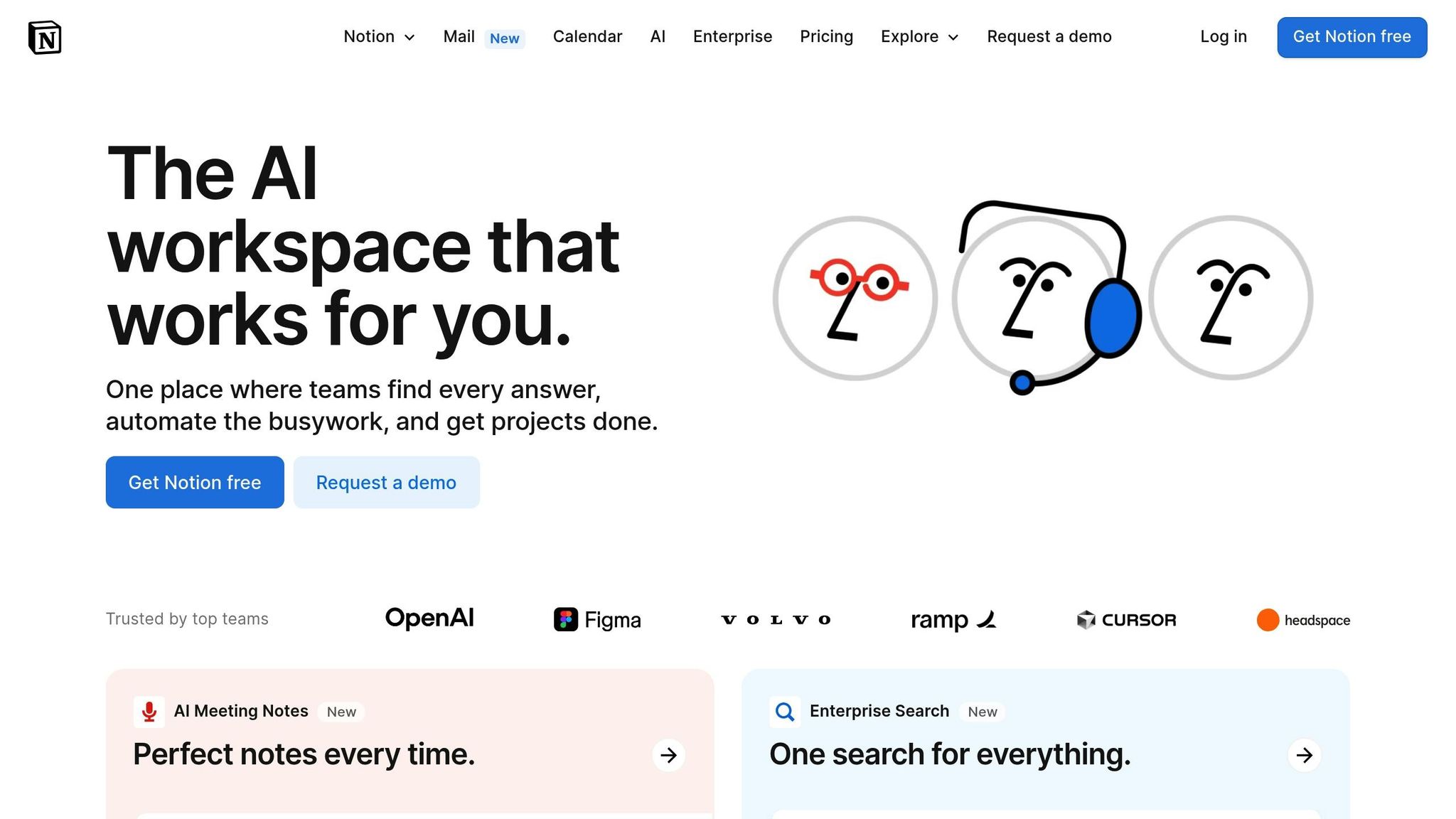
Best for: Teams and individuals looking for a unified workspace that combines note-taking, project management, and collaboration.
Notion seamlessly blends note-taking, project management, and collaboration into one platform. With 62% of Fortune 100 companies using it and being named the #1 knowledge base on G2 for three consecutive years [22], Notion has established itself as a top choice for teams aiming to streamline productivity.
Notion's block-based approach lets users turn every piece of content into a movable, customizable element. This flexibility allows for creating anything from basic notes to intricate databases, all within the same interface [24]. The platform also offers an expansive library of over 20,000 templates, covering needs like meeting notes, project roadmaps, and more [24].
One standout feature is its database functionality. Notion enables users to build interconnected databases, linking notes to tasks, projects, or team members. This creates a multi-dimensional way to organize and manage information effectively.
Additionally, Notion includes built-in AI tools to assist with drafting, summarizing, and generating ideas directly within the workspace [24]. This makes the platform versatile enough for personal organization and managing complex team projects alike.
Notion supports real-time collaboration across desktop, mobile, and web platforms. Teams can simultaneously edit, assign tasks, leave comments, and use mentions to stay connected [23]. Its real-time syncing ensures seamless updates across devices.
However, Notion's reliance on internet connectivity can be a drawback. Offline access requires pre-cached pages, which can limit usability in some scenarios [25][26]. Nick Erdenberger from OpenAI highlights Notion's collaborative strength:
"There's power in a single platform where you can do all your work out of. Notion is that single place" [21].
Notion integrates with a wide range of tools, including Slack, Google Drive, GitHub, Jira, Microsoft Teams, SharePoint, and OneDrive [22]. It also connects with Zapier, opening the door to over 7,000 additional app integrations [24]. The platform's calendar syncs with Google Calendar, offering a consolidated view of schedules and tasks [24]. These integrations make Notion a central hub for team collaboration and productivity.
With Latenode, Notion becomes even more powerful through automation. For instance, when a new database entry is created in Notion, Latenode can automatically generate tasks in a project management tool, send Slack notifications, or create calendar events based on deadlines. For meeting notes, Latenode can extract action items and assign follow-up tasks to team members across various platforms. These automations save time and ensure nothing falls through the cracks.
Notion offers a free plan tailored for individual users. Paid plans include Plus at $10 per user per month (billed annually), Business at $20 per user per month (billed annually), and an Enterprise option with custom pricing [27]. Notion AI is included in the Business and Enterprise plans, but Free and Plus users no longer have access to AI as an add-on [28].
Pros:
Cons:
Next, take a look at Obsidian's distinct local-first approach to organizing knowledge.
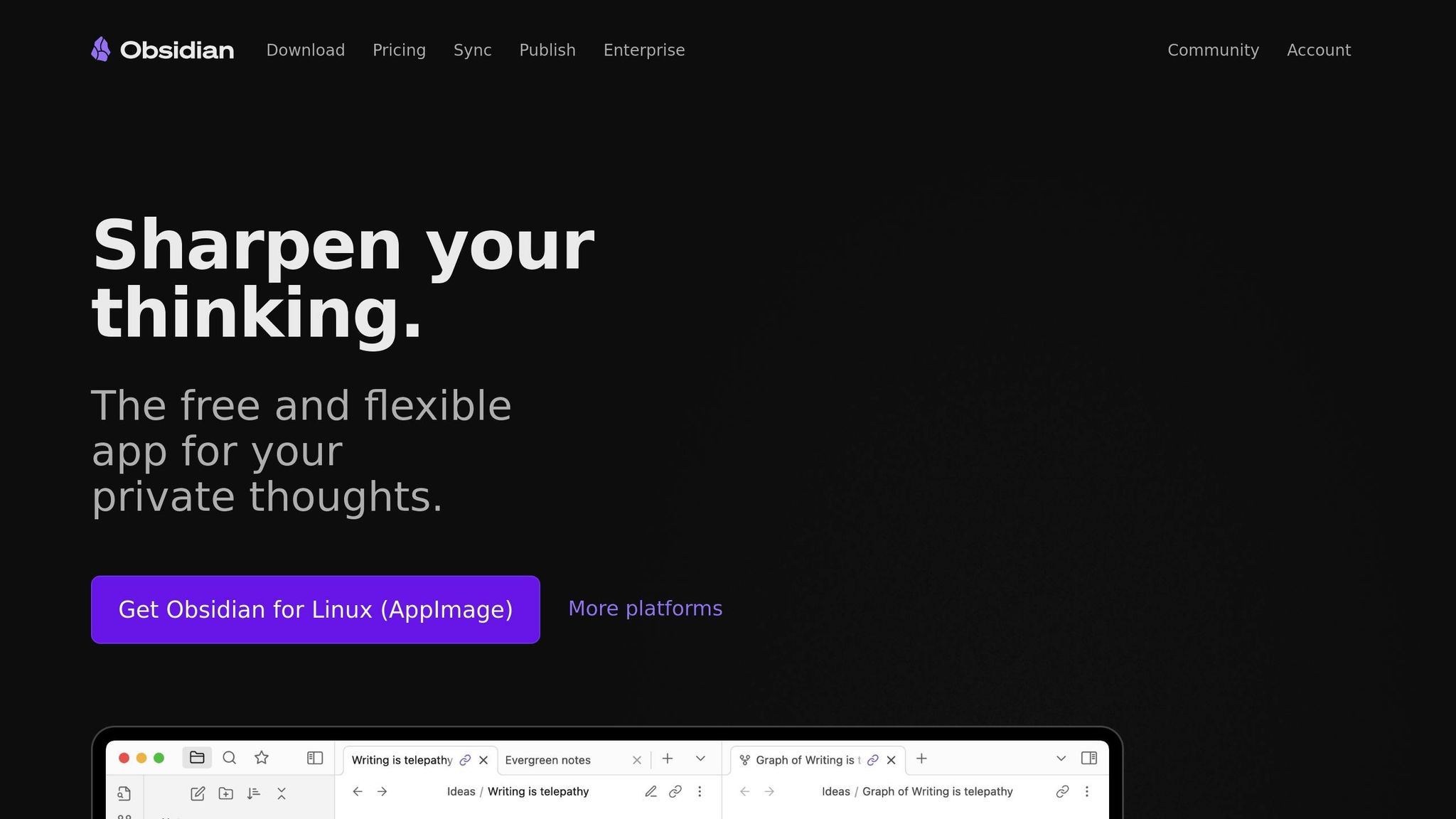
Best for: Users who prefer complete control over their notes and a highly customizable, local-first system.
Obsidian stands out by offering a note-taking experience that prioritizes local storage and extensive customization. With a thriving ecosystem of over 1,000 community-developed plugins, it’s a favorite among those who want to create intricate, interconnected knowledge systems without relying on cloud services.
Obsidian’s foundation is built on markdown files and a unique two-way linking system[29][30]. This approach allows users to connect notes seamlessly, with an interactive graph view that visualizes these relationships. For a more dynamic experience, the Canvas view lets users arrange notes, images, and other content on a flexible workspace, transforming traditional note-taking into a visual and intuitive process. The emphasis on linking and offline functionality makes Obsidian a powerful tool for those managing complex information.
As PCMag puts it:
"Obsidian is the most flexible note-taking app out there."[34]
Obsidian stores all notes locally as plain text files[32], ensuring quick access and complete privacy on Mac, Windows, Linux, iOS, and Android devices. According to Obsidian:
"Obsidian stores notes privately on your device, so you can access them quickly, even offline. No one else can read them, not even us."[32]
While this local-first approach ensures privacy and performance, syncing across devices requires manual file management or Obsidian's optional sync service. The paid sync option uses AES-256 encryption and supports selective syncing, which is useful for managing data efficiently[31].
Obsidian’s customization can be further expanded with Latenode, enabling automation that connects your notes to broader workflows. For example, when you tag a new note in Obsidian, Latenode can automatically create tasks in your project management software, send Slack notifications, or add events to your calendar based on the note’s content. Another practical use is automating updates to a master bibliography in Google Sheets or Notion when new literature notes are added to your vault. These integrations save time and enhance productivity, especially for users juggling multiple tools.
Obsidian is free for personal use, offering all features without restrictions[33]. For commercial use, a license costs $50 per user annually. Additional services include Obsidian Sync, starting at $4 per month (billed annually) for 1 GB of storage or $8 per month for 10 GB, which also supports multiple vaults. Obsidian Publish, designed for sharing notes as websites, is available at $8 per site per month (billed annually)[31][33]. This pricing structure allows users to choose services that align with their needs.
| Pros | Cons |
|---|---|
| Local storage ensures complete data ownership | Steep learning curve for beginners |
| Highly customizable with 1,000+ plugins | Lacks native collaboration features |
| Fully offline functionality with fast performance | Initial setup and customization can be time-consuming |
| Free for personal use with no feature restrictions | Plugin ecosystem may pose security challenges |
| Flexible linking and organization options | Sync service costs can add up for teams |
Obsidian is an excellent choice for researchers, writers, and anyone creating long-term knowledge systems. Its flexibility and linking capabilities cater to those who value control and are willing to invest time in mastering the platform. However, its complexity may not appeal to users seeking a quick and straightforward solution.
Next, let’s take a closer look at Joplin’s open-source approach to secure note-taking.
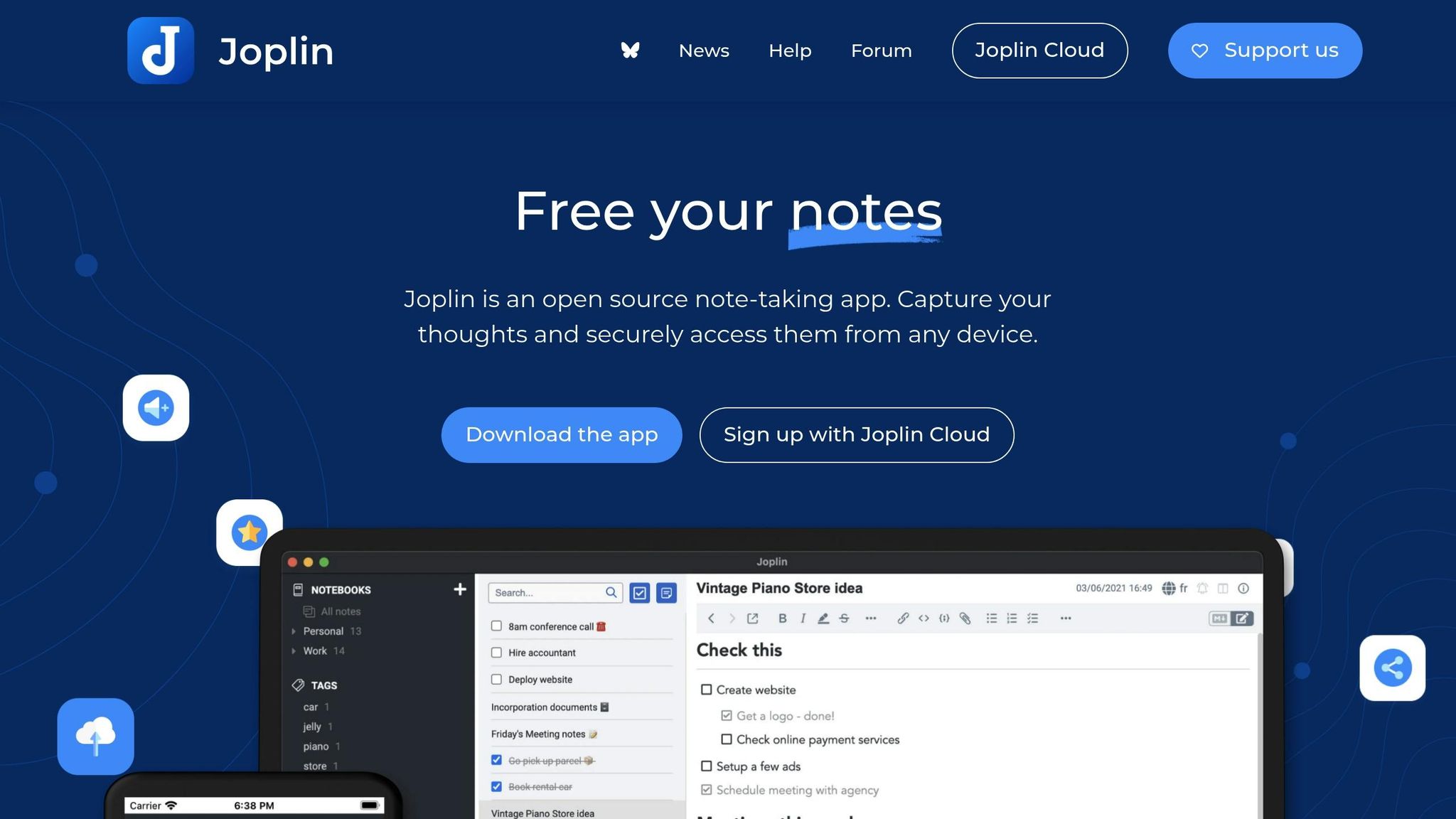
Best for: Individuals looking for a free, open-source note-taking app that emphasizes privacy and complete control over their data.
Joplin stands out as a unique option in the note-taking app landscape, offering an open-source platform that prioritizes user privacy and data ownership. Launched in 2017, it has gained popularity among users seeking a secure and customizable solution. PCMag even recognized Joplin as an "Editors' Choice winner" for its user-friendly approach to open-source note-taking [37].
Joplin supports both Markdown and rich-text formatting, giving users flexibility in how they structure their notes. One of its standout features is its offline-first design, ensuring you can access your notes anytime, even without an internet connection [36]. This makes it a reliable choice for uninterrupted productivity. Additionally, Joplin simplifies the process of importing notes, particularly from Evernote, which can be a game-changer for users transitioning from other platforms.
"Joplin is single handedly the best pick for an open-source note-taking app, making it an Editors' Choice winner for that category. Unlike some open-source tools, which are incredibly difficult to use, Joplin is surprisingly user friendly, even in setting up storage and syncing." – Jill Duffy, PCMag [37]
Joplin is available across a wide range of platforms, including Windows, macOS, Linux, Android, and iOS [37]. For synchronization, it supports popular cloud services like Dropbox, OneDrive, and Nextcloud. For those who prefer enhanced privacy, Joplin Cloud offers end-to-end encrypted synchronization and complies with strict European Union privacy regulations. This service, based in France, ensures that users’ data remains secure and private [37].
Thanks to its open architecture, Joplin integrates seamlessly with automation tools like Latenode. For example, you can automate workflows by tagging meeting notes. Latenode can then extract action items from your notes and automatically create tasks in your project management software, while also sending email reminders to follow up on those tasks.
Joplin is free to download and use, with all files stored locally by default. For users who need cloud synchronization, Joplin Cloud offers several paid plans:
| Plan | Monthly Price | Storage | Max Note Size | Key Features |
|---|---|---|---|---|
| Free | $0 | Unlimited (local) | N/A | Full app functionality with local storage |
| Basic | $2.99 | 2GB | 10MB | Cloud sync, web clipper, note publishing |
| Pro | $5.99 | 30GB | 200MB | All Basic features plus email-to-note and custom publishing |
| Teams | $7.99/user | 50GB | 200MB | Pro features along with user management and priority support |
Students and educators benefit from a 50% discount on all paid plans [35].
| Pros | Cons |
|---|---|
| Free with full functionality for local storage | No web version available |
| Open-source with complete control over data | User interface could use refinement |
| Strong privacy with end-to-end encryption | Mobile apps lack some desktop features |
| Flexible synchronization options (self-hosted or cloud) | No built-in OCR, drawing, or PDF annotation tools |
| Available on all major platforms | Plugin ecosystem is not as extensive as competitors' |
| Supports both Markdown and rich text | Community support only, no dedicated customer service |
Joplin is an excellent option for those who value privacy, data control, and the flexibility of open-source software. While it may not include some of the advanced features found in commercial apps, its reliability, security, and affordability make it an appealing choice for individuals and organizations with stringent data privacy needs.
Next, let’s explore why Evernote didn’t make it onto our list.

Evernote's trajectory highlights how even early leaders in the tech industry can stumble. By 2015, the platform had amassed over 150 million users[39], but its downloads have since plummeted - from 9.6 million in 2017 to just 1.7 million in 2023[38]. This sharp decline points to significant underlying issues.
One of the main reasons for Evernote's struggles has been its aggressive pricing strategy. Subscription costs jumped from $75 to $140 and from a discounted $69.99 to $129.99, alienating many long-time users[42][43]. Competing services like Microsoft 365, which bundle tools such as Word, Excel, PowerPoint, and OneNote, offer far more value for a similar price point[42].
Another challenge was Evernote's attempt to become an all-in-one platform, which resulted in a cluttered interface and feature overload[39]. This complexity pushed users toward simpler, more streamlined alternatives. The situation worsened in 2023 when Evernote restricted its free plan to only 50 editable notes, a stark contrast to competitors like Microsoft OneNote, which continues to offer unlimited notebooks and notes at no cost[38].
Corporate instability further eroded user trust. The acquisition by Bending Spoons in November 2023[39] led to the layoff of all 129 U.S.-based employees[41], raising concerns about the platform's future development and support. Users also voiced frustration over frequent upsells and intrusive advertisements[41].
In contrast, modern note-taking apps have addressed these pitfalls by focusing on features like real-time collaboration, seamless syncing across devices, and clear, user-friendly pricing. Adoption trends reflect this shift: while Evernote claimed 225 million users in 2025[40], Notion had already surpassed 100 million users globally by 2024[40]. The apps that made our list excel by offering generous free tiers, focused functionality, and collaboration tools without overwhelming users. These qualities underline the importance of simplicity, usability, and transparency in today's competitive landscape.
While the primary list highlights the most adaptable note-taking apps, there are several specialized options that excel in unique areas. These alternatives might better align with specific workflows or preferences.
Nebo is a standout for those who rely on handwriting. It converts handwritten notes into searchable text and supports typing or dictation on the same page. With handwriting recognition in 66 languages, it’s especially useful for students and professionals dealing with mathematical equations, thanks to its math conversion feature. The app also offers pen gesture controls for natural editing, a digital whiteboard for freeform writing, and tools for shape conversion. Additionally, it supports PDF import and annotation. Nebo is available on iOS, Mac, Android, and Windows, with ratings of 4.7/5 on the App Store and 4.5/5 on Google Play. Pricing varies by platform: iOS and Mac users can start with a free version and purchase add-ons ranging from $4 to $8.99, while the full app costs $9.99 on Windows and $11.99 on Android [44][45][46][47].
Simplenote takes a minimalist approach, offering fast and distraction-free note-taking. With over 1 million downloads on Google Play and a 4.3-star rating, it’s a favorite for its straightforward features like Markdown support, bi-directional sync, and note linking. TechCrunch praised it, saying:
"If you're not using Simplenote, you're missing out."
Similarly, Zapier highlighted its simplicity:
"If you want a truly distraction-free environment then you can't do better than Simplenote for your note-taking needs." [48]
Simplenote excels for basic note-taking, checklists, and collaboration. It’s free to use, though an optional donation tier at $19.99 monthly or $199.99 annually removes a settings banner [50][51]. For those seeking a more robust writing environment, there’s Ulysses.
Ulysses is designed for writers managing long-form projects like essays, novels, or research papers. It offers a focused workspace with tools to organize and manage complex projects seamlessly. Best-selling author David Hewson, known for The Killing, remarked:
"the only app I know that combines a very minimalist writing interface with the backend power to manage and shuffle around the many different parts and scenes that go into a book." [49]
Ulysses is available with a free trial and follows a subscription model at $4.99 per month or $39.99 annually [49][52].
When choosing among these options, consider your specific needs, the platforms you use, and any privacy concerns. Each app fills a distinct niche, allowing you to find the perfect tool to enhance your productivity. For added convenience, you can also integrate automation tools like Latenode to streamline your workflows.
The note-taking tools market is expected to grow significantly, reaching $1.35 billion by 2026 [1]. However, there isn’t a one-size-fits-all solution when it comes to choosing the right app. As productivity expert Anne-Laure Le Cunff wisely puts it:
"There is no universally perfect note-taking app, and no note-taking app will do the work for you" [1].
Given this, your choice should align with your personal workflow and preferences. If you thrive on structure and collaboration within the Microsoft ecosystem, OneNote might be your best bet. For those who value customization and advanced linking systems, Obsidian is a strong contender. Apple Notes offers seamless integration for iOS users, while Google Keep is ideal for quick, no-fuss note capture within Google's suite of tools.
Cost, however, extends beyond subscription fees. The time and effort required to learn and transition to a new app can be just as important. As Jorge Arango emphasizes:
"The best app for you depends on your needs... So, start with your needs - but consider that your needs might change over time" [53].
Instead of hopping between apps, select one or two and commit to them long enough to establish effective habits. Constantly switching can disrupt your productivity and diminish the benefits of any tool [1].
Once you've selected the app that fits your style, the next step is to make it truly work for you. This is where automation can transform your note-taking experience. With tools like Latenode, static notes can evolve into dynamic workflows, saving you time and effort.
For instance, imagine creating a meeting note in OneNote. Latenode can automatically generate tasks from those notes, send notifications via Slack, and even schedule follow-up events. Similarly, if you mark a task as complete in a Notion database, Latenode can update your CRM, archive the note to cloud storage, and trigger the next step in your workflow.
This kind of automation ensures your note-taking app becomes more than just a repository - it becomes a launchpad for broader productivity. Whether you lean toward the simplicity of Apple Notes or the advanced features of Obsidian, Latenode helps bridge the gap between insight and action.
As Anne-Laure Le Cunff aptly concludes:
"Taking notes is a powerful habit to build; one that can dramatically increase your productivity and your creativity. Choose your weapon, and don't wait for too long to get started" [1].
The real key lies in selecting an app that complements your workflow and enhancing it with automation to unlock its full potential.
Choosing a note-taking app that suits your needs starts with understanding your workflow and preferences. Begin by prioritizing ease of use - an ideal app should allow you to capture thoughts or ideas effortlessly and retrieve them without hassle. Look for apps with robust integration options that connect seamlessly with tools you already rely on, such as task managers or calendars, to keep your productivity flowing smoothly.
It's also essential to ensure the app is available across your devices and offers offline functionality, so your notes remain accessible regardless of your internet connection. Finally, consider the cost versus benefits - many high-quality apps are either free or reasonably priced. The best choice will align with your budget while catering to your specific requirements. By weighing these factors, you can select a note-taking app that genuinely supports your productivity and keeps you organized.
Latenode enhances your note-taking app by streamlining repetitive tasks and linking it to other tools you use daily. For instance, you can set up automations to create tasks in your project management app whenever a new note is added, sync reminders directly with your calendar, or even notify your team when specific notes are updated.
By cutting down on manual processes, Latenode lets you concentrate on capturing your ideas and staying organized. Meanwhile, essential actions are handled behind the scenes, making it easier to stay productive and keep your tools working together smoothly.
Evernote has seen a decline in popularity as a go-to note-taking app, largely due to several recurring issues. Users have voiced concerns about its cluttered interface, limited offline capabilities, and a pricing model that feels restrictive compared to other apps. Over time, the platform's slow pace in improving core features and introducing meaningful updates has only added to its struggles, leading many to explore other options.
For those searching for alternatives, Microsoft OneNote stands out with its powerful organizational tools and effortless syncing across devices. If you prefer an open-source solution, Joplin offers the flexibility of local or cloud storage. Meanwhile, Notion and Obsidian cater to users who value advanced customization or collaborative features, providing a highly adaptable experience. Each of these apps brings a unique set of strengths, making them compelling choices for anyone looking to move beyond Evernote.



