


Tired of manually tweeting every new post from your WordPress blog? Good news - there’s an easy way to let automation handle it for you. In this micro-guide, you’ll learn how to set up a workflow that grabs your latest WordPress posts, gets ChatGPT to turn them into tweets, and posts them straight to Twitter - no more copy-paste marathon.

Absolutely! Instead of juggling tabs and doing things by hand, you can set up a flow that does all the work for you using a ready-made template. Once set up, every new blog post on your WordPress site will be posted on Twitter out automatically via ChatGPT.
Before you start, make sure you’ve got the following:
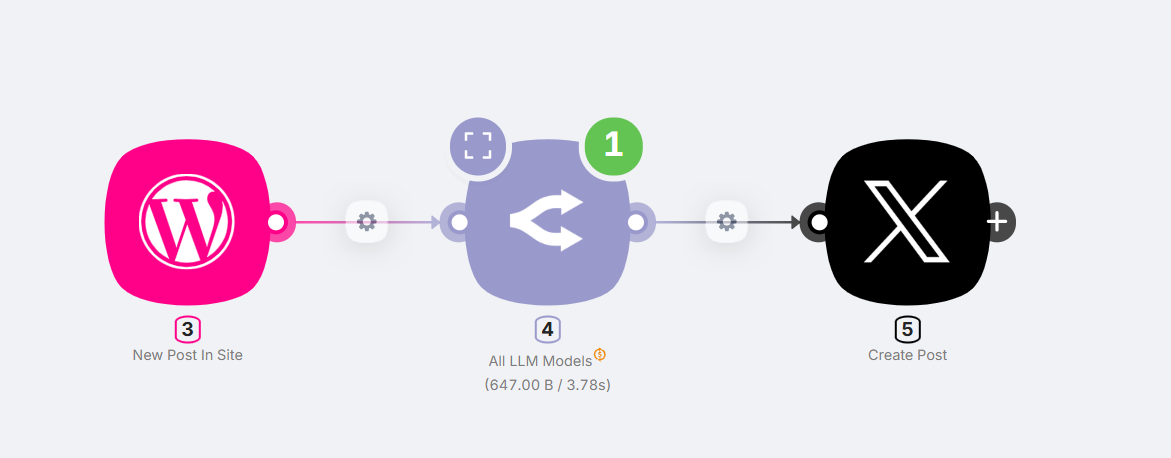
Once you create a new scenario, you’ll need to choose these main nodes:
Connect Your Accounts & Adjust Settings
Now, let’s make it yours by connecting your accounts and checking a few settings.
1. Connect WordPress:

Every time you have a new post on your site, this trigger will activate the automation and provide its metadata, such as the URL, post headline, and post content, in JSON string format. Just plug into the prompt to ChatGPT to tell the node what to analyze.
2. Connect OpenAI ChatGPT:
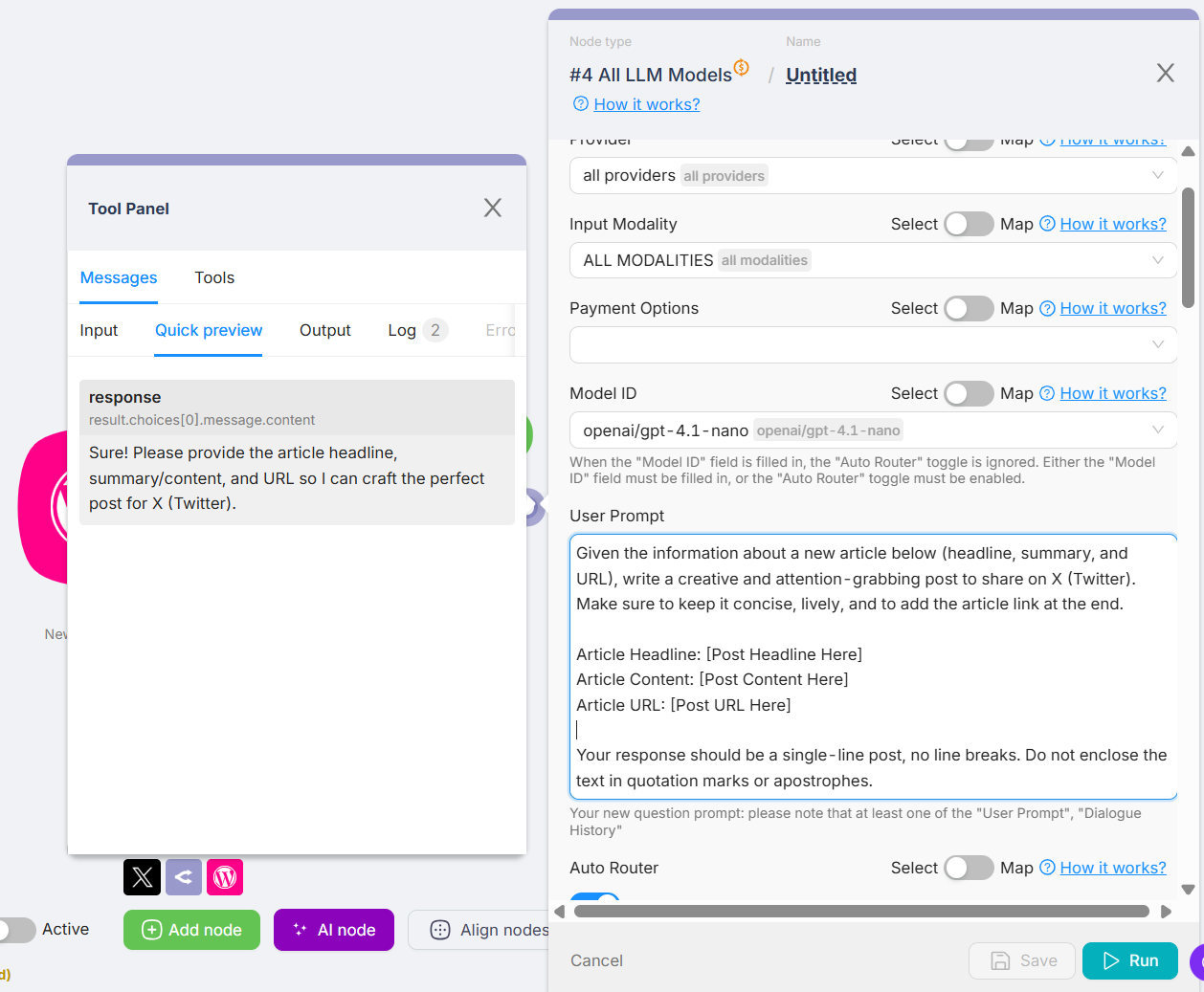
Given the information about a new article below (headline, summary, and URL), write a creative and attention-grabbing post to share on X (Twitter). Make sure to keep it concise, lively, and to add the article link at the end.
Article Headline: [Post Headline Here]
Article Content: [Post Content Here]
Article URL: [Post URL Here]
Do not use em dash or any punctuation marks except for ",", ".", and "!"
Your response should be a single-line post, no line breaks. Do not enclose the text in quotation marks or apostrophes.
3. Connect X/Twitter
You’re done! Hit the main Deploy button to set your flow live and see the outputs of each node. From now on, whenever you publish a new WordPress post, a tweet will automatically go out from your connected Twitter account.



