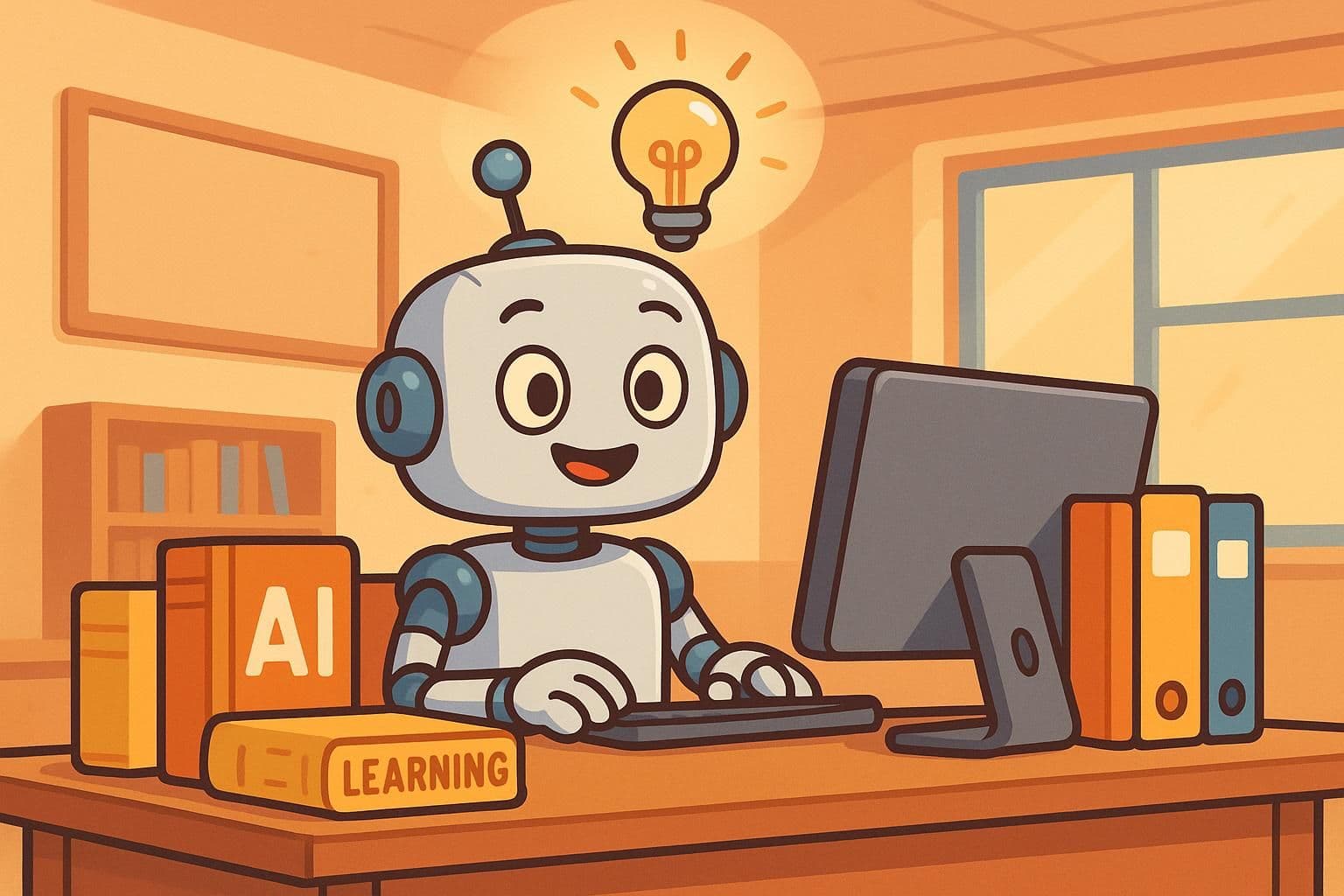What is Data Analysis? Best Examples and Practices
Explore how data analysis transforms raw data into actionable insights, enhancing decision-making and improving business efficiency through automation.

Data analysis turns raw data into actionable insights that improve decisions and solve problems. Businesses using data-driven strategies see up to 5x higher returns compared to intuition-based approaches. For example, Uber’s data-backed updates saved millions and boosted customer satisfaction.
Key Benefits of Data Analysis:
- Faster decision-making and better efficiency.
- Improved customer experiences and financial outcomes.
- Identification of trends, root causes, and future predictions.
Types of Data Analysis:
- Text Analysis: Analyzes feedback to improve products.
- Statistical Analysis: Forecasts trends and risks.
- Diagnostic Analysis: Finds the "why" behind issues.
- Predictive Analysis: Forecasts future outcomes using past data.
- Prescriptive Analysis: Recommends the best actions based on predictions.
Automation with Latenode: Latenode simplifies data collection, cleaning, and analysis with automated workflows, saving time and reducing errors. Start small, automate repetitive tasks, and focus on interpreting insights for better decisions.
Let’s explore how these methods and tools can transform your business decisions.
A Beginners Guide To The Data Analysis Process
What is Data Analysis? Definition and Examples
Data analysis is the process of turning raw information into meaningful insights that guide business decisions. By systematically examining and interpreting datasets, businesses can uncover trends, solve problems, and make informed choices.
Data Analysis Definition
At its core, data analysis involves processing raw data to extract insights and draw conclusions. This process provides the evidence needed to support strategic decisions. According to AWS:
Data analytics converts raw data into actionable insights. It includes a range of tools, technologies, and processes used to find trends and solve problems by using data [4].
When businesses incorporate data analysis into their operations, they can discover more efficient ways to function and cut costs [3]. This foundational understanding opens the door to exploring how quantitative and qualitative methods can be applied in practical scenarios.
Quantitative and Qualitative Analysis Examples
Quantitative analysis focuses on analyzing numerical data to identify measurable patterns and trends. By converting raw numbers into actionable metrics, businesses can eliminate guesswork and make data-driven decisions [6]. This method is often used to track performance, highlight trends, and refine operations [5].
Real-world examples illustrate its impact. In 2024, Materials Market improved their checkout process, reducing cart abandonment from 1 in 4 users to just 1 in 25 [7]. Similarly, Gogoprint revamped a troublesome webpage, cutting drop-offs by 7% and boosting conversions by 2% [7]. Another example comes from Re:member, a Scandinavian credit card company. By using click-tracking data, they discovered users were trying to interact with an unclickable "benefits" section. After redesigning their application form, conversions from affiliate pages jumped by 43% [7].
While quantitative analysis explains what is happening, qualitative analysis focuses on understanding why it happens. This method explores the motivations and emotions behind consumer behavior, offering insights that numbers alone cannot provide [9]. It helps businesses identify customer preferences, address pain points, and build stronger connections [8][9].
For instance, a cosmetics company used customer feedback to develop allergen-free product lines. By addressing consumers’ concerns, they not only improved their offerings but also strengthened trust and satisfaction [9].
Why Data Analysis Matters in Business Automation
Data analysis transforms raw, unorganized information into actionable strategies that drive growth and streamline operations. While 82% of marketers claim to have strong data insights, more than half of consumers disagree [12]. This disconnect underscores the challenge of not just collecting data but using it effectively.
Understanding Target Audiences
By analyzing customer interactions, businesses can uncover valuable insights into customer health, preferences, and future behavior [10]. This approach moves beyond guesswork, enabling companies to create strategies rooted in real customer patterns.
Consider how leading companies use data analysis to their advantage: Amazon tailors shopping experiences, Spotify crafts personalized playlists, Costco and Starbucks refine stock and promotions, and Nike capitalizes on social media metrics to enhance marketing efforts [13][14]. These examples highlight how data-driven decisions can lead to better customer experiences and increased revenue.
Data analysis also helps businesses identify opportunities that might otherwise be missed. For instance, by examining customer behavior, companies can pinpoint upselling and cross-selling opportunities, driving additional growth [11]. Moreover, understanding target audiences allows businesses to cultivate deeper customer relationships, fostering loyalty and advocacy [12].
Segmentation plays a key role here. Businesses can group customers based on their engagement levels, enabling personalized marketing campaigns, loyalty programs for frequent users, and re-engagement efforts for inactive customers [10]. These insights can also guide the automation of data collection processes, further improving efficiency and strategy execution.
Improving Business Efficiency
Once businesses have a clear understanding of their audience, automation can take efficiency to the next level. Automated data processes not only streamline workflows but also ensure decision-makers have timely and accurate insights at their fingertips [16]. This creates a continuous improvement cycle, where automation reduces repetitive tasks, allowing employees to focus on strategic projects [15].
Industries such as retail, finance, healthcare, and manufacturing use automated data analysis to refine inventory management, mitigate risks, enhance patient care, and prevent equipment failures. These practices help reduce errors and cut costs [15][16].
A great example is WestCor Companies, which saves 130 hours each month and over $5,000 annually through automation [18]. Kevin Booth, WestCor's Chief Financial Officer, shares:
I'm sure we save over $5,000 a year on the first report that we've got from data analytics [18].
Automation not only standardizes repetitive tasks but also minimizes errors and uncovers key trends [17]. By automating data-related processes, businesses can shift their focus from manual tasks like data entry to higher-value activities such as analysis and strategic planning [16].
5 Types of Data Analysis with Examples
Different types of data analysis play distinct roles in shaping business decisions. Each method uncovers unique insights, helping organizations make more informed choices [19]. Let’s break down how these analytical approaches contribute to decision-making.
Text Analysis
Text analysis transforms unstructured text into actionable insights using techniques like sentiment analysis and natural language processing (NLP) [22]. This method is particularly useful for interpreting customer feedback from sources such as product reviews, social media posts, and support tickets. By analyzing these inputs, businesses can gauge public sentiment and identify areas for improvement.
For example, companies often use text analysis to monitor brand reputation. By examining product reviews, they can pinpoint recurring complaints about specific features and prioritize updates accordingly. Similarly, social media sentiment analysis helps marketing teams understand customer reactions to new campaigns or product launches.
Tools like Beautiful Soup and Scrapy are commonly used to perform large-scale text analysis [22].
Statistical Analysis
Statistical analysis builds on raw data to quantify trends and relationships, employing mathematical techniques and probability. This type of analysis is invaluable for forecasting sales, predicting market trends, and assessing risks [22].
For instance, an online retailer might analyze December sales data to identify a surge in winter clothing demand, enabling better inventory planning [20]. Banks frequently use statistical models to evaluate creditworthiness and detect fraud, while retailers rely on these techniques to predict inventory needs based on past trends and customer behavior.
Methods such as regression analysis and AI-powered tools reveal correlations - like the link between marketing spend and sales growth or how weather impacts product demand [22].
Diagnostic Analysis
Diagnostic analysis digs into the reasons behind trends or events, aiming to answer the question: "Why did this happen?" [19]. This approach is often used to uncover the root causes of problems, such as revenue drops or operational inefficiencies.
For example, if an online business notices a decline in sales, diagnostic analysis might reveal that a recent website update caused slower page load times, leading to higher cart abandonment rates [20]. Techniques like data discovery, data mining, and drill-down analysis are commonly employed to investigate such issues [22]. Advanced tools that use AI and machine learning can also automate pattern detection and suggest areas for deeper examination.
Predictive Analysis
Predictive analysis focuses on forecasting future outcomes by analyzing historical data, answering the question: "What is likely to happen?" [19]. This type of analysis combines machine learning and statistical models to predict customer behavior, market trends, and potential risks [22][20].
A good example is Blue Apron, which uses predictive analytics to forecast demand for its meal kits. By studying customer behavior, recipe preferences, and seasonal trends, the company achieved a forecasting accuracy with a root-mean-square error consistently under 6% [21]. Similarly, e-commerce platforms use predictive models to recommend products based on browsing history and past purchases [20].
Time series models and cluster analysis are also used to anticipate challenges like customer churn or equipment failures, allowing businesses to take proactive measures [22][20].
Prescriptive Analysis
Prescriptive analysis goes one step further by suggesting the best course of action based on predictive insights. It answers the question: "What should we do next?" [1]. Using optimization algorithms and statistical modeling, this method provides actionable recommendations for achieving optimal results [22][20].
For example, PepsiCo employs a cloud-based analytics platform called Pep Worx to make data-driven decisions about product merchandising. The platform identified 24 million U.S. households likely to buy Quaker Overnight Oats, with these households accounting for 80% of the product’s sales growth in its first year [21]. Similarly, logistics companies use prescriptive analysis to optimize delivery routes by factoring in traffic patterns, weather, and delivery priorities, reducing costs and improving efficiency [20]. This approach is also applied to refine marketing strategies, pricing, and complex operations.
These five types of data analysis collectively enable businesses to make evidence-based decisions that drive meaningful results.
sbb-itb-23997f1
Data Analysis Process: Step-by-Step Guide with Latenode
Poor data quality can drain up to 20% of expected revenues, emphasizing the importance of a structured data analysis process [25]. Here's a step-by-step guide to turning raw data into actionable insights using Latenode.
Step 1: Define Your Problem
Start by pinpointing the issue you’re trying to solve. For example, you might ask, "Why did customer acquisition costs increase by 15% last quarter?" or "Which product features are driving higher customer retention?"
This step sets the foundation for the entire process. A clearly defined problem helps you identify the right data sources and analysis methods, ensuring your efforts focus on meaningful insights rather than distractions. Think about the business impact of solving the problem - whether it’s about boosting revenue, cutting costs, improving customer satisfaction, or streamlining operations. Once the problem is clear, you’re ready to gather the data you need.
Step 2: Collect Data
Data collection involves pulling information from internal sources like CRMs, website analytics, and sales records, as well as external sources such as market research, social media, and industry reports. Traditionally, this step can be time-consuming, but automation makes it far more efficient.
With Latenode, you can automate the data collection process by integrating multiple sources into a single workflow. For instance, a Webhook Node can capture customer data directly from your website forms while simultaneously pulling sales data from your CRM and metrics from social media platforms.
Latenode's data enrichment capabilities also enhance the quality of the information you collect. It can automatically fill in missing details, validate inputs, and standardize formats across systems [24]. Once your data is gathered, the next step is to ensure it’s clean and reliable.
Step 3: Clean Your Data
Cleaning data eliminates errors, duplicates, and inconsistencies that could distort your analysis. Fixing these issues later in the process can be far more costly and time-consuming [25].
Latenode simplifies this step by ensuring seamless data validation and consistency across systems. Instead of manually searching for duplicates or correcting formatting errors, you can create workflows that automatically clean and organize your data as it moves through the pipeline.
For example, the JavaScript Node allows you to transform and filter data during collection. You can combine fields, standardize formats, and remove incomplete records before the data reaches your analysis tools. By addressing data quality issues early, you save time and improve the reliability of your insights. With clean data in place, you’re ready to dive into analysis.
Step 4: Analyze Data
Analyzing data involves identifying patterns, trends, and insights using tools like spreadsheets, BI platforms, or SQL databases. Latenode enhances this process by connecting your analysis tools, eliminating the need for manual exports and imports.
For instance, you can set up workflows to automatically send processed data from your database to Google Sheets for quick calculations. From there, you can push the results to advanced BI tools for deeper analysis.
With integrations for over 300 apps, Latenode ensures flexibility in your analysis. You might start with basic statistical reviews in a spreadsheet and then transition to predictive modeling in a specialized analytics platform - all without manual intervention. Once you’ve uncovered key insights, the next step is making them visually accessible.
Step 5: Visualize Results
Data visualization transforms your findings into charts and dashboards, making them easier to interpret and act upon. As Syracuse University's iSchool explains:
Data visualization is the process of turning insights into visual formats like charts and graphs so that the information is easier to understand [27].
To create effective visualizations, you’ll need to choose appropriate chart types, ensure data accuracy, and design dashboards that clearly convey your story [26]. However, manually updating charts and dashboards whenever new data arrives can be time-intensive and prone to errors.
Latenode addresses this challenge by automating data updates. For example, when new sales data enters your CRM, it can flow through your analysis pipeline and automatically refresh executive dashboards. Using the HTTP Request Node, transformed data can be sent directly to visualization tools, and pre-built connectors make it easy to integrate with popular dashboard platforms. This ensures your visualizations are always up-to-date, enabling quicker, more informed decisions across your organization.
Automate Data Collection with Latenode
Collecting data manually across different platforms can be a tedious and time-consuming task. However, automation turns this challenge into an opportunity for efficiency. Latenode simplifies the process by transforming manual exporting, importing, and syncing tasks into streamlined, automated workflows.
With its data pipeline automation features, Latenode allows users to clean and organize raw data while setting up automated pipelines for smooth data transfers [23]. These workflows handle repetitive tasks like logins and exports, using scenarios that extract, transform, and load (ETL) data automatically. This ensures your analysis always relies on the most up-to-date information.
What makes Latenode stand out is its blend of AI-driven, no-code, and full-code functionalities. This combination makes it accessible to users of varying technical expertise [23]. Whether syncing databases, automating actions triggered by new data entries, or transferring processed data between apps, Latenode ensures transparency with detailed logs for monitoring and troubleshooting [23].
Let’s explore some practical workflows that highlight how Latenode simplifies data collection.
Latenode Workflow Examples
These examples demonstrate how businesses can automate data collection and processing, turning once-manual tasks into efficient, repeatable workflows.
Customer Feedback Analysis Pipeline
Survey responses are captured via a webhook, standardized using a JavaScript node, and then sent to your CRM and sentiment analysis tools for further processing.
Sales Performance Dashboard
This workflow gathers data from various sources throughout the day. An HTTP Request node collects sales data from your e-commerce platform, while a Database node retrieves historical metrics. An AI Classification node categorizes transactions by product and customer segment. The processed data is then sent to a visualization dashboard, ensuring decision-makers have real-time insights without manual updates.
Social Media Monitoring Workflow
Using external APIs, this workflow searches for brand mentions, extracts full article content with a headless browser, and employs AI models like Gemini 2.5 Pro to analyze sentiment and context [28]. The result is a comprehensive social listening report, saving hours of manual research.
One particularly impressive case study comes from Anastasia Antonova, a 3x Founder, who used Latenode to automate SEO content generation. Her AI-powered SEObot workflow produced 100 articles in a single day. By leveraging News APIs for trending topics, a headless browser for full-text extraction, Gemini 2.5 Pro for analysis, Perplexity for verified information, and the Reddit API for user feedback, the process cost just $0.40–$0.60 per article. These articles ranked on Google’s second page immediately upon launch, all without backlinks [28].
These examples underscore how automation can transform data collection into a seamless process, supported by Latenode’s robust tools.
Key Latenode Features for Data Automation
Automating data collection with Latenode not only accelerates analysis but also improves data quality, enabling better decision-making processes.
Latenode offers a suite of features designed to handle everything from simple data transfers to complex, multi-step transformations. The visual workflow builder allows users to create intricate automations without needing advanced coding skills, while still providing the flexibility of full programming when required [29].
Integration capabilities cover over 300 applications, ensuring compatibility between platforms and services [29]. Whether connecting Google Sheets to Amazon Aurora DB or syncing CRM data with marketing tools, pre-built connectors simplify integration challenges.
With real-time monitoring, users can track workflow performance and identify potential issues before they disrupt operations [29]. Detailed logs provide insights into how data moves through each step, making it easier to troubleshoot or optimize workflows.
Latenode’s AI-powered data processing takes automation a step further. Users can classify and clean data efficiently, organizing diverse datasets with ease [23]. Data transformations can be performed using no-code builders, JavaScript, or AI agents that intelligently manage data handling.
Scalability and security ensure that Latenode grows alongside your business. Workflows can handle increasing data volumes effortlessly, while robust encryption and compliance with industry standards keep your data safe [29]. This means you can start small and expand to enterprise-level automation as needed.
As Francisco de Paula S., a Web Developer specializing in Market Research, puts it:
The AI JavaScript code generator node is a life saver when a specific integration is not yet available [28].
Starting at just $5/month, Latenode offers affordable plans for small-scale automation and scalable options for enterprise needs, making it a cost-effective solution for organizations of all sizes.
Conclusion: Make Better Decisions with Automated Data Analysis
Data analysis transforms raw numbers and patterns into insights that drive action. When combined with automation, it reaches its full potential, reshaping how businesses make decisions. By 2025, Gartner estimates that 95% of data-driven decisions will involve at least some level of automation [30]. This evolution isn’t just about saving time - it’s redefining how companies operate and compete.
Automated data analysis removes the uncertainty, errors, and biases that often accompany manual processes [30]. While humans excel at strategic thinking and creative problem-solving, automated tools handle vast amounts of data more efficiently and at a lower cost [31]. This division of labor allows teams to focus on impactful decisions while routine data tasks are managed effortlessly in the background.
Beyond efficiency, automation speeds up strategy execution. One of its greatest advantages is delivering real-time insights, enabling businesses to adapt quickly to shifting market conditions [17]. With automated workflows, data moves seamlessly from collection to visualization, ensuring you’re acting on current information rather than outdated reports. This responsiveness can be a game-changer in competitive industries, where delays often translate into missed opportunities.
Latenode plays a pivotal role in bridging the gap between complex data processes and practical business needs. Its combination of AI-powered, no-code, and full-code functionalities simplifies intricate automation tasks [23]. Whether it’s syncing customer data across platforms, generating reports automatically, or setting up predictive analytics workflows, Latenode manages the technical heavy lifting. This gives you the freedom to focus on interpreting results and making informed decisions.
Latenode’s scalable and cost-efficient approach ensures that advanced automation is accessible to businesses of all sizes [23].
To succeed with automated data analysis, it’s essential to start with clear goals and adopt a step-by-step approach [16]. Begin with small pilot projects to test the waters, then gradually expand to more complex processes as you gain experience and confidence. Throughout this journey, prioritize data security and compliance to protect sensitive information and meet industry standards [16].
The future belongs to organizations that can turn data into decisions swiftly and accurately. With 68% of business data currently underutilized [2], automation offers a significant edge. By implementing robust automated workflows, you’re not just enhancing efficiency - you’re unlocking the potential of untapped insights to gain a competitive advantage.
FAQs
How can businesses start using data analysis to make better decisions?
Businesses can enhance decision-making by embracing a data-driven approach, which prioritizes insights derived from data over gut feelings or intuition. To start, it’s important to define your business objectives clearly. From there, identify the specific data required to meet those goals, gathering it from sources such as customer feedback, sales performance reports, and market trends.
Once collected, the data needs to be processed and analyzed. Analytical tools, including business intelligence platforms, can simplify this by identifying patterns and presenting insights in an easily digestible format. These insights empower businesses to make choices that are aligned with their strategic goals.
Equally important is fostering a workplace culture that values and understands the role of data. Educating employees on the relevance of data in decision-making and offering training on analytical tools can significantly improve team effectiveness. This not only boosts operational efficiency but also positions the business to stay competitive in a fast-paced market.
What’s the difference between quantitative and qualitative data analysis, and when should you use each?
Quantitative data analysis revolves around numerical information that can be measured or counted, addressing questions such as “how many” or “how often.” This approach is particularly effective for spotting patterns, trends, and relationships within large datasets. Common applications include conducting surveys, analyzing financial data, or monitoring performance metrics.
On the other hand, qualitative data analysis focuses on non-numerical, descriptive information, seeking to uncover the “why” or “how” behind behaviors and experiences. This method delves into deeper insights using techniques like interviews, focus groups, or open-ended survey responses.
Choose quantitative analysis when objective, data-driven results are needed to guide decisions. Opt for qualitative analysis when the goal is to explore complex topics or gain a better understanding of motivations and emotions. Each method serves a distinct purpose, depending on the nature of the question you aim to answer.
How does automation with tools like Latenode improve the data analysis process and boost business efficiency?
Automation tools, such as Latenode, streamline the data analysis process by taking over manual tasks like data collection, cleaning, and integration. This approach not only saves valuable time but also enhances accuracy, ensuring businesses have reliable, high-quality data to guide their decisions.
By automating repetitive workflows, companies can efficiently manage larger datasets and deliver insights promptly to decision-makers. This allows teams to dedicate more energy to strategic analysis and problem-solving, boosting operational efficiency and supporting smarter, more informed business strategies.
Related posts