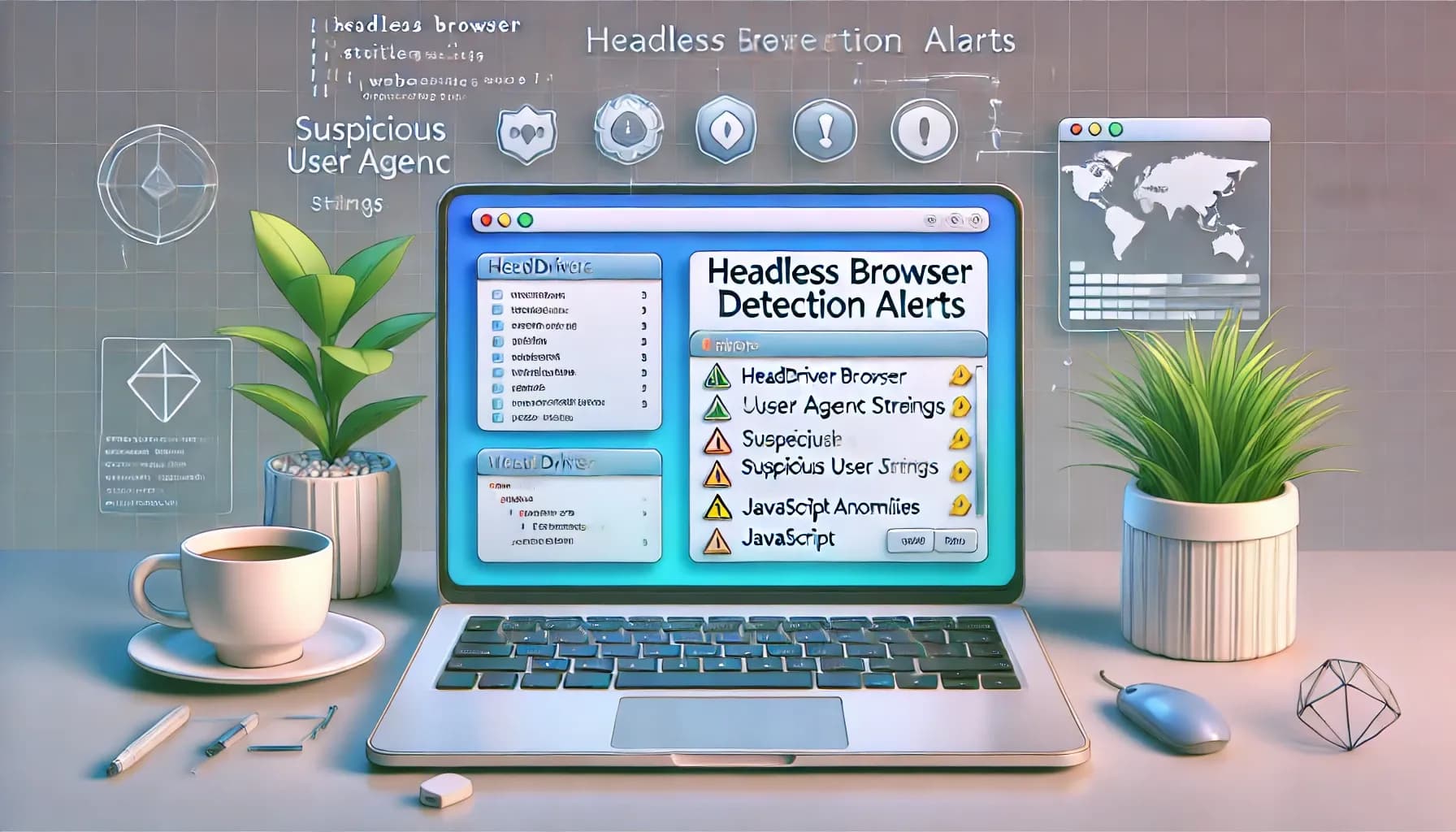Managing Browser Fingerprint in Puppeteer to Avoid Detection
Learn how to manage browser fingerprints in Puppeteer to avoid detection, optimizing automation for smoother web interactions.

Websites can detect automation tools like Puppeteer by analyzing browser fingerprints. These fingerprints include details like your browser type, operating system, and even interaction patterns. Out-of-the-box Puppeteer setups are easily flagged due to markers like the navigator.webdriver property and "HeadlessChrome" in the user-agent string.
To avoid detection, here’s what you need to focus on:
- Modify Browser Properties: Change default settings like the user-agent string and disable the webdriver flag.
- Simulate Human Behavior: Add natural delays, randomize interactions, and mimic real user patterns.
- Manage Resources: Optimize page loads by controlling images, scripts, and other resource requests.
- Use Tools like Latenode: Platforms like Latenode offer advanced features like workflow tracking, resource management, and stealth configurations for better detection avoidance.
Quick Comparison
| Feature | Native Puppeteer | Latenode Framework |
|---|---|---|
| Browser Properties | Basic masking | Advanced customization |
| Interaction Patterns | Mechanical | Human-like timing |
| Resource Management | Limited | Optimized and dynamic |
| Detection Resistance | Moderate | High |
To minimize detection risks, combine multiple strategies like modifying fingerprints, managing resources, and using advanced automation tools.
Nodejs Puppeteer Tutorial #16 - Bypass Browser Fingerprint ...
1. Standard Puppeteer Controls
Puppeteer's default settings for fingerprint masking leave traces that make automation detectable. To minimize these markers, adjustments in browser properties, resource handling, and interaction patterns are essential.
By default, Puppeteer includes browser properties that websites can easily identify. This creates challenges for maintaining undetected automated browsing sessions.
Here’s a breakdown of how Puppeteer’s default controls impact fingerprinting:
| Fingerprint Element | Default Behavior | Impact on Detection |
|---|---|---|
| User-Agent String | Includes "HeadlessChrome" | High – Easily identifiable |
| Navigator Properties | Webdriver flag enabled | High – Immediate red flag |
To reduce detection risks, focus on these three areas:
Browser Property Modifications
Start by modifying browser properties. For example, replace the default user-agent string with a custom one and disable the webdriver flag. These changes help mask automation markers.
Resource Management
Efficient resource handling is another critical step. Optimize page loads by selectively loading images, managing CSS and JavaScript execution, and intercepting requests. These techniques help reduce the browser’s visibility to detection systems [2].
Interaction Patterns
Default interaction patterns in Puppeteer can appear too mechanical. Adjust timing and introduce variability to simulate human-like behavior. As noted by Data Journal, "When using Puppeteer, your automated browser sessions might inadvertently create fingerprints that can be detected by websites" [1].
For more robust protection, consider using advanced techniques like randomized delays, rotating user-agent strings dynamically, blocking specific resources strategically, and implementing comprehensive error handling.
"One of the easiest ways to reduce the risk of fingerprinting when using Puppeteer is to use a stealth plugin, such as puppeteer-extra-plugin-stealth." - Data Journal [1]
While Puppeteer’s standard controls provide a starting point, they often need additional measures to effectively counter modern detection systems.
sbb-itb-23997f1
2. Latenode Browser Automation
Latenode provides a low-code platform for headless browser automation, designed to work seamlessly with Puppeteer. This allows users to mimic human browsing behavior effectively. Here's how Latenode enhances automation to reduce browser fingerprint detection.
Customization and Optimization
Latenode goes beyond basic adjustments by offering advanced features:
- Built-in database integration for better resource management
- Execution history tracking to refine processes over time
- Flexible workflow configuration tailored to specific project needs
This approach ensures efficient resource utilization while maintaining strong performance during automated browser sessions. The combination of customization and integration creates a secure and hard-to-detect automation environment.
Integration Capabilities
With custom webhooks and branching logic, Latenode integrates workflows into existing systems. This ensures that even in complex setups, automated processes run smoothly. Its integration framework supports the creation of advanced automation strategies that perform consistently without triggering detection.
Latenode's headless browser automation offers a reliable way to handle browser-based tasks, enabling users to build secure and dependable workflows.
Method Comparison
This section examines the differences between using native Puppeteer controls and Latenode's advanced framework, highlighting their strengths and weaknesses in automation tasks.
Native Puppeteer Controls
Standard Puppeteer setups often exhibit patterns that are easily flagged by detection systems:
| Detection Point | Impact |
|---|---|
| Browser Properties | Shows clear signs of automation |
| API Responses | Deviates from typical browser behavior |
| Resource Handling | Leaves recognizable patterns |
| Interaction Timing | Displays unnatural timing |
These issues make it easier for detection systems to identify automated activity.
Advanced Detection Challenges
Even after tweaking Puppeteer settings, automation can still be identified through Chrome DevTools Protocol (CDP) interactions. Artur Daschevici from AnyStack explains:
"When crawling you should behave as a human would", adding, "There is no way to fully pretend...but it is fun to try." [4]
Latenode's Enhanced Approach
Latenode addresses these challenges with a more sophisticated automation framework, designed to leave fewer detectable traces:
| Feature | Key Advantage |
|---|---|
| Resource Management | Lowers the likelihood of detection |
| Workflow Tracking | Optimizes patterns dynamically |
| Integration Framework | Improves stealth capabilities |
| Branching Logic | Enables flexible, human-like responses |
By maintaining consistent session behavior and using adaptive configurations, Latenode provides stronger protection against CDP-based detection compared to basic Puppeteer setups.
Performance Factors
Testing reveals that unmodified Puppeteer instances often trigger multiple detection alerts. In contrast, Latenode's solution mimics natural browsing patterns, making it harder to detect [3]. While Puppeteer may work for simple automation tasks, environments requiring higher stealth benefit greatly from Latenode's optimized configurations.
Key Findings
Analyzing automated environments reveals critical details about managing browser fingerprints. The success of fingerprint masking depends heavily on how it's implemented and the specific scenario it's applied to.
Here are practical recommendations based on different use cases:
| Use Case | Recommended Approach | Key Advantages |
|---|---|---|
| Basic Web Scraping | Stealth Plugin + User-Agent Rotation | Easy setup, decent level of protection |
| E-commerce Automation | Multi-layer Protection + IP Rotation | Better stealth, fewer blocks |
| Enterprise Integration | Latenode's Advanced Framework | Strong protection, reliable performance |
The analysis also highlights key differences between native Puppeteer and more advanced frameworks. Tests identified three main factors that influence detection:
- Browser Property Management
Configuring navigator properties and WebGL fingerprints properly can significantly lower the chances of detection. - Resource Handling
Latenode's advanced resource management system stands out, keeping browser behavior consistent across sessions. - Interaction Patterns
Adding natural timing variations and mimicking realistic user behavior is essential to avoid detection triggers.
The best way to manage fingerprints involves combining several techniques. This includes using randomized delays, rotating user-agent strings, blocking certain fingerprinting scripts, and spoofing browser properties while ensuring everything still works smoothly.
Latenode's framework meets these needs with its integrated workflow system. It offers strong protection against modern detection methods without sacrificing performance. This makes it particularly useful for long-term automation projects.
It's important to match your strategy to your specific use case and the detection risks involved. The findings emphasize the benefits of Latenode's advanced framework in reducing detection risks effectively.
Related posts