What is LangGraph
LangGraph revolutionizes workflow automation with a graph-based framework that enhances flexibility, memory management, and human oversight.
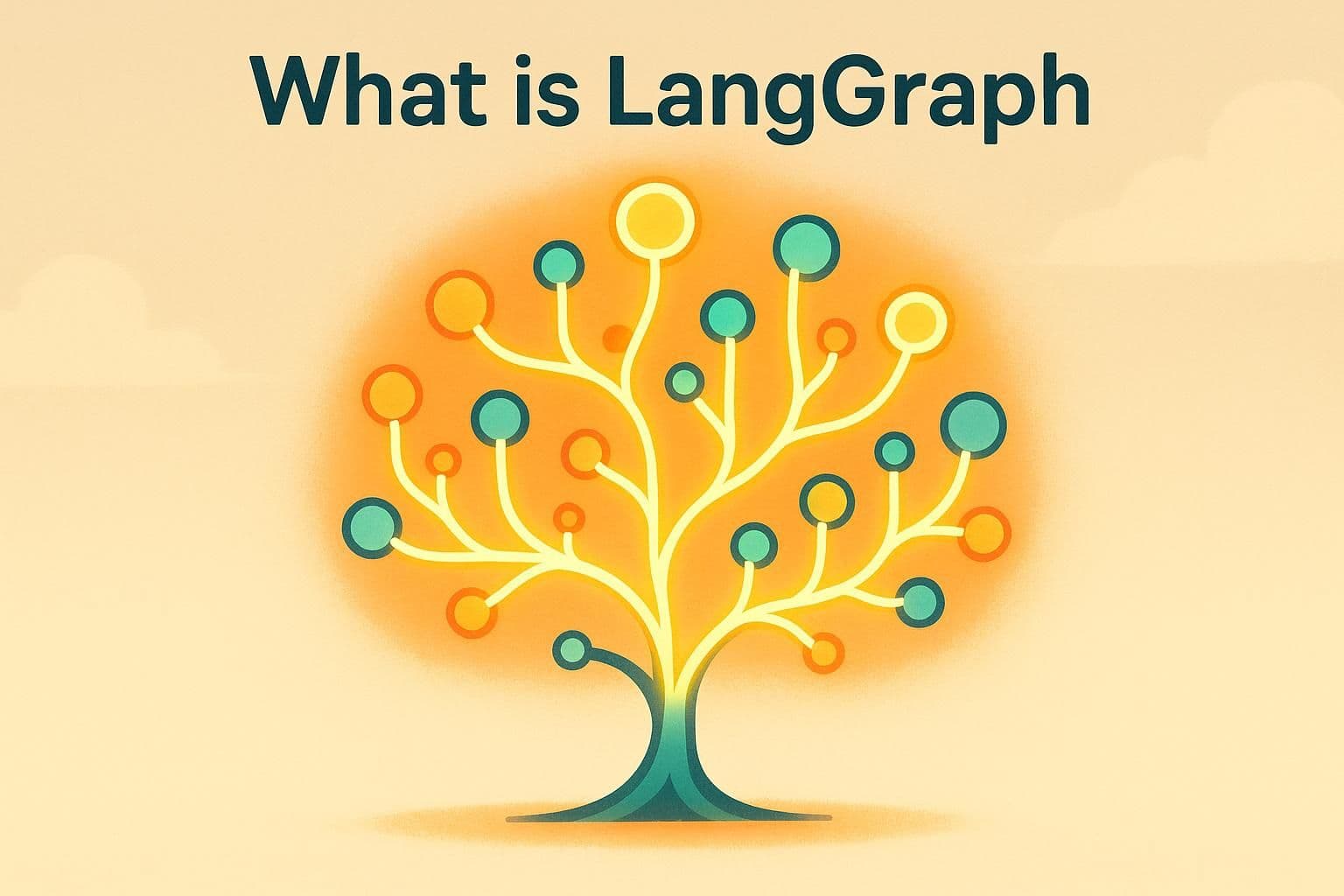
LangGraph is a graph-based framework designed to simplify and enhance AI-driven workflows. Built on LangChain, it replaces rigid, linear processes with flexible visual graphs. Each node in LangGraph represents a computational step - like LLM calls, tools, or Python functions - while edges define how tasks flow between them. This design allows workflows to handle dynamic decision-making, loops, and branching, making it possible to manage complex, multi-step processes efficiently.
LangGraph stands out with its stateful automation, enabling workflows to retain context through shared memory. This feature supports persistent interactions and error recovery, ensuring tasks can pause, resume, or adjust based on real-time inputs. For businesses, LangGraph offers tools for human oversight, such as moderation checkpoints and approval nodes, ensuring compliance and control in sensitive operations.
Paired with Latenode, LangGraph becomes even more powerful. Latenode's drag-and-drop interface allows users to design workflows visually, integrating over 300 tools and services. For instance, combining LangGraph with Latenode enables businesses to automate customer onboarding, manage supply chains, or streamline marketing campaigns without extensive coding. This collaboration bridges technical complexity and user accessibility, making advanced automation achievable across industries.
LangGraph Complete Course for Beginners – Complex AI Agents with Python
Key Features of LangGraph
LangGraph is a powerful framework designed to streamline workflow automation through its unique set of features. By combining modern automation principles with advanced tools, LangGraph provides a flexible and efficient platform for managing complex processes.
Graph-Based Workflow Design
At its core, LangGraph uses a graph-based architecture consisting of nodes and edges. Nodes represent individual processing steps, such as LLM calls or tool executions, while edges define the transitions between these steps. This setup supports workflows that can adapt in real time, offering both conditional edges for dynamic routing and required edges for fixed paths. Additionally, LangGraph allows for intelligent decision-making using LLM-based functions and precise control through command functions, ensuring smooth and accurate information flow.
This visual representation of workflows gives developers a clear and adaptable blueprint. It simplifies the process of understanding, maintaining, and expanding workflows to meet changing requirements, making it a practical choice for dynamic business operations.
Stateful Automation and Memory Management
LangGraph excels in managing both short-term and long-term memory, ensuring workflows retain context and operate seamlessly. Short-term memory is managed through thread-specific checkpoints, while long-term memory is stored as JSON documents that can be recalled across multiple threads.
A standout feature is the shared state mechanism, which allows agents to collaborate by accessing a common state object. Unlike traditional systems that rely on isolated message queues, LangGraph’s centralized state model enables every step in the workflow to read and write context dynamically. This design not only supports personalized interactions but also ensures workflows can recover from errors by resuming at the exact point of interruption. Developers can further fine-tune state management using the update_state method, balancing precision with performance and cost considerations.
This robust memory system ensures secure and reliable automation while seamlessly linking to features like human oversight.
Human-in-the-Loop and Moderation Features
LangGraph prioritizes compliance and control by integrating human oversight into its workflows. At critical decision points, workflows can pause for human review, ensuring that sensitive operations proceed only after approval. This human-in-the-loop functionality allows AI agents to handle routine tasks autonomously while escalating complex decisions to human operators.
The framework also includes features like audit logs, which track every decision and action for full transparency. These logs are invaluable for meeting regulatory requirements or internal policies, giving organizations confidence in their automated systems.
Functional API for Developers
LangGraph provides developers with versatile Python and JavaScript APIs, offering the tools needed to create custom workflows tailored to specific business needs. These APIs support a range of control flows, including single-agent, multi-agent, hierarchical, and sequential architectures, making it possible to build workflows for even the most complex scenarios.
With its model-agnostic design, LangGraph is compatible with any LLM or tool, ensuring it can evolve alongside advancements in AI. Developers can easily integrate nodes that call chains, agents, or other tools, maintaining full control over execution and state management. This flexibility makes LangGraph a reliable choice for building production-ready systems.
Modularity and Scalability
LangGraph’s modular design allows businesses to scale their automation efforts gradually. New functionalities can be added without disrupting existing workflows, minimizing risks and ensuring smooth operations. This approach simplifies maintenance, making it easier to implement changes and understand each component's role.
For instance, in the e-commerce sector, Minimal has utilized LangGraph to revolutionize how support tickets are handled. By leveraging LangGraph’s modular capabilities, Minimal’s AI agents now resolve nearly 90% of support tickets autonomously, achieving over 80% efficiency gains.
This modular structure also encourages collaboration across teams and provides the flexibility to adapt to growing automation needs. As businesses scale, LangGraph ensures systems can handle increased complexity without requiring a complete overhaul.
How LangGraph Simplifies Complex Automation Tasks
Most traditional automation tools rely on rigid, step-by-step workflows. LangGraph, however, introduces a more flexible approach, enabling dynamic automation that adjusts intelligently to changing conditions and requirements.
Dynamic, Non-Linear Workflow Capabilities
LangGraph uses a graph-based structure that supports workflows capable of branching, looping, and adapting in real time. Unlike traditional linear workflows, this framework allows for intelligent decision-making at every step. Features like conditional edges enable workflows to route tasks based on specific conditions, while parallel execution lets multiple branches operate simultaneously, significantly cutting down processing times.
"LangGraph transforms AI agent orchestration, shifting from a linear pipeline to an agent-driven, dynamic decision loop." - scalablepath.com
A real-world example of this is Uber's large-scale code migration automation. Using LangGraph, Uber coordinates several specialized coding agents, each fine-tuned for tasks like refactoring, unit test generation, and static analysis. This system not only accelerates complex developer workflows but also ensures consistent and reliable execution, thanks to LangGraph's advanced control flow management.
Another standout feature is LangGraph's Plan-and-Delegate pattern. Here, one agent drafts an overarching strategy while delegating specific subtasks to other specialized agents. These agents work independently and then report back. This method mirrors how human teams naturally organize themselves when managing intricate projects.
This dynamic adaptability also plays a crucial role in orchestrating multiple agents, which is explored in the following section.
Multi-Agent Collaboration and Persistent Interactions
LangGraph shines when it comes to coordinating multiple specialized agents working together on complex tasks. Each agent contributes its unique expertise while maintaining a shared understanding of the overall workflow. The framework's ability to support persistent interactions allows for long-term workflows that span multiple sessions, making it ideal for tasks like customer relationship management or ongoing project coordination.
"LangGraph sets the foundation for how we can build and scale AI workloads - from conversational agents, complex task automation, to custom LLM-backed experiences that 'just work'." - Garrett Spong, Principal SWE
A practical example of this is a Multi-Agent City Information System. In this system, different agents specialize in providing information on events, weather, activities, and restaurant recommendations. By integrating various data sources and APIs, these agents share context through LangGraph's centralized state management. The system seamlessly switches between local and online data sources, ensuring up-to-date information is always available.
"LangGraph has been instrumental for our AI development. Its robust framework for building stateful, multi-actor applications with LLMs has transformed how we evaluate and optimize the performance of our AI guest-facing solutions." - Andres Torres, Sr. Solutions Architect
Internal benchmarks consistently show that multi-agent systems outperform single-agent setups for complex, multi-step tasks. This validates LangGraph's collaborative approach to automation, ensuring higher success rates and improved accuracy.
This collaborative strength also supports robust error recovery and human oversight, as detailed below.
Reliability Through Rollback and Human Oversight
LangGraph's modular and stateful design ensures reliability through advanced error recovery mechanisms. Features like checkpointing, human-in-the-loop (HITL) capabilities, and rollback functions allow for seamless control over even the most complex workflows. For instance, the interrupt function pauses workflows to gather real-time human input for approvals, data corrections, or additional insights. Meanwhile, checkpointing lets processes pause, resume, or revert to earlier states without losing progress.
"LangGraph's persistence layer enables human-in-the-loop (HITL) workflows by allowing execution to pause and resume based on user input." - Dharmendra Pratap Singh
Take an expense approval process as an example. AI agents can automatically review and process expense requests but may require human intervention for more complicated decisions. If an expense exceeds a certain threshold, the workflow directs the task to a "Human Approval Node." At this point, users can approve, reject, or provide comments while keeping track of details like employee names, expense amounts, and approval statuses.
LangGraph also includes error-handling features like retrying specific nodes and fallback strategies, ensuring temporary failures don’t disrupt the entire workflow. This resilience, combined with human oversight, makes LangGraph a reliable choice for critical business processes.
When paired with Latenode's visual workflow builder, these features become even more accessible. Teams can use Latenode's intuitive drag-and-drop interface to design complex LangGraph-powered automations. This combination allows businesses to leverage advanced tools like checkpointing, human oversight, and multi-agent collaboration - all within a scalable, cost-effective platform.
sbb-itb-23997f1
Using LangGraph with Latenode for Business Optimization
Combining LangGraph's advanced agent orchestration with Latenode's intuitive workflow builder enables businesses to implement AI-driven automation without the need for complex development processes. Together, they make sophisticated automation accessible across a wide range of industries.
Latenode's Visual Workflow Builder and AI-Driven Features
Latenode transforms technical challenges into an easy-to-use drag-and-drop interface, making it possible for both technical and non-technical teams to design advanced AI workflows. By integrating LangGraph's framework, users can create intricate multi-agent systems while also incorporating custom JavaScript injections for added flexibility.
The platform supports more than 200 AI models, offering teams the tools to build and manage complex workflows. Latenode's AI Code Copilot further streamlines this process by enhancing coding efficiency, enabling features like conditional logic and state management to be implemented with ease.
Latenode also provides database functionality that allows workflows to retain context, store agent interactions, and manage persistent data without needing external systems. Execution history and scenario re-run tools are particularly useful for debugging, as they allow users to track agent decisions, analyze performance, and refine workflows for better outcomes.
Simplifying AI Orchestration and Data Management
LangGraph's graph-based architecture becomes far more accessible when paired with Latenode's integrated environment. The platform simplifies agent coordination while offering user-friendly controls for managing data flow between specialized AI agents.
With access to over 1 million NPM packages, teams can extend LangGraph workflows by integrating custom libraries and APIs without dealing with complicated deployment setups. This flexibility allows businesses to incorporate specialized tools and services directly into their systems, creating tailored automation solutions for various operational needs.
Webhook triggers further enhance functionality by enabling real-time integrations. LangGraph agents can respond instantly to live events or data changes, making it possible to implement features like human-in-the-loop workflows. These workflows can pause for human approval and resume automatically based on user input. Additionally, Latenode's execution-time-based pricing model ensures predictable costs by charging only for the time workflows are actively running.
Real-World Applications of LangGraph and Latenode
The technical capabilities of LangGraph and Latenode translate into practical solutions that improve efficiency across a variety of business functions.
For instance, businesses can use this integration to streamline customer onboarding processes. Specialized agents handle tasks like document verification, compliance checks, and report generation, making the entire process faster and more accurate.
In finance, teams can deploy agents to gather data from multiple sources, analyze trends, and generate scheduled reports. Latenode’s built-in database stores historical data, while its ability to connect with over 300 external services enables the creation of comprehensive financial intelligence systems.
Supply chain management also benefits greatly. Agents can detect issues, notify stakeholders, and automatically adjust orders using parallel execution and conditional routing. This ensures smoother operations and faster problem resolution.
Marketing workflows highlight the collaborative potential of multi-agent systems. Different agents can handle brainstorming, drafting, editing, and ensuring brand compliance. The visual interface allows teams to easily adjust responsibilities and update workflows as strategies evolve.
Legal departments can use LangGraph and Latenode for contract analysis. Agents can review documents, check compliance, and assess risks. They can extract key clauses, cross-reference regulatory requirements, and flag potential issues. Latenode’s execution history ensures a detailed audit trail, adding transparency to the process.
These examples demonstrate how LangGraph and Latenode simplify complex processes, making them manageable for both technical and non-technical teams. Together, they deliver enterprise-grade automation capabilities that streamline operations, reduce complexity, and empower businesses to achieve more with less effort.
Conclusion
LangGraph is reshaping workflow automation by offering businesses the tools to create dynamic, state-aware processes designed to handle complex, real-world scenarios. Unlike traditional automation tools that follow a straight-line approach, LangGraph’s graph-based design supports circular workflows, conditional paths, and multi-agent collaboration - features that are increasingly important for modern, AI-powered operations.
Key features such as human-in-the-loop moderation, rollback options for correcting errors, and persistent memory between workflow steps set LangGraph apart. These capabilities ensure a balance between AI efficiency and human oversight, which experts see as essential for advanced automation.
When paired with Latenode's visual workflow builder, LangGraph becomes accessible to teams of all skill levels. This partnership enables enterprise-level automation without requiring deep coding knowledge. With support for over 300 integrations, 200+ AI models, and a pricing model based on execution time, the platform provides a cost-conscious yet powerful solution.
Practical applications span diverse areas like customer service, finance, supply chain management, marketing, and legal operations. Businesses using LangGraph report faster implementation, reduced manual effort, and greater reliability in their AI-driven workflows.
To harness these benefits, organizations should evaluate repetitive or complex processes that could thrive with LangGraph’s graph-based approach. Starting with LangGraph Studio for visual prototyping and integrating it with Latenode can help teams design and deploy sophisticated, efficient automation solutions tailored to their needs.
FAQs
How does LangGraph improve error recovery and workflow efficiency with stateful automation?
LangGraph leverages stateful automation to improve error management and keep workflows running smoothly. By saving the workflow's state after each step, it allows processes to pause, resume, or recover effortlessly when an error occurs. This approach minimizes interruptions and reduces the need for manual fixes.
In the event of an issue, LangGraph can either retry the process automatically or alert a human for assistance. This adaptability ensures minimal downtime and keeps even complex workflows on track. With its user-friendly design, LangGraph simplifies error handling for both technical professionals and non-technical users, boosting efficiency and productivity.
How can businesses use LangGraph and Latenode to streamline operations without needing advanced coding skills?
Businesses can streamline their operations and enhance productivity by leveraging LangGraph and Latenode - two tools designed to simplify automation without the need for advanced coding skills. Both platforms offer an intuitive, visual interface that allows users to build workflows using drag-and-drop tools, making them accessible to technical and non-technical users alike.
With LangGraph, companies can automate tasks such as customer support, data analysis, and workflow management by connecting logical steps and integrating external data sources effortlessly. This method eliminates much of the complexity associated with traditional programming, enabling quicker deployment and boosting overall efficiency in day-to-day operations.
What are the advantages of using LangGraph's graph-based architecture for managing complex workflows?
LangGraph's graph-based architecture offers a structured yet dynamic way to handle complex workflows by visualizing them as directed graphs. Unlike traditional, step-by-step processes, this method introduces flexibility, allowing workflows to incorporate conditional paths, loops, and dynamic interactions. This design is especially suited for managing intricate dependencies and responding to evolving needs with ease.
Using LangGraph, users can streamline multi-step processes and AI-powered workflows, ensuring seamless automation even in highly advanced systems. Whether you're a seasoned technical professional or someone with minimal technical expertise, this architecture simplifies workflow creation and management, making automation both approachable and efficient.
Related posts



