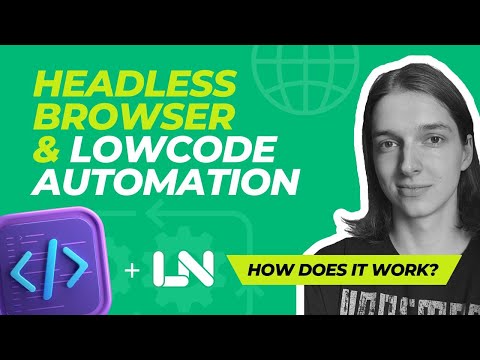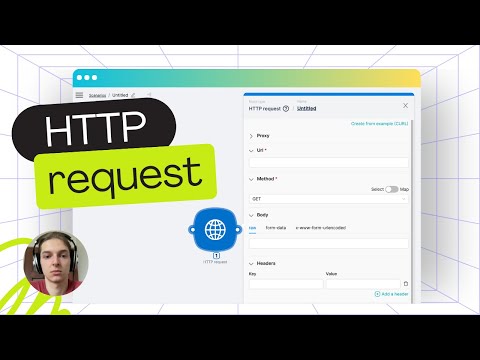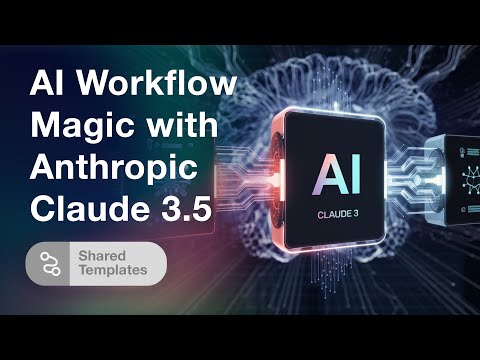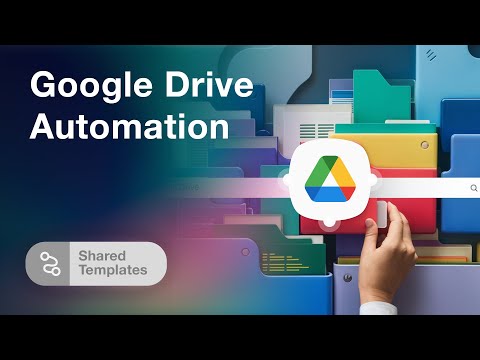Boost Your SEO with Latenode's Low-Code Automations and Google NLP
Boost Your SEO with Latenode's Low-Code Automations and Google NLP
Search Engine Optimization (SEO) is crucial for gaining visibility and attracting the right audience to your website. In this guide, we'll explore how you can leverage Latenode's low-code automation platform in conjunction with Google's Natural Language Processing (NLP) to give your SEO a significant boost.
Why Use Google NLP for SEO?
Google NLP is an advanced tool that reads, analyzes, and understands texts. It can read the mood of the content, recognize names, and, most importantly, classify text into content categories. Imagine having a librarian who sorts your web pages into the correct sections, making them easier for Google and your audience to find. This classification capability can help you see your webpage the way Google does, ensuring your content is indexed correctly.
Getting Started with Google Cloud
First things first, you'll need to log in to your Google Cloud account and create your initial project. Good news: it's free, and you'll even receive $300 as a trial credit. However, you will have to set up your payment settings to use the services.
Once you're set up, navigate to API and Services. Click on 'Enable API and Services' and search for 'Cloud Natural Language API.' Click 'Enable' to activate this API. While it’s enabled, you should see a 'Manage' button. Proceed to API Services credentials, create new credentials, and choose an API key. This key is essential for the next steps.
Using Latenode with Google NLP
In the description of this article, you'll find a link to an automation scenario on Latenode. Copy that link and go to Latenode's website. Create a new scenario and paste the copied link into the provided space. Here's where the magic happens.
The scenario activates by sending the URL to a webhook. One node will parse your website from HTML to text, while another cleans this text. An HTTP request sends the cleaned text to Google NLP, and retrieves the results. Another JavaScript node formats this data into an HTML table showing the confidence and name columns. Finally, a webhook response displays this information.
But there’s one more step to complete our setup. You’ll need to create your own webhook URL. Save the changes, and go to the HTTP request node. Insert the API key you obtained from your Google Cloud account and save those changes. Save the project, deploy it, and let's see it in action.
Testing the Setup
Take the webhook URL you created and test it with a URL, for example, apple.com. Send the request and watch Google classify the information from the main page of apple.com. This classification reveals how Google perceives and categorizes your site content.
I performed the same steps with the main page of Steam. The Google NLP API returned a 98% confidence rate that the content is about internet and telecom website services, SEO, and marketing. This shows the tool’s incredible accuracy and utility in refining your site content.
Conclusion
And that's a wrap! Using Latenode's low-code automation together with Google NLP can significantly enhance your SEO efforts. By classifying your website's content accurately, you can make it easier for Google and your audience to find what they're looking for.
If you found this guide helpful, please like, subscribe, and hit the bell for notifications. For more insights and assistance, visit our Discord channel. Happy automating!