80% Less Time Spent, 62% More Leads Made: Lead Engagement & Outreach Automation Usecase
Automate lead engagement and outreach to save time and boost leads. Learn how Latenode's workflow increases efficiency and business growth.
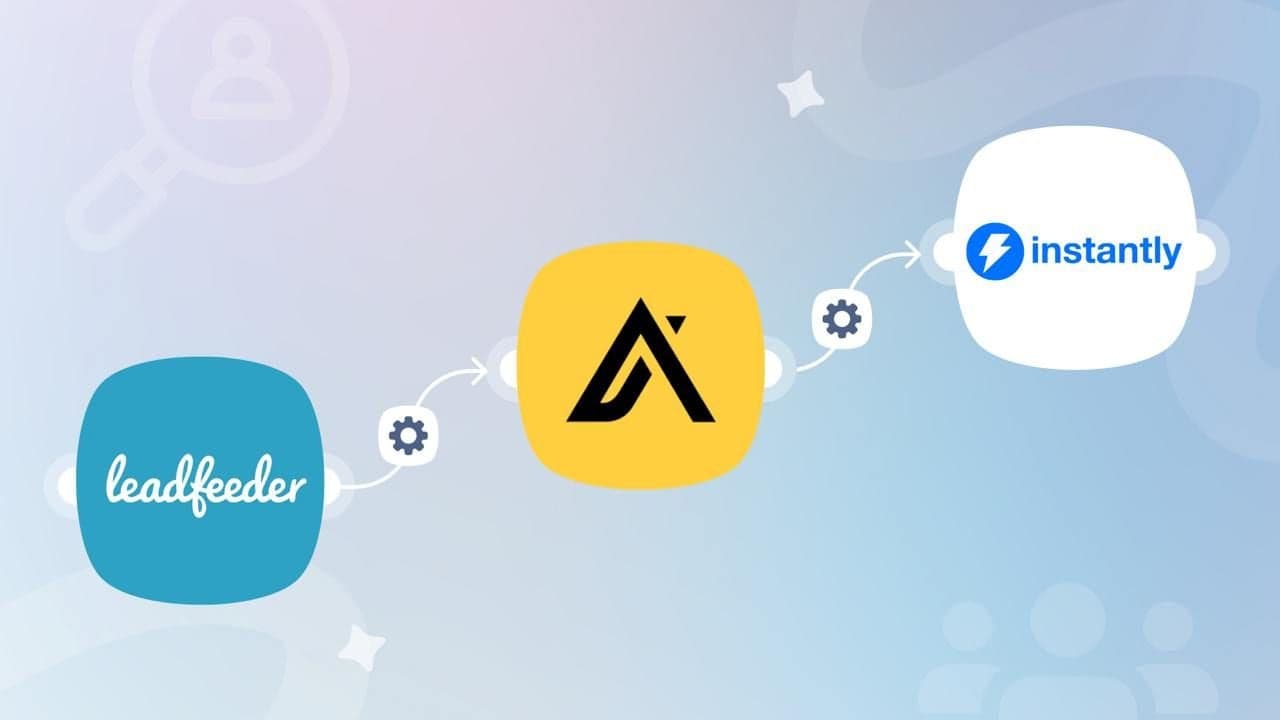
Lead engagement involves interacting with potential customers to nurture their interest. The process focuses on building relationships and guiding leads through the sales funnel. It often goes together with outreach email communication, which means reaching out to potential clients who visit your website, follow you on social media, or show interest by downloading a resource or subscribing to a newsletter.
Automating these processes allows your team to focus on high-value issues while the system handles repetitive tasks. Upon reading this article, you will learn about a workflow made by a Latenode partner NoCode4All to automate these tasks for a contract automation company that opted to remain unnamed. It also includes a study to determine how extensively automation has been used across industries to solve them.
Key Takeaways: Discover how automating lead engagement and outreach can transform your business. With Latenode's workflow, tasks like data extraction, enrichment, and personalized outreach are streamlined, allowing your team to focus on high-value activities. This approach led to a 62% increase in lead generation and a 45% boost in engagement. Response times improved by 80%, enhancing overall efficiency and business growth.
Unlock the power of low-code automation for your business!
About NoCode4All
NoCode4All is a Greek development agency that builds software solutions using no-code & low-code platforms. They create custom iOS and Android apps, web apps, and automation tools for businesses. The team is known for its expertise in Zapier, Softr, and Latenode.
How This Automation is Working & Why It’s Needed
Imagine you are a lawyer, advisor, or a contract automation company. Every day you need to process huge amounts of data about potential customers visiting your website and respond to their interest in time. This can be a real headache, given the constant flow of visitors and the need to personalize your approach to each potential customer.
NoCode4All made a workflow that solves this problem by automating the identification, data enrichment, and targeting of visitors in real-time, with minimal human involvement.
What is Latenode?
Latenode offers a wide range of nodes that trigger scripts and perform specific actions, enabling you to build scenarios like assembling Lego blocks. These include integrations with various apps and utility modules like Wait, Iterate Data, Set Variables, etc. Each node and integration has different customization options.
The platform also supports Javascript code integration nodes, an AI-powered assistant that can write code, explain it, and debug existing snippets, as well as HTTP requests. They let you interact with the APIs of unavailable apps and execute custom actions in the scenario. The code and HTTP blocks play a key role in the scenario.
![]()
It allows for real-time identification, data enrichment, and targeted outreach to visitors, dynamically adjusting efforts based on company traffic, with minimal human involvement. Let's see what the scenario is all about!
Impact TLDR:
- 62% lead generation increase: the number grew from 500 to 810 qualified leads per month
- 45% increase in lead engagement: before automation, 20% of leads engaged in the brand’s activities on average; after automation, the share grew to 29%.
- The average share of leads converting grew from 5% to 7% – a 40**%** improvement
- Automation increased the share of personalized communications from 20% to 50%
- Response time decreased from up to 24 hours to no more than 4.8 hours – by 80%.
Tools Used in the Scenario
- Dealfront's Leadfeeder. Tracks companies visiting your website, providing real-time insights into potential leads based on web traffic data.
- Apollo. A comprehensive data aggregation tool that helps you to access company and contact information, enabling more accurate targeting. It offers an API system that allows you to gather needed information about website visitors.
- Instantly. An automated cold email platform that customizes outreach campaigns, ensuring each message is aligned with the engagement potential of the lead.
Steps of Operation
Given the confidentiality constraints in the contract automation sector, this section will focus on the broader aspects of the workflow. It will explore the functionality without delving into specific details, such as the JS code nodes, etc. Below is an overview of the key operational stages:
- Data Extraction from Leadfeeder in Latenode
An HTTP request is sent to Leadfeeder’s API to extract a list of companies visiting the website, along with website URLs. The system analyzes this traffic data to determine the engagement potential of each company, enabling more informed decision-making.
- Company Matching and Enrichment in Apollo
Latenode passes the extracted URLs to Apollo via another API request, where they are matched with existing company records. Apollo then retrieves detailed information about individuals within these companies, focusing on those most likely to make purchasing decisions.
- Contact Extraction & Enrichment
Using the Legal ICP filter, Apollo extracts the contact & corporate details of people in specific companies that match the ideal customer profile in the Legal industry. The end result is an array of contact details such as names. Emails, jobs, and company information.
- Automated Campaigns via Instantly
Latenode sends the detailed contact list to Instantly using its API. Instantly then adds these contacts to a ready-made email campaign. It automatically sends custom emails to each potential customer, which helps engage more leads in conversation.
Running every 5 minutes by a schedule, the workflow turns website visitors into actionable leads, making it possible to focus on nurturing them and closing deals rather than handling tedious data entry tasks. This brings higher conversions, better engagement, and greater business growth without hiring new staff.
Discover the Advantages of Automation with Latenode
Thanks to NoCode4All for the information on this usecase. If you'd like to learn more about how Latenode can benefit your case and talk about the partner program, book a free personalized demo with a manager. Provide your contact details in the form below, choose a comfortable time, and ask questions in the call!
FAQ
What is lead engagement and why is it important?
Lead engagement involves interacting with potential customers to nurture their interest and guide them through the sales funnel. It's crucial for building relationships and increasing conversion rates.
How does Latenode automate lead engagement and outreach?
Latenode uses custom nodes to automate tasks like data extraction, enrichment, and outreach. This reduces manual work, allowing your team to focus on high-value activities.
What tools are integrated into the Latenode workflow?
The workflow integrates tools like Dealfront's Leadfeeder for tracking, Apollo for data enrichment, and Instantly for automated email campaigns, enhancing lead engagement and outreach.
What are the benefits of automating these processes?
Automation leads to significant time savings, increased lead generation, improved engagement rates, and faster response times, ultimately driving business growth without additional staffing.
Can I customize the automation to fit my business needs?
Yes, Latenode offers various customization options through its nodes and integrations, allowing you to tailor the automation to your specific business requirements.
How can I learn more about implementing Latenode in my business?
You can book a free demo with a Latenode manager to explore how their solutions can benefit your business. Fill out the contact form to schedule a convenient time for a call.



