LangGraph Tutorial: Complete Beginner's Guide to Getting Started
Explore how to leverage a Python framework for building dynamic AI workflows, from installation to advanced applications like chatbots.
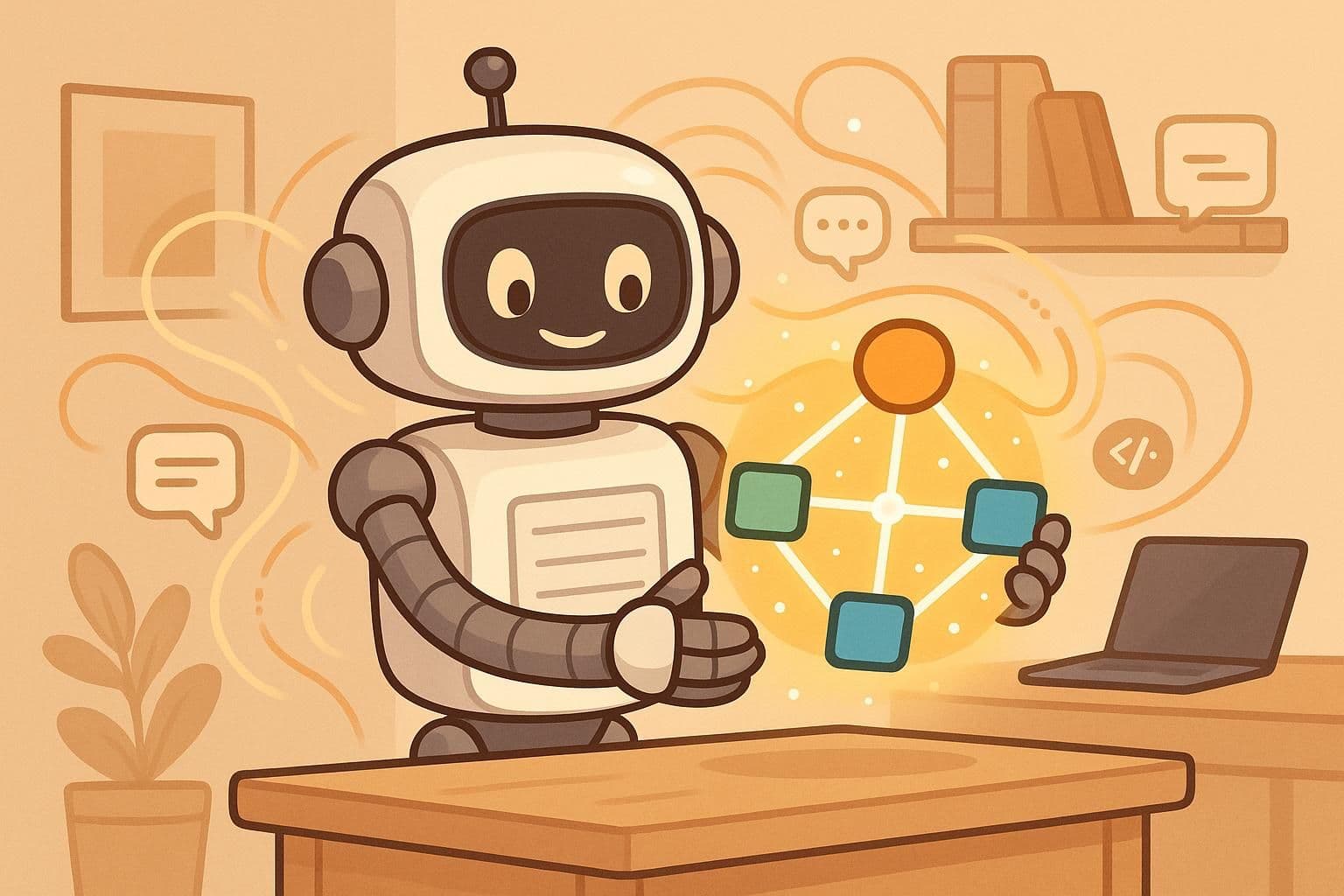
LangGraph is a Python framework designed for building stateful AI workflows using graph-based structures. Unlike linear tools, LangGraph enables workflows to adapt dynamically based on conditions, outcomes, or user inputs. Its standout features include persistent state management, multi-agent coordination, and built-in support for human oversight. These capabilities make it ideal for creating advanced applications like chatbots, collaborative systems, and conditional workflows.
LangGraph simplifies complex tasks, such as maintaining conversational context or integrating external tools. For example, a chatbot built with LangGraph can track user history, escalate issues to human agents, and generate responses based on stored context. By leveraging its graph-based approach, developers can design workflows that handle branching, loops, and error recovery efficiently.
For those seeking a low-code alternative, Latenode offers a visual-first platform that incorporates many of LangGraph’s principles, making workflow creation accessible for users without extensive coding experience. With Latenode, you can visually design workflows, manage state, and integrate over 200 AI models seamlessly. Whether you’re building chatbots, automating approvals, or coordinating multi-agent tasks, tools like LangGraph and Latenode provide practical solutions tailored to your needs.
LangGraph Tutorial 1 : Components of LangGraph Explained | State | Nodes | Edges
LangGraph Tutorial for Beginners
LangGraph is a Python framework designed to streamline workflow automation, starting from basic setup to creating complex, adaptable systems.
Installation and Setup
To get started with LangGraph, you first need to set up your environment. Begin by creating a dedicated virtual environment to isolate dependencies and avoid conflicts. Open your terminal and run the following commands:
python -m venv venv
<span class="hljs-built_in">source</span> venv/bin/activate <span class="hljs-comment"># For macOS/Linux</span>
<span class="hljs-comment"># venv\Scripts\activate # For Windows</span>
Once the virtual environment is activated, install LangGraph via pip:
pip install -U langgraph
You can confirm the installation by importing the library in a Python REPL:
<span class="hljs-keyword">import</span> langgraph
LangGraph often requires additional dependencies for integrating with language models or external tools. For example:
- Use
langchain-openaifor OpenAI models. - Install
langchain[anthropic]for Claude integration. - Add
tavily-pythonfor web search capabilities [2][1][3][4].
To securely handle API keys, store them in environment variables. For instance, set your OpenAI API key like this:
<span class="hljs-built_in">export</span> OPENAI_API_KEY=<span class="hljs-string">"your-api-key-here"</span>
On Windows, replace export with set. These keys allow LangGraph to interact with external services during workflow execution [2][1][3][4].
With the environment ready and LangGraph installed, you're all set to build your first workflow.
Building Your First Graph
LangGraph workflows revolve around defining and managing state, using Python's TypedDict for type-safe data handling. Here's a simple example to get you started:
<span class="hljs-keyword">from</span> typing <span class="hljs-keyword">import</span> TypedDict
<span class="hljs-keyword">from</span> langgraph.graph <span class="hljs-keyword">import</span> StateGraph, START, END
<span class="hljs-keyword">class</span> <span class="hljs-title class_">GraphState</span>(<span class="hljs-title class_ inherited__">TypedDict</span>):
message: <span class="hljs-built_in">str</span>
count: <span class="hljs-built_in">int</span>
Workflow operations are encapsulated in nodes, which process the current state and return updates as dictionaries. Each node focuses on a specific task while maintaining the overall state:
<span class="hljs-keyword">def</span> <span class="hljs-title function_">greeting_node</span>(<span class="hljs-params">state: GraphState</span>):
<span class="hljs-keyword">return</span> {<span class="hljs-string">"message"</span>: <span class="hljs-string">f"Hello! Processing item <span class="hljs-subst">{state[<span class="hljs-string">'count'</span>]}</span>"</span>}
<span class="hljs-keyword">def</span> <span class="hljs-title function_">counter_node</span>(<span class="hljs-params">state: GraphState</span>):
<span class="hljs-keyword">return</span> {<span class="hljs-string">"count"</span>: state[<span class="hljs-string">"count"</span>] + <span class="hljs-number">1</span>}
Next, initialize a StateGraph, add nodes, and define the execution order using edges:
<span class="hljs-comment"># Initialize the graph with state schema</span>
workflow = StateGraph(GraphState)
<span class="hljs-comment"># Add nodes to the graph</span>
workflow.add_node(<span class="hljs-string">"greeting"</span>, greeting_node)
workflow.add_node(<span class="hljs-string">"counter"</span>, counter_node)
<span class="hljs-comment"># Define execution flow</span>
workflow.add_edge(START, <span class="hljs-string">"greeting"</span>)
workflow.add_edge(<span class="hljs-string">"greeting"</span>, <span class="hljs-string">"counter"</span>)
workflow.add_edge(<span class="hljs-string">"counter"</span>, END)
<span class="hljs-comment"># Compile the graph</span>
app = workflow.<span class="hljs-built_in">compile</span>()
To execute the graph, provide an initial state and invoke the compiled application:
initial_state = {<span class="hljs-string">"message"</span>: <span class="hljs-string">""</span>, <span class="hljs-string">"count"</span>: <span class="hljs-number">0</span>}
result = app.invoke(initial_state)
<span class="hljs-built_in">print</span>(result) <span class="hljs-comment"># {'message': 'Hello! Processing item 0', 'count': 1}</span>
This example demonstrates the core concepts of LangGraph. From here, you can expand into more advanced workflows.
State Management Basics
State management in LangGraph goes beyond simple data passing. It ensures persistent, typed state throughout the workflow, enabling seamless coordination between operations.
Unlike stateless systems that lose context between steps, LangGraph retains state across the entire workflow lifecycle. This feature is particularly useful for applications like conversational AI or multi-step processes. For instance, you can manage a conversation's context with a TypedDict:
<span class="hljs-keyword">class</span> <span class="hljs-title class_">ConversationState</span>(<span class="hljs-title class_ inherited__">TypedDict</span>):
messages: <span class="hljs-built_in">list</span>
user_id: <span class="hljs-built_in">str</span>
context: <span class="hljs-built_in">dict</span>
<span class="hljs-keyword">def</span> <span class="hljs-title function_">add_message_node</span>(<span class="hljs-params">state: ConversationState</span>):
new_message = {<span class="hljs-string">"role"</span>: <span class="hljs-string">"assistant"</span>, <span class="hljs-string">"content"</span>: <span class="hljs-string">"How can I help?"</span>}
<span class="hljs-keyword">return</span> {<span class="hljs-string">"messages"</span>: state[<span class="hljs-string">"messages"</span>] + [new_message]}
When a node updates the state, LangGraph merges the changes with the existing data. In this example, the messages list is updated, while user_id and context remain unchanged.
State validation is built into the framework, using TypedDict schemas to catch type mismatches at runtime. This approach helps identify errors early, saving debugging time and improving reliability.
Advanced Patterns in LangGraph
Once you're comfortable with the basics, LangGraph offers advanced patterns to handle complex scenarios like conditional branching, loops, error handling, and human-in-the-loop workflows.
Conditional Branching
You can create dynamic workflows that adapt based on state conditions. For example:
<span class="hljs-keyword">def</span> <span class="hljs-title function_">should_escalate</span>(<span class="hljs-params">state: ConversationState</span>):
<span class="hljs-keyword">if</span> state.get(<span class="hljs-string">"confidence_score"</span>, <span class="hljs-number">0</span>) < <span class="hljs-number">0.7</span>:
<span class="hljs-keyword">return</span> <span class="hljs-string">"human_agent"</span>
<span class="hljs-keyword">return</span> <span class="hljs-string">"ai_response"</span>
workflow.add_conditional_edges(
<span class="hljs-string">"analyze_query"</span>,
should_escalate,
{<span class="hljs-string">"human_agent"</span>: <span class="hljs-string">"escalate"</span>, <span class="hljs-string">"ai_response"</span>: <span class="hljs-string">"respond"</span>}
)
Cyclic Flows
Workflows can loop back to previous nodes for iterative processing or retries. This is useful for tasks requiring multiple attempts:
<span class="hljs-keyword">def</span> <span class="hljs-title function_">check_quality</span>(<span class="hljs-params">state: TaskState</span>):
<span class="hljs-keyword">if</span> state[<span class="hljs-string">"attempts"</span>] < <span class="hljs-number">3</span> <span class="hljs-keyword">and</span> state[<span class="hljs-string">"quality_score"</span>] < <span class="hljs-number">0.8</span>:
<span class="hljs-keyword">return</span> <span class="hljs-string">"retry"</span>
<span class="hljs-keyword">return</span> <span class="hljs-string">"complete"</span>
workflow.add_conditional_edges(
<span class="hljs-string">"quality_check"</span>,
check_quality,
{<span class="hljs-string">"retry"</span>: <span class="hljs-string">"process_task"</span>, <span class="hljs-string">"complete"</span>: END}
)
Human-in-the-Loop Workflows
Incorporate human oversight at key decision points. For instance:
workflow.add_node(<span class="hljs-string">"human_approval"</span>, human_approval_node)
workflow.add_edge(<span class="hljs-string">"generate_response"</span>, <span class="hljs-string">"human_approval"</span>)
workflow.add_conditional_edges(
<span class="hljs-string">"human_approval"</span>,
<span class="hljs-keyword">lambda</span> state: <span class="hljs-string">"approved"</span> <span class="hljs-keyword">if</span> state[<span class="hljs-string">"approved"</span>] <span class="hljs-keyword">else</span> <span class="hljs-string">"rejected"</span>,
{<span class="hljs-string">"approved"</span>: <span class="hljs-string">"send_response"</span>, <span class="hljs-string">"rejected"</span>: <span class="hljs-string">"revise_response"</span>}
)
Error Handling
LangGraph supports robust error handling with try-catch patterns and conditional routing for recovery:
<span class="hljs-keyword">def</span> <span class="hljs-title function_">safe_api_call</span>(<span class="hljs-params">state: APIState</span>):
<span class="hljs-keyword">try</span>:
result = external_api.call(state[<span class="hljs-string">"query"</span>])
<span class="hljs-keyword">return</span> {<span class="hljs-string">"result"</span>: result, <span class="hljs-string">"error"</span>: <span class="hljs-literal">None</span>}
<span class="hljs-keyword">except</span> Exception <span class="hljs-keyword">as</span> e:
<span class="hljs-keyword">return</span> {<span class="hljs-string">"result"</span>: <span class="hljs-literal">None</span>, <span class="hljs-string">"error"</span>: <span class="hljs-built_in">str</span>(e)}
These advanced techniques allow for the creation of adaptable, real-world workflows, transforming simple processes into powerful systems.
LangGraph Projects with Code Examples
LangGraph projects bring theoretical concepts to life by transforming them into practical business applications. These examples build on the foundational LangGraph tutorial, showcasing how to apply its patterns in real-world scenarios.
Support Chatbot with Memory
A support chatbot that remembers conversation history can enhance user interactions significantly. By combining LangGraph's state management with external tools, you can create a chatbot that maintains context across multiple exchanges while accessing a mock knowledge base.
Here’s how to get started:
- Define the State Structure
The chatbot's state should capture key details like conversation history, user context, and tool outputs. Here's an example:
<span class="hljs-keyword">from</span> typing <span class="hljs-keyword">import</span> TypedDict, <span class="hljs-type">List</span>, <span class="hljs-type">Optional</span>
<span class="hljs-keyword">from</span> langgraph.graph <span class="hljs-keyword">import</span> StateGraph, START, END
<span class="hljs-keyword">from</span> langchain_openai <span class="hljs-keyword">import</span> ChatOpenAI
<span class="hljs-keyword">class</span> <span class="hljs-title class_">ChatbotState</span>(<span class="hljs-title class_ inherited__">TypedDict</span>):
messages: <span class="hljs-type">List</span>[<span class="hljs-built_in">dict</span>]
user_id: <span class="hljs-built_in">str</span>
conversation_id: <span class="hljs-built_in">str</span>
knowledge_base_results: <span class="hljs-type">Optional</span>[<span class="hljs-built_in">str</span>]
escalation_needed: <span class="hljs-built_in">bool</span>
confidence_score: <span class="hljs-built_in">float</span>
- Simulate Knowledge Base Search
Create a function to retrieve relevant information based on user queries:
<span class="hljs-keyword">def</span> <span class="hljs-title function_">search_knowledge_base</span>(<span class="hljs-params">query: <span class="hljs-built_in">str</span></span>) -> <span class="hljs-built_in">str</span>:
<span class="hljs-comment"># Simulate a knowledge base search</span>
knowledge_items = {
<span class="hljs-string">"password"</span>: <span class="hljs-string">"To reset your password, click 'Forgot Password' on the login page."</span>,
<span class="hljs-string">"billing"</span>: <span class="hljs-string">"Billing issues can be resolved by contacting our finance team at [email protected]."</span>,
<span class="hljs-string">"technical"</span>: <span class="hljs-string">"For technical support, please provide your system specifications and error details."</span>
}
<span class="hljs-keyword">for</span> key, value <span class="hljs-keyword">in</span> knowledge_items.items():
<span class="hljs-keyword">if</span> key <span class="hljs-keyword">in</span> query.lower():
<span class="hljs-keyword">return</span> value
<span class="hljs-keyword">return</span> <span class="hljs-string">"I couldn't find specific information about your query."</span>
<span class="hljs-keyword">def</span> <span class="hljs-title function_">knowledge_search_node</span>(<span class="hljs-params">state: ChatbotState</span>):
last_message = state[<span class="hljs-string">"messages"</span>][-<span class="hljs-number">1</span>][<span class="hljs-string">"content"</span>]
results = search_knowledge_base(last_message)
<span class="hljs-keyword">return</span> {<span class="hljs-string">"knowledge_base_results"</span>: results}
- Generate Contextual Responses
Combine the conversation history and knowledge base results to craft more personalized replies:
<span class="hljs-keyword">def</span> <span class="hljs-title function_">generate_response_node</span>(<span class="hljs-params">state: ChatbotState</span>):
llm = ChatOpenAI(model=<span class="hljs-string">"gpt-3.5-turbo"</span>, temperature=<span class="hljs-number">0.7</span>)
context = <span class="hljs-string">f"Knowledge base info: <span class="hljs-subst">{state.get(<span class="hljs-string">'knowledge_base_results'</span>, <span class="hljs-string">'No specific info found'</span>)}</span>"</span>
conversation_history = <span class="hljs-string">""</span>.join(
[<span class="hljs-string">f"<span class="hljs-subst">{msg[<span class="hljs-string">'role'</span>]}</span>: <span class="hljs-subst">{msg[<span class="hljs-string">'content'</span>]}</span>"</span> <span class="hljs-keyword">for</span> msg <span class="hljs-keyword">in</span> state[<span class="hljs-string">"messages"</span>][-<span class="hljs-number">3</span>:]]
)
prompt = <span class="hljs-string">f"""
You are a helpful support assistant. Use the following context and conversation history to respond:
Context: <span class="hljs-subst">{context}</span>
Recent conversation:
<span class="hljs-subst">{conversation_history}</span>
Provide a helpful, concise response. If you cannot help, suggest escalation.
"""</span>
response = llm.invoke(prompt)
confidence = <span class="hljs-number">0.8</span> <span class="hljs-keyword">if</span> state.get(<span class="hljs-string">'knowledge_base_results'</span>) != <span class="hljs-string">"I couldn't find specific information about your query."</span> <span class="hljs-keyword">else</span> <span class="hljs-number">0.4</span>
new_message = {<span class="hljs-string">"role"</span>: <span class="hljs-string">"assistant"</span>, <span class="hljs-string">"content"</span>: response.content}
<span class="hljs-keyword">return</span> {
<span class="hljs-string">"messages"</span>: state[<span class="hljs-string">"messages"</span>] + [new_message],
<span class="hljs-string">"confidence_score"</span>: confidence,
<span class="hljs-string">"escalation_needed"</span>: confidence < <span class="hljs-number">0.5</span>
}
- Handle Escalations
Set up conditional routing to determine if escalation to a human agent is necessary:
<span class="hljs-keyword">def</span> <span class="hljs-title function_">should_escalate</span>(<span class="hljs-params">state: ChatbotState</span>):
<span class="hljs-keyword">return</span> <span class="hljs-string">"escalate"</span> <span class="hljs-keyword">if</span> state.get(<span class="hljs-string">"escalation_needed"</span>, <span class="hljs-literal">False</span>) <span class="hljs-keyword">else</span> <span class="hljs-string">"complete"</span>
<span class="hljs-keyword">def</span> <span class="hljs-title function_">escalation_node</span>(<span class="hljs-params">state: ChatbotState</span>):
escalation_message = {
<span class="hljs-string">"role"</span>: <span class="hljs-string">"assistant"</span>,
<span class="hljs-string">"content"</span>: <span class="hljs-string">"I'm connecting you with a human agent who can better assist you."</span>
}
<span class="hljs-keyword">return</span> {<span class="hljs-string">"messages"</span>: state[<span class="hljs-string">"messages"</span>] + [escalation_message]}
- Assemble the Workflow
Bring it all together with LangGraph’s workflow capabilities:
workflow = StateGraph(ChatbotState)
workflow.add_node(<span class="hljs-string">"knowledge_search"</span>, knowledge_search_node)
workflow.add_node(<span class="hljs-string">"generate_response"</span>, generate_response_node)
workflow.add_node(<span class="hljs-string">"escalate"</span>, escalation_node)
workflow.add_edge(START, <span class="hljs-string">"knowledge_search"</span>)
workflow.add_edge(<span class="hljs-string">"knowledge_search"</span>, <span class="hljs-string">"generate_response"</span>)
workflow.add_conditional_edges(
<span class="hljs-string">"generate_response"</span>,
should_escalate,
{<span class="hljs-string">"escalate"</span>: <span class="hljs-string">"escalate"</span>, <span class="hljs-string">"complete"</span>: END}
)
workflow.add_edge(<span class="hljs-string">"escalate"</span>, END)
chatbot = workflow.<span class="hljs-built_in">compile</span>()
<span class="hljs-comment"># Test the chatbot with a sample conversation</span>
initial_state = {
<span class="hljs-string">"messages"</span>: [{<span class="hljs-string">"role"</span>: <span class="hljs-string">"user"</span>, <span class="hljs-string">"content"</span>: <span class="hljs-string">"I can't remember my password"</span>}],
<span class="hljs-string">"user_id"</span>: <span class="hljs-string">"user_123"</span>,
<span class="hljs-string">"conversation_id"</span>: <span class="hljs-string">"conv_456"</span>,
<span class="hljs-string">"knowledge_base_results"</span>: <span class="hljs-literal">None</span>,
<span class="hljs-string">"escalation_needed"</span>: <span class="hljs-literal">False</span>,
<span class="hljs-string">"confidence_score"</span>: <span class="hljs-number">0.0</span>
}
result = chatbot.invoke(initial_state)
<span class="hljs-built_in">print</span>(result[<span class="hljs-string">"messages"</span>][-<span class="hljs-number">1</span>][<span class="hljs-string">"content"</span>])
<span class="hljs-comment"># Expected output: "To reset your password, click 'Forgot Password' on the login page. You can find this option on the main login screen..."</span>
Multi-Agent Coordination
LangGraph also supports workflows where multiple agents collaborate on complex tasks. A content creation workflow, for instance, can involve agents specializing in research, writing, and editing.
- Define Shared State
Track the progress of the content creation process with a shared state structure:
<span class="hljs-keyword">from</span> typing <span class="hljs-keyword">import</span> TypedDict, <span class="hljs-type">List</span>
<span class="hljs-keyword">class</span> <span class="hljs-title class_">ContentCreationState</span>(<span class="hljs-title class_ inherited__">TypedDict</span>):
topic: <span class="hljs-built_in">str</span>
research_data: <span class="hljs-type">List</span>[<span class="hljs-built_in">str</span>]
draft_content: <span class="hljs-built_in">str</span>
edited_content: <span class="hljs-built_in">str</span>
current_agent: <span class="hljs-built_in">str</span>
quality_score: <span class="hljs-built_in">float</span>
revision_count: <span class="hljs-built_in">int</span>
- Specialized Agents
Assign distinct roles to agents for different stages of the workflow:
- Research Agent: Gathers insights and data.
- Writing Agent: Drafts content based on research.
- Editing Agent: Refines the draft for clarity and professionalism.
<span class="hljs-keyword">def</span> <span class="hljs-title function_">research_agent</span>(<span class="hljs-params">state: ContentCreationState</span>):
<span class="hljs-comment"># Perform research</span>
research_results = [
<span class="hljs-string">f"Key insight about <span class="hljs-subst">{state[<span class="hljs-string">'topic'</span>]}</span>: Market trends show increasing demand"</span>,
<span class="hljs-string">f"Statistical data: 73% of users prefer <span class="hljs-subst">{state[<span class="hljs-string">'topic'</span>]}</span>-related solutions"</span>,
<span class="hljs-string">f"Expert opinion: Industry leaders recommend focusing on <span class="hljs-subst">{state[<span class="hljs-string">'topic'</span>]}</span> benefits"</span>
]
<span class="hljs-keyword">return</span> {
<span class="hljs-string">"research_data"</span>: research_results,
<span class="hljs-string">"current_agent"</span>: <span class="hljs-string">"research_complete"</span>
}
<span class="hljs-keyword">def</span> <span class="hljs-title function_">writing_agent</span>(<span class="hljs-params">state: ContentCreationState</span>):
llm = ChatOpenAI(model=<span class="hljs-string">"gpt-4"</span>, temperature=<span class="hljs-number">0.8</span>)
research_summary = <span class="hljs-string">""</span>.join(state[<span class="hljs-string">"research_data"</span>])
prompt = <span class="hljs-string">f"""
Write an article about <span class="hljs-subst">{state[<span class="hljs-string">'topic'</span>]}</span> using this research:
<span class="hljs-subst">{research_summary}</span>
Create informative content that incorporates the key insights.
"""</span>
response = llm.invoke(prompt)
<span class="hljs-keyword">return</span> {
<span class="hljs-string">"draft_content"</span>: response.content,
<span class="hljs-string">"current_agent"</span>: <span class="hljs-string">"writing_complete"</span>
}
<span class="hljs-keyword">def</span> <span class="hljs-title function_">editing_agent</span>(<span class="hljs-params">state: ContentCreationState</span>):
llm = ChatOpenAI(model=<span class="hljs-string">"gpt-4"</span>, temperature=<span class="hljs-number">0.3</span>)
prompt = <span class="hljs-string">f"""
Edit and improve this content for clarity, flow, and engagement:
<span class="hljs-subst">{state[<span class="hljs-string">'draft_content'</span>]}</span>
Focus on:
- Clear structure and transitions
- Professional tone
- Factual accuracy
"""</span>
response = llm.invoke(prompt)
quality_score = <span class="hljs-number">0.85</span> <span class="hljs-keyword">if</span> <span class="hljs-built_in">len</span>(response.content) > <span class="hljs-built_in">len</span>(state[<span class="hljs-string">"draft_content"</span>]) * <span class="hljs-number">0.8</span> <span class="hljs-keyword">else</span> <span class="hljs-number">0.6</span>
<span class="hljs-keyword">return</span> {
<span class="hljs-string">"edited_content"</span>: response.content,
<span class="hljs-string">"quality_score"</span>: quality_score,
<span class="hljs-string">"current_agent"</span>: <span class="hljs-string">"editing_complete"</span>
}
- Quality Control and Revisions
Introduce logic to evaluate and refine the output:
<span class="hljs-keyword">def</span> <span class="hljs-title function_">quality_check</span>(<span class="hljs-params">state: ContentCreationState</span>):
<span class="hljs-keyword">if</span> state[<span class="hljs-string">"quality_score"</span>] < <span class="hljs-number">0.7</span> <span class="hljs-keyword">and</span> state[<span class="hljs-string">"revision_count"</span>] < <span class="hljs-number">2</span>:
<span class="hljs-keyword">return</span> <span class="hljs-string">"revise"</span>
<span class="hljs-keyword">return</span> <span class="hljs-string">"complete"</span>
<span class="hljs-keyword">def</span> <span class="hljs-title function_">revision_coordinator</span>(<span class="hljs-params">state: ContentCreationState</span>):
<span class="hljs-keyword">return</span> {
<span class="hljs-string">"current_agent"</span>: <span class="hljs-string">"revision_needed"</span>,
<span class="hljs-string">"revision_count"</span>: state[<span class="hljs-string">"revision_count"</span>] + <span class="hljs-number">1</span>
}
LangGraph’s flexibility allows for seamless integration of such multi-agent workflows, ensuring tasks are completed efficiently while maintaining high-quality outcomes.
sbb-itb-23997f1
Visual Workflow Automation with Latenode
LangGraph offers a deep dive into graph-based AI architecture, but not every developer wants to wrestle with the complexities of graph programming. For those seeking a more intuitive approach, visual development platforms like Latenode provide a way to create stateful workflows without extensive coding expertise. This comparison highlights how visual tools can simplify and accelerate AI workflow automation.
Latenode vs. LangGraph
The distinction between Latenode and LangGraph lies in their approach to building AI workflows. LangGraph takes a code-first route, requiring developers to explicitly define states, nodes, and edges. This can be daunting for those new to the field. Latenode, on the other hand, adopts a visual-first philosophy. Its drag-and-drop interface allows users to design sophisticated workflows without writing large amounts of code, making tasks like creating a chatbot with memory far more accessible.
Debugging and Maintenance
Code-based systems often demand meticulous tracking of execution paths, which can become increasingly complex as workflows grow. Latenode simplifies this process with its visual interface, offering real-time views of execution history and data flow between nodes. This makes debugging and ongoing maintenance more straightforward.
Learning Curve Comparison
Code-first frameworks like LangGraph require a solid understanding of programming and data structures, which can be a barrier for beginners. Latenode removes this hurdle by letting users focus on workflow logic instead of syntax. While LangGraph offers flexibility for seasoned developers, Latenode prioritizes simplicity and speed, enabling users to get functional AI workflows up and running quickly.
By translating LangGraph's core concepts into a visual format, Latenode makes workflow creation more approachable while maintaining the principles of stateful AI design.
Applying LangGraph Concepts in Latenode
Latenode incorporates many of the foundational ideas from LangGraph - such as state management, conditional routing, and multi-agent task orchestration - into its user-friendly visual framework:
- State Management: In code-based systems, managing conversation history often involves creating custom data structures. Latenode handles this visually, with nodes that simplify state tracking.
- Conditional Logic: Writing decision-making code can be time-consuming. Latenode replaces this with decision nodes that allow users to set conditions visually.
- Multi-Agent Workflows: Complex tasks like coordinating research, writing, and editing can be broken into separate visual nodes in Latenode, creating clear and manageable pipelines.
This visual representation of key principles ensures that even complex AI workflows remain accessible and easy to manage.
Benefits of Latenode for Beginners
Quick Start for New Users
Latenode enables beginners to create production-ready workflows almost immediately. By focusing on workflow design rather than programming syntax, users can turn ideas into working solutions with minimal delay.
Seamless AI Integration
Latenode connects directly to over 200 AI models and handles API tasks automatically, removing the need for manual integration.
Enhanced Collaboration
The visual nature of Latenode makes workflows easier to understand and review. Non-technical team members and stakeholders can participate in the development process without needing to dive into code.
Effortless Scalability
With built-in database and browser automation capabilities, Latenode scales smoothly from initial experiments to full-scale production, all without adding unnecessary complexity.
Next Steps and Resources
Taking your LangGraph projects further involves scaling, refining, and deploying them as robust, production-ready applications. Here's how to approach this next phase effectively.
Scaling and Optimizing Workflows
As your LangGraph applications expand in both user base and complexity, ensuring smooth performance becomes essential. One key area to focus on is memory management. Instead of retaining entire conversation histories, consider compressing older interactions and keeping only the most recent exchanges readily accessible. This helps maintain efficiency without sacrificing context.
Another important step is database integration. Transitioning from in-memory storage to a database-backed solution allows you to manage memory usage more effectively. It also transforms your workflows from temporary experiments into reliable, persistent applications.
For improved performance, parallel processing can enable multiple agents to operate simultaneously. Additionally, implementing error-handling mechanisms like exponential backoff and circuit breakers can help prevent cascading failures and maintain system stability under stress.
By implementing these optimizations, you’ll set a strong foundation for advanced learning and production-ready applications.
Learning Resources
To deepen your understanding, the official LangGraph documentation (langchain-ai.github.io/langgraph) is an invaluable resource. It offers detailed API references, architectural guidelines, and practical examples covering topics like state persistence, human-in-the-loop workflows, and multi-agent coordination.
The LangGraph GitHub repository is another excellent source of inspiration. It features a range of example projects, from simple chatbots to sophisticated research assistants, showcasing how companies use LangGraph to build scalable AI applications.
For additional support, explore online communities and YouTube channels dedicated to LangGraph. These platforms often provide real-time advice and in-depth tutorials on advanced patterns.
Production Deployment
Once your workflows are optimized, the next step is deploying your application in a secure and scalable environment. Start by configuring your system to handle API rate limits and manage tokens effectively through pooling and monitoring. Tools like Prometheus or Grafana can provide real-time system insights, while strict security measures - such as input sanitization, output filtering, and encrypted state storage - help protect your application.
For teams looking to streamline deployment, Latenode offers a powerful solution. Its visual platform simplifies the complexities of production environments with built-in features like automatic scaling, real-time monitoring, and integrated database management. Supporting over 300 app integrations and 200+ AI models, Latenode provides ready-to-use components that can accelerate your journey from concept to deployment.
With Latenode, you can implement advanced techniques and create production-ready workflows without compromising on sophistication. This AI orchestration platform allows you to focus on refining your application logic while handling the infrastructure challenges seamlessly.
FAQs
How does LangGraph's graph-based design make AI workflows more flexible compared to linear tools?
LangGraph's graph-based framework introduces a new level of flexibility for AI workflows by supporting non-linear processes such as loops, conditional branching, and multi-agent collaboration. Unlike traditional linear tools that follow a rigid, step-by-step sequence, LangGraph enables workflows to adjust dynamically based on real-time inputs and intricate requirements.
This design is particularly effective for building modular, scalable, and persistent workflows, simplifying the management of advanced AI tasks like multi-step interactions, human-in-the-loop operations, and maintaining state across processes. With this dynamic approach, LangGraph equips developers to create smarter, more adaptive AI systems that can meet evolving demands with precision.
What makes LangGraph effective for managing conversational context in chatbots?
LangGraph excels at managing conversational context in chatbots, thanks to its stateful memory features. This capability enables chatbots to recall prior interactions, sustain context over multiple exchanges, and efficiently manage intricate, multi-step workflows.
With persistent state management and dynamic context windows, LangGraph fosters conversations that feel more fluid and natural. It addresses the challenges of traditional linear methods, delivering a more seamless and engaging experience for users interacting with chatbots.
How can beginners use Latenode to create AI workflows without needing advanced coding skills?
Beginners can quickly dive into creating AI workflows using Latenode, thanks to its intuitive no-code platform. The platform’s visual interface lets users design workflows by dragging and dropping components, removing the need for any advanced coding skills.
With access to over 300 pre-built integrations, Latenode streamlines the process of connecting tools and automating tasks. This setup makes it simpler and faster to develop stateful AI applications. By focusing on usability, Latenode allows users to explore and apply AI concepts without getting bogged down in complex trial-and-error, paving the way for faster deployment of effective solutions.
Related posts



