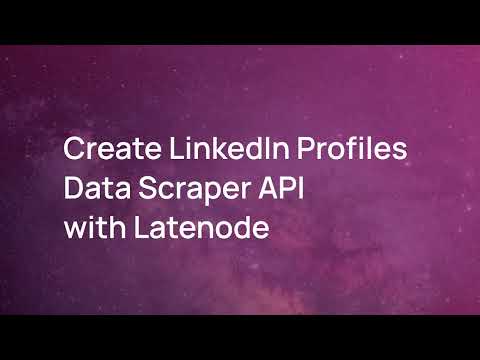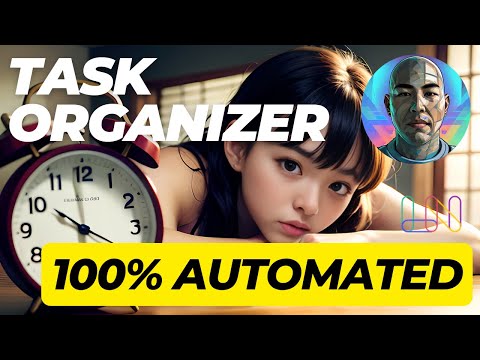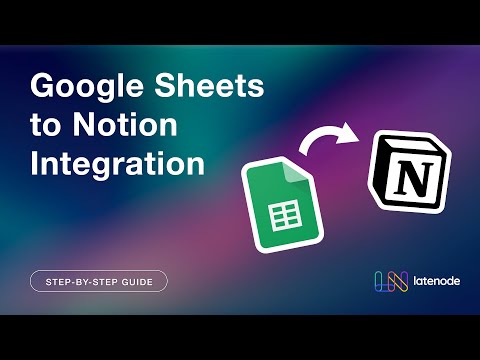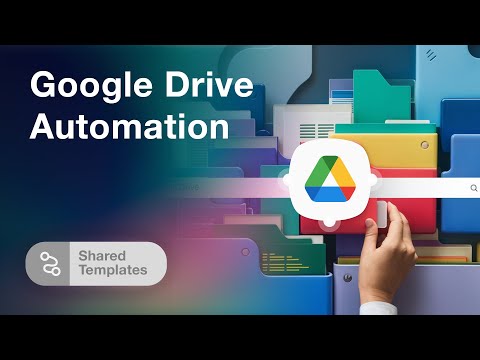How to Use AI for Effortless Text Translation with Latenode
Utilizing AI for Seamless Text Translation with Latenode
Welcome to this guide on harnessing AI for text translation with Latenode. This tutorial will walk you through a straightforward but powerful scenario that simplifies multilingual tasks.
Getting Started with Latenode Translation
We begin with the "Trigger on Run Once" node. This node initiates the translation process effortlessly. A single click activates the workflow, making the setup process quick and uncomplicated.
Setting Up Your Translation Text
The next step involves the "Set Variables" node. Here, you input the text you wish to translate. The system is flexible – whether it's a short phrase, a comprehensive paragraph, or a full document, you can handle it all within this node.
The Powerhouse: AI Translation Node
The highlight of this workflow is the M2M-1001-2B AI Translation node. This impressive tool facilitates translations across numerous languages. By specifying your source and target languages, the node takes care of the rest, ensuring you receive accurate translations quickly and easily.
Imagine using this for your growing international business. Translate product descriptions, customer emails, or even entire websites swiftly. For students delving into foreign literature, this tool provides translations of texts in their original language seamlessly.
Automatic and Effortless Translations
One of the standout features is its automation. Once configured, translating text is as easy as a single click. This convenience means you can continuously translate various texts without repeated setups.
Whether you aim to break down language barriers for your enterprise, broaden your cultural understanding, or decode a French recipe from an old family cookbook, Latenode's AI translation scenario is your go-to solution.
Give Latenode's translation capabilities a try and discover how it simplifies your multilingual communication needs remarkably.