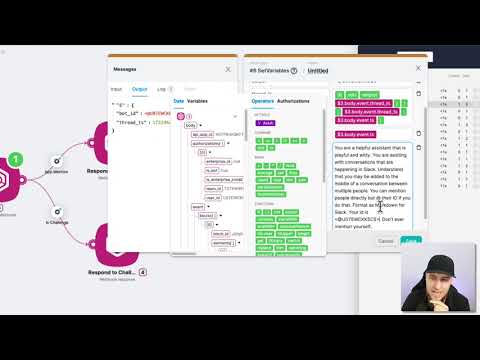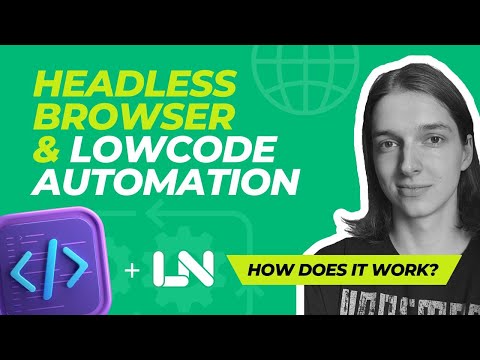How to Automate Task Organization Using LateNode: A Step-by-Step Guide
Introduction
Welcome back to another tutorial! In today’s video, we'll take a deep dive into LateNode and explore how it can be used for API automation. You've been asking for a comparison between LateNode and Active Pieces, so here we are. Our focus will be on building an intelligent task organizer automation. Let's dive in!
What is LateNode?
LateNode is an API automation tool designed to simplify and enhance your workflow processes. It allows for streamlined automation of tasks across various platforms and applications.
Setting Up the Automation
Data Entry Points
- Speech to Note: An app that transcribes your speech and sends the text for AI analysis.
- Wiz Write: Another app that feeds content into the automation pipeline.
- A Table: A data sheet for capturing ideas.
Once your content passes through the automation, the AI will classify it into three categories: Journal, To-Do, or Calendar.
Building the Automation
Step 1: Initial Data Setup
First, add your idea to the table. The date added will be marked, and the initial captured status will be set to None. Options include To-Do, Calendar, and Journal.
Step 2: AI Analysis and Classification
- If the content is a Journal, it creates a record in Notion.
- If the content is a To-Do, it will be added to the 7 To-Dos app.
- If the content is a Calendar item, it will parse the date and time and add it to Google Calendar.
Step 3: Automation Execution
Run the automation to classify and organize your tasks. This involves feeding content from Speech to Note or Wiz Write into the system.
Real-World Examples
Scenario 1: Specific Events
Example: “Birthday party on August 3rd, 2024 at 3 p.m.”
- Content classified as a Calendar item.
- The event is added to Google Calendar.
Example: “Dentist appointment on Christmas.”
- Content classified and added as a whole day event in Google Calendar for December 25th.
Scenario 2: Journal Entries
Example: A journal entry is transcribed and sent to the automation system.
- AI processes and captures the event, creating a detailed journal entry in Notion.
Scenario 3: To-Do Lists
Example: “Attend friend’s potluck, bring pizza, root beer, and wine.”
- Content classified as To-Do items and added to the 7 To-Dos app.
Features of LateNode
- Multi-node triggers: Ability to have multiple triggers within a scenario.
- JavaScript Code with AI Co-Pilot: Simplifies writing custom code.
- Cost-effective Process: Credits are based on execution time, not steps.
- Built-in Web Hook Tester: Test and build your payloads directly within the platform.
Conclusion
With LateNode, automating your task organizer becomes straightforward. From capturing ideas to classifying and organizing them into journals, to-do lists, or calendar events, this tool streamlines your workflow. Start exploring LateNode today!