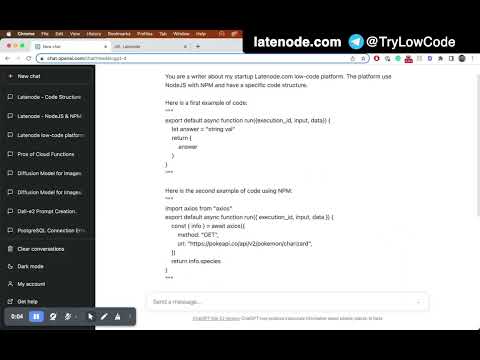Effortless Video Transcription with Latenode
Effortless Video Transcription with Latenode
Welcome to an in-depth look at Latenode's video transcription workflow. This process turns your videos into text effortlessly, benefiting a wide range of users from content creators to businesses.
Fetching the Video
The process begins by retrieving the video file. Our system sends an HTTP request to fetch the video from a specified URL. In this example, we're using a sample speech video where the speaker expresses a desire to help everyone, not conquer them.
Converting Video to Audio
Next, the video is converted to audio. This step extracts the sound from the video file and saves it as an MP3. Think of it as isolating the voice track from your favorite movie.
Speech to Text Conversion
Now comes the exciting part—speech-to-text conversion. We utilize Nvidia's Canary 1B model, an advanced AI tool that listens to the audio and transcribes it into written text. It's comparable to having a super-fast, tireless assistant who types out every word they hear.
Reviewing the Transcription
Finally, we review the results. The system processes the transcription and presents you with the text output of what was said in the video. This workflow has countless applications, from creating subtitles for YouTube videos to transcribing interviews for easy reference, or even generating meeting minutes automatically.
Applications and Benefits
Imagine the possibilities: Content creators can quickly generate subtitles, journalists can easily transcribe interviews, and businesses can automate the creation of meeting minutes. This workflow is a game changer for a wide range of professionals.
And there you have it—from video to text in just a few simple steps. Give it a try and see how it can streamline your work. Thanks for reading, and happy automating with Latenode!