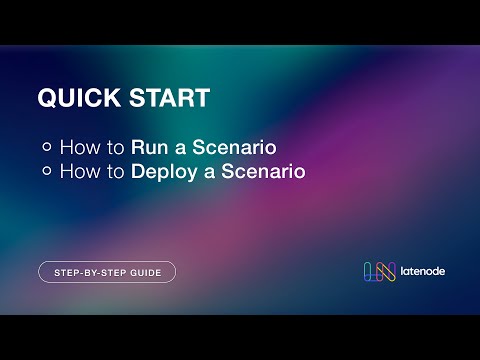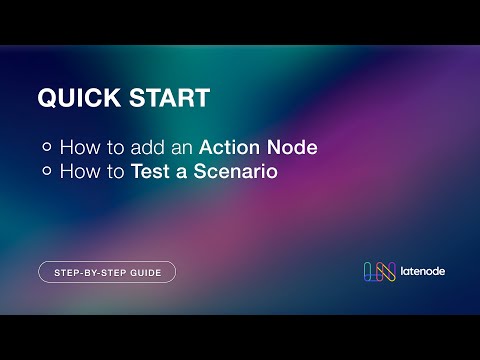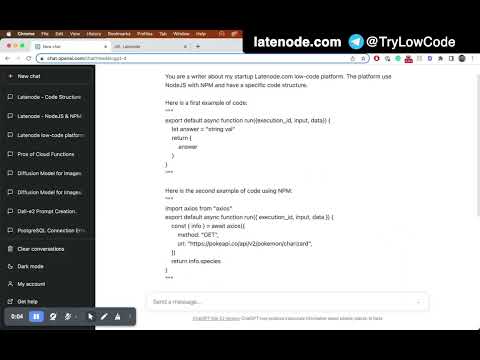Create Simple HTML Forms with Latenode: Step-by-Step Guide
Create Simple HTML Forms with Latenode: Step-by-Step Guide
Welcome to this comprehensive tutorial on creating a simple HTML form using Latenode's powerful workflow automation tool. This guide will walk you through setting up a form, collecting user input, and storing the data in a database. By the end of this article, you'll have a complete understanding of how to implement this scenario effectively.
Starting with the Trigger Node
The first step in our setup involves the trigger node. Specifically, we use the webhook node, which generates a unique URL. This URL will serve as the display point for our form. The process begins by setting up this node to get everything in place.
Storing the URL Using a Set Variables Node
Next, we use a set variables node to store the generated URL. You'll need to copy the production URL provided by the trigger node. Paste this URL into the set variables node to keep it accessible for the following steps. This URL is crucial as it will be referenced throughout the workflow.
Designing the Form
Now, let's look at the form itself. In the empty form node, we input HTML code to create a basic survey form. This form includes fields such as name, email, company, and product satisfaction. These fields are essential for collecting the necessary data from users.
Form Submission and Confirmation
When a user submits the form, an essential part of the workflow is the form result node. This node generates a thank you page upon successful submission. The thank you page also offers an option to fill out the form again, providing a seamless user experience.
Saving Collected Data
The final step involves the save form node. This node is responsible for storing all collected data in an Airtable database. With this setup, you can easily access and analyze the responses later. This setup is particularly useful for a variety of use cases, including customer feedback surveys, event registrations, and simple job applications.
Flexible and Customizable
The real beauty of this workflow lies in its flexibility. You can easily customize the form fields and design to meet your specific needs. Whether you want to collect detailed feedback or simple registration details, this system can be tailored to your requirements.
Deploying Your Form
After setting up the scenario, the final step is to click deploy. Share the generated URL with your audience to start collecting valuable data immediately. This step is straightforward, and you'll be prepared to gather insights for your business or project in no time.
We encourage you to give it a try and see how quickly you can set up your own custom forms. Thanks for reading, and happy automating with Latenode!