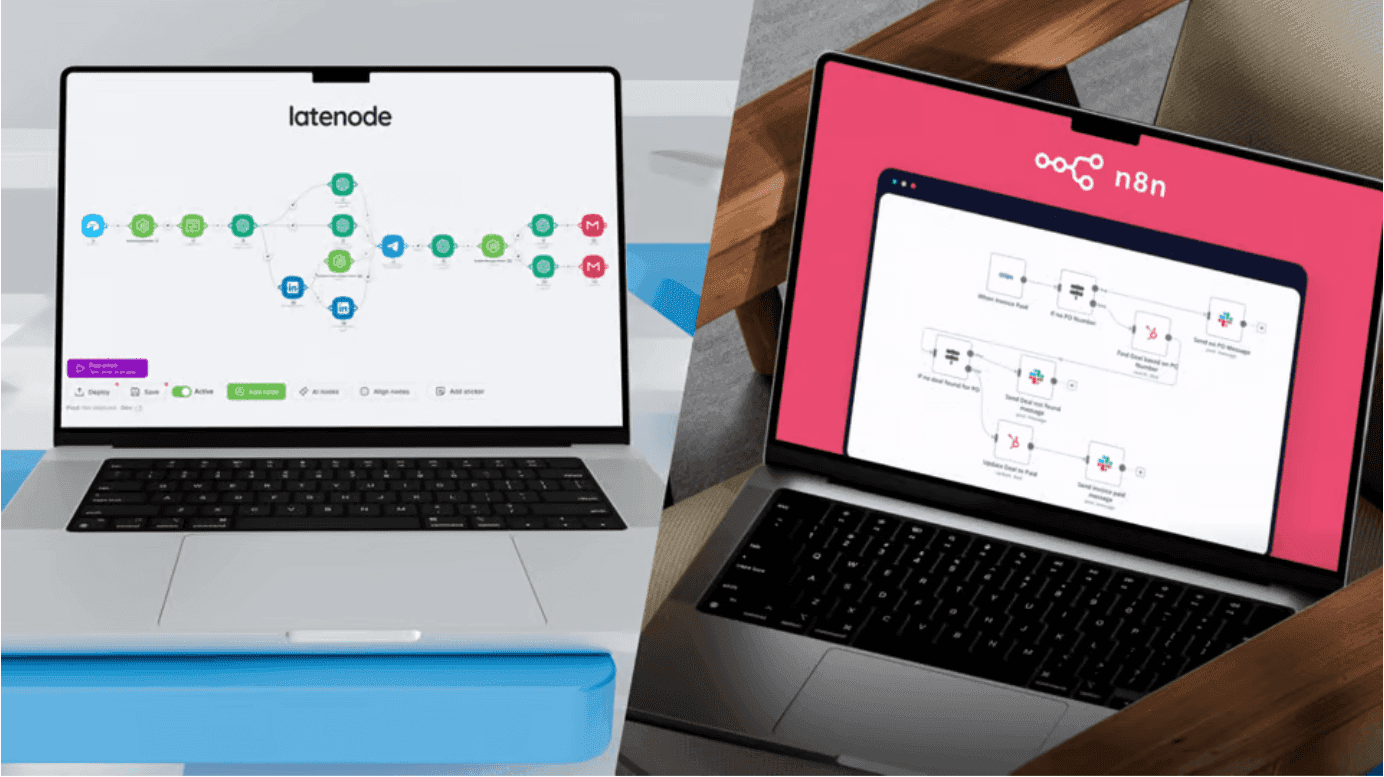Automate Personal WhatsApp, Telegram & LinkedIn Messaging with Latenode
Automate personal WhatsApp, Telegram & LinkedIn with Latenode. Unique userbot messaging workflows. Connect your accounts today! (
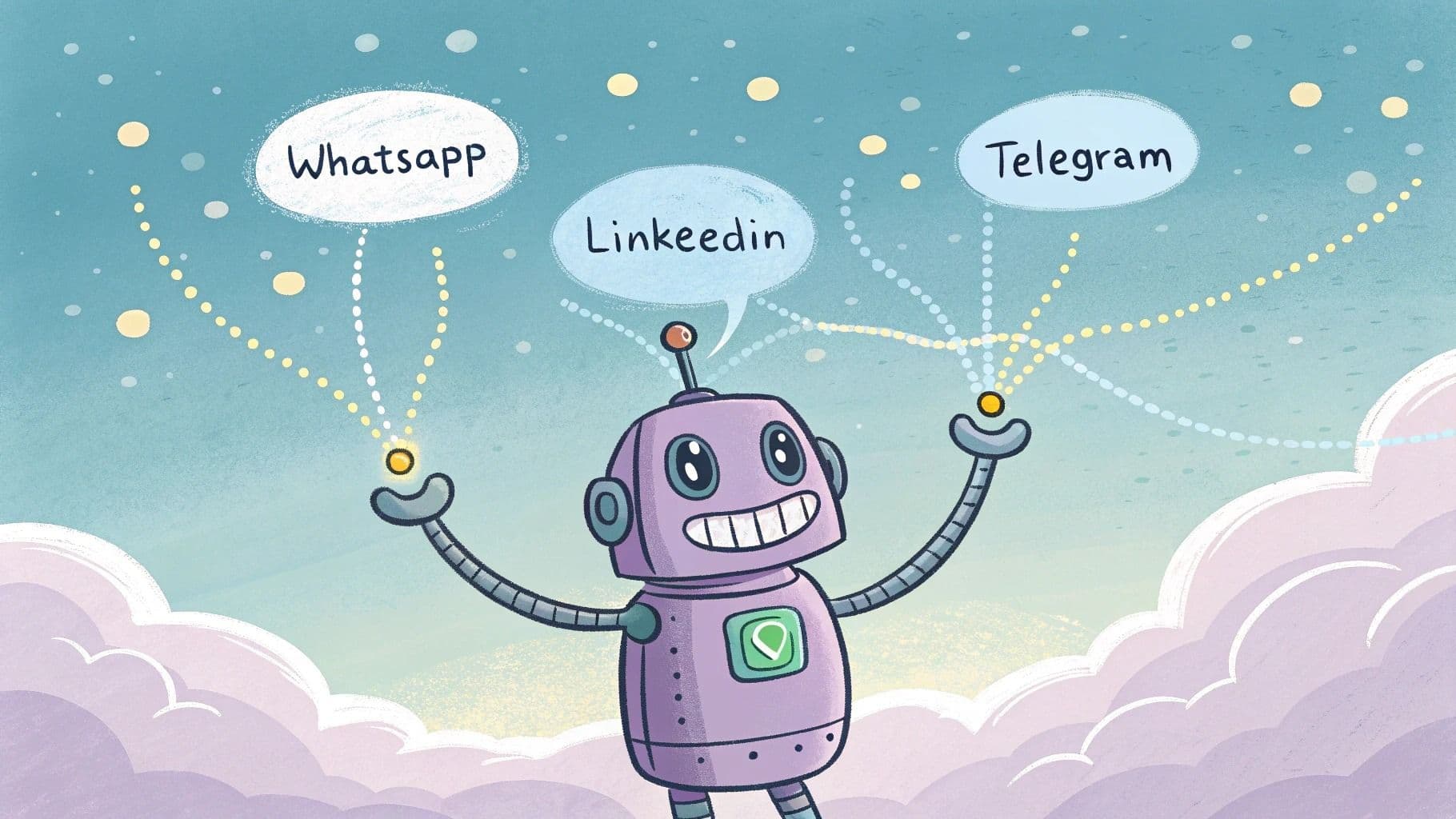
Latenode is introducing plug-and-play personal account integrations for WhatsApp, Telegram, and LinkedIn. This new capability allows businesses and professionals to automate messaging workflows using their personal accounts on these platforms. This is a major shift in how small and medium teams can manage customer communication and sales outreach.
For the first time, an automation platform provides the tools to orchestrate interactions across these three dominant messaging channels without relying on restrictive or impersonal bots. This unlocks direct, scalable, and personalized engagement. We invite you to try out these brand-new integrations on Latenode today!
What changed: personal account messaging is now automatable
Create unlimited integrations with branching, multiple triggers coming into one node, use low-code or write your own code with AI Copilot.
Traditionally, automating WhatsApp, Telegram, or LinkedIn involved limitations. For example, Telegram and WhatsApp bots lack the personal touch of communicating directly from a known contact, while LinkedIn doesn't allow bots on its platform.
Latenode's personal messaging integrations overcome these issues. When you connect your existing personal accounts, you can build automations that:
- Initiate conversations: Message contacts first, crucial for proactive sales and support.
- Maintain personalization: Communicate from the account your contacts recognize.
- React in real-time: Trigger workflows based on incoming messages or events.
- Operate without code: Set up complex interactions without coding or API integration.
This functionality mirrors userbot or RPA-style automation but runs in the cloud via Latenode, requiring no local installations or developer skills. It provides a unique advantage, as platforms like Zapier, Make, or n8n do not offer this level of direct personal account automation for WhatsApp, Telegram, and LinkedIn messaging.
Authorization uses a secure, plug-and-play model. Each integration costs 10 plug-and-play tokens per month to operate. You’ll need to provide your credentials to connect your personal accounts. Once activated, you can use it just as any other app within your Latenode scenarios.
![]()
However, you have to be careful: while each of these platforms allow moderate automation of your activities, they do not tolerate spam and other suspicious things. For example, it's best not to send hundreds of messages per minute to your contacts.
Automate WhatsApp Conversations Using Your Own Number
The WhatsApp personal account integration lets you connect your existing account with a QR code and use it in your workflows. Automate responses, send reminders, or manage initial inquiries from the account your customers already use for communication.
How It Works
To connect your personal WhatsApp account, Latenode uses a secure QR code scanning method. Within the authorization settings, you’ll generate a code and scan it using the "Linked Devices" option in your WhatsApp mobile application. This is the same secure process used for WhatsApp Web/Desktop.
Once linked, you can leverage these Latenode nodes to:
- Trigger workflows when a New Message is received.
- Send Messages to existing WhatsApp chats or initiate new conversations.
- Get Chat or Get Message details to use data within your flows.
What it’s best used for:
- Sales Follow-up: Send automated check-in messages to leads after an initial call or meeting.
- Async Customer Support: Instantly acknowledge receipt of support queries and provide estimated response times.
- Appointment Reminders: Reduce no-shows by sending automated reminders 24 hours before appointments.
- E-commerce Order Updates: Notify customers about shipping or delivery status.
Personal Automation Beyond Bots WIth Telegram Integration
While Telegram offers extensive bot capabilities, Latenode’s integration enables automation directly from your individual user profile. This is great when a personal interaction is more effective than a branded bot presence.
How It Works
Authorization mirrors the standard Telegram process for linking devices. In Latenode, you initiate the Telegram Personal Account connection, which displays a QR code. Scan this using your Telegram mobile app (Settings > Devices > Link Desktop Device) to authorize Latenode. The Telegram integration video shows this setup and how to use the available nodes.
Key capabilities include:
- New Message Trigger: React immediately to messages sent to your account.
- Send Message to Chat: Reply within existing conversations or start new ones.
- List All Chats / List All Messages: Retrieve and filter your conversations or message history.
- Get Chat / List All Attendees from Chat: Access specific chat details or group participant information.
What it’s best used for:
- Client Communication: Send personalized project updates or service notifications directly.
- Group Management: Automate welcome messages or basic responses in groups you administer (ensure compliance with group rules).
- Information Routing: Extract key data from messages in specific chats and send it to other tools like CRMs or spreadsheets.
Streamline Professional Networking and Outreach in LinkedIn
Latenode’s LinkedIn personal integration allows you to automate routine tasks associated with professional networking and sales development from your own profile.
How It Works
To connect your LinkedIn account, you need to provide your login and password to enter your account. The specific steps for setup are outlined in our LinkedIn automation video guide. This enables Latenode to perform actions like sending messages on your behalf.
Available functions allow you to:
- Trigger workflows based on events like New Messages.
- Send Messages to connections, ideal for follow-ups or targeted outreach.
- List chats and their messages, as well as members from a chat.
- Reply to Messages automatically for standard acknowledgments or initial responses.
Use Cases for LinkedIn:
- Sales Development: Send automated follow-up messages after a connection request is accepted. Personalize outreach messages using data from Latenode variables.
- Networking: Automate thank you notes to new connections or share relevant articles with specific network segments.
- Recruitment: Send initial contact messages to potential candidates identified through searches or lists.
Get started now
Latenode's new plug-and-play personal integrations for WhatsApp, Telegram, and LinkedIn are available on Micro, Start, Grow, and Prime plan.
This is a unique way to automate your essential business communications. No more limitations of basic bots. Engage your contacts in person, and at scale. Start building your first personal messaging automation today. Need help? Hire an expert to do it for you! Post a message on our Forum and find your Latenode professional!