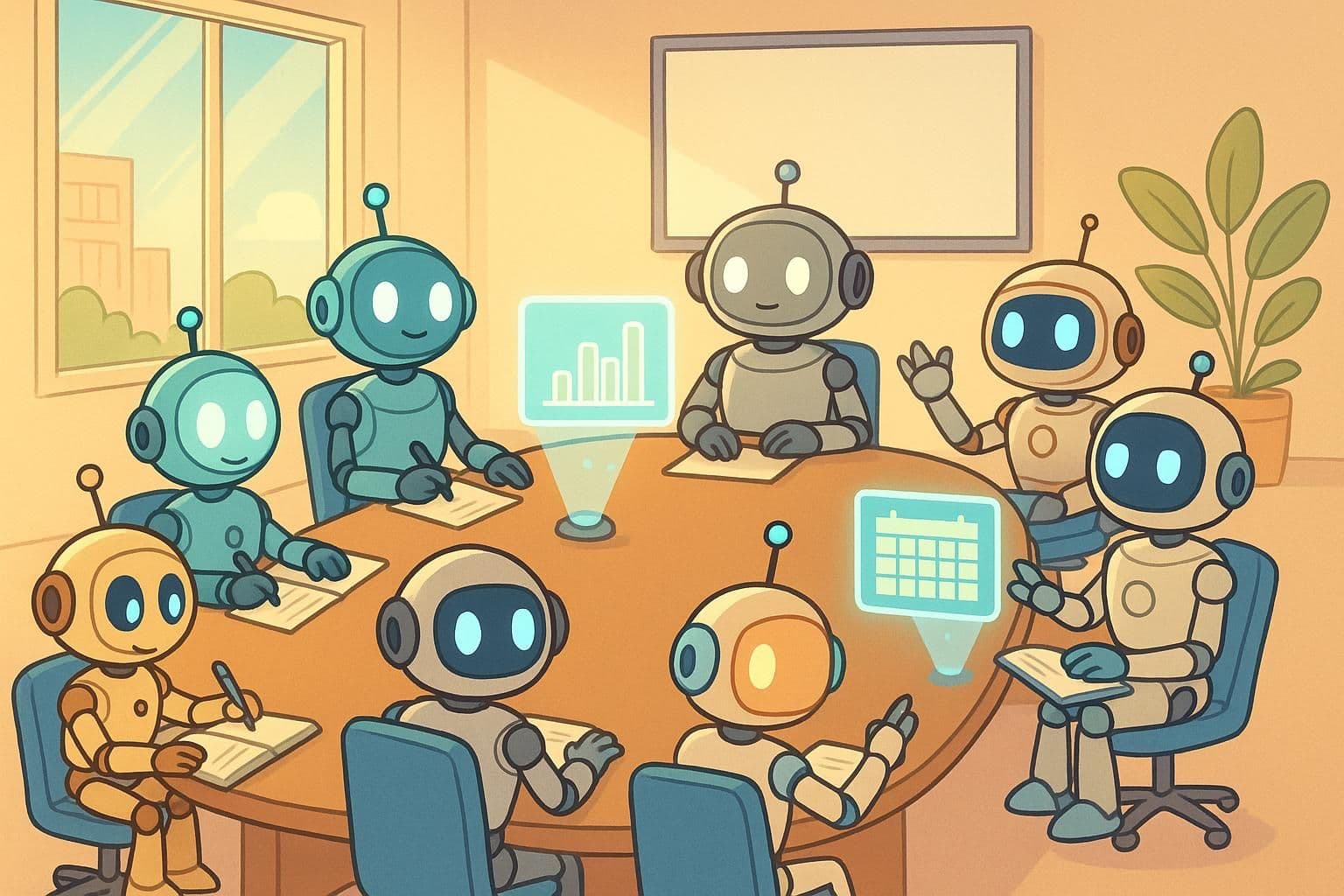Best Email Apps for Android: Top 5 to Tidy Your Inbox
Best Email Apps for Android

Key takeaways:
In the bustling digital age where email remains a cornerstone of communication, Android users seek more than just the default mail service, opting for alternatives like Gmail or Outlook on their mobile app, with features such as encrypted emails enhancing security. The quest for the best email apps for Android, like Gmail and Outlook, is not merely about aesthetics; it's an endeavor to elevate productivity through features such as organized inboxes and encrypted emails that cater to diverse work styles and personal preferences. With criteria such as intuitive interface, robust support, and minimal ads guiding this journey, individuals can harness the power of tailored email experiences in their inbox, whether they use Outlook or Gmail, with the added security of encrypted emails. Whether it’s managing a deluge of messages in your inbox or swiftly navigating between accounts on mobile, the right choice in email app—be it Gmail, Outlook with its polished version, or another contender like BlueMail—becomes pivotal in streamlining your daily email interactions.
Optimize your Business on Latenode – the best automation platform for you
Understanding Android Email App Essentials
Key Functionalities Identified
The best email apps for Android, such as Gmail, Outlook, and BlueMail, are distinguished by their efficient inbox management, ability to deliver immediate notifications, provide access to emails without an internet connection, and support various file attachments. These features are non-negotiable for those who rely on email providers like Gmail and other email services for managing their inbox on mobile devices for their daily communication needs.
Push notifications alert users the moment an email arrives. This immediacy ensures critical communications are not missed. Offline access in a mobile app is crucial in areas with spotty internet service or during flights; it allows users to read and compose messages in Outlook or Gmail that will send once connectivity is restored. Attachment support in email services covers the ability to view and send documents, images, or media files through your email client—a fundamental requirement for managing digital correspondence with various email providers and maintaining effective communication using multiple email addresses.
Efficient User Interface Design
An intuitive user interface (UI) can make or break an email app's message management and account accessibility. The best ones use a clean design that simplifies navigation and email management, ensuring the message is always clear.
Efficient UIs enable quick sorting of inbox contents, easy identification of important messages, and streamlined processes for composing new emails. They often include customizable swipe actions and filters that save time for users inundated with daily emails, streamlining their message management.
Synchronization Across Devices
For professionals juggling multiple devices, synchronization is key to maintaining an uninterrupted workflow with a clean email client, ensuring all message updates are reflected across email services. It ensures that the action taken on one device reflects across all others, maintaining a clean email experience in your email client, whether you're using Canary Mail or Proton Mail.
![]()
This synchronization in your email client includes real-time updates of sent items, ensuring a clean email experience, drafts saved across platforms like Proton Mail, and a unified contact list. This email client enables seamless transitions from desktops to smartphones or tablets, ensuring a clean email experience without any loss of information or productivity.
![]()
Criteria for Selecting Top Email Apps
Selecting the best email apps for Android hinges on performance metrics and customization options. Developer support and update frequency are also critical for ensuring long-term app viability, especially for apps like clean email services.
App Performance
The speed of an email app is paramount; it dictates how quickly you can navigate, send, and receive messages. Reliability ensures that the mail app won't crash or fail during crucial tasks. Resource usage refers to how much battery and data the mail app consumes. A top-tier email app balances these elements to provide a seamless experience without draining your device's resources.
Customization Options
An efficient workflow requires an email app that adapts to your needs. Customization might include altering notification settings, changing themes, or organizing emails into folders. The ability to tailor a mail app enhances productivity by aligning with individual mail preferences and work habits.
Developer Support
Consistent developer support for mail applications translates into regular updates, bug fixes, and feature enhancements for mail management. An active development team is a sign of a robust and future-proof mail application. Regular update frequency keeps the mail software secure against vulnerabilities and aligned with user feedback.
Alternative Email Apps to the Default Android Client
Popular Third-Party Apps
Outlook Gmail ProtonMail
The default email client on Android devices often lacks features that users need for efficient email management. Recognizing this, many turn to popular third-party apps like Outlook, Gmail, and ProtonMail. Each mail service offers a unique set of functionalities tailored to enhance the user experience with their mail management.
Microsoft's Outlook mail app is renowned for its integrated calendar and powerful organizational tools. Users can manage their emails and appointments all in one place. The mobile mail app version ensures that these conveniences are extended to Android users who require productivity on the go.
Gmail, Google's own free email service, is another top choice with seamless integration with other Google services. Its smart sorting and extensive storage options make it a favorite among users who value mail organization and accessibility.
ProtonMail stands out by focusing on security with end-to-end encryption for emails. This encrypted email service is ideal for those prioritizing privacy in their communications.
![]()
Catering Specific Needs
Beyond mainstream choices, niche mail apps address particular preferences or requirements. These apps come with distinctive features catering to specific user needs which might not be met by general email clients.
For instance, some niche apps offer customization options allowing users to tailor their email interface extensively. Others provide enhanced automation capabilities or superior search functions that can handle massive volumes of emails more effectively than standard clients.
Benefits of Switching
Check out other tops and comparisons on Latenode's blog
From Default to Alternative
Switching from a default client to an alternative email app can bring numerous advantages. The primary benefit lies in enhanced functionality that matches individual emailing habits and demands.
Alternative clients often boast better support for multiple accounts from various email providers in one unified inbox. They also tend to offer more sophisticated filtering options, helping users stay organized without manual effort.
Moreover, many alternative apps provide improved security features such as encrypted emails or two-factor authentication processes that go beyond what default clients offer.
![]()
Integrating Calendars and Enhancing Conversations
The best email apps for Android streamline the way we manage our communications. They blend calendar integration with conversation management, making it easier to schedule and respond.
Calendar Integration
Integration with calendar apps transforms an email client from a messaging tool into a productivity powerhouse. It allows users to schedule events directly from emails without switching applications. This feature is particularly useful for professionals who frequently set up meetings or need to track appointments through their email conversations.
For example, when an email contains a date or time, some of the best email apps can automatically recognize this information. Users can tap on the date to create an event in their connected calendar app right from their inbox. This seamless process saves time and reduces the risk of overlooking important dates or double-booking oneself.
Conversation View
A conversation view is essential for keeping track of threaded discussions. It organizes messages by subject line, grouping all related replies together. This makes it easy to follow complex threads without missing any part of the discussion.
Smart email apps offer customization options for conversation views as well. Users might choose how many messages are visible at once or whether new messages should appear at the top or bottom of the thread. These features ensure that each user’s preference for managing their conversations is catered to, enhancing overall efficiency.
Smart Reply Suggestions
Quick responses are indispensable in today's fast-paced world. Smart reply suggestions provide users with ready-to-send responses based on the content of the received message. This AI-driven feature learns from individual writing styles over time, offering more personalized suggestions as it adapts.
With smart replies, responding to common queries becomes almost instantaneous. Whether you're confirming meeting times or acknowledging receipt of documents, these suggestions can cut down response times significantly—ideal for those constantly on-the-go who need to communicate efficiently and effectively.
Prioritizing Security and Privacy Features
The sanctity of email communication hinges on robust security protocols and privacy safeguards. Recognizing the critical nature of these elements is paramount for users who value confidentiality.
End-to-End Encryption
Securing your emails from prying eyes is non-negotiable. End-to-end encryption ensures that only the sender and recipient can read email contents. It's a shield against interceptors, making it a must-have for any reputable email app. The best email apps for Android employ this level of encryption to keep sensitive information out of unauthorized hands.
Consider ProtonMail or Tutanota as prime examples; they're designed with privacy at their core, offering robust encryption features. They set the standard in securing communications and are favored by power users who prioritize confidentiality above all else.
![]()
Two-Factor Authentication
An extra layer of defense fortifies your digital fortress. Two-factor authentication (2FA) acts as a secondary gatekeeper, requiring an additional piece of information beyond just a password to gain access. This could be a temporary code sent to your phone or generated by an authenticator app.
Email apps like Gmail and Outlook support 2FA, adding substantial weight to their security features. Implementing 2FA significantly reduces the chances of unauthorized access, making it an essential feature for security-conscious individuals.
![]()
Privacy Policies
Understanding how your data is treated behind the scenes is crucial. A thorough examination of privacy policies sheds light on data handling practices and advertisement targeting methods used by providers. It's about knowing what happens to your emails after they hit the server.
Some apps stand out for their commitment to user privacy by not mining emails for advertising purposes—think along the lines of FairEmail or K-9 Mail, which are open-source projects focused on user privacy.
![]()
Data Handling Transparency
Transparent data handling builds trust between users and service providers. Look for transparency in how apps manage your data—do they collect it? If so, what do they do with it? Some services take pride in minimal data collection policies, ensuring that personal information remains private.
Apps like Signal go even further by not storing messages on their servers once delivered, emphasizing their dedication to user privacy over profit-driven motives such as targeted ads based on email content analysis.
Customizing Your Android Email Experience
Themes and Layouts
Customization enhances the emailing experience. Users select themes to match their style. Layout changes improve email management efficiency. Swipe actions speed up email handling.
Android's best email apps offer extensive customization options. These features allow users to personalize their visual experience and organize their inboxes with ease.
Notification Settings
Control notifications to reduce distractions. Importance settings prioritize vital emails. Silent hours prevent notification overload during downtime.
The ability to manage notifications is crucial for maintaining focus throughout the day. By adjusting these settings, users can ensure that only important emails interrupt their workflow.
Widgets and Shortcuts
Widgets offer at-a-glance information. Shortcuts streamline frequent tasks. Both features provide quick access without opening the app.
Integrating widgets and shortcuts into your home screen can significantly expedite your interaction with your email service, allowing for swift checks and responses to incoming messages.
Managing Multiple Accounts and Mailboxes
Optimize your Business on Latenode – the best automation platform for you
Managing email accounts efficiently is crucial for productivity. The best email apps for Android simplify this with features like unified inboxes and advanced sorting tools.
Easy Account Switching
Adding multiple email accounts to a single app should be hassle-free. Users can input their various email addresses and swiftly toggle between them. This eliminates the need to log in and out or use different apps for each account.
Apps like Proton Mail cater to users by enabling the addition of several email accounts effortlessly. With just a few taps, you can manage your personal and professional emails in one place.
Unified Inbox Feature
A unified inbox is a game-changer for managing multiple accounts. It gathers all your incoming mail from various accounts into one inbox. This streamlines your email management, saving time and reducing clutter.
Canary Mail is an example of an app that offers this feature, allowing you to view all messages at once. You no longer have to switch between accounts; everything is accessible in one unified view.
Sorting And Filtering Tools
Handling large volumes of mail requires robust sorting and filtering options. These tools help categorize emails, making it easier to prioritize and respond to important messages first.
Most top-tier email apps provide filters based on sender, subject line, attachments, or even read/unread status. Such functionality ensures that users can maintain a clean and organized inbox without feeling overwhelmed by the sheer volume of emails they receive daily.
For instance, many apps allow the creation of custom folders or labels to keep related emails together. They also often offer search functions that make finding specific emails quick and painless.
![]()
Evaluating AI Learning and User-Friendly Interfaces
AI-Driven Features
Predictive Text Benefits
Artificial intelligence (AI) in email apps brings transformative features such as predictive text. This AI capability anticipates user input, speeding up the writing process.
Automatic Sorting Explained
Another AI-driven feature is automatic sorting. It categorizes emails intelligently, enhancing organization and efficiency.
User Experience Considerations
Mastering New Apps
Switching to a new email app often involves a learning curve. Users must familiarize themselves with different layouts and functions to become proficient.
Interface Design Importance
The user interface (UI) design plays a crucial role in this learning phase. A well-designed UI reduces complexity and facilitates quicker adaptation.
Voice-Assisted Commands
Hands-Free Email Management
Voice-assisted commands represent another leap in email management convenience. They enable users to interact with their email hands-free, boosting productivity especially while multitasking.
The Final Considerations in Choosing an Email App
Selecting the best email app for Android hinges on finding the right mix of features and ease of use, as well as considering its ability to scale with your needs and work seamlessly with other apps.
Feature Balance
The perfect email app should cater to your preferences. Some users crave a plethora of features; others prioritize simplicity. It's essential to assess how each feature will serve you daily. Will scheduled sending enhance your productivity? Does a snooze function align with how you manage tasks? These questions are crucial.
A minimalist might choose an app that executes basic functions flawlessly. In contrast, a power user may opt for an app boasting extensive customization options, integrations, and automation capabilities.
![]()
Scalability Potential
Your current email needs might be modest, but they could expand unpredictably. A good email app adapts to such growth without hiccups. It should handle increased volume and complexity gracefully.
Consider storage solutions within the app. Does it offer ample space or seamless cloud integration? Look at its search functionality; can it sift through thousands of emails efficiently? Anticipate future challenges and ensure the app is up to the task.
Compatibility Importance
An email app doesn't exist in isolation; it's part of a broader ecosystem on your device. Therefore, compatibility with other apps is paramount. An ideal email solution should mesh well with your calendar, contact list, file storage services, and even social media platforms if necessary.
Check if the app supports plugins or has built-in features that connect with these services. For instance, does it allow you to attach files from Dropbox directly? Can it pull details from LinkedIn profiles?
Conclusion
In the vast landscape of Android email applications, discerning which app best suits one's needs hinges on a blend of functionality, security, customization, and user-friendliness. This article has traversed the critical features—from integrating calendars to managing multiple accounts—necessary for an optimal email experience. Through careful evaluation, users can prioritize apps that offer robust privacy measures and AI-driven convenience, ensuring a seamless digital communication environment.
As you stand at the crossroads of choice, reflect on how each app aligns with your personal and professional demands. Consider how integrating Latenode with your chosen email app can further enhance your experience. Latenode offers advanced automation capabilities that streamline email management and workflow efficiency, turning a good email client into an exceptional one. Let this guide, along with the potential of Latenode, illuminate your path to selecting an email app that not only meets but exceeds expectations.
Take action; download and test drive a recommended app today, and explore how Latenode can be a part of this journey. Allow technology, with the aid of Latenode, to enhance your daily interactions in the ever-evolving world of Android email clients. Discover the synergy between your preferred app and Latenode's innovative features, and transform the way you manage your digital communication.
Optimize your Business on Latenode – the best automation platform for you