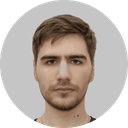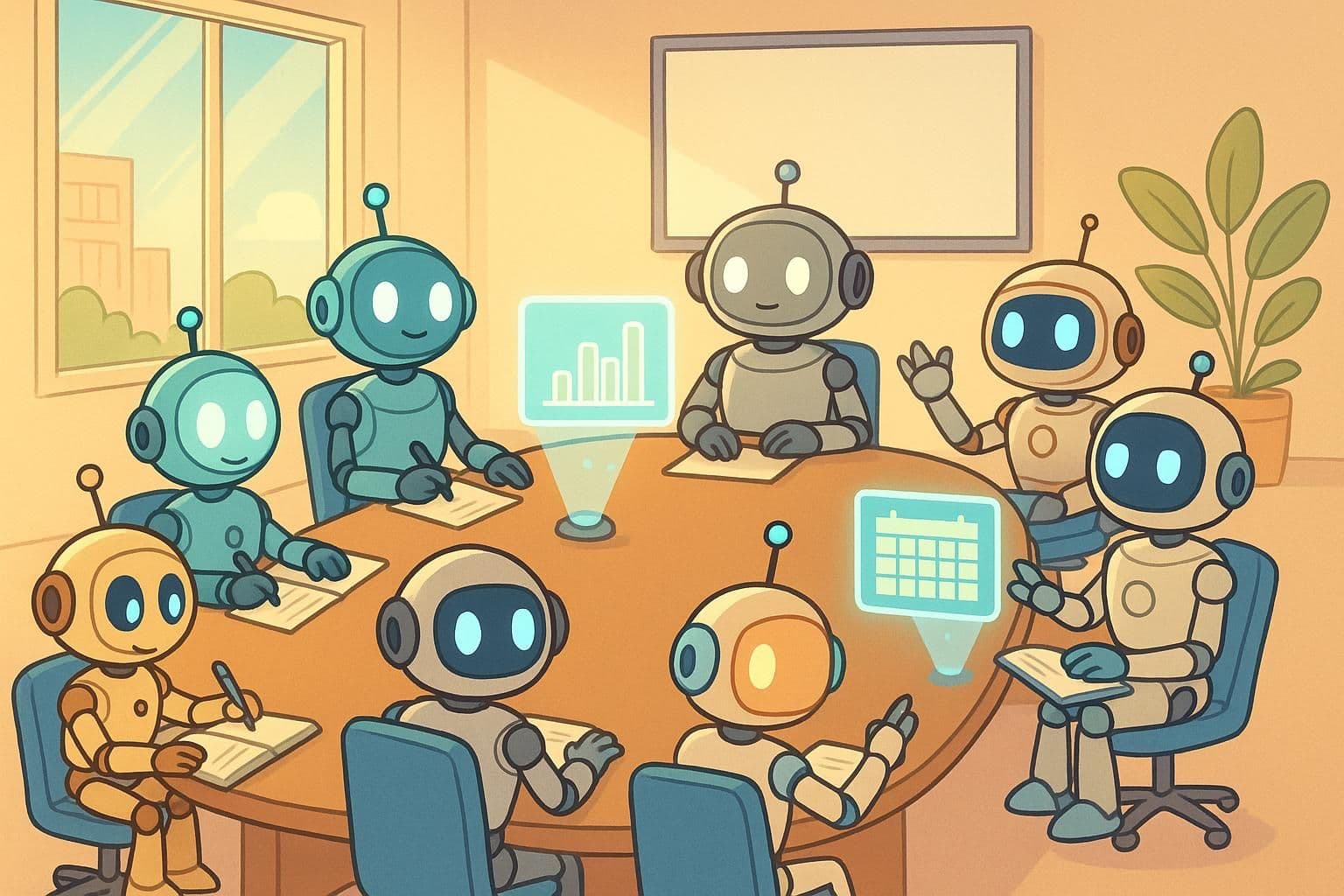Best Team Chat Apps for Business
Best Team Chat Apps for Business

Key takeaways:
In 2023, the best team chat apps for business are those that offer seamless communication, integration with productivity tools, and robust security features. Leading contenders include Slack, for its comprehensive integration capabilities and customizable channels, and Microsoft Teams, known for its deep integration with Office 365 and advanced meeting functionalities.
As the remote work trend escalates, businesses are swiftly adopting team chat apps like Google Workspace and Discord to keep messaging and chats fluid and centralized. Business chat apps, like Google Chat in the Google Workspace suite, have overtaken traditional email, offering real-time messaging that serves as the nerve center for team communication app interaction in the workplace. With a myriad of business chat apps on the market, such as Google Workspace, pinpointing the best becomes crucial for fostering efficient team collaboration, seamless messaging, and maintaining a competitive edge through productive conversations and chats.
Selecting an optimal team communication app is pivotal in streamlining messaging, managing Discord channels, enhancing conversations, and boosting collaboration across departments. The transition to these sophisticated chat applications reflects an evolution in team communication and how modern workplaces operate, with immediacy and connectivity at their core, facilitating more dynamic conversations and team messaging. This discussion zeroes in on top-tier team chat software, including Discord, that can revolutionize your business communication strategies through enhanced conversations and messaging capabilities.
![]()
Deciphering the Importance of Team Chat Applications
Team chat apps like Discord revolutionize business messaging, enabling instant conversations and streamlined workflows through quick exchange of messages. Team members find them pivotal for enhancing collaboration through team messaging, regardless of geographical or time constraints, by using a team communication app for their conversations.
Instant Communication Benefits
The immediacy of team chat applications like Discord, a cornerstone in modern messaging and communication software, facilitates instant conversations that cannot be overstated. Real-time messaging in workplace chat apps allows for quick dissemination of information on chat platforms, crucial for team communication in a fast-paced business environment. This immediacy in group chat aids in faster decision-making as team members can engage in real-time conversations, improving collaboration and communication to discuss and resolve issues promptly.
An example is a marketing team that enhances collaboration by quickly identifying an ad performance issue through effective communication and messaging, leading to a concise summary of actionable insights. Using a messaging chat app, they can immediately alert the entire team and brainstorm communication for collaboration and sharing solutions without delay.
Workflow Integration
Chat apps excel by integrating directly into existing workflows. Features such as file sharing, task assignment, and progress tracking within the team messaging interface enhance team communication and collaboration, streamlining operations for all team members. Mattermost, a business chat platform, provides team messaging tools that integrate smoothly with workflow management systems, enhancing chat software capabilities for effective team communication.
This integration enhances team communication by reducing the need to switch between multiple platforms, streamlining collaboration and team messaging, saving time for team members and reducing errors. A developer can share code snippets with their group in the chat for quick feedback, enhancing collaboration and communication among the team.
Collaboration Across Borders
Team collaboration in the work environment is often challenged by distance and time zones, necessitating effective communication through business chat and group chat tools. The best team chat apps bridge this gap effectively. Collaboration tools like Google's group chat enhance communication by connecting teams across different locations, making it feel like they're working side-by-side.
Consider a global project where team members span from New York to Tokyo, relying on Google tools for collaboration and communication to facilitate their work. Coordinating schedules becomes simpler when team members can engage in team communication asynchronously or in real-time when needed, enhancing collaboration through effective team messaging.
Evaluating Top Chat Apps for Enhanced Productivity
User Interface Comparison
The user interface is the gateway to productivity. Leading team chat apps prioritize intuitive design.
Apps like Slack and Microsoft Teams, along with Google Workspace tools, stand out with their clean layouts and enhance work communication. Users navigate easily, finding channels and conversations quickly. These interfaces support a streamlined workflow, boosting efficiency.
![]()
Customization and Integrations
Customization turns a good team messaging app into a great communication workspace tool for Google team members. The ability to tailor an app can greatly enhance team productivity and work communication.
Slack offers extensive customization options. It allows team members to enhance work communication by creating a tailored experience with various themes and settings in their team messaging platform. Team messaging benefits from third-party integrations, enhancing communication by connecting tools like Trello or Asana directly within the chat environment, where team members can collaborate more efficiently.
Microsoft Teams also boasts robust integration capabilities. It seamlessly blends with Office 365 applications, enhancing team messaging and communication among team members, creating an interconnected workspace. This synergy between apps saves time and simplifies processes.
![]()
Notification Management
Effective notification controls are crucial for maintaining focus. They help in minimizing distractions without missing important updates.
Slack provides granular notification settings. Users can customize alerts per channel or direct message within their team messaging platform, ensuring they're notified only for priority communications. This feature helps maintain concentration on tasks at hand.
Microsoft Teams also offers comprehensive notification options. Its focus-assist features enhance communication by allowing users to work undisturbed during critical times while still staying reachable for urgent team messaging.
| Feature | Slack | Microsoft Teams | Google Workspace |
|---|---|---|---|
| User Interface | Clean layout, easy navigation for channels and conversations | Intuitive design, streamlined workflow support | Clean layouts, enhances work communication |
| Customization and Integrations | Extensive customization options; integrates with tools like Trello and Asana | Robust integration with Office 365 applications, interconnected workspace | Not specifically mentioned |
| Notification Management | Granular notification settings, customizable alerts per channel or direct message | Comprehensive notification options, focus-assist features | Not specifically mentioned |
Strategies for Implementing Team Messaging Apps in Small to Large Enterprises
Incorporating group chats into the workflow of small to large enterprises can streamline conversations and enhance collaboration. By adopting chat apps that facilitate team messaging, businesses can create dedicated hangouts for various departments, ensuring efficient and organized communication.
Selecting the best team chat apps for business communication boosts productivity. The implementation strategy varies by company size and culture.
Tailored Onboarding Processes
Onboarding sets the tone for how new team messaging tools are adopted. For small businesses, a hands-on approach works well. Employees benefit from personalized training sessions. Larger enterprises might opt for scalable solutions like team messaging platforms, webinars, or e-learning modules. These methods accommodate larger staff numbers without sacrificing quality.
Company culture also dictates onboarding style. A tech-savvy startup may prefer a self-service model with access to online resources. More traditional firms might need face-to-face training to ensure buy-in from all employees.
Clear Usage Guidelines
Once onboarded, users need rules of engagement. Establishing guidelines ensures that everyone uses the app effectively and respectfully. This includes defining what types of messages are appropriate for public channels versus private messages.
Businesses should also address response time expectations. Employees must know when they're expected to reply immediately or when it's acceptable to take time crafting a thoughtful response.
Guidelines prevent misunderstandings and misuse of the chat app. They serve as a reference point for proper communication within the tool, fostering a professional environment.
Integration with Tools
Chat apps shouldn't stand alone; they must fit into an existing ecosystem of tools. Integration with project management software is crucial for seamless workflows.
For example, notifications from project management tools can be pushed directly into chat channels. This keeps teams informed without having to switch between applications constantly.
Integration reduces friction in collaboration processes across departments and project teams. It allows users to share files, update task statuses, and collaborate in real-time, all within the chat interface.
![]()
Criteria for Selecting a Team Chat App for Your Business with Remote Teams
When choosing a chat application for group chats within your remote teams, it's essential to consider integration with productivity suites like Google Workspace. The app should offer seamless collaboration, and if your business already uses Google services, compatibility with Hangouts can be a significant advantage.
Selecting the best team chat app involves assessing scalability, evaluating cost-effectiveness, and considering vendor support. These factors are essential to ensure that the chosen platform will serve your business effectively now and in the future.
Scalability Matters
Scalability is crucial when choosing a team chat app. As your business grows, so does your team. The ideal app must handle an increasing number of users without performance hiccups or prohibitive cost spikes. For instance, Slack offers various pricing tiers, allowing businesses to scale up features as their workforce expands.
A scalable chat app should offer seamless integration with other tools used by your company. This integration capability ensures that as new software or departments come on board, they can be easily incorporated into the communication ecosystem.
Cost-Effectiveness Is Key
The balance between cost and features cannot be overlooked. A budget-friendly option might save money short-term but could lack critical functionality. Conversely, an expensive solution may offer bells and whistles that remain unused.
Consider apps like Microsoft Teams which provide extensive features as part of their Office 365 suite at no additional charge for existing subscribers. This bundling can represent significant savings while offering robust capabilities.
It's important to analyze which features you'll actually use regularly. Paying for advanced analytics or unlimited message history might not be justified if such features don't align with your business needs.
Vendor Support Stands Out
Reliable customer service from the vendor is non-negotiable. When issues arise, responsive support can minimize downtime and maintain productivity levels within teams.
Look for vendors with a track record of consistent uptime and swift issue resolution. Service reliability also encompasses regular updates that improve security measures and introduce useful new features without disrupting daily operations.
Vendor reputation matters too; established players like Google Chat have a vested interest in maintaining high standards of service continuity and user satisfaction due to their broader market presence.
Key Advantages of Team Chat Apps in Organizational Communication
Team chat apps enhance transparency and streamline communication. They create efficient feedback loops while reducing email overload.
Culture of Transparency
Team chat apps foster an environment where information flows freely. Employees feel more connected and informed. This openness can lead to better decision-making and increased trust within the organization. Real-time messaging enables team members to share updates, files, and feedback instantly.
Examples include project management tools that integrate team messaging, allowing visibility on project progress. Such platforms often feature activity streams or channels dedicated to specific topics or projects.
![]()
Reducing Email Clutter
Email has long been a staple in business communication. However, it's easy for inboxes to become overwhelmed with messages, many of which may not be immediately relevant to all recipients.
Team chat apps alleviate this by providing targeted channels for different subjects or groups. For instance, a marketing team might have separate channels for SEO, content writing, and social media strategies. This segmentation means that each team member receives only pertinent information, leading to less time spent sifting through emails.
Statistics show that employees spend up to 28% of their workweek managing email. Implementing a team chat app can significantly reduce this time.
Quick Feedback Loops
In today's fast-paced work environment, waiting hours or days for feedback can hinder productivity. Team chat apps enable quick responses from colleagues regardless of their location.
These platforms often come with notification features that alert users when input is required on their part. This results in faster turnarounds on tasks and projects because there’s no delay in receiving necessary approvals or comments.
A case study from a tech company showed that implementing a team chat app reduced their project completion times by 15%. The immediate availability of peers for consultation played a significant role in this improvement.
Insights into Current Trends Among Messaging Applications
Messaging applications are evolving rapidly, incorporating advanced features like AI and enhanced collaborative spaces. The inclusion of voice and video capabilities is also redefining the way businesses communicate.
AI and Bots Integration
Business messaging apps are increasingly adopting artificial intelligence (AI) and bots. These technologies provide automated assistance, streamlining workflows within organizations. They handle routine inquiries, schedule meetings, and even manage tasks without human intervention. This integration enhances efficiency by allowing team members to focus on more complex projects.
Bots in chat apps can learn from interactions. Over time, they offer more personalized support, improving user experience significantly. For instance, Slack's bot ecosystem allows for a range of automated functions that mimic human conversation patterns.
Collaborative Spaces Focus
Collaborative spaces within chat applications have become essential for modern businesses. These virtual rooms facilitate instant messages and discussions around specific topics or projects. They often include features for file sharing and real-time document collaboration.
Platforms like Microsoft Teams create an environment where conversations can lead to co-authoring documents without leaving the app. This seamless integration promotes productivity as it reduces the need to switch between different applications.
Voice and Video Shift
There's a marked shift towards voice and video functionality in messaging platforms. Instant messaging is no longer just about text; comprehensive communication solutions now encompass phone calls, video conferences, and live hangouts directly through the app.
Applications such as Zoom have seen exponential growth due to their robust video conferencing capabilities. They've become indispensable tools for remote teams who rely on face-to-face interactions despite geographical distances.
![]()
Best Practices for Group Communication and Administration
Effective group communication and administration are crucial in leveraging the best team chat apps for business. Maintaining order, ensuring clarity, and keeping workspaces organized are key for productivity.
Clear Roles and Permissions
Assigning specific roles within a team chat app is foundational to maintaining group order. Project management often hinges on clear responsibilities. When each member understands their role, they can navigate the app's features effectively. This approach minimizes conflicts over access levels or task ownership.
Permissions should align with roles. For example, only certain individuals might have the authority to share files or make changes to community settings. Such delineation ensures that sensitive information remains protected while routine communication flows smoothly.
Concise Messaging
Encourage team members to be succinct in their communication. The goal is to convey messages without causing information overload among colleagues. A clear, concise message saves time and reduces confusion.
When discussing complex topics or projects, bullet points can clarify key information:
- Summarize main ideas
- Highlight critical tasks
- Specify deadlines
This practice helps prevent lengthy discussions that could derail focus from the core objectives of the conversation.
Archiving Inactive Channels
Inactive channels can clutter a workspace over time. Regularly archiving these channels keeps the digital environment tidy and navigable. It also serves as a form of digital housekeeping that supports efficient project management.
Archiving doesn't mean losing data; it means organizing it so active projects remain front and center. Team members can retrieve information from archived spaces if needed but aren't burdened by their presence during daily operations.
Conclusion: Choosing the Right Team Chat App
Align With Organizational Needs
Selecting the best team chat app for business hinges on understanding your company's unique requirements. Identify key functions that will improve communication and productivity.
Apps must cater to specific workflows and integrate seamlessly with existing tools. Consider the nature of your teams' work, whether it's project management or customer support.
Balance Features and Simplicity
A feature-rich app can be a boon, yet simplicity ensures wider adoption among team members. Look for a balance that doesn't overwhelm users but still meets complex needs.
User-friendly interfaces encourage regular use, while extensive features may only benefit power users. Training should not be extensive; intuitive design is paramount.
Commit to Ongoing Evaluation
Teams evolve, and so should the tools they use. As you regularly assess whether the chosen app continues to serve its purpose effectively, consider how Latenode can play a pivotal role in this evolution. Latenode, with its cloud-based platform, offers adaptability and scalability to match the changing needs of your business. It seamlessly integrates with various team chat apps, enhancing functionality and ensuring that your communication tools evolve alongside your team.
Adaptability is crucial as your business grows and changes. Be prepared to switch apps if necessary to maintain efficiency, and explore how Latenode can facilitate this transition smoothly. Latenode's flexible architecture and ease of integration make it an invaluable asset in maintaining team efficiency, no matter which chat app you choose.
Related articles: