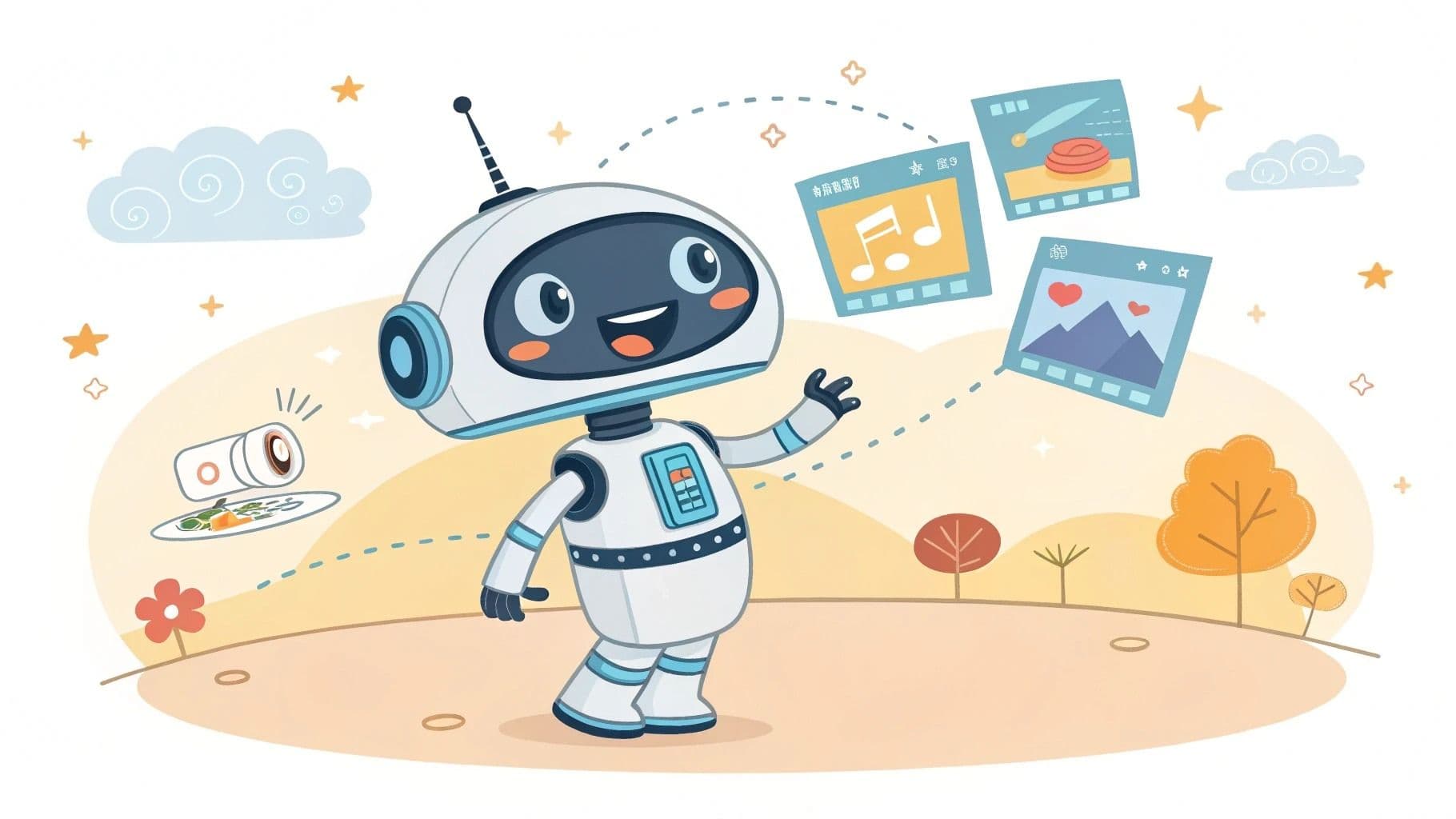How To Create AI Art Prompts
Learn how to create detailed AI art prompts that guide AI systems to generate stunning visuals with specific styles and compositions.
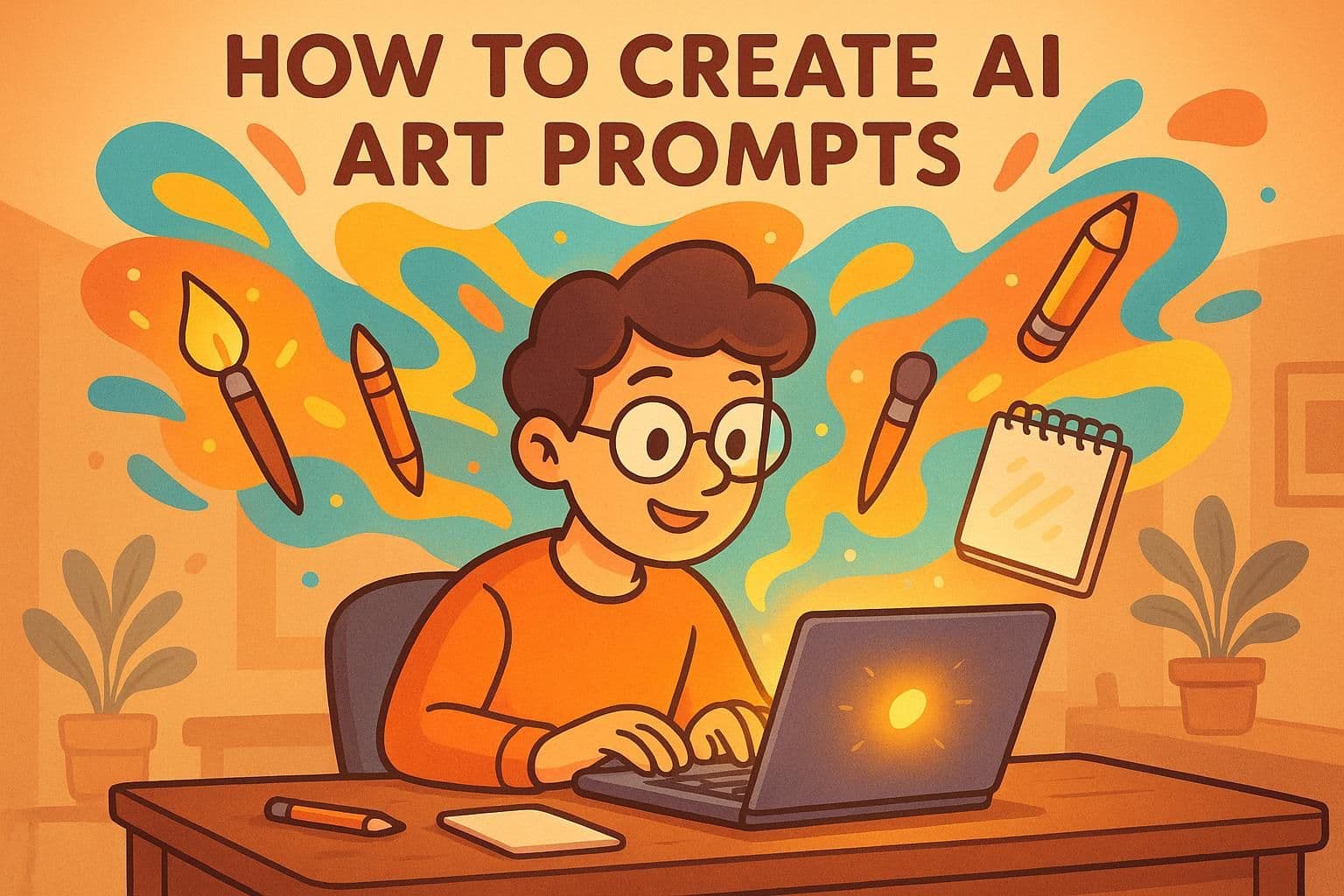
Creating stunning AI-generated art starts with writing clear, detailed prompts. A good prompt tells the AI exactly what you want by including:
- Subject: What is the focus? Example: "majestic tiger."
- Style: Artistic direction like "vaporwave aesthetic" or "inspired by Monet."
- Details: Colors, textures, lighting, and composition. Example: "tiger in a tropical rainforest, dappled sunlight."
- Technical Specs: Resolution and format, like "1024x1024 pixels."
Quick Tip: Be specific! "Raccoon reading" is vague, but "Professional photo of a raccoon reading a book in a library, close shot" gets better results.
Latenode simplifies the process. Use templates, refine prompts, and automate workflows for consistent, high-quality AI art. Start simple, test, tweak, and save your best prompts for future use.
Cracking the Code: How to Prompt for Any AI Art Style
AI Art Prompt Fundamentals
Understanding how AI interprets text prompts is a key step in creating visually compelling artwork.
What Defines an AI Art Prompt
An AI art prompt serves as a detailed instruction set that directs the AI to create specific visuals. John Maeda from Microsoft Learn puts it succinctly:
"Prompt engineering involves selecting the right words, phrases, symbols, and formats to get the best possible result from AI models" [1].
For a prompt to be effective, it must clearly convey three primary aspects:
- Subject: The central focus of the artwork.
- Style: The artistic direction or influences.
- Technical Details: Format, resolution, and other quality specifications.
How AI Systems Process Prompts
Crafting clear instructions becomes even more impactful when you understand how AI systems interpret prompts. The process involves three main stages:
- Text Encoding: The AI breaks down your input into smaller units, known as tokens.
- Visual Mapping: These tokens are matched to visual patterns the AI has learned.
- Image Synthesis: The system generates the image through a diffusion process.
By 2022, advancements in text-to-image models had reached a point where AI-generated visuals could rival those made by human artists [2]. Many of these systems rely on extensive datasets like LAION-5B, which contains over 5 billion image-text pairs, to train their capabilities [2].
Key Elements of Effective Prompts
A well-crafted AI art prompt combines several components to guide the system toward the desired outcome. Below is a breakdown of these essential elements:
| Component | Purpose | Example Usage |
|---|---|---|
| Subject | Defines the main focus | "majestic bengal tiger" |
| Environment | Sets the scene | "lush tropical rainforest" |
| Lighting | Establishes mood | "dappled sunlight filtering through canopy" |
| Composition | Arranges elements | "tiger in lower left, gazing right" |
| Style | Dictates artistic approach | "professional photo" or "vaporwave aesthetic" |
The difference between a generic and a detailed prompt is striking. For instance, a simple instruction like "raccoon reading" might yield a basic, unremarkable image. In contrast, a more descriptive prompt such as "Professional photo of raccoon reading a book in a library, close shot" results in a more intricate and visually rich output [3].
Armed with these foundational principles, the next section will explore actionable steps to enhance your prompt-writing skills.
5 Steps to Write Better AI Art Prompts
Crafting the perfect prompt is key to guiding an AI art generator toward creating visuals that align with your vision. Here’s a step-by-step guide to help you write more effective prompts.
Step 1: Define Your Artistic Goals
Start by clarifying what you want to achieve. Ask yourself:
- What is the central theme or subject of your artwork?
- What mood or emotion should the piece evoke?
- Which artistic medium best represents your idea?
For instance, instead of using a vague prompt like "create a landscape", aim for something more descriptive, such as "a tranquil mountain scene at golden hour, featuring snow-covered peaks and soft, warm lighting."
Step 2: Be Specific with Details
Break your prompt into three key components to ensure clarity:
- Core Elements: Outline the subject, setting, time of day, and primary actions or features.
- Visual Characteristics: Mention specific colors, textures, shapes, and material qualities.
- Technical Specifications: Include details like resolution, aspect ratio, camera angles, or depth of field.
The more precise you are, the closer the AI will come to delivering your desired outcome.
Step 3: Reference Art Styles
Adding references to artistic styles or influences can help the AI produce visuals with a consistent aesthetic. Here’s how:
| Style Element | Example | Effect |
|---|---|---|
| Art Movement | "in the style of impressionism" | Impacts brush strokes and color techniques |
| Artist Reference | "inspired by Monet's works" | Shapes the overall artistic approach |
| Medium | "as an oil painting" | Determines texture and visual finish |
These references act as a guide, steering the AI toward specific artistic traditions or techniques.
Step 4: Focus on Layout and Composition
The composition of your artwork is just as important as its subject. To guide the AI, include details about:
- Framing: Specify where the subject should be positioned and the viewing angle.
- Lighting: Describe the light source, intensity, and how it affects the mood.
- Depth: Highlight foreground, middle ground, and background elements.
- Scale: Establish size relationships between different components of the scene.
Use clear terms like "centered", "lower third", or "diagonal" to describe the layout effectively.
Step 5: Test and Refine Your Prompts
Creating the perfect prompt often requires trial and error. Follow these steps to refine your results:
- Generate Initial Output
Run your first prompt and evaluate the output for accuracy, style, and composition. - Make Adjustments
Based on the initial results, fine-tune your prompt by:- Adding details that were overlooked
- Clarifying vague descriptions
- Strengthening style references
- Tweaking technical parameters
- Document Your Successes
Keep track of prompts that work well. Note effective combinations of details, styles, and layouts for future use.
sbb-itb-23997f1
Using Latenode for AI Art Prompts
Latenode takes the complexity out of generating AI art by offering tools like its visual editor and JavaScript functions. These features provide precise control over prompt creation, ensuring consistent and polished AI-generated artwork.
Setting Up Prompt Templates
With Latenode's workflow builder, creating prompt templates becomes a straightforward process. You can design a base template that includes:
- Key elements of the prompt
- Style details
- Technical settings
- Adjustments tailored to specific AI models
For instance, when working on impressionist landscapes, Latenode's visual editor helps you standardize components that work seamlessly across platforms like Stable Diffusion 3.0 and Expu Deliberate [5].
Maintaining Consistent Art Styles
Once templates are in place, Latenode helps preserve a consistent style across your AI-generated art. Its branching logic system offers tools such as:
| Feature | Functionality |
|---|---|
| Visual Editor | Modify style and composition |
| JavaScript Functions | Set up custom rules for prompts |
| AI Tool Integration | Fine-tune artistic descriptions |
These capabilities allow you to test and refine prompts, ensuring that your chosen aesthetic remains intact while identifying the best combinations for your projects [5].
Managing Prompts with Latenode's Database
As you optimize your prompts, Latenode's database becomes an invaluable resource for organizing and retrieving them [6]. The system allows you to:
- Save and store effective prompts
- Categorize prompts by style and subject
- Monitor performance across different AI models
- Automate prompt selection for future use
Pro Tips for AI Art Prompts
Enhancing AI-generated art requires a mix of creativity and technical know-how. By applying advanced techniques, you can significantly improve your results and achieve polished, professional-quality visuals. Below are some strategies used by seasoned creators to refine their outputs.
Using Negative Prompts
Negative prompts serve as a filter, helping you exclude unwanted elements from your AI-generated artwork. As highlighted by AI Accelerator:
"Negative prompts are a powerful tool for refining the output of AI image generation systems... By specifying keywords that describe what you don't want to see in the final image, you can guide the model away from undesired elements and towards your intended vision" [8].
An analysis by ClickUp in April 2025 illustrated the effectiveness of negative prompts in addressing common AI art issues, such as distorted anatomy, blurry textures, and inconsistent styles [7]. Below is a quick guide for using negative prompts to tackle specific problems:
| Issue to Address | Recommended Negative Prompt Terms |
|---|---|
| Anatomy Issues | "extra limbs", "deformed hands", "multiple heads" |
| Image Quality | "blurry", "pixelated", "low resolution" |
| Background | "busy background", "cluttered", "distracting elements" |
| Style Problems | "inconsistent style", "mixed art styles", "poor composition" |
By specifying these terms, you can steer the AI away from undesired elements, ensuring your final image aligns more closely with your creative vision.
Mixing Multiple Style Elements
Combining different artistic styles can bring a unique and captivating flair to your creations. This technique involves layering descriptive elements to achieve a harmonious blend. Here are two effective style combinations [9]:
- Traditional + Digital Fusion: Start with traditional art styles as a foundation, then incorporate digital elements. For instance, you might describe "a 3D brightly colored Claymation robot made in the style of Van Gogh." This merges the tactile qualities of Claymation with the textured, expressive strokes of post-impressionist art.
- Cross-Genre Innovation: Mix genres to craft something unexpected. A fun example is "Santa Claus doing a kickflip on a skateboard with bright colors in anime style." This combines holiday imagery, action sports, and anime aesthetics for a fresh, dynamic result.
Experimenting with these combinations can help you break creative boundaries and produce artwork that stands out.
Adjusting Technical Settings
Once you've refined the artistic style, fine-tuning technical parameters can elevate your AI-generated images to publication-ready quality. Grant Cooper, Founder of Cometly, explains:
"Quality is king when it comes to AI-generated visuals. You're not just looking for images that match your prompt - you want ones that look polished enough to publish" [11].
Here are some key adjustments to consider:
- Resolution Settings: Platforms like DALL·E-3 offer specific resolution options that cater to different formats [13]:
- 1024px × 1024px (square)
- 1792px × 1024px (landscape)
- 1024px × 1792px (portrait)
- Quality Enhancement: Start by generating images at standard quality, then use upscaling tools like ESRGAN to refine the final output [10]. Upscaling ensures your images look sharp and professional.
One standout example comes from MirageGallery's virtual art exhibition, where Claid.ai was used to upscale thousands of individual frames to 8K resolution. Founder August Rosedale shared:
"Claid.ai was able to upscale and improve the quality of my photos and video frames at lightning-fast speed" [12].
Conclusion
Creating effective AI art prompts hinges on clear communication, a solid grasp of technical details, and a touch of creative vision. By applying the principles outlined earlier, you can craft prompts that consistently deliver precise and impactful results. The key lies in combining clarity, structure, and creativity.
Research suggests that using 6–7 focused keywords often leads to better outcomes than overly long or complex instructions [4]. Concentrate on clear subject descriptions, well-defined art styles, and specific technical parameters to guide the AI in producing high-quality artwork.
These foundational steps pave the way for a practical, step-by-step process. Start by outlining your vision, selecting an art style, setting technical parameters, and refining through iterative testing.
For those looking to simplify and enhance their AI art workflows, Latenode provides a powerful solution. Its integrated image generators and visual builder allow you to automate and refine the entire process. This makes it easier to experiment with prompts and achieve the desired results efficiently.
Automation specialist Sophia E. highlights the platform’s accessibility:
"Latenode is a cheaper but powerful alternative to the usual AI automation tools. It's easy to use, even for beginners, thanks to its simple and intuitive interface" [6].
Begin with straightforward prompts and adjust them as you go. With time and practice, you'll find the perfect balance to produce stunning AI-generated art.
FAQs
How can I write a detailed AI art prompt to get high-quality results?
To craft an AI art prompt that yields impressive and accurate results, it's important to focus on clarity and detail. Start by vividly describing the subject - mention specific features such as colors, shapes, textures, or actions. Next, provide context by outlining the setting, atmosphere, and any artistic style or inspiration you'd like the AI to draw from.
Using precise and descriptive language is key. Incorporate specific keywords that align with your vision, steering clear of overly broad or ambiguous terms. A well-thought-out prompt ensures the AI produces artwork that aligns closely with your creative goals, minimizing the need for repeated adjustments.
What are negative prompts, and how do they help improve AI-generated art?
Negative prompts are instructions designed to guide AI art generators on what not to include in an image. By specifying elements to exclude, such as distortions, unnecessary objects, or extra limbs, these prompts help fine-tune the final output. For instance, if you're aiming to create a serene forest scene, using a negative prompt like "no buildings" ensures the image aligns with your vision.
To make the most of negative prompts, focus on excluding distracting or unwanted features with clarity. Examples like "no blurry details" or "no extra fingers" can significantly improve the accuracy of the generated artwork. This approach is particularly useful with tools like Stable Diffusion, where it enhances both the quality and precision of the final image.
How can Latenode ensure a consistent art style across multiple AI-generated images?
Latenode simplifies the process of maintaining a consistent art style by enabling you to define precise artistic preferences in your prompts. Whether you're aiming for photorealistic, pixel art, or impressionist aesthetics, you can specify these details to ensure the AI consistently delivers images that align with your vision.
With its visual editor and built-in JavaScript functions, Latenode allows for easy fine-tuning of prompts, giving you greater control over the outcome. This streamlined approach minimizes the need for repeated tweaks, helping you achieve precision and consistency in every piece of artwork.
Related posts