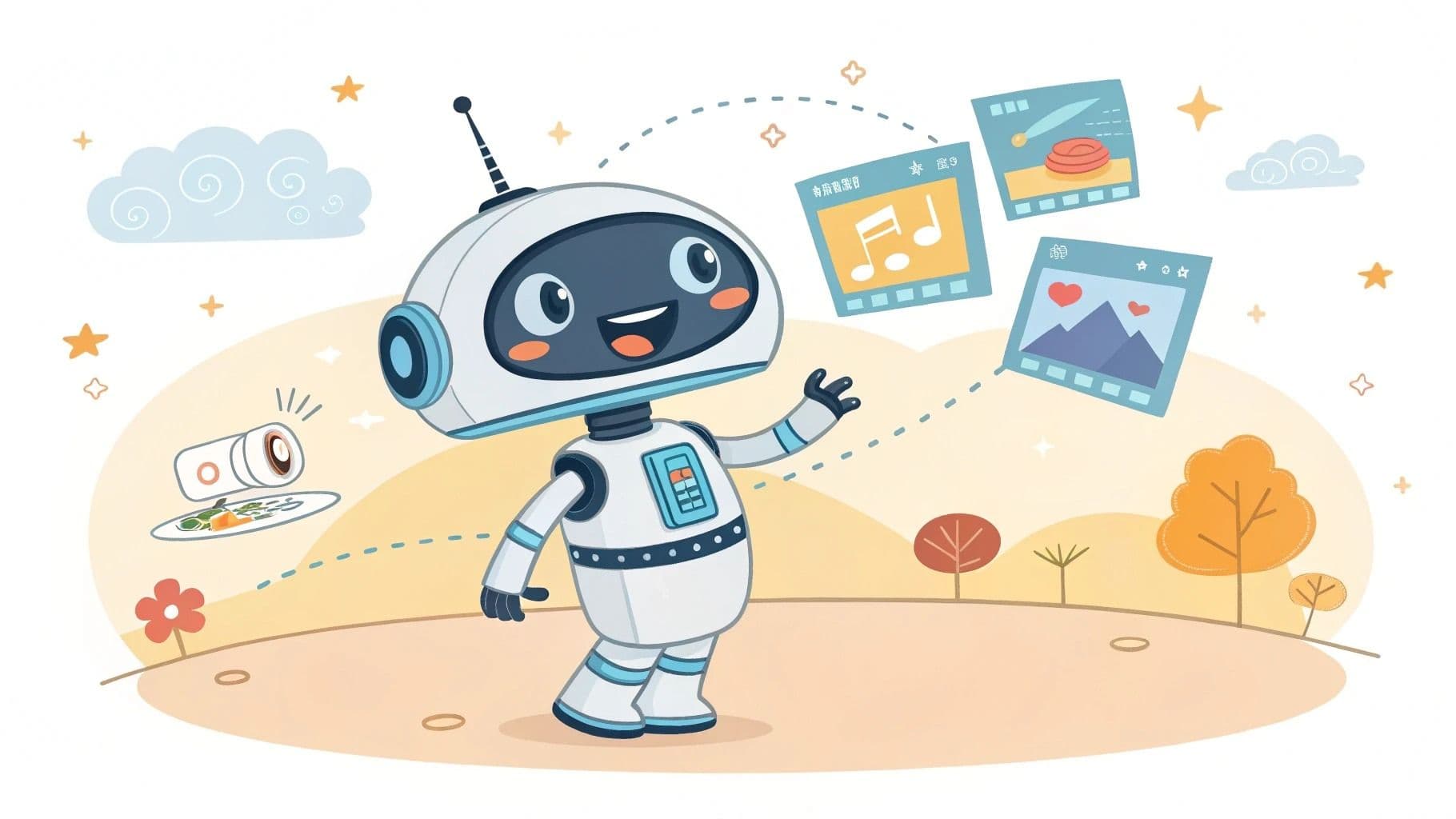How to Create Images with ChatGPT?
What are the best techniques for image generation with ChatGPT?
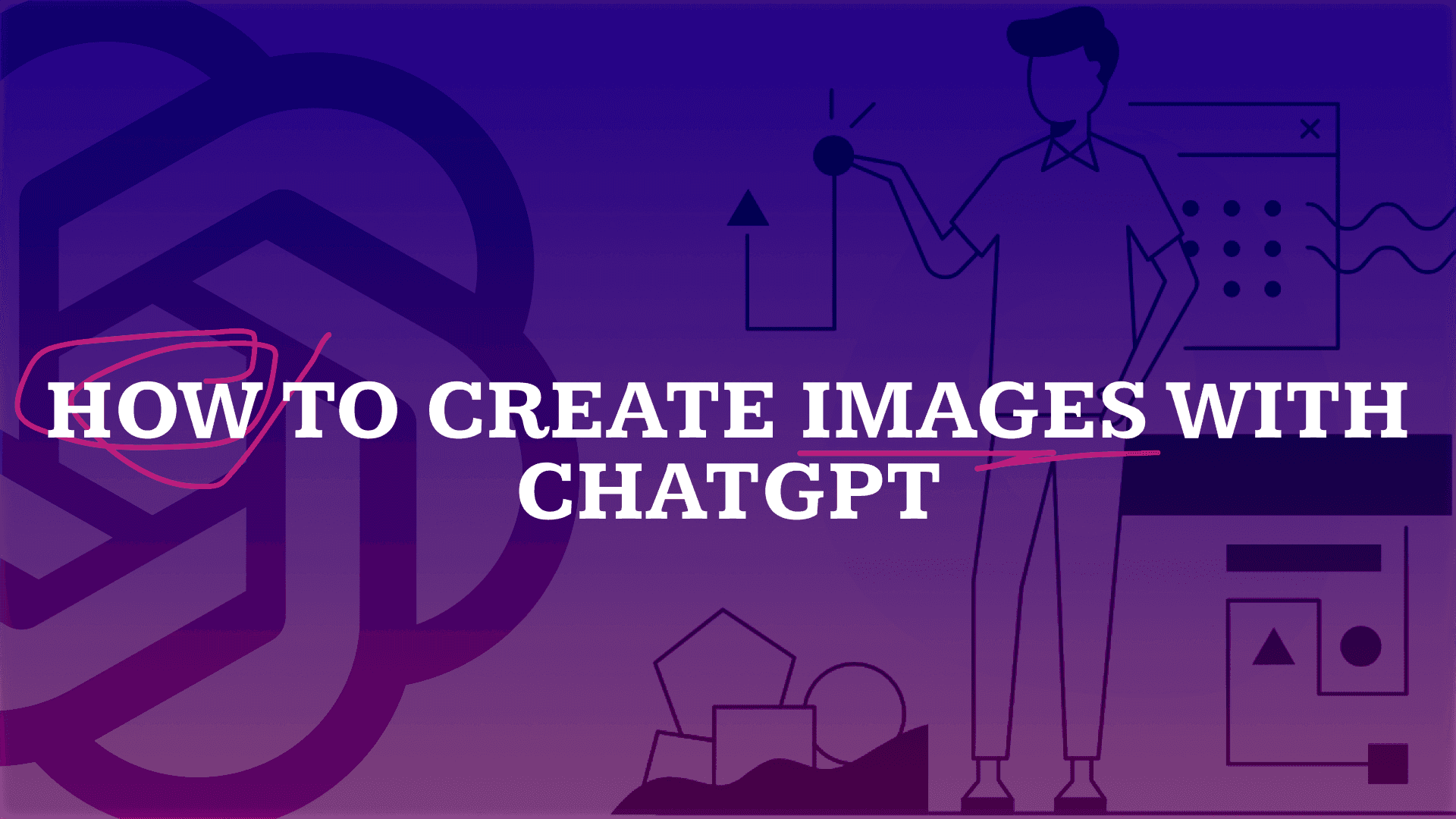
Artificial intelligence has achieved significant advancements, including the ability to generate images from textual descriptions. ChatGPT, developed by OpenAI, has been upgraded to the GPT-4V model, integrating advanced computer vision capabilities. This transformation enables ChatGPT to not only process and generate text but also create images from written prompts, offering a valuable tool for content creators like marketers, designers, and entrepreneurs to produce unique and compelling visuals efficiently.
Key Takeaways: ChatGPT's GPT-4V model allows users to create images from text prompts, offering a powerful tool for content creation. To generate high-quality visuals, detailed prompts are crucial, and custom models like Midjourney and DALL-E provide specialized options. However, users should be mindful of AI limitations and legal considerations like copyright and ethics.
You can try ChatGPT-4o for free on Latenode - Your plarform for Business Automation
What is the ChatGPT image generator?
![]()
The ChatGPT Image Generator is a cutting-edge AI system that harnesses the power of natural language processing and computer vision to convert textual descriptions into visual representations. While still in its beta testing phase, this innovative tool has already demonstrated its versatility in creating a wide array of image styles, ranging from abstract art to photorealistic renders. By seamlessly integrating ChatGPT's advanced language understanding capabilities, state-of-the-art text-to-speech technology, and a sophisticated AI image generation model, the ChatGPT Image Generator streamlines the image creation process, enabling users to bring their creative visions to life with unprecedented ease and speed. As this technology continues to evolve, it holds immense promise for revolutionizing the way we approach visual content creation, empowering individuals and businesses alike to craft stunning, personalized images that resonate with their target audiences.
How to Create Images With ChatGPT
Generating images with ChatGPT is a user-friendly process, accessible to those who have subscribed to the paid ChatGPT Plus or Enterprise plans. To embark on your image creation journey, simply follow these step-by-step instructions:
Step 1: Create a GPT 4o Account
![]()
The first step to unlocking the image generation capabilities of ChatGPT is to sign up for a paid subscription, either ChatGPT Plus or Enterprise. Once you have created your account and completed the payment process, you'll gain access to the full range of features, including the ability to generate images from textual prompts.
Step 2: Ask ChatGPT to Create an Image
![]()
With your paid account fully activated, you can now engage ChatGPT in an image creation dialogue. Simply provide the AI with a text prompt that describes the image you wish to generate. For instance, you might type, "Generate an image of a majestic lion with a golden mane, sitting atop a rocky outcrop overlooking the savanna at sunset."
Step 3: Get Specific to Customize the Image
![]()
To ensure that ChatGPT generates an image that aligns closely with your vision, it's essential to provide as much detail and specificity in your prompt as possible. The more comprehensive and precise your description, the higher the quality and relevance of the resulting image. Consider including information about the desired artistic style, color palette, composition, and overall mood you wish to convey.
Step 4: Check the Prompt
Once you have submitted your well-crafted prompt, ChatGPT will begin processing your request, analyzing the text and generating the corresponding image. This process may take a few seconds, depending on the complexity of the prompt and the current workload of the AI system. During this time, ChatGPT may also offer suggestions on how to further refine your prompt to achieve even better results.
Step 5: Edit
In some cases, the initial generated image may not perfectly match your expectations. If this occurs, don't hesitate to provide ChatGPT with additional instructions to fine-tune specific aspects of the image. You can request modifications to colors, lighting, composition, or any other details that you feel need adjustment. The AI will then process your revisions and generate an updated version of the image, iterating until you are fully satisfied with the result.
Step 6: Download the Image
![]()
Upon achieving the desired outcome, you can proceed to download the high-resolution image file to your device. ChatGPT will provide you with a convenient link to save the image, ensuring that you have full access to your newly created visual asset.
Step 7: Resize the Photo
Depending on your intended use for the generated image, you may need to perform some additional post-processing. This can include resizing the image to fit specific dimensions, cropping out unnecessary elements, or adjusting properties such as brightness, contrast, and saturation. Fortunately, most graphic editing software, including web-based tools, offer user-friendly options to make these adjustments quickly and easily.
You can try ChatGPT-4o for free on Latenode - Your plarform for Business Automation
How to Automate Image Creation with ChatGPT and Latenode
![]()
Latenode’s integration with gpt enables businesses and individuals to automate the process of generating images from text descriptions. This integration allows users to easily set up workflows using Latenode’s visual editor, making it accessible even for non-technical users. Automating image creation saves time and allows for effortless content generation.
What Can You Do with Latenode and ChatGPT Integration for Image Generation?
With ChatGPT’s ability to generate images based on text descriptions, Latenode lets you automate various image creation tasks. Here are a few examples:
- Marketing Campaigns: Automatically generate promotional images based on descriptive text inputs for social media or ads.
- Design Assistance: Create unique visuals for websites or presentations without manually using graphic design tools.
- Content Creation: Automatically produce images for blog posts, newsletters, or product descriptions.
- Creative Experimentation: Rapidly prototype visual ideas for projects, presentations, or client pitches.
A Real Example: Automated Latenode and ChatGPT Image Generation Workflow
![]()
Let’s say you want to create an automated workflow that generates images based on text prompts submitted via a web form and sends them to the user via email. Here’s how it works:
- Create the Scenario: Using Latenode’s visual editor, you can set up a workflow where a form input triggers the image generation process.
![]()
- Set Up the Integration: Latenode simplifies the API integration between the form, ChatGPT (GPT-4V), and email services, ensuring that images are generated and delivered efficiently.
- Customize the Image Creation: You can adjust the image generation process, specifying prompt details such as color scheme, style, or composition to suit user needs.
After setting up this workflow, here’s what happens automatically:
- Trigger: A user submits a description through a form (e.g., “Generate an image of a sunrise over a forest with vibrant colors”).
- Process: Latenode detects the submission and sends the text prompt to ChatGPT’s API for image generation.
- Image Creation: ChatGPT generates an image based on the user’s description and provides a high-resolution image file.
- Delivery: Latenode sends the generated image to the user’s email, attaching the file and including a summary of their original prompt.
- Execution History: The user’s request and the generated image are stored in Latenode’s execution history for reference.
This automation simplifies image creation, allowing users to generate custom visuals effortlessly while streamlining communication and enhancing creative workflows.
Prompts to Create ChatGPT Images
Crafting effective prompts is a crucial skill in generating high-quality images with ChatGPT. The level of detail and clarity in your text prompt directly influences the quality and relevance of the resulting image. To help you create prompts that yield stunning results, consider the following tips:
- Be as descriptive as possible when outlining the desired image, providing a clear and vivid mental picture of what you hope to achieve.
- Specify the composition of the image, indicating the desired placement of key elements in the foreground, background, and any other relevant spatial relationships.
- Define the visual style you are aiming for, whether it be photorealistic, illustrative, painterly, or any other specific aesthetic.
- Describe the color scheme, lighting conditions, and overall mood you wish to convey in the image, as these factors significantly impact the emotional response evoked in the viewer.
- If possible, supplement your text prompts with links to reference images that showcase specific elements or styles you wish to incorporate, providing the AI with additional visual guidance.
By following these guidelines and continually refining your prompts based on the generated results, you'll soon develop a keen sense of how to effectively communicate your creative vision to ChatGPT, resulting in images that exceed your expectations.
Custom GPTs for AI Images
While the standard GPT-4V model in ChatGPT offers an impressive range of image generation capabilities, specialized AI models are available that focus specifically on image creation. These custom GPTs, such as Midjourney, Stable Diffusion, and DALL-E, provide advanced features and optimized performance for various image generation tasks.
Diverse Styles:
- Some models excel at creating photorealistic images
- Others specialize in generating stylized or abstract visuals
Additional Tools:
- Ability to apply specific artistic styles to existing images
- In-painting functionality for seamlessly filling in missing parts of an image
Enhanced Creative Possibilities:
- Users can explore and experiment with different models
- Potential to achieve even more remarkable results in AI-generated imagery
By leveraging these custom GPTs, content creators can expand their creative horizons and push the boundaries of what's possible with AI-generated visuals. Whether you're looking for hyper-realistic renderings or unique artistic interpretations, these specialized models offer a wealth of options to suit various creative needs.
Limitations of Creating AI Images
Despite significant advancements in AI image generation, it's crucial to understand the current limitations of this technology:
- Lack of True Originality: AI-generated images are based on patterns learned from existing datasets, which can limit innovation. The AI may struggle to create content that significantly deviates from its training data.
- Potential for Errors: AI systems can sometimes make factual mistakes or produce visual anomalies, particularly when given highly specific or unusual requests.
The quality of the generated image heavily depends on the clarity of the user-provided text prompt. Vague or contradictory prompts often lead to suboptimal results, requiring iterative refinement to achieve the desired outcome.
Ethical and legal considerations are also important. As AI-generated images become more prevalent, discussions around copyright, intellectual property rights, and the potential for misuse in creating misleading or harmful content are ongoing.
Given these factors, it's essential for users to:
- Stay informed about the evolving landscape of AI image generation
- Use these tools responsibly and ethically
- Understand their current limitations and potential pitfalls
As the technology continues to develop, users must approach AI image generation with a critical and responsible mindset.
Legalities of Using AI Generated Images
The rapid advancement of AI image generation technology has introduced various legal concerns and uncertainties.
Key issues include:
- Copyright and Intellectual Property: AI-generated images are created by learning from existing artwork datasets, raising questions about ownership and originality. There's a risk of inadvertently incorporating elements from copyrighted works, potentially leading to infringement issues.
- Mitigation Strategies:
- Disclose when an image is AI-generated
- Adhere to licensing agreements provided by AI image generation services
- Many services use Creative Commons licenses, outlining permitted uses and attribution requirements
It's crucial to carefully review and understand these license terms to ensure compliance and avoid legal pitfalls.
Privacy concerns also arise, particularly when AI-generated visuals depict recognizable individuals or sensitive subject matter.
As the legal landscape surrounding AI-generated content continues to evolve, users must:
- Stay informed about the latest developments
- Follow best practices for responsible and ethical use
- Regularly review and adapt to changing legal guidelines
The intersection of AI technology and intellectual property law remains a complex and dynamic field. Users of AI image generation tools should approach their use with caution and an awareness of potential legal implications.
Conclusion
The integration of image generation capabilities into ChatGPT represents a significant leap forward in AI-powered content creation. This technology empowers individuals and businesses to explore new realms of creativity and communication by generating high-quality visuals from text descriptions.
However, it's essential to approach this emerging technology with a balanced perspective:
- Understand current limitations and ethical considerations
- Recognize that AI-generated visuals, while efficient, cannot fully replicate the depth and emotional resonance of human-created artwork
- Appreciate the continued value of human expertise, intuition, and personal touch in visual design
The ideal approach is to view AI image generation as a complementary tool that enhances and streamlines the creative process, rather than a replacement for human creativity. By combining the strengths of AI and human expertise, we can unlock new possibilities in visual communication and storytelling.
As we move forward, it's crucial to:
- Leverage AI responsibly
- Address ethical and legal implications thoughtfully
- Continue to value and nurture human artistic skills
This balanced approach will allow us to harness the full potential of AI image generation while preserving the irreplaceable aspects of human creativity.
You can try ChatGPT-4o for free on Latenode - Your plarform for Business Automation
FAQ
Can I create images with the free version of ChatGPT?
Unfortunately, the image generation feature is currently only available to users who have subscribed to the paid ChatGPT Plus or Enterprise plans. The free version of ChatGPT does not include access to the image generation capabilities.
How realistic are the images created by ChatGPT?
The realism and quality of the images generated by ChatGPT can vary depending on several factors, including the level of detail and clarity provided in the text prompt, the specific AI model being used (GPT-4V or custom GPTs), and the intended style or aesthetic of the image. In general, modern AI image generation systems are capable of producing highly realistic and detailed visuals, particularly when provided with well-crafted prompts. However, it's important to note that AI-generated images may still contain artifacts, anomalies, or inconsistencies that can distinguish them from real-world photographs or hand-crafted artwork.
Can I use AI-generated images for commercial purposes?
In many cases, AI-generated images can be used for commercial purposes, subject to the specific terms and conditions outlined by the AI image generation service provider. It's crucial to carefully review and adhere to the licensing agreements and usage guidelines provided by the service to ensure compliance with their policies. Some services may require attribution or impose restrictions on certain types of commercial use, such as incorporating the images into products for sale. Additionally, it's important to consider any potential legal or ethical implications, such as ensuring that the generated images do not infringe upon existing copyrights or trademarks and that they are not used in a misleading or deceptive manner.
How do AI-generated images differ from real photographs?
While AI-generated images can achieve an impressive level of realism, they often exhibit certain characteristics that distinguish them from genuine photographs or hand-crafted artwork. These differences can include subtle inconsistencies in lighting, shadows, or textures, as well as the presence of unusual or impossible elements that may not adhere to the laws of physics or real-world constraints. Additionally, AI-generated images may lack the emotional depth, personal style, and contextual nuance that human artists bring to their work. As a result, while AI-generated visuals can serve as powerful tools for communication and creativity, they are not yet capable of fully replacing the unique value and impact of authentic, human-created imagery.