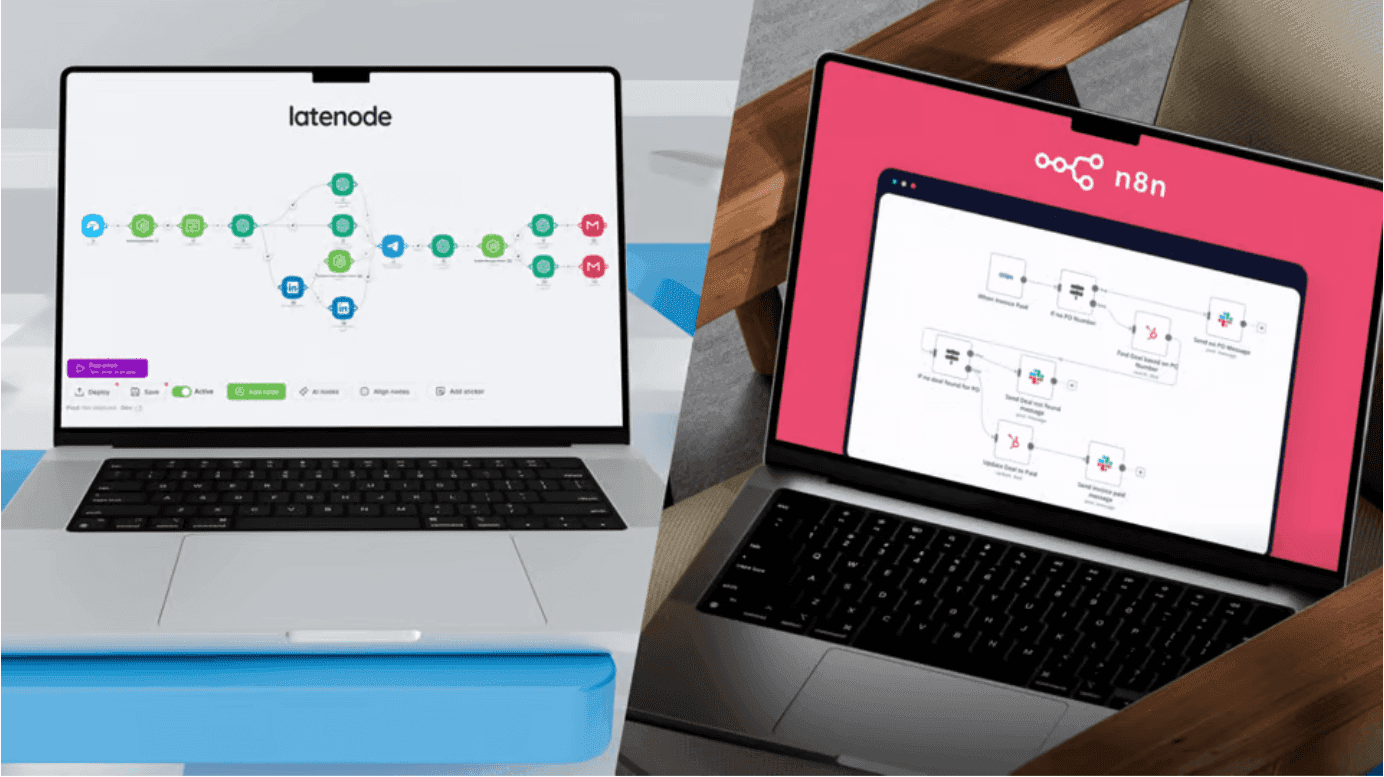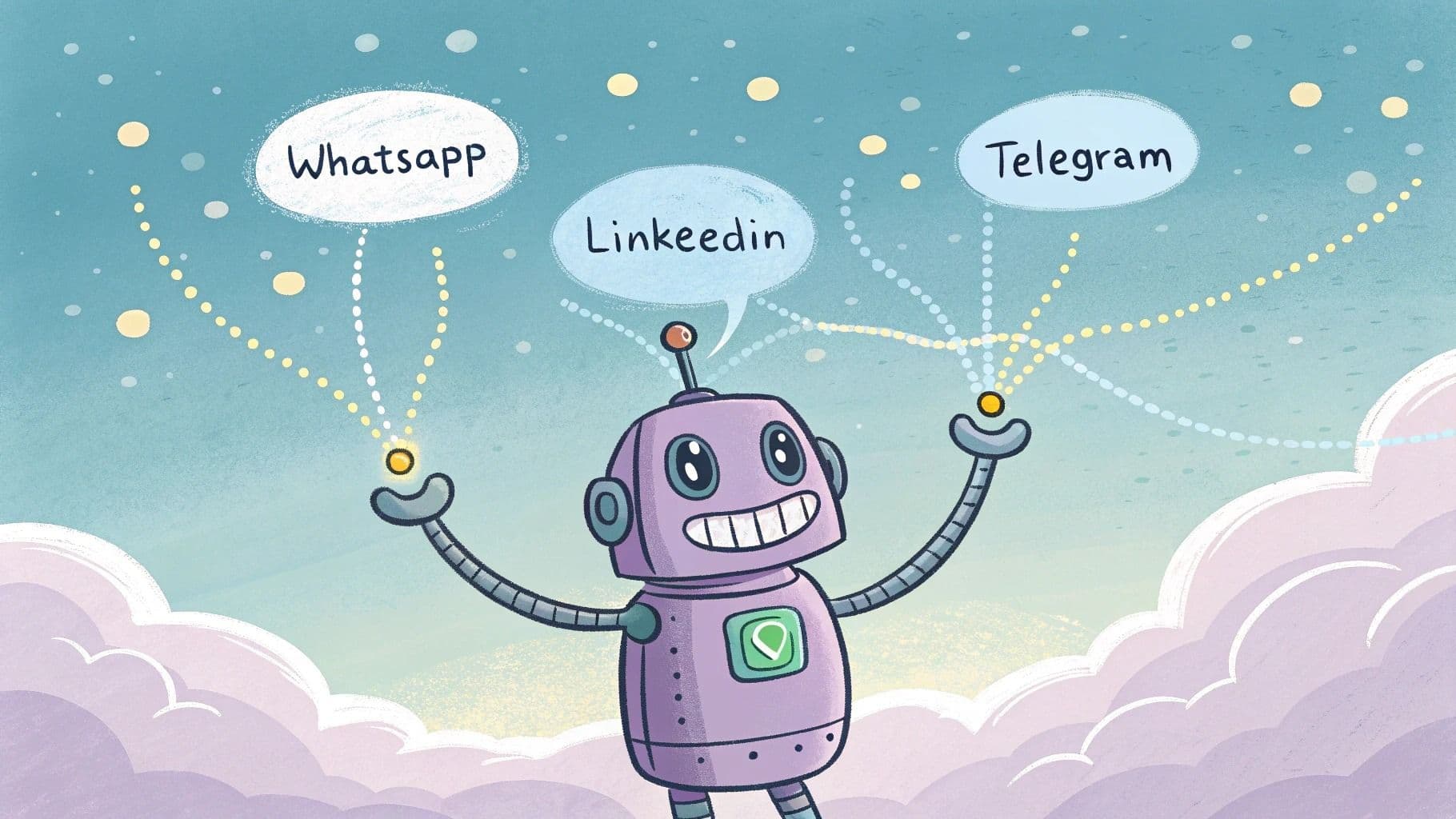Latenode vs. Make: What To Choose?
Explore Latenode: Superior to Make in customization, cost-efficiency, and AI-powered automation. Join the future of low-code solutions!

Hi, Daniel from Latenode here.
Some of you already know the limitations and benefits of popular automation platforms in the field; others are still exploring all the pros and cons.
Luckily for you, my work is to clarify all the tiny details of other platforms and bring you clear comparisons. Sometimes Latenode is an inevitable ally, but there are cases where it's better to use a combination of Latenode with some other tools. At the end of the day, all of the platforms have unique functionalities with their pros.
Today, we're going to discuss the key differences between Latenode and Make.
11 reasons to choose Latenode over Make
Make is trusted by over 500,000 users for its extremely user-friendly experience, especially for those who are new to automations. Everything is no-code, meaning for each operation there are in-built tools, whether you need to transform the data or parse text.
Basic scenarios of integrations can be fully fulfilled by what Make offers, but there are thousands of more complex use-cases when automation requests go beyond available functionality. But let's talk about money first.
1. Pricing Model Where You Don’t Pay for Operations
On Make, you pay for the execution of each module. That’s a pretty straightforward pricing model that forces Make to maximize the number of your operations.
There is no custom code on Make that can transform your data as you need in one step. Instead, you need to use sequences of different pre-built tools to manipulate arrays:
![]()
When it comes to iterating a large amount of data, Make also charges you for each iteration, therefore working with datasets consisting of thousands of rows will hit your pocket real quick. The last sad fact is, regardless of the amount of computer resources different modules consume, you pay the same for each one.
Visual demonstration of Make's pricing model:
![]()
When it comes to Latenode, you never pay for operations. You pay for execution time. One credit on Latenode will run your scenario for the next 30 seconds without an additional charge. During those 30 seconds, you can process a solid dataset and pay only $0.0019 – our price for one 30-sec credit.
Latenode's functionality allows you to do impressive things during those 30 seconds, and we will discuss it a bit later.
Now, take a look at the fair pricing model of Latenode:
![]()
Within those 30 seconds, you can iterate data, transform it with the help of custom code, make hundreds of API calls, and all without extra charge.
Our first case study demonstrates that automations on Latenode is 7.67 times cheaper than on Make when it comes to 2000 emails generated by GPT and put to Google Sheets.
👉Read our price comparison case study: Latenode vs. Make, Zapier and Pipedream.
2. Custom Code with NPM Packages That Really Transform Your Data
Again, if you’re working with large record sets that should be transformed in some way, you will inevitably experience inconvenience by being locked into a predetermined set of tools. Here is what Stijn De Vos, the founder of TheDotFather automation agency, says:
– Array manipulation is a huge missing part in Make
While Make suggests dozens of modules to work with data and do what you need in several steps, a single module with custom code can solve the same problem. Luckily for us, Latenode provides a comprehensive custom code experience:
- JavaScript module that runs in the cloud up to 3 minutes
- NPM Packages that can be part of your code
- Working with Local and Global Variables within the code
- Code AI Assistant that suggests the exact script you need
Let's see the efficiency of that below, when we ask AI to translate an array of data to Spanish using free NPM packages:
Here we see the JavaScript node output, where everything is the same but the language of the field “Name”. Pretty cool for a 3-minute automation from scratch, uh?
![]()
That's only the tip of the iceberg. In fact, all imaginable operations are available to you on Latenode:
- manipulating strings
- aggregating data
- filtering
- sorting
- transforming
- merging
- splitting
- de-duping
- conducting statistical analysis
- textual analysis and much more
👉Read more about JavaScript AI Assistant that do all of that for you.
3. Custom Code Also Helps Build Brand-New Integrations
While both Make and Latenode platforms provide users with the ability to make custom HTTP requests and call external APIs, there is a frequency limitation of this method. On Make you can execute only 1 HTTP request in the moment, and if you need to do more – you also pay for each API call.
But sometimes the need for requests' frequency goes beyond dozens per second. In such cases, the speed of repetitive execution of HTTP requests can limit your automations. As an example, Amazon Web Services API Gateways can handle thousands of requests per second, and trying to achieve the same speed using a single HTTP request module can be tough.
However, Latenode’s JavaScript node allows you to speed up HTTP requests. The Axios library, available as part of NPM functionality, can execute parallel HTTP requests. That way hundreds of HTTP requests can be done by spending only 1 execution credit for $0,0019.
But even if you don’t need complex parallel requests and just want to create a custom integration from scratch with a service that’s not present in Make’s or Latenode’s no-code library, you can ask AI to build it for you.
👉Explore the article on creating new integration from scratch on Latenode in two minutes.
4. AI Writing, Explaining, and Debugging Your Custom Code
don't be afraid of errors or lack of experience with Javascript. Just send a request to the AI, and the system will write the code itself. It will also explain it and fix errors right inside the node. This means that even those with no coding experience will be able to handle any automation task.
Here is an example of fixing bugs if something went wrong:
Now, let’s take a step back from pricing models and custom code functionality, and focus on other important features that Make's community has long requested, which are now available only on Latenode:
5. Non-API Automation with Headless Browser
Sometimes, websites lack an API, but are still crucial for your automation scenarios. We understand that, and that's why we added the Headless Browser integration into our library. Take screenshots, complete forms, and do a lot of cool stuff with this node! This node works on the same principle as Javascript integration, with the only difference being that, for now, the AI assistant for Headless Browser works as an extension to ChatGPT, rather than as a built-in assistant to the platform.
![]()
6. Merging Branches of a Single Scenario
![]()
This is one of the most popular requests from the Make community. The core idea is to enable the merging of multiple scenario branches into a single node. This feature can simplify and expedite scenarios in some cases, and in others, it's a vital requirement for implementation.
![]()
Here's how it operates on Latenode: you can connect any node to any other. For example, imagine two data processing scenarios with several common stages. Instead of repeating tasks, you can merge these branches into one after completing each scenario's unique actions.
Case: Processing Survey Results
The trigger is the receipt of a new survey response. One scenario branch analyzes the responses and categorizes them, while the second updates statistics in real-time. Ultimately, both branches converge into one, which compiles the final survey report and then sends it to the database or alerts the designated person.
7. Multiple Triggers in One Scenario
![]()
There might be a situation where you want your workflow to run by several triggers. For example, each time when a new user registers on your website, a webhook triggers the workflow, or, when the right time comes, a schedule node launches it. Any Make user would tell it's impossible; Latenode pros can add as many triggers as they want.
8. Data Enrichment Nodes
![]()
Latenode provides a comprehensive toolkit for data enrichment, featuring access to numerous services and hundreds of APIs. Its plug-and-play nodes allow insights from various sources without the need for separate subscriptions. Find LinkedIn by email, email by the website domain, and dozens more. Check out our detailed guide on data enrichment nodes here.
9. Ability to Restart Requests from History
![]()
Running scenarios with historical input data is particularly useful in several instances:
- During scenario development and debugging, it's beneficial to bypass the repetitive task of manual data entry after each failed attempt.
- In case of an error during the execution of an existing scenario with real data (e.g., a failure in a third-party API).
Case: Testing Complex Automatic Scenarios
Imagine you're developing complex automation for processing large data sets. During testing and debugging, if an error occurs, you don't have to manually recreate the input data and rerun the scenario. On Latenode, you can restart the scenario with the same input data with just one click, speeding up the debugging process and simplifying testing, thereby enhancing the efficiency of your architectural development.
![]()
10. Dev/Prod Versions of Your Workflows
Our platform allows you to deploy live versions of your workflows into production mode, while testing new ways to improve them in the development mode. You don't have to stop the scenario, re-enter data or node settings, break or make anything extra - just switch the version whenever needed.
![]()
11. Sub-Scenarios
![]()
On Latenode, you can create your own nodes that can consist of entire scenarios. It's like building a toolkit that can be used in any situation, making it much easier and quicker to create complex setups.
First, add a Nodule Input at the beginning and a Nodule Output at the end of your scenario. Then switch the type of your scenario as shown below.
![]()
By doing this, you wrap your automation, turning it into a separate node available in the node's library. This allows you to create an unlimited number of custom tools – Nodules – for your future automations.
![]()
Additionally, we plan to launch a library of public modules from community members in the near future. This will not only simplify architectural development for new users but also provide an opportunity for creators of such tools to earn from each use by others.
👉Read more about building custom nodes here.
Create unlimited integrations with branching, multiple triggers coming into one node, use low-code or write your own code with AI Copilot.
Calling Latenode from Make
Even though you might want to reap all the unique benefits from using both platforms - the no-code user-friendliness of Make and the extreme flexibility and affordability for numerous operations of Latenode, the good news is that it's totally possible through a simple workaround:
- Build a scenario on Make, where you connect all apps in a no-code way.
- In the middle of the scenario, when you need to process heavy data, add an HTTP request to Latenode.
- On Latenode, build a scenario that starts with a webhook for receiving information from Make.
- Construct a data processing scenario where, in the end, there is a webhook response to let Make know that the work is done.
- Receive the HTTP response on Make and process further operations if needed.
We’ve already shared step-by-step instructions on how to call Latenode from Zapier. For calling Latenode from Make the process is very similar.
Conclusion
While Make still has a lot of advantages when it comes to user-friendly no-code functionality, it might not be enough for people who have in mind something a bit more complex and operation consuming.
Having the ability to execute thousands of operations by spending only a single execution credit will be especially beneficial for those who want to process large data sets, transfer it from one system to another with some transformation in between.
For those who want to understand automations more deeply, Latenode offers a unique opportunity to dive deeper into the JavaScript experience without knowing the code at all. Ask AI to build anything you need and see how it fixes errors. That way, you can learn a new skill that will be useful for the rest of your life.
Latenode is a platform built to let you automate like a PRO, even if you aren’t.
Stay tuned, and feel free to ask anything in our Forum community of low-code experts!