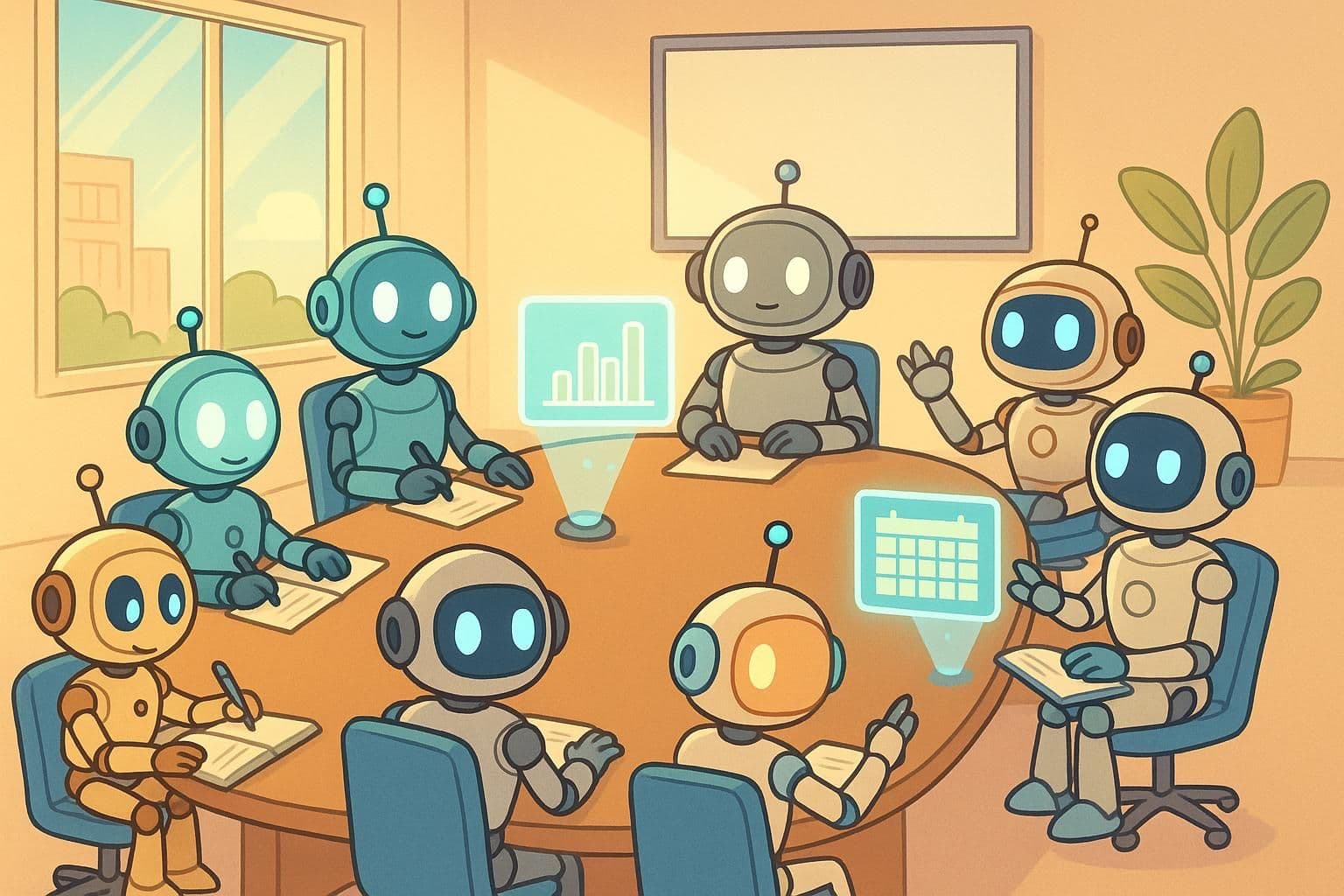Leading AI Productivity Tools
Explore top AI productivity tools that enhance efficiency, automate tasks, and transform workflows for businesses in 2025.
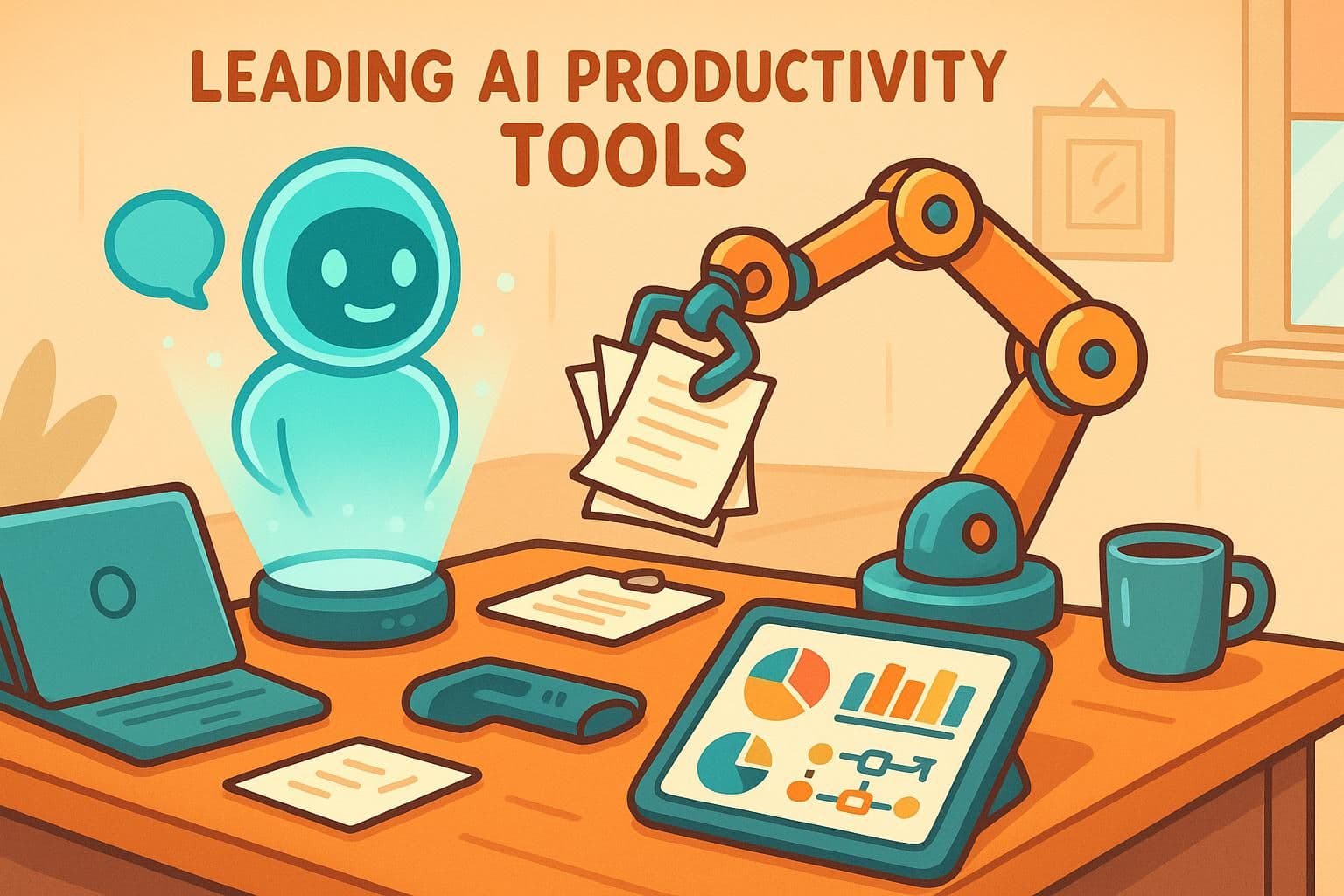
AI is reshaping how we work, saving hours on repetitive tasks and enhancing workflows. Businesses using AI tools report up to a 40% increase in efficiency and save billions annually. From automating emails to generating visuals and managing projects, AI tools are designed to help you focus on what matters most.
Here’s a quick summary of the top tools:
- Latenode: Automates workflows with low-code solutions and AI-powered code generation.
- Grammarly: Improves writing clarity with real-time grammar, style, and tone suggestions.
- Canva Magic Studio: Simplifies design with AI-generated visuals and text.
- Midjourney: Creates stunning visuals from text prompts.
- Asana: AI-powered project management for smarter task handling.
- Motion: AI scheduling and task planning for better time management.
- Otter.ai: Real-time meeting transcription and note-taking.
- SaneBox: AI email management to declutter your inbox.
- Zapier: Connects apps to automate workflows.
- Genei: Summarizes and organizes research documents.
Quick Comparison:
| Tool | Main Use | Price (Starting) | Key AI Feature |
|---|---|---|---|
| Latenode | Workflow automation | $17/month | AI code generation, API integration |
| Grammarly | Writing assistance | Free/$12.50/user | Tone detection, plagiarism checks |
| Canva Magic Studio | Design creation | Free/$120/year | AI-generated visuals and text |
| Midjourney | Image generation | $10/month | Text-to-image creation |
| Asana | Project management | $10.99/month | AI task prioritization |
| Motion | Scheduling | $19/month | AI task planner, meeting note-taker |
| Otter.ai | Meeting transcription | Free/$16.99/month | Real-time transcription, action items |
| SaneBox | Email management | $2.04/month | Intelligent email filtering |
| Zapier | Workflow automation | Free/$19.99/month | Multi-step workflows, app integrations |
| Genei | Research summarization | $12.99/month | AI document summarization, query system |
These tools can transform how you work. Start small with one or two tools, like Latenode for automating workflows or Grammarly for writing. Then, expand your toolkit as you identify areas for improvement.
5 AI Tools To Boost Productivity in 2025
1. Latenode
Latenode is a low-code automation platform that bridges the simplicity of no-code tools with the flexibility of custom development. It offers a unified environment where users can create workflows visually while incorporating custom coding when needed.
Core Functionality
At its core, Latenode operates on a trigger-action system, connecting applications and automating workflows without requiring traditional coding skills. Its visual workflow builder allows users to drag and drop components to design automations, with the option to add custom JavaScript for advanced functionality.
What sets Latenode apart is its AI-powered code generation. The platform includes an integrated AI assistant that helps users create and refine code, enabling them to move from straightforward automations to more complex workflows. Additionally, it supports headless browser automation, which allows tasks like form filling, data scraping, and website testing to be seamlessly integrated into workflows.
Integration Capabilities
Latenode shines in its ability to connect a wide range of systems using both built-in integrations and custom API connections. It provides pre-configured API nodes for popular services such as Slack and Google Sheets, making it easy to set up integrations. For users who need custom solutions, the platform simplifies API requests and authentication processes.
A standout feature is its access to over 400 AI models through a single subscription. These models, including Qwen1.5, support tasks such as text generation, translation, and summarization. For businesses with unique requirements, the HTTP-request module enables connections to virtually any external software, while support for NPM modules gives developers access to JavaScript's extensive library of tools. These capabilities make Latenode a robust choice for scalable operations.
Scalability
Latenode is designed to grow alongside its users, from basic personal automations to complex workflows for large enterprises. Features like real-time collaboration and role-based controls make it a practical choice for teams. Its pricing structure reflects this flexibility, offering options for various needs. For instance:
- Start Plan: $17/month, includes 10,000 execution credits and 40 active workflows.
- Prime Plan: $297/month, provides 1.5 million scenario runs along with enhanced team features.
The platform has been praised for its affordability. As Danijel C., a Verified LinkedIn User, shared:
"The pricing is definitely on the user's side as it addresses people with low to mid needs for such service, while large-scale deployment is also possible."
AI Features
Latenode's AI capabilities go beyond basic automation, offering tools for tasks like text classification, translation, and predictive modeling. These features allow workflows to adapt dynamically based on data and user behavior. The AI assistant for code generation is particularly helpful for users who require custom functionality but lack extensive programming experience. Francisco de Paula S., a Web Developer and Market Researcher, emphasized its value:
"The AI JavaScript code generator is indispensable when a native node is unavailable."
With a 99% uptime guarantee, Latenode ensures that automations run reliably. Its pricing model, based on execution time rather than individual tasks, makes it an appealing option for businesses that rely on frequent, AI-driven workflows.
2. Grammarly
Grammarly is a writing assistant powered by AI that provides real-time feedback across virtually any platform where you type. Used by over 50,000 organizations and trusted by 40 million individuals [1], it has become a key tool for professionals aiming to communicate with clarity and confidence. By offering actionable suggestions, Grammarly helps users refine their writing and ensures effective communication in the digital workspace.
Core Functionality
At its core, Grammarly acts as a real-time writing assistant, analyzing your text to suggest improvements in grammar, punctuation, spelling, style, and tone. Its advanced AI goes beyond basic spell-check tools, addressing deeper issues like unclear phrasing, awkward sentence structure, and inappropriate word choices. This makes it a valuable companion throughout the writing process, from brainstorming ideas to polishing the final draft.
Tech journalist Alex Kantrowitz describes Grammarly’s approach succinctly:
"Grammarly's AI technology treats our writing as if it's a translation. But instead of translating English to German, Grammarly translates bad English to correct English" [2].
Some standout features include personalized voice profiles that adapt to your writing style, a plagiarism detection tool to ensure originality, and AI-driven text generation from prompts. Additionally, the tone detection feature helps users anticipate how their message might be received, enabling adjustments before sending critical communications.
Integration Capabilities
Grammarly’s versatility extends through seamless integration with a wide range of platforms. Businesses can leverage its custom APIs, such as the Writing Score API for evaluating content quality or the Plagiarism API for originality checks.
Common integrations include Microsoft Office for real-time feedback in Word and Outlook, Google Workspace for enhanced functionality in Docs and Gmail, and browser extensions for Chrome, Firefox, Safari, and Edge. Specialized tools like Figma plugins and Slack integration further expand its usability, catering to design teams and workplace communication.
Darren Carfano, AI Enablement Technical Program Manager at Indeed, highlights the platform's analytics capabilities:
"Grammarly's analytics API allows us to get daily user-level information, which allows us to track adoption and impact. Being data-driven is a core value at Indeed, and Grammarly is an excellent partner in allowing us to live out that value" [4].
For enterprise users, features like Single Sign-On (SSO) ensure secure and streamlined access, while the API suite enables organizations to embed Grammarly’s writing tools into existing workflows and systems.
Scalability
Grammarly is designed to serve individuals, small teams, and large enterprises alike. Its flexible pricing ensures accessibility for various needs.
- The free plan covers essential tools like grammar, punctuation, and spelling checks.
- Premium plans introduce advanced features such as clarity enhancements, tone adjustments, full-sentence rewrites, and plagiarism detection.
For teams, Grammarly Business starts at $12.50 per user per month for groups of three or more, offering centralized billing, admin controls, and priority support. Enterprise plans, tailored to larger organizations, include custom pricing, enhanced security features, and dedicated account management.
The platform’s impact on organizations is notable. On average, companies save $5,000 per employee annually by using Grammarly [1]. For example, Databricks reported saving $1.4 million annually after implementing Grammarly across departments like marketing, sales, support, IT, finance, and engineering [5]. This demonstrates how Grammarly not only improves communication but also delivers measurable financial benefits.
AI Features
Grammarly’s AI analyzes the context, audience, and purpose of your writing to provide tailored suggestions that enhance both accuracy and effectiveness. Its tone analysis feature helps users gauge how their message might be interpreted, while smart automation tools assist with content generation and adaptive learning based on user preferences.
The platform also addresses common challenges like writer's block by generating content from prompts. Features like full-sentence rewrites offer alternative phrasings that maintain meaning while improving clarity. With 96% of Fortune 500 companies relying on Grammarly [3], its widespread adoption underscores its value for businesses of all sizes. Over time, the AI becomes more precise and intuitive, ensuring consistent, professional communication tailored to user needs.
3. Canva Magic Studio
Canva Magic Studio has facilitated over 16 billion design actions, showcasing its impact on visual content creation [7][8]. By leveraging AI-powered tools, it simplifies design tasks, offering features like automated background removal and text generation tailored to your style.
Core Functionality
Magic Studio is designed to tackle tedious design tasks, allowing users to focus on creativity. Its capabilities include resizing visuals for various platforms, batch background removal, and generating personalized content effortlessly [6].
The platform also supports text generation that mimics your tone, creates draft designs from prompts, and produces custom backgrounds based on text descriptions. This eliminates the need to sift through extensive stock photo libraries. Additionally, Magic Studio offers advanced photo editing tools, enabling users to manipulate image elements with AI precision [6][8].
Canva AI acts as a conversational assistant, guiding users through brainstorming, copywriting, and design creation. It integrates natural language interactions into the creative process, making design accessible and efficient. As Canva puts it:
"Canva AI helps you brainstorm, create, and refine so you can bring your ideas to life in no time at all" [7].
This seamless approach enhances workflows, making design both intuitive and time-saving.
Integration Capabilities
Canva Enterprise allows for custom app development and workflow automation through its Apps SDK and Connect APIs. These tools enable smooth integration between Canva's design editor and other platforms [11][12]. For added functionality, the app marketplace offers a range of AI-powered design and productivity tools [13].
Organizations can directly incorporate data sources into their design workflows using Canva Connect APIs. Tasks like updating branded templates with new product details or campaign data can be automated. Developers can choose between two approaches: the Apps SDK for building features within Canva or Connect APIs for extending Canva's utility to external systems [12].
Scalability
Magic Studio caters to diverse user needs through flexible pricing and administrative controls. Basic AI tools are available for free, though usage is limited. For advanced features, Canva Pro ($120/year) and Teams ($100/year per person, with a minimum of three users) offer expanded access [6]. Enterprise plans provide additional benefits like enhanced security, administrative tools, and indemnification for AI-generated content [6].
With over 230 million monthly active users, including more than 95% of Fortune 500 companies, Canva's reach is substantial [10]. The platform sees 376 designs created every second. For instance, in 2025, DocuSign successfully rebranded thousands of assets, saving over 500 creative hours [10].
AI Features
Magic Studio's AI tools not only streamline workflows but also ensure brand consistency. Features like Magic Resize and Magic Switch help adapt content across formats while maintaining design integrity [6].
Magic Write analyzes tone to ensure generated text aligns with your communication style, learning from uploaded samples. Its AI assistant visualizes ideas and generates copy from natural language prompts, making it user-friendly even for those without design expertise [9].
For Pro users, Brand Kit integration applies company colors and fonts automatically to AI-generated content, ensuring consistency across all outputs [14]. Administrators can manage team access to AI tools and control data usage for content analysis, maintaining privacy and security. Canva also ensures that user content is not used to train AI without explicit permission [6].
As Melanie Perkins, Canva's Co-founder and CEO, states:
"From reimagined workplace essentials to entirely new ways to create with your own design partner, we're excited to continue making it easier than ever for anyone to bring their ideas to life" [10].
4. Midjourney
Midjourney has evolved from a simple experiment into a widely-used image generation platform, now serving over 20 million users [15][16].
Core Functionality
Midjourney stands out for its ability to interpret complex text prompts and transform abstract ideas into striking visual creations. These range from photorealistic images to stylized illustrations and abstract art. Accessible via both web and Discord, the platform supports a variety of creative needs, including realistic photography, custom graphics for branding, and artistic designs for marketing. To achieve the best results, users can focus on key elements in their prompts and fine-tune parameters like –s, –c, and –w [15].
In April 2025, Midjourney introduced a revamped image editor featuring a modernized interface with layers, smart selection tools, and improved moderation for all user tiers. The launch also included a Draft Mode, which speeds up image rendering by 10 times at half the cost, making it ideal for quick iterations. Additionally, Turbo and Relax modes were introduced to enhance texture, lighting, and detail coherence [15].
These powerful features make Midjourney a versatile tool for creative projects, with options for seamless integration into existing workflows.
Integration Capabilities
While Midjourney does not offer an official API, third-party tools like ImagineAPI and CometAPI provide integration solutions. These APIs allow users to incorporate Midjourney’s image generation into their workflows, enabling tasks such as creating images from text, upscaling, and blending visuals. No-code platforms like Zapier also facilitate these integrations, making it easier for users to automate processes. For instance, CometAPI operates on a pay-per-use model, while ImagineAPI supports multiple AI models for added flexibility [17][18].
Scalability
Midjourney provides four subscription plans to accommodate a range of users, from individual creators to enterprise teams:
- Basic Plan: $10/month, includes 3.3 hours of GPU time.
- Standard Plan: $30/month, offers 15 hours of GPU time.
- Pro Plan: $60/month, provides 30 hours of GPU time with private image generation options.
- Mega Plan: $120/month, delivers 60 hours of GPU time.
All plans grant access to the Midjourney member gallery, the official Discord community, and commercial usage rights. Annual payment options are also available, offering savings - for example, the Basic plan is $96/year, and the Standard plan is $288/year [15][16].
This tiered approach ensures that users with varying needs and budgets can access Midjourney's advanced tools.
AI Features
Midjourney excels in producing visuals with exceptional coherence, lighting, and style, distinguishing itself from other AI image generators [15]. Its AI-powered editing tools are transforming workflows across industries, supporting applications like social media content creation, product design, and more. The platform also benefits from a vibrant Discord community, where users can share ideas, troubleshoot issues, and collaborate.
Looking ahead, Midjourney is expanding its offerings to include AI-generated video and 3D content, further broadening its appeal. According to recent data, 73% of users express interest in greater customization options, while over 75% believe that generative AI tools will strengthen business connections. This highlights the growing demand for advanced tools that simplify and enhance visual content creation [16][19][20].
Midjourney continues to push creative boundaries, making it a valuable asset for individuals and businesses alike.
5. Asana
Asana is a project management platform that now incorporates AI to help millions of users worldwide streamline their workflows and boost efficiency [25].
Core Functionality
Asana leverages AI to simplify repetitive tasks and provide insightful project updates. Its Ask AI feature enables teams to interact with projects using natural language, offering quick updates and status checks. With AI Studio, users can create automations simply by typing prompts in everyday language. The platform also includes features like smart recommendations for fields, task details, and summaries. A smart editor refines the tone and length of written content, while smart charts allow users to generate visual reports with text-based commands. These tools integrate smoothly with existing software, ensuring a cohesive workflow.
Integration Capabilities
Asana supports over 200 app integrations, making it easy to connect with tools across communication, file sharing, and productivity categories. For instance, Slack can convert messages into tasks, Google Drive enables direct file attachments, and Jira simplifies development processes. Asana's robust API and Asana Connect provide secure options for creating custom integrations. Popular integrations like Slack have earned high user ratings, such as 4.5 out of 5 on G2, reflecting their reliability [24]. Combining integrations can further enhance productivity - for example, transforming Gmail emails into tasks and syncing them with Google Calendar for seamless follow-ups.
Scalability
Asana caters to teams of all sizes, from individuals managing daily tasks to large organizations handling complex workflows. Its flexible pricing structure ensures accessibility for different needs: the Starter plan starts at $10.99/month with 250 monthly automations, the Advanced plan at $24.99/month offers 25,000 automations, and Enterprise plans provide unlimited automations with custom pricing [22]. Custom fields and templates allow teams to tailor workflows to their unique requirements, making the platform adaptable to varying levels of complexity.
AI Features
Asana AI builds on the platform's capabilities by offering features designed to increase productivity and reduce administrative work. It analyzes project data to prioritize tasks, flag potential issues, and provide actionable recommendations. Tools like smart status reports deliver instant project summaries, while the Smart Workflow Gallery includes pre-built AI-powered processes for common business needs. These features help managers save time on routine tasks. For example, Belinda Hardman, Director of Program Management at Morningstar, highlighted how Asana AI reduced request review times from two weeks by eliminating manual back-and-forth [21]. Similarly, Alexander Pöllmann, Director IT & Digital at Viessmann, shared:
"Asana's new AI solutions transform teams by seamlessly integrating AI into daily work. This embedded approach enhances productivity, streamlines coordination, and helps us prioritize effectively, significantly accelerating our impact across the organization" [23].
All paid Asana plans include AI features, with usage limits varying by tier. Advanced AI Studio is available on Advanced, Enterprise, and Enterprise+ plans, offering even more tools for scaling productivity.
6. Motion
Motion simplifies managing calendars, planning projects, and automating tasks by learning user preferences and scheduling activities based on deadlines, priorities, and availability. It combines essential features like calendar functions, project management, and booking tools while ensuring dedicated time for focused work and personal commitments. With Motion, users can create booking links for external meetings, and even forwarded emails are transformed into actionable tasks. The AI Meeting Notetaker identifies action items from meeting notes and uses analytics to uncover productivity bottlenecks, providing a streamlined solution that integrates effortlessly with existing tools.
Integration Capabilities
Motion connects seamlessly with popular calendar systems such as Google Calendar, Apple Calendar, and Outlook. It also integrates with communication platforms like Zoom, Google Meet, Gmail, and Slack. For broader functionality, it supports thousands of additional apps through Zapier and offers a well-documented API. Developers can use this API to programmatically handle tasks like creating and updating projects, ensuring Motion fits into a variety of workflows [28][29].
Scalability
Motion provides flexible pricing plans to cater to a wide range of users. Individual plans start at $19 per month (billed annually), team plans cost $12 per user per month (billed annually), and enterprise plans are available at $29 per seat per month. This versatility makes Motion suitable for freelancers, small teams, and growing businesses. For example, Efficient App transitioned entirely to Motion after seven years of using other tools, leading to noticeable time savings [26][27].
AI Features
Motion’s AI-powered tools enhance productivity by scheduling tasks, creating project plans, and dynamically adjusting calendars. The Task Planner prioritizes activities, while the AI Meeting Notetaker achieves 80% accuracy in identifying action items - outperforming manual note-taking. Additional features like the AI Workflow Builder and Personal Assistant automate routine tasks, resolve scheduling conflicts, and allocate focused time blocks. Users have reported completing projects 32% faster and experiencing a 40% increase in efficiency [28][30].
Morgan Pelissier, Co-founder of Sparkmate, highlights the benefits of Motion:
"You let yourself go. You put urgency, time, and task details into Motion, and then it shows you the tasks you need to do in the correct order. It helps me be on autopilot." [31]
sbb-itb-23997f1
7. Otter.ai
Otter.ai is a tool designed to simplify meeting documentation by converting conversations into searchable notes. With features like speaker identification, custom vocabulary, and action item tracking, it helps professionals efficiently manage their meeting workflows. Its AI-driven transcription captures real-time conversations with impressive precision, making it a valuable asset for businesses and individuals alike.
Core Functionality
Otter.ai specializes in live transcription of meetings, complete with speaker identification and searchable transcripts. Its custom vocabulary feature enhances accuracy by learning industry-specific terminology, ensuring even technical discussions are recorded correctly. The Otter Assistant is a standout feature, automatically joining scheduled meetings to record audio, provide live captions, and generate notes. Users can highlight important sections, add comments, and export transcripts in various formats for seamless sharing. Calendar integration further enhances its utility by linking past notes to upcoming meetings, while the searchable database makes it easy to retrieve information from previous conversations [32].
For instance, Glacier Media adopted Otter.ai in 2024 across its Canadian and U.S. newsrooms to transcribe journalist interviews. With Otter.ai, reporters could transcribe a 60-minute interview in just 10 minutes, saving the company $150,000 annually and achieving a return on investment in just 2.5 weeks. This example underscores Otter.ai's effectiveness in boosting productivity.
Integration Capabilities
Otter.ai connects with leading video conferencing platforms like Zoom, Google Meet, and Microsoft Teams, as well as cloud storage services such as Amazon S3, Google Drive, Dropbox, Microsoft SharePoint, and Egnyte. It also integrates with CRMs like Salesforce and HubSpot, enabling automated logging of meeting insights and action items. By syncing with Google Calendar and Microsoft Outlook, Otter.ai can scan upcoming events and prepare for automated note-taking. Although Otter.ai does not have an official API, it works with Zapier to enable automation across thousands of apps [33].
Scalability
Otter.ai caters to a diverse audience of over 25 million users, ranging from freelancers to large enterprises. Its pricing is structured to suit different needs:
- Basic Plan: Free, offering 300 minutes per month with a 30-minute conversation limit.
- Pro Plan: $16.99/month, providing 1,200 minutes with a 90-minute conversation limit.
- Business Plan: $30/month, including 6,000 minutes with 4-hour conversation limits and team management features.
By March 2025, Otter.ai reported surpassing $100 million in annual recurring revenue, having processed over 1 billion meetings. Sam Liang, the platform's co-founder and CEO, commented:
"Our $100M ARR milestone validates that businesses are ready to embrace AI agents that augment human intelligence in meaningful ways" [34].
AI Features
Otter.ai goes beyond transcription by offering advanced AI capabilities. It generates meeting summaries, identifies key topics, and extracts actionable items from discussions. Live captions provide real-time accessibility during virtual meetings, while speaker identification ensures transcripts remain organized and contextually clear. The tool's ability to learn custom vocabulary makes it especially useful for industries with specialized language. According to Gartner Peer Insights, Otter.ai holds a rating of 4.2 out of 5 stars, with 80% of users recommending it for its seamless integration and effectiveness in meeting documentation [35].
8. SaneBox
SaneBox is a smart email management tool that uses AI to help you regain control over your inbox. By automatically sorting important emails and filtering out distractions, it ensures you focus on what truly matters. Unlike traditional email systems that treat every message the same, SaneBox prioritizes emails intelligently by analyzing their headers - all while respecting your privacy. This approach sets the stage for a more streamlined and efficient email experience.
Core Functionality
SaneBox adapts to your email habits through its intelligent filtering system. Messages deemed less important are moved to a separate SaneLater folder, letting you focus on priority emails. Key features include email snoozing, follow-up reminders, and easy attachment management via the cloud. You can train the system by simply dragging emails to specific folders. For instance, the BlackHole folder unsubscribes you from unwanted messages by blocking future emails from those senders. Additionally, the Daily Digest compiles all filtered emails into a single summary, allowing you to handle non-urgent messages in one go.
With over 10.5 billion emails processed, SaneBox has saved users a combined 60 million hours [36]. Many users report saving 3–4 hours per week on email tasks. In some cases, users have seen even greater benefits, such as processing emails three times faster and cutting email-related time by 40% [37].
Integration Capabilities
SaneBox works seamlessly with nearly all email clients, including Gmail, Outlook, Yahoo Mail, Apple Mail, and iCloud. Its compatibility extends to IMAP, Microsoft Exchange, and ActiveSync servers, making it suitable for personal, business, and enterprise email systems. Another standout feature, SaneAttachments, automatically saves email attachments to connected cloud storage platforms like Dropbox and Google Drive. All of this operates in the background, requiring no software installation or changes to your workflow.
Scalability
SaneBox is designed to meet the needs of both individual users and larger organizations. Its tiered pricing plans include Snack ($2.04/month), Lunch ($3.50/month), and Dinner ($9.96/month), catering to a range of user requirements.
For example, TechMD, an IT solutions firm, adopted SaneBox company-wide in 2018 to improve communication and teamwork. According to Sebastian Igreti, TechMD's President, the tool helped the team focus on critical messages while eliminating bulk email distractions. Individual team members also benefited - VCIO Jackson Roberts used SaneReminders to manage deadlines, and Director of Managed Services Ted Khuu relied on SaneNoReplies to follow up on unanswered emails.
AI Features
The AI engine behind SaneBox enhances email management without compromising privacy. It analyzes email patterns without accessing the actual content, delivering intelligent automation. Features like Do Not Disturb allow users to pause non-essential notifications, enabling deeper focus during critical tasks. SaneBox has earned high praise, maintaining a 4.9/5 customer satisfaction rating and a 96% user approval rate from 112 reviews [38].
"This is how email should be. Not a chaotic, overflowing Inbox" - Ryan Serhant, Founder and CEO at SERHANT
9. Zapier
Zapier is a platform that connects your apps using automated workflows, known as "Zaps." These workflows are triggered by specific events, allowing you to automate repetitive tasks and focus on more meaningful work.
Core Functionality
Zapier's automation system revolves around two key components: triggers and actions. Triggers are events that start a workflow, while actions are the tasks executed automatically. Here’s a closer look at its main features:
- Zap Templates: Pre-designed workflows that you can use immediately without setup hassle.
- Multi-step Workflows: Combine several actions into a single sequence for more advanced automation.
- Filters: Set conditions to ensure workflows only run when specific criteria are met.
- Paths: Create branching workflows that perform different actions depending on the scenario.
- Webhooks: Connect Zapier with any service that supports webhook technology for custom integrations.
These tools make it possible to design workflows ranging from straightforward to highly complex, tailored to your specific needs [39].
Integration Capabilities
One of Zapier's standout features is its vast integration network. It supports thousands of pre-built app connections, and with its webhook functionality, you can link virtually any web-based service. This flexibility extends to modern no-code platforms like Glide, making Zapier an effective bridge between traditional business tools and newer, innovative applications. Its ability to connect such a wide variety of services ensures that businesses can create scalable and efficient automation solutions [39].
Scalability
Zapier adapts to your growth. Whether you're an individual starting with simple two-app automations or part of a larger organization managing high-volume workflows, the platform scales effortlessly. It allows users to build increasingly complex workflows without requiring technical expertise, handling the backend infrastructure so you can focus on optimizing your processes [39].
10. Genei
Genei is a tool designed to help researchers, students, and content creators manage the challenge of information overload. It simplifies the process of extracting essential insights from lengthy documents while retaining the quality of comprehension [40].
Core Functionality
Genei stands out with its advanced document processing capabilities, going beyond simple summarization [41]. It allows users to organize documents into projects and folders, enabling efficient management of multiple research streams at once [41].
The platform’s AI-powered summarization feature processes PDFs and webpages, pulling out the most critical information [41]. It also includes keyword extraction to highlight important terms and phrases. An interactive query system lets users ask specific questions and receive targeted answers from their document collection [41].
Additional tools, like annotation features and integrated note-taking, make it easier to plan and organize research or outline content effectively [40]. While many teams report improved efficiency thanks to Genei’s advanced natural language processing (NLP) capabilities, some users have noted limitations when tackling particularly complex tasks [42]. Despite this, the tool’s performance supports smooth integration with other productivity platforms.
Integration Capabilities
Genei connects seamlessly with popular cloud storage services such as Google Drive, Dropbox, Box, and OneDrive. It also integrates with productivity platforms like Evernote and Microsoft SharePoint [44].
For those working in academic or research settings, Genei supports tools like Zotero and Mendeley for reference management, as well as Notion and Anki for note-taking [40]. Additionally, its API enables custom integrations, with Conversation APIs available on platforms like AWS, Azure, and GCP, catering to enterprise needs [43].
"Having Genei integrated with Teams has been a huge step forward for data democratization. It makes data insights accessible to everyone, no matter their technical background." - Cezar Steinz, Data Operations Manager, Grupo Casas Bahia [43]
Scalability
Genei is designed to suit both individual users and collaborative team environments. Its Basic Plan, priced at $12.99 per month, includes up to 100 summaries per month. For larger-scale needs, the Pro Plan at $38.99 per month offers 500 summaries, team management tools, and priority support [42]. Academic users can benefit from discounted pricing on both plans.
The platform performs reliably, whether processing a single document or managing complex research workflows. The Pro Plan’s team features, such as shared folders and coordinated note-taking, further enhance collaborative research efforts [42].
AI Features
Genei’s AI capabilities add another layer of efficiency to its document processing. With GPT-3 integration, the platform offers advanced writing tools that help expand, rephrase, or summarize content directly within its notepad [40]. Its semantic search feature enables users to locate specific information within or across large document collections [45].
The platform also predicts related content and suggests relevant keywords based on the user’s research focus. According to user feedback, 98% of Genei users report saving time and increasing productivity with these AI-driven tools [40].
In June 2023, Ashley Wilson’s team highlighted Genei’s usefulness for creating quick summaries. However, they noted that limited customization options occasionally made it challenging to tailor summaries to specific requirements [42].
How to Use AI Tools in Your Workflow
Integrating AI tools into your daily operations can significantly boost efficiency and reduce repetitive tasks. With 84% of organizations already adopting or exploring AI solutions [46], the focus has shifted from "if" to "how" you can incorporate these tools effectively. This section outlines a practical approach to embedding AI into your workflow.
Start with Strategic Assessment
Before diving into AI adoption, it's essential to evaluate your business needs and identify inefficiencies. Research shows that two-thirds of professionals spend an average of 4.5 hours weekly on repetitive tasks that could be automated [46]. By pinpointing these time-consuming or error-prone activities, you can set the stage for meaningful automation.
Justin Fineberg highlights the importance of a clear plan: "Implementing AI means creating a strategic vision for its use, training staff to work with AI tools effectively, and continuously evaluating its impact on business processes" [47]. Begin by listing the specific problems you aim to address, then match them with appropriate AI tools. Prioritize tasks based on their impact on your goals and the resources required to resolve them. This approach ensures you're adopting AI solutions to meet real challenges rather than following trends.
Combine Tools for Maximum Impact
The true potential of AI unfolds when multiple tools are used together in a coordinated manner. Instead of relying on a single solution, consider creating workflows that combine the strengths of various platforms. For example, Sage enhanced their Mistral language model with accounting-specific data to complement their GPT-4-powered Sage Copilot. This combination enabled them to categorize user queries more effectively and route them to the right systems or agents [48].
Platforms like Latenode make it easier to design such workflows. Imagine automating a process where research documents are analyzed using Genei, refined with OpenAI GPT-4, polished through Grammarly, and then organized in Google Sheets. This type of integration maximizes efficiency by leveraging the unique capabilities of each tool.
Address Security and Privacy Concerns
AI adoption comes with critical security challenges. Only 24% of generative AI initiatives are adequately secured [50], and the average cost of a data breach in 2024 reached $4.88 million [51]. To mitigate risks, implement a robust AI governance framework, anonymize data where possible, and conduct regular privacy impact assessments.
Compliance with regulations like HIPAA and GDPR is essential. Maintain detailed logs and audit trails to monitor AI system behaviors and decisions [50]. While automation can streamline processes, human oversight remains crucial to ensure ethical and secure operations.
Avoid Over-Automation Pitfalls
While AI can enhance productivity, over-reliance on automation without adequate human involvement can lead to unintended consequences. Misaligned priorities, overlooked risks, and coordination issues are common pitfalls [51]. To strike the right balance, ensure that human oversight is integrated into your processes.
For example, automated systems should include feedback loops for error reporting. Use high-quality training data, test AI models rigorously, and continuously refine their performance [50]. AI tools should complement human expertise, not replace it.
Build Team Capabilities
A successful AI strategy goes beyond selecting the right tools - it requires a skilled and adaptable team. Comprehensive training and a collaborative environment are key. Designate an AI lead to oversee tool implementation and act as a resource for the team.
Encourage ongoing collaboration by creating shared channels where team members can exchange ideas and discover new ways to use AI effectively. A dedicated AI lead can coordinate training, evaluate tools, and ensure consistent practices across departments [47].
Measure and Optimize Performance
Define clear, measurable KPIs that align with your goals before implementing AI tools [47]. Metrics should extend beyond time savings to include improvements in quality, error reduction, and employee satisfaction.
Regular reviews are essential to assess tool performance. For example, the Coast Guard's Project Talos implemented 62 automations, saving 85,000 employee hours annually [49]. Commander Jonathan White remarked:
"You put a little money in, you get a whole lot of performance out. I don't think there are many programs in the Coast Guard or government where you can say that without smirking a little bit. But this is the program that is delivering mission performance in the Coast Guard every single day" [49].
Scale Thoughtfully
Begin with manageable projects that deliver clear value. This phased approach allows you to refine your processes and build confidence within your team before tackling more complex automation initiatives [46].
Focus on areas where AI can deliver immediate results. As you gain experience and see positive outcomes, gradually expand AI usage to other workflows and departments. Scaling thoughtfully ensures that your AI tools deliver meaningful results without overwhelming your team or resources.
Conclusion
AI productivity tools have become a cornerstone for modern knowledge workers, with 75% now incorporating them into their daily routines [55]. The ten tools discussed in this guide offer practical solutions for a variety of challenges, from automating repetitive tasks to boosting creative output. Each one plays a distinct role in reshaping how work gets done, making tasks more efficient and less time-consuming.
When implemented effectively, AI can deliver remarkable results - improving efficiency by up to 40%, reducing operational costs by 30%, and increasing job satisfaction to an impressive 96% [52][54]. This isn’t just about speeding up processes; it’s about working smarter, freeing up time for meaningful tasks, and finding greater satisfaction in your work.
To make the most of AI, focus on tools that address the tasks with the biggest impact. For instance, use Motion to streamline meeting scheduling, Otter.ai for accurate conversation transcriptions, or Canva Magic Studio to simplify visual content creation. Each tool is designed to solve specific challenges, helping you work more effectively.
Integration is another key to maximizing AI’s potential. Tools like Latenode enable seamless connections between different AI solutions, amplifying their combined benefits. By automating workflows that link multiple tools, you can achieve results far beyond what any single solution can offer. With support for over 300 app integrations, Latenode ensures your productivity setup remains flexible and scalable as your needs evolve.
AI technology is only at the beginning of its journey. As Bill Gates aptly said:
"We should keep in mind that we're only at the beginning of what AI can accomplish. Whatever limitations it has today will be gone before we know it" [53].
The tools available today are just the starting point for what’s possible.
Start by addressing your most immediate challenges. Experiment with how AI fits into your workflow, and expand your toolkit gradually. Saving an average of 8.1 hours per week through AI adoption can revolutionize how you approach your work [54].
FAQs
How can businesses choose the right AI productivity tools for their needs?
To select the most suitable AI productivity tools, businesses should begin by clearly defining their objectives. Whether the aim is to streamline repetitive tasks, boost team collaboration, or improve content creation, having a focused goal helps narrow the search to tools that align with those needs.
After establishing goals, it’s essential to assess tools based on several critical factors. Look for ease of use to ensure smooth adoption, compatibility with existing systems to avoid integration headaches, scalability to support future growth, and reliable security measures to protect data. Taking advantage of free trials or demos can provide a practical understanding of how a tool functions in real-world scenarios.
Lastly, gather insights from other businesses with similar needs by reviewing case studies, seeking expert recommendations, or exploring user feedback. This additional perspective can help confirm whether a tool meets your operational requirements and contributes to tangible productivity improvements.
What challenges might arise when adding multiple AI tools to your workflow, and how can you overcome them?
Integrating multiple AI tools into your workflow can feel like navigating a maze, with hurdles such as compatibility problems, data quality issues, and employee reluctance. Older systems may not align smoothly with newer AI solutions, poorly managed data can produce unreliable outcomes, and employees may hesitate to embrace these tools due to concerns about job security or unfamiliarity with the technology.
To tackle these obstacles, start by training your team on how to use AI tools effectively, emphasizing their potential to simplify tasks and improve outcomes. Prioritize data quality by implementing robust organization and management practices to ensure reliable results. Introducing AI tools in a phased approach allows teams to adapt gradually, reducing the risk of feeling overwhelmed. Lastly, encourage open communication to build trust, foster collaboration, and address any concerns about integrating these technologies into daily workflows.
How can AI tools like Latenode and Grammarly boost productivity without requiring technical expertise?
AI tools such as Latenode and Grammarly are transforming the way tasks are handled by automating repetitive processes and providing real-time assistance - all without demanding advanced technical expertise.
Latenode stands out with its no-code platform, enabling users to design and manage workflows with ease. By automating manual tasks, it allows individuals to redirect their energy toward more important responsibilities. Meanwhile, Grammarly streamlines writing tasks by offering instant feedback, correcting errors, and improving the clarity and quality of written content. This significantly reduces the time spent on editing and proofreading.
Both tools are crafted to simplify work, helping users focus on priorities while eliminating the need for specialized technical skills.
Related posts