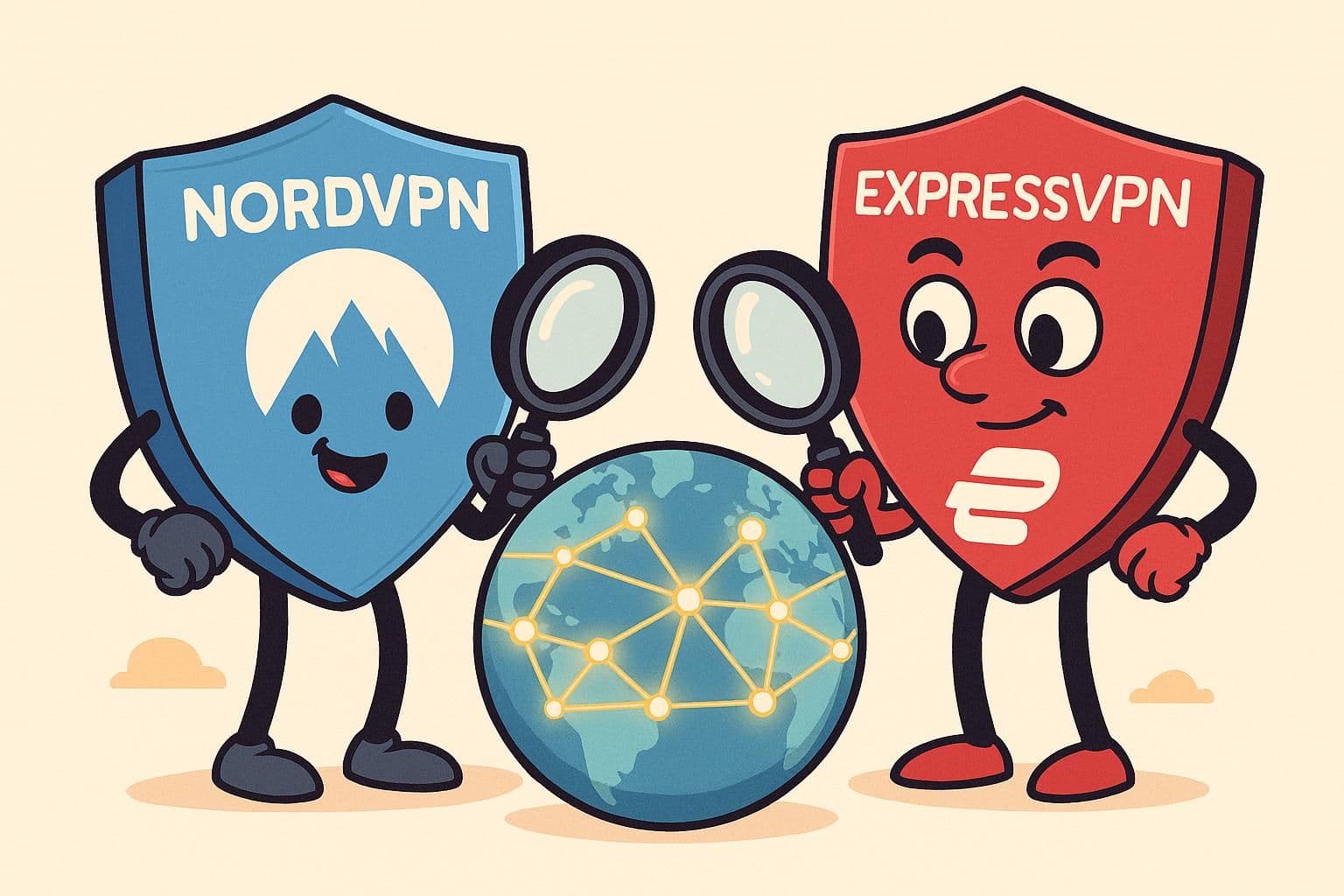Make vs Zapier: Similarities and Differences of Automation Tools
Make and Zapier: A Closer Look at Automation Tool Similarities and Differences
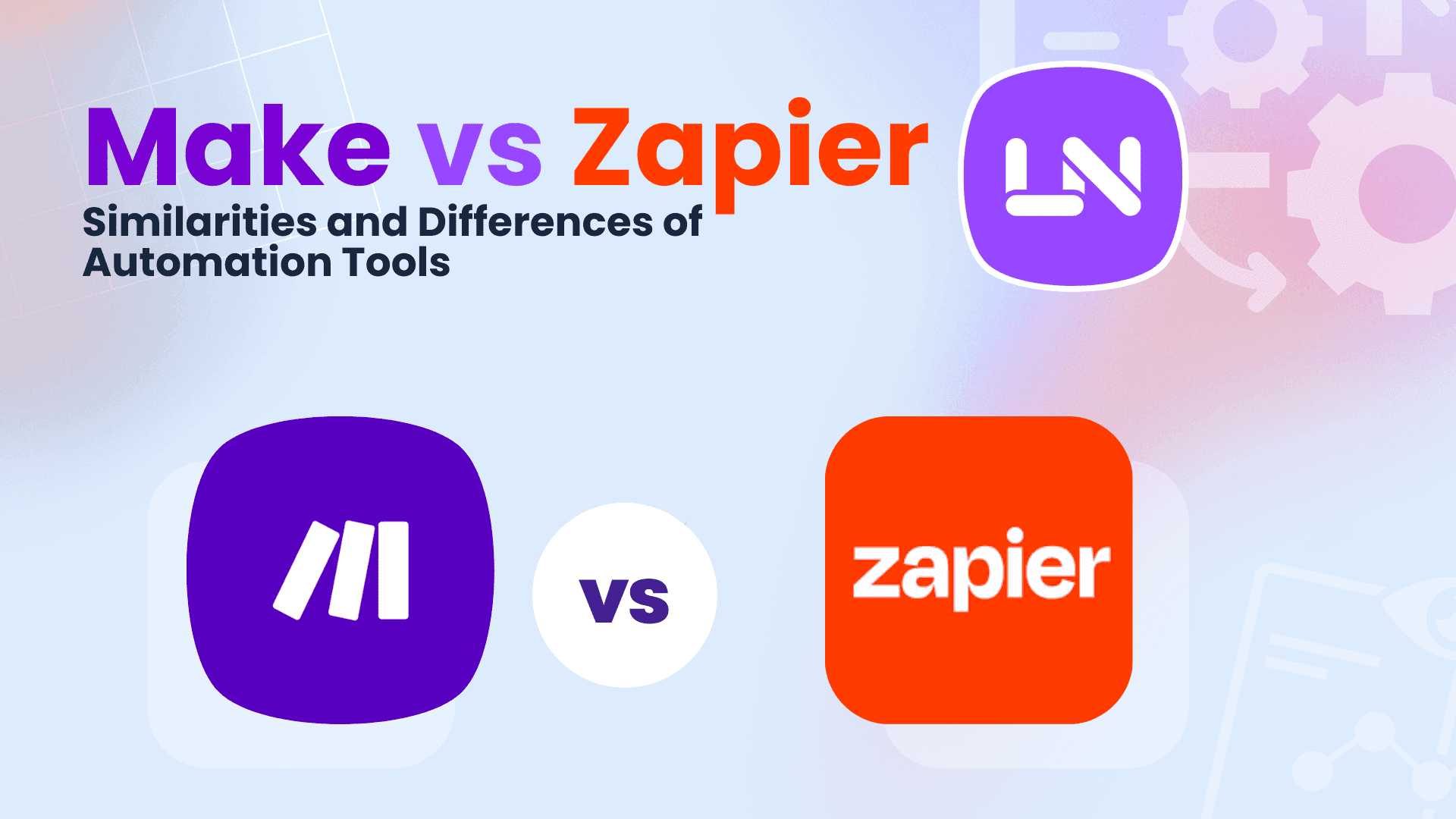
Zapier will be a great solution for beginners, while Make will be ideal for complex processes and for zero-coders who are no strangers to automation. However, for those looking for a comprehensive and powerful no-code automation platform, Latenode offers an even more robust and flexible solution than both Zapier and Make.
Here's a comparison table of Make and Latenode so you can see for yourself how Latenode outperforms its competitors Zapier and Make
![]()
You can read a detailed comparison of Zapier vs Latenode as well as Make vs Latenode on our website in the alternatives section. Now let's get back to the Make and Zapier comparison
Key Takeaways: Zapier is ideal for beginners due to its straightforward interface, while Make is better for handling complex processes with its intuitive drag-and-drop design. Both platforms offer unique strengths, with Zapier providing extensive integrations and Make offering greater flexibility through advanced features like unlimited scenarios and comprehensive API endpoints. Additionally, Latenode combines the best aspects of both, providing robust functionality and advanced automation capabilities.
Optimize your Business Process on Latenode – the best Make and Zapier Alternative
What are Make and Zapier
Zapier and Make are tools that let different apps talk to each other. Imagine you have an app you update every day, and you want that info to automatically go to another place. Normally, you'd have to do that by hand, but these automation tools can do it for you.
They work by setting up simple "if this, then that" rules. For example, if someone signs up for your Mailchimp list (Event X), then add them to your Google Contacts (Action Y).
But Zapier and Make have different ways of doing things, from how they look to what they can actually do.
Comparison of the appearance of Zapier and Make
![]()
Zapier's interface is pretty straightforward – think lists and cards you can edit directly. It's a bit like using a Kanban board. Make, on the other hand, goes for a more visual, drag-and-drop approach to connecting things. A lot of people find it easier to grasp and even kind of fun, like a game.
![]()
Personally, I prefer the visual approach - I think it makes the process of building these automated workflows more accessible, especially for those new to no-code tools. But I know others appreciate Zapier's more formal, business-oriented aesthetic. It really comes down to individual preference.
At Latenode, we've taken the best of both worlds and created an automation platform that combines an elegant visual interface with powerful, flexible functionality. During our free two-day no-code development marathon, we dive deep into how Latenode stacks up against the competition. I'd encourage you to check it out if you're in the market for a top-notch automation solution.
![]()
Core functionality of Make and Zapier
Both Zapier and Make are all about connecting your different apps and tools. Zapier has a huge library with around 5,000 integrations, including lots of smaller and less well-known services. Make has a smaller catalog with just over 1,600, but it has twice as many API endpoints as Zapier. This means Make can automate a wider range of tasks and workflows. So while Zapier might have more connections, Make gives you more flexibility and control.
Zapier was the first to the party with zero-code automation, and they came up with some cool features like creating multiple "scenarios" – up to 5 different paths your automation can take. Make built on this, letting you have unlimited scenarios without any limits.
Zapier also lets you handle files, but Make takes it to the next level with more advanced file management tools. This is super important for automating processes that involve documents, images, or other digital stuff.
For me, Make really stands out when it comes to handling complex, multi-step workflows. They've really focused on features like parsing data, creating loops and conditions, and making sure everything works smoothly. This makes it perfect for automating complicated business processes, not just simple tasks.
| Feature | Zapier | Make |
|---|---|---|
| Appearance | Strict linear-tabular interface with Kanban-style cards | Visual drag-and-drop interface |
| Working Principle | Based on "triggers" and "actions" | Uses "modules", "functions", and "tools" |
| Number of Integrations | Around 5,000 | Over 1,600 |
| Scenario Creation | Up to 5 scenarios | Unlimited number of scenarios |
| File Handling | Basic capabilities | More advanced capabilities |
| Complex Process Support | Limited | More developed, including JSON/XML parsing, loops, error handling |
| Pricing | Starts at $19/month | Starts at $9/month |
| Ease of Use | Simpler to use, suitable for beginners | More complex, requires certain technical skills, but provides more flexibility |
| Setup Speed | Quick setup of automations thanks to simple integrations | Longer setup time due to the more complex nature of the platform |
However, even Make can't compare to Latenode's capabilities. Our platform combines all the benefits of Make, but offers even more advanced functionality, flexibility and usability. Latenode allows you to create truly complex, layered workflows with advanced logic and error handling. At the same time, our pricing remains more affordable than our competitors.
Pricing Comparison:
![]()
Zapier starts at $30/month for their professional plan, while Make's Core plan is just $9/month. And both offer free tiers to get started. But when you factor in the expanded capabilities of Make, I believe it provides better value overall.
![]()
After comparing the prices of Zapier and Make, it is obvious that Latenote offers more attractive rates. Below are the key points that make Latenote a better option based on the picture with information
![]()
Conclusion
Zapier will be a great solution for beginners, while Make is ideal for complex processes and seasoned zero-coders. However, Latenode offers an even more robust and flexible no-code automation platform than both Zapier and Make.
Latenode combines the strengths of Make, like unlimited scenarios and advanced file handling, with even more powerful features, superior usability, and more affordable pricing. For businesses and power users seeking a best-in-class automation solution, Latenode is the clear choice.
Optimize your Business Process on Latenode – the best Make and Zapier Alternative