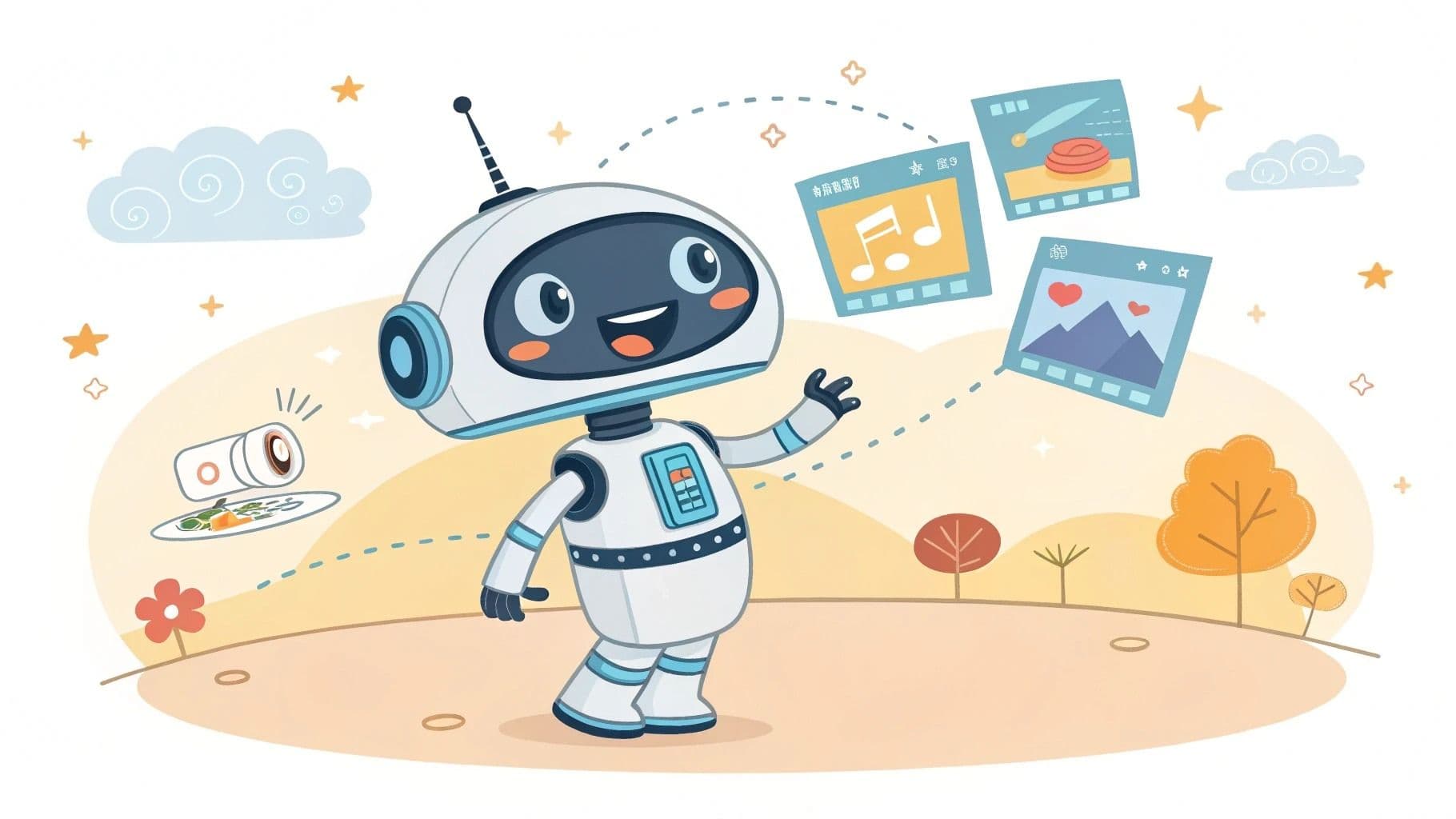Mastering Grok AI: From Basics to Advanced Techniques (2025 Guide)
Explore Grok AI's features, setup, advanced capabilities, and best practices for maximizing its potential in research and problem-solving.

Grok AI, powered by 100,000 Nvidia H100 GPUs and trained on 12.8 trillion tokens, is xAI's latest AI system in 2025. Known for its speed and precision, Grok 3 features a 128,000-token context window, a 67ms average response time, and specialized tools like DeepSearch for research and Think Mode for problem-solving. Here's what you need to know:
Key Features:
- 25% faster and 15% more accurate than competitors.
- Real-time data analysis and up-to-date insights.
- Seamless integration with business tools.
Subscription Costs:
Modes:
- Regular Mode: For professional tasks.
- Fun Mode: For casual and creative use.
Advanced Capabilities:
- DeepSearch: Real-time research with actionable insights.
- Think Mode: Step-by-step reasoning for complex problems.
To get started, subscribe to X Premium+, access Grok AI via the X interface, and use clear, specific prompts for the best results. While Grok AI is powerful, it has limitations, such as daily usage caps and occasional inaccuracies, so always verify critical information.
Don’t stop at Grok 3: Getting AI into your workflow is effortless with Latenode – no API keys or account juggling needed. Seamlessly link it to your databases, customer management systems, and messaging tools. Check out our ready-made AI templates to make your processes quicker and simpler.
Setting Up Grok AI
Now that you know what Grok AI can do, let’s walk through how to set it up.
To use Grok AI, you’ll need an X Premium+ subscription. Here’s how to get started.
Create an X Premium+ Account
X Premium+ gives you access to Grok AI at different price points depending on how you subscribe:
| Platform | Monthly Cost | Annual Cost |
|---|---|---|
| Web (Best Option) | €16.00 | €168.00 |
| Mobile App | €21.49 | €224.99 |
Follow these steps to set up your account:
- Go to X.com and log in to your account.
- Click on the Premium tab in the left-hand menu.
- Select the Premium+ tier.
- Choose either monthly or annual billing.
- Complete the verification process by providing your phone number and address.
Keep in mind that subscriptions renew automatically, so if you want to cancel, do so at least 24 hours before the renewal date [2].
Access Grok AI on X
Once your subscription is active, accessing Grok AI is straightforward. Look for the Grok icon in your X interface:
- Desktop: You’ll find the Grok icon in the left-hand menu.
- Mobile: It’s located in the bottom navigation bar.
What Grok AI Can and Cannot Do
Before diving in, it’s important to understand both the strengths and limitations of Grok AI.
"The world's smartest AI, Grok 3, now available for free (until our servers melt)." - Elon Musk [3]
Benefits for Premium+ Subscribers:
- 50 DeepSearches daily for in-depth research.
- 100 Think searches per day for general queries.
- 20 "Big Brain" mode uses daily for advanced problem-solving.
- Faster response times and priority access [3].
Current Limitations:
- While Grok AI allows more flexibility with image generation compared to tools like DALL-E, there are still some restrictions [4].
- Usage caps exist even for Premium+ users.
- Daily limits apply to DeepSearch and Think modes [3].
To make the most of Grok AI, plan your usage carefully, especially for tasks that require extensive research or advanced features like DeepSearch or Big Brain mode.
Basic Commands for Grok AI
Now that Grok AI is ready to go, let's dive into its key commands.
Start Conversations with Grok AI
Grok AI operates in two distinct modes:
| Mode | Best For | Characteristics |
|---|---|---|
| Regular Mode | Professional tasks, factual research | Clear, precise responses |
| Fun Mode | Casual chats, creative tasks | Playful, humorous interactions |
Tips for Effective Commands:
- Use a specific action verb (like analyze, explain, or summarize).
- Clearly define the context and any necessary details.
- Indicate your preferred output format.
- Add constraints or special requirements if needed.
- Break down complex queries into smaller, targeted requests.
"Grok is designed to answer questions with a bit of wit and has a rebellious streak, so please don't use it if you hate humor!" - xAI website [1]
These modes lay the groundwork for using Grok AI's summarization and data retrieval features.
Get Summaries and Find Information
Grok AI also excels at summarizing and retrieving data, making it a powerful tool for research and analysis.
Create, analyze and summarize content:
- Generate various text formats, like articles, emails, or reports.
- Draft creative content, code snippets, or marketing copy.
- Extract key information and identify themes within documents.
- Condense long texts into concise summaries or key takeaways.
- Analyze sentiment or tone within written material.
Latenode offers pre-built tools for content, data pipelines, and summarization. For instance, our AI email summarizer scans your inbox, filters out the noise like spam and promotions, and delivers a concise digest of important updates based on your criteria. Get the key info, faster. See it here:
Real-Time Data Capabilities:
- Analyze breaking news from X platform.
- Spot trends and patterns.
- Provide market condition updates.
- Examine customer behavior insights.
Some of Grok AI's standout features include:
- Creating interactive visualizations.
- Processing extensive datasets.
- Highlighting emerging trends.
- Producing detailed summaries.
- Accessing live data from X platform for up-to-date insights [1].
To get the best results, be specific with your search queries. For example, instead of asking, "Tell me about AI", refine it to something like, "Summarize the latest developments in generative AI over the past month, focusing on enterprise applications."
Advanced Grok AI Features
Use DeepSearch for Research
DeepSearch changes the way you approach research by combining real-time data with advanced reasoning. Unlike regular search engines that just show links, it processes and interprets information to provide clear, actionable results. Here’s what makes DeepSearch stand out:
| Feature | Function | What It Does for You |
|---|---|---|
| Real-time Analysis | Pulls the latest data from the web and X platform | Keeps your information current |
| Data Synthesis | Resolves conflicting data points | Delivers accurate, well-supported summaries |
| Intelligent Processing | Goes beyond basic links to interpret data | Gives you actionable insights |
| Citation Integration | Adds source references to results | Boosts credibility and trust |
Next, let’s look at how Think Mode simplifies solving complex problems.
Apply Think Mode for Complex Problems
Think Mode is Grok AI’s reasoning tool for handling tough, multi-step problems. It breaks down complicated questions into smaller parts and shows its thought process as it works.
Here’s how to use it:
- Click the "Think" button near the prompt field.
- Enter your detailed query with specific parameters.
- Watch the reasoning process unfold in real time.
- Review the step-by-step solution provided.
"Grok 3's Think Mode is a cutting-edge reasoning feature designed to tackle intricate problems with human-like, step-by-step logic." - OLIVER BLACK WOOD 8, Author [5]
sbb-itb-23997f1
Tips for Better Grok AI Results
Write Better Prompts
Crafting effective prompts is crucial for getting accurate and relevant results from Grok AI. The trick? Be clear, specific, and provide enough context.
Here’s how to make your prompts more effective:
| Component | Description | Example |
|---|---|---|
| Length | Add detailed context to your prompt | "As a financial analyst examining Q4 2024 tech trends..." |
| Role Assignment | Define the AI's expertise | "Act as a cybersecurity expert with focus on blockchain" |
| Response Format | Specify how the output should look | "Provide a detailed analysis with 3-4 key points" |
| Context Boundaries | Clearly set the scope | "Consider only peer-reviewed studies from 2023-2025" |
"With GPT, it's to your advantage to make the prompt longer. The prompt - or what it's asking GPT - requires accuracy and contextual information. That's where we find the magic." - John Nosta, CEO of NostaLab [6]
By framing your prompts thoughtfully, you can ensure smoother and more consistent interactions.
Getting your AI to understand you perfectly requires precise prompts. You could spend hours studying prompt engineering, experimenting endlessly, and hitting dead ends. Or, you could save time and effort. Our Latenode-powered Prompt Enhancer uses AI to instantly refine your basic instructions into effective prompts for text or image generation. Streamline your process – try the Prompt Enhancer!
Track Conversation Context
Keeping track of prior exchanges is essential for maintaining coherence in your discussions with Grok AI. When switching topics, make the transition clear so the AI can adjust its focus.
Here are some tips for managing context effectively:
- State your objective upfront: Clearly outline your goal at the beginning.
- Use context markers: Refer back to specific points from earlier conversations, such as: "Regarding the blockchain implementation you mentioned earlier..."
- Reset when necessary: Start a fresh conversation for entirely new topics to avoid mixing unrelated contexts.
Proactively managing context will help you avoid confusion and keep your discussions on track.
Fix Common Problems
Grok AI isn’t perfect, and recognizing its limitations can help you handle common issues. For example, in August 2024, it gave incorrect information about political ballot deadlines, underscoring the need for fact-checking [7]. Here’s how to address frequent problems:
| Issue | Solution | Prevention Strategy |
|---|---|---|
| Inaccurate Info | Cross-check with reliable sources | Specify credible sources in your prompt |
| Vague Responses | Ask for examples and data | Include detailed parameters in your query |
| Context Loss | Stick to one topic at a time | Break complex queries into smaller parts |
| Training Limits | Use time-specific queries | Request real-time verification |
"Being proud of Grok because it is snarky is one thing. Not stopping it from being a liar is strikingly more damaging." - Kristian Hammond, Bill and Cathy Osborn Professor of Computer Science, Director of the Center for Advancing Safety of Machine Intelligence (CASMI), Director of the Master of Science in Artificial Intelligence (MSAI) Program [7]
Connect AI tools with Latenode
![]() By integrating AI with Latenode, you can unlock powerful workflow automation. Latenode is a low-code platform that lets you create advanced AI-driven workflows without needing extensive coding skills.
By integrating AI with Latenode, you can unlock powerful workflow automation. Latenode is a low-code platform that lets you create advanced AI-driven workflows without needing extensive coding skills.
Key features include:
- A visual workflow builder for easy setup.
- Access to over 1,000 connected apps.
- AI-assisted custom code generation.
- Headless browser automation.
- A built-in database for managing AI interactions.
Use Latenode free for 14 days and scale up as your needs grow. Its credit-based pricing model ensures you only pay for what you use, making it a cost-effective way to enhance AI workflows with 300+ integrations. No code required, but if you need it — use our AI-powered Javascript assistant!
Conclusion: Main Points
Grok AI is shaping the future of business automation and decision-making in 2025 with its real-time processing, advanced research tools, and smooth integration with platforms like Latenode.
The platform's real-time processing allows for quicker decisions. Tools such as DeepSearch and Think Mode provide in-depth analysis to solve complex problems. When paired with automation platforms like Latenode, Grok AI will enhance operations by automating repetitive tasks.
Here’s how organizations can implement Grok AI effectively:
| Focus Area | Impact | Implementation Strategy |
|---|---|---|
| Operational Efficiency | Simplify routine tasks | Automate workflows with tailored evaluations and routine testing |
| Customer Experience | Round-the-clock support | Use AI-driven chatbots with contextual understanding |
| Strategic Planning | Smarter decisions | Leverage predictive analytics for analyzing market trends |
| Product Development | Improve offerings | Study customer data to guide targeted enhancements |
To maximize Grok AI's potential, businesses should focus on maintaining high-quality data through regular cleaning and validation. Coupled with strong evaluation frameworks, Grok AI's machine learning features can process large datasets to deliver personalized interactions and precise recommendations, driving both efficiency and growth.
Thinking about implementing an AI-powered workflow or looking to connect with a reliable community for learning? Just ensure your tools match your business goals. If you're unsure where to begin, our forum is ready with insights from experienced Latenode users.
Related posts