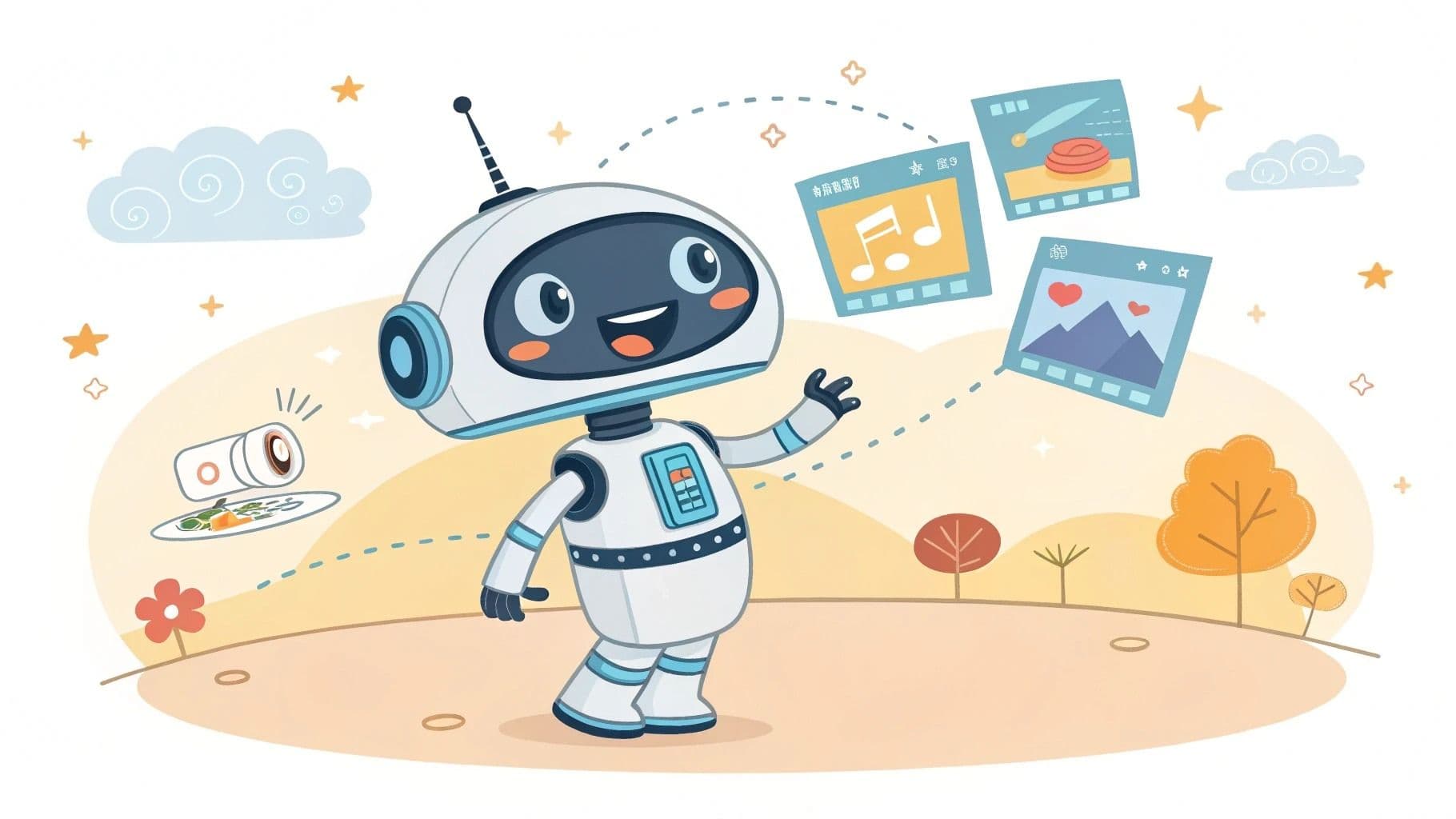Qwen 3: Great AI Potential, But Users Hit Unexpected Walls
Unlock Qwen 3's power without code. Latenode's visual automation solves common AI problems, enabling easy integration for workflows.

Qwen 3 is the latest family of open-source AI models from Alibaba, featuring both dense and Mixture-of-Experts (MoE) designs of varying parameter sizes – from 0.6B to 235B. It includes the new "thinking mode" for complex tasks.
The launch generated huge buzz, promising competition for top models like GPT-4o and Llama. But early adopters quickly discovered that harnessing Qwen 3's power isn't always straightforward.
What Sparked the Qwen 3 Buzz?
Media outlets highlighted Qwen 3 as a major step in the AI race, particularly emphasizing its hybrid reasoning feature. Alibaba positioned it as a challenger capable of matching or beating established models on benchmarks.
![]()
The open-source community was excited by the prospect of powerful models, including efficient MoE versions, running locally. Positive initial tests and well-coordinated releases on platforms like Hugging Face and Ollama fueled the anticipation. Some users reported surprisingly strong performance even from smaller models.
Real User Friction: Common Qwen 3 Problems
Despite the hype, users encountered several frustrating roadblocks. Trying to implement Qwen 3 often led to confusion and technical hurdles, wasting valuable time.
Common struggles include:
- MoE Mystery: Difficulty understanding how MoE models impact VRAM vs. actual compute needs.
- Thinking Mode Control: Uncertainty on how to enable or disable the "thinking mode," especially within popular tools.
- Setup Snags: Facing errors like "message contains no context" or compatibility issues with tools like LM Studio.
- Performance Variance: Experiencing hallucinations, factual errors, or inconsistent results, particularly in coding tasks.
- Hardware Hurdles: Users with less powerful GPUs felt unsure if they could effectively run the models they were interested in.
- Benchmark Doubts: Skepticism about whether impressive benchmark scores translate reliably to real-world application performance.
These issues prevent users from easily evaluating or deploying Qwen 3 for their intended tasks.
Beyond the Hype: What Users Really Want to Achieve
The core goal for most users isn't just running a new model; it's solving specific problems or enhancing workflows. People want to use Qwen 3 for practical applications like:
- Running capable AI locally for privacy and speed, often on consumer hardware.
- Automating coding tasks, debugging assistance, and improving software development.
- Generating summaries, extracting information, or following instructions from long documents.
- Creating chatbots, creative content, or engaging role-playing scenarios.
- Building AI agents that can use tools or interact with other applications.
- Comparing Qwen 3's outputs directly against other models (like Llama, DeepSeek, or GPT-4) for specific prompts.
Leveraging the "thinking mode" for difficult problems and standard mode for quick responses.
Users desire these outcomes without needing deep technical expertise or complex configurations.
Visual Automation — How Latenode Solves Qwen 3 Challenges
Instead of wrestling with configurations or potential errors, Latenode lets you build powerful AI workflows visually. You can leverage Qwen 3's capabilities by connecting its API to Latenode without writing code or managing complex logic manually.
Create unlimited integrations with branching, multiple triggers coming into one node, use low-code or write your own code with AI Copilot.
Here’s how Latenode addresses the user goals:
- Model Comparison: Want to see how Qwen 3 stacks up against Llama 4? Drag an Input block, connect it to two separate AI Prompt blocks (one for each model via their API or a local instance if connected). Then, link both outputs to a Google Sheets or Notion block to log the results side-by-side for easy comparison.
- Automated Summarization: Need to summarize reports automatically? Set up a trigger (like a Webhook or Email Parser). Connect it to an AI Prompt block configured for Qwen 3 summarization. Send the generated summary directly to Slack or store it in a Database block – all visually configured.
- Smart Task Routing (Thinking Mode): To handle varying task complexity, connect your input to an AI agent block. This block can use simple rules or even another AI check to assess complexity. Then, route the task to different AI Prompt blocks – one perhaps configured to utilize Qwen 3's thinking mode for tough problems, another for faster, standard responses.
- Error Handling & Fallbacks: Worried about hallucinations? Connect the Qwen 3 AI Prompt block to an AI agent block. If the output seems invalid (based on rules you set visually), the agent can trigger a retry action, switch to a different model (like the Qwen 3 Dense variant), or send a notification via Slack for human review.
Latenode handles the underlying complexity with pre-built blocks for AI, logic, and hundreds of app integrations. You focus on what you want to achieve, connecting blocks visually, not on how to code it.
Conclusion
Qwen 3 offers exciting possibilities in the open-source AI landscape, but accessing its full potential requires overcoming practical hurdles. The confusion around MoE, thinking modes, and setup shows a clear need for simpler integration methods. Visual automation platforms like Latenode provide that crucial bridge. By abstracting away the code and configuration, they empower anyone to build sophisticated AI-driven workflows. How could visual automation simplify your next AI project?