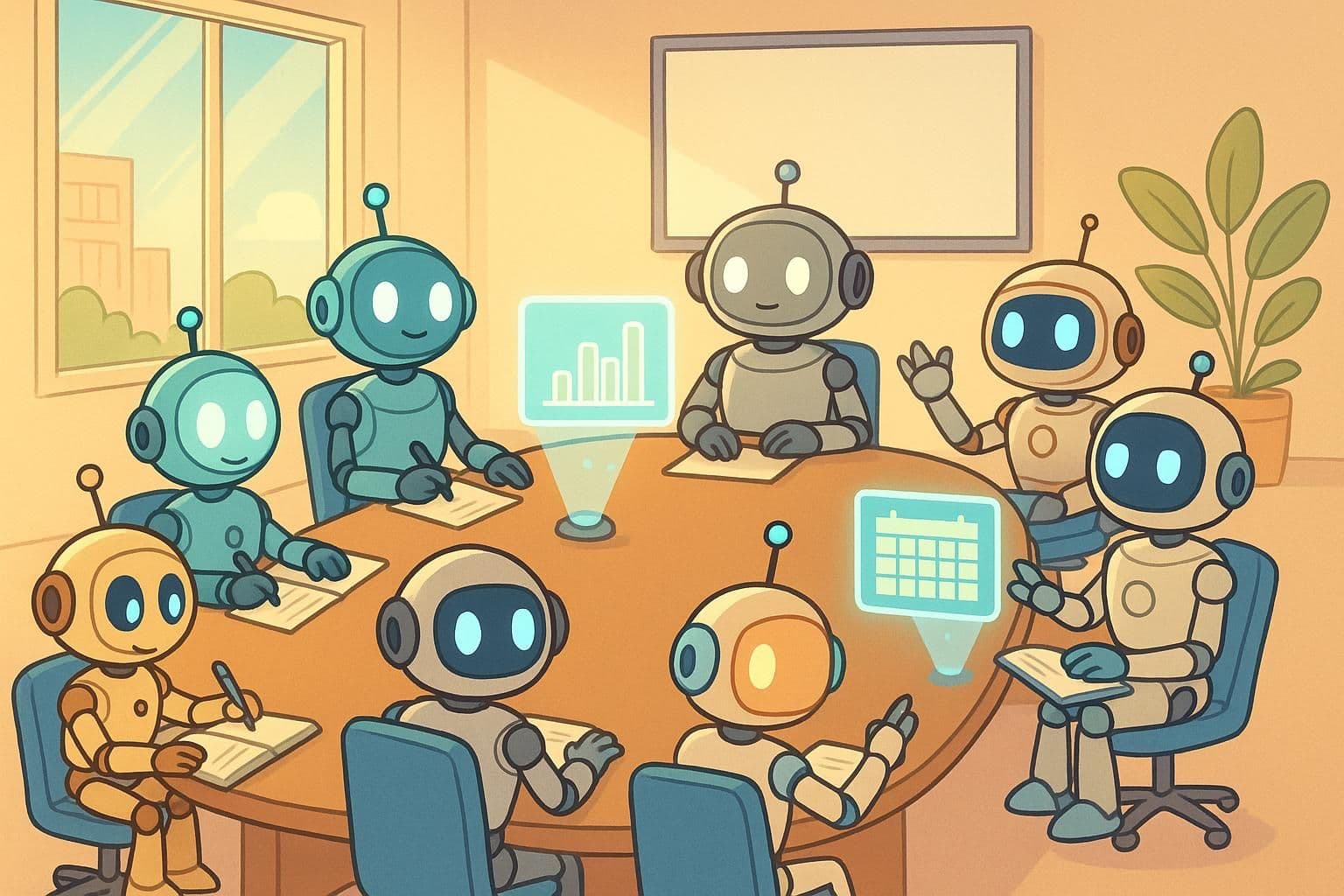The Best Calendar Apps in 2023
The Best Calendar Apps in 2023
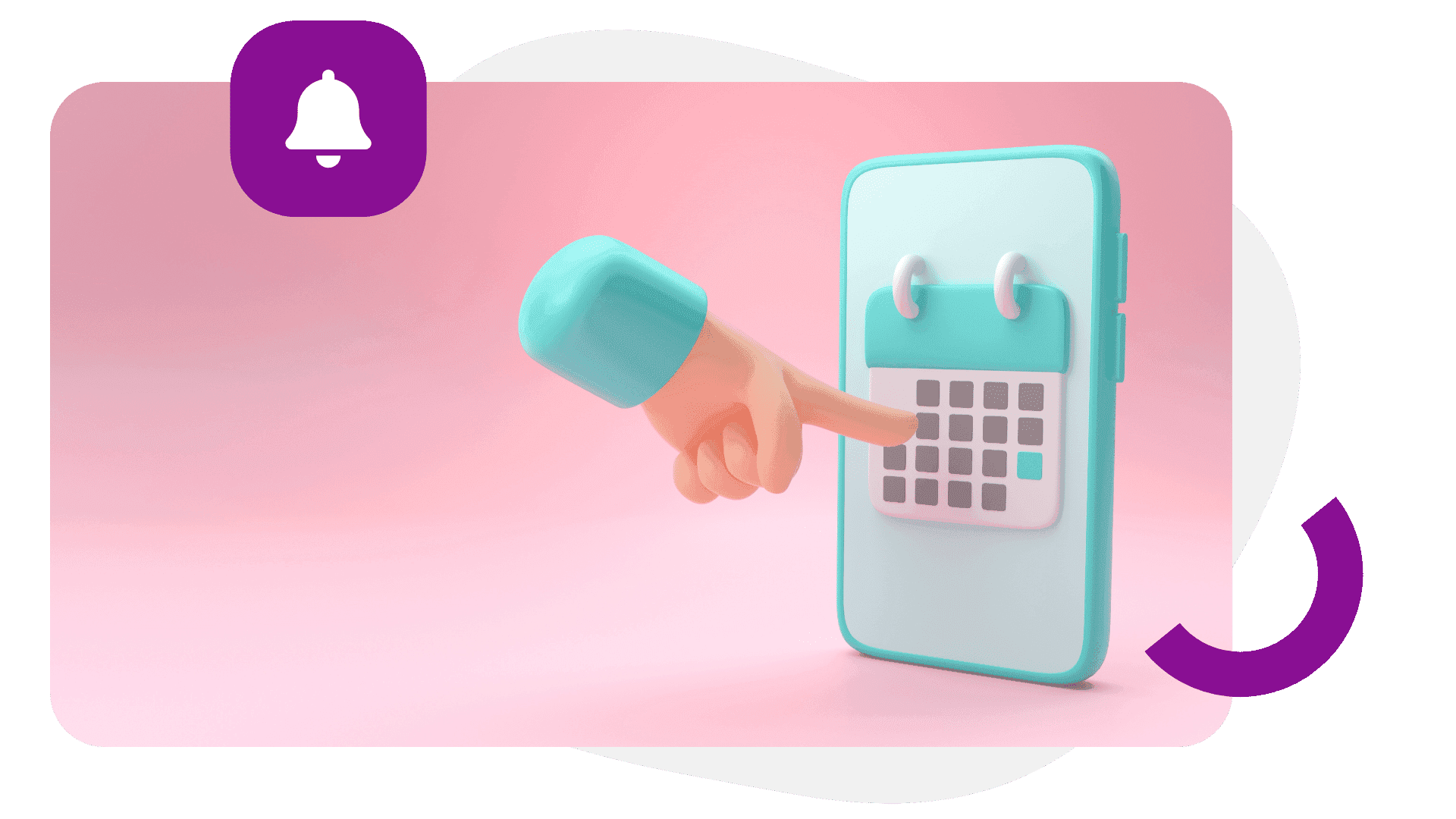
Key takeaways:
Google Calendar continues to lead for its cross-platform syncing and ease of use, while Fantastical stands out with its natural language processing and powerful integration on Apple devices, and Microsoft Outlook Calendar is the go-to for those embedded in the Microsoft ecosystem, offering robust scheduling and time-management features.
In the tech era, digital calendars and mobile apps have emerged as pivotal tools for productivity, organization, time management, and task management, even across different time zones. The best calendar apps in 2023 are not just about marking dates or setting reminders on multiple calendars; they have evolved into sophisticated scheduling tools that optimize our daily routines and streamline tasks. These entire calendars have become crucial for effective time management. From free mobile apps to premium subscription plans, these applications offer diverse calendar views, intuitive meeting schedules, and a seamless Outlook calendar experience. Whether you're looking for a mobile app that handles multiple calendars for event scheduling or a simple day planner tool, navigating through the entire calendars options can be overwhelming. This post aims to guide you towards finding the best Outlook calendar app tailored to your needs, whether you require multiple calendars or need to access your entire calendars on mobile.
![]()
Key Features of Top Calendar Apps
2023 is on the horizon. The best calendar apps are stepping up their game.
Top calendar apps are continually evolving to provide users with more advanced features and better user experiences. Here are some key features that set these apps apart:
- Integration: The best calendar apps integrate seamlessly with other apps and platforms. This includes email, social media, project management tools, and more. This allows users to manage all their tasks and appointments from one place.
- Customizability: Users can customize their calendars according to their preferences. This includes color-coding, setting up different views (daily, weekly, monthly), and adding personal notes or reminders.
- Sharing and Collaboration: These apps allow users to share their calendars with others, making it easier to schedule meetings or events. Some apps even allow real-time collaboration, where multiple users can add or edit events simultaneously.
- Notifications and Reminders: Calendar apps send timely notifications and reminders for upcoming events or tasks. Some apps even allow users to set up recurring reminders for regular tasks.
- Offline Access: The ability to access your calendar without an internet connection is a crucial feature. This ensures that you can check your schedule or add new events even when you're offline.
- Privacy and Security: Top calendar apps prioritize user privacy and data security. They offer encryption and other security measures to protect your data.
- Ease of Use: A user-friendly interface is a must for any app, and calendar apps are no exception. The best ones are intuitive and easy to navigate, making it easy for users to manage their time effectively.
- Cross-Platform Compatibility: The best calendar apps are compatible with various platforms, including iOS, Android, Windows, and more. This allows users to access their calendars from any device.
- Task Management: Some calendar apps also include task management features. This allows users to create to-do lists and track their progress, in addition to managing their schedules.
- AI-Powered Features: More advanced calendar apps are now incorporating AI-powered
Integration for Seamless Planning
The top dogs in the calendar app world, like the software for Windows and Outlook, are all about integration across available platforms. Calendar software and task management tools are designed to play nice with other applications on various available platforms, making your scheduling and planning process smoother than a well-oiled machine. For instance, integrating your Google Drive with an application like Outlook allows you to attach work documents directly to your schedule events. Or, syncing with your Outlook Calendar, a popular calendar software, can automatically add travel itineraries or calendar appointments to your schedule. This is one of the benefits of using dedicated calendar applications.
![]()
User-Friendly Interfaces and Customization
Next up, we've got user-friendly interfaces and customization options for available platforms, calendar applications for planning, and task management. The best calendar apps for your monthly schedule in 2023 aren't just functional; they're also easy on the eyes, customizable to boot, and offer an efficient outlook to plan your tasks. You can schedule events, add stickers or emojis to your email, and even switch between multiple calendars for work and personal use, color-coding them by time or month. Having a schedule on your calendar applications, like a zoom calendar, is like having a personal assistant who knows exactly when and how you like things done.
Advanced Features: Task Management
Advanced features are where these calendar apps really shine. Task management capabilities allow you to schedule tasks directly from your calendar events, available on multiple platforms—ideal for those juggling multiple projects at the same time throughout the month.
Reminders Galore
Reminders are another powerful feature that these apps offer. Forget about forgetting! With custom reminders on your Outlook calendar, Lightning calendar, or other calendar applications, you'll receive alerts for upcoming tasks or Zoom calendar meetings so that nothing slips through the cracks.
![]()
Shared Calendars
Lastly, shared calendars make coordinating schedules and timing of events a breeze - whether it's for business meetings or family outings, across all available platforms, every month. With this iOS app, you can share specific events or entire calendars with others, ensuring everyone stays in sync over time, month after month.
What makes a great calendar app?
In 2023, the best calendar apps for ios will be those that are functional across multiple devices, have an efficient notification system, and can easily sync with other digital tools to manage time and month-based events.
High Functionality Across Multiple Devices
The best calendar apps for iOS in 2023 will have to be adaptable, managing the month and time efficiently for every event. Calendar applications need to work flawlessly on smartphones, tablets, laptops, and even smartwatches. They should be adept at managing time and events, especially on iOS devices. This cross-device functionality in iOS calendar applications is crucial because we're no longer bound to just one piece of tech or a single time event. We're constantly switching between devices throughout our day.
Take Google Calendar for instance. It's a prime example of a calendar application that works seamlessly across different platforms, managing time, events, and months. Whether you're scheduling a time for an event using an Android device or an Apple product, Google Calendar provides a consistent user experience.
![]()
Efficient Notification System
An effective event notification system is another key feature of top-notch calendar apps in 2023, ensuring timely reminders. The ability to set reminders on our calendar app for upcoming events or deadlines ensures we don't miss out on important engagements and effectively manage our time.
Consider the case of Outlook Calendar. Its reminder system is quite robust. You can set up email notifications or pop-up alerts for any event in your calendar schedule on your time management app. Plus, this calendar app allows you to customize when these reminders should go off - whether it's five minutes before the event or a whole day ahead.
Easy Synchronization With Other Digital Tools
Lastly, easy synchronization with other digital tools like the calendar app makes managing events so much easier for users in 2023. An ideal event calendar app should integrate well with popular productivity tools like Slack, Trello, or Asana for efficient event planning.
Let's look at Fantastical 2 as an example here. It offers seamless integration with several third-party apps including Todoist and Evernote, which boosts its usability significantly as a calendar and event tool.
![]()
Comparative Review: Premium Calendar Apps
Event-focused premium calendar apps have been gaining traction in recent years due to their advanced features and cost-effectiveness. This section will delve into the unique features of premium calendar and event apps, analyze their cost-effectiveness, and explore user satisfaction ratings.
Cost-Effectiveness Analysis
Premium calendar apps are not free. But they do pack a punch for your buck. Let's take a look at some popular ones.
- Fantastical 2 calendar app: At $4.99 per month or $39.99 annually, this event app is pricier than most. But its robust features like natural language parsing and weather forecasts make this calendar app worth every penny, especially for event planning.
- Microsoft Outlook Event App: With a premium plan starting at $6.99 per month (bundled with Office 365), you get an integrated email, contacts, calendar, and event solution.
- Google Calendar Event App: It’s technically free but if you opt for Google Workspace (starting at $6 per user/month), you get additional business-oriented features.
| Feature/Aspect | Fantastical 2 Calendar App | Microsoft Outlook Event App | Google Calendar Event App |
|---|---|---|---|
| Monthly Cost | $4.99 | $6.99 (bundled with Office 365) | Free (Google Workspace starts at $6/user/month for additional features) |
| Annual Cost | $39.99 | Included in Office 365 subscription | Included in Google Workspace subscription |
| Unique Features | - Natural language parsing - Weather forecasts - Full task/event integration with Todoist and Google Tasks | - Integrated email, contacts - Shared calendars - Meeting scheduling | - Smart scheduling (premium) |
| User Satisfaction (Stars on Google Play) | 4.7 stars | 4.5 stars | 4.3 stars |
| Suitability | Best for event planning | Best for integrated office solutions | Best for simplicity and general use |
| Cost-Effectiveness | High (considering features offered) | High (with added Office 365 services) | Moderate (free but paid for extra business features) |
Unique Features in Paid Versions
The premium version of these calendar and event apps often offers exclusive features that free versions lack.
For instance, the calendar app Fantastical 2 provides full task and event integration with Todoist and Google Tasks. The Microsoft Outlook app allows shared calendars and meeting scheduling, while the Google Calendar app offers a smart scheduling feature in its premium subscription.
User Satisfaction Ratings & Reviews
User satisfaction is critical when choosing an app. Here's how our top app picks, including a calendar, fare on Google Play rating.
- Fantastical 2 Calendar: Despite its price tag, users seem to love this calendar app with a rating of 4.7 stars.
- Microsoft Outlook calendar app: It has a solid reputation with a rating of 4.5 stars.
- Google Calendar app: Its simplicity earns this app a respectable score of 4.3 stars.
Highlighting Free Calendar App Options
Top Rated Free Calendar Apps in 2023
Free calendar apps have been a game changer for many.
They offer basic calendar functionalities and help keep track of appointments without breaking the bank.
Two top-rated free options for 2023 are Lightning Calendar and Outlook Calendar.
Lightning is an open-source calendar app with robust features, while Outlook is a widely-used calendar platform known for its seamless integration with other Microsoft products.
Limitations or Ads in Free Versions
However, every rose has its thorns.
These free calendar versions do come with limitations compared to their premium counterparts.
For instance, Lightning's calendar customization options may be less user-friendly than some might prefer, while Outlook's free version limits the number of emails you can send per day on its calendar.
Moreover, ads are often part and parcel of using a free calendar plan. It's the price we pay for not paying!
Basic Functionalities Offered by Free Options
But let's not toss the calendar out with the bathwater just yet!
Despite these limitations, both Lightning and Outlook offer impressive basic calendar functionalities under their free plans.
Lightning's calendar shines with its color coding feature that helps differentiate between various appointments at a glance.
On the other hand, Outlook excels in providing multiple calendar views and easy syncing across devices.
Comparing Premium Versus Free Plans
Let's get down to brass tacks here - what do you lose by sticking to a free calendar plan?
Well, if you're comfortable with limited calendar settings and can live through occasional ads, then nothing much!
Premium calendar plans typically offer more customization options and ad-free experiences but at a cost. So weigh your calendar needs against your budget before making a choice.
Don't forget about the 'free trials' offered by many calendar apps either! These calendar features allow you to test drive premium options before committing to subscription plans.
![]()
Best Calendar Apps for Team Management
In this era of digital technology, calendar apps play a pivotal role in enhancing team collaboration and facilitating efficient project management. Let's explore how different shared calendar apps stack up against each other and their effectiveness in scheduling meetings, deadlines, and assigning tasks within teams.
Role of Calendar Apps in Team Collaboration
Calendar apps have emerged as crucial tools for modern businesses. Calendars are not just about marking dates anymore; they're about improving productivity and fostering teamwork.
- Shared calendar apps allow team members to view each other's availability, making it easier to schedule meetings or assign tasks.
- These calendar apps serve as a centralized hub where all project-related information, including schedules, is stored and easily accessible.
- From setting reminders on the calendar for deadlines to tracking progress, these calendar tools keep everyone on the same page.
Take Google Calendar, for instance. It's more than just a personal planner or a calendar; it's an effective task management tool that helps teams stay organized and aligned.
Comparison Between Different Team-Focused Calendar Apps
When choosing a business calendar app, there are several factors to consider: user-friendliness, integration capabilities, cost-effectiveness, etc.
Integrative Capabilities of Google and Trello
Google Calendar and Trello integration is a game-changer for team productivity. The benefits of using a calendar are manifold, from task tracking to deadline setting.
![]()
Integration for Enhanced Productivity
Google Workspace has made it easy for teams to integrate their tasks with Google Calendar. This powerful combination allows team members to sync their tasks from Trello directly into their calendars.
- For instance, if you create a card in Trello with a due date, it automatically shows up on your Google Calendar.
- You can also attach files and calendar events from Google Drive directly onto your Trello cards.
This seamless integration between these two platforms enables teams to utilize a calendar to stay organized and manage their workload effectively.
Benefits of Task Tracking and Deadline Setting
The integration of Google Calendar and Trello brings numerous benefits to the table. One of them is task tracking.
- Team members can easily keep track of what they're working on by checking their Google Calendar.
- Deadlines are clearly visible on the calendar, helping everyone stay on top of their tasks.
Another benefit is deadline setting.
- When you set a deadline in Trello, it gets reflected in your Google Calendar.
- This calendar feature helps ensure that no task falls through the cracks.
In essence, this integration, much like a calendar, plays a vital role in enhancing team productivity by providing clarity on task assignments and deadlines.
User Experience Feedback
Feedback from users who've combined these two calendar platforms has been overwhelmingly positive. They praise the convenience that comes with having all tasks, deadlines, and calendar events synchronized across both platforms.
- Users appreciate how easy it is to integrate Trello with Google Calendar.
- Many have noted that this calendar integration has significantly improved their workflow.
A case study involving a mid-sized organization revealed that after integrating a calendar tool into their workspace, there was an increase in overall productivity by 20%. This goes to show how effective these calendar integrations can be when used correctly.
Special Spotlight: Zoho Bookings' Effortlessness
User-Friendly Interface of Zoho Bookings
Zoho Bookings, a top-tier calendar app of 2023, shines bright with its user-friendly interface. It's all about simplicity and ease of use. The calendar design is clean and intuitive, making it a breeze for users to navigate through the app.
- You can easily set up time slots for meetings or appointments on your calendar.
- Customization options for your calendar are plentiful, allowing you to tailor the app according to your scheduling needs.
The user experience is enhanced by nifty features like calendar resource booking and appointment scheduling. With just a few clicks on your calendar, you can book resources or schedule appointments without any hassle.
![]()
Unique Features That Make Zoho Stand Out
Zoho doesn't stop at providing an easy-to-use platform; it goes above and beyond with unique features like a calendar that distinguish it from competitors.
- Integration with popular platforms such as Zoom, Outlook, and calendar enhances its vantage.
- Pricing is competitive, offering value for money.
These features make Zoho more than just a simple calendar app. The calendar becomes an all-in-one solution for all your scheduling requirements.
Customer Testimonials Praise Its Effortless Booking Capabilities
Users have been raving about how effortless it is to schedule meetings and manage their calendar using Zoho Bookings. Here's what some of them had to say:
- "Zoho's calendar has made my life easier! I love how simple it is to schedule my meetings on the calendar." - John Doe
- "I've tried many calendar apps before but none of them come close to Zoho in terms of ease and functionality." - Jane Smith
- "The calendar customization options are fantastic! I can tailor the calendar app exactly how I want." - Richard Roe
Such testimonials serve as social proof of the effectiveness and efficiency of Zoho Bookings calendar. They highlight the positive experiences users have had while using this stellar calendar app.
Which digital calendar should I use?
Choosing the best calendar app in 2023 can be a daunting task. We'll break down key factors to consider when choosing a calendar, and why aligning your calendar choice with personal or team needs is crucial.
Key Factors in Choosing a Digital Calendar
When selecting an online calendar, certain elements should take center stage.
Firstly, consider the user interface (UI). A good digital calendar should have an intuitive UI that's easy to navigate. This ensures you can schedule appointments quickly and view your entire calendars without any hassle.
Secondly, look at the feature set. Some calendars offer day view options, while others provide unified views for better organization. If you're often juggling different time zones, opt for a calendar that handles time zone conversions seamlessly.
Lastly, think about integration capabilities. Can it sync with other apps like Zoom? A zoom calendar function can be a game-changer for those who frequently hold virtual meetings.
Aligning Your Choice With Needs
The best online calendar for you might not be the same as someone else's. It all boils down to personal use or team requirements when using a calendar.
For instance, if you're a freelancer managing multiple clients across various platforms, you'll need a mobile calendar that integrates well with these platforms. On the other hand, if you're part of a large team working on numerous projects simultaneously, opt for an online calendar which allows task assignment and progress tracking.
Budget and Device Compatibility
Your budget plays a significant role in choosing a digital calendar app too. While some basic calendars are free to use, more advanced features usually come at a price.
Device compatibility is another critical factor to consider when hunting for the best online calendars. The ideal calendar software should work seamlessly across all devices – whether it's your smartphone or laptop – ensuring smooth access to your calendar anytime and anywhere.
Specific Features To Look Out For
While most digital calendars offer standard features like event creation and reminders, some go the extra mile.
For instance, some calendar software allows you to color-code your events for easy identification. Others let you view multiple calendars in one place – a handy feature for those managing both personal and work schedules.
![]()
Summing Up 2023's Best Apps
The landscape of calendar apps in 2023 is marked by innovation and user-centric features. From premium to free options, the calendar market offers a variety of solutions tailored to individual needs and team management requirements. Google's calendar integrative capabilities with Trello and Zoho Bookings' effortless scheduling calendar are just a few examples that demonstrate how these tools can streamline your daily life or business operations.
Choosing the right digital calendar depends on your specific needs, whether it's for personal use or managing a team. When deciding on a calendar, it's essential to consider key features, ease of use, integration possibilities, and cost-effectiveness. Explore these top calendar picks further to find the one that fits you best. Remember, an organized life is just an app away!
In 2023, the digital world offers a plethora of options when it comes to the best calendars and calendar programs. The best digital calendar is one that caters to your specific needs, whether it's for personal use or professional project management. The best calendar apps offer features like seamless integration with other platforms, user-friendly interfaces, and advanced task management capabilities.
If you're looking for a calendar app for 2023 that will help you stay organized and on top of your game, consider options like Google Calendar, Microsoft Outlook, and Zoho Bookings. These apps are not just about marking dates; they have evolved into sophisticated scheduling tools that optimize our daily routines and streamline tasks.
For those on a budget, the best free calendar apps like Lightning Calendar and Outlook Calendar offer basic functionalities without breaking the bank. They allow you to keep track of appointments, set reminders, and even share calendars with others.
On the other hand, if you're willing to invest in a premium service, apps like Fantastical 2 and Google Workspace offer unique features and a more customizable experience. These apps are designed to enhance productivity and make task management a breeze.
The best calendar apps also offer online access, making it easy for you to manage your schedule no matter where you are. With an online calendar, you can access your schedule from any device, making it a convenient tool for those always on the go.
Speaking of convenience and enhanced productivity, have you ever considered elevating your time management and task automation to the next level? Meet Latenode, the cutting-edge tool that revolutionizes how you build and manage your business processes and custom micro-services.