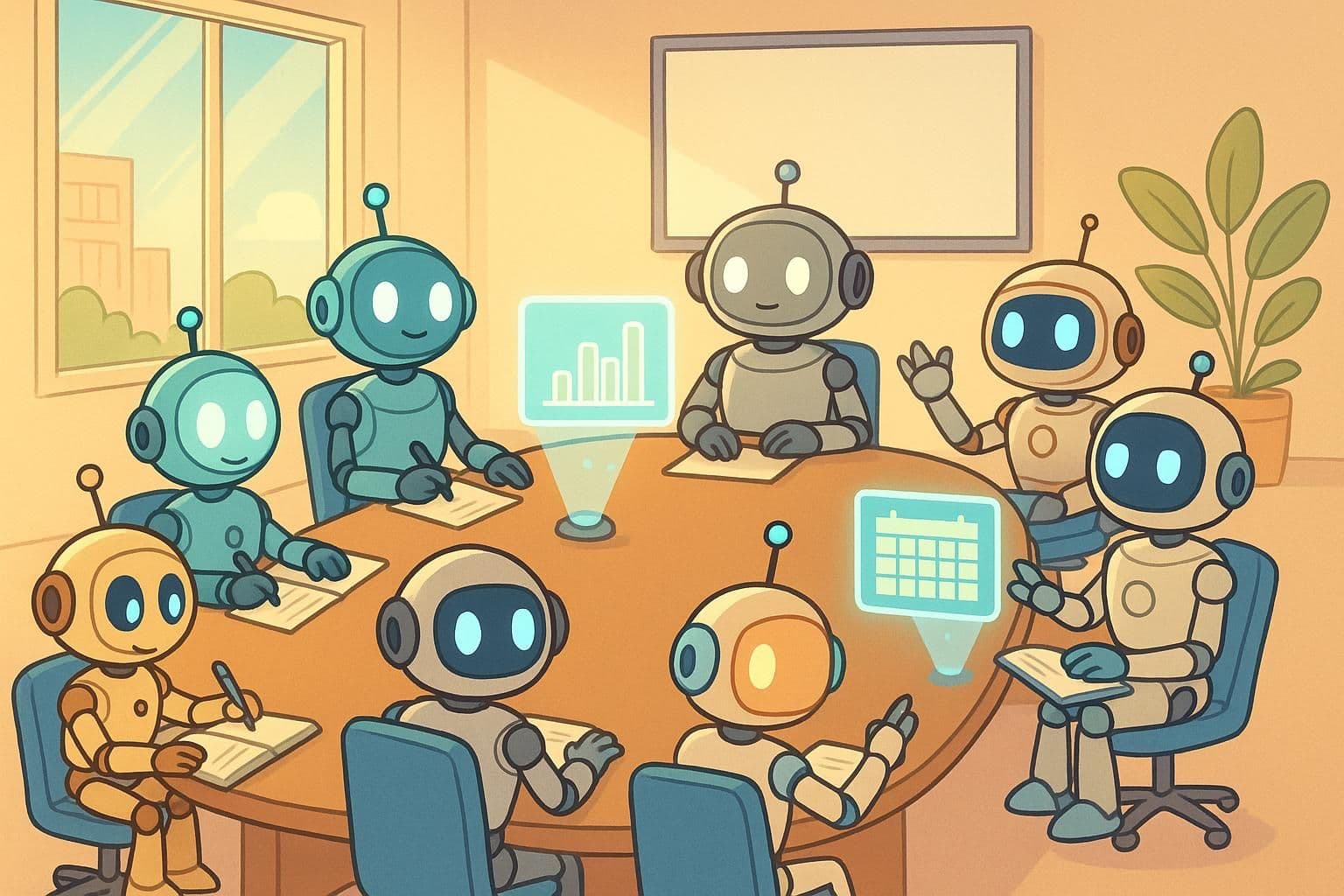The Best Note-Taking Apps for Windows
The Best Note-Taking Apps for Windows

The best note-taking apps for Windows, like Google Keep and Joplin, have revolutionized how we capture and organize information. With a range of options, from Evernote alternatives to powerful tools like OneNote, choosing the right app is essential for streamlining tasks and projects. Apps like Joplin and Google Keep offer seamless synchronization across devices, enhancing productivity. This guide will help you navigate the options and find the best note-taking app for your Windows workspace.
Key takeaways: In 2024, the best note-taking apps for Windows include Microsoft OneNote for its seamless integration with the Office suite, Evernote for its robust organizational features, and Notion for its flexibility in handling both notes and project management tasks. These apps stand out for their user-friendly interfaces, diverse functionality, and ability to sync across devices, making them essential tools for efficient and organized note-taking.
Exploring the Significance of Note-Taking Apps
Note-taking apps have become indispensable tools for managing both personal and professional tasks. They allow users to easily capture, store, and access information across multiple devices, ensuring nothing important is ever missed.
Enhanced Organization
Note-taking apps revolutionize how we organize information. Digital notes, often found in a Google list, are free to use and can be accessed from multiple devices, offering flexibility and efficiency. Users can create, edit, and share their notes on a free Google list with ease. This accessibility greatly boosts productivity.
With a free notes app like Google Keep, your important list of details is never lost or forgotten and easy to use. Google's note-taking features in its notes app, like tagging and list searching, make retrieval quick and straightforward. For instance, Evernote allows users to attach reminders to notes for timely action, and Google offers a similar feature in its free list-making tools.
![]()
Key Features of Top Windows Note-Taking Software
When choosing note-taking software, key features such as ease of use, cross-platform functionality, and customization options are essential. These apps aim to improve productivity by offering tools that cater to various organizational needs.
Sync Capabilities
Synchronization is vital for modern workflows. Top note-taking apps offer sync across devices. This means your Google notes update in real-time, whether you're on a laptop or mobile, and you can access a free list of changes. Imagine using a notes app for note taking, jotting down an idea on your phone with Google integration, and finding it on your PC later in a list. That's the convenience sync features bring.
Apps with strong sync capabilities ensure that users never lose track of their note taking or lists, as notes seamlessly update across Google platforms. They can move from one device to another seamlessly. It's like having a continuous stream of consciousness across gadgets with a notes app, effortlessly syncing note taking and lists via Google.
Multimedia Support
Today's best free note-taking apps, like Google Notes, do more than handle text; they support multimedia too. Users can add images, audio files, and videos to their notes for free using Google. For instance, in a free notes app, you might clip a Google web article alongside a voice memo or photo for efficient note taking.
This Google notes app feature caters to diverse learning styles and note taking documentation needs.
- Visual learners can incorporate diagrams.
- Auditory learners might prefer recording lectures.
Multimedia elements make notes more dynamic and memorable.
Offline Access
Accessing notes without an internet connection is crucial for many Google users. The top notes app provides robust offline access to notebooks and documents, seamlessly integrating with Google services.
Consider being able to review meeting minutes with a note taking app during a flight or capturing inspiration in a notes app while off-grid camping—these scenarios highlight the importance of offline access, such as that offered by Google.
The notes app's offline functionality ensures note taking isn't tethered to Wi-Fi availability, enhancing Google productivity tools.
Advanced Search
A powerful search function is non-negotiable in the best note-taking apps for managing your notes efficiently. The notes app helps locate specific information quickly within vast note collections.
- Type keywords into the search bar.
- The note-taking app scans notes, texts, titles, and even within attachments for note-taking matches.
Users save time when searching through months or years' worth of data with this notes app feature, enhancing their note taking experience.
Optimize your Business Process on Latenode
Pros and Cons of Popular Note-Taking Apps
Each note-taking app offers distinct advantages and disadvantages, from customization options to integration with other tools. It’s important to weigh these factors to find the app that best suits your workflow and personal preferences.
Interface Simplicity
The user interface (UI) plays a crucial role in the usability of note-taking apps, ensuring efficient management and accessibility of notes. Some users prefer a note-taking app with a simple UI, which often means less clutter and easier navigation for their notes. For instance, apps like Simplenote offer a minimalist design that's easy to pick up without overwhelming features, perfect for taking and organizing notes efficiently.
However, in the realm of note taking, simplicity in a notes app can come at the cost of advanced functionalities. Power users of notes apps might find these simple interfaces lacking when they need more robust tools for organization or note taking formatting. In contrast, feature-rich applications like OneNote provide extensive options for organizing notes but can be intimidating for new users due to their complex interfaces.
![]()
Feature Richness
On the other side of the spectrum are note-taking apps loaded with features for organizing and managing notes. These note-taking programs allow for detailed customization, integration with other services, and complex organizational systems for managing notes. Evernote, a prime example of a versatile note-taking app, offers everything from document scanning to collaboration tools for managing your notes.
The downside? Such richness in note taking often leads to a steeper learning curve and potential performance issues on lower-end devices or older Windows versions when managing extensive notes. Users must weigh whether they need all those bells and whistles for note taking against the desire for a notes app that's quick to learn and responsive.
Cross-Platform Compatibility
Many popular note-taking apps boast cross-platform compatibility as a key selling point for managing and organizing notes. Being able to access your notes on any device is incredibly convenient for those who work across multiple platforms throughout their day.
Yet this advantage isn't without trade-offs. Sometimes, note-taking features available on one platform aren't replicated exactly on another due to different operating system constraints or development choices by the app creators—which can lead to inconsistency in the user experience of notes across devices.
Performance Differences
Performance is another important aspect when considering note-taking software and its notes management capabilities—especially given how varied Windows versions are in terms of system resources and capabilities for handling notes efficiently.
- Notion, known for its note-taking capabilities, excels in newer versions like Windows 10 but may lag behind on older editions such as Windows 7 when managing notes.
- Lightweight alternatives like Zoho Notebook might not have all the cutting-edge features but perform consistently well for taking and managing notes across different iterations of Windows OS.
Apps also differ in resource usage—with some being more CPU-intensive than others—impacting multitasking abilities during intensive sessions such as meetings or lectures where quick access to notes is essential.
![]()
Pricing Comparison for Premium Note-Taking Solutions
Premium note-taking apps often offer advanced features like enhanced storage, collaboration tools, or integration with other productivity apps, but come at a cost. Comparing these options helps determine whether the extra functionality justifies the subscription fees for your needs.
Free vs. Paid
Free note-taking apps often provide basic functionality suitable for casual users looking to jot down notes. However, premium features can enhance productivity significantly. These note-taking features may include advanced organization tools for your notes, cloud storage integration for easy access to your notes, and cross-platform syncing to keep your notes up-to-date across devices.
Paid apps typically offer a more robust set of tools geared towards power users or professionals in note taking, enhancing the efficacy and organization of their notes. For example, premium note-taking versions might support handwriting recognition for notes and audio recording capabilities for note taking. It's important to evaluate whether these added functionalities justify the cost in the context of note taking and managing notes.
Subscription Models
Subscription-based pricing is common among note-taking applications. Users pay a monthly or yearly fee to access all note-taking features without restrictions on their notes.
This model ensures continuous software updates and customer support services, along with efficient note taking and management of notes from developers. Evernote and OneNote are note-taking applications where subscriptions unlock fuller experiences with greater storage limits for your notes and enhanced collaboration options.
![]()
One-Time Purchases
Alternatively, some note-taking apps require a single payment granting lifetime access to current features for efficient notes management. This note-taking option appeals to those preferring not to have ongoing costs for their notes.
Notion offers a one-time purchase plan for note taking that suits budget-conscious individuals wary of recurring fees for managing their notes. However, future updates to the note taking app or additional note-related services might incur extra charges outside the initial buy-in price.
Value Assessment
Determining value in premium note-taking functionalities involves assessing individual needs against offered features for notes.
- Is extensive file format compatibility crucial?
- Do you need offline access?
- Will collaborative editing benefit your workflow?
Answering such questions helps gauge the worthiness of investing in a paid note-taking app over sticking with free note solutions.
Optimize your Business Process on Latenode
Best Note-Taking Apps for Windows in 2024
The top note-taking apps for Windows in 2024 offer a blend of powerful features, cross-platform compatibility, and ease of use.
Market Leaders
Note-taking apps have become essential tools. They help users capture thoughts and organize information efficiently. Several market leaders dominate the space with robust features.
Microsoft OneNote stands out as a versatile option. It integrates seamlessly with other Office products, making it ideal for those invested in the Microsoft ecosystem for note taking and managing notes. Evernote remains popular for managing notes due to its cross-platform capabilities and powerful search functions for notes.
OneNote offers a canvas-like interface allowing free-form input for taking and organizing notes. Users can type or draw their notes, which suits different work styles. Evernote's web clipper is unmatched for saving content from the internet directly into notes.
Both note-taking apps offer premium versions, as discussed earlier, adding more storage and features for enhanced notes management. However, even their free tiers provide substantial value for general notes and note-taking needs.
Innovative Newcomers
The landscape of note-taking applications and notes management tools is constantly evolving, with new entrants bringing fresh ideas and innovative notes features to the table.
Notable mentions, which are essentially advanced notes tools, include Notion and Roam Research that emphasize flexibility in organization through databases and bi-directional linking respectively. These innovative approaches cater to users looking for more than traditional linear note-taking organization.
Notion combines notes with project management elements while offering collaborative workspaces perfect for team projects or personal use alike. Roam Research focuses on connecting thoughts and building a network of knowledge which appeals to researchers and students who deal with complex subjects.
These new players often start free but may require subscriptions later on as they add advanced functionalities over time.
![]()
Reviews Matter
When selecting an app, community feedback is invaluable. User reviews shed light on real-world usage scenarios while critic assessments provide expert opinions on usability aspects not immediately apparent at first glance.
Evernote has consistently received praise for its tagging system that allows efficient categorization of notes across notebooks. Conversely, some users find OneNote's interface clunky compared to sleeker alternatives like Simplenote or Bear (although these are not available natively on Windows).
Newcomers such as Notion get commendation from critics who appreciate its modular approach allowing extensive customization according to user preferences. Meanwhile, Roam Research gathers support from academics praising its ability to visualize connections between disparate pieces of information creating a "second brain" effect conducive to deeper learning outcomes.
| Note-Taking App | Key Features | Ideal For | Pricing | User Reviews |
|---|---|---|---|---|
| Microsoft OneNote | Canvas-like interface, integrates with Office, free-form input | Users invested in the Microsoft ecosystem, various work styles | Free tier available, premium for more storage/features | Versatile, some find interface clunky compared to alternatives |
| Evernote | Cross-platform capabilities, powerful search functions, web clipper | Efficient categorization of notes, saving web content directly | Free tier available, premium for more storage/features | Praised for tagging system, efficient categorization |
| Notion | Combines notes with project management, collaborative workspaces | Team projects, personal use with a need for flexibility and organization | Starts free, subscriptions for advanced functionalities | Commended for modular approach and customization |
| Roam Research | Bi-directional linking, network of knowledge, 'second brain' effect | Researchers and students, visualizing connections between information | Starts free, subscriptions for advanced functionalities | Supported by academics for its visual connection capabilities |
Criteria for Selecting the Best Note-Taking App
When evaluating note-taking apps, it's important to consider factors such as ease of use, cross-device synchronization, and integration with other tools. Additionally, security features, offline functionality, and the ability to organize and categorize notes effectively are key criteria to ensure the app meets your productivity needs.
User Needs
When choosing a note-taking app, it's crucial to match user requirements with app features. Some users prioritize simple text-based notes, while others need multimedia support like images and audio recordings. For professionals, collaboration tools may be essential. Students might look for apps that offer organization through notebooks or tags.
For instance, if you're often in meetings, an app with quick-access templates and voice recording could be invaluable. On the other hand, writers may prefer apps offering markdown support for formatting their content efficiently.
Security Concerns
Data security is a non-negotiable aspect of any digital tool today. A top-tier note-taking app must provide robust privacy options to protect your information from unauthorized access. Encryption both at rest and during transmission ensures that notes remain confidential.
Consider whether the app offers two-factor authentication (2FA) or has a history of reliable data protection practices. Remember that some apps store data on local servers while others use cloud services; each comes with its own set of risks and benefits.
Scalability
An ideal note-taking application should grow with your needs over time—this is known as scalability. Initially, basic functionalities might suffice but envision potential future demands like team collaboration features or integration capabilities with other software.
Apps such as OneNote have evolved significantly over time, now offering extensive organizational structures suitable for large projects or research work.
How to Automate Note-Taking App with Latenode
Latenode’s integration allows you to automate various tasks within a note-taking app, streamlining how you capture, organize, and manage notes. Whether you're handling meeting summaries, task lists, or daily reflections, Latenode’s powerful workflows can help you save time and improve efficiency.
What Can You Do with Latenode and a Note-Taking App Integration?
With Latenode, you can automate several key tasks related to managing your notes. Here are some examples:
- Automatic Note Creation: Generate notes automatically from emails, documents, or meeting transcripts.
- Task Management: Automatically convert action items from notes into tasks within your project management tools.
- Daily Summaries: Automate the creation of daily or weekly summaries by extracting key points from your notes.
- Note Organization: Automatically tag, categorize, or archive notes based on content or keywords.
A Real Example: Automated Note-Taking Workflow
Imagine you want to automate the process of capturing meeting notes from Zoom, organizing them, and sending a summary to your team. Here’s how it works:
- Create the Scenario: Using Latenode’s visual editor, set up a workflow where a new meeting transcript triggers the note creation process.
- Set Up the Integration: Latenode connects Zoom (or other video conferencing platforms), your note-taking app (like Notion, Evernote, or OneNote), and email to streamline note capture and sharing.
- Customize the Note-Taking Process: Define how detailed the notes should be, tag specific action items, and identify key sections like decisions or questions.
How It Works Automatically:
- Trigger: A new Zoom meeting ends, and the transcript is saved.
- Process: Latenode detects the transcript, extracts the key points, and creates a structured note in your app.
- Note Creation: The note is automatically organized, tagged, and summarized for easy reference.
- Delivery: Latenode sends the summary to your team via email or saves it in a shared workspace.
- Execution History: The workflow’s results and interaction history are stored for future use, making it easy to review or update notes.
This automation simplifies note-taking and sharing, helping you maintain organized and actionable insights without manual effort.
User Preferences and Customization Options
Customization plays a significant role in choosing the right note-taking app, as users often prefer flexible layouts, themes, and the ability to personalize their workspace. The best apps offer options to adjust fonts, color schemes, and even shortcuts, allowing users to tailor the experience to their unique workflow.
Personalization Features
Personalization is key in note-taking apps. Users have unique needs based on their disciplines and workflows. The best note-taking apps offer a range of personalization features. These allow users to tailor the app to their specific requirements. For instance, scientists may need equation editors while writers might want focus modes.
Most top-tier applications provide user interface (UI) customization. This includes changing font sizes or color schemes. Some even support plugins for added functionality. Power users can tweak these settings to optimize their experience.
Workflow Adaptability
Adaptability is another crucial aspect of note-taking software. The best apps must cater to various user workflows with ease. They should offer tools like tagging, searching, and sorting notes efficiently.
Some applications stand out by offering advanced functionality for power users that require more than basic features; this could include integration with other platforms or services such as Google Drive for google power users who rely heavily on cloud storage.
Theme Customization
Aesthetics play a significant role in user satisfaction too. Many prefer dark themes which are easier on the eyes during long hours of use, especially at night time or low-light conditions.
The ability to customize themes goes beyond mere colors; it extends into the overall look and feel of the application - from icons used down to how lists are displayed within a sidebar or main area.
Tools Availability
Tools make an app versatile and powerful for all sorts of tasks related not only just taking notes but also managing them effectively over time as well as sharing/collaborating with others if necessary.
Top-rated tools often come packed with offline functionality so that no matter where you find yourself without internet access – your work doesn't stop there! They also typically offer both free versions alongside subscription-based models depending upon what level service one requires from said tool(s).
Platform Support
It's important that these apps aren’t limited by platform constraints either - they should be available across multiple devices whether it’s PC, tablet or smartphone ensuring continuity between different working environments seamlessly without any hiccups whatsoever!
Cross-platform availability ensures that regardless if someone uses Windows today but decides switch over Mac tomorrow – they won't lose anything process because everything will still be accessible thanks cross-compatibility offered most leading solutions today market place!
Enhancing Productivity with Advanced Note-Taking Tools
Advanced note-taking tools can boost productivity by offering features like task management, integration with calendars, and collaboration options. These tools help users streamline their workflow, set reminders, and easily share notes with teams, making it easier to stay organized and on top of tasks.
Seamless Integration
Many of the best note-taking apps for Windows go beyond simple text capture. They integrate with productivity suites and tools. This means you can connect your notes to other workspaces. For example, a user might link their project notes in OneNote directly to Microsoft Office files.
Apps like Evernote allow for attachment of various files to your digital notebook. You can add images or PDFs right next to your typed or handwritten notes. These features turn a simple app into a comprehensive workspace.
Smart Automation
Automation is key in modern note-taking applications. Features such as reminders and calendar syncing are common now. Apps like Todoist incorporate task management within your notes. You set deadlines and get alerts when they approach.
Calendar integration ensures you never forget an appointment or meeting noted down somewhere else, say Google Calendar or Outlook Calendar, by automatically importing those dates into your app's calendar view.
![]()
AI Enhancement
Artificial intelligence (AI) plays an increasing role in organizing and retrieving information from our notebooks on Windows platforms like Simplenote and others that offer similar functionalities but perhaps not as advanced AI capabilities yet.
With AI, searching through piles of digital paper becomes more efficient than ever before—tags generated by the system help categorize new entries without manual input every time you create new content which saves valuable minutes each day over long periods; this adds up significantly!
Optimize your Business Process on Latenode
Conclusion
The comprehensive analysis of note-taking apps for Windows underscores their pivotal role in enhancing productivity. The exploration of features, pricing, and user preferences provides a clear framework for selecting the most suitable app. Top contenders in 2024 have been rigorously assessed, offering users a blend of functionality, customization, and efficiency. It is imperative for individuals to weigh the pros and cons of each app against their unique needs to make an informed decision.
As users navigate the myriad options available, they must prioritize key criteria that align with their organizational and note-taking demands. The right tool can significantly streamline workflow and augment information management. Readers are encouraged to revisit the highlighted apps and utilize the insights provided to elevate their note-taking experience. Act now to transform your productivity by choosing the optimal note-taking solution tailored for Windows. For additional guidance and a more in-depth exploration of these tools, consider leveraging Latenode. Their platform can provide further insights and comparisons to help you make the most informed decision for your specific needs, ensuring that your choice in a note-taking app truly enhances your efficiency and organization.
Related articles: