What is Microsoft Copilot and How to Use It?
Explore how an AI-powered assistant can enhance productivity across various Microsoft tools, streamlining tasks and automating workflows.
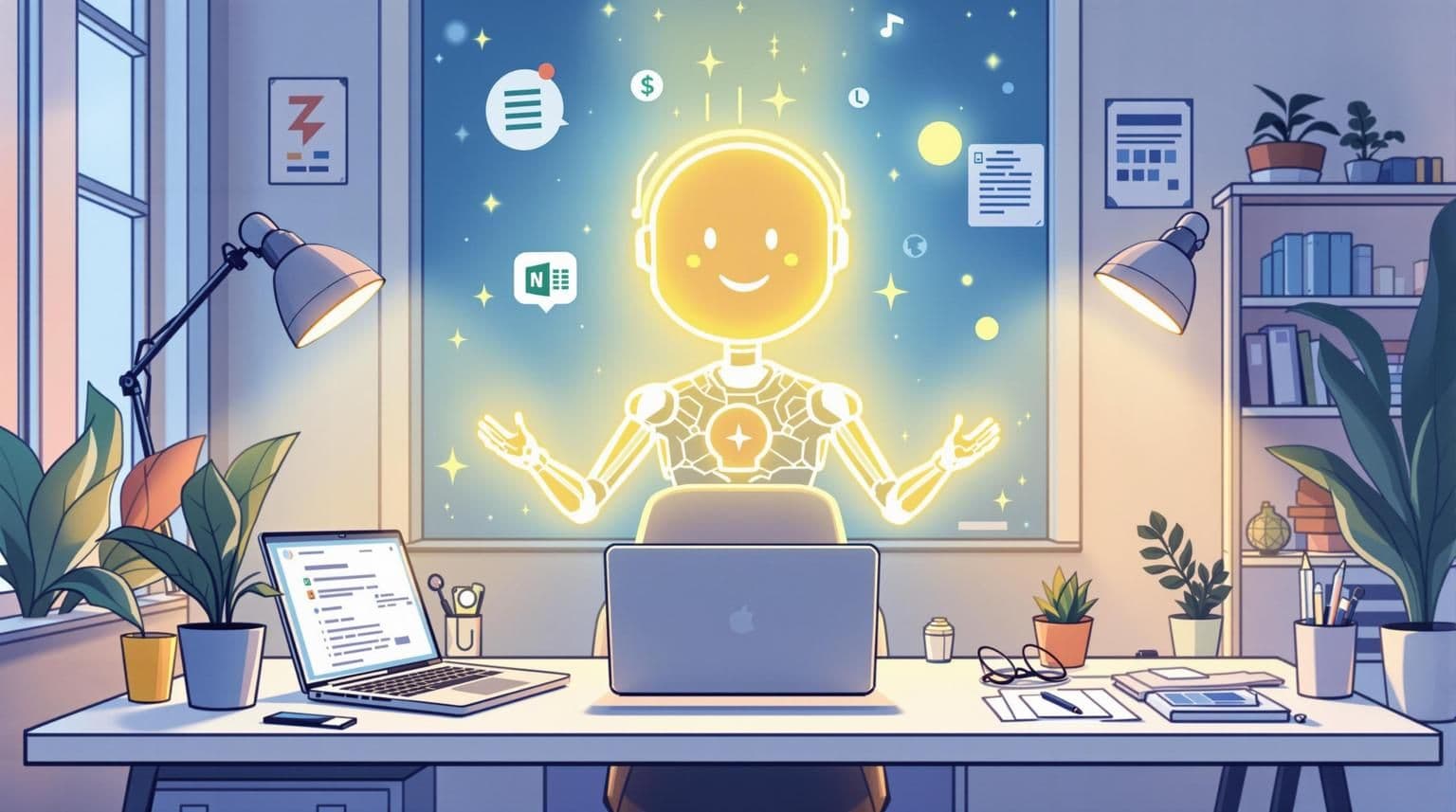
Microsoft Copilot is an AI-powered assistant integrated into Microsoft tools like Word, Excel, PowerPoint, Outlook, Teams, Windows 11, and Edge. It helps you save time by automating tasks like drafting emails, analyzing data, summarizing meetings, and creating presentations. With access to your documents, emails, and calendar (with permission), it offers personalized, context-aware support. For example, it can summarize a long email thread or generate a detailed slide deck from your notes.
Key Features:
- Word: Draft documents, rewrite text, and summarize content.
- Excel: Analyze data, create charts, and suggest insights.
- PowerPoint: Build presentations from prompts or existing files.
- Outlook: Draft emails, prioritize messages, and summarize threads.
- Teams: Take meeting notes, track tasks, and summarize discussions.
- Windows & Edge: Troubleshoot, summarize web content, and draft emails.
Pricing:
- Personal Plans: Start at $9.99/month.
- Business Plans: Require a $30/user/month add-on with a Microsoft 365 subscription.
For advanced automation, pair Copilot with tools like Latenode to connect workflows across apps, saving even more time. Whether you're drafting, analyzing, or collaborating, Copilot streamlines your work and boosts productivity.
Microsoft Copilot Full Course: Beginners Tutorial
Microsoft Copilot Pricing and Plans
Microsoft Copilot offers a range of pricing options tailored for both individual and business users, with monthly costs ranging from $9.99 to over $50 per user. Below is an overview of the available plans and their features.
Plans for Individual Users
For personal use, Microsoft provides two main subscription options:
- Microsoft 365 Personal: Priced at $9.99 per month (or $99.99 annually), this plan includes Copilot features integrated across apps like Word, Excel, and PowerPoint.
- Microsoft 365 Family: At $12.99 per month (or $129.99 annually), this plan supports up to six users, offering the same suite of Copilot capabilities.
- Microsoft Copilot Pro: Costs $20 per month and includes a one-month free trial, providing enhanced AI functionalities for individual users [4][6][7].
Plans for Business Users
Business users require a qualifying Microsoft 365 subscription along with a Copilot add-on. The Microsoft 365 Copilot for Business add-on is priced at $30 per user per month, with an annual subscription requirement. This add-on must be paired with a separate Microsoft 365 license [3][5].
Below is a breakdown of popular business combinations:
| Plan | Monthly Cost (Annual) | What's Included |
|---|---|---|
| Microsoft 365 Business Basic + Copilot | $36.00/user | Basic Office apps + Copilot features |
| Microsoft 365 Business Standard + Copilot | $42.50/user | Standard Office suite + Copilot features |
| Microsoft 365 Business Premium + Copilot | $52.00/user | Premium Office suite + advanced security + Copilot |
Additional Features and Costs
- Microsoft 365 Copilot Chat: This feature is included at no extra charge for users with existing Microsoft 365 business subscriptions. It offers basic AI-powered chat capabilities, though it lacks the deeper integrations found in paid Copilot plans [5].
- Microsoft Copilot Studio: Designed for building custom AI solutions, this service costs $200 per month for 25,000 messages. Additional usage is billed on a pay-as-you-go basis. Note that using agents within Copilot Studio requires an Azure subscription, which may incur extra charges, especially when accessing shared tenant data without a Microsoft 365 Copilot license [7][9].
Other Cost Considerations
- Enterprise customers receive 50 million index items at no additional charge, but advanced extensibility features may lead to extra hosting and consumption fees [9].
- Teams Phone users who want Copilot features during PSTN calls need both a Teams Phone license and a calling plan, in addition to the Microsoft 365 Copilot license [8].
Availability
Microsoft 365 Copilot's availability varies by region and language, so it’s essential to verify its accessibility in your specific market [3][6].
How to Use Microsoft Copilot in Different Apps
Microsoft Copilot integrates AI directly into popular apps, simplifying workflows and reducing the need to switch between tools.
Using Copilot in Windows 11 and Bing/Edge
Accessing Copilot in Windows 11 is simple. Press Win + C or Alt + Spacebar to open the AI assistant, which can help adjust settings or troubleshoot system issues. For example, you can ask, "How do I change my display settings?" or "Help me fix my Wi-Fi", and Copilot will provide step-by-step guidance tailored to your device.
In Microsoft Edge, Copilot adds even more functionality. By clicking the Copilot icon in the sidebar, you can summarize long articles, compare product details, or get answers related to the page you're browsing. The Insights tool analyzes the content you're viewing to offer relevant information, while the Compose feature helps you draft emails or documents. Edge also includes different conversation modes: Creative for brainstorming, Balanced for general help, and Precise for factual, concise responses.
As Microsoft CEO Satya Nadella noted during the launch of the AI-powered Bing and Edge in February 2023:
"With our new copilot for work, we're giving people more agency and making technology more accessible through the most universal interface - natural language" [1].
Next, let’s explore how Copilot enhances productivity in Microsoft Word, Excel, and PowerPoint.
Using Copilot in Word, Excel, and PowerPoint
The Microsoft 365 suite demonstrates how Copilot can transform tasks like writing, analyzing data, and creating presentations.
In Word, the Draft with Copilot feature helps overcome writer's block. For instance, typing "Write a proposal for a new flavor in the Fourth Coffee latte lineup" generates a detailed draft you can edit further [11]. You can also highlight text to rewrite it or convert paragraphs into structured tables using the Copilot icon. The Chat function allows you to ask questions about your document, summarize content, or get suggestions for improvement.
In Excel, Copilot turns data analysis into a conversation. Open any workbook stored in OneDrive or SharePoint, select Copilot from the ribbon, and ask questions like "Create a bar graph showing sales growth between Q2 and Q3" or "Add a column showing the percentage difference between column A and column C." Copilot instantly generates visualizations, calculates formulas, and even suggests insights you might have overlooked [10].
PowerPoint simplifies presentation creation by generating entire slide decks from prompts. You can start fresh or use an existing Word document as a source, with Copilot automatically applying your organization’s templates and branding [2]. The Light Commanding feature allows you to add slides, insert relevant images, or adjust formatting across your presentation.
| Microsoft 365 App | Feature | Key Capability |
|---|---|---|
| Word | Draft with Copilot | Generate formatted content from prompts |
| Word | Chat | Summarize documents and answer content-related questions |
| Excel | Data Analysis | Create charts and formulas through conversation |
| PowerPoint | Presentation Creation | Build complete slide decks from prompts or documents |
| PowerPoint | Light Commanding | Add slides and format presentations |
Building on these tools, Copilot also enhances communication in Outlook and Teams.
Using Copilot in Outlook and Teams
Managing emails and collaborating in meetings becomes much easier with Copilot’s communication-focused features.
In Outlook, Copilot helps prioritize and organize emails. It can flag urgent messages using customizable prompts, summarize lengthy threads into key points, and automate email organization based on your communication habits. The Draft with Copilot feature allows you to describe the email you need, and Copilot will create a polished draft with the right tone. Additionally, the Coaching by Copilot feature reviews your drafts, offering suggestions to improve clarity and tone. A February 2025 analysis by Stoneridge Software highlighted how these tools improve email management by focusing on priorities and automating repetitive tasks [12].
In Teams, Copilot enhances meeting efficiency through automated note-taking and task tracking. During meetings, it captures key points, decisions, and tasks in real time. If you join late, you can ask Copilot for a summary of what you missed, including action items. After meetings, Copilot generates detailed summaries and assigns tasks to team members automatically. It also works in chat, summarizing lengthy discussions and ensuring everyone stays aligned on decisions.
For businesses aiming to take these capabilities further, integrating Microsoft 365 apps with automation platforms like Latenode can create seamless workflows. By connecting Copilot’s AI-driven assistance with other tools, you can amplify productivity across your entire tech stack.
sbb-itb-23997f1
Connecting Microsoft Copilot with Automation Tools
Pairing Microsoft Copilot with automation platforms can unlock seamless multi-application workflows. While Copilot excels at handling tasks within Microsoft apps, automation tools like Latenode extend its reach, enabling it to support broader business processes. This combination transforms Copilot from a standalone AI assistant into a key component of comprehensive business automation.
Latenode bridges Microsoft apps with over 300 other services, letting you design workflows that maximize Copilot's AI capabilities while automating repetitive tasks across your tech ecosystem. With built-in AI features, Latenode simplifies the creation and optimization of these workflows, connecting Microsoft's AI tools to other essential business systems. Below, explore how to automate document processing and inter-app task management using Copilot and Latenode.
Setting Up Automated Document Processing
Document workflows become far more efficient when Copilot-generated content in Microsoft Word is paired with automated processing and distribution systems. For instance, after Copilot drafts a proposal in Word, Latenode can initiate follow-up actions automatically. These might include creating review tasks in Microsoft To Do, emailing the document to relevant stakeholders, and tracking responses - eliminating the need for manual follow-ups.
For businesses managing a large volume of documents, more advanced workflows can be set up. Imagine Copilot drafting a contract in Word: Latenode can extract critical details from the document, update fields in your CRM system, and schedule calendar reminders for necessary follow-ups. This approach is especially useful for teams dealing with complex approval processes. Latenode can route documents to multiple stakeholders, gather feedback, and consolidate responses into a central platform, significantly reducing the time it takes to move from content creation to final approval.
Automating Tasks Between Multiple Apps
Beyond document workflows, integrating Copilot with automation tools can streamline task management and communication across your entire tech stack. For example, Copilot's outputs in Outlook and Teams can trigger actions in project management or CRM systems. A practical use case is email management: when Copilot in Outlook flags an urgent email or drafts a response, Latenode can automatically create corresponding tasks in tools like Jira or Asana. This ensures important communications are converted into actionable tasks without requiring manual input.
Meeting workflows also benefit from automation. After Copilot in Teams generates meeting summaries and action items, Latenode can distribute this information across various platforms. Action items can be turned into tasks in Microsoft To Do, project statuses can be updated in external tools, and follow-up reminders can be scheduled - all without user intervention.
Customer support and sales teams can leverage these integrations as well. For example, when Copilot analyzes a prospect's email or meeting notes, Latenode can automatically update lead scores, create follow-up tasks, and trigger personalized marketing campaigns based on the AI's insights. This ensures that Copilot's recommendations directly feed into larger sales and support strategies.
Latenode's built-in database functionality adds another layer of value by storing and organizing data from automated workflows. This central repository not only informs future Copilot interactions but also creates a feedback loop where automation and AI continuously enhance each other's effectiveness.
What's Coming Next for Microsoft Copilot
Microsoft is gearing up to elevate Copilot into a more versatile AI platform capable of processing images, audio, and video alongside text. This evolution aims to make AI assistance more intuitive and impactful across Microsoft's productivity tools, reshaping how users interact with their software and boosting efficiency in enterprise workflows.
Multimodal AI Integration
The most transformative update on the horizon is the integration of multimodal AI capabilities. Ryan Volum, a leader in Microsoft's AI product development, highlights the vision:
"Increasingly, artificial intelligence will meet us where we are so that it can better understand our needs and more proactively fulfill them" [13].
This means Copilot will soon be able to analyze presentation slides, interpret meeting recordings, and process visual content within documents - all while maintaining its familiar conversational interface. At the heart of this development is Phi-4-multimodal, a unified architecture that combines speech, vision, and text processing. This system already outperforms specialized tools in areas like speech recognition and translation [17].
Vivek Pradeep, Vice President Distinguished Engineer of Windows Applied Sciences, explains the practical implications:
"Language models are powerful reasoning engines, and integrating small language models like Phi into Windows allows us to maintain efficient compute capabilities and opens the door to a future of continuous intelligence baked in across all your apps and experiences" [17].
Agent Collaboration and Orchestration
Another major advancement is the ability for multiple Copilot instances to collaborate on complex tasks. Microsoft's multi-agent orchestration capabilities allow different AI agents to work together seamlessly [14]. For instance, one agent could analyze data in Excel while another drafts a PowerPoint presentation, with both contributing insights to create more cohesive outputs. This collaborative approach is crucial as businesses are projected to deploy 1.3 billion AI agents by 2028 [14].
Real-world examples illustrate the potential of this technology. Wells Fargo has reduced procedure search times from 10 minutes to just 30 seconds for 35,000 bankers [14]. T-Mobile uses an AI agent to instantly compile product information from over 20 manufacturers' websites, while HCLTech has seen a 40% improvement in support case resolution times, enabling the redeployment of 30% of its 500-person support staff [14].
Copilot Tuning for Customization
To address the limitations of generic AI tools, Microsoft is introducing Copilot Tuning, which allows businesses to train AI models on their proprietary data [14]. This feature ensures that Copilot can understand specific workflows, internal terminology, and unique business contexts. By uploading internal documents, procedures, and datasets, organizations can create tailored Copilot instances that align with their operational needs.
Enhanced Security Measures
With the expansion of multimodal AI, Microsoft is bolstering security features. SafeLinks in Copilot Chat and upgraded safety models now review outputs comprehensively to mitigate risks [16]. Sarah Bird, Microsoft's Chief Product Officer of Responsible AI, underscores the importance of collective responsibility:
"There's a lot we can do technologically and within the platform to reduce risk. But also, there is new content in the world, and the world needs to adjust their approach to that. Every single person has a role to play in how we assess and defend against multimodal risks" [13].
Voice Integration and Natural Interaction
Voice capabilities are set to make Copilot even more accessible. Soon, users will be able to interact with Copilot through verbal commands [16]. This feature will be particularly useful during meetings or hands-free tasks, enabling users to describe requests - like creating a chart - while Copilot analyzes relevant data in real time. Combined with multimodal understanding, this innovation will streamline workflows and make interactions more natural.
Expanded Application Integration
Microsoft is extending Copilot's reach by integrating it into more applications and workflows. For example, Copilot Notebooks will soon be part of OneNote, and Mac users will benefit from enhanced Excel functionality with Python support [16][19]. Additionally, Microsoft is incorporating Microsoft Purview Information Protection into Copilot Studio agents using Microsoft Dataverse [14], ensuring enterprise-grade security remains intact as AI capabilities grow.
Agent2Agent Protocol (A2A)
The Agent2Agent Protocol (A2A) is another exciting development, enabling AI agents to communicate directly without relying on centralized intermediaries [18]. This will allow for more specialized and collaborative agents, especially within Microsoft Teams environments. Enhancements to the Teams AI Library will further empower developers to create sophisticated, team-oriented AI solutions [18].
A Growing Role in Productivity
Currently, nearly 70% of Fortune 500 companies use Microsoft 365 Copilot [15]. John Morris, Team Lead for Microsoft Solutions at InterVision Systems, reflects on its impact:
"Microsoft continues enhancing its 365 platform with updates that strongly focus on productivity, AI integration, and security" [20].
As these advancements take shape, Copilot is poised to become more than just a tool - it will be an integral part of how work gets done. By understanding context across multiple formats, collaborating with other AI agents, and adapting to specific organizational needs, Copilot is transforming into a cornerstone of modern productivity.
Conclusion: Getting More Done with Microsoft Copilot
Microsoft Copilot marks a transformative step in how productivity tools support daily work. By turning familiar applications into intelligent assistants, it doesn’t replace human creativity but instead enhances it. Copilot takes on routine tasks, offers data-driven insights, and helps users make more informed decisions, paving the way for tangible productivity improvements across various industries.
The efficiency gains are backed by real-world examples. MinterEllison, a prominent law firm, reported that over half of its users saved two to five hours daily with Copilot, and one in five saved more than five hours each day [21]. Similarly, companies in construction and engineering, such as John Holland and GHD, saw time savings of 30 to 60 minutes per employee daily - adding up to 10–20 hours per person each month [21]. These figures highlight the significant impact Copilot can have on organizational output.
A key strength of Copilot lies in its seamless integration within the Microsoft ecosystem. Whether it’s analyzing data in Excel, creating presentations in PowerPoint, or managing emails in Outlook, the AI functions naturally within each application. For instance, an Australian Government trial demonstrated that participants saved an hour daily on tasks like summarizing and preparing documents [21]. These time savings underline the value Copilot brings to everyday workflows.
Beyond its built-in capabilities, the potential grows when paired with automation platforms like Latenode. By enabling workflows that connect AI-generated content across systems and automating routine actions, tools like Latenode extend Copilot’s reach, enhancing productivity across the entire digital workspace.
As AI technology evolves, the possibilities for even greater efficiency are on the horizon. Advances in multimodal AI, collaborative agents, and voice integration will make tools like Copilot even more intuitive and responsive. Over time, the boundary between human intention and AI execution will continue to fade, creating a work environment that feels both natural and efficient.
For those looking to reclaim hours from repetitive tasks and channel their energy into more meaningful work, Microsoft Copilot offers an accessible entry point. Start by exploring its capabilities in the applications you use most, experiment with prompts and workflows, and consider how automation tools can further amplify these benefits across your workspace.
FAQs
How does Microsoft Copilot improve productivity in Word, Excel, and PowerPoint?
Microsoft Copilot is a game-changer for productivity in Word, Excel, and PowerPoint, offering smart tools that automate routine tasks and provide contextual assistance tailored to each application.
In Word, Copilot helps users draft, edit, and summarize documents with ease, significantly reducing the time spent on writing and refining content. For Excel, it takes the complexity out of data analysis by suggesting formulas, generating charts, and pinpointing trends, making data interpretation more straightforward. In PowerPoint, it simplifies the creation of presentations by generating slides and content based on user input or existing materials, cutting down on design time.
By integrating seamlessly into these widely-used tools, Copilot frees users to focus on more strategic and creative tasks while efficiently managing repetitive ones, leading to a noticeable boost in productivity.
What are the pricing plans for Microsoft Copilot, and how do they differ for individuals and businesses?
Microsoft Copilot offers two main pricing plans to cater to different user needs:
- Personal Plan: Priced at $30 per user per month, this plan is ideal for individuals who want to integrate AI-powered tools into Microsoft 365 apps like Word, Excel, and Outlook.
- Business Plan: Also $30 per user per month, this option is designed for organizations with fewer than 300 employees. It includes enterprise-grade features and enhanced security measures to support business operations.
For users seeking advanced functionality, there’s the Copilot Pro option at $20 per user per month. This plan provides access to premium features and prioritizes AI capabilities, offering a solution for those who need more robust tools. These pricing models are designed to meet the diverse requirements of both individuals and businesses, ensuring the right fit for various workflows.
What new features are coming to Microsoft Copilot, and how will they improve its functionality?
Microsoft Copilot is gearing up for notable updates that aim to make it more efficient and intuitive. By 2025, Microsoft plans to roll out Copilot Tuning, a feature designed to let users fine-tune AI interactions using low-code tools. This addition will allow for more tailored prompts and streamlined management of AI across different applications, enhancing both usability and workflow adaptability.
Further improvements include deeper integration with Microsoft 365 apps, enabling Copilot to better understand context. This will provide smarter, more customized assistance for tasks such as analyzing data, creating content, and collaborating with teams. These updates are set to boost productivity, solidifying Copilot as an essential tool for everyday work.
Related posts



