


Unleash the power of ChatGPT API and master the art of chatbot creation with our comprehensive guide.

ChatGPT API, developed by OpenAI, is a cutting-edge tool for integrating sophisticated conversational AI into applications. It excels in context understanding, grasping nuances in conversations, and generates relevant, coherent responses appropriate to the context. The API demonstrates learning capability, improving through interactions, and offers versatility across various industries and use cases.
This API enables developers to create intelligent chatbots, virtual assistants, and other AI-powered conversational interfaces. It's transforming how businesses interact with customers, automate tasks, and process natural language inputs.
As AI technology advances, ChatGPT API plays a crucial role in shaping more intuitive and efficient human-machine interactions, paving the way for increasingly sophisticated AI applications in diverse fields.
Key Takeways: The ChatGPT API is a tool provided by OpenAI that allows developers to integrate the conversational capabilities of the GPT-4o model, known as ChatGPT, into their own applications, products, or services. Through this API, developers can send a series of messages and receive a model-generated message as a response.
APIs, or Application Programming Interfaces, are like secret handshakes for software. They let different programs talk to each other. In chatbot land, APIs enable our chatty pals to interact with other systems and services.
Enter OpenAI. These guys are on a mission to ensure artificial general intelligence (AGI) benefits all of humanity. Their brainchild? The ChatGPT API.
Here's the skinny on it:
Don't sweat if you're feeling bamboozled! Let’s break down some key terms:
Got it? Cool!
Remember: Brevity is key when using tokens; they affect your cost and response time! Your text gets split into smaller parts known as tokens - longer text equals more tokens.
That's pretty much it! Now you've got a handle on how APIs work with chatbots, OpenAI's mission, and the basics of their ChatGPT API!
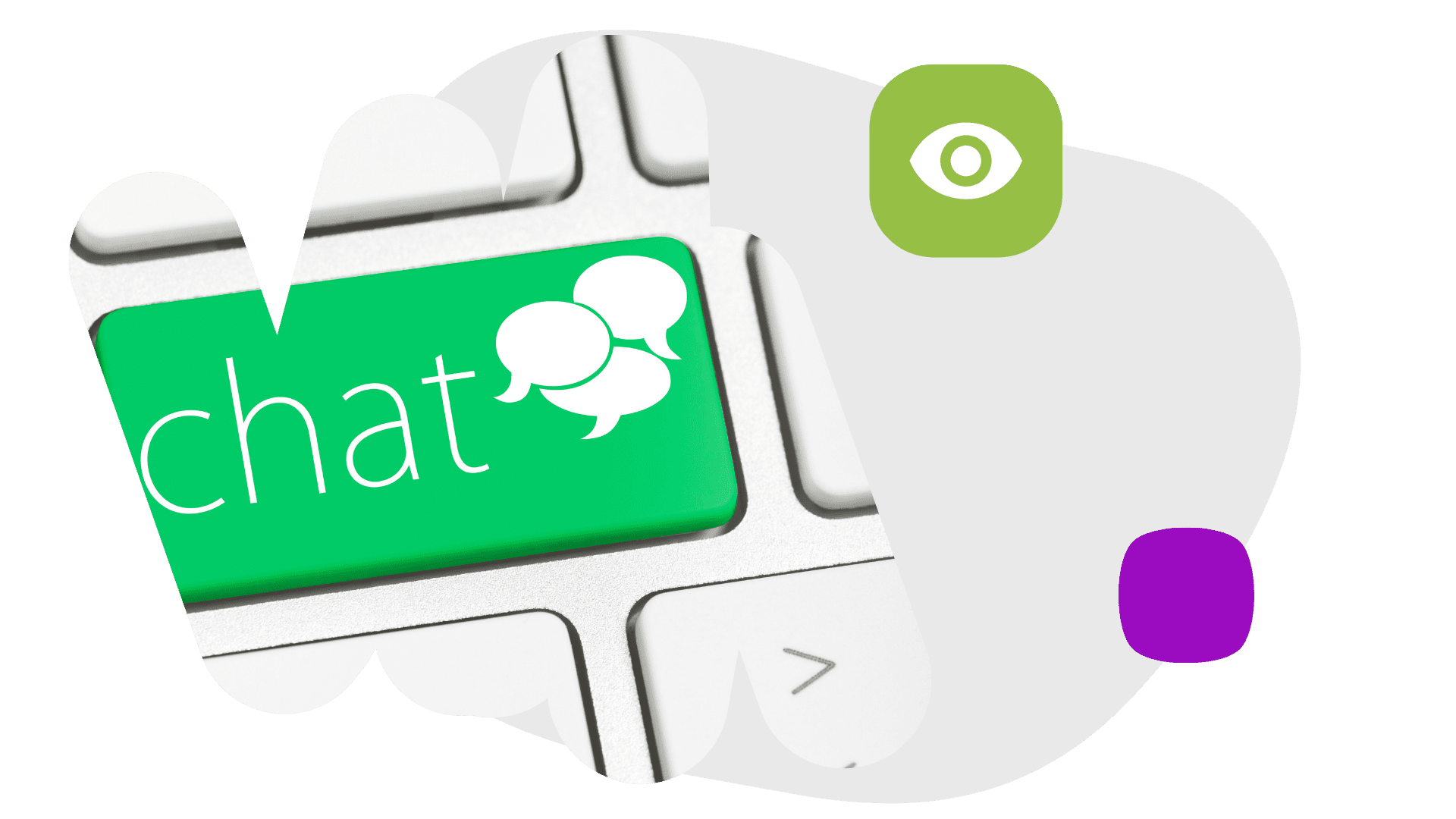
The ChatGPT API offers a rich set of features that enable developers to create sophisticated AI-powered applications. These functionalities provide extensive control over the AI's behavior and output, allowing for tailored solutions across various use cases.
At the heart of ChatGPT API are two key features:
The underlying language model of ChatGPT API boasts impressive capabilities:
However, it's important to note its limitations. The model may occasionally produce incorrect or nonsensical answers and requires explicit instructions for highly specific tasks.
The API processes user inputs by analyzing the content, understanding the context, and generating appropriate responses. This creates a natural, conversational flow between the user and the AI.
ChatGPT API offers flexibility through customization options:
These functionalities make ChatGPT API a versatile tool for creating dynamic, AI-powered conversational interfaces across various applications.
So there you have it! A quick look at what you can do with ChatGPT API functionalities, including the ChatGPT REST API. Whether managing conversations or customizing outputs, this tool gives you control over AI-powered chats like never before.
The ChatGPT API is revolutionizing business operations, functioning as an advanced AI assistant with remarkable capabilities. Its practical applications span various industries, offering innovative solutions to longstanding challenges.
In the realm of customer service, ChatGPT API is transforming user experiences. It enables businesses to provide instant, 24/7 customer support, eliminating the need for lengthy wait times and generic hold messages. This results in improved customer satisfaction and loyalty.
Content creation is another area where ChatGPT API shines. From blog posts to social media content, the API can generate creative and engaging material efficiently, saving time and resources for businesses.
Many companies are already witnessing tangible benefits. For instance, XYZ Corp reportedly reduced their customer service response time by 70% after implementing ChatGPT API.
The impact of ChatGPT API extends beyond convenience, offering significant efficiency and cost-saving advantages:
These benefits contribute to improved operational efficiency and enhanced bottom lines for businesses across sectors.
As AI technology continues to advance, the potential applications of ChatGPT API are expanding. Future developments may include:
The integration of ChatGPT API into business processes promises to drive innovation and efficiency across industries. As we look to the future, the possibilities for AI-driven solutions appear boundless, heralding an exciting new era in business technology.
The ChatGPT API is a sophisticated system composed of several interrelated elements. Understanding these components is crucial for effectively harnessing the power of this technology. Let's explore the primary elements that make up the core of ChatGPT API:
Each component has a unique role, and understanding them can make or break your interaction with the API:
These components work in concert to create the ChatGPT experience:
Understanding and effectively utilizing these elements can significantly enhance your interaction with the ChatGPT API. By mastering the use of tokens and prompts, and experimenting with temperature settings, you can fine-tune the API's responses to best suit your specific needs.
The ChatGPT API is not just a powerful tool out of the box; it's a versatile platform that can be tailored to meet specific needs. As developers dive deeper into its capabilities, they discover a wealth of advanced features that can significantly enhance their projects. Let's explore some of these cutting-edge functionalities that set ChatGPT API apart in the world of AI-powered development.
One of the most exciting aspects of the ChatGPT API is its ability to evolve and adapt to the unique requirements of different applications. Whether you're building a customer service chatbot, a content generation tool, or a complex language analysis system, the API's advanced features provide the flexibility and power to bring your vision to life.
ChatGPT API offers powerful fine-tuning capabilities, allowing developers precise control over the AI model's behavior. This feature enables customization to suit specific use cases and improve performance on specialized tasks.
The API provides a suite of tools designed to optimize application performance and streamline development:
ChatGPT API boasts seamless integration with various software and platforms. Whether you're working with mobile apps, web services, or data analytics platforms, the API adapts effortlessly to different environments.
Security is paramount in API usage, and ChatGPT API prioritizes this aspect:
Users may encounter several typical issues, such as invalid token errors resulting from incorrect API keys, or timeout errors occurring when the server response time exceeds limits due to large input sizes.
To resolve common issues:
For additional support, consult the official OpenAI documentation for comprehensive guidance or engage with developer communities on platforms like StackOverflow for peer assistance.
Embarking on your journey with ChatGPT API is an exciting step towards harnessing the power of advanced AI in your projects. While the process might seem daunting at first, following these step-by-step instructions will help you get started quickly and easily. Let's begin with the fundamental first step:
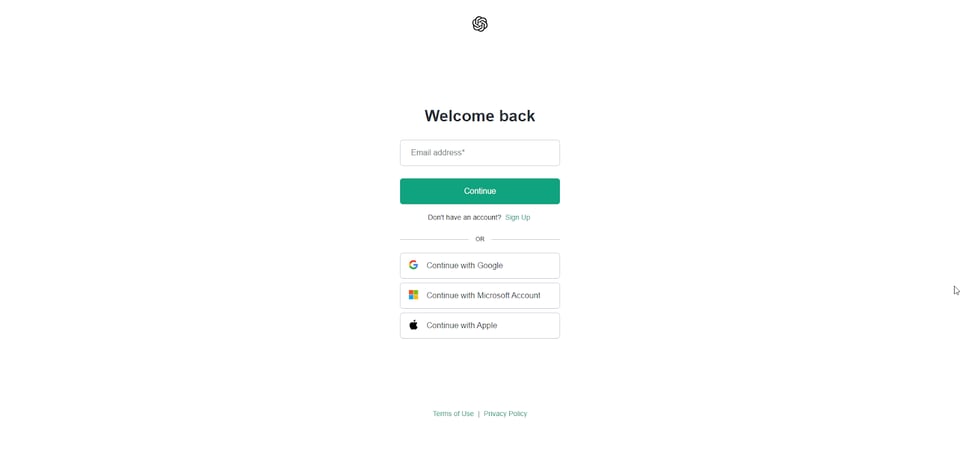
To get started, visit platform.openai.com and click on the "Sign Up" button. You can create a new account using your email address or sign up using an existing Google or Microsoft account. Follow the prompts to complete the registration process.
After signing up, OpenAI will send a confirmation email to the address you provided. Open the email and click on the verification link to confirm your account. This step is essential to ensure the security and integrity of your account.
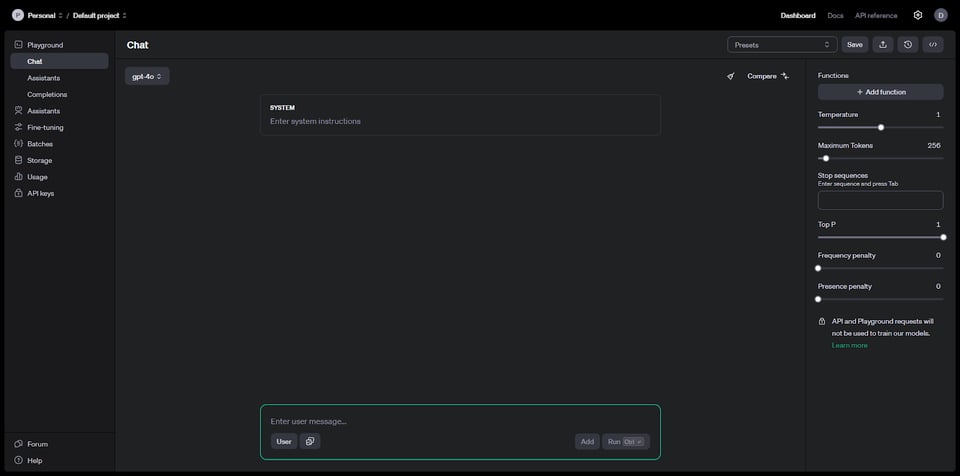
Once your account is verified, return to platform.openai.com and click on the "Log In" button. Enter the credentials you used during the signup process to access your account dashboard.
After logging in, locate your account icon in the top-right corner of the page. Click on it to reveal a dropdown menu, and select "View API keys." This will take you to the chat gpt API Keys section of your account dashboard.
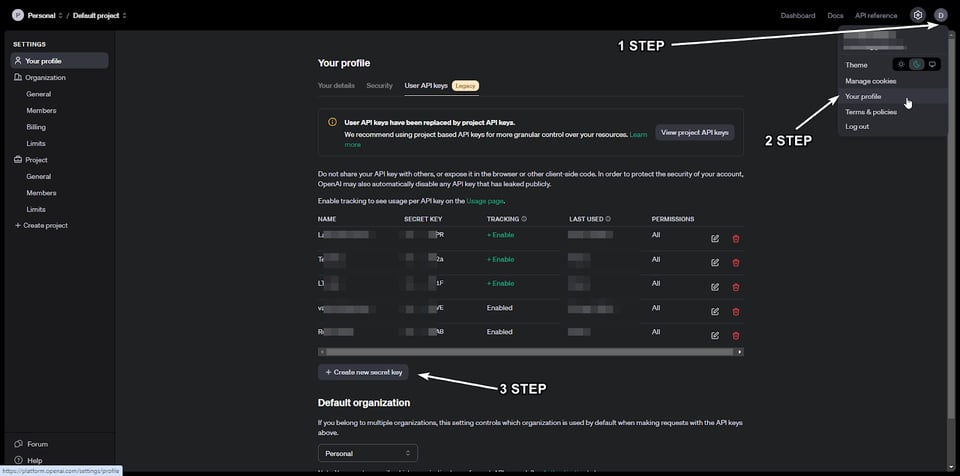

In the API Keys section, you'll find the option to create a new openAI secret key. Click on the "Create new secret key" button to proceed. You'll be prompted to provide a descriptive name for your key, which can help you identify its purpose later on. After entering a name, click "Create secret key" to generate your new API key.
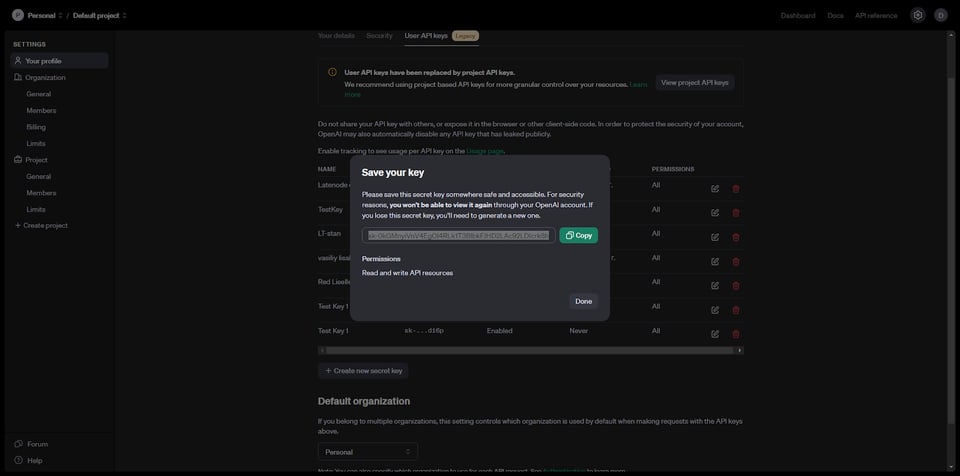
Once your new API key is generated, it will be displayed on the screen. It is crucial that you copy this key and store it in a secure location, such as a password manager or an encrypted file. Remember, OpenAI does not allow you to view your API key again after this point for security reasons.
Once you're set up, it's time to send your first request.
Create a POST request to https://api.openai.com/v1/engines/davinci-codex/completions. Include:
Voila! You've sent your first request.
The response from ChatGPT API might seem like hieroglyphics at first glance, but fear not. Here's what you need to know:
Want top-notch results? Keep these tips in mind:
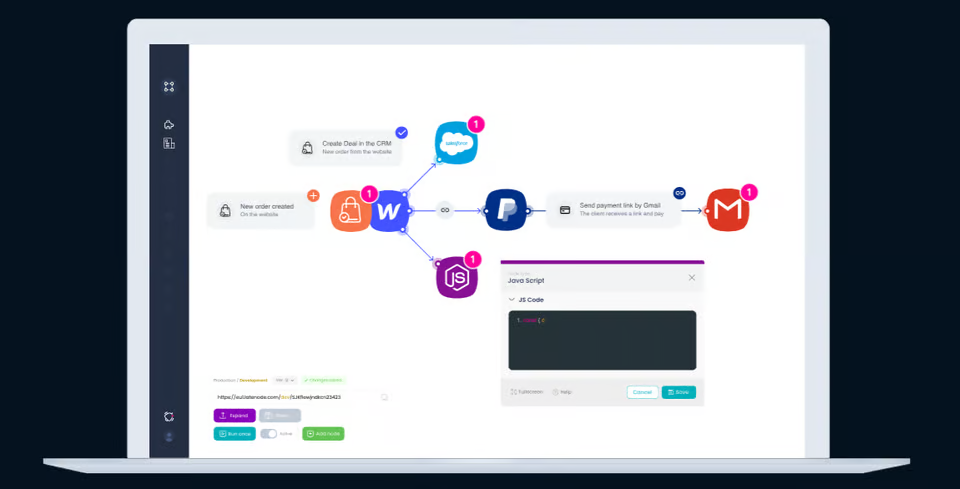
Latenode's seamless integration of OpenAI's GPT-4 provides users with a powerful tool to harness the potential of conversational AI without the complexity of deploying the model on their own infrastructure. The platform's intuitive visual editor streamlines the process of integrating GPT-4 with other systems via APIs, allowing businesses to effortlessly incorporate the AI's sophisticated language understanding and generation capabilities into their automation processes. By using Latenode, users can conveniently access GPT-4's features, including its powerful AI vision capabilities, task automation, research assistance, data analysis, and more. The integration also enables users to seamlessly switch between GPT-4's different versions, depending on their specific needs and budget. An example of a simple script where we create a chatbot for telegram that will generate answers to your questions. Here's what the script looks like:
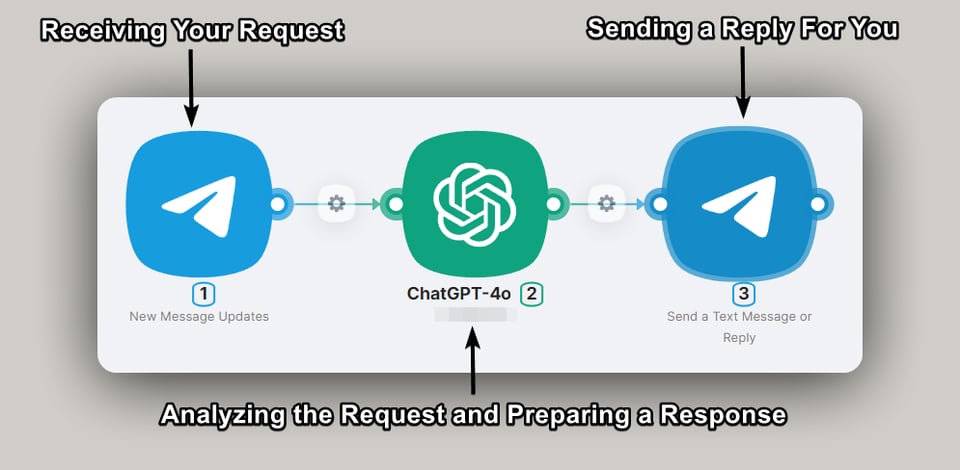
And here is the result of this scenario, where an already created chatbot using Latenode answers us to a given question:
You can learn more about this script and the integration with Latenode in this article. The integration with Latenode offers a few key benefits:
And here is the result of this scenario, where an already created chatbot using Latenode answers us to a given question:
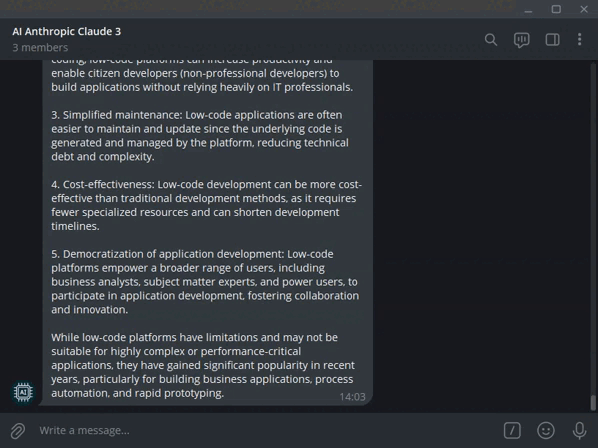
If you need help or advice on how to create your own script or if you want to replicate this one, contact our Discord community, where the Low-code automation experts are located.


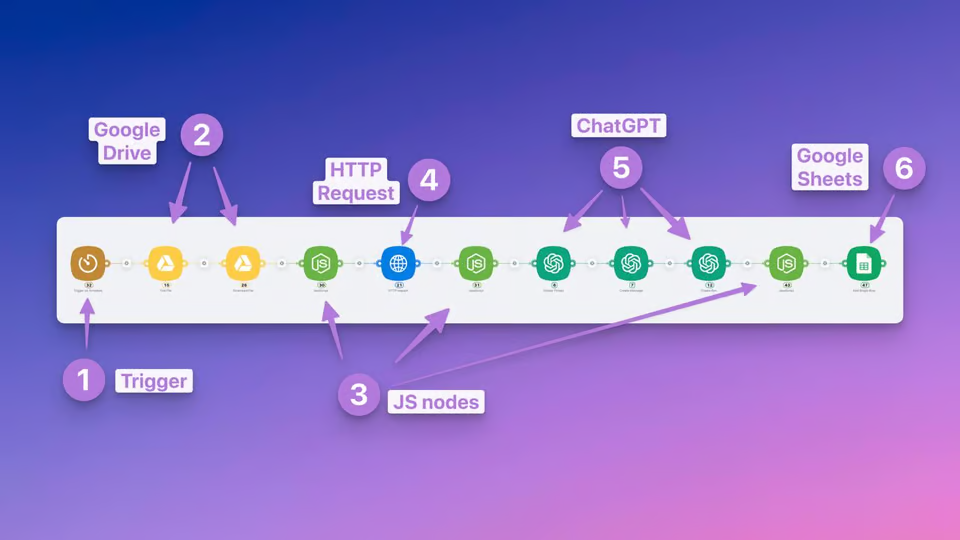
ChatGPT is already integrated into the Latenode platform. Start using it to automate your business processes right away!
ChatGPT API opens new horizons in the world of artificial intelligence and business process automation. This powerful tool from OpenAI allows developers and companies to integrate advanced natural language processing capabilities into their applications and services.
From improving customer service to content creation and automating routine tasks - the potential applications of ChatGPT API are vast. Thanks to platforms like Latenode, the use of this technology is becoming accessible even to users without deep technical knowledge.
As artificial intelligence evolves and language models improve, tools like ChatGPT API will play an increasingly important role in the digital transformation of businesses. They pave the way for creating more intelligent, efficient, and personalized solutions.
Mastering ChatGPT API today is an investment in your business's future. Start experimenting with this technology now to be ready for the new era of human-AI interaction.