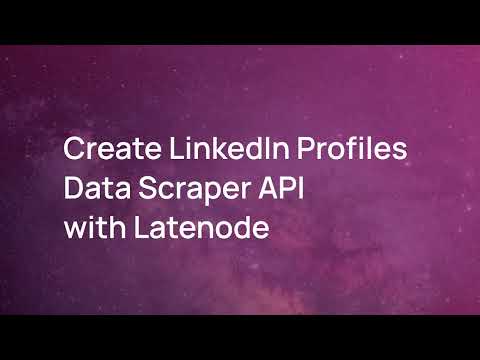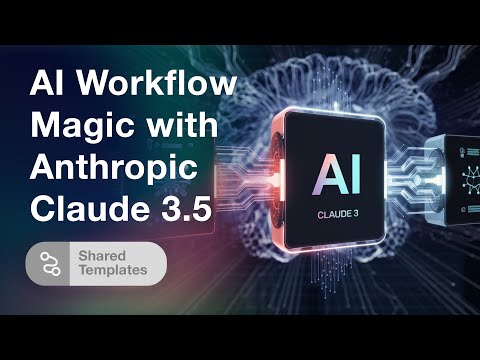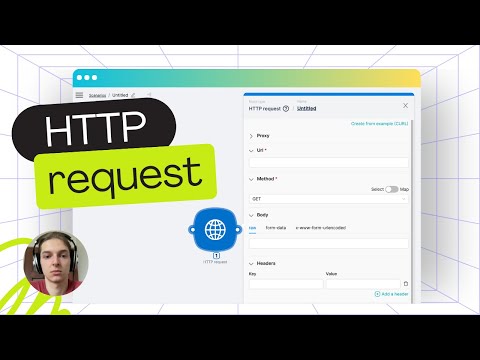Mastering Data Aggregation with Latenode: Step-by-Step Guide
Mastering Data Aggregation with Latenode: Step-by-Step Guide
Are you ready to elevate your data aggregation skills with Latenode? In this tutorial, we'll guide you through using the set variables node and the ad operator to create an array of values effortlessly. Let’s dive into each step of this powerful and straightforward scenario.
Trigger Node: Setting the Process in Motion
We start our journey with the trigger node, aptly named 'Run Once.' A simple click on the 'Run Once' button initiates our scenario. This node acts as the entry point, ensuring that the entire process kicks off seamlessly. It's a straightforward yet vital component that sets the stage for the data aggregation.
Iterator Node: The Data Source
Next, we encounter the iterator node. Think of this node as the source of your data. In our example, we use a sequence of numbers (1, 2, 3, 4, and 5) to demonstrate the process. However, this node's real flexibility shines through when applied to various datasets, such as customer IDs, product codes, or daily sales figures. Essentially, any set of data can be iterated over using this node.
Set Variables Node: Building the Array
Now we arrive at the heart of the process: the set variables node. This is where the real magic unfolds. By incorporating the ad operator, we construct the array piece by piece. As the iterator node cycles through each value, the set variables node adds each number to the growing array. This step-by-step process builds a comprehensive array from the initial data sequence.
Webhook Response Node: Delivering the Output
The final node in our scenario is the webhook response node. This purple node serves as the output, returning the newly created array once the scenario completes. It provides a tangible result from our data aggregation efforts, showcasing the power and efficiency of this method.
Running the Scenario: A Closer Look
As we run the scenario, the iterator node loops through each number. With every pass, the set variables node adds the current number to our array. By the scenario's end, we've successfully built an array containing all five numbers from our iterator. The beauty of this approach lies in its simplicity and flexibility, making it suitable for a wide range of data aggregation tasks.
Practical Applications and Adaptability
This technique is incredibly versatile. You can use it to compile customer feedback from diverse sources, aggregate data from multiple APIs, or even build a list of tasks for a project management system. The key lies in understanding the fundamental process, which can be adapted to various data aggregation needs.
With just four nodes, we've created a powerful tool for building arrays in Latenode. Master this technique, and you'll find yourself equipped to handle a myriad of data tasks with ease and efficiency.
Thank you for following along with this tutorial. We hope you find it useful and inspiring as you continue to explore Latenode's capabilities. Happy automating!