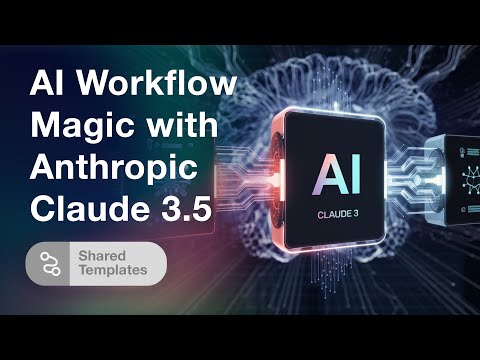Creating Automated Blog Posts with Fable and Brave API
Introduction to Interactive Demo with Fable
Hey folks! In this blog post, we're walking you through an interactive demo created with Fable. This demo integrates the Brave API and ChatGPT to automate blog posts on Tumblr. Below, you’ll find the necessary steps followed in our demo. For links to the demo and Fable, check the description.
Automation Overview
Key Components
- Fetch news topics using Brave API.
- Process them through ChatGPT.
- Format the output as HTML.
- Publish the formatted content on Tumblr.
Mandatory Introduction
The introduction is mandatory. Navigate through the introduction screens before proceeding to any other steps. The demo is divided into 20 steps, allowing you to jump to any specific point.
Prerequisites
- LateNode account
- Brave API key
- Tumblr account
While these are not required for clicking through the demo, they are essential for creating this automation independently.
Step-by-Step Process
Executing the Demo
Click 'Next' or on the highlighted areas to advance:
Setting Up AI Prompts
The AI prompt is provided within the demo and can be copied directly:
- Scroll and click on items as instructed.
- Replace incorrect uses, such as changing
inputtodata.
Format Custom Parameters
Ensure proper formatting of custom parameters:
- Format lines to recognize
custom params. - Enter the Brave API key and modify node titles as needed.
Running Nodes
Close and run each node to allow sequential data access:
- Enter AI content in LateNode.
- Save and run nodes step-by-step.
Formatting Output
Format ChatGPT's output to HTML suitable for Tumblr:
- Use the prompt for HTML formatting.
- Save, run the node, and ensure proper format.
Publishing to Tumblr
Tumblr uses OAuth 2.0 for authorization. Enter your username and password to grant permissions for LateNode to publish:
- Access variables on content.
- Execute all nodes to complete automation.
With all steps executed, the blog post is published on Tumblr!
Explore the interactive demo's features:
- Create similar demos.
- Seek support and join the LateNode Discord community.
Check the table of contents to revisit any specific sections of the demo.