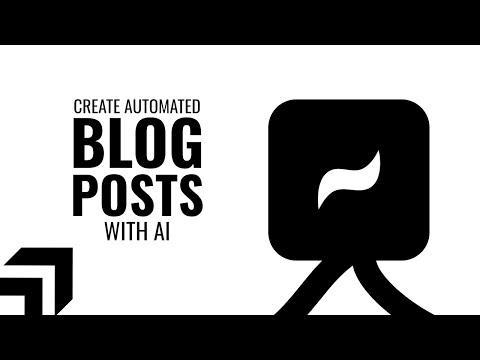A Comprehensive Guide to Using APIs with No Coding Skills | Latenode
Understanding APIs: A Beginner's Guide
APIs, short for Application Programming Interfaces, are the invisible threads weaving the web of modern digital communication. They allow apps and websites to interact seamlessly. For instance, when you log into an app using your Facebook account, the app interacts with Facebook to verify your information. This interaction happens through HTTP requests, which function like sentences in human conversations.
Breaking Down HTTP Requests
HTTP requests can be categorized based on their purpose, similar to how messages can convey questions or information. These requests are essential in API interactions and come in various methods:
GET Method: Retrieving Data
The GET method is used to request data from a server. When you log in to an app using your Facebook account, a GET request is sent to Facebook to retrieve your account information.
POST Method: Creating New Resources
The POST method creates new resources on the server. Imagine you have an app with a product database. To add a new product, you would use a POST request.
PUT Method: Updating Existing Resources
The PUT method updates existing resources. If a product in your database changes its name, you would use a PUT request to update it.
DELETE Method: Removing Resources
As the name suggests, the DELETE method is used to remove resources from the server.
PATCH Method: Precise Updates
The PATCH method, much like the PUT method, updates resources but with more precision.
Components of an HTTP Request
An HTTP request consists of four main parts: operation, endpoint, headers, and body.
Operation
This part specifies the method you want to use, such as GET or POST.
Endpoint
The endpoint is the URL of the resource you are interacting with.
Headers
Headers contain metadata about the data being sent, like the size, content type, and date.
Body
The body is where the actual information to be sent in the request is placed.
Practical API Usage Without Coding
You might think you need coding skills to create an API request, but that's not the case. Services like Latenode allow you to harness APIs without any coding knowledge. Let's see how you can create an API request using Latenode step-by-step.
First, visit Latenode.com. This automation service lets you create free HTTP requests. Start by creating an authorization with the app you want to interact with. For this example, we'll use the Gmail API.
Head to the authorizations section on Latenode, select Google Gmail, and log in with your Google account. Once authorized, create a new scenario in the 'Scenarios' section and add a trigger.
In the scenario, add an HTTP request node. Here, you will configure your request. You need to specify the endpoint URL, choose the method (in this case, GET), and define the body and headers.
To find the endpoint URL and other necessary details, refer to the Gmail API documentation. For this exercise, we'll use the 'list messages' method, which lists the messages in your mailbox. Copy the URL from the documentation and paste it into the endpoint field on Latenode.
Next, insert your email address where required and set the method to GET. In the headers, add the authorization key. This key-value pair consists of 'Authorization' as the key and your access token as the value. You can find this token in your authorizations on Latenode.
Label your request 'list messages' and click 'run node.' This initiates the request and retrieves the information from Gmail. If successful, you will see a status of 200, indicating everything is okay. The results will show the size of the data and a list of message IDs in your inbox.
This process demonstrates the simplicity and power of using APIs without any coding background. By leveraging services like Latenode, anyone can tap into the extensive capabilities of APIs to automate tasks and enhance productivity.
Conclusion
APIs are fundamental to modern app and web interactions. Understanding how to use them, even without coding skills, opens up new possibilities for automation and efficiency. Latenode makes API utilization accessible to everyone, turning complex tasks into straightforward processes.
If you found this guide helpful, consider liking, subscribing, and hitting the notification bell on our video. You can also ask questions in the comments or join our Discord channel for further discussions. For a detailed text guide, check the description under our video. Happy automating!