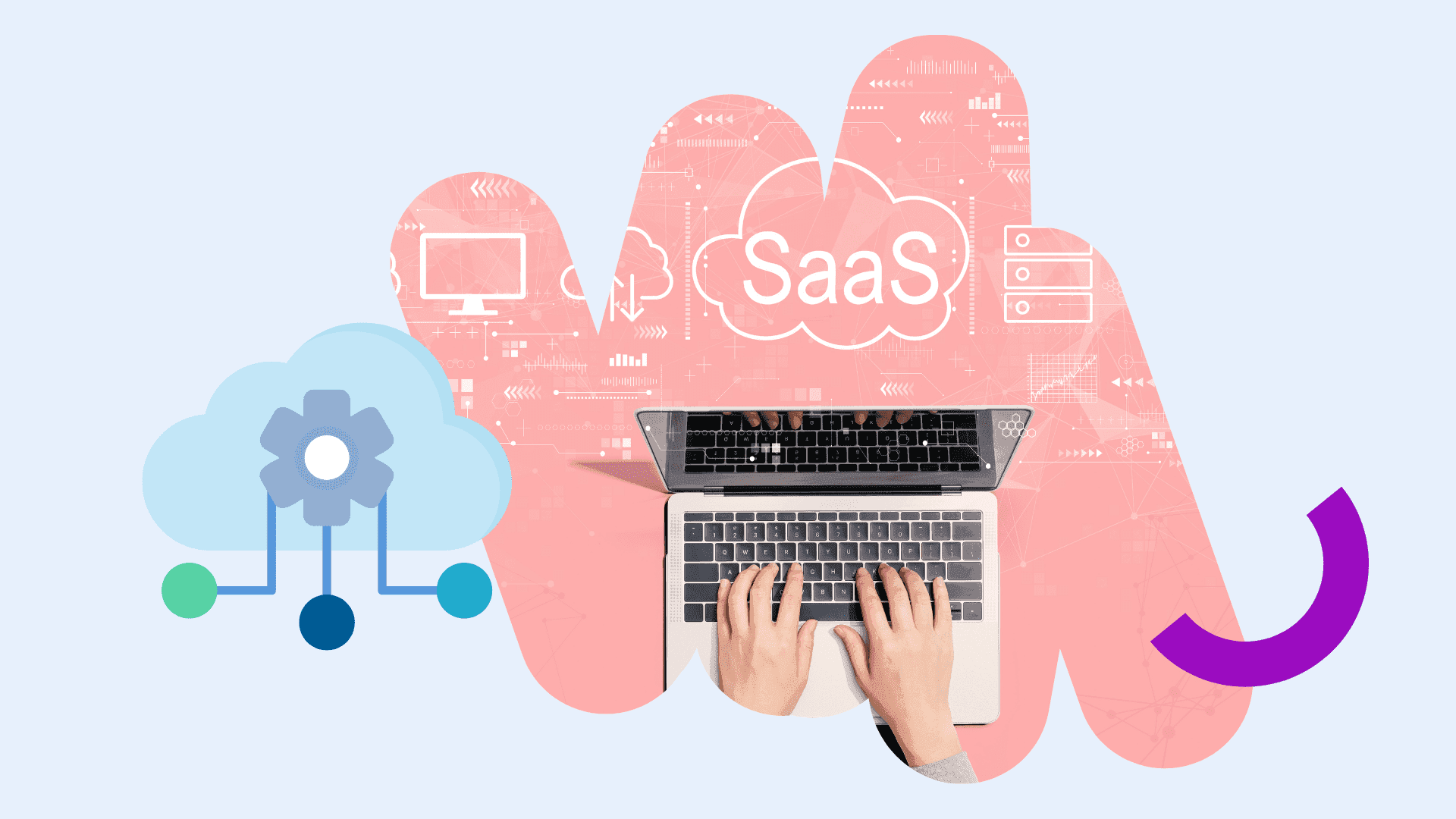API for dummies: what is it and how to use it?
Mastering API Communication, Abstractions, and Real-World Use Cases!
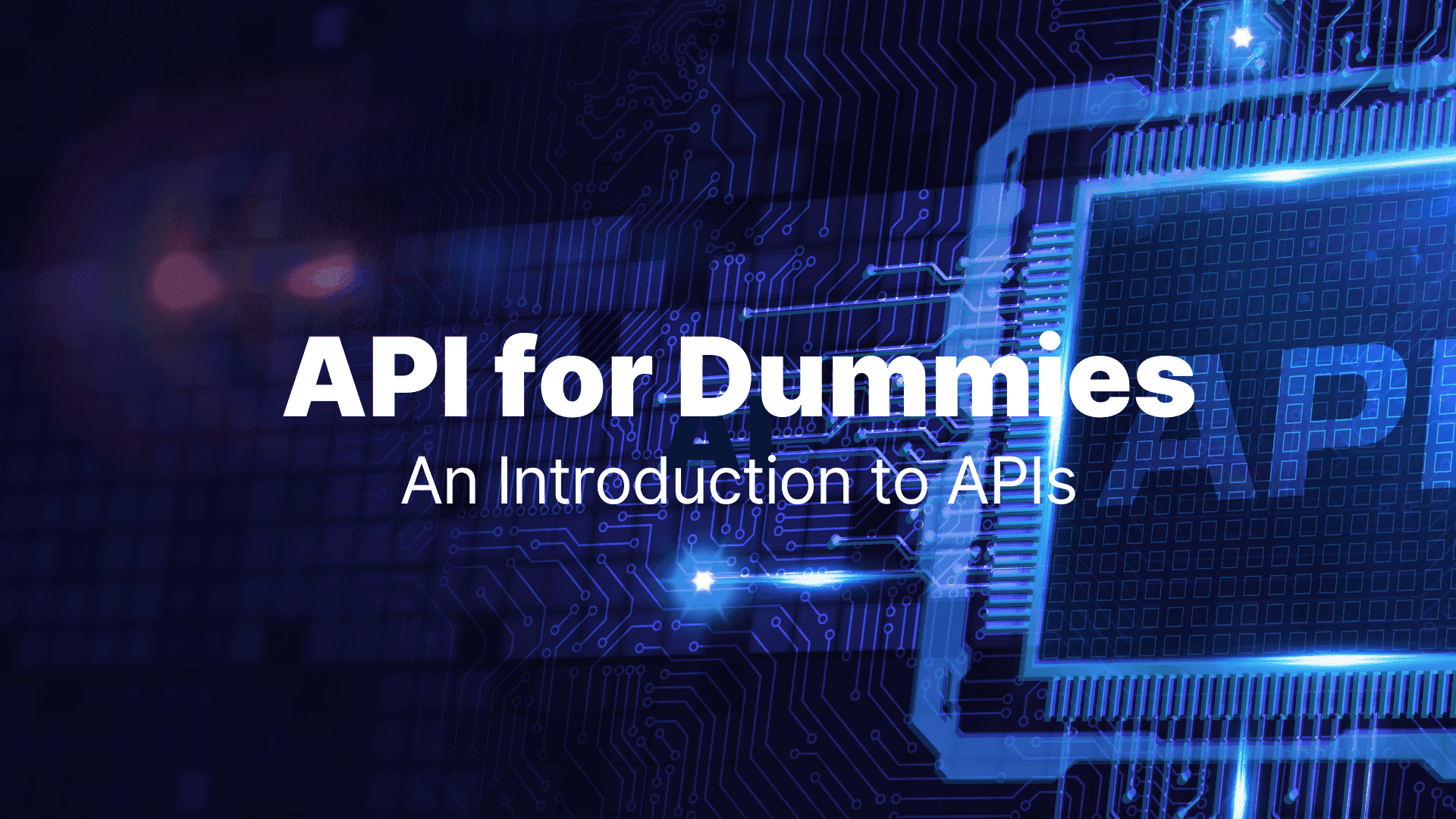
In the digital, APIs are pivotal for enabling software communication and API connectivity, acting as the crucial link that allows disparate computer programs to interface and cooperate seamlessly. This capability is essential for enhancing user experiences online, enabling functionalities such as weather updates, social media interaction, and online shopping by facilitating API data transfer. For those navigating the realm of web development or looking to streamline their workflows through API for data transfer, gaining a comprehensive **understanding of APIs and their operational mechanisms is vital.
**
API for dummies: What is an API?
An API signifies an Application Programming Interface, a set of protocols and rules enabling API communication between computer systems. This foundational API infrastructure underpins a multitude of operations, from server interactions to the seamless functionality of mobile applications, demonstrating the critical role of APIs in web development. The integration of APIs across modern business practices is indispensable for enhancing customer service interaction, underscoring the importance of foundational API knowledge.
![]()
APIs for dummies, chapter 2: How does it work?
Exploring how an API works can be simplified through metaphoric representations. Consider the analogy of a remote control functioning as an API, facilitating user interaction with a television. This scenario illustrates the API process flow, wherein the API acts as an intermediary, translating user commands into actionable responses by the device. Such metaphors clarify the API functionality, making the abstract concept of API processing more accessible.
![]()
Simple API example: functionality of the apps you use
Using a food delivery app shows API functionality in action. Here's how APIs work in this scenario:
- Finding Restaurants: When you open the app, it shows you a list of nearby restaurants. This happens because the app uses an API to ask another system (like the restaurant's database) for information about restaurants near you.
- Viewing Menus: After you pick a restaurant, the app uses another API to get the menu from the restaurant's database. This lets you see what dishes you can order.
- Placing Your Order: When you choose your meal and hit the order button, the app sends your order details back to the restaurant through another API. This API tells the restaurant what you want to eat and any special instructions you have.
- Payment: Finally, when you pay in the app, it uses a payment API to handle the transaction. This API takes your payment info and securely processes the payment without you or the app ever seeing or storing your card details.
At each step, APIs are working behind the scenes to make sure everything goes smoothly, from picking your food to paying for it. This is a great example of API interactions and API connectivity in everyday life.
API abstraction
You’ve probably seen this word many times. API abstraction is like making the complex inner workings of a service simple for users and developers. It hides the technical details, so you don't need to know how things work behind the scenes. Here’s how it applies to the food delivery app example:
- Finding Restaurants: You just see a list of places to eat without worrying about how the app gets this information from different databases.
- Viewing Menus: You can browse what’s to eat without dealing with how the app fetches these details from the restaurant’s system.
- Placing Your Order: When you order, you don't see the complex process of how your order is sent and processed; you just pick your meal and confirm.
- Payment: Paying is straightforward. You enter your details, and the app securely handles the payment without you needing to know the security or bank processes involved.
In each step, API abstraction takes care of the technical stuff, letting you focus on what you want to do, like choosing your meal, without worrying about how it's all happening in the background.
Types of API
There are different types of APIs, each designed for specific tasks in technology. They range from making web applications function smoothly to enabling secure transactions and interactive websites. Let's dive into the details to understand how these different APIs work and how they impact our daily digital experiences.
REST APIs: The Internet's Favorite
REST APIs are super popular because they're easy to use and work well on the web. They let applications share data using simple web addresses (URLs), and they can send back information in formats like JSON, which is really easy for developers to work with. Imagine asking a question in a search engine and getting a straightforward answer—that's REST API in action.
SOAP APIs: The Secure Choice
SOAP APIs are the go-to for businesses that need extra security, like banks. They're a bit more complicated than REST APIs and use a specific format (XML) to send messages. Think of them as sending a letter with a seal—you know it's safe and hasn't been tampered with.
Browser APIs: Making Websites Interactive
Browser APIs are what make websites interactive, allowing things like playing videos, generating graphics, or responding to button clicks. They're built into web browsers and use JavaScript, a common programming language, to create cool effects and features on web pages.
Mobile APIs: Powering Your Phone Apps
For apps on your phone, whether it's Android or iOS, mobile APIs are key. They let apps access phone features like the camera, GPS, or music player. It's how your fitness app can track your run using GPS or a photo app that accesses your camera.
How to use an API
Since the REST API is the most popular one, let me explain how to work with an API of this type. Basically, you communicate with it using HTTP-requests. Depending on what action you want to perform using this request, you can choose different methods of HTTP-request.
The most common methods of HTTP requests are:
- GET: Retrieves data from a specified resource.
- POST: Submits data to a specified resource to process.
- PUT: Updates a specified resource with provided data.
- DELETE: Deletes a specified resource.
Besides method, there are other parts of HTTP request of a REST API:
- URI (uniform resource identifier, which is the URL address, also known as an “endpoint”)
- Headers (which include authentication tokens, define the data format of the response, impose rate limits, and perform other administrative tasks)
- Body (the actual part of the request)
How to automate your workflow using API
You can use Latenode as a tool for automating your everyday routine or business with the help of API, because it provides you with the ability to make an HTTP-request with no-code for free!
![]()
Here you can put your endpoint URL, choose method & set up body & headers in a simple node, here is a detailed instruction!
Conclusion
Now you're familiar with the basic principles of working with APIs and ready to dive deeper into the world of APIs.
But our journey doesn't stop here. Next, we invite you to explore our next article in the series on HTTP request methods: GET vs POST vs PUT and others, to deepen your understanding.
If you still have questions or wish to discuss further, join us in our Discord community. We're eager to share knowledge and assist you on your API exploration journey.
Optimize your Business Process on Latenode – the best automation platform for you
Related articles: