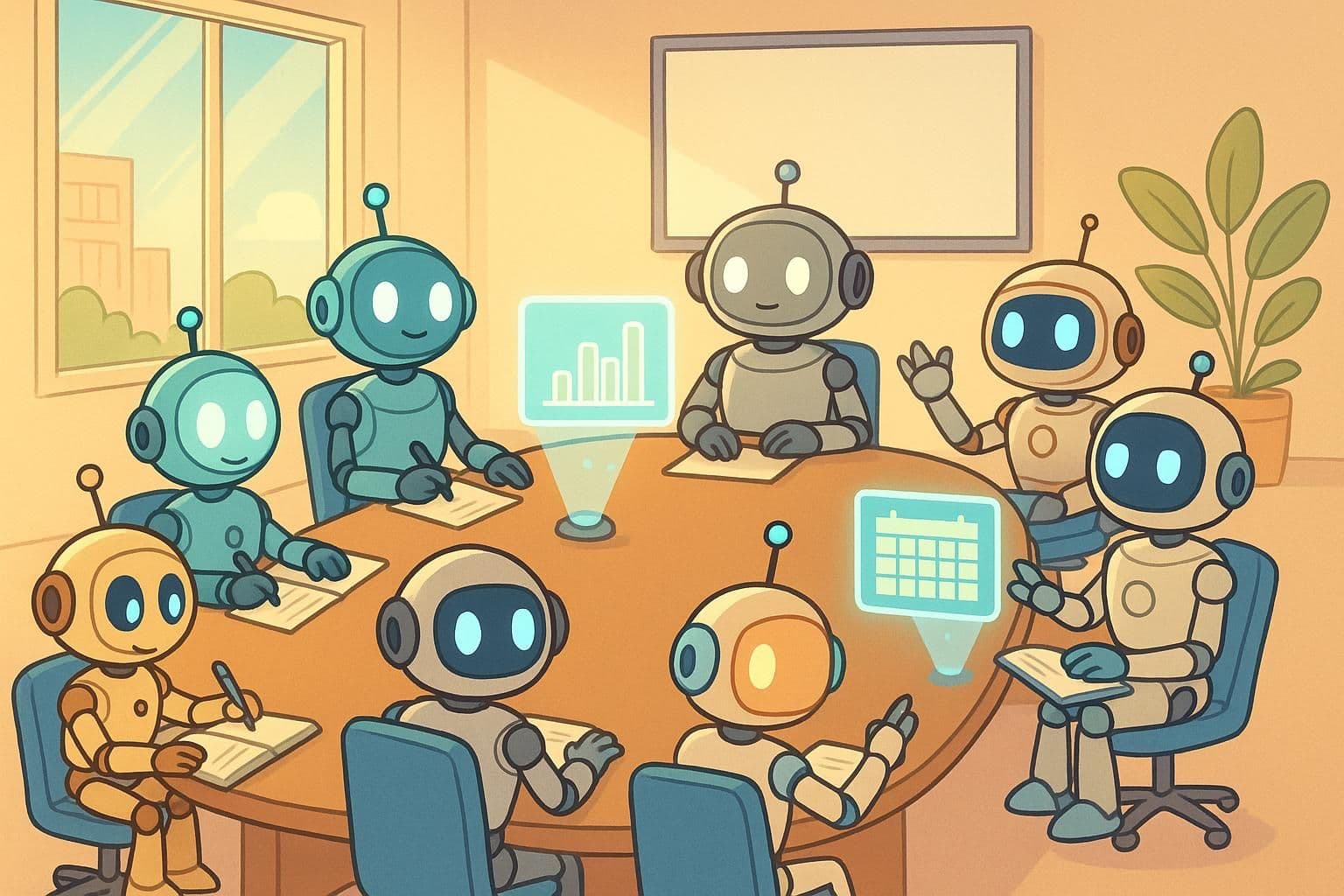Best Note-Taking Apps for iPad
Best Note-Taking Apps for iPad
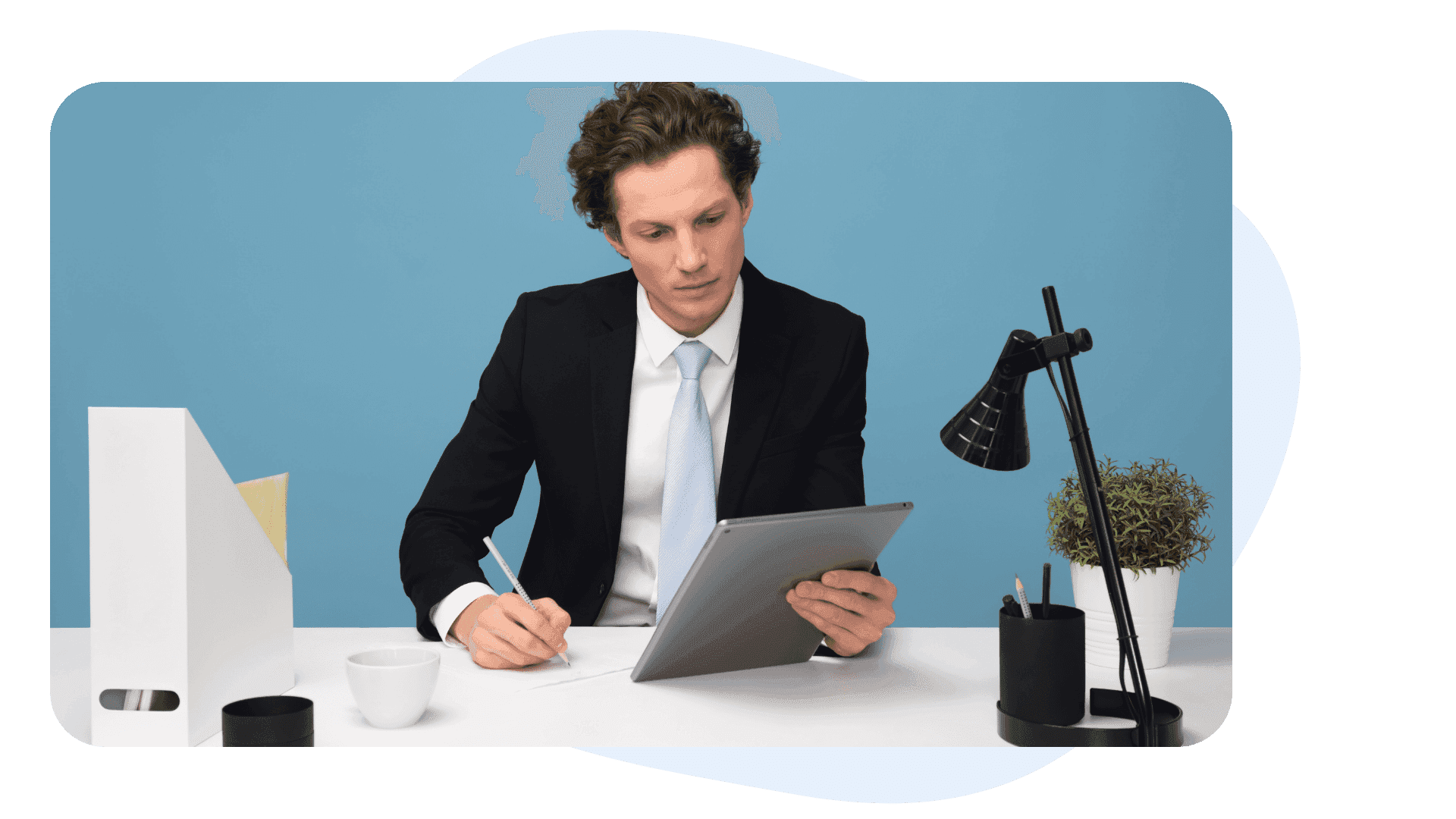
Key takeaways:
selecting the right note-taking app for an iPad, such as Evernote or OneNote, can significantly enhance productivity and organization, with features like handwriting recognition and multimedia integration tailored to various contexts like business and education. It's important to consider factors such as user interface, cloud backup, and multimedia capabilities when choosing an app to ensure a seamless and efficient note-taking experience.
In the digital realm, iPads have transformed note-taking from paper to pixels, enhancing productivity and organizational skills through app-based notes with note-taking apps like Evernote and OneNote, turning the traditional notebook into a versatile digital tool. The right note-taking app, like Evernote, can revolutionize how ideas are captured in a digital notebook, from swift recognition of handwritten notes to seamless integration of multimedia elements within documents. This article delves into the best note-taking apps for iPad, including Evernote, which excels in user experience with intuitive notebook-style interfaces and robust features for organizing your notes efficiently. Whether for business meetings, academic lectures, or personal idea capture, each page of this notebook will guide you through versions designed for efficient plan documentation and concept presentation. Utilize a note-taking app like MarginNote to enhance your experience.
Unveiling Top Note-Taking Apps for iPad
The digital landscape is abundant with tools like freeform note-taking apps designed to enhance productivity and creativity, allowing users to capture ideas in a notebook-style interface with the flexibility to include images and other media. Among these, note-taking apps like OneNote for the iPad stand out as particularly transformative, offering a range of features to suit various user needs for note-taking with a digital notebook and organizing notes efficiently.
Industry Leaders Shine
Notability and GoodNotes have long dominated the conversation around note-taking apps for iPad, with their paperlike texture experience, seamless notebook organization, easy text editing, and convenient screenshot features. Their robust feature sets cater to a wide audience, from students to professionals, making them ideal for a notes app or note-taking app. Whether you're jotting down thoughts in a notebook or capturing an image, these apps adapt to your needs. Notability, a popular note-taking app, is renowned for its audio recording capability, allowing users to sync notes in their digital notebook with audio for an enhanced review experience. It also supports adding a screenshot or image alongside the notes. GoodNotes, a leading note-taking app, boasts an impressive handwriting recognition feature that converts written text in your digital notebook into typed text, facilitating easy searching and editing. Its paperlike experience enhances this process, while the ability to take a screenshot allows for quick sharing and reference.
![]()
Both apps offer extensive customization options. Users can choose from a variety of paperlike styles or import their own templates in Notability, a versatile note-taking app, to organize their notes and text. GoodNotes, a notet-aking app, offers a paperlike experience with multiple pen types, color choices, and text card options for customization.
![]()
Innovative Apps Emerge
Bear and Zoho Notebook represent the new wave of innovation in notes app development, integrating features like paperlike text rendering and easy screenshot to image conversion. Bear app stands out with its focus on simplicity and elegance, offering a clean, paperlike writing environment for both text and image content, coupled with powerful organization tools like tagging and linking notes together.
Zoho Notebook app takes customization a step further by allowing users to create digital notes in notebooks that resemble physical ones, complete with paperlike covers and image personalization. Its web clipper tool, with its paperlike feel, is especially useful for those who frequently save notes and content from the internet using the app, making it simple to organize articles, images, and more within individual notebooks.
![]()
Unique Features Spotlight
MyScript Nebo's claim to fame is its advanced handwriting recognition technology, transforming notes and images into a paperlike digital experience through its intuitive app. The app goes beyond mere conversion by enabling users to take notes and perform actions like formatting or creating diagrams with a paperlike experience, directly through handwriting input on an image. This app showcases how specialized features, like a paperlike texture and image insertion, can greatly enhance the notes-taking process on iPads.
Nebo's app, with its paperlike experience for taking notes and understanding cursive handwriting in different languages, sets it apart in the global market where multilingual support and image recognition are increasingly important.
![]()
Features to Look For in an Effective Note-taking Application
Selecting the right note-taking app for your iPad involves considering user interface, data security, multimedia capabilities, and a paperlike experience for taking notes with images. These features ensure that your note-taking on the app is efficient, your information is secure, and the paperlike experience enhances your ability to manage notes and images.
Intuitive User Interface
A top-tier note-taking app must offer an intuitive user interface that seamlessly handles notes, provides a paperlike experience, and integrates image management. This ensures seamless navigation through notes and notebooks. Users should be able to organize their notes swiftly on a paperlike app interface, categorizing thoughts and image files efficiently without a learning curve. Apps like Notability and GoodNotes are celebrated for their straightforward layouts that mimic physical notebooks and incorporate image handling, making them instantly familiar.
The presence of organizational tools, such as a notes and image app, within the interface contributes significantly to productivity. Features such as tagging systems, customizable folders, and image integration are indispensable for managing extensive notes within an app. Moreover, unique features like handwriting recognition and efficient notes management enhance the utility of apps like Nebo.
Cloud Backup Importance
Using a cloud backup app is non-negotiable for safeguarding notes against loss. This app allows users to recover their notes and other data if their device is damaged or lost. Evernote and OneNote excel as note-taking apps with their robust cloud services, syncing notes across all devices seamlessly.
This app functionality also aids in collaboration features, enabling multiple users to work on shared notebooks or sticky notes simultaneously from different locations within the app. The assurance that every piece of information is backed up in the notes app gives users peace of mind to focus on content creation rather than data safety concerns.
Multimedia Integration Value
Modern note-taking apps demand more than just text entries; multimedia integration has become essential for effective notes management. Incorporating images, voice notes, videos, or even web clippings into your app can turn a simple note-taking feature into a comprehensive resource hub.
Noteful, a versatile notes app, stands out by allowing users to insert media files directly into their digital pages within the app, which can then be annotated or highlighted as needed. MarginNote offers an innovative approach to taking and organizing study notes by integrating study tools alongside multimedia capabilities—perfect for students who need to dissect complex material.
Examples and Social Proofs
- Evernote: Used by over 225 million people worldwide.
- OneNote: A notes app and part of Microsoft's Office Suite with extensive cross-platform support.
- Notability: Highly rated with powerful sketching tools.
- MarginNote: Offers advanced mind mapping functions.
These statistics and user endorsements underscore the importance of selecting a notes app equipped with these key features.
![]()
Criteria for Choosing the Finest Note-taking Apps on iPad
When selecting a note-taking app for your iPad, consider if the app, like Evernote, allows for a variety of text notes and multimedia integration.
Ensure the notebook function is intuitive, with a user-friendly interface that supports quick note-taking and organization.
Selecting the best note-taking app for your iPad involves evaluating Apple Pencil responsiveness, organizational tools, notes synchronization, and collaboration features. These criteria ensure a seamless, productive experience whether working solo or in teams using a notes app.
Apple Pencil Responsiveness
The precision of Apple Pencil input is crucial. Users expect instantaneous reaction when jotting down notes. The finest note-taking apps boast minimal latency, offering a writing experience akin to pen on paper for your notes. This fluidity is essential for capturing thoughts swiftly and accurately in a notes app.
In-depth testing reveals differences among apps. Some note-taking apps excel with pressure sensitivity and palm rejection features, enhancing the natural feel of writing within the app. User reviews of the notes app often highlight these aspects, guiding potential users towards responsive choices.
Organizational Tools
Effective organization transforms note-taking from chaotic to streamlined. The best notes apps offer folders, tags, and robust search capabilities for organizing your notes efficiently. These app features allow users to categorize their notes methodically, making retrieval effortless within the app.
Folders must be intuitive to use and customize. The notes app should mirror a physical filing system's simplicity yet offer digital advantages like infinite space and quick access.
Tags add another layer of sorting. Users can classify notes within the app by topic or project across different folders. This app features a powerful search function that instantly locates keywords within notes.
Collaboration Features
Team projects necessitate collaborative functions in note-taking apps. Real-time editing capabilities in a notes app are a benchmark for teamwork efficiency. Apps that support multiple users editing notes simultaneously keep teams synchronized.
Sharing options vary widely among applications. The best apps provide flexible permissions settings as well as easy link sharing methods for notes.
Version history in a notes app is an underrated but vital feature for collaboration; it allows team members to track changes over time and revert if necessary.
Handwriting and Stylus Integration on iPad Note Apps
Precision Tracking Features
The best note-taking apps for iPad excel in precision tracking of your notes. This ensures that the stylus movements are accurately captured. Palm rejection capabilities further enhance this experience. The app allows users to rest their hands on the screen while taking notes without causing unwanted marks.
![]()
Pressure Sensitivity Support
An essential aspect is pressure sensitivity support. This writing app allows for variations in line thickness, mimicking a natural writing experience. This app feature gives users the control needed to create detailed notes and drawings akin to using traditional pen and paper.
Customizable Pen Options
Customizable pen types, colors, and thicknesses are crucial. These apps allow users to personalize their digital whiteboard experience on the iPad. Such customization options in the app make transitioning from physical notebooks to digital platforms seamless.
Handwriting recognition technology in apps has advanced significantly, allowing handwritten notes to be converted into digital text notes with ease. This functionality enhances organization and searchability within note-taking apps.
Digital whiteboard app integration provides a versatile canvas for brainstorming sessions or complex problem-solving scenarios. Users can leverage this feature for more than just taking notes; it's perfect for collaborative work as well.
The Apple Pencil has set a high standard for styluses compatible with iPads due to its precision and ease of use. Note-taking apps that integrate well with the Apple Pencil offer an unparalleled user experience.
The Ultimate Guide to Handwriting Apps for iPad
In the quest for the best note-taking apps for iPad, two critical aspects stand out: accurate handwriting-to-text conversion and multi-language support. A realistic handwriting experience with smooth ink flow is paramount.
Accurate Handwriting Conversion
The right app transforms handwritten text into typed characters with precision. This feature is vital for users who jot down notes quickly and need to search or edit their notes later. Notable apps in this space employ advanced algorithms to interpret various handwriting styles accurately.
These applications not only recognize letters but also understand the context of words within sentences. For example, GoodNotes and Notability are renowned for their exceptional ability to convert even cursive or slanted handwriting into editable text.
Extensive Language Support
Global users demand apps that cater to diverse linguistic needs. The best note-taking apps offer extensive language support, recognizing and converting handwritten text across multiple languages seamlessly.
This inclusivity ensures that non-English speakers can fully utilize the app's capabilities without barriers. Nebo is an excellent example; it supports over 60 languages, making it a top choice for international users who work with multilingual documents.
Realistic Ink Simulation
A natural handwriting experience on digital devices hinges on how well the app simulates real ink flow. Users expect a fluid transition as their stylus moves across the screen, without lags or jitters.
Apps that excel in this regard provide customizable pen types and an ink color selector to enhance this experience further. They mimic the nuances of actual writing instruments, offering a variety of stroke widths and opacities. Apps like Procreate go above and beyond by offering a vast selection of brushes that replicate different ink styles and textures.
![]()
Discovering the Best Note-taking App for Brainstorming and Mind-Mapping on iPad
In the quest to find the most effective tool for capturing ideas, it's essential to explore different apps designed for this purpose. Evernote and Notebook stand out as popular options among the various note-taking apps available for iPad users seeking a digital solution for brainstorming and mind-mapping.
Dynamic mind-mapping tools like XMind or MindNode are redefining brainstorming on the iPad. They offer visual-centric interfaces and real-time syncing, enhancing creativity and collaboration.
Dynamic Mind-Mapping Tools
XMind and MindNode stand out as dynamic mind-mapping tools. They transform complex ideas into visual hierarchies. Users can create nodes with a tap, drag to connect thoughts, and use colors for organization. These apps support various structures like org charts and logic trees.
- XMind: Offers features like fishbone diagrams, matrix layouts.
- MindNode: Simplifies capturing fleeting thoughts through Quick Entry.
![]()
Visual-Centric Interfaces
The best app for brainstorming utilizes a visual-centric interface. It encourages users to think freely without constraints of traditional note formats. Tools like these mimic the natural flow of thought with their intuitive design.
- Creativity Boost: Visually appealing elements stimulate the brain.
- Ease of Use: Drag-and-drop functionality makes idea organization seamless.
Real-Time Syncing Capabilities
Real-time syncing is crucial during brainstorm sessions. It allows teams to collaborate from different locations simultaneously. Changes made on one device reflect instantly across all connected devices.
- Seamless Collaboration: Team members can contribute in real time.
- Cloud Integration: Services like iCloud or Dropbox keep maps updated.
Fostering Creativity
These apps not only store information but also foster creativity. The ability to quickly rearrange ideas leads to better problem-solving strategies. They serve as digital whiteboards where imagination meets practicality.
- Mind Map Expansion: Ideas grow organically with limitless space.
- Customization Options: Themes and images personalize brainstorming experience.
Syncing During Brainstorm Sessions
Syncing capabilities enhance group brainstorm sessions significantly. Everyone stays on the same page, literally and figuratively, ensuring a cohesive strategy development process.
- Instant Updates: No lag in reflecting contributions from team members.
- Access Anywhere: Ideas can be accessed and edited from any synced device.
| Feature | Details |
|---|---|
| App Types | Evernote and Notebook are popular for general note-taking. XMind and MindNode specialize in mind-mapping. |
| Dynamic Mind-Mapping Tools | XMind: Fishbone diagrams, matrix layouts. MindNode: Quick Entry feature for capturing thoughts. |
| Visual-Centric Interfaces | Encourages free thinking, intuitive design. Visually appealing elements and drag-and-drop functionality. |
| Real-Time Syncing Capabilities | Allows collaboration from different locations. Changes sync instantly across devices. |
| Fostering Creativity | Quick idea rearrangement for problem-solving. Serves as a digital whiteboard with limitless space. |
| Syncing During Brainstorm Sessions | Ensures cohesive strategy development. Instant updates and access from any synced device. |
Cross-Platform Support in Note-taking Applications: A Comparative Analysis
Note-taking apps must excel in sync efficiency and file compatibility across platforms. User experience should remain consistent regardless of the device.
Synchronization Efficiency
Different apps offer varying levels of synchronization capabilities. Users expect seamless sync across iOS, Android, Windows, and Mac platforms. The best note-taking apps for iPad understand this need. They provide robust solutions to keep data synchronized in real-time.
For example, leading applications use cloud-based services. These ensure that notes updated on an iPad appear instantly on a Windows laptop or an Android phone. This feature is crucial for users who work with multiple devices daily.
File Format Compatibility
Switching between systems shouldn't mean losing access to your notes due to incompatible file formats. The top note-taking apps prioritize universal file format support. Thus, allowing users to maintain productivity even when transitioning from one platform to another.
Apps that support common formats like PDF, DOCX, or RTF are highly valued. They allow users to export and import their notes without worrying about format issues. This ensures a smooth workflow for professionals who rely on various software tools.
User Experience Consistency
Maintaining a consistent user experience across different devices is essential for any app's success. Users want familiarity whether they're using an iPad or a Macbook Pro.
The best note-taking applications achieve this by mirroring interface elements and functionality across platforms. For instance, if an app offers handwriting recognition on the iPad, it should ideally offer the same feature on other touchscreen devices within its ecosystem.
Free versus Paid: Exploring Note-taking Apps Like Evernote and OneNote for Text Notes on the iPad
Free note-taking apps offer basic tools while paid versions provide advanced features. Users must evaluate if the long-term benefits justify the costs of premium options.
Basic vs Premium Features
Free note-taking applications for iPad, like Apple Notes, often come with essential functionalities that cater to straightforward digital notes needs. These free plans typically allow users to jot down ideas, make lists, and perform simple organizational tasks. However, they might lack more sophisticated features such as handwriting recognition or multimedia integration.
![]()
In contrast, paid apps introduce a suite of advanced capabilities designed for a more comprehensive experience. For instance, they may include extensive customization options, cloud synchronization across multiple devices beyond the iPad ecosystem mentioned in the previous section about cross-platform support, and robust search functionalities that can handle large volumes of data efficiently.
Long-Term Value Investment
The decision between a free app and a paid one hinges on assessing long-term value. Some users might find that a one-time purchase unlocks all necessary features without further financial commitment. Others may prefer subscription models which continually provide updates and new tools over time.
A key consideration is whether these investments improve productivity significantly enough to warrant the cost. Subscriptions can add up; however, they often ensure that the application remains current with evolving technology standards and user needs.
Ad-Free Experience
Advertisements can disrupt the flow of work and thought within free versions of note-taking apps. Paid applications offer an ad-free environment which can be crucial for maintaining focus and efficiency during usage.
Users who opt for paid note-taking solutions not only enjoy uninterrupted sessions but also gain access to customer support services that are typically more responsive than those offered by free plans. This could be vital when encountering issues or requiring assistance with complex features.
Syncing Accessibility and Storage Options Across Various Platforms
Choosing the best note-taking apps for iPad involves considering cloud service compatibility and storage options. Users must understand the balance between offline access and online-only features, as well as how storage capacity aligns with their note-taking habits.
Cloud Service Compatibility
Note-taking apps for the iPad offer a range of syncing capabilities with popular cloud services. iCloud integration is common among iOS applications, providing seamless synchronization across all Apple devices. Dropbox and Google Drive support broaden platform compatibility, allowing users to access notes on various operating systems.
- iCloud
- Dropbox
- Google Drive
These services not only ensure device syncing but also facilitate sharing and collaboration. Apps that feature extensive customization options often leverage these platforms to save user preferences.
Offline vs Online Functionality
The convenience of accessing notes anytime is crucial for many users. Some apps require an internet connection, offering rich online-only functionalities like real-time collaboration. Others provide robust offline access, ensuring that your notes are always at hand even without Wi-Fi or cellular data.
Apps differ in how they handle edits made offline once connectivity is restored; some sync changes automatically while others may need manual intervention. This distinction can affect workflow efficiency significantly.
Storage Capacity Needs
Evaluating storage needs depends on usage patterns. For light note-takers, basic app storage suffices. However, heavy users with multimedia notes require more space and should consider apps that offer substantial or expandable storage options.
- Basic text notes: minimal space required.
- Multimedia-rich notes: increased storage necessary.
Usage frequency and the types of files stored (images, audio recordings, PDFs) directly influence the required capacity. Apps integrated with cloud services often provide scalable solutions to accommodate growing data needs.
Conclusion
The exploration of iPad note-taking apps reveals a diverse landscape where functionality meets creativity. With options ranging from handwriting and stylus integration to cross-platform support, users can select applications that align with their specific needs, whether for casual sketching or complex mind-mapping. The comparative analysis of free versus paid applications underscores the importance of considering both feature sets and budget constraints. Syncing capabilities further enhance the user experience by ensuring seamless access across devices.
To make an informed decision, one must weigh the features against personal requirements and preferences. The quest for the best note-taking app is subjective; thus, it is crucial to prioritize criteria that resonate with individual productivity goals. As you explore these options, consider how integrating Latenode can further enhance your experience. Latenode offers a cloud-based platform that seamlessly connects with various apps, adding layers of functionality and customization to your chosen note-taking solution.
Take action by experimenting with the top contenders to discover which app transforms your iPad into an invaluable tool for capturing ideas and organizing thoughts. Don't forget to explore how Latenode can augment this process, potentially turning a good tool into a great one. Start your journey towards optimized note-taking today, and see how Latenode can be a part of it.
Related articles: