Customer Support Chatbot: A Guide, Examples, and A Scenario Showcase for Beginners
Explore how AI customer service chatbots streamline support operations while cutting costs. Compare top 2025 solutions like Zendesk AI and Sendbird, or build your own custom bot. Step-by-step guide to creating intelligent support automation without coding experience
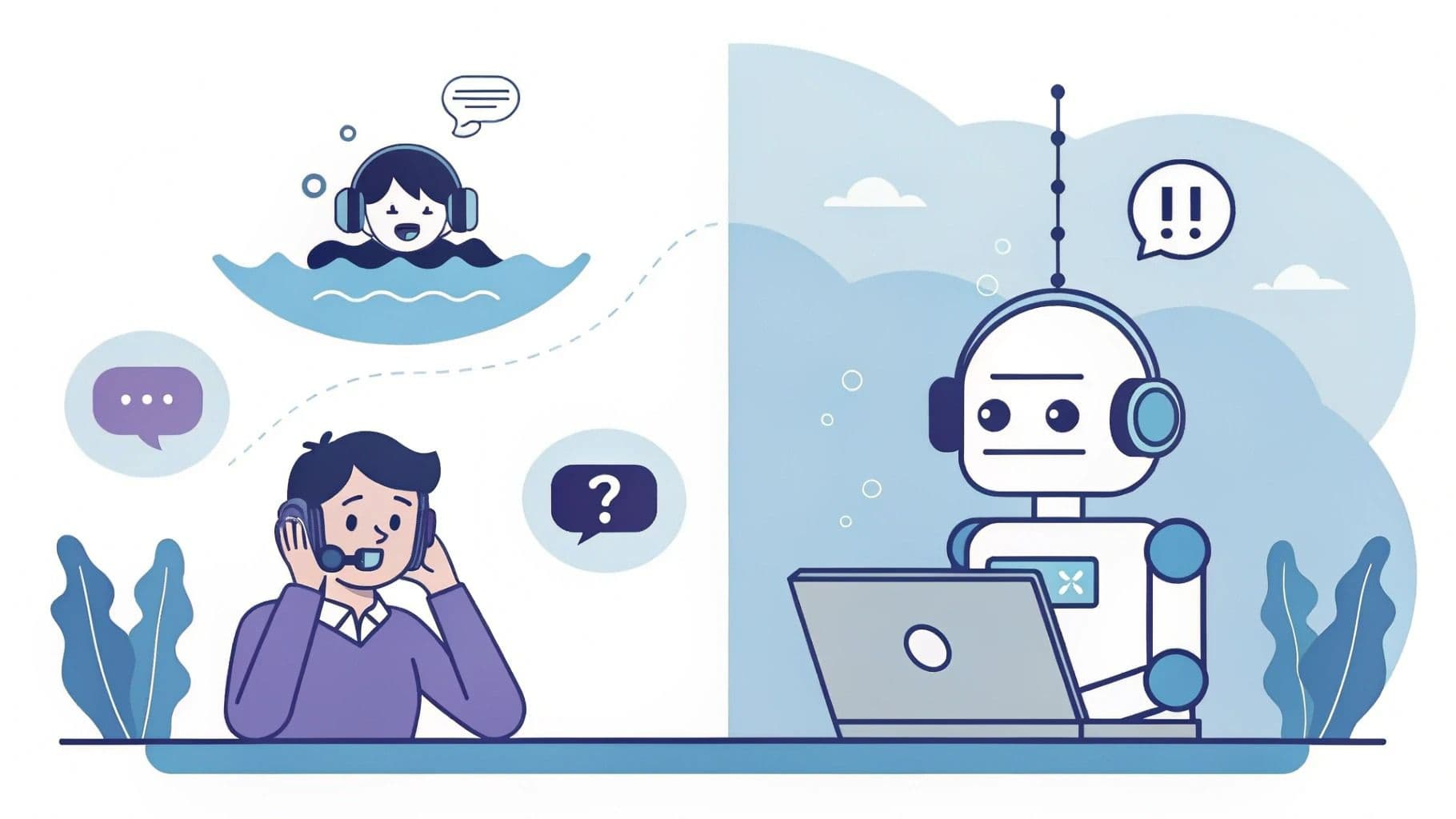
Tired of relentless influx of queries? It's a common challenge – the constant need to be online, addressing the same questions repeatedly is tough. What if you could transform this dynamic, providing instant assistance while reclaiming valuable time? Enter the world of AI-supported customer support chatbot tools!
These aren't typical automated repliers; they're intelligent assistants designed to elevate the entire support experience for both your team and clientele. If you're seeking an approach to managing inquiries, you've come to the right place. We'll explore the capabilities of a customer service chatbot, how they function, and how you can craft your own on Latenode, without needing to be a coding expert.
Create unlimited integrations with branching, multiple triggers coming into one node, use low-code or write your own code with AI Copilot.
What is a Customer Service Chatbot?
A chatbot support system isn't just a convenience; it's a transformative enhancement. Imagine instant, 24/7 AI Agent for routine tasks - order tracking, balance checks, appointments - freeing your team for complex issues. These assistants connect directly to your systems, pulling data from CRMs, accessing product details, and even handling payments. They're also smart enough to know when a human touch is needed, ensuring seamless transitions.
But the real advantage? Continuous learning. Each interaction refines their grasp of client preferences, spotting trends and adapting responses. For your business, this translates to more satisfied clients, lower assistance costs, and data-driven intelligence. Your team can then prioritize relationship development, not just answering the same questions repeatedly.
Why Use a Chatbot Support System?
These tools change how you communicate with your audience in several key ways:
- They provide immediate responses 24/7, managing routine requests like managing orders, reviewing accounts, and booking appointments. This empowers your staff to concentrate on intricate challenges that need a personal touch.
- Modern chatbot support connects effortlessly with your existing business systems. They can access data from your CRM, product information, and even process payments. They're smart enough to know when to bring a human into a conversation for situations needing personalized attention.
- One more advantage is their capacity for growth and refinement. Each interaction provides a deeper understanding of client requirements. They track common inquiries, identify trends in customer behavior, and adjust their responses to be more helpful over time.
For businesses, this results in more satisfied clients getting quick solutions, reduced support expenses, and actionable intelligence regarding client wants. Your team can then prioritize building rapport instead of answering the same questions repeatedly. The customer support chatbot is a game changer.
Top AI Chatbot Customer Service Solutions: A 2025 Snapshot
Here's a look at some leading AI chatbot customer service platforms, each offering unique strengths:
| Solution | Core Strength | Key Differentiator |
|---|---|---|
| Zendesk AI | Autonomous AI agents capable of complex conversations. | Generative AI for human-like interactions and proactive support. |
| Sendbird AI | Human-like understanding and response using large language models. | Handles a wide range of tasks, from FAQs to personalized recommendations. |
| Tidio Chatbot | Instant responses and improved support efficiency. | Accessible free plan for small businesses, with affordable paid options. |
| Zoho SalesIQ | Integrated CRM and hybrid chatbot development. | Script library for creating custom conversational flows. |
| LivePerson | AI-powered messaging for marketing, sales, and customer care. | Focus on optimizing the entire customer journey through automation. |
Zendesk AI
Forget scripted interactions; Zendesk AI is building a world where chatbot support agents are augmented by autonomous AI. This is a system that doesn't just answer questions but anticipates needs, resolves complex issues, and learns from every interaction. It's about creating a fluid, human-like experience powered by generative AI, where customers feel understood and empowered.
Check out what Zendesk integrations we’ve got on Latenode.
Sendbird AI
Sendbird is a tool that helps in crafting intelligent conversations. Their AI leverages the power of large language models to understand the nuances of human communication, going beyond simple keyword matching. Think of their customer support chatbot as a virtual concierge that can handle everything from basic inquiries to personalized recommendations, all while adapting to the unique needs of each client.
Tidio
Tidio democratizes AI-powered support, making it accessible to businesses of all sizes. They offer a straightforward and budget-friendly solution that delivers instant responses and improves efficiency without breaking the bank. It's about providing a practical and affordable way to enhance customer experience, with a focus on ease of use and tangible results.
Zoho SalesIQ
Zoho SalesIQ is where CRM meets conversational AI. It's not just about automating responses; it's about creating a seamless experience that integrates directly with your data. This system empowers you to build custom conversational flows, leveraging the power of AI to create more personalized and engaging interactions.
Learn here about one of our eight integrations with Zoho – CRM
LivePerson
LivePerson is pioneering the future of brand-consumer conversations. They're not just about customer service chatbot tools; they're about building a comprehensive platform that optimizes the entire user journey. Think of it as a strategic partner that helps you design, scale, and manage AI-powered interactions, driving better results across marketing, sales, and user assistance.
Custom Tool on Latenode
As we’ll show you later, building your own chatbot on Latenode is surprisingly straightforward, just like playing with a Lego set! You can start with our showcase and gradually add more complex features as your needs grow. The platform handles the technical heavy lifting, letting you focus on crafting the perfect responses.
Create unlimited integrations with branching, multiple triggers coming into one node, use low-code or write your own code with AI Copilot.
The Latenode Showcase: A Practical Look at AI-Powered Chatbot Customer Service
Imagine you want to build your own assistance service helper that's smarter than your average auto-reply. That's what this Latenode showcase is about. It's a real-world example of creating a custom chatbot using our special platform that makes automation easy.
![]()
While this guide uses HelpScout for email management, the principles apply to any communication platform - from messaging apps to dedicated support systems.
The key is building a bot that understands your specific context to provide relevant, accurate assistance. Let's dive into how to create one!
What's the Goal?
Our main goal is to show you how to create a chatbot that can:
- Answer at least 80% of questions automatically, without you having to do it manually every time.
- Be trained using your own information. This means that it knows the answers to questions about your documentation and services. So, it’s not just using generic replies.
- Know when to ask for human help. Sometimes, you need a real person to step in, and the scenario knows how to do that, smoothly.
How Does It Work?
The scenario follows a simple process:
- Initial Safety Screen
When someone sends a message, the system gets notified by HelpScout via the Watch Conversations (Instant) Trigger. All requests first go through spam detection. Clean messages proceed, spam gets blocked instantly.
![]()
- User Recognition Process
The system checks if it knows the sender by their unique ID. To pass this step, we’ve added the SetVariables node and transformed the message & userID into the variables.
![]()
This creates two paths of operation:
New Users Path:
If no user match exists, a new ChatGPT assistant thread is created, its ID stored with the user's ID. The response is then saved in Google Sheets and sent to the user.
![]()
Returning Users Path:
Returning users' messages end up in their existing conversation thread using the retrieved thread ID. New messages, like initial contacts, can be sent immediately or saved as a draft.
![]()
- Client History Check
The system looks at the records in our Google Sheets database to see if this client has contacted the business before. Based on whether it's a new client, or an existing one, the system creates a response using a ChatGPT assistant.
![]()
- Reply Generation
When configuring the ChatGPT nodes for your AI customer service chatbot, you can enhance their capabilities by including:
- Product documentation and technical specs;
- Service descriptions and pricing details;
- Common user problems and solutions;
- FAQ datasets and support article content;
- Company policies and procedures;
- Target audience information;
- Industry-specific terminology;
- Previous support conversation examples.
This creates a knowledge base for more accurate, contextual responses aligned with your needs.
- Fresh Start Feature
![]()
The /reset command wipes the conversation history clean. When triggered, it activates the filter in the scenario and removes the user's stored data and conversation thread, enabling them to begin anew with a blank slate.
- Human Support Switch
Users can type "/Latenode_Team" to connect with the team. This flags the conversation for human support, pauses the AI responses, and notifies users that a team member will take over shortly.
![]()
That’s it! We’ve built a custom chatbot!
Key Takeaways:
- Build Without Code: You can build a complex tool without writing any complicated code yourself.
- You're in Control: You get to decide exactly how it works, and you can adjust it to your business needs.
- All-in-One Solution: The tool can handle many key areas of support, like filtering spam, keeping track of conversations, and escalating issues to a live agent when needed.
Think of it this way**:** this example is like a blueprint for how you could build your own custom customer support chatbot using an easy to use automation platform, instead of just using what everyone else is using. It's about having a smarter system that's made for you.
Build Your Own AI Chatbot With No Coding
What's ahead for customer service chatbot? They're transforming support teams worldwide, handling everything from basic questions to complex user needs. AI-powered assistants are getting smarter every day, learning from conversations and working smoothly with your existing tools. Whether you want to provide 24/7 support or free up your team for important tasks, there's a solution for you.
Ready to build yours? Start with our showcase on Latenode - it takes just minutes to set up your first scenario, no technical skills needed. Focus on what matters most: natural conversations and seamless integrations. Questions? Our community is here to help!
Happy automating! 🚀
Create unlimited integrations with branching, multiple triggers coming into one node, use low-code or write your own code with AI Copilot.
FAQ: Common Questions About AI Customer Service Solutions
What is a customer service chatbot and how does it differ from basic automation?
This is an AI-powered assistant that handles user inquiries 24/7. Unlike basic automation that follows rigid scripts, these systems understand natural language, learn from conversations, and adapt responses based on context. They integrate with business systems to access real-time data and can manage complex tasks from order tracking to payment processing. The key difference is their ability to improve over time through machine learning.
How does customer support chatbot integrate with existing business systems?
Modern options connect with CRM platforms, inventory management systems, and payment processors. They can pull user history, check product availability, and update account information in real-time. This integration creates a unified support system where the chatbot can access all relevant data to resolve issues efficiently. When needed, they can smoothly transfer complex cases to human agents with full context.
How do I choose the right chatbot support solution for my business?
Consider your specific needs: volume of inquiries, complexity of support tasks, and integration requirements. Major platforms like Zendesk AI and Sendbird offer different specialties - from autonomous AI agents to language model-powered conversations. For smaller businesses, solutions like Tidio provide affordable options. Custom solutions through platforms like Latenode allow building tailored options without coding.
What's involved in building an AI chatbot customer service on Latenode?
Building on Latenode requires no coding skills and follows a modular approach:
- Start with basic functionality like automated responses and spam filtering.
- Add features progressively: client history tracking, smart routing, and human agent calling.
The platform handles technical aspects while you focus on customizing responses and conversation flows. The process is flexible, allowing adjustments based on performance and needs.



