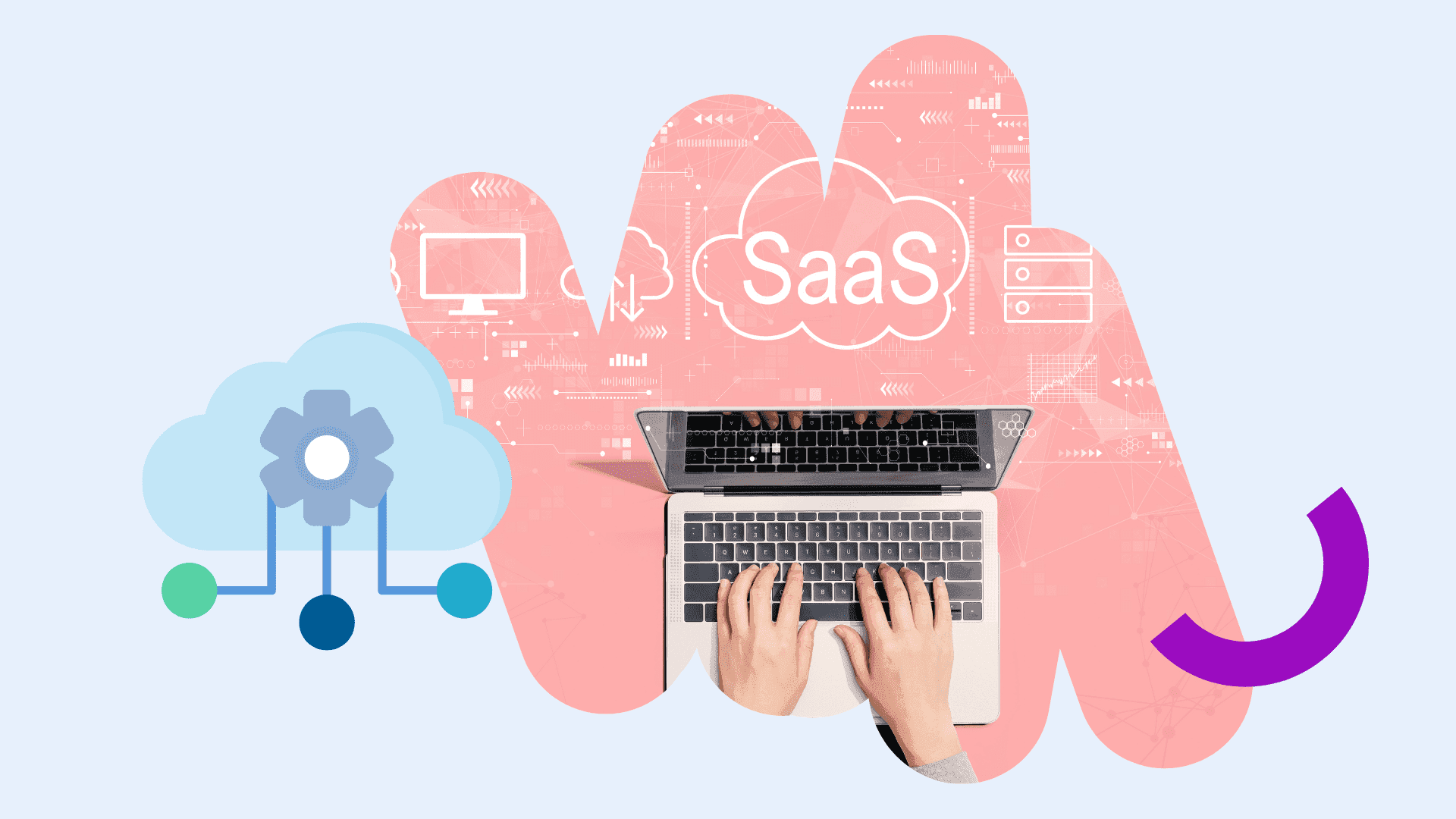How to Integrate WhatsApp API into a Website: Complete Guide
Learn how to effectively integrate the WhatsApp API into your website to enhance customer communication and automate messaging workflows.
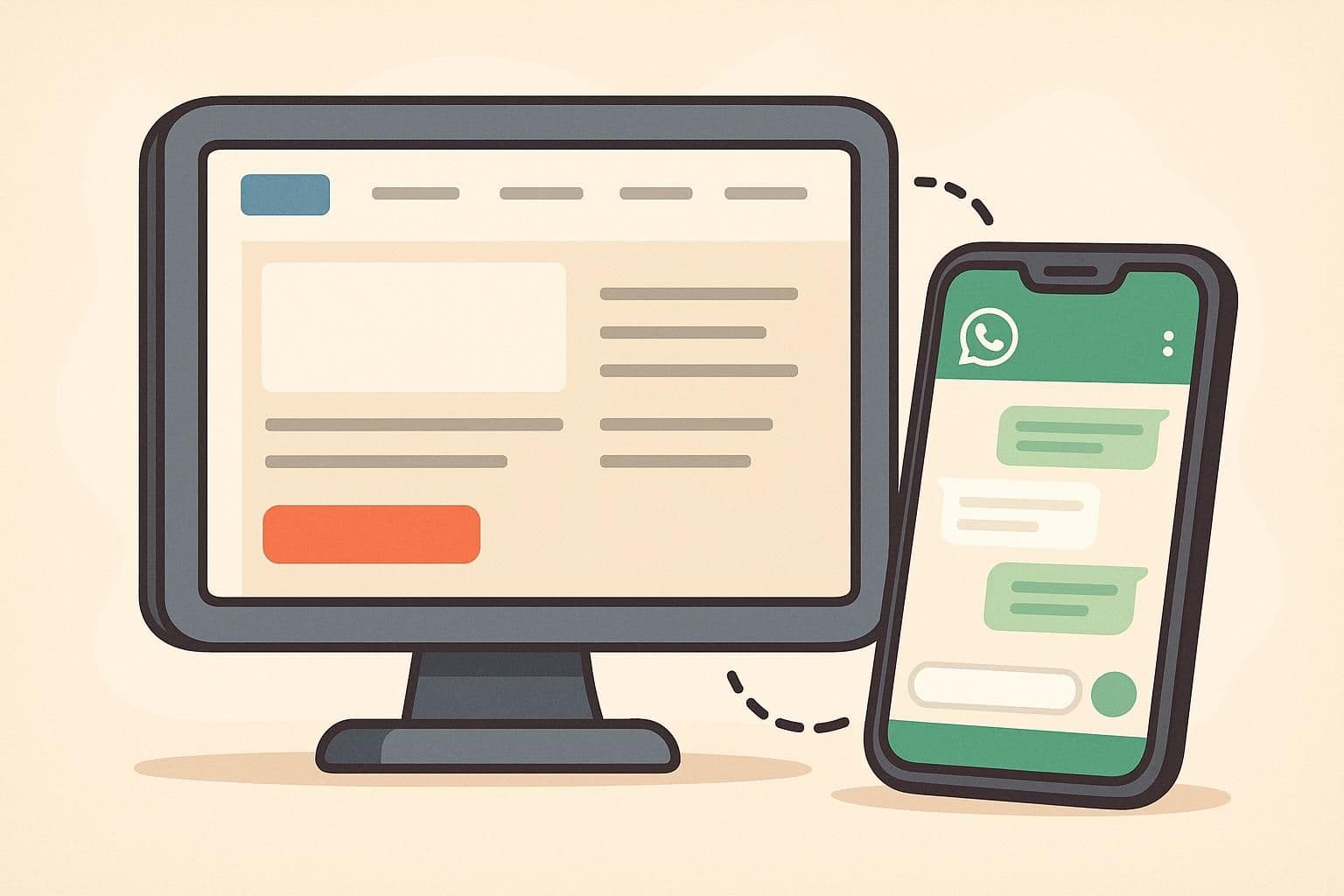
Integrating the WhatsApp API into your website is one of the most effective ways to streamline customer communication. With WhatsApp's 98% message open rate compared to email's 21%, businesses can automate workflows, deliver instant responses, and engage users where they are most active. This guide simplifies the process into actionable steps, covering:
- Setting up a verified WhatsApp Business Account
- Configuring API access and secure webhooks
- Automating workflows with tools like Latenode for low-code integration
- Ensuring compliance with user consent, privacy policies, and data security
Latenode's visual workflow builder makes it easy to automate messaging, route inquiries, and track performance - all without heavy coding. Let’s break it down.
WhatsApp Cloud API in 2024 | How to set up WhatsApp ...
Getting Started: Required Tools and Setup
Here’s what you’ll need to ensure a smooth WhatsApp API integration process.
Creating Your Business Account
To get started, set up a WhatsApp Business Account by completing the following steps:
- Facebook Business Manager Setup
Make sure you have:- A verified business phone number
- Company registration documents
- Admin access to your Business Manager account
- A valid payment method (if API usage requires it)
- WhatsApp Business Account Verification
You’ll need:- Business documentation
- Proof of an active business presence
- Compliance with WhatsApp’s verification guidelines
Accessing API Documentation
Refer to WhatsApp's Business Platform documentation for all the technical details. Focus on the following sections:
- API references for endpoints and methods
- Authentication protocols to secure your integration
- Message template requirements
- Rate limiting rules to manage traffic
- Webhook configuration for real-time updates
If you’re integrating with Latenode, these tools will make the process easier:
- Node.js (latest LTS version)
- npm for managing dependencies
- A reliable code editor like Visual Studio Code
- Ngrok for secure local testing environments
U.S. Business Requirements
Businesses operating in the U.S. must meet specific regulations and WhatsApp policies. Here’s a quick overview:
| Requirement Category | Description | Compliance Need |
|---|---|---|
| User Consent | Explicit opt-in permission is required before messaging users. | Mandatory |
| Privacy Policy | A published privacy policy must be available to users. | Required by law |
| Data Protection | User data must be handled securely, adhering to regulations like CCPA. | Essential |
| Message Opt-out | Provide users with a clear, easy way to unsubscribe from messages. | Must be honored |
When using Latenode, its visual workflow builder can simplify compliance. For instance, you can automate opt-in/opt-out processes and design message templates that align with WhatsApp’s rules - all without heavy coding.
WhatsApp employs both automated systems and human reviews to monitor reported messages and account activities for potential violations. This ensures your integration remains compliant and uninterrupted.
Once you’ve completed these steps, you’ll be ready to configure API access in the next section.
Integration Steps
This guide outlines the steps to set up a secure and automated messaging system.
API Access Setup
Start by configuring API access credentials:
Generate Access Tokens
- Create a permanent access token on the Meta Business Platform.
- Ensure your Business Manager account is verified.
- Use a registered Meta developer account.
- Complete the business verification process.
Example code snippet for token usage:
<span class="hljs-keyword">const</span> <span class="hljs-variable constant_">WHATSAPP_TOKEN</span> = process.<span class="hljs-property">env</span>.<span class="hljs-property">WHATSAPP_TOKEN</span>; <span class="hljs-keyword">const</span> <span class="hljs-variable constant_">VERIFY_TOKEN</span> = process.<span class="hljs-property">env</span>.<span class="hljs-property">WEBHOOK_VERIFY_TOKEN</span>;Configure Security Settings
- Install an SSL certificate on your server.
- Set up HTTPS endpoints and verify your webhook.
Securing API access is critical for a smooth and reliable integration.
Setting Up Message Endpoints
Configure the necessary endpoints for handling incoming messages:
app.<span class="hljs-title function_">post</span>(<span class="hljs-string">'/webhook'</span>, <span class="hljs-function">(<span class="hljs-params">req, res</span>) =></span> {
<span class="hljs-keyword">if</span> (req.<span class="hljs-property">body</span>.<span class="hljs-property">object</span> === <span class="hljs-string">'whatsapp_business_account'</span>) {
res.<span class="hljs-title function_">sendStatus</span>(<span class="hljs-number">200</span>);
<span class="hljs-title function_">handleIncomingMessage</span>(req.<span class="hljs-property">body</span>);
} <span class="hljs-keyword">else</span> {
res.<span class="hljs-title function_">sendStatus</span>(<span class="hljs-number">404</span>);
}
});
For local development, tools like Ngrok can create a secure tunnel to your server:
| Environment | Setup Command | Purpose |
|---|---|---|
| Development | ngrok http 3000 | Local testing |
| Staging | HTTPS endpoint | Pre-production setup |
| Production | Load-balanced HTTPS | Live traffic |
Once this is set up, consider using Latenode's visual workflow builder to simplify and optimize your processes.
Latenode Integration Guide
Latenode offers a low-code platform to streamline your WhatsApp Business API integration.
Configure WhatsApp Connection
- Go to the Connections panel in Latenode.
- Select the WhatsApp Business API option.
- Input your access credentials.
- Test the connection by sending a sample message.
Build Message Workflows Use Latenode's drag-and-drop interface to create automated response flows. Here's an example of workflow logic:
<span class="hljs-comment">// Example workflow logic in Latenode</span> trigger.<span class="hljs-title function_">onWhatsAppMessage</span>() .<span class="hljs-title function_">filter</span>(<span class="hljs-function"><span class="hljs-params">message</span> =></span> message.<span class="hljs-property">type</span> === <span class="hljs-string">'text'</span>) .<span class="hljs-title function_">respond</span>(<span class="hljs-title function_">async</span> (message) => { <span class="hljs-keyword">return</span> <span class="hljs-keyword">await</span> <span class="hljs-title function_">processCustomerQuery</span>(message); });Deploy and Monitor
- Deploy your integration with Latenode's one-click deployment feature.
- Use the dashboard to monitor message delivery.
- Set up alerts for issues like failed messages or API errors.
To ensure smooth operation, implement robust error handling and retry mechanisms. Latenode's built-in tools can help manage common challenges, such as network timeouts or API rate limits.
For high-volume scenarios, configure message queues for better performance:
<span class="hljs-keyword">const</span> messageQueue = <span class="hljs-keyword">new</span> <span class="hljs-title class_">MessageQueue</span>({
<span class="hljs-attr">maxConcurrent</span>: <span class="hljs-number">10</span>,
<span class="hljs-attr">retryAttempts</span>: <span class="hljs-number">3</span>,
<span class="hljs-attr">timeout</span>: <span class="hljs-number">5000</span>
});
This configuration helps maintain reliable message delivery, even under heavy load.
sbb-itb-23997f1
Building Automated Message Workflows
After integrating APIs, the next step is to create automation that enhances engagement and speeds up response times. Latenode's visual workflow builder simplifies this process while allowing for extensive customization.
Setting Up Auto-Responses
Research indicates that automated workflows can cut response times by 80%, reducing them from 24 hours to just 4.8 hours [1].
Here’s an example of how to configure automated responses:
<span class="hljs-comment">// Example of a conditional auto-response workflow</span>
trigger.<span class="hljs-title function_">onWhatsAppMessage</span>()
.<span class="hljs-title function_">analyzeMessageIntent</span>()
.<span class="hljs-title function_">branch</span>({
<span class="hljs-string">'support_request'</span>: handleSupportTicket,
<span class="hljs-string">'order_status'</span>: checkOrderStatus,
<span class="hljs-string">'general_inquiry'</span>: sendWelcomeFlow
});
The workflow builder allows you to create effective response patterns by utilizing:
Message Classification & Templates: Use AI to categorize incoming messages and personalize responses dynamically based on customer data.
<span class="hljs-keyword">const</span> template = { <span class="hljs-attr">greeting</span>: <span class="hljs-string">`Hi <span class="hljs-subst">${customer.firstName}</span>`</span>, <span class="hljs-attr">body</span>: <span class="hljs-title function_">generateResponseBody</span>(customer.<span class="hljs-property">history</span>), <span class="hljs-attr">signature</span>: <span class="hljs-string">`<span class="hljs-subst">${agent.name}</span> from <span class="hljs-subst">${company.name}</span>`</span> };Conditional Logic: Establish rules to route messages to live agents during working hours and trigger automated replies outside of business hours.
Once automated responses are in place, the next step is to focus on tracking their performance and refining the workflows.
Message Performance Tracking
After implementing auto-responses, it’s critical to monitor the system to ensure it continues to perform effectively. Businesses that adopt automated workflows often see notable improvements:
| Metric | Before Automation | After Automation | Improvement |
|---|---|---|---|
| Lead Generation | 500/month | 810/month | 62% increase |
| Lead Engagement | 20% | 29% | 45% increase |
| Response Time | 24 hours | 4.8 hours | 80% decrease |
| Personalized Communications | 20% | 50% | 150% increase |
To track performance effectively:
- Set Up an Analytics Dashboard: Configure a dashboard to monitor metrics such as message delivery rates, response times, engagement levels, conversions, and automation success rates.
- Optimize Performance: Use Latenode's analytics tools to identify trends like peak messaging hours, the most effective templates, common customer questions, and any areas where automation could be improved.
Reviewing this data regularly will help you fine-tune your workflows, ensuring they remain efficient and impactful.
Fixing Common Problems
Integrating the WhatsApp API can sometimes lead to technical hurdles. This guide provides clear steps to resolve frequent issues and ensure smooth functionality.
Problem-Solving Guide
When setting up the WhatsApp API, you may encounter several common issues. Here’s how to address them effectively:
Authentication Errors
- For Error 190 (expired token): Generate a new token to restore functionality.
- For Error 0 (authentication exception): Ensure your access token is up to date.
Rate Limiting Issues
If you receive Error 130429 (rate limiting), adjust your message rate to stay below 80 messages per second. Here's a practical example:
<span class="hljs-keyword">const</span> messageQueue = {
<span class="hljs-attr">throttle</span>: <span class="hljs-number">80</span>,
<span class="hljs-attr">retryDelay</span>: <span class="hljs-number">1000</span>,
<span class="hljs-attr">maxRetries</span>: <span class="hljs-number">3</span>
};
Template Problems
To avoid template errors, ensure your message templates meet WhatsApp's guidelines. Use a validation function like this:
<span class="hljs-keyword">const</span> <span class="hljs-title function_">validateTemplate</span> = <span class="hljs-keyword">async</span> (<span class="hljs-params">template</span>) => {
<span class="hljs-keyword">const</span> required = [<span class="hljs-string">'header'</span>, <span class="hljs-string">'body'</span>, <span class="hljs-string">'footer'</span>];
<span class="hljs-keyword">const</span> validation = <span class="hljs-keyword">await</span> <span class="hljs-title function_">templateCheck</span>(template);
<span class="hljs-keyword">return</span> validation.<span class="hljs-property">status</span> === <span class="hljs-string">'approved'</span>;
};
These solutions will help you address core issues and prepare your integration for improved performance and security.
Integration Tips
After setting up the API, follow these practical tips to improve delivery rates and maintain security.
Monitor Message Delivery
Leverage tools like Latenode's dashboard to keep track of message quality, user engagement, and response rates. This helps you quickly identify and resolve delivery issues.
Security Best Practices
- Validate webhooks using SHA256 signatures to ensure data integrity.
- Store access tokens securely using environment variables.
- Always use HTTPS for API endpoints to protect data in transit.
Optimize Performance
Set up your integration to handle high message volumes efficiently. Here’s an example configuration:
<span class="hljs-keyword">const</span> optimizeDelivery = {
<span class="hljs-attr">caching</span>: <span class="hljs-literal">true</span>,
<span class="hljs-attr">compression</span>: <span class="hljs-string">'gzip'</span>,
<span class="hljs-attr">connectionPooling</span>: {
<span class="hljs-attr">max</span>: <span class="hljs-number">100</span>,
<span class="hljs-attr">timeout</span>: <span class="hljs-number">30000</span>
}
};
Additionally, use Latenode's error logging to identify and fix issues at their source. Features like smart routing and automated retry logic ensure reliable message delivery, even during disruptions.
Next Steps
With your WhatsApp API integration ready, it's time to streamline your business messaging processes.
Focus on Key Automations
Use the platform's user-friendly visual editor to set up workflows for tasks like:
- Sending instant welcome messages
- Confirming appointments
- Providing order status updates
- Routing customer support tickets
These automations can save time and improve customer satisfaction.
Add Personalization to Your Messaging
Leverage advanced features to make your messages more tailored. Here's an example of how to include AI-driven personalization:
<span class="hljs-comment">// Example: AI-enhanced message personalization</span>
<span class="hljs-keyword">const</span> enhanceMessage = {
<span class="hljs-attr">useAI</span>: <span class="hljs-literal">true</span>,
<span class="hljs-attr">personalization</span>: {
<span class="hljs-attr">customerName</span>: <span class="hljs-literal">true</span>,
<span class="hljs-attr">orderHistory</span>: <span class="hljs-literal">true</span>,
<span class="hljs-attr">preferredLanguage</span>: <span class="hljs-string">'en-US'</span>
}
};
This approach allows you to personalize communications with minimal coding effort.
Track Performance and Adjust
Once your features are in place, focus on monitoring performance. Key metrics to watch include:
- Delivery rates
- Response times
- Customer engagement
- Error rates and system performance
Prepare for Growth
Use these insights to refine and scale your system. Consider steps like:
- Automating retries for undelivered messages
- Setting up smart routing for different message categories
- Creating backup workflows for peak traffic periods
- Configuring error notifications to stay ahead of issues
FAQs
What compliance rules should U.S. businesses follow when integrating the WhatsApp API?
U.S. businesses integrating the WhatsApp API must ensure they meet key compliance requirements to protect user privacy and maintain trust. First, businesses must obtain clear opt-in permission from users before sending any messages. This opt-in should explicitly mention the business name to avoid confusion. Second, all messaging must comply with WhatsApp's Business Messaging Policy, which includes rules about acceptable message types, prohibited content, and creating a positive user experience. Lastly, businesses need to adhere to U.S. data protection laws, ensuring customer information is handled securely and responsibly.
How does Latenode's visual workflow builder make it easier to create automated messaging workflows?
Latenode's visual workflow builder makes creating automated messaging workflows simple and accessible by offering a no-code interface. This tool allows you to seamlessly connect ManyChat with various third-party services, enabling you to automate tasks, synchronize data, and trigger actions based on user interactions - all without needing to write any code.
By streamlining these processes, Latenode empowers businesses to save time, reduce errors, and focus on enhancing customer engagement through efficient, automated communication workflows.
What are common challenges when integrating the WhatsApp API into a website, and how can they be addressed?
During WhatsApp API integration, you may encounter some common challenges. For example, template errors can occur if the template name is incorrect, not approved, or unavailable in the specified language. To resolve this, double-check the template name, ensure the language locale matches, confirm approval status, and allow time for processing if the template was recently created or updated.
Another challenge is navigating Meta's documentation, which can sometimes be complex or unclear. Take time to familiarize yourself with the structure of their resources and focus on the sections most relevant to your use case. Additionally, bugs or payment-related issues can arise, so ensure all configurations and payment details are accurate and up-to-date.
By addressing these issues proactively, you can streamline the integration process and ensure a smoother implementation of the WhatsApp API on your website.
Related posts