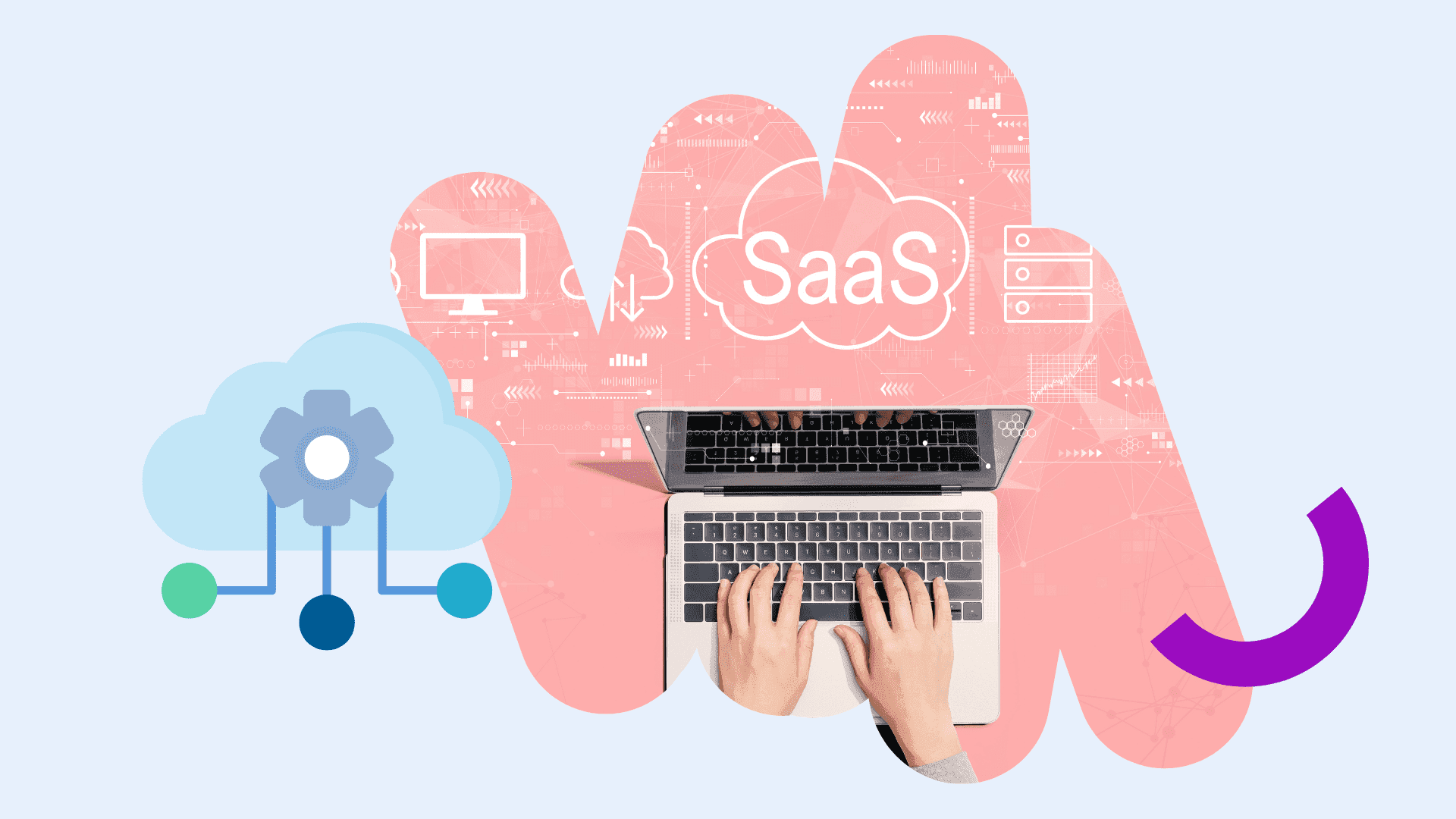WhatsApp Business API Pricing for 2025: Understanding Costs and How to Save
Explore the new WhatsApp Business API pricing model for 2025, message costs, and strategies to optimize your messaging strategy effectively.

WhatsApp’s pricing shift in 2025 changes everything about how businesses manage messaging costs.
This year, Meta introduces a per-message pricing model for WhatsApp Business API, replacing the previous conversation-based system. Businesses now face new costs for Marketing, Utility, and Authentication messages, but customer-initiated conversations and utility messages within 24 hours remain free.
Here’s what you’ll learn in this guide:
- The exact pricing for different message types
- How regional rates impact global messaging costs
- Strategies to cut costs, like leveraging free windows and automation tools
- How Latenode simplifies workflows to save money
Understanding these changes and optimizing your messaging strategy is key to staying efficient and budget-friendly. Let’s break it down.
WhatsApp Business API Pricing in UAE – Latest 2025 Update ...
WhatsApp Business API 2025 Pricing Structure
The 2025 update to WhatsApp's pricing introduces a cost structure tailored to different message types, building on the earlier benefit of free 24-hour responses. Below is a breakdown of the message categories and their associated costs.
Message Categories and Costs
WhatsApp organizes messages into four main categories, each with distinct pricing:
- Marketing Messages: Promotional campaigns cost $0.025 per conversation.
- Utility Messages: Transactional updates are priced at $0.004 per conversation.
- Authentication Messages: Security-related alerts cost $0.0135 per conversation.
- Service Messages: Customer-initiated conversations are free for businesses within the 24-hour response window [2][3].
Customer vs. Business Message Costs
The pricing structure is designed to encourage customer-initiated interactions while assigning costs to business-initiated messages.
Customer-Initiated Messages:
- Service conversations initiated by customers are free for businesses.
- Businesses can respond at no cost within the first 24 hours [2].
Business-Initiated Messages:
- Charges depend on the message category.
- Businesses must use pre-approved templates for initiating conversations.
- Costs are calculated per conversation, not per individual message [2].
Price Variations by Location
Regional pricing differences mean that costs depend on the recipient's location. The table below outlines the rates in USD for various regions:
| Region | Marketing | Utility | Authentication |
|---|---|---|---|
| North America | $0.025 | $0.004 | $0.0135 |
| United Kingdom | $0.0529 | $0.022 | $0.0358 |
| Germany | $0.1365 | $0.055 | $0.0768 |
| India | $0.0107 | $0.0014 | $0.0014 |
These charges are determined by the recipient's location [2], making global messaging costs vary significantly depending on the region.
Main Factors Affecting API Costs
Understanding the factors that influence WhatsApp API costs in 2025 is crucial for managing your budget effectively. Three primary elements determine pricing: message timing, international fees, and opportunities for free messaging.
Message Quantity and Timing
Starting April 1, 2025, WhatsApp will adopt template-based pricing, replacing the previous conversation-based model [4]. This shift requires businesses to rethink how they manage message volume and timing.
Key timing points to consider:
- Messages sent within the 24-hour active window come at no extra cost.
- Customer service responses during this window are also free.
- Sending a template message restarts the 24-hour conversation timer.
- Messages sent outside the active window using templates will incur new charges.
These timing rules, combined with international fees, play a significant role in determining overall costs.
International Message Fees
The cost of sending messages internationally depends on the recipient’s location and the type of message. For example, marketing messages sent to India are priced at $0.0107, while those sent to Germany cost $0.1365 - making Germany nearly 13 times more expensive [2].
In 2025, expanded authentication rates will also impact businesses entering new markets such as:
- Malaysia
- Pakistan
- Egypt
- Nigeria
- South Africa
- Saudi Arabia
- UAE [4]
Free Messaging Opportunities
WhatsApp's updated free messaging rules, effective November 1, 2024, offer businesses additional ways to save [3]. Key highlights include:
- Customer-initiated service conversations will not incur charges.
- Starting April 1, 2025, utility templates sent within the 24-hour active window will also be free [4].
To take full advantage of these changes, businesses should focus on staying within the active conversation window and using templates strategically. This approach is especially beneficial for high-volume customer service operations, as it helps reduce costs while ensuring effective communication.
sbb-itb-23997f1
Methods to Lower API Costs
Explore these practical strategies to cut down on WhatsApp API expenses while maintaining seamless communication.
Smart Message Scheduling
Take advantage of the free 24-hour messaging window by bundling messages strategically. Plan updates and notifications during times when recipients are most active to boost effectiveness and avoid unnecessary charges. For example, send order updates or confirmations immediately after a customer interaction to make the most of the free window.
In addition to scheduling, automation tools can help streamline workflows, further cutting down on costs.
Benefits of Low-Code Automation
Platforms like Latenode enable real-time, data-driven automation that operates within the free messaging window. By using conditional logic, these tools ensure that messages are only sent when necessary, reducing the overall message volume and keeping costs under control.
Leveraging AI for Cost Management
AI tools can complement automation by optimizing both the timing and content of your messages, leading to more efficient communication.
- Smart Scheduling: AI analyzes customer interaction patterns to pinpoint the best times to send messages, increasing the likelihood of responses within the free service window.
- Content Optimization: AI helps craft messages that:
- Reduce the need for follow-ups
- Enhance response rates
- Avoid template rejections that could result in extra charges
By targeting specific customer segments with tailored messaging, businesses can achieve higher engagement rates while avoiding wasted messages [1].
Only contact users who have opted in. Sending unsolicited messages can result in higher costs or even account suspension [2].
Building on automation strategies to cut costs, Latenode provides tools designed to make workflows more efficient and effective.
Using Latenode to Reduce Costs
Managing WhatsApp Business API efficiently requires reliable automation tools to keep costs under control while ensuring smooth communication. Latenode enhances these efforts with user-friendly tools and practical automation examples.
Latenode WhatsApp Tools
Latenode's visual builder simplifies the creation of complex messaging workflows. It minimizes coding requirements while improving message timing and delivery with features like:
- Smart Routing: Automatically route customer messages to the right team based on content, ensuring faster responses.
- Conditional Logic: Send follow-up messages only when needed, reducing unnecessary business-initiated conversations.
- Data Synchronization: Keep customer data consistent across CRMs and WhatsApp, avoiding duplicate or redundant messages.
Practical Automation Examples
Latenode's automation helps businesses cut costs in everyday scenarios, such as:
- Customer Support: When a Zendesk ticket is resolved, an automated satisfaction survey is sent within the free 24-hour messaging window, collecting feedback without additional costs.
- E-commerce Notifications: New Shopify orders instantly trigger shipping updates via WhatsApp, ensuring timely communication while staying within the free messaging period.
- HR Processes: Updates in BambooHR automatically generate personalized onboarding messages, simplifying communication with new employees and saving time.
Latenode Plans and Cost Efficiency
Latenode's pricing is based on execution time, making it particularly cost-effective for businesses handling large volumes. Key features include:
| Plan | Monthly Credits | Active Workflows | Cost |
|---|---|---|---|
| Start | 10,000 | 40 | $17/month |
| Grow | 50,000 | Unlimited | $47/month |
| Prime | 1.5M | Unlimited | $297/month |
- Execution Efficiency: Each 30 seconds of workflow processing counts as just one credit.
- Unlimited Accounts: Connect multiple WhatsApp numbers without extra fees.
- Built-in Database: Reduce the need for external API calls, cutting additional costs.
Latenode's tools and pricing structure are designed to help businesses save money while maintaining high-quality communication workflows.
Summary and Next Steps
In 2025, WhatsApp Business API pricing will shift to a per-template model, creating opportunities to manage messaging costs more effectively. While utility templates sent within the 24-hour response window remain free [1], other templates will incur charges [4].
Here’s how to adjust your approach to make the most of these changes:
- Refine Your Messaging Strategy
Focus on sending customer-initiated messages within the free 24-hour window. Schedule utility messages strategically to minimize costs, and ensure your templates are designed to encourage engagement. - Leverage Automation Tools
Use automation to route customer inquiries to the right teams and schedule messages during free periods. This can help reduce manual effort and optimize your communication flow. - Train Your Team
Make sure your team understands the new pricing structure, knows how to use templates effectively, and can engage with customers in cost-efficient ways.
These adjustments not only help you navigate the pricing changes but also encourage a fresh look at your WhatsApp Business API setup. Starting small, such as testing automation solutions with Latenode's Start plan, can provide insights before scaling up to a broader implementation.
FAQs
How can businesses reduce costs with WhatsApp Business API's 2025 pricing model?
To minimize costs with the 2025 WhatsApp Business API pricing model, businesses can adopt a few key strategies. Take advantage of the 24-hour free messaging window by encouraging customers to respond promptly to business-initiated messages. This helps avoid unnecessary charges for follow-ups.
Additionally, focus on optimizing your message types. Use Utility and Authentication messages for essential updates and verifications, while reserving Marketing messages for high-value campaigns. Finally, encourage customers to initiate conversations whenever possible, as user-initiated interactions are often more cost-efficient than business-initiated ones.
Implementing these practices, along with automation tools to streamline workflows, can help businesses lower message volume and maximize their ROI effectively.
How can businesses make the most of WhatsApp's free 24-hour messaging window to lower messaging costs?
Businesses can reduce messaging expenses by resolving customer service inquiries within WhatsApp's free 24-hour messaging window, which applies to service conversations initiated by users. Starting November 1, 2024, these conversations won’t incur charges if completed within that timeframe.
To further optimize costs, businesses can use free utility message templates - such as shipping updates or payment confirmations - within the same 24-hour window. This new feature becomes available on April 1, 2025, and helps ensure essential updates are delivered without additional fees.
By strategically managing conversations and leveraging free templates, businesses can significantly cut costs while maintaining a seamless customer experience.
How can Latenode help businesses save money and improve efficiency with WhatsApp Business API automation?
Latenode simplifies WhatsApp Business API integration by offering low-code automation tools that help businesses streamline communication and reduce costs. With features like custom code support, multiple triggers, and flexible module connections, Latenode enables efficient workflows tailored to your needs.
Additionally, Latenode's JavaScript AI Assistant enhances productivity by assisting with building integrations, debugging, and data transformation. These tools allow businesses to optimize processes, reduce message volumes, and improve overall ROI, making WhatsApp communication more cost-effective and seamless.
Related posts