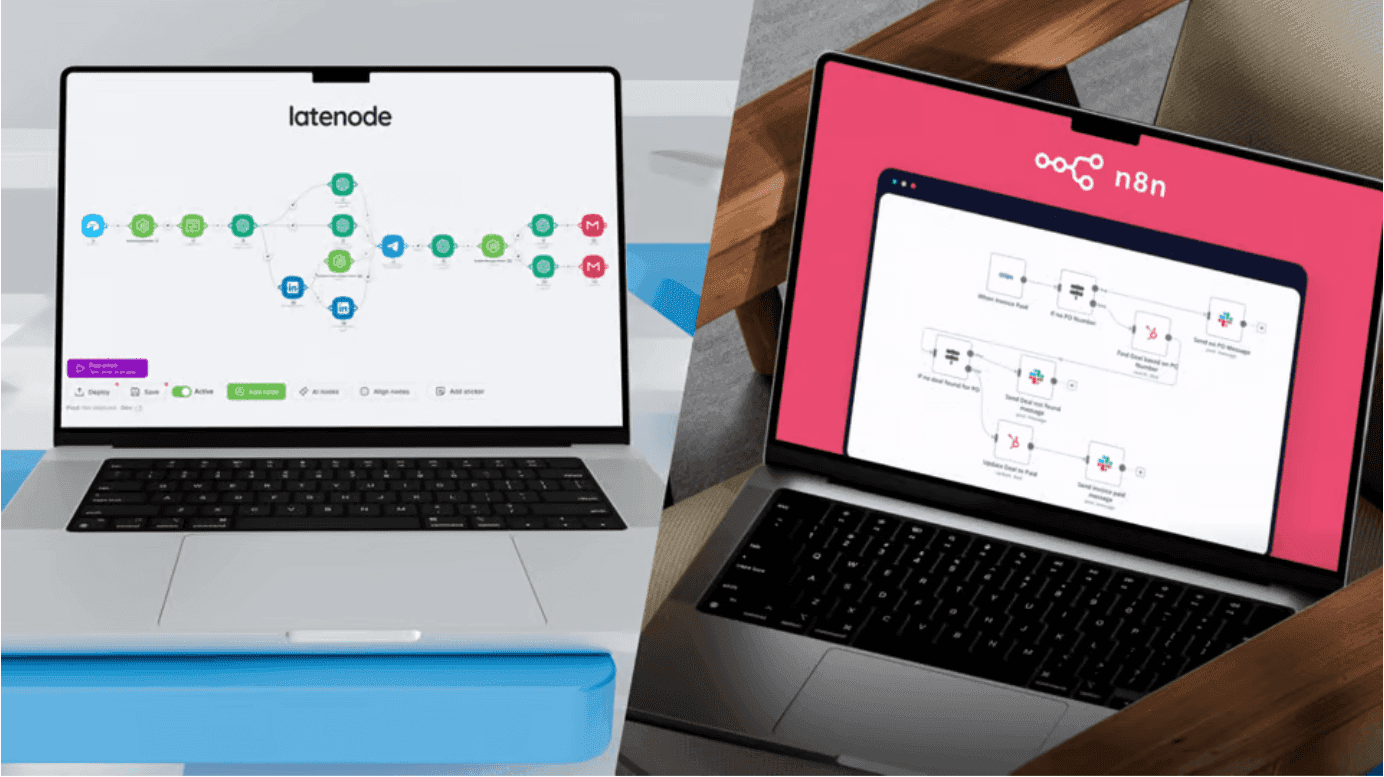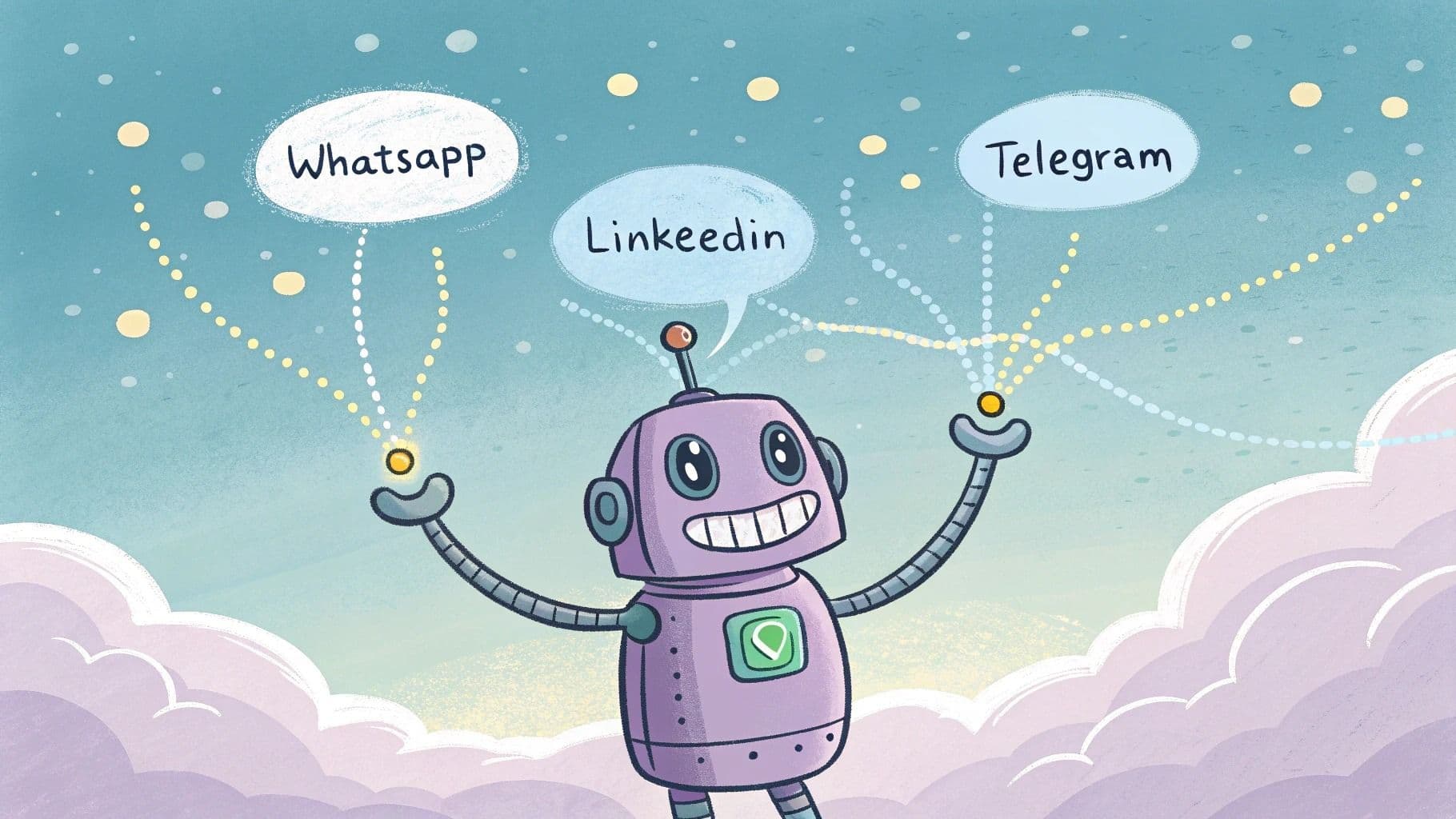Getting a Google token to use with Latenode integrations
Taking token for google api service
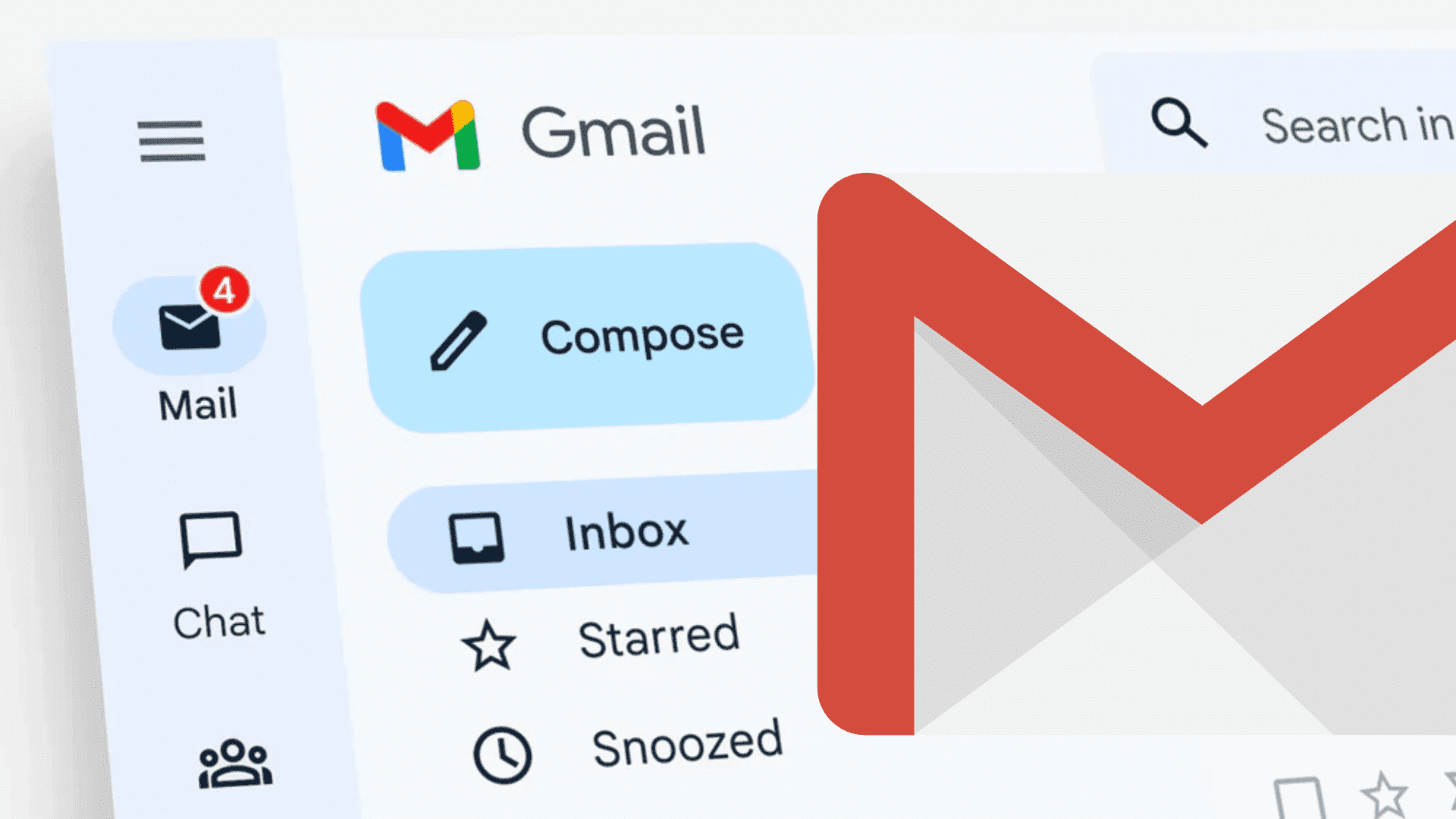
To use the Latenode service in integrations with many Google API services, you need to get a token.
Get tokens and start automating your business now
Let's get it
Go to Google Developer OAuth 2.0 Playgroun;
In the list of available api services choose Gmail API v1;
![]()
Open the list and select auth/gmail.send;
Press the Autorize APIs button;
![]()
Select the desired Google account;
Press the "Allow" button;
![]()
Activate "Auto-refresh the token before it expires";
Click "Exchange authorization code for tokens";
![]()
Copy the value of the access_token field from the obtained object into notepad;
![]()
Important! Do not close the page or the token will be reset and cannot be used;
Great, now we have an authorization token which we will use in the integration;
Now you can try automating your business with Latenode
Useful Links:
Basic:
Information: