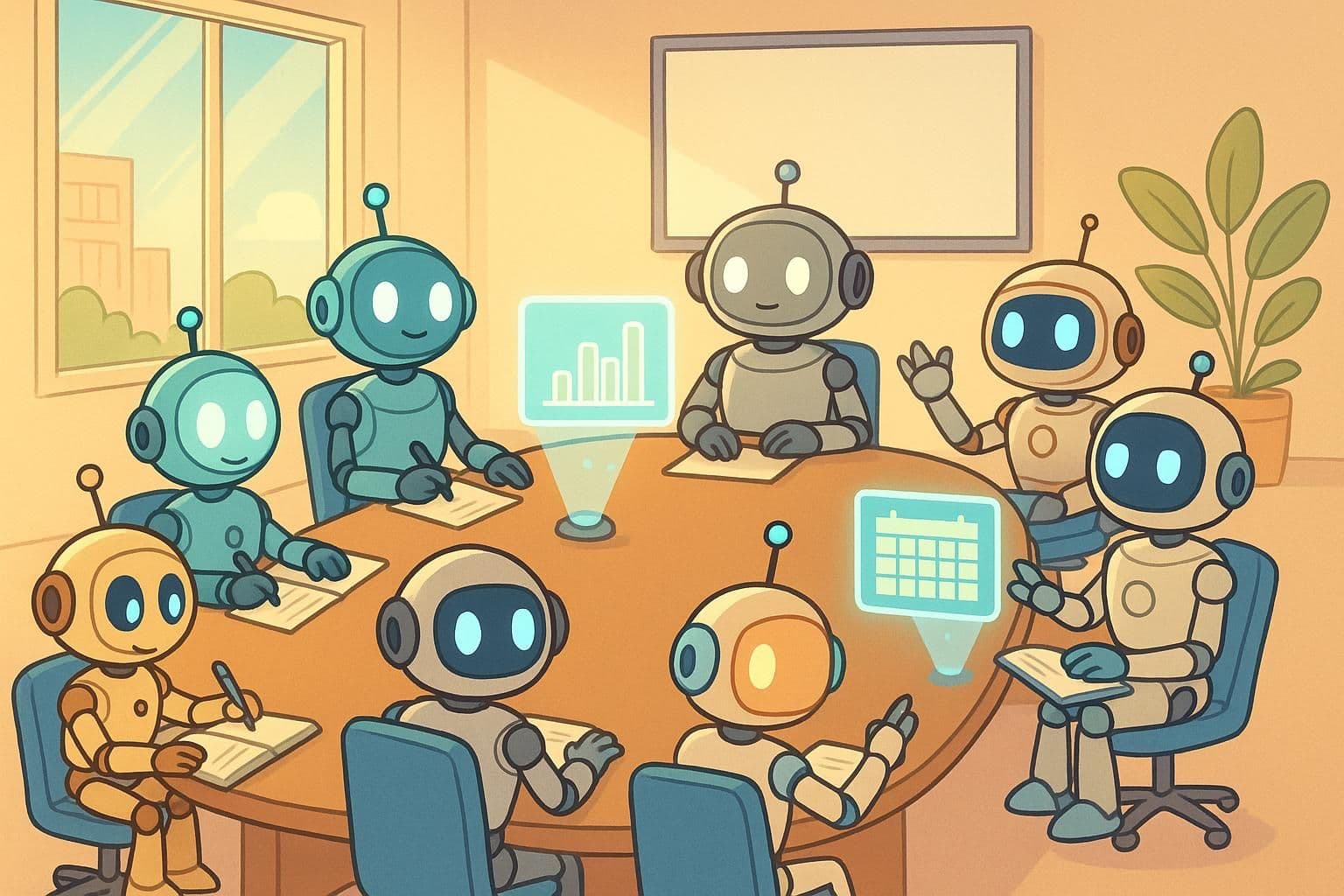The Best To-Do List Apps For Mac
The Definitive List of Top To-Do Apps for Success

Many of us are faced with a huge number of things to do every day that need to be done before a certain time. But how can you accomplish everything without forgetting anything? That's what today's article is all about, namely the best to do list apps for mac.
What is mac to-do list? Let's find out! It is an organized list of tasks or things to do that need to be done in a certain period of time. This tool helps you organize your work, schedule activities and keep track of your progress. A to-do list, maybe composed by AI writing tools and organized with these apps, can be used both at work and in your personal life to manage your time and tasks effectively.
For users of apple products, and in our case Mac remains an open question, among the huge number of competing applications in this area, at the moment their number is more than 250, how to choose gold, how to choose an application that will suit you specifically and close your needs in terms of convenience and functionality.
We have done a lot of work, including the collection of statistics, web scraping, data about the applications, and also conducted surveys among consumers to-do list app for mac, in order to help you choose only the best option!
Actually, here is the best to-do list apps for mac:
- Todoist (For any developing person)
- TickTick (For advanced users who value their time)
- Things 3 (For Apple Technology Enthusiasts)
- Microsoft To do app (For Apple and Microsoft owners at the same time)
- omniFocus4 (For Power users and GTD fans)
- Reminders (For Apple owners with simple requirements)
Stay Ahead of the Game with Todoist – The Game-Changing App for Productivity
What Makes To-Do List Apps Good
Choosing a task manager for Mac is a crucial decision that can profoundly impact your productivity and organizational efficiency. To make an informed choice, it's crucial to consider several key criteria that align with your specific needs. Let's explore the factors you should prioritize:
- Interface and Usability
- Ecosystem Integration
- Cross-platform Compatibility
- Functionality and Flexibility
- Reminders and Notifications Options
- Calendar Integration
- Ways to Organize Tasks
- Synchronization and Cloud Storage
- Tech Support and Updates
It should not be forgotten that not every one of us will be suited to the same product as another, so these criteria will rank the choices so that each of you can choose a great to-do list app for mac. There are entry-level applications for the common man, which have only general functions inherent in this type of applications, and there are also complex applications with a huge number of functions and full customization.
So, based on our work, we have identified 6 good to do list apps for mac, each designed for a different user and their tasks.
| App | Price | Target Audience | Features | Free Trial |
|---|---|---|---|---|
| Todoist | $0-$8 per month | Any developing person | Cross-platform, Synchronization of data between devices | ✅ |
| TickTick | $3.99 per month | Advanced users who value their time | Cross-platform, Native feel on Mac | ✅ |
| Things 3 | $9.99 (No Monthly Subscription) | Apple Technology Enthusiasts | Beautiful Interface, No Monthly Subscription | ❌ |
| Microsoft To Do | Free | Apple and Microsoft owners simultaneously | Free to use, Integration with Microsoft | ✅ |
| OmniFocus 4 | $9.99 per month (Full version: $74.99 - $149.99) | Power users and GTD fans | GTD Technique Support, Intelligent Planning and Automation | ❌ |
| Reminders | Free | Apple owners with simple requirements | Free to use, Easy to understand | ✅ |
6 Place_._ Reminders
![]()
Reminders**_(Mac, iPhone, iPad, Apple Watch, Web)_**, a pre-installed FREE what to do on macbook app, presents a straightforward and efficient solution for managing tasks and reminders. Let's delve into the key features of Reminders and explore why it stands out as a compelling choice for organizing your to do list desktop on Mac.
Main Pros
- Best Mac Widget
- Full apple Ecosystem Integration
- Cross-Device Synchronization
- Structured Task Lists
- Smart Reminders
- Geofencing Support
- Siri Integration
- Personalization
Major Drawbacks
- Basic Feature Set
- Limited Personalization Options
- Lack of Smart Features
- Integration Challenges
- Geofencing Limitations
Why is Reminders on Mac the Ideal Travel Companion?
Because it ensures you remember that the most valuable item in your luggage isn't money but your vacation task list!
Reminders goes beyond being a simple to do list mac widget; it's your reliable companion, designed to streamline your daily life by organizing and structuring your time effectively.
For the everyday user seeking simplicity without delving into complex mechanisms or unnecessary functions that might complicate the to do list widget mac experience, Reminders is an excellent choice. Its straightforward design is user-friendly, making it accessible even to those less tech-savvy, like your grandmother!
An outstanding feature is Siri integration, allowing you to add tasks effortlessly without even opening the to do widget mac. Simply ask your built-in assistant to note down the next item you're likely to forget on your shopping list.
To ensure you never miss an important note, Reminders offers full integration with iCloud. This synchronization across all your devices guarantees access to your notes whenever and wherever you need them.
While the what to do on a mac app may lack some advanced features required for more complex tasks, its price tag of 0$ makes Reminders a highly recommended choice for users with simple needs, such as shopping lists or planned dates.
5 Place. Microsoft To Do
![]()
In the realm of mac planner apps, where aesthetics and functionality reign supreme, Microsoft To Do (Mac, iPhone, iPad, Apple Watch, Android, Windows, Web) emerges as a robust task management tool crafted to meet the needs of macOS enthusiasts. Let's delve into how Microsoft To Do seamlessly integrates into the Mac environment, its standout features, and how it elevates task management to new heights.
Key Advantages
- Integration with the Mac Ecosystem
- Modern Design and User-Friendly Interface
- Synchronization with Microsoft Applications
- Intelligent Scheduling with Smart Suggestions
- Real-Time Collaboration
- Utilize Geo-Tasking
- Integration with Microsoft Ecosystem
Significant Drawbacks
- Limited Integration Capabilities
- Limited Support for Siri and Apple Watch
- Lack of Advanced Scheduling Options
- Limited Interface Customization Options
- Lack of Some Advanced Features
- Limited Personal Development Options
- Limited Viewing and Filtering Options
Why is Microsoft To Do on the Mac like an attempt by apple people to try something new?
Because even with Microsoft To Do in the "apple" world, they are still loyal to their apples, despite their best efforts!
Indeed, as you've grasped, Microsoft To Do, initially tailored for Windows-based devices, has transcended its origin to become a reliable ally not only for Windows aficionados but also for devoted Apple technology users. The distinctive features of this application contribute both to its primary strengths and the corresponding drawbacks, arising from the absence of pivotal functions. Without these key features, Microsoft To Do may trail in the competitive landscape of macbook planner apps, a topic we will delve into shortly. However, despite these considerations, it stands as a comprehensive application, catering not only to fundamental tasks but also assisting in more intricate matters.
Even though Microsoft's to do list mac was not originally intended for macOS, its integration into the Apple ecosystem, while not flawless, maintains an impressively high standard of mac pro programs. For instance, users can seamlessly merge their tasks with the calendar, notifications, and other built-in Mac features. This integration fosters a unified and harmonious work environment, conducive to efficient task management. If you are already immersed in the Microsoft app environment on your Mac, using applications such as Outlook or Microsoft 365, Microsoft To Do effortlessly synchronizes with them. This ensures your tasks are consistently updated, offering a consolidated space for comprehensive to-do and work management.
Additionally, the commendable design of Microsoft To Do deserves special mention, seamlessly blending modern aesthetics with user-friendly functionality—a perfect synergy for those who prioritize both style and substance in their applications. The to do list app mac intuitive interface and structured navigation contribute to an environment of maximum comfort, adhering to the sleek standards of macOS.
Beneath the surface simplicity and aesthetic appeal lies a set of novel features, setting it apart from alternatives like Reminders. One such distinctive aspect is the introduction of smart suggestions for tasks, a feature not present in Reminders. This intelligent system analyzes user preferences, offering task suggestions that enhance the efficiency of scheduling. This proves particularly advantageous for Mac users valuing intelligent approaches to task management.
For those necessitating collaborative efforts with individuals devoid of Apple technology, yet relying on a meticulously configured Mac-based workflow, Microsoft To Do presents shared task lists. This collaborative feature enables Mac users to seamlessly work together on projects. Tasks can be shared, responsibilities assigned, and comments left, ensuring transparency and efficiency in teamwork—an undeniable advantage of this application.
Moreover, effective priority management constitutes an integral component of the workflow, a facet Microsoft To Do adeptly addresses. Within the application, users can establish reminders and prioritize tasks, including the option to incorporate geo-tasks. This feature enables the association of tasks with specific locations, a particularly handy attribute for Mac users frequently on the go or engaged in travel.
Undoubtedly, Microsoft planner for mac has a wide range of features conducive to efficient task management. Nevertheless, akin to any application, it harbors its share of drawbacks, particularly within the Mac domain. Let's delve into the pivotal aspects that may pose limitations for Mac users.
As previously highlighted, Microsoft To Do might encounter constraints in seamlessly integrating with certain third-party apps on mac book platform. For those placing significance on unhindered data flow across diverse tools, this limitation can be discerned. In comparison to its counterparts, Microsoft To Do may not offer comprehensive support for the Siri voice assistant, Apple Reminders, Apple Calendar, and Apple Watch functionalities.
For certain users, Microsoft To Do might seem constrained in comparison to more advanced task management tools, introducing potential challenges when dealing with intricate projects. These limitations encompass more detailed scheduling options, restricted interface customization choices, and the absence of certain advanced features like performance analytics and sophisticated filtering options. This becomes a crucial consideration for users who emphasize a meticulous analysis of their work. Personally, in my usage experience, I observed a deficiency in viewing and filtering options, especially when navigating through projects of heightened complexity.
The question arises: why does Microsoft To Do secure a position above Reminders, considering its numerous limitations and the inability for full integration with macOS? The answer is straightforward—both Microsoft To Do and Reminders are good to do list apps free of charge. However, Microsoft To Do offers a broader functionality spectrum. Additionally, for those requiring compatibility with devices exclusively supporting Windows, it boasts excellent integration with the Windows operating system. This dual-platform flexibility contributes to its higher ranking.
4 Place. Things 3
![]()
_
When You're Things 3, but came in at "fourth place" in the rankings - a drama in 3.5 acts._
In a Mac world where finding the perfect task management app is becoming something of a challenge, Things 3**(Mac, iPhone, iPad, Apple Watch)** from Cultured Code takes a well-deserved fourth place. Not just an app, but an incredible organizer, Things 3 offers a unique perspective on task management, going beyond the standard features. Let's dive into the world of this app and find out why it has become an indispensable tool for effective planning on the Mac platform.
Main Pros
- Intuitive Design and Ease of Use
- Flexible Structure of Projects and Tasks
- Personalized Views
- Characteristic Concentration Features
- Scheduling and Repetition Capabilities
- Integration with Calendar and Siri
- Excellent Synchronization Between Devices
- No Monthly Subscription
- Beautiful Interface Solutions
Major Drawbacks
Limited Group Work and Collaboration Capabilities
App Costs More Than Subscription
Proprietary Cloud Service for Data Synchronization
Not the Best Customization Options
Few Integrations with Other Services
Less Developed Analytics and Reporting Tools
Requires Constant Internet Connection
No Pomodoro Technique Feature
Technique feature for users who prefer this time management method. Despite its position in fourth place, Things 3 has carved out a niche with its unique approach to task management, offering a well-crafted experience for individual users on the Mac platform.
The top four is opened by the Things 3 mac app manager, signifying a shift towards more professional and technically advanced to-do lists. Priced at $9.99, Things 3 demands a relatively higher investment, and notably, lacks a trial version for users to test its suitability before purchase—a contrast to its counterparts offering trial periods.
In choosing Things 3, users commit to a full purchase of the application, deviating from the subscription model prevalent among competitors. While its price may seem steep, it offers a one-time purchase model compared to the recurring monthly fees of other check list apps.
Things 3 distinguishes itself with an aesthetically pleasing and intuitive design that seamlessly combines minimalism with simplicity. The application's visual appeal is accentuated by an open design, elegant animations, and meticulous details, creating an engaging and delightful user experience. This makes Things 3 well-suited for a diverse user base, and its user-friendly interface ensures that even beginners can easily navigate and eventually master all the functionalities it has to offer.
Together with its convenience, Things 3 boasts huge structural flexibility for organizing tasks and projects. Users can effortlessly create projects, add tasks, and assign due dates, bringing clarity and order to their daily responsibilities. The application excels in providing users with personalized views, including Today, Evening, and Tomorrow. These views enable users to concentrate on their current tasks and seamlessly plan for the days ahead.
In addition to the comprehensive view features, Things 3 introduces Focus and Today features that prove instrumental in highlighting the most crucial apple tasks. These features facilitate efficient time allocation and ensure users stay focused on their key priorities. An integral part of the application's functionality lies in its ability to plan and repeat tasks systematically.
Things 3 was exclusively developed for platforms based on Apple operating systems, ensuring seamless integration with Mac. It excels in synchronization with other applications such as Siri and Calendar, offering users a cohesive experience across all Apple devices. However, it's important to note that Things 3 may have fewer built-in integrations with other external services and tools compared to some of its counterparts.
The mac planner aesthetics contribute to its appeal, combining minimalism and simplicity. With beautiful interface designs, an open layout, elegant animations, and neat details, Things 3 delivers a visually pleasing and user-friendly experience. This makes Things 3 suitable for a diverse range of users, and even beginners will find it easy to navigate and eventually master all the functions the application has to offer.
While Things 3 is priced at $9.99, which may seem relatively higher compared to its counterparts, its rich feature set and beautiful design make it a compelling choice for users who prioritize a seamless Mac experience and are willing to invest in a premium task management tool.
At a glance, Things 3 seems to be a near-perfect tool for efficient task management. It has an attractive design, an intuitive interface, and many useful features. But, like any application, it has its own subtleties.
I think it's worth starting with the most important drawbacks of this macbook to do list, which prevented me and my team from staying with it for a long time. Of course, we will talk about the main feature of things3 for mac, namely the fact that it has its own cloud service for synchronizing data between devices, while almost every member of our staff uses other cloud storage, switching to this system was impossible, which immediately brought negative consequences in our work within the team. It will also not play to the advantage of the ordinary user, because in a situation where he will need to share data, he simply will not be able to do so, in case the other person will not use this application. The conclusion is that this application is not suitable for group work and collaboration, which is a significant disadvantage.
Also, as much as we praise the beauty and elegance of things for mac interface, it has a paltry number of user interface settings, compared to the applications that will be next on our list, which means that this application is not suitable for users who appreciate a high degree of customization.
And the final disadvantage, which is definitely worth mentioning, is that the application requires a constant internet connection for data synchronization, so you live with the constant risk of losing your data if you don't have unlimited internet.
Create unlimited integrations with branching, multiple triggers coming into one node, use low-code or write your own code with AI Copilot.
3 Place. OmniFocus 4
![]()
Omnifocus 4 - when you aim for top-tier results, but find yourself in third place on the to-do list because even tasks have their priorities.
OmniFocus 4**(Mac, iPhone, iPad, Apple Watch, Web)** is a fresh take on task management in the macOS world, an updated and improved to do list app mac from the Omni Group. Let's explore the key features and benefits of OmniFocus 4, highlighting its strengths in the context of effective task management.
Main Pros
- Flexible Task Organization Capabilities
- Intelligent Planning and Content Automation
- MacOS Ecosystem Integration
- GTD Techniques Support
- Global View of Tasks
- New Opportunities for Analytics and Reporting
Major Drawbacks
- High Cost
- Difficulty for Beginners
- Limited Integration with Mac Ecosystem
- No Free Version
- Difficulty Synchronizing Across Devices
- Lack of Collaboration Features
In third place we have Omnifocus 4, a rather complex application for an ordinary user with huge possibilities, starting with GTD technique support, which is one of the key features of this application, and ending with analytics and reporting.
Despite the technical equipment of this application, we couldn't put it higher than the third place, because it has significant disadvantages, such as the inability to work in a team, because this application is created exclusively for individual use, as well as incredibly high cost ($9.99/month), which will not allow most people to use this application. We'll go into more detail about this a little bit below.
Regardless of the difficulty of handling this app, the design as in past versions has remained expressive and modern. Clean workspace - these are the words that I wanted to repeat again and again while using this application. Ergonomics and logical controls make working with the application as convenient as possible.
I would like to tell you about one of the main features of Omnifocus 4, namely support for the GTD Technique.
OmniFocus 4 is the ideal tool for those who follow the Getting Things Done (GTD) methodology.
GTD (Getting Things Done) is a task management technique developed by David Allen. The main idea of the methodology is to free the mind from storing information about tasks, responsibilities and projects in order to increase productivity and reduce stress levels. The main principle of GTD is to structure all tasks and responsibilities so that they are easily accessible and manageable without taking away unnecessary energy and attention.
The GTD methodology provides five steps for effective task management:
Task Capture: Quickly and completely capture all emerging tasks, ideas and responsibilities.
Review and categorize: Regularly review and categorize tasks by priority, context, and deadline.
Next Action Determination: Determining the specific next step for each task.
Organization: Creating a structure for tasks, projects and contexts for easy access and management.
Reflection: Regular reviews of accomplishments, revisiting established priorities and adjusting plans.
Users can easily implement GTD principles by defining tasks, projects, and contexts, facilitating a more systematic and efficient approach to task management.
Also one of the main advantages of OmniFocus 4 is its flexibility in organizing tasks. Users can create projects of any level of complexity, define dependencies between tasks, and add contexts and labels for more precise categorization. This allows you to customize the application to meet individual needs and structure tasks to fit your unique work style. These functions are well handled by intelligent scheduling and automation, analyzing the user's previous actions and providing recommendations for optimal task allocation. Automated features, such as creating tasks based on specific events or conditions, simplify the scheduling process, saving time and reducing the need for manual data entry in thing like invoice automation, and others.
Also, unlike the previous representative of this type of application, OmniFocus 4 is fully integrated with the macOS ecosystem, providing data synchronization between different user devices. You can breathe easy, your data will remain in your gadget forever, unless you want to get rid of it yourself.
And where without innovations. The latest version of the to do app mac has added the ability to create a global view of tasks. This feature allows users to get an overview of all their tasks in one place, which makes task management more convenient and efficient.
Here we come to the main factors why such an attractive to do list for mac could not get higher than the third place. Let's start, of course, with the price. A one-month subscription to OmniFocus 4 will cost you $9.99, which is an order of magnitude higher than its counterparts. You can also purchase this application permanently, but here the price is not happy either. The standard version will cost 74.99$, and the pro with all the features is already 149.99$, which clearly will not please users, given that the disadvantages do not end here. At the initial stage, you will have to spend a considerable amount of time in order to master at least most of all the functions that are present. Yes, if you learn and spend time on it, this application will be one of the best for you, but is the time spent worth it, given how many analogs are on the market on the order of simpler and not inferior in functionality?
Omnifocus 4 may not provide full integration with some third-party applications and services**,** which may prevent you from fully immersing and implementing all your tasks in this application. As mentioned earlier, Omnifocus 4 is focused on individual work, which makes it impossible for you to reach its full potential, and without that, you have to conclude that it is not suitable for teamwork!
OmniFocus 4, like its predecessors, continues to be a strong player in the world of best to do lists on macOS. It’s nice design, flexible organization options, smart scheduling and integration with Apple's ecosystem make it a great choice for those who value efficiency and style in managing their time. But in turn, it is not suitable for teamwork and has the highest cost among its analogs.
2 Place. TickTick
![]()
TickTick is like an alarm clock that doesn't know you've woken up with five alarms from other apps.
In the world of to do apps for mac, where every app tries to offer unique features and approaches, TickTick**(Mac, iPhone, iPad, Apple Watch, Android, Windows, Web)** stands out with its special approach to organizing to-dos. Let's dive into the functional world of TickTick, take a look at how this app offers unique features, and find out why it deserves your attention among other counterparts.
Main Pros
- Intuitive Interface and Ease of Use
- Flexible task organization
- Seamless synchronization between platforms
- Smart Date Distribution and Natural Language Input
- Calendar Integration
- Pomodoro Timer for Increased Productivity
- Collaborative Task Management
- Habit Tracking for Personal Development
Major drawbacks
- Lack of flexibility in customizing the view of tasks and projects view
- Limited Free Features
- Limitations in customization options for interface and settings
- Not suitable for projects that require long term planning and have multiple steps
- TickTick requires a constant internet connection to be fully utilized
- TickTick does not provide full support for all languages
TickTick is one of the most convenient and pleasant todo list mac apps I have ever used. A pleasant ergonomic interface, with a large set of functions, of which it is difficult to find one that would not be used at least once. A user of any level and any needs will be able to enjoy the experience of using this application, because it will take minutes to master it.
One of the biggest advantages of this app is the organization of tasks with flexibility. Users can create tasks, projects, subtasks, and categorize them with tags and due dates. The flexibility in task organization ensures that both individual needs and team projects are met.
TickTick also features seamless data synchronization across multiple platforms including smartphones, tablets and desktops. This ensures that the user can access tasks and schedules anytime and anywhere, providing flexibility in task management.
Of course this app includes calendar integration allowing users to visualize their tasks and events in a timeline format, this enhances the overall planning experience by providing a comprehensive view of both short and long term commitments.
The mac todo list also integrates well into workflow, both individually and when working with a team. Users can share tasks, assign responsibilities and leave comments, facilitating effective communication in a collaborative work environment, from personal outreach to content creation.
I can't help but share a personal find that I can't imagine my workflow without, namely the Pomodoro Timer for Productivity Enhancement.
The Tomadoro timer is a time management technique developed by Francesco Cirillo in the late 1980s. The basic idea is to divide working time into intervals (usually 25 minutes) called "tomatoes" and take short breaks between them. After completing a certain number of tomatoes, a longer break follows.
The name "Tomadoro" is taken from the tomato-shaped kitchen timers used by Cirillo.
The process of working with a tomadoro timer usually looks like this:
- Task Selection: Select the task you want to accomplish.
- Setting the timer: Set the timer for 25 minutes (one tomato).
- Work: Fully devote yourself to the chosen task, avoiding distractions.
- Break: When the timer expires, take a short break (usually 5 minutes).
- Repetition: Repeat the cycle of work and break. After every fourth tomato, take a longer break (15-30 minutes).
This is a great addition for those looking to improve focus and efficiency.
As for TickTick's shortcomings, we couldn't do without them, but it is the shortcomings, their magnitude and number that without a second thought made us put the application on the second place in our rating, because they are not essential.
Let's note, of course, the lack of flexibility in setting the view of tasks and projects, as well as customization of the interface and settings, especially in comparison with more flexible applications, because the appearance and ease of management of the application is one of the key factors that guided the rating. Also, this application has a free version, but its capabilities are very limited, so for a monthly subscription you will have to pay $3.99, which in turn is the optimal price for this kind of application.
We also couldn't help but notice that for projects that require long planning and have many steps, TickTick might be a less suitable tool compared to more specialized project management systems
So what's the deal with using it without the internet? Alas, almost every application nowadays requires a constant internet connection and TickTick is no exception.
Organize Your Life with Todoist – Your Trusted Partner in Task Management
1 Place. Todoist
![]()
Todoist is an app that manages your time so well that your tasks themselves rush to the top of the list to be accomplished!
Todoist for mac (Mac, iPhone, iPad, Apple Watch, Android, Windows, Web) is the perfect option for someone who cares about ease of use, functionality and reliability. It can be recommended to both your grandmother and your businessman friend, no doubt each of them will be satisfied. Its reliability is due to the fact that todoist mac app is one of the oldest todo apps, because its first version was released in 2007 and to this day it is regularly updated, bringing innovations and ensuring its application stability, because not the first year Todoist takes the highest places in all ratings and this one will not be an exception.
Main Pros
- Wide possibilities for organizing tasks
- Availability of a free version
- Cross-platform
- Synchronization of data between devices
- Integration with all popular applications
- Wide range of settings
- Suitable for teamwork
- Priorities and filters
- Provides custom analytics
Major Drawbacks
- Limited features in the free version
- Lack of in-built dictation software support on all platforms
Here it is, the undisputed leader of our today's ranking. When I started writing this article, I already knew that Todoist would be in first place. The best app for our team has been using for years. Todoist has combined all the most important components for productive work and full realization of yourself in life, because with its wide range of functions it is impossible to miss even the smallest detail. After all, this application presents the widest possibilities for organizing tasks of all those presented in this top. Let's mention features such as project creation, subtasks, priorities, due dates, and labels.
The most convenient feature and one of the main features is data synchronization between different devices, meaning you will have access to your todoist mac anytime and anywhere. Whether it's a smartphone, tablet or computer, you are always one step closer to achieving your goals. A great addition to this will be synchronization not only between devices, but also between platforms, so that if it happens that your trusty Apple to do list device is not at hand, you can always use a Windows computer or any other smartphone besides the iPhone.
In addition to platform and device integrations, Todoist integrates seamlessly with other popular checklist apps and services. Integration with calendars, email and cloud storage that will provide a single space to organize tasks and events.
And most importantly Todoist is suitable not only for individual use, but also for team collaboration. The ability to delegate tasks, share to-do lists and comments, with this feature work is accelerated and facilitated many times over. And to make sure you can't stop in your progress, the app provides custom analytics that help you track your productivity and task progress. Graphs and statistics allow users to manage their time more consciously.
In order to appreciate the full range of positive emotions from planning apps for Mac, we can give the simplest analogy. After all, we all have bad habits and I am no exception. When you give up smoking, it is so important at the initial stages to keep track of what is happening and set yourself a goal. This is what analytics does, it helps you track the whole process by which your life will change.
Of the cons, there are two key things to note. These are Limited features in the free version, but this is not a problem, because the pro version of the app costs only 5$ a month and the business version is 8$.
The second minus, however, is that there is no support for voice commands on all platforms. The presence of this feature could certainly affect the usability of the app, so this feature may be added in the future.
Conclusion
In the realm of tracking lists for Mac users, the array of "best todo app" applications is vast, each offering its unique blend of features and functionalities. As we explored various options, it became clear that the ideal choice depends on individual preferences, work styles, and specific needs.
Applications like best task management shine with their advanced capabilities, providing a robust solution for those who prioritize customization, intelligent planning, and integration within the macOS ecosystem. However, the high cost and learning curve may pose challenges for some users.
On the other hand, more user-friendly options like best to do list app for mac strike a balance between simplicity and effectiveness. Its intuitive design and seamless synchronization make it an attractive choice for those seeking a straightforward list making app experience.
Things to do on mac, with its cross-platform compatibility and collaborative features, appeals to users valuing versatility and teamwork. Its accessibility across devices ensures a consistent and efficient workflow.
Ultimately, the best app for "list making app" for your Mac depends on your unique requirements. Whether you opt for the sophistication of mac applications, the simplicity of mac os apps, or the versatility of mac productivity apps, the key is to align the chosen application with your workflow, helping you stay organized and productive in the bustling macOS environment.
As the landscape of productivity apps for mac continually evolves, users are empowered with choices that cater to their diverse needs. So, explore, experiment, and discover the application that seamlessly integrates into your daily routine, making your to do list app for mac not just a checklist app but a strategic ally in accomplishing your goals on your Mac.
Stay Ahead of the Game with Todoist – The Game-Changing App for Productivity
Related articles: