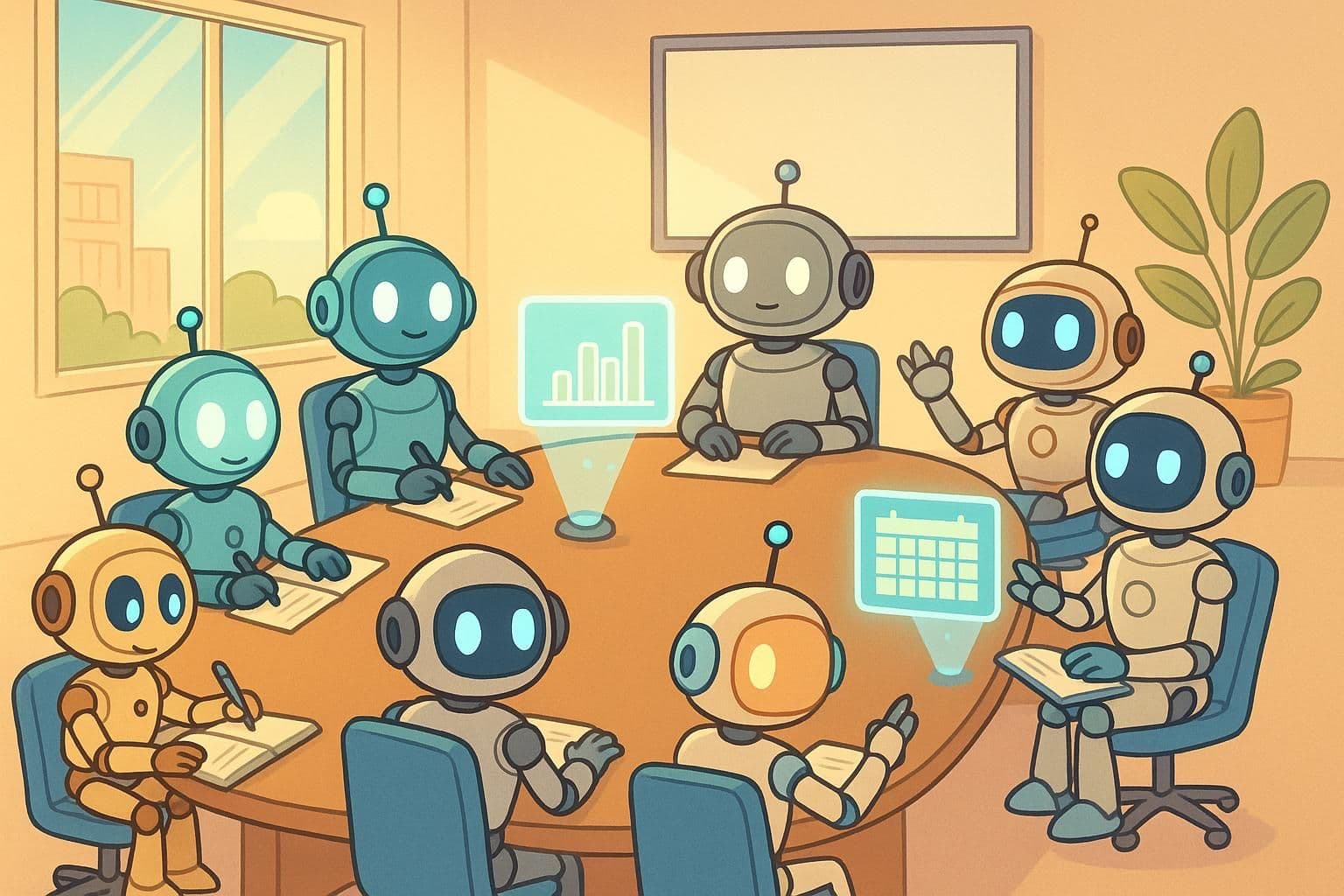The Top 5 BPM Software Options 2024
Boost your business with powerful solutions for optimized processes and enchanced efficiency, driving succes to new heights.
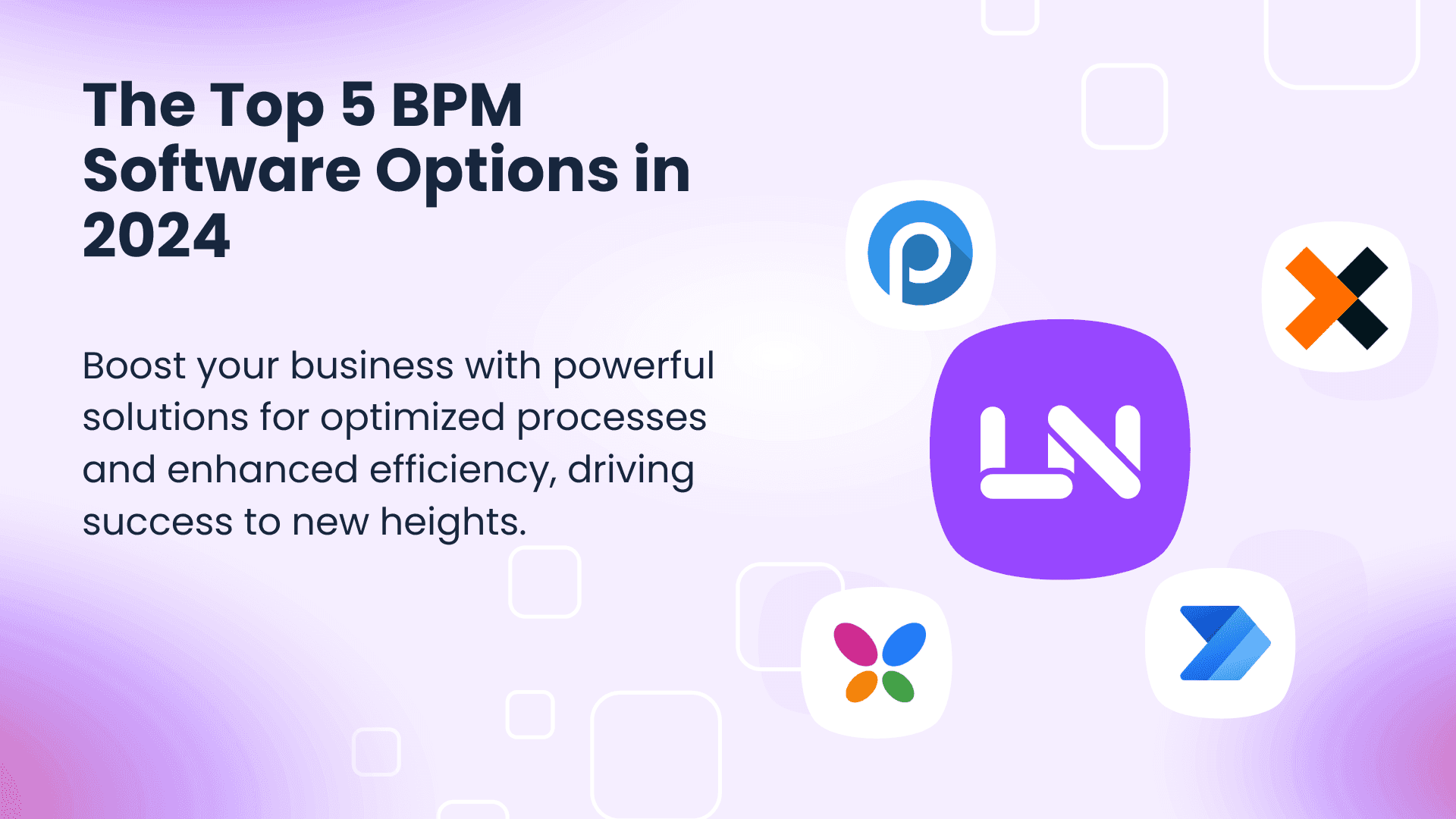
There is nothing more demotivating for employees than completing monotonous, repetitive tasks. You hire your experts to do the work they are skilled in, not to be putting data into spreadsheets.
We create processes to make our work more efficient and faster. Unfortunately, the process of developing and communicating these procedures to the team and then ensuring that everyone follows them can end up taking more time than it saves.
This is where Business Process Management software (BPM) can become a game-changer for your business. You only need to set up your processes once, and then the top bpm tools manage them behind the scenes, saving your team hours and allowing everyone to get back to the work they do best.
BPM software allows you to define how you want to automate and optimize your process. It does this by allowing you the flexibility to create, model, test, and monitor everything from task management to analytics and reporting.
“Workflow automation can save organizations up to 77% of their time spent on routine tasks'’ - Gitnux.
Top Business Process Management Tools
Start automating your business today with Latenode
There are currently a number of top BPM tools on the market. However, they aren't all created equal. If you're using some of the older business process management tools, you'll find they aren't as customizable and won't be able to achieve your business's desired outcome.
If you're looking for a modern solution to managing your business processes, these are the top 5 leading business process software solutions as of 2024:
- Latenode
- Nintex
- Microsoft Power Automate
- Appian
- Kissflow
What sets these tools apart is their easy-to-use, modern interfaces that make designing a workflow accessible to anyone.
They also all offer strong integrations with top CRMs, the Microsoft Ecosystem, your internal communication platforms (email & messaging apps), and APIs that allow you the flexibility to connect your data in a way that suits your business best.
All modern top BPM tools are also on the cloud, which is essential for smooth collaboration across teams.
Gone are the days when one person updated a process and had to send it around the office to update the team.
Now, with the best business process management software, everyone can see the process, leading to easier collaboration and transparency. Not to mention, your data is safer on the cloud as it isn't reliant on hardware working.
Teams use business process management software for many reasons, including (but not limited to):
- Task management
- Data analysis
- Automation of repetitive tasks
- Identifying bottlenecks
- Ensuring compliance
- Optimization
Here's one great example of how you can use this software from an Education Management company:
"We use this software to make payment requests as well as to keep people financially accountable within the organization. It works very well and ensures a great workflow between different departments that may be involved in the finance process. It has a mobile app which makes things even easier.
The push notifications let you know in real time when payments have been processed. This is helpful especially in urgent situations" - Education Management, 11–50 Employees, Review left on Capterra.
Choosing the Right Process Management Software
Not all business process management tools are created equal. We would recommend looking for software options that have these key features:
Clear visualizations
- Seeing your processes laid out like a flow chart will help you plan and visualize how data will be passed between nodes (nodes are tasks in the process).
Flexible data
- You'll want to make your data work for you. Picking a BPM solution that allows you to perform data aggregation, filtering, and sorting will support and allow you to create processes that work best for your business.
JavaScript nodes with AI
- With an advanced bpm tool you’ll get an AI Assistant within JavaScript nodes to help you transform data without coding. Put in your request and let the AI do the work for you!
NPM packages
- Using NPM packages and async functions in JavaScript allows you to easily add new features to your code and handle tasks more efficiently, making your programs faster and more powerful.
Open API
- Integrate with anything you need with a great open API for increased flexibility.
Enhanced Error Handling
- Potential errors should be reported to you ASAP so you can fix them. Finding a BPM tool that notifies you promptly and tracks the history of your process will help you identify and resolve any issues quickly without causing problems for your business.
Great support
- You don't want to pick a BPM tool that doesn't offer strong support. Having an excellent support team to help your business when you need it will keep your operations running smoothly with minimal disruptions.
Cost-effective
- Some platforms may seem affordable but charge for extras such as licensing, customization, and maintenance fees. Make sure you have all the pricing details and find a platform that offers all the functions you're looking for and fits within your budget.
The Top 5 BPM Software Options
Let's dive into the five most popular options on the market.
“75% of companies report that using workflow automation gives them a strong competitive advantage” - Formstack
| Criteria | Latenode | Nintex | Microsoft Power Automate | Appian | Kissflow |
|---|---|---|---|---|---|
| AI Assistance | Yes | No | No | No | No |
| Coding Level | No-code | Low-code | Low-code | Low-code | Low-code |
| Pricing | $19 - $99/month or $249/lifetime | $2,083/month | $242.70/user/month | $75/user/month | $1,500/month |
1. Latenode
![]()
Latenode has earned the top spot on the list of BPM software for some compelling reasons. Firstly, it provides AI assistance to the users, enabling them to have custom code capabilities. It's not only functional but also aesthetically pleasing, making the workflow design process a breeze.
Furthermore, it seamlessly integrates with any API-enabled service and offers innovative nodes for web automation, even on platforms without APIs.
This, combined with its competitive pricing, makes it a no-brainer for businesses seeking the most comprehensive yet affordable BPM solution.
Pros:
- AI assistance for custom code, including building integrations and JavaScript nodes, proving 10x increased flexibility in automation.
- A visual canvas that offers an intuitive and visually pleasing interface for designing workflows.
- Supports over 1.2 million NPM packages and async functions in JavaScript.
- Integrates with any service with an API and offers nodes that enable web automation even for platforms without APIs.
- Comprehensive error handling features, including history tracking, data rerun from history, email notifications for errors, and scenario version recovery.
- Community support and collaboration through Discord.
- Data manipulation capabilities allow users to perform tasks like array manipulation, data aggregation, filtering, and sorting.
- The lowest pricing on this list.
Cons:
- Latenode's cloud-based nature may pose minor inconveniences for users in areas with unreliable internet connections.
- May require some initial investment of time to familiarize oneself with the platform's features and functionalities.
Latenode is powerful BPM software that offers a range of innovative features, including AI assistance, web automation, and comprehensive error-handling capabilities.
Familiarizing yourself with its features may require some initial investment of time and effort, but its competitive pricing and comprehensive functionality make it an excellent choice for businesses seeking a comprehensive yet affordable BPM solution.
2. Nintex
![]()
Nintex is a low-code BPM tool that has been on the market since 2006 and offers an intuitive interface for managing processes.
What sets Nintex apart for many businesses is its deep integration with Sharepoint.
Pros:
- An intuitive interface for managing processes with a low need for coding.
- Extensive workflow capabilities, reducing the need for customization and enabling quick automation of business processes.
- Integrations with third-party services, enhancing the end-user experience and enabling the incorporation of administrative procedures into automation workflows.
- The ability to reuse previously implemented functionalities saves time and effort in workflow development.
Cons:
- Some functionalities may require coding or customization, potentially complicating implementation for specific requirements.
- Nintex has significant dependencies on SharePoint, which may limit scalability and pose challenges in implementation and configuration.
- Users have reported outdated UI and performance issues, including slow performance and complicated architecture.
- Users have also needed help obtaining support and navigating the license renewal process.
Nintex is a low-code BPM tool that offers an intuitive interface and extensive workflow capabilities. Its deep integration with Sharepoint is a significant advantage for many businesses.
However, some functionalities may require coding or customization, and the tool has significant dependencies on SharePoint, which may limit scalability and pose challenges in implementation and configuration.
3. Microsoft Power Automate
![]()
Microsoft Power Automates is a top business process management tool that allows users to create automated workflows between various applications. It has been around for over 20 years and has many resources to help new users learn the product. However, some people report a steep learning curve.
What makes Microsoft Power Automate unique is its ability to search for an image on a screen that isn't identifiable via other means.
Pros:
- Users can compile scripts/processes to run on other machines.
- Users report that the software is scalable and generally easy to use, even for those with limited computer skills.
- It seamlessly integrates with other Microsoft products and has a wide range of connectors for various applications.
- They offer tutorials and training materials for different levels of knowledge to help users enhance their skills.
Cons:
- Recent software versions make users pay for every automation created, which can be expensive, especially for enterprises.
- Users criticize the lack of upfront advertising of costs and the surprise discovery of pricing details only after logging into their accounts.
- It is complex to configure, especially for those not advanced in IT.
- While Power Automate integrates well within the Microsoft ecosystem, it may not integrate with applications outside of it.
- Users report a significant learning curve, making it difficult for new users to use the software effectively.
- Support for very niche issues needs to be improved.
- Creating complex workflows can be challenging when the desired actions aren't directly supported.
Microsoft Power Automate is a powerful tool with a wide range of features that can help streamline business processes and increase productivity.
While it offers a lot of benefits, it also has some drawbacks, such as a steep learning curve, complex configuration, and expensive pricing for enterprise users.
4. Appian
![]()
Appian is a low-code top business process management tool focused on driving digital transformation and accelerating innovation. However, someone with coding knowledge is still required to set up and monitor the workflows.
What sets Appian apart is its ability to handle multi-user and multi-developer environments
Pros:
- Seamless integration with various upstream and downstream systems.
- It's a low-code platform, which is helpful for those who aren't IT experts.
- Flexibility and applicability for multi-user and multi-developer environments.
Cons:
- Problems handling large amounts of data.
- Needs someone who understands code to set it up.
- User interface is essential, with few deployment and monitoring capabilities.
- UI customization limitations restrict the use of non-standard components.
- Expensive, especially for small and medium enterprises.
Appian is a powerful low-code business process management tool that can help drive digital transformation and innovation.
However, it may not be suitable for companies that deal with large amounts of data and lack coding expertise. Additionally, its high cost may be a barrier for small and medium enterprises.
5. Kissflow
![]()
Kissflow simplifies task automation for growing companies with a focus on user-friendly design and customer support.
What sets Kissflow apart is this great support, which includes live assistance.
Pros:
- Tailor workflows to fit their specific business requirements.
- Offers reliable and helpful customer support, including live assistance.
- Many users find it intuitive and easy to navigate.
- Speeds up work processes, enhancing productivity.
Cons:
- Navigating search and file structure can be challenging, especially with Google Drive integration.
- Users encounter limitations integrating with other systems.
- Notification and reminder functionalities need to be improved.
- Building conditions into workflows can be time-consuming.
- Dissatisfaction from price increases over time.
Kissflow is a user-friendly task automation tool that can help growing companies enhance their productivity. It offers tailored workflows, reliable customer support, and intuitive navigation.
However, users may encounter some limitations with integrations, search functionality, and reminders.
The future of BPM Software
Businesses are beginning to realize the immense potential of AI-powered software as the demand for such solutions continues to rise. Traditionally, coding has been a laborious and resource-intensive process.
“45% of businesses now use AI to cut down costs” - Imaginovation.
However, by utilizing AI bots to perform integration tasks and generate real-time code, businesses can significantly reduce time and costs.
The widespread adoption of low-code and no-code platforms further democratizes process automation, enabling even non-technical users to smoothly manage and execute intricate processes with ease.
Latenode - one of the best BPM solutions
Conclusion
Each of the top BPM software options – Latenode, Nintex, Microsoft Power Automate, Appian, and Kissflow – offers unique features and capabilities that cater to different business needs and preferences.
However, Latenode stands out for its advanced AI assistance, web automation capabilities, and competitive pricing. It provides users with the flexibility to create custom workflows and integrate with a wide range of services, making it suitable for businesses seeking comprehensive yet affordable BPM solutions.
Ultimately, the best BPM software option depends on the specific needs, budget, and technical expertise of each business. It's essential to evaluate these factors carefully and choose a solution that aligns with your organization's goals and requirements.
Related articles: