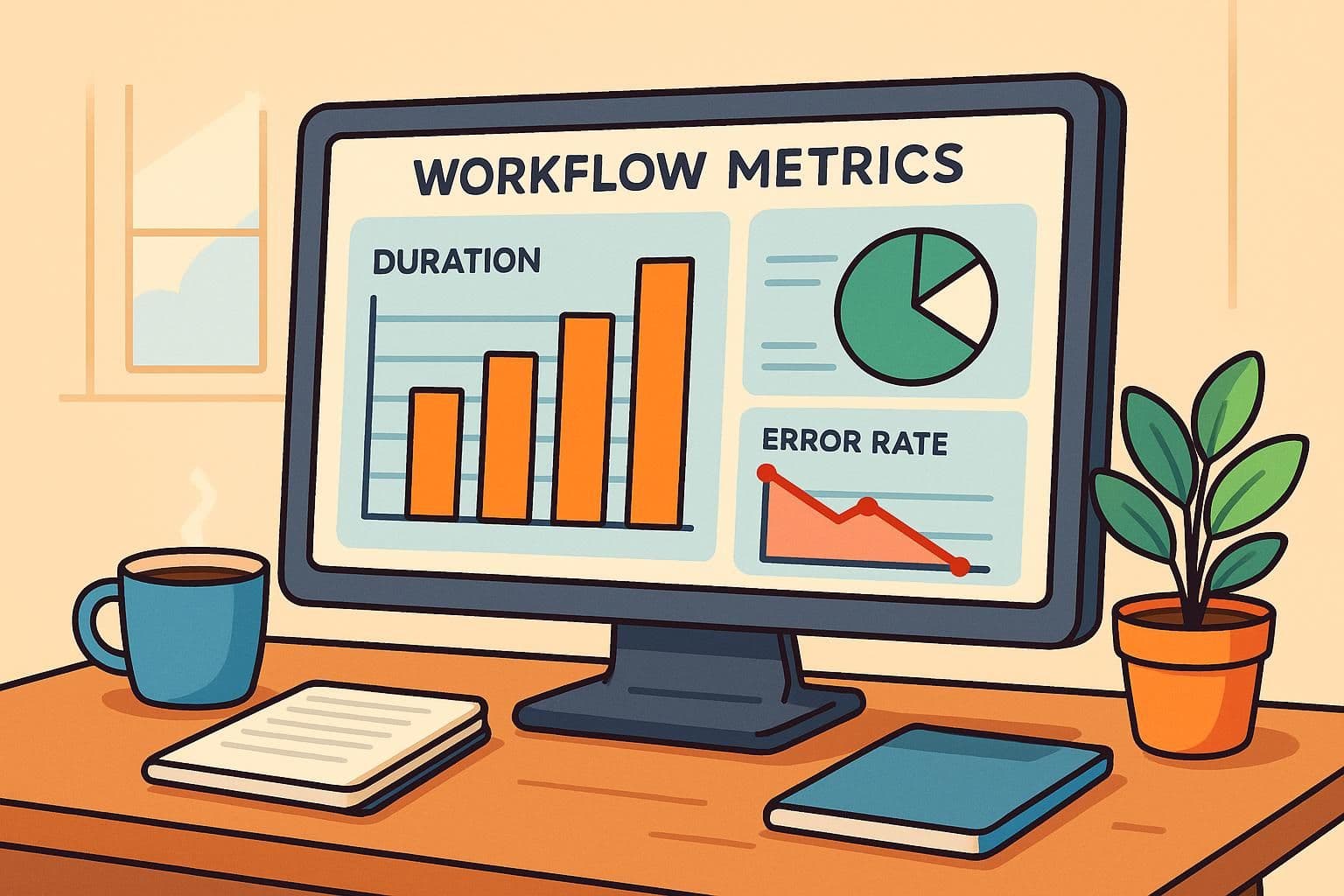Top Automation Tools for HR
Explore essential automation tools that streamline HR processes, boost efficiency, and enhance employee experience in today's fast-paced work environment.
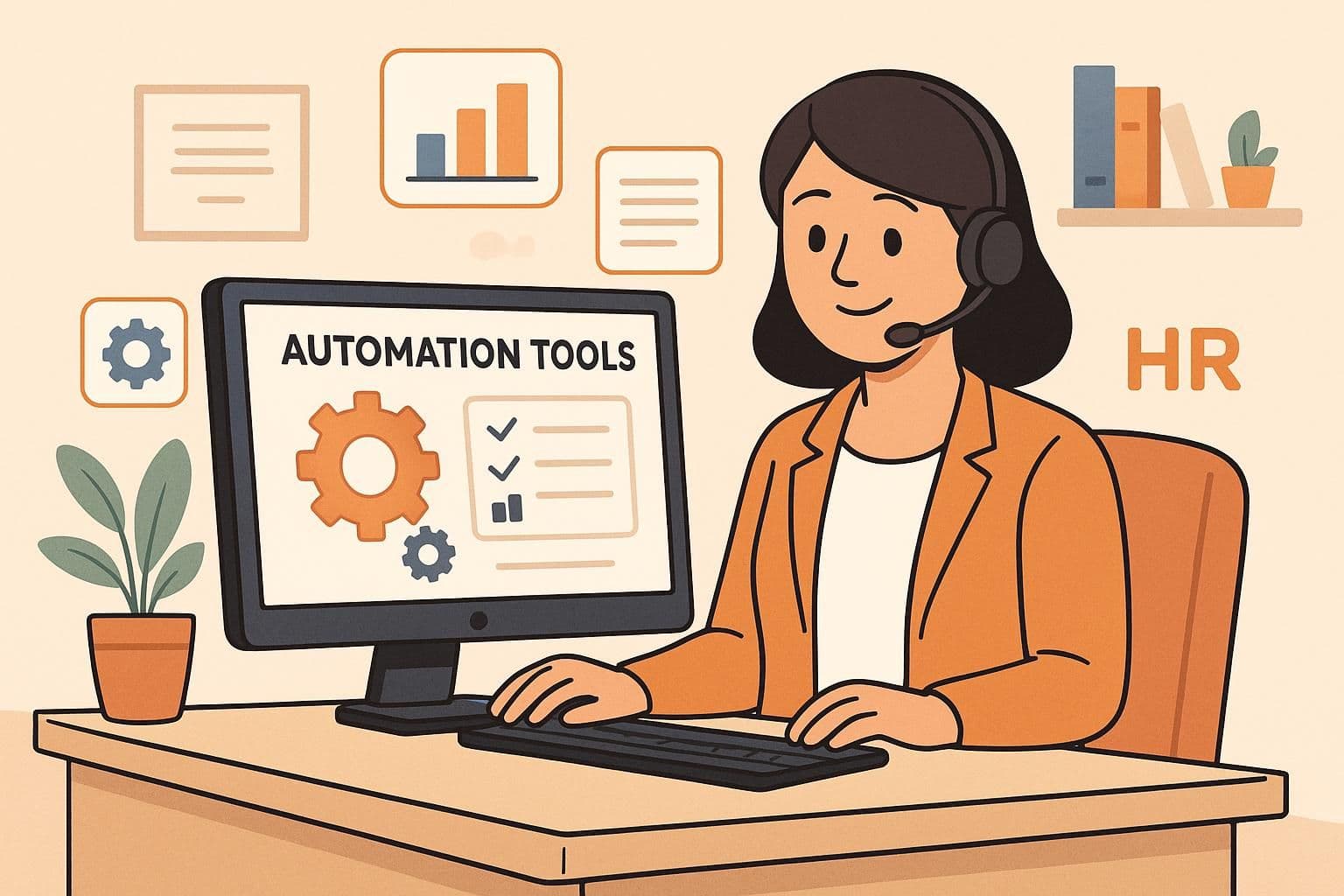
HR teams spend 57% of their time on admin tasks, leaving little for strategic work. Automation tools can save 7+ hours weekly, cut recruitment costs by 30%, and improve employee experience. With burnout expected to affect 66% of employees by 2025, automating HR processes like onboarding, payroll, and compliance is essential.
Quick Snapshot of Tools:
- Latenode: Custom workflows, 300+ integrations, starts at $5/month.
- BambooHR: HRIS for SMBs, GDPR compliant, $6.19/user/month.
- Workday: Enterprise-grade HCM, advanced APIs, custom pricing.
- Gusto: Payroll-focused, SOC 2 compliant, $49/month base.
- Zoho People: Budget-friendly HR system, $1.25–$9/user/month.
- Lever: ATS + CRM for recruiting, custom pricing.
- Sapling: Onboarding & compliance, free to $25/month.
Comparison Table
| Tool | Key Features | Best For | Pricing |
|---|---|---|---|
| Latenode | Low-code workflows, AI tools | Tech-savvy teams | $5–$297/month |
| BambooHR | HRIS, payroll integration | Small/medium businesses | $6.19/user |
| Workday | Full HCM suite, predictive AI | Large enterprises | Custom |
| Gusto | Payroll, tax automation | Small businesses | $49–$180/month |
| Zoho People | Cost-effective HR tools | Budget-conscious teams | $1.25–$9/user |
| Lever | Recruitment automation | Talent acquisition teams | Custom |
| Sapling | Onboarding, compliance tracking | Growing organizations | Free–$25/month |
How to Start:
- Identify pain points (e.g., onboarding, payroll).
- Choose tools that integrate with your systems.
- Start small (e.g., automate PTO requests) and expand gradually.
Automation transforms HR, saving time and reducing errors while improving employee satisfaction.
HR Automation: How To Unlock Efficiency [2025]
How to Choose HR Automation Tools
HR managers lose an average of 14 hours each week on manual tasks that could easily be automated [5]. With automation usage increasing by 600% over the past two years [1], selecting the right tool has become essential to staying competitive. Here are key factors to consider when choosing an HR automation tool that aligns with your specific needs.
Start with Your Existing Tech Ecosystem
The best HR automation tools work seamlessly with the platforms your team already relies on daily. Look for solutions that integrate with tools like Google Workspace, Slack, Microsoft Teams, and your current payroll systems. As Bradford Glaser, President and CEO of HRDQ, puts it: "We invest in robust APIs and integration platforms to facilitate smooth data transfer across platforms" [6].
"The key for us has been taking an API-first approach. We ensure every piece of HR software we use has open APIs that allow easy integration. That way, we can build pipelines to pass candidate and employee data between our applicant tracking system, HRIS, payroll provider, and the rest of our stack."
- Sunaree Komolchomalee, Head of HR, Cupid PR [6]
Look for Custom Workflow Capabilities
Every organization has its own unique processes. The right automation tool should adapt to your workflows instead of forcing you to adjust to its limitations. Tools like Latenode are particularly effective here, offering visual workflow builders alongside custom code options. For example, you can create a sequence like Google Forms → AI Screening → Slack Notifications → Calendar Scheduling without needing technical expertise. At the same time, you can still fine-tune complex logic when needed. This flexibility makes it easier to implement automation that fits your exact needs.
Prioritize Compliance and Data Protection
Data protection is non-negotiable, especially with regulations like GDPR, where fines can reach up to $21 million or 4% of global turnover, whichever is higher [7]. Choose tools that provide SOC 2 compliance, GDPR adherence, and automated data retention features. For instance, compliant platforms can streamline tasks like background checks and identity verification while maintaining high security standards [8].
Think About Scalability and Flexibility
Your automation tool should be able to grow with your organization. Sarah Edwards, a contributing writer at BambooHR, advises: "Choose a system that fits your team today - but can also grow with you down the road" [4]. Consider whether the platform can handle increased hiring demands, additional office locations, or new compliance requirements without needing a full system replacement.
Test Integration Capabilities
It's vital to ensure the tool’s APIs and pre-built integrations work effectively within your existing tech stack. Conduct thorough testing to confirm seamless data flow between systems.
Choose the Right Features Without Overcomplicating
Key features to look for include Human Resources Information Systems (HRIS), Applicant Tracking Systems (ATS), onboarding tools, performance management, employee engagement features, and payroll capabilities [4]. However, avoid the temptation to select overly complex solutions. Often, an all-in-one platform offers better value and efficiency compared to managing multiple specialized tools [5].
Plan for Successful Implementation
Automation is only as effective as the processes it supports. As AIHR points out: "HR automation won't fix ineffective processes. If policies or workflows are poorly designed or based on flawed logic, automation will only speed up bad results" [1]. Before implementing automation, review your workflows, identify inefficiencies, and redesign processes to ensure they’re optimized.
Start Small and Expand Gradually
Focus on automating processes that have the biggest impact on efficiency and employee experience, such as payroll and PTO management. Once your team becomes comfortable with the new systems, you can expand automation efforts to other areas. By selecting tools that align with your business needs and integrate into your existing tech ecosystem, your HR team can achieve greater efficiency and better outcomes [4].
1. Latenode
Latenode is a low-code automation platform designed to simplify complex workflows while offering the flexibility to meet enterprise needs. It's particularly suited for HR teams looking to streamline operations without sacrificing functionality. Let’s explore the platform’s standout features.
Custom Workflow Creation
The visual workflow builder in Latenode empowers HR professionals to create intricate automation processes without requiring technical expertise. With its intuitive drag-and-drop interface, users can design workflows that incorporate conditional logic and branching scenarios to address diverse needs.
For example, a mid-sized tech company utilized Latenode to integrate its applicant tracking system (ATS), IT ticketing platform, and payroll system. This reduced onboarding time by 40% and eliminated manual data entry errors.
Additionally, Latenode supports custom business rules, allowing HR teams to set up approval workflows that automatically route requests based on criteria like employee rank, department, or budget limits. This ensures the platform adapts seamlessly to the unique requirements of any organization.
API Integration Depth
Latenode integrates with over 300 applications, simplifying connections through its intelligent connectors. According to Francisco de Paula S., a Web Developer specializing in Market Research:
"Limitless automation integrations no matter what your use case. The AI javascript code generator node is a life saver, if you get to a pont in the automation the a tool or node is not yet created to interact with latenode, the AI…" [9]
For scenarios where pre-built connectors are unavailable, the platform’s AI-powered code generator steps in, enabling custom integrations without altering existing systems. This flexibility ensures businesses can tackle even the most specific automation challenges.
AI Augmentation
Latenode incorporates AI-driven tools to enhance decision-making and streamline workflows. Its AI code-writing assistant helps users create custom automation nodes, making it possible to build advanced workflows even if pre-built options are lacking.
HR teams can use AI modules for tasks like candidate screening, employee sentiment analysis, and predicting attrition risks. These tools enable data-informed decisions, such as identifying engagement issues early and taking proactive measures. Furthermore, Latenode integrates with advanced AI models like OpenAI, Claude, and Gemini, which can automate tasks such as resume screening, interview scheduling, and crafting personalized communication.
Compliance Safeguards
With stringent security measures, Latenode ensures HR teams can handle sensitive employee data with confidence. Hosted on Amazon Web Services (AWS) in the us-east-1 region, the platform employs 256-bit AES encryption, multi-factor authentication, and real-time threat monitoring via Cloudflare’s Web Application Firewall. For organizations with specific regulatory needs, such as GDPR or HIPAA compliance, the platform also offers self-hosting options for full control over data.
Latenode’s pricing is straightforward and usage-based, starting at $5/month for the Micro plan (2,000 execution credits) and scaling up to $297/month for the Prime plan (1.5 million scenario runs). This model, which charges based on execution time rather than per-task or per-user fees, makes it a cost-effective choice for organizations with varying automation demands.
2. BambooHR
BambooHR is a Human Resources Information System (HRIS) designed for small to medium-sized businesses, providing a centralized platform to manage payroll, performance reviews, and other HR essentials.
Custom Workflow Creation
BambooHR simplifies repetitive HR tasks by automating processes like managing employee data, handling time-off requests, and organizing departmental information. With automated approval chains tailored to an organization's hierarchy, tasks such as vacation requests, expense approvals, and performance evaluations are handled efficiently. Additionally, features like scheduled custom reports and streamlined onboarding workflows significantly cut down on manual effort. This automation is further enhanced by its robust API capabilities, which contribute to smoother HR operations overall.
API Integration Depth
BambooHR's RESTful API offers extensive integration options, supporting over 150 pre-built connections. It provides flexible authentication methods, including API Keys and OAuth, to ensure secure access. The API enables smooth data exchange and includes built-in error handling to manage issues like rate limits (429 errors) and unauthorized access (401 errors). Through this API, businesses can access employee records and reports programmatically, making it easier to integrate BambooHR into broader systems.
Compliance Safeguards
BambooHR prioritizes data security and complies with major data protection regulations such as GDPR, UK GDPR, CCPA, and CPRA. It employs SSL encryption for secure data transmission, role-based permissions to control access, and hosts data in compliant regions, including the United States, Canada, and Ireland, ensuring that sensitive information is well-protected.
3. Workday
Workday is a robust enterprise-grade Human Capital Management (HCM) platform that handles over 100 million integrations monthly, catering to the needs of large organizations.
Custom Workflow Creation
Workday simplifies and automates key HR processes such as recruitment, compensation, and performance reviews. By offering full visibility into workforce skills and capabilities, the platform allows HR teams to streamline complex workflows like talent acquisition pipelines and compensation assessments.
Employees benefit from self-service portals where they can independently manage career development, request time off, and access benefits information. This reduces the administrative burden on HR teams while enhancing employee satisfaction by making career progression more accessible and engaging.
Bo Lykkegaard, Associate Vice President at IDC, emphasizes this point: "Core HR, as well as time management and payroll, are foundational processes that - until they are partially or fully automated - will consume most of HR's time. The good news is that HR platforms can effectively be used to automate."
Workday's workflow automation capabilities are further enhanced by seamless integration with third-party systems.
API Integration Depth
Workday’s integration framework supports both REST and SOAP APIs, secured by OAuth 2.0 authentication, ensuring reliable and secure connections to external systems. The platform processes over 100 million update-safe integrations each month, making it a trusted solution for mission-critical HR operations.
Its Integration Cloud eliminates the need for middleware by offering low-code and no-code environments, enabling administrators to customize connections with ease. Pre-built connectors cover a wide range of systems, including Benefits, HCM, Payroll, Financials, and Student systems. These tools allow users to build, test, and monitor integrations throughout their lifecycle.
For instance, a multinational company integrated Workday with ADP for payroll processing using Workday Cloud Connect for Payroll. This automation reduced manual data transfer efforts by 70%, improved payroll accuracy, and ensured compliance.
Cristi Johnson, Compensation/Benefits Manager at EOS North America, shared: "Our HR administrator saves about 15 hours a week by not doing manual updates. We now have data integrity and never worry about mismatched data between systems because everything connects."
These seamless integrations also set the stage for Workday’s advanced AI-driven insights.
AI Augmentation
Workday incorporates artificial intelligence to elevate HR processes through predictive analytics and machine learning. These capabilities help identify workforce trends, predict employee turnover risks, and suggest tailored career development paths, creating a more engaging and proactive HR environment.
Ivan Oz, Senior Research Analyst at IDC, notes: "This shift towards more advanced automation in all the steps of workforce transformation not only leads to greater efficiency but also enables a more personalised and engaging employee experience as career development is a key driver of job satisfaction for European employees."
The platform’s algorithms analyze market data and internal equity to recommend salary adjustments, while real-time analytics empower HR leaders with actionable insights. This approach moves beyond reactive management, enabling proactive workforce strategies.
Compliance Safeguards
Workday ensures secure HR operations through rigorous compliance measures and advanced security protocols. The platform undergoes third-party audits and holds international certifications, supporting global operations while adhering to local labor laws and regulations. It uses Advanced Encryption Standard (AES) with 256-bit keys to secure data both at rest and in transit.
Role-based access controls limit data access to authorized personnel, while domain security policies and business process security features protect sensitive information. For example, P.F. Chang's consolidated 262 systems into Workday’s unified applications, leveraging role-based access controls to minimize risks and enhance operational efficiency.
A Chief Information Officer commented: "With Workday, we reduced 262 systems down to a few overarching applications - while increasing security, gaining functionality, and pressing forward with innovation."
Workday complies with GDPR, SOC1, HIPAA, and SOC2 certifications. It offers tools to manage consent, data access, and encryption, ensuring the protection of employee information across international borders.
4. Gusto
Gusto is a cloud-based HR platform designed specifically for small and medium-sized businesses, offering efficient solutions to manage and automate HR processes. By addressing payroll, benefits, time tracking, and onboarding, Gusto streamlines essential tasks, saving time and reducing manual effort.
Custom Workflow Creation
Gusto simplifies HR management by automating core tasks like payroll processing, benefits administration, and time tracking. It automatically syncs team hours, PTO, and holiday schedules with payroll, ensuring accurate calculations. The platform’s onboarding tools help create smooth workflows for integrating new employees, while its time tracking and attendance features ensure payroll accuracy. Businesses can also personalize their HR processes using Gusto’s wide range of tools, which cover everything from tax calculations to benefits enrollment.
Kevin Michael Gray, Founder of Approveme.com, shared: "Payroll used to take at least one full day per month. We're able to run payroll bi-weekly now, which takes us less than an hour each month."
Companies that switch to Gusto report saving an average of 152 hours annually on tax and compliance-related tasks, highlighting its ability to handle time-intensive HR processes efficiently. Beyond workflow improvements, Gusto stands out for its integration capabilities.
API Integration Depth
Gusto supports integration with various accounting, applicant tracking, and performance management systems through an external API. While it doesn’t offer direct API access for customer-built integrations, it does provide Gusto Embedded Payroll, enabling businesses to incorporate payroll functionality into their own software solutions.
Prominent organizations like AngelList, Bonusly, Ramp, and Cledara leverage Gusto’s integration features via third-party unified APIs such as Merge. These integrations grant access to critical data, including employee details, benefits, employment history, and departmental information, making it easier to synchronize HR operations across platforms.
AI Augmentation
Gusto enhances its HR automation capabilities with AI-driven tools that assist with policy navigation, payroll support, and onboarding processes. These AI agents manage tasks like tracking eligibility dates, processing benefits enrollment changes, and handling documentation for health insurance and retirement plans. They also identify discrepancies in timesheets, ensure compliance with labor laws, and generate essential documents such as offer letters and background checks.
Additionally, Gusto’s AI tools analyze market trends, internal equity, and performance data to recommend salary adjustments, bonus allocations, and optimized benefits packages based on employee feedback and usage patterns.
Compliance Safeguards
Gusto takes the complexity out of compliance by automating payroll tax calculations and filings across all U.S. states and Washington, D.C. Its Compliance Hub provides real-time updates on regulatory changes, helping businesses stay ahead of new requirements. In February 2025, Gusto introduced Gusto Compliance, a feature that monitors compliance updates and provides tailored alerts. By March 2025, this feature was included at no additional cost for customers in California and New York, with plans to expand to other states.
Virginia Hernandez from Texscapes and Patios LLC remarked: "I love how Gusto takes care of all the tax payments for each paycheck done, and at the end of the year they have all the documentation required when filing taxes."
The platform also ensures adherence to state retirement mandates, workers' compensation requirements, employee training certifications, labor law poster displays, and Form I-9 deadlines. Its AI tools proactively monitor regulatory changes and flag potential compliance issues, helping businesses avoid costly mistakes while protecting both employers and employees.
Gusto’s pricing is structured to suit various needs: the Simple plan starts at $49 per month plus $6 per person, the Plus plan costs $80 per month plus $12 per person, and the Premium plan is $180 per month plus $22 per person.
5. Zoho People
Zoho People is a versatile HR platform supporting over 45,000 businesses and more than 1 million users [10]. It simplifies onboarding, compliance, and routine HR tasks by leveraging automation and seamless integration. Here's a closer look at how Zoho People optimizes HR workflows and ensures compliance.
Custom Workflow Creation
Zoho People allows businesses to design workflows tailored to their specific HR processes. By using trigger-based workflows, the platform automates tasks with four main components: trigger processes (like Create or Edit actions), criteria to define conditions, automated actions (such as email alerts, checklists, or field updates), and timing controls to schedule actions effectively. For example, the system can send automated welcome emails to new hires or reminders for upcoming events. Additionally, it can notify relevant teams when an employee’s marital status is updated, ensuring everyone stays informed.
The platform also supports external integrations through webhooks and custom functions, enhancing connectivity with third-party tools. Features like the Blueprint guide users through complex, multi-step workflows, while the scheduler automates recurring tasks, such as generating monthly reports or organizing quarterly performance reviews.
API Integration Depth
Zoho People integrates seamlessly with existing HR tools and systems, offering a comprehensive API framework. It connects with recruitment, payroll, document management, and business automation platforms, ensuring smooth data synchronization. Native integrations within the Zoho ecosystem - such as Zoho CRM, Zoho Payroll, Zoho Recruit, and Zoho Books - further enhance functionality. Additionally, it supports third-party services like Verified First for background screening.
"We are excited to integrate Zoho People with Verified First. This collaboration aims to simplify and enhance the background screening process for our users, ensuring a seamless and efficient experience. By combining Zoho People's robust HR management capabilities with Verified First's comprehensive screening services, HR teams can now manage employee information and compliance more effectively, improving accuracy and productivity across their operations." - Raja Ramasamy, Head of Product at Zoho People
The platform’s Deluge integration framework allows businesses to create custom API connections, making it easy to retrieve, update, or create records. These integrations not only improve data flow but also enhance overall HR efficiency.
Compliance Safeguards
Zoho People is built to handle complex compliance needs, backed by industry certifications and strong privacy measures. It adheres to key standards like ISO 9001, ISO/IEC 27001, ISO/IEC 27701, SOC 2 Type II, and HIPAA. It also supports GDPR compliance by offering data subject rights, including access, rectification, erasure, and data portability.
Administrators can enforce security through field permissions, IP or geographic restrictions, and by marking sensitive fields. The platform also includes a one-click anonymization feature that converts employee records into "Anonymized User" status while retaining essential data for business functions. Data protection is further strengthened with AES encryption (for data in transit and at rest) and full-disk encryption in select data centers.
Zoho’s long-standing commitment to privacy is evident in its no-ad and no-data-selling policies, spanning over two decades. Additional safeguards include detailed activity logs for audit purposes, secure password storage through Zoho Vault, and multi-factor authentication for user access. For organizations with specialized needs, such as DCAA-compliant time tracking, Zoho People offers enterprise-grade security, serving a global user base of over 120 million [11].
sbb-itb-23997f1
6. Lever
Lever is a recruitment platform that combines applicant tracking system (ATS) functionality with customer relationship management (CRM) features, making it a powerful tool for streamlining talent acquisition. Recognized by The Hackett Group® as a Top Performer in its 2025 Talent Acquisition Digital World Class® Matrix™, Lever excels in areas such as analytics, automation, integration, and user interface quality [12][13].
Custom Workflow Creation
Lever automates repetitive recruitment tasks by allowing HR teams to create tailored hiring workflows. These workflows automatically guide candidates through different stages of the hiring process based on predefined rules. For instance, they can trigger actions like sending follow-up emails, scheduling interviews, or notifying hiring managers when candidates achieve specific milestones [14]. This level of automation not only saves time but ensures a consistent and efficient recruitment process.
API Integration Depth
Lever offers extensive integration capabilities, connecting seamlessly with tools for collaboration, employer branding, job boards, resume screening, sourcing, communication, assessments, scheduling, and compliance [19]. It integrates with major HR systems such as Workday, SAP SuccessFactors Recruiting, Oracle Taleo, and Oracle Recruiting Cloud [20].
Matt Bucher, Director of Talent Acquisition and Onboarding at Insomnia Cookies, highlighted the impact of these integrations:
"The integrations with Lever have helped us cut time to hire by 7 business days. Our leadership team was blown away by this because it used to take 15 more days to get somebody hired" [12][13].
Similarly, a Talent Acquisition Manager at Medal.tv shared their experience:
"I've used Workday, Greenhouse, and even Breezy. I've tried a lot of ATS software, but Lever is the best. It's the most user-friendly and it offers a wide range of integrations" [12][13].
These integrations enhance Lever's functionality, enabling advanced recruitment capabilities.
AI Augmentation
Lever leverages AI to promote data-driven hiring and reduce bias in recruitment. The platform includes tools that help eliminate bias in job descriptions and screening, supporting efforts to create a more diverse workforce [14]. By pairing bias-reduction tools with data insights, Lever empowers organizations to make fairer and more informed hiring decisions.
Compliance Safeguards
Lever ensures robust compliance measures, holding ISO 27001:2013 certification, undergoing annual SOC 2 Type 2 audits, and encrypting all data both in transit and at rest using HTTPS and AES. These measures ensure adherence to regulations like GDPR, OFCCP, and CCPA [15][16][17]. Such compliance is critical, especially when considering that 41% of consumers would stop supporting businesses known for mistreating employees, and the average employment-related legal case can cost around $160,000 in defense and settlement fees [18].
| Feature | Lever Feature Support |
|---|---|
| Applicant Tracking | ✅ |
| Job Posting | ✅ |
| Branded Career Site | ✅ |
| Candidate Sourcing | ✅ |
| Social Media Integration | ✅ |
| Interview Scheduling | ✅ |
| Candidate Feedback Collection | ✅ |
| Collaboration Tools | ✅ |
| Reporting & Analytics | ✅ |
| Offer Management | ✅ |
| E-Signature | ✅ |
| Onboarding | ✅ |
| Mobile-Friendly | ✅ |
| Employee Referral Tracking | ✅ |
| Candidate Scoring | ✅ |
| EEOC/OFCCP Compliance | ✅ |
With its comprehensive features, Lever enables HR teams to optimize their recruitment processes, maintain compliance, and make informed hiring decisions.
7. Sapling
Sapling combines AI-driven writing assistance with advanced HR automation, offering a solution that goes beyond the typical administrative focus of traditional systems.
Custom Workflow Creation
Sapling enables HR teams to streamline essential processes by automating tasks such as documenting HR policies, tracking training completions, and sending reminders for recertifications and audits [24]. Teams can design workflows to monitor compliance progress, ensuring alignment with organizational standards [24].
API Integration Depth
Sapling provides powerful integration capabilities through various connection methods. According to research, 97% of HR professionals prioritize applications that integrate seamlessly with their employment systems [26]. Sapling supports this need with three main integration options:
- Imports and Exports: Schedule data transfers for routine reporting [27].
- Webhooks: Deliver real-time notifications to connected systems [27].
- Public API: Enable programmatic access for advanced data handling [27].
These integration options allow Sapling to connect with a wide range of HR tools, including ATS, payroll, HRIS, LMS, performance management, and identity management solutions [27].
For example, in March 2022, Small Improvements integrated with Sapling to simplify administrative workflows. This integration automatically imported employee details and reporting structures into Small Improvements accounts. As a result, HR teams no longer needed to manually update manager information or add new hires to performance management systems. The automatic import ensured that new users were instantly added to Small Improvements as soon as they were entered into Sapling [27].
| Integration Type | Description |
|---|---|
| Imports and Exports | Scheduled data movement via reports [27] |
| Webhooks | Real-time notifications to other systems [27] |
| Public API | Programmatic data access [27] |
Sapling’s integration capabilities, combined with its AI features, help organizations improve both connectivity and workflow efficiency.
AI Augmentation
Sapling’s AI not only automates routine HR tasks but also enhances communication quality. Its writing assistance detects 60% more language issues than similar tools [21], making it especially useful for HR teams handling employee communications, policy documentation, and external correspondence.
The platform provides real-time response suggestions and language quality checks, helping teams improve clarity and efficiency. One user shared their experience:
"Sapling is a game-changer for customer communication. Its AI-powered features, like real-time response suggestions and language quality detection, have significantly improved our team's efficiency and response quality. With seamless integration and effortless installation, Sapling has transformed the way we engage with customers, leading to higher satisfaction and smoother interactions. It's an invaluable tool that has truly elevated our customer-facing operations." – Thibault B. [23]
Sapling integrates effortlessly with various writing tools, offering real-time feedback to enhance clarity and coherence in HR communications [22]. Custom plugins are available for platforms like Google Docs and Outlook [21], while integrations with CRM and messaging tools like Salesforce and Zendesk further expand its utility [23].
Compliance Safeguards
Sapling prioritizes security and compliance, meeting enterprise-grade standards. It is GDPR compliant, SOC 2 Type II certified, and supports HIPAA and PCI requirements for organizations handling sensitive data [25]. The platform adheres to industry-standard protocols like ISO 27001 [24].
To protect data, Sapling uses TLS encryption for information in transit and AES-256 encryption for data at rest [25]. Role-based access controls (RBAC) and single sign-on (SSO) features enhance security [25]. Additionally, the platform undergoes annual vulnerability assessments and penetration testing to maintain high security standards [25].
Custom compliance settings allow organizations to define specific governance requirements, track changes, and ensure adherence to audits and data retention policies [24]. These features provide peace of mind for teams managing sensitive employee information.
Flexible Pricing Options
Sapling offers pricing plans tailored to various needs:
- Free Plan: Includes basic writing suggestions.
- Pro Plan: Priced at $25 per month or $12 per month when billed annually, offering advanced features like unlimited snippets and premium domain usage.
- Enterprise Plan: Custom pricing for larger teams, including features like chat suggestions, team analytics, and advanced security options [21].
These pricing tiers make Sapling accessible for companies of all sizes, ensuring that organizations can choose a plan that aligns with their specific requirements.
Tool Comparison Chart
This chart provides a side-by-side comparison of popular HR automation tools, highlighting their strengths in workflow customization, integration capabilities, compliance, and pricing. It’s designed to help you quickly identify the best match for your organization’s HR needs.
| Tool | Workflow Customization | Integration Capabilities | Compliance Certifications | Pricing Model | Best Suited For |
|---|---|---|---|---|---|
| Latenode | Visual builder with custom JavaScript, AI-assisted logic, and headless browser automation | 300+ app integrations, webhooks, and APIs | Self-hosting for complete data ownership | $5–$297/month based on execution credits | Technical teams requiring flexible automation with coding options |
| BambooHR | Pre-built HR workflows with moderate customization | Native integrations with payroll, benefits, and recruiting tools | SOC 2 Type II, GDPR compliant | From $6.19/user/month (billed annually) | Small to medium businesses focused on core HR tasks |
| Workday | Configurable workflows for complex enterprise operations | Extensive API ecosystem; connects with 1,000+ applications | SOC 1/2, ISO 27001, GDPR, HIPAA ready | Approximately $100/user/year (custom enterprise pricing) | Large enterprises needing a full HCM suite |
| Gusto | Standard payroll and benefits workflows with basic customization | Integrates with accounting software, time tracking, and other HR tools | SOC 2 Type II, PCI DSS compliant | $49–$80 monthly base plus $6–$12 per user/month | Small businesses prioritizing payroll and benefits automation |
| Zoho People | Customizable forms, approval workflows, and process automation | Part of the Zoho ecosystem; integrates with 40+ Zoho apps and third-party tools | ISO 27001, SOC 2 Type II, GDPR compliant | $1.25–$9/user/month | Cost-conscious organizations needing comprehensive HR features |
| Lever | Recruiting-focused workflows with pipeline customization | Integrates with ATS, calendar tools, and communication platforms | SOC 2 Type II, GDPR compliant | Custom pricing (typically starting at $149/month) | Companies focused on talent acquisition and recruiting |
| Sapling | Advanced workflow automation for onboarding and compliance tracking | Supports imports/exports, webhooks, and public APIs | GDPR, SOC 2 Type II, HIPAA, PCI compliant | Free plan available; Pro at $25/month; Enterprise custom pricing | Organizations prioritizing onboarding and compliance tracking |
Key Takeaways
- Latenode stands out for its flexibility, offering a visual workflow builder with coding capabilities, headless browser automation, and a self-hosting option for full data control. It’s ideal for technical teams looking for advanced customization.
- BambooHR and Gusto cater to small businesses, with BambooHR offering a well-rounded HR management solution and Gusto focusing on payroll automation with basic HR features.
- Workday targets large enterprises with its highly configurable workflows, extensive integration options, and robust compliance standards for managing complex HR processes.
- Zoho People provides a cost-effective solution with a wide range of HR features, making it a strong choice for budget-conscious organizations.
- Lever focuses on talent acquisition, offering tailored workflows and integrations for recruiting teams, while Sapling excels in onboarding automation and compliance management.
Integration and Compliance Insights
Integration capabilities vary significantly across these tools. Workday and Latenode offer the broadest connectivity, enabling seamless integration with hundreds of apps. Sapling also supports multiple integration methods, ensuring structured data flows for onboarding and compliance.
Compliance is a priority for all platforms, with certifications like SOC 2 Type II and GDPR being standard. Latenode provides additional security through its self-hosting option, while Sapling meets diverse standards, including HIPAA and PCI, for organizations with stricter compliance needs.
Pricing Models
Each tool’s pricing structure aligns with different organizational requirements. Options range from execution-based fees (Latenode) to affordable per-user rates (Zoho People) and custom enterprise packages (Workday). This variety ensures that businesses of all sizes can find a solution that fits their budget and operational goals.
How to Implement HR Automation
This section delves into practical steps for seamlessly implementing HR automation, ensuring a balance between technology and human interaction. Successful automation requires thoughtful planning, aligning tools with the needs of both employees and the organization.
"Implementing HR automation is not just about adopting technology - it's about transforming how your business manages people, processes, and performance for sustainable growth." - Richard Branson [28]
Once you've chosen an automation tool, the next step is crafting a structured rollout plan.
Start with Strategic Assessment and Planning
Begin by mapping out your current HR workflows to identify inefficiencies and recurring pain points. Look for processes that are time-intensive or frequently lead to employee dissatisfaction. Common starting points include onboarding and leave management, as these areas often yield the most noticeable improvements when automated.
Create a phased implementation plan with clear timelines, roles, and responsibilities. Involve key stakeholders early to ensure alignment and buy-in. This step-by-step approach minimizes disruption, allowing your team to adapt and optimize before expanding automation to other HR functions.
Implement Strong Security Measures
Security should be a top priority during automation. Data breaches remain a significant risk, with 65% of organizations experiencing breaches due to inadequate security measures [30]. Multi-factor authentication alone can reduce breaches by 70%, making it a critical feature for HR systems [30].
Use role-based access control (RBAC) to limit data access. For example, payroll administrators should only access payroll-related data, while hiring managers should only see compensation details relevant to their team. Protect sensitive employee information with AES-256 encryption, which can lower breach-related costs by as much as $360,000 [30].
Establish audit trails to monitor all data access and modifications. Regular security reviews ensure that permissions and policies remain aligned with organizational changes, safeguarding your HR systems over time.
Choose Intuitive Tools and Offer Tailored Training
Select tools that are easy to use, particularly those with no-code or low-code interfaces. Provide targeted training tailored to specific roles. For instance, payroll specialists will need different resources than recruitment coordinators. Quick-start guides, video tutorials, and hands-on sessions can accelerate the learning process.
To address resistance, emphasize how automation reduces repetitive tasks and minimizes errors, freeing HR professionals to focus on more strategic responsibilities.
Execute a Phased Rollout Strategy
Start with a single, high-impact process to test and refine your automation strategy. Employee onboarding is an excellent candidate - it involves multiple departments, has measurable outcomes, and directly affects the experience of new hires.
When automating onboarding, replicate existing workflows initially to ease the transition. Customize forms, approval chains, and automated triggers to match current procedures while keeping interfaces intuitive. Monitor key metrics like process speed, accuracy, and user satisfaction to identify areas for improvement. This gradual approach ensures that automation aligns with your broader HR goals.
Preserve the Human Connection
While automation can streamline operations, maintaining personal interaction is essential. Ensure employees have clear and accessible ways to reach HR representatives when needed. Automation should enhance human capabilities, not replace them.
"Maintaining compliance is a company-wide responsibility. With an integrated HR software system, you can also automatically assign employee training to keep everyone up to date on policies and safety guidelines." - Paylocity [3]
Collect ongoing feedback from HR staff and employees interacting with automated systems. Use this input to refine processes, adjust tools, and uncover new areas where automation can add value. By blending technology with the human touch, HR automation can transform operations without losing the personal element that makes HR effective.
New Trends in HR Automation
AI is no longer just a tool for handling repetitive tasks - it’s becoming a strategic partner in HR operations. With 92% of companies planning to increase AI investments in the next three years [35], automation is reshaping how HR teams manage documentation, employee retention, and workforce development. These advancements are helping HR professionals streamline their processes and focus on higher-value tasks.
Generative AI Revolutionizing HR Documentation and Policies
Generative AI has introduced a new level of efficiency in HR documentation. From crafting job descriptions to updating policies and drafting employee communications, AI is enabling HR teams to produce tailored content in record time. Already, 65% of companies use AI in their hiring processes [32][33], applying it to tasks like resume screening, job description creation, and even interview scheduling.
"When it comes to HR, one of the areas that has seen the biggest transformation is in talent acquisition. The newest tools are fast, powerful, and adapt to hiring managers' needs, which is critical in today's labor market." - Alison Stevens, Senior Director of HR Solutions at Paychex [34]
For instance, Workday’s Recruiter Agent, launched in 2025, automates the creation of job descriptions, candidate sourcing, and interview scheduling, allowing HR professionals to focus on decision-making [31]. Beyond hiring, AI is also streamlining compliance efforts. It automatically updates policies and flags potential risks, helping organizations align with evolving labor laws. In fact, 68% of financial firms prioritize AI for managing risk and ensuring compliance [32][33].
Predictive Analytics Transforming Employee Retention
Predictive analytics is changing how organizations approach employee retention. By analyzing historical data and identifying patterns in employee behavior, this technology helps HR teams address potential turnover before it happens. It’s expected that over 80% of HR teams will adopt predictive analytics by 2025 [37].
The numbers highlight the urgency of these tools. Deloitte’s 2024 Global Human Capital Trends report shows that while 79% of business leaders believe their organizations should create value for workers, only 43% of employees feel their workplace has improved their lives [36]. Additionally, Gallup reports that 51% of employees are actively seeking new opportunities [36].
Several companies are already reaping the benefits of predictive analytics:
- HP created a "Flight Risk" score to predict which employees might leave. By addressing issues like pay disparities after promotions, the company improved retention and saved an estimated $300 million [39].
- Xerox Corp. reduced call center turnover by 20% by focusing on personality traits like curiosity during recruitment, rather than work history [39].
- Credit Suisse analyzed variables like team size and managerial performance to predict departures, saving approximately $70 million annually [39].
"One of the best uses of predictive analytics is to help employers connect the dots between employee behavior and retention or attrition." - Ed Barry, National Director of the HR Benefits Technology Practice at Gallagher [38]
AI-Powered Skills Gap Analysis for Workforce Development
AI is also reshaping workforce development by identifying and addressing skills gaps. The pace of change in job requirements is accelerating, with 25% of required skills for jobs having changed since 2015, and this figure is expected to reach 50% by 2027 [44]. This shift presents both challenges and opportunities for HR teams aiming to keep their workforce competitive.
AI-driven skills gap analysis provides real-time insights into the skills employees have versus those they’ll need for future roles. This proactive approach is critical, as global tech talent shortages are projected to cost organizations $5.5 trillion by 2026 [43]. Furthermore, 43% of HR executives anticipate that AI will create new skills gaps within their organizations [43].
"People need to understand that skills are dynamic. What makes you successful today won't make you successful three years, five years, or 10 years from now." - Nick van der Meulen, Research Scientist at MIT CISR [41]
AI also personalizes learning by assessing employees’ current skills, career goals, and preferences. It helps identify transferable skills, supports internal mobility, and strengthens succession planning. With 72% of managers concerned about addressing skills gaps [40], companies are responding by boosting their training budgets - 45% of employers are increasing investments in employee development [40].
"AI helps HR teams detect patterns in complex datasets that humans often overlook. This means fewer assumptions and more evidence-based planning." - IBM [42]
The growing importance of HR analytics is evident, with the market projected to reach $3.28 billion by 2030, growing at a rate of 14.8% annually [39]. These advancements signal a significant transformation in how organizations manage their workforce, ensuring they remain adaptable to future challenges and opportunities.
Conclusion
The move toward HR automation has become more than just a passing trend - it’s a crucial step for organizations aiming to maintain their edge in today’s fast-paced business landscape. This shift offers measurable advantages that go beyond simple convenience.
Companies embracing automation report notable improvements, including a 60% increase in efficiency for routine tasks, an 82% reduction in paper-related expenses, and enhanced accuracy alongside greater employee satisfaction [47]. As Steve Boese, Co-Chair of the HR Technology Conference, aptly puts it:
"Automation doesn't limit or replace HR roles. Rather, it enhances what we can accomplish" [29].
The financial impact is equally striking, with organizations saving up to $500,000 annually, reducing onboarding time by 50%, boosting employee engagement by 20%, and cutting HR operational costs by 15% [46]. These gains allow HR teams to shift their focus toward more strategic priorities, such as improving employee experiences and fostering a positive workplace culture. Crystal Pinney-Ramos from cClearHR highlights this shift:
"For HR professionals, it's about reducing manual work… The more automation and workflow integration you can get, the better" [2].
However, adopting the right tools is critical. A significant 65% of HR leaders find their current software difficult to use [45]. To ensure success, it’s essential to assess your organization’s specific needs, involve key stakeholders in the decision-making process, and prioritize tools that integrate seamlessly with existing workflows. By doing so, HR departments can enhance efficiency, improve compliance, and create an operation that is both accurate and employee-focused.
FAQs
How do HR automation tools help reduce employee burnout and boost job satisfaction?
HR automation tools streamline repetitive and time-consuming tasks such as onboarding, payroll processing, and benefits management. By handling these administrative duties, they free up HR teams to concentrate on initiatives that directly support employees, fostering engagement and promoting well-being.
By cutting down on manual tasks, these tools contribute to a more efficient and supportive workplace. Employees benefit from reduced stress and a smoother experience with administrative processes, which often translates into increased productivity and job satisfaction. Companies that adopt HR automation frequently report lower turnover rates and a more motivated team, creating a positive cycle of workplace improvement.
What should we consider when choosing the right HR automation tool for our organization?
When choosing an HR automation tool, it's important to focus on factors that directly address your organization's specific needs. Start by ensuring the tool offers the flexibility to accommodate changes in your processes over time. A reliable system is equally important, as it helps reduce downtime and keeps operations running smoothly. If your organization is on a growth trajectory, scalability is another critical aspect, allowing the tool to manage increasing data and user demands without interruption.
Another key consideration is the deployment method. Decide whether a cloud-based or on-premise solution aligns better with your security protocols and accessibility preferences. Tools with strong integration features are also valuable, as they can seamlessly connect with your existing HR systems, streamlining workflows and improving efficiency. Finally, evaluate the user-friendliness of the interface to ensure your team can adopt it without difficulty. Don’t forget to review the cost structure, including subscription plans and long-term expenses, to ensure it aligns with your budget while delivering meaningful value.
How do the integration features and compliance safeguards compare across the top HR automation tools in the article?
Integration capabilities and compliance measures can vary greatly among top HR automation tools. Zapier and Workato are particularly notable for their ability to connect multiple HR platforms with ease. Zapier's user-friendly interface makes it simple to automate repetitive tasks, perfect for teams seeking quick solutions without technical complexity. On the other hand, Workato is designed to manage more intricate workflows, making it a strong choice for businesses with advanced automation needs.
For compliance, tools like BambooHR and Workday place a strong emphasis on data security and meeting regulatory standards. BambooHR helps simplify audits and ensures your organization stays updated with legal requirements, while Workday provides comprehensive frameworks to safeguard sensitive employee information and maintain regulatory compliance. Selecting the best tool ultimately comes down to your organization's unique integration requirements and compliance goals.
Related posts