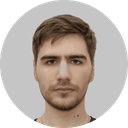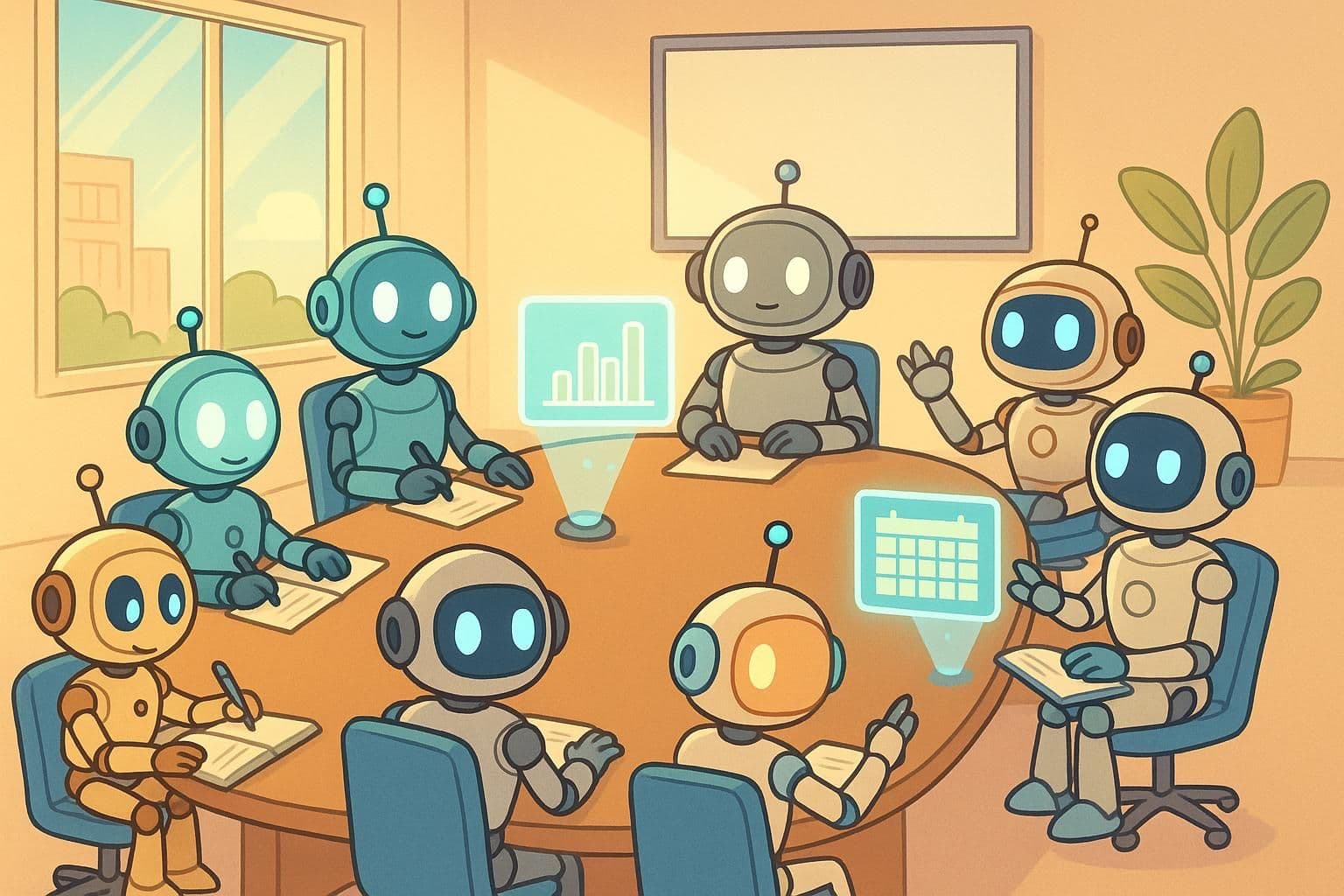What is a CMMS? Uses & Software Tips
What is a CMMS?

Key takeaways:
A Computerized Maintenance Management System (CMMS) is a software tool that helps organizations manage their maintenance operations efficiently. It streamlines the scheduling, tracking, and monitoring of maintenance activities, equipment, and resources, offering vital insights for decision-making and operational improvements. CMMS is widely used for asset management, preventive maintenance scheduling, work order management, and inventory control, proving essential in enhancing the longevity and performance of physical assets.
A CMMS, or Computerized Maintenance Management System, serves as a digital hub for managing maintenance tasks and facility repair work orders, effectively replacing outdated paper-based methods. This system streamlines the process for assigning tasks to a technician and tracking the progress of repairs. This technological leap enhances work order management within the facility, ensuring that maintenance operations and work order processing are meticulously organized and work orders are more easily tracked. Embracing an eMaint CMMS translates into enhanced efficiency for facility businesses seeking to optimize their maintenance workflows, production asset management, and implementation strategies.
With the advent of maintenance software, companies can now harness the power of data analytics and automation to preemptively address equipment issues before they escalate, shifting away from reactive maintenance practices. This advancement empowers facility maintenance teams to efficiently manage their operations. The transition from reactive to proactive maintenance through these emaint software solutions not only reduces downtime in production but also extends the lifespan of valuable infrastructure assets within the app environment. Understanding what a CMMS (maintenance management systems) is and utilizing its full potential becomes crucial for facility maintenance in modern operational strategies. Maintenance teams can leverage maintenance software to enhance efficiency and effectiveness.
![]()
Understanding CMMS and Its Core Functions
A Computerized Maintenance Management System (CMMS), such as eMaint, is essential for streamlining asset management, work order processing, inventory control, and coordinating production teams and parts management. These systems enhance production efficiency and reduce costs across various industries by streamlining maintenance teams' workflows and minimizing reactive maintenance practices through the implementation of advanced maintenance software.
Asset Management Central
Asset management is the backbone of a CMMS. It involves tracking the production life cycle of parts to optimize their use, help manage maintenance activities efficiently, and support teams in asset utilization. With a CMMS, production teams can monitor asset conditions, schedule preventive maintenance for various parts, and minimize downtime. This maintenance software provides a centralized system for maintenance teams, offering detailed records of each asset's history, including purchase dates, warranty information, service records, and depreciation. It facilitates both reactive maintenance and maintenance connection for efficient asset management.
For example, in manufacturing plants where machinery uptime is critical for productivity, maintenance teams utilize a CMMS through maintenance connection to ensure that assets are regularly serviced to prevent unexpected breakdowns. The data collected provides maintenance teams with the insights needed for maintenance connection, enabling managers to make informed decisions about when to repair or replace an asset based on cost-benefit analyses.
Work Order Management Capabilities
Work order management within a CMMS simplifies assigning tasks to maintenance teams, optimizing asset upkeep. It tracks every step from initiation through completion. When an asset requires attention due to an issue or routine maintenance, teams generate a work order detailing the task at hand.
The maintenance connection system then allocates the asset job to the available maintenance team members based on skillset and workload, ensuring efficient distribution among teams. Progress updates enable the maintenance team to monitor asset operations in real-time while ensuring accountability as all actions are logged into the system. In healthcare facilities where equipment reliability can be life-critical, a dedicated maintenance team ensures that asset repairs are prioritized appropriately and addressed swiftly.
Inventory Control Integral
Inventory control is another crucial aspect of CMMS functionality. A well-managed inventory asset ensures that spare parts and materials are available when needed without overstocking, which ties up capital unnecessarily. The asset management software tracks usage patterns and automatically reorders supplies before they run out.
This asset management feature also prevents pilferage by maintaining precise records of asset inventory levels, which can be cross-checked against physical asset counts regularly. For instance, in large hotel chains where there are numerous assets to keep track of - from linens to light bulbs - efficient inventory control of these assets via a CMMS prevents operational hiccups related to stock-outs or excesses.
Benefits and Importance of CMMS Software
A Computerized Maintenance Management System (CMMS) boosts operational efficiency and reduces costs by scheduling preventive maintenance. It also enhances compliance and safety through meticulous tracking.
Increased Operational Efficiency
Implementing a CMMS can significantly streamline an organization's maintenance operations. This software centralizes data, allowing for real-time tracking of assets, work orders, and inventory levels. With all necessary information at their fingertips, maintenance teams can respond swiftly to equipment issues before they escalate into costly downtimes. For example, a manufacturing plant utilizing CMMS may see a reduction in machine failures due to timely interventions based on the system's analytics.
Moreover, CMMS software often includes mobile capabilities that empower technicians to access information on-the-go. This flexibility means that they can view work order details, update job statuses, and even order parts directly from the field. As a result, there is less time wasted on paperwork or unnecessary trips back to the office.
Cost Savings Through Prevention
Preventive maintenance is one of the most effective ways to avoid expensive repairs and extend the lifespan of machinery. A CMMS facilitates this by automating the scheduling of regular maintenance activities based on time intervals or usage thresholds. By doing so, it ensures that no critical inspection or service slips through the cracks.
In financial terms, this proactive approach pays off handsomely. Statistics show that preventive maintenance can reduce costs by 12% to 18% compared to reactive maintenance strategies. Because CMMS provides detailed records of past maintenance activities and expenses, managers can analyze these data points to identify cost-saving opportunities.
Improved Compliance and Safety
Safety regulations and compliance standards are paramount in many industries; non-compliance can lead not only to legal repercussions but also endanger employees' lives. A robust CMMS aids organizations in adhering to these regulations by keeping detailed records of all maintenance tasks performed on each piece of equipment.
These records serve as proof of compliance during audits and inspections while simultaneously providing insights into potential safety hazards before accidents occur. For instance, if a certain type of equipment frequently requires repairs due to safety issues identified during routine checks logged in the system, management can take preemptive measures such as additional training for operators or even replacing hazardous machinery altogether.
![]()
Key Features and Capabilities of CMMS Systems
Understanding the functionality and capabilities of CMMS systems is crucial for effective maintenance management. These systems offer automated work order generation, real-time reporting, analytics tools, and mobile access to streamline facilities' operations.
Automated Work Order Generation
CMMS platforms revolutionize how work orders are managed. They eliminate manual entry by automating the process. When an issue arises with an asset, the system generates a work order promptly. This feature ensures timely maintenance, minimizes downtime, and enhances productivity.
For instance, if a machine on the production floor starts operating outside set parameters, the CMMS can automatically create a work order. The relevant team receives instant notification to address the problem swiftly.
Real-Time Reporting Analytics
Data-driven decisions are pivotal in modern maintenance management. CMMS systems come equipped with robust analytics tools that provide insights into operations. Facilities managers can track performance metrics and identify trends using these real-time reports.
These analytics help in predicting potential failures before they occur. By analyzing historical data from asset profiles, managers can schedule preventive maintenance effectively.
A case study might illustrate how a manufacturing plant reduced its equipment failure rate by 25% after implementing a CMMS with strong analytics capabilities.
Mobile Access Management
The ability to manage maintenance tasks on-the-go is another significant advantage of CMMS software. Mobile access enables technicians to view and update work orders from anywhere at any time using their smartphones or tablets.
Mobile functionality also allows for capturing photos or videos of issues to attach them directly to work orders within the system. This feature supports better communication among teams and speeds up resolution times for issues reported across facilities.
Tips for Selecting the Right CMMS Software
Selecting the right Computerized Maintenance Management System (CMMS) is crucial for optimizing maintenance processes and ensuring long-term success. The previous section highlighted key features of CMMS systems; now, let's focus on how to pick the best one tailored to your needs.
Assess Scalability
Scalability is paramount when choosing a CMMS. Your chosen software should grow alongside your business without causing disruptions or requiring costly upgrades. Initially, you might not need all the advanced features, but as your company expands, your CMMS should adapt seamlessly.
Look at software providers who offer modular solutions. This way, you can start with basic functionalities and add more complex ones as needed. For instance, you might begin with asset tracking and preventive maintenance scheduling and later incorporate inventory management as your operations expand.
Consider future-proofing by selecting a provider that regularly updates their software. Regular updates ensure that you benefit from the latest technological advancements and maintain compatibility with evolving industry standards.
Evaluate User Interface
The user interface (UI) of a CMMS can make or break its effectiveness. A complicated UI may discourage usage among staff, reducing the system's value. Choose a CMMS with an intuitive interface that simplifies training and encourages consistent use across different levels of technical proficiency.
Here are some UI characteristics to look for:
- Clear navigation menus
- Simple work order creation process
- Easy-to-read dashboards
- Responsive design for mobile device access
Software with a user-friendly UI will likely lead to higher adoption rates within your team. It also translates into less time spent on training and more time harnessing the benefits of the system.
Consider Integration
Integration capabilities are critical in ensuring that a new CMMS works well with existing systems within your organization. Proper integration eliminates data silos, enhances communication between departments, and streamlines workflows.
When evaluating potential software options:
- Identify current tools used in operations
- Check if the CMMS can integrate with these tools
- Determine if it supports standard data exchange formats like CSV or XML
Some examples include integrating with accounting software for financial tracking or connecting to building automation systems for real-time alerts on equipment status.
![]()
Implementing CMMS for Preventive Maintenance and Condition Monitoring
A Computerized Maintenance Management System (CMMS) plays a critical role in preventive maintenance and condition monitoring. It helps maintenance managers schedule regular equipment checks, predict potential failures, and implement proactive maintenance strategies.
Scheduling Regular Checks
A core function of CMMS is to streamline the scheduling of regular maintenance activities. This software ensures that all equipment receives timely inspections, reducing the likelihood of unexpected breakdowns. By setting up a calendar within the system, maintenance managers can automate reminders for upcoming checks.
- Maintenance Scheduling: Automate work order generation for routine checks.
- Maintenance Manager: Assign tasks efficiently based on resource availability.
- Regular Maintenance: Maintain records to ensure no equipment is overlooked.
Proactive Maintenance Strategies
Integrating condition monitoring tools with a CMMS allows facilities to shift from reactive to proactive maintenance practices. This approach reduces downtime by addressing issues before they escalate into major problems.
- Preventive Maintenance: Schedule servicing based on usage or time intervals.
- Maintenance Operations: Track performance data to identify trends over time.
- Facility Maintenance: Extend the life cycle of assets through diligent care.
Predicting Equipment Failures
One of the most significant advantages of using a CMMS is its ability to predict potential equipment failures through analysis of maintenance data. The system collects and analyzes data from various sources, enabling predictive analytics that alert staff to potential issues before they occur.
- Maintenance Reporting: Generate detailed reports on asset conditions.
- Maintenance Information: Leverage historical data for informed decision-making.
- Maintenance Histories: Use past incidents to forecast future performance risks.
User Base and Industries Utilizing CMMS
CMMS, or Computerized Maintenance Management Systems, are integral tools for various industries seeking to optimize their maintenance operations. The adaptability of these systems allows them to serve a broad user base, from manufacturing to healthcare.
Top Industry Users
Manufacturing, healthcare, and facility management stand as the primary sectors utilizing CMMS. In manufacturing, equipment uptime is critical; thus, a CMMS helps prevent downtime through scheduled maintenance and condition monitoring. This proactive approach ensures that machinery operates at peak efficiency while minimizing unexpected breakdowns.
Healthcare facilities rely on CMMS for maintaining medical equipment and ensuring compliance with stringent regulatory standards. A well-implemented system can track maintenance history and facilitate audits, contributing significantly to patient safety.
Facility management encompasses a wide range of businesses responsible for the upkeep of infrastructure such as office buildings, schools, and retail spaces. Here, CMMS streamlines tasks like energy management, space optimization, and building maintenance scheduling.
Adaptability Across Sectors
The flexibility of CMMS software lies in its ability to tailor functionalities according to industry-specific needs. For instance:
- Asset-intensive industries benefit from features like asset lifecycle tracking.
- Businesses with significant regulatory requirements use compliance tracking modules.
- Organizations managing extensive inventories may leverage parts management features.
Such versatility demonstrates how CMMS can be configured to support unique operational demands across different market segments.
Small Business Adoption Trends
Small businesses increasingly recognize the value of integrating CMMS into their operations. As they grow in complexity and scale, the need for efficient resource allocation becomes more pronounced. Adopting a CMMS allows small enterprises to:
- Extend the lifespan of assets
- Improve labor productivity
- Reduce costs associated with manual processes
- Enhance decision-making through data-driven insights
This trend reflects an understanding that investing in such systems can yield long-term financial benefits by preventing costly repairs and downtime.
![]()
Best Practices for Efficient Use of CMMS Software
Implementing a Computerized Maintenance Management System (CMMS) can revolutionize maintenance operations. However, maximizing its potential requires strategic practices focusing on training, data integrity, and performance metrics.
Comprehensive Training is Key
For a CMMS to be effective, users must understand how to navigate and utilize the system fully. This means investing in comprehensive training programs that cater to all levels of users within an organization. The complexity of CMMS software varies, but each user needs to grasp the essential functions relevant to their role. For instance, technicians should be adept at logging work orders accurately while management should be able to interpret maintenance reports efficiently.
Training shouldn't be a one-off event. It's vital to offer ongoing support and refresher courses as the system updates or as new features are released. Case studies have shown that organizations with continuous learning cultures experience fewer operational errors and higher overall efficiency in their maintenance processes.
Routine Data Audits
Data is the lifeblood of any CMMS; hence it must remain pristine. Routine data audits are crucial for maintaining data integrity within the system. These audits help identify inconsistencies, incomplete entries, or erroneous records that could skew analytics and decision-making processes.
A regular schedule for auditing should be established—monthly or quarterly—to review all entered information. During these audits, discrepancies can be corrected promptly, ensuring that reports generated by the CMMS reflect an accurate state of maintenance activities. This diligence contributes significantly to informed decision-making and strategic planning based on reliable data insights.
Clear KPIs for Measurement
Setting clear Key Performance Indicators (KPIs) is essential for measuring a CMMS's effectiveness within an organization's maintenance strategy. KPIs may include metrics such as Mean Time Between Failures (MTBF), Mean Time To Repair (MTTR), or overall equipment effectiveness (OEE). By monitoring these indicators closely, businesses can assess how well the CMMS is aiding in reducing downtime and increasing productivity.
Measurable goals also provide motivation for teams to improve their performance continually. They serve as benchmarks against which progress can be gauged over time—an invaluable tool for justifying investment in maintenance initiatives and demonstrating ROI from using a CMMS platform.
On-Premise vs. Cloud-Based CMMS Solutions
Choosing between on-premise and cloud-based CMMS can impact cost, accessibility, and security. It's crucial for organizations to consider these factors in relation to their needs.
Initial Investment Costs
On-premise CMMS solutions often require a significant upfront investment. This includes the costs of servers, physical infrastructure, and software licenses. Enterprises must also factor in ongoing expenses such as maintenance and IT support staff.
In contrast, cloud-based CMMS services usually operate on a subscription model. This approach spreads costs over time, making it more manageable for businesses. There is no need for large physical infrastructures since data is stored remotely.
Accessibility Differences
Accessibility is a key differentiator between the two solutions. Cloud-based CMMS platforms shine with their ability to provide remote access via mobile devices or any internet-connected computer.
This flexibility allows maintenance teams to use mobile apps or mobile applications to manage physical assets from anywhere at any time. Asset availability becomes less constrained by location, enhancing efficiency.
On-premise systems lack this level of accessibility. They are typically confined to the local network where they are installed. Access outside of this network can be challenging and often requires additional setup and security measures.
Data Security Considerations
Data security remains a top concern for enterprises when deploying any system that handles sensitive information. On-premise solutions offer control over data security because the enterprise owns all aspects of the physical and network security measures.
However, maintaining high levels of security requires significant expertise and investment in enterprise resource planning (ERP) systems integration and other security protocols.
Cloud-based CMMS providers generally invest heavily in securing their platforms since their business depends on it. They may offer advanced security features that could be too costly or complex for individual enterprises to implement on their own.
Furthermore, reputable cloud vendors regularly update their systems against emerging threats, which provides an additional layer of protection without extra effort from the customer's side.
| Comparison Aspect | On-Premise CMMS | Cloud-Based CMMS |
|---|---|---|
| Initial Investment Costs | Significant upfront investment (servers, infrastructure, licenses), ongoing maintenance and IT support costs | Subscription model, spreads costs over time, no large physical infrastructure needed |
| Accessibility | Confined to local network, access outside network can be challenging | Remote access via mobile devices or any internet-connected computer, enhances efficiency |
| Data Security | High control over data security, requires significant expertise and investment in security protocols | Advanced security features provided by the vendor, regular updates against emerging threats |
Understanding the Push to SaaS in Maintenance Management
The transition from traditional licensing models to Software as a Service (SaaS) is transforming maintenance management. This shift offers cost savings, enhanced support, and improved functionality for maintenance managers.
Subscription Model Benefits
Maintenance managers are finding that the subscription model inherent in SaaS solutions provides significant cost-effectiveness over traditional software licensing fees. Instead of large upfront costs, organizations can pay a predictable monthly or annual fee that covers usage and often includes customer support and software updates. This approach aligns expenses with actual use and avoids the financial burden of capital expenditure on software.
One example is how scheduled maintenance tasks can be managed more efficiently. With a subscription-based CMMS (Computerized Maintenance Management System), companies only pay for what they need when they need it. They can easily scale up during peak periods or scale down if necessary, ensuring that maintenance costs are always in line with current operational demands.
Automatic Updates Advantage
A major advantage of SaaS solutions is their ability to automatically update without requiring intervention from IT staff. This ensures that users always have access to the latest features and security patches, which contributes to better asset health and reduces downtime caused by software issues.
For asset maintenance, this means systems are less likely to encounter compatibility problems or bugs that could interrupt operations. As new functionalities become available, they're seamlessly integrated into existing workflows without any additional investment or effort from the user's side.
Vendor Support & Improvement
SaaS facilitates superior vendor support and continuous improvement compared to traditional on-premise solutions. Vendors can monitor system performance remotely and offer timely assistance when needed. They also gather feedback across their entire customer base to inform ongoing development efforts.
This relationship between vendors and maintenance managers leads to a symbiotic environment where both parties work together towards enhancing system capabilities. It also allows for predictive analytics tools within CMMS platforms that help anticipate future maintenance needs based on historical data – an invaluable resource for planning scheduled maintenance effectively.
Conclusion
A Computerized Maintenance Management System (CMMS) stands as a pivotal tool in the realm of maintenance management, integrating comprehensive functionalities designed to streamline operations. It consolidates data, enhances preventive maintenance strategies, and fosters informed decision-making across various industries. The adoption of CMMS software, whether on-premise or cloud-based, signifies a commitment to operational excellence and resource optimization. Embracing the shift towards Software as a Service (SaaS) models further underscores the evolution toward more flexible, scalable maintenance solutions.
Organizations aiming to bolster their maintenance processes are encouraged to consider the insights shared on CMMS selection and best practices. Prioritizing features aligned with organizational needs and adhering to efficient usage protocols enables entities to harness the full potential of CMMS platforms. For continued advancement in maintenance management, stakeholders should explore tailored CMMS options that resonate with their unique industry demands. Additionally, Latenode offers comprehensive resources and expert advice on CMMS solutions, providing guidance on the latest trends and best practices in the field. Leveraging Latenode's insights can be instrumental in making informed decisions and optimizing maintenance strategies.
Related articles: