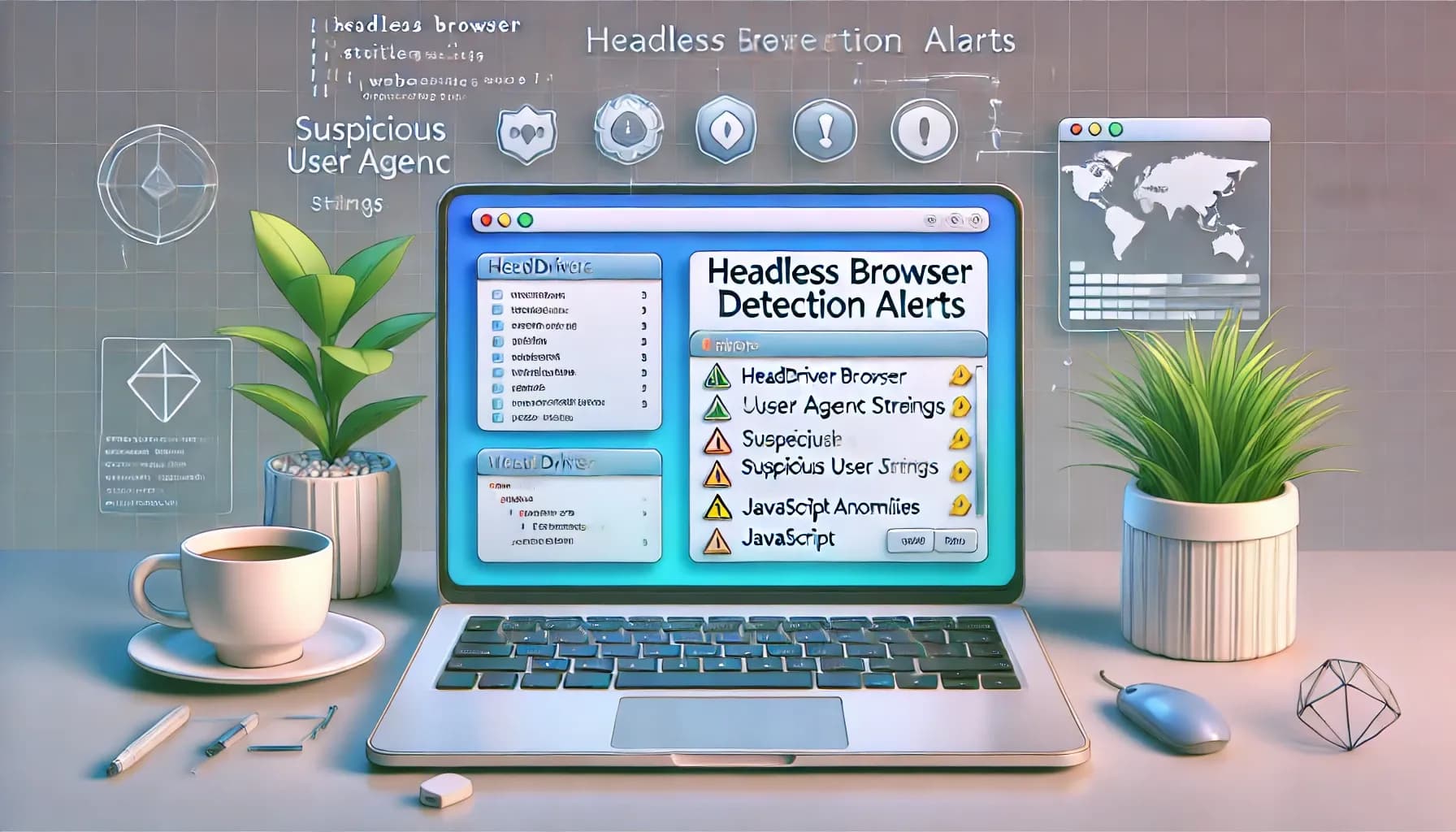Node.js Headless Browser: Best Solutions Overview
Explore the top Node.js headless browser tools, comparing Puppeteer, Playwright, and Selenium WebDriver for web automation and testing.
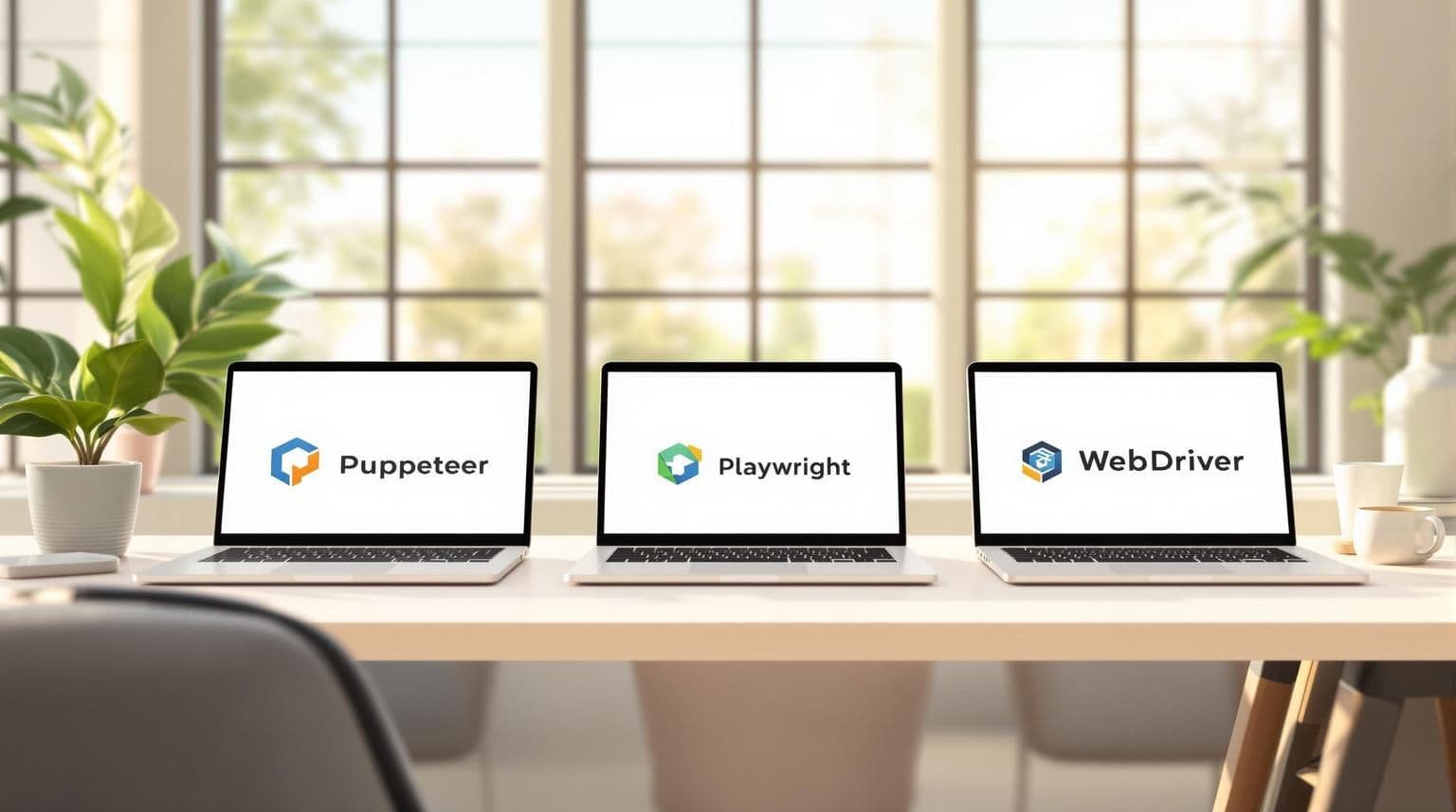
Headless browsers let you automate web tasks without a graphical interface, saving time and resources. In the Node.js ecosystem, the top tools for this are Puppeteer, Playwright, and Selenium WebDriver. Each has unique strengths:
- Puppeteer: Best for Chrome-based tasks like generating PDFs or screenshots. It's fast and easy to set up.
- Playwright: Ideal for modern web testing with cross-browser support (Chromium, Firefox, WebKit) and advanced debugging tools.
- Selenium WebDriver: A veteran tool offering multi-browser support and compatibility with various programming languages.
Quick Comparison
| Feature | Puppeteer | Playwright | Selenium WebDriver |
|---|---|---|---|
| Browser Support | Chrome/Chromium | Chromium, Firefox, WebKit | Chrome, Firefox, Edge, Safari |
| Setup | Simple npm install | Simple npm install | Requires WebDriver setup |
| Performance | Fast for Chrome tasks | Parallel testing, auto-wait | Slower due to WebDriver protocol |
| Language Support | JavaScript/Node.js only | Multiple (JS, Python, etc.) | Multiple (Java, Python, etc.) |
| Best For | Chrome automation | Cross-browser testing | Legacy integration |
Whether you're focused on testing, scraping, or rendering, these tools offer tailored solutions. Keep reading to find the best fit for your project.
Selenium vs Playwright vs Cypress vs Puppeteer: Ultimate Web Automation Tools Comparison
1. Puppeteer
Puppeteer is a Node.js library designed for browser automation, known for its speed and precision. Its close integration with Chrome's DevTools Protocol ensures minimal automation overhead and accurate control over Chrome. In benchmark tests, Puppeteer completed scraping tasks 15.7% faster than Selenium (849.46 ms vs. 1,008.08 ms) [7].
Here’s how Puppeteer stacks up against other automation tools:
| Feature | Puppeteer | Other Automation Tools |
|---|---|---|
| Browser Support | Chrome and Chromium [6] | Multiple browsers |
| Setup Process | Single command: npm install puppeteer [6] | Requires multiple dependencies and drivers |
| Performance | 15.7% faster in scraping tasks (849.46 ms vs. 1,008.08 ms) [7] | Varies by implementation |
| DevTools Integration | Native support via Chrome DevTools Protocol [6] | Limited integration |
For example, a fintech startup adopted Puppeteer for automated testing, reducing test cycles from 3 days to just 8 hours. This shift increased test coverage by 60% and identified 15% more bugs [1].
Tips to Maximize Puppeteer Performance
- Manage Resources: Use
page.setRequestInterception(true)to block unnecessary assets like images and stylesheets [1]. - Isolate Sessions: Apply
browser.createIncognitoBrowserContext()to maintain clean, isolated sessions [1]. - Ensure Content Loads: Use
page.waitForSelectororpage.waitForNavigationto confirm complete page rendering [3].
"Puppeteer provides a high-level API that's easy to use, understand, and debug." [5]
With its speed and ease of use, Puppeteer is well-suited for tasks like generating PDFs, capturing screenshots, and automated testing. Its ability to handle JavaScript-heavy content and complex user interactions makes it a top choice for modern web automation [4].
Next, we’ll see how these features compare with other tools.
2. Playwright
Playwright, introduced by Microsoft in 2020, provides a unified API to manage Chromium, Firefox, and WebKit browsers [2].
| Feature | Capabilities | Benefits |
|---|---|---|
| Browser Support | Chromium, Firefox, WebKit | Testing across multiple browsers |
| Language Support | JavaScript, TypeScript, Python, Java, .NET | Multiple development options |
| Test Isolation | Independent browser contexts | Avoids interference between tests |
| Mobile Testing | Native mobile app testing support | Broader testing possibilities |
| Debugging Tools | Screenshots, video recording | Easier troubleshooting |
One standout aspect of Playwright is its ability to optimize performance. Its built-in parallelism enables multiple browser instances to run at the same time, cutting down test execution durations [8]. For instance, when working with shadow DOM components, Playwright's selectors can bypass the shadow boundary effortlessly, removing the need for complicated solutions [9].
Advanced Features for Current Web Testing Needs
Playwright is well-suited for modern web applications, thanks to its advanced capabilities:
- Auto-Waiting
Playwright automatically pauses until elements are ready before taking action. This minimizes flaky tests by handling dynamic content loading and network changes seamlessly [10]. - Network Interception
The tool allows monitoring and modifying network activities. It supports mocking API responses, simulating network conditions, and making real-time request adjustments [2].
Tips for Better Performance
To get the most out of Playwright, consider these strategies:
- Apply rate limiting to prevent overloading servers
- Use separate browser contexts to maintain clean test environments
- Take advantage of built-in locators with auto-wait features
- Run tests in headless mode to save system resources
Playwright's debugging tools, like screenshots and video recordings, are especially helpful in solving complex automation challenges [8].
Next, we’ll dive into Selenium WebDriver and its browser automation capabilities.
sbb-itb-23997f1
3. Selenium WebDriver
Selenium WebDriver is a well-established browser automation tool with over 1.4 million weekly downloads [11]. It’s a go-to option for supporting multiple browsers and ensuring smooth Node.js testing.
Browser Support and Integration
Selenium uses the WebDriver protocol to offer cross-browser compatibility. Here's a quick look at its browser support:
| Browser | Driver | Key Features |
|---|---|---|
| Chrome | ChromeDriver | Headless mode, DevTools integration |
| Firefox | GeckoDriver | Works across platforms |
| Edge | EdgeDriver | Built for Windows |
| Safari | SafariDriver | Native support on macOS |
Paired with Node.js testing frameworks [12], Selenium is a solid choice for creating end-to-end testing workflows.
Advanced Features for Modern Web Testing
Selenium simplifies tasks like handling dynamic content with explicit waits, automating form submissions, and running JavaScript directly in the browser. These features make it a versatile tool for modern web testing needs.
Performance Considerations
Selenium delivers competitive performance in automated testing. Benchmarks show it averages an execution time of 4.590 seconds, just slightly behind Playwright's 4.513 seconds [13]. This makes Selenium a viable competitor to tools like Playwright and Puppeteer.
Tips for Headless Testing
When running headless tests, keep these in mind:
- Capture screenshots to help with debugging [14].
- Use HTMLUnitDriver if you don’t need visual rendering for better performance.
- Be aware of differences in rendering between headless and regular browser modes.
Real-World Use Case
For example, Optimizely used Selenium with BrowserStack to cut their testing time from an entire day to just one hour, enabling them to release updates daily.
Selenium’s long history, detailed API documentation, and active community make it a dependable choice for Node.js developers. If cross-browser compatibility is a must, Selenium WebDriver is a strong contender for your automation tasks.
Feature Comparison
Here’s a side-by-side look at the features of the three leading tools, building on the details discussed earlier.
Performance and Speed
Both Puppeteer and Playwright are designed for fast execution. Puppeteer achieves this through parallel testing and simulated API responses, ensuring efficient performance [15]. Playwright further boosts efficiency with its auto-waiting mechanism [1]. On the other hand, Selenium tends to be slower, as it relies on traditional driver-based communication.
Now let’s dive into how these tools handle browser support and platform compatibility.
Browser Support Comparison:
| Feature | Playwright | Puppeteer | Selenium WebDriver |
|---|---|---|---|
| Browser Coverage | Chromium, Firefox, WebKit | Chrome/Chromium (limited Firefox support) | Chrome, Firefox, Edge, Safari |
| Cross-Platform | Windows, Linux, macOS | Windows, Linux, macOS | Supports all major platforms |
| Mobile Emulation | Advanced built-in support | Basic, Chrome-focused support | Requires additional configuration |
| Browser Context | Isolated contexts | Single context | Session-based |
Development Experience
| Aspect | Playwright | Puppeteer | Selenium WebDriver |
|---|---|---|---|
| API Design | Promise-based | Promise-based | Traditional, often callback-based |
| Setup Complexity | Simple npm install | Simple npm install | Requires separate WebDriver setup |
| Language Support | JavaScript, TypeScript, Python, .NET, Java | JavaScript/Node.js only | Multiple languages (e.g., Java, Python, C#, Ruby) |
| Auto-waiting | Built-in smart waiting | Basic waiting | Explicit waits required |
Unique Strengths
- Playwright: Offers tools like Trace Viewer for debugging, supports cross-browser testing with a unified API, and provides advanced mobile emulation features.
- Puppeteer: Leverages Chrome DevTools Protocol, optimizes performance for Chrome, and features a streamlined automation API [15].
- Selenium WebDriver: Provides native driver support for multiple browsers, has extensive documentation, and is compatible with various programming languages [6].
This comparison outlines the key strengths of each tool, helping you choose the best option for your automation needs.
Conclusion
Looking at the feature comparison above, it's clear that each tool has its strengths and is suited for specific tasks:
For UI testing and automation, Playwright stands out when working with modern web applications that require cross-browser compatibility. Its built-in auto-waiting feature and support for Chromium, Firefox, and WebKit help minimize flaky tests [18]. The unified API it offers makes cross-browser automation much simpler.
When it comes to Chrome automation, Puppeteer is the go-to tool. By leveraging the DevTools Protocol, it delivers excellent execution speed [17]. It's particularly effective for tasks like generating PDFs and capturing high-quality screenshots.
For enterprise-level integration, Selenium WebDriver remains a solid choice. Its support for multiple programming languages and its well-established ecosystem make it ideal for organizations managing diverse technology stacks or working with legacy systems [16].
| Use Case | Recommended Tool | Key Advantage |
|---|---|---|
| Modern Web Testing | Playwright | Cross-browser support with a unified API |
| PDF Generation | Puppeteer | Direct Chrome control and optimization |
| Legacy Integration | Selenium | Multi-language support and extensive ecosystem |
| Performance Testing | Puppeteer | Fast execution within Chrome |
| Mobile Emulation | Playwright | Advanced built-in device simulation |
"Playwright offers a robust solution for end-to-end testing with its cross-browser support, advanced features, and seamless integration with CI/CD pipelines." - Dmitry Loukine [18]
As the Node.js automation tools continue to evolve, choosing the right tool for your specific project needs is crucial. With these insights, you can confidently integrate the most suitable automation tool into your workflow.
Related posts