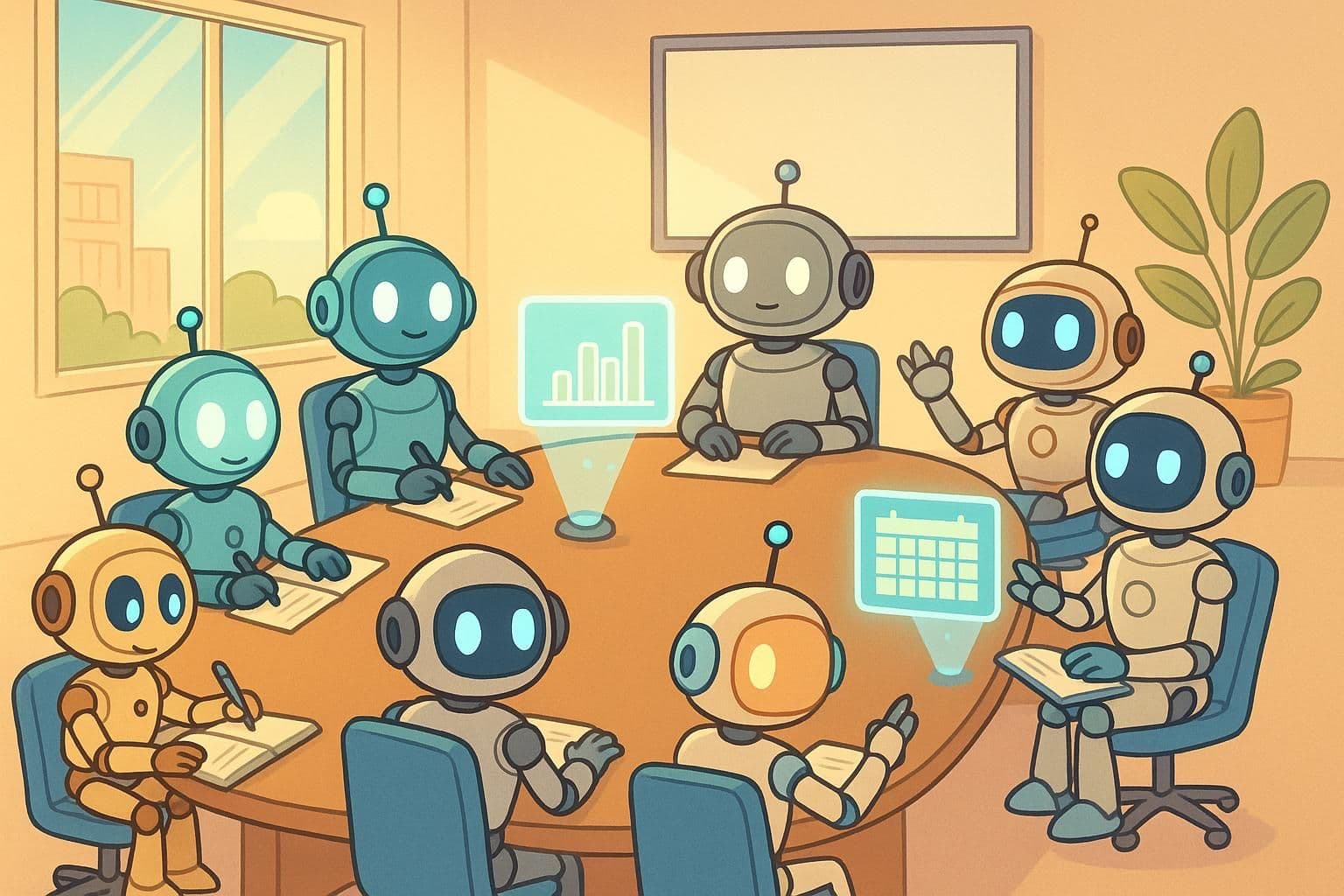The 7 Best Calendar Apps for iPhone in 2023
The 7 Best Calendar Apps for iPhone in 2023
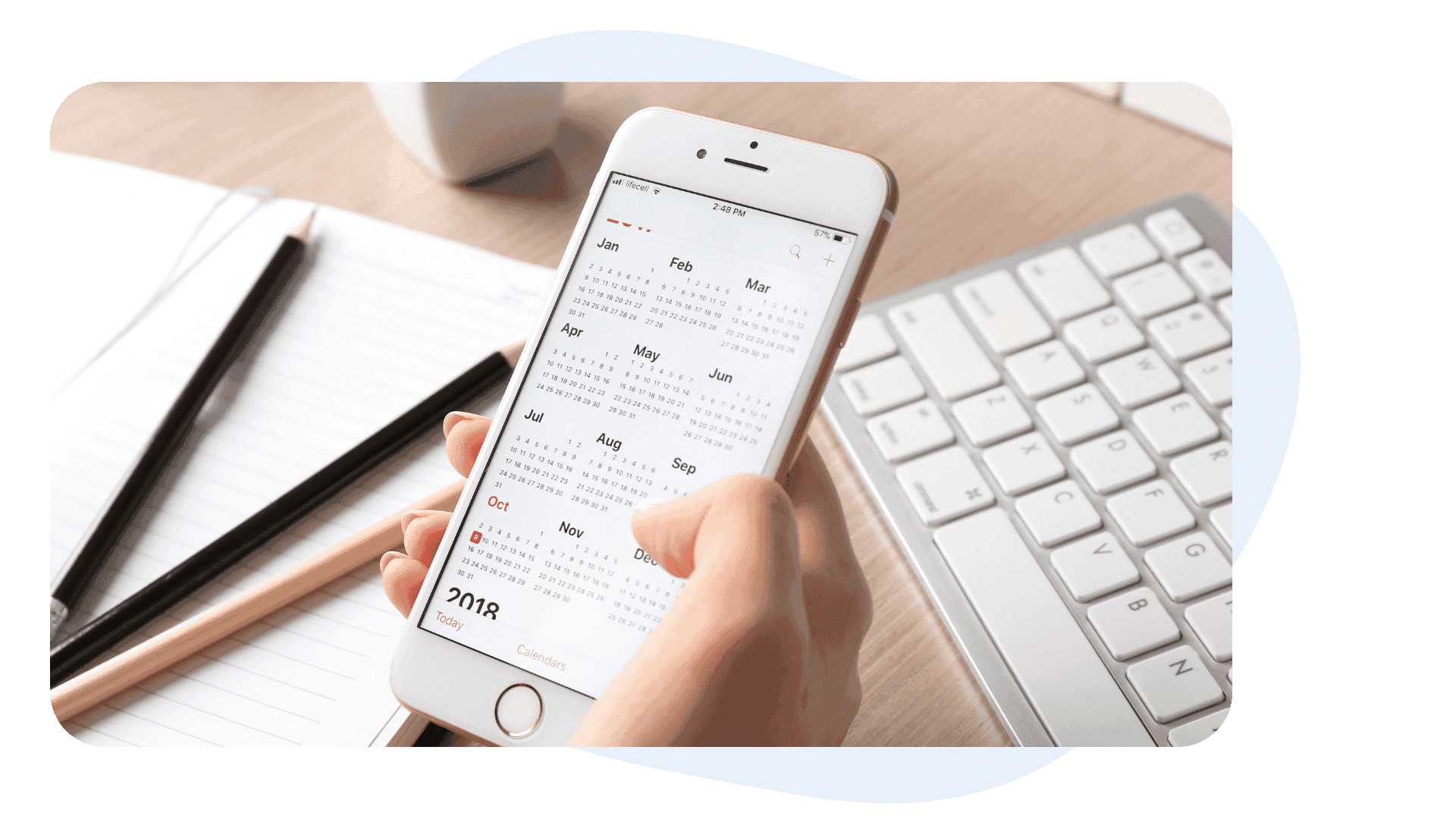
Key takeaways:
In 2023, iPhone users have access to a diverse range of calendar apps, each offering unique functionalities to enhance time management and productivity. Among the best are Fantastical with its natural language input, BusyCal with weather updates, Google Calendar for cross-platform synchronization, and Timepage by Moleskine, which combines elegance with a user-friendly timeline interface.
In the bustling digital age, managing life's myriad of important events requires scheduling apps like Todoist that integrate with Gmail, providing a calendar app with a timeline feature that not only keeps pace but enhances efficiency. With iPhones ubiquitously cradling our daily routines, the demand for apps like Todoist that offer seamless onboarding, an intuitive design, and a friendly interface has soared. Users now prioritize those that can integrate widgets onto their home screen for quick access on their device. The 7 best calendar apps for iPhone in 2023 have been meticulously selected based on their ability to simplify planning, scheduling appointments, and integrating with Outlook to streamline your timeline. These standout apps, like Google Calendar and Outlook Calendar, feature robust agenda-setting capabilities, customizable reminders, and widgets that work in unison with your life—whether it’s syncing with your iPhone Calendar for personal use or integrating calendar features within a company setting. We scrutinize each scheduling app's interface, including the ease of viewing meetings and events through various calendar views, as well as pricing structures to ensure you're equipped with tools that integrate seamlessly with Google Calendar's calendar feature and are as practical as they are innovative.
Essential Features of Top-Rated Calendar Apps
Navigating the bustling world of calendar apps to manage your daily schedule and monthly outlook can be overwhelming. The best great calendar app options stand out with user-friendly designs and a suite of customization features, offering pros like nifty tools in an iPhone app.
User-Friendly Interface
A great scheduling app draws you in with its simplicity, seamlessly organizing your day and month schedule. It's all about how quickly you can check your schedule on Google Calendar or add a new event without fumbling through menus of scheduling apps. This great calendar app has a calendar feature that streamlines the process. Experience Zoom's clean layouts and intuitive controls that make planning and scheduling a breeze, offering a view that feels almost second nature with its user-friendly scheduling app interface.
Easy Navigation
Getting lost in the app is a no-go. Different view options in your scheduling app, such as daily, weekly, or monthly overviews, should sync seamlessly with Google Calendar and be just a tap away when planning your Zoom schedule. The goal? Find your events in a snap on your iPhone calendar or Google Calendar, whether it's a schedule for an appointment next week or a reminder for tomorrow.
Customization Galore
Your calendar should be as unique as you are. From color coding your schedule in a scheduling app to setting up different Google calendars for work and personal life events, customization options let you tailor your experience. Imagine having your home screen display just what matters to you—now that's handy with a scheduling app that integrates with Google to view and manage your schedule!
Notifications That Work
Ever missed an important event because your Google calendar reminder failed you for the month view? Not anymore! A reliable notifications system is non-negotiable for any top-rated app, especially when managing events in a Google month view. Google should alert you with a month view of events well in advance so that nothing slips through the cracks.
![]()
Methodology for Identifying Incredible Calendar Apps
In the quest to pinpoint the 7 best calendar apps for iPhone in 2023, a meticulous approach was paramount to ensure month-to-month management, event scheduling, and view options were top-notch. User feedback and innovative features stood at the forefront of this month's view on exploration events.
User Reviews Analysis
The voices of users echo loudest. Thousands of opinions were sifted through this month, looking for recurring praises and complaints to view. High ratings often signal a reliable app, but they don't tell the whole story when you view the performance over a month. Comments detailing user experiences over the past month provided invaluable insights into functionality and usability, enhancing our view of the product's performance. An app with a 4+ star rating and glowing reviews was more likely to make the cut this month.
App Performance Testing
No one likes an app that crashes during crucial moments. Each calendar app underwent rigorous testing on different iPhone models to ensure stability across various iOS versions. Load times, responsiveness, and sync capabilities were scrutinized under everyday usage scenarios. The aim was to emulate real-life conditions that users might face daily.
Unique Feature Consideration
What sets an app apart can be a game-changer for users inundated with options. Special attention was given to features that simplify life beyond basic scheduling tasks—think natural language input or integration with other apps. These unique offerings could provide just the edge needed to elevate an app from good to great.
Reviewing the 7 Best iPhone Calendar Apps of 2023
In the quest for time management mastery, iPhone users have a plethora of calendar apps to choose from. This review will dissect how each app's unique functionalities, iOS integration, and design aesthetics stack up in 2023.
Diverse Functionalities
The best calendar apps aren't just about marking dates; they're productivity powerhouses. Each one brings its own flavor to the table. Fantastical, for instance, is renowned for its natural language input — you can type "Lunch with Sam at noon tomorrow" and it smartly schedules it. Meanwhile, BusyCal offers weather updates alongside your appointments, a nifty feature for on-the-go planners.
Google Calendar shines with its cross-platform prowess; it's perfect if you juggle between devices. And then there's Timepage by Moleskine, which marries simplicity with elegance; its timeline interface lets you swipe through your schedule like flipping pages in a notebook.
Integration With iOS
Seamless synchronization with existing iOS services is crucial. Apple’s own Calendar app leads here—it syncs effortlessly with iCloud, Siri and other native apps. It’s like the trusty old friend who never lets you down.
But third-party apps are not slacking off either. For those embedded in the Apple ecosystem, Fantastical integrates smoothly with Reminders and iCloud syncing is a breeze. Google Calendar plays nice too — though it requires a bit more setup to mesh well with Apple services.
Design Aesthetic
They say beauty is in the eye of the beholder but let's be real: an intuitive design can make or break your experience. Each app sports its own style that caters to different tastes.
Fantastical wins hearts with its sleek dark mode which isn't just easy on the eyes but also oozes sophistication. On the flip side, Calendars by Readdle opts for vibrant colors and simple visuals that help events stand out at a glance.
Timepage boasts a minimalist look that feels both modern and timeless—quite fitting for an app dealing in hours and minutes! Then there's Week Calendar which goes all-in on customization allowing users to tweak views and icons until their heart's content.
| App Name | Unique Functionalities | Integration with iOS | Design Aesthetic |
|---|---|---|---|
| Fantastical | Natural language input for scheduling | Smooth with Reminders, iCloud syncing | Sleek dark mode, sophisticated look |
| BusyCal | Weather updates alongside appointments | Not specified | Not specified |
| Google Calendar | Cross-platform synchronization | Requires setup for integration | Not specified |
| Timepage | Timeline interface, swipe through schedule | Not specified | Minimalist, modern and timeless |
| Apple Calendar | Syncs with iCloud, Siri, and other native apps | Effortless syncing with iCloud, Siri, other native apps | Not specified |
| Calendars by Readdle | Vibrant colors, simple visuals | Not specified | Vibrant colors, simple visuals |
| Week Calendar | Highly customizable views and icons | Not specified | Customizable views and icons |
Best All-Around Calendar App for Power iPhone Users
Power iPhone users demand robust features and multitasking capabilities in a calendar app. Smart scheduling and AI assistance are critical for their productivity.
Power User Criteria
Power users often juggle complex schedules that require more than just basic timekeeping. They need a calendar app that's as dynamic as they are, with the ability to handle a high volume of events and integrate seamlessly with other apps and services. Think smart reminders, customizable views, and an interface that puts everything at your fingertips without feeling cluttered.
Advanced Features
For those who live by their calendars, advanced features aren't just nice to have—they're essential. Imagine an app that not only keeps track of your meetings but also suggests the best times for them based on your habits and existing commitments. AI assistance takes it a step further by learning your preferences over time, ensuring that the more you use it, the smarter it gets.
- Smart scheduling
- AI-powered event creation
- Customizable push notifications
Multitasking Capabilities
A top-tier calendar app must excel in multitasking to truly serve power users. The best ones offer a smooth experience when switching between daily, weekly, or monthly views or when creating events while checking availability. Integration with email clients and project management tools is also key—allowing users to manage their time without constant app-hopping.
Simplicity and Elegance in iPhone Calendar Apps
Minimalist design is crucial for quick information access. Streamlined interfaces with intuitive controls are a must.
Minimalist Design Importance
iPhone calendar apps should not just be functional; they need to be quick and easy on the eyes too. A clean, minimalist design means you can get the info you need at a mere glance—no fuss, no muss.
Streamlined Interface Necessity
The best calendar app for iPhone marries beauty with brains. It's all about having those sleek, intuitive controls that let you swipe and tap your way through scheduling like a boss.
Uncluttered Yet Functional
Choosing an iPhone app for your calendar needs isn't just about looks; it's also about smarts. You want something that’s got all the bells and whistles but doesn’t look like a Christmas tree.
![]()
Beautiful Design Meets Tech
A beautiful design is more than skin deep—it should make your digital life simpler and more efficient. The right calendar apps do this by balancing aesthetics with groundbreaking technology.
Natural Language Event Creation
Talking to your iPhone should be as natural as chatting with a friend. Calendar apps that understand what you mean when you say "Lunch with Sam at noon tomorrow" are total game changers.
Integrating Tasks and Calendar for Enhanced Productivity
Task integration is pivotal in streamlining daily schedules. Apps that merge tasks with calendars simplify time management.
Task Management Significance
Integrating tasks and calendar functions is a game-changer for productivity. It allows you to see your day-to-day responsibilities alongside scheduled events, ensuring nothing slips through the cracks.
Seamless Transitions Explored
Apps that offer smooth task-to-calendar transitions provide a fluid experience in managing schedules. Users can effortlessly convert tasks into calendar entries, which helps in visualizing the entire day's agenda.
To-Do List Features
Calendar apps with robust to-do list functionalities enable users to manage their tasks more effectively. They combine the benefits of both task management and scheduling needs within a single interface.
In today's fast-paced world, integrating task management with your outlook calendar isn't just convenient; it's essential for staying on top of your game. Whether you're juggling work deadlines or personal commitments, having an app that integrates these elements can make all the difference.
One standout feature many seek is seamless integration between their to-do lists and their calendars. The ability to have tasks automatically sync as calendar events saves precious time and reduces the mental load of keeping track of multiple platforms.
The best calendar apps for iPhone understand this need and offer solutions tailored to enhance time management. For instance, when you add a "meeting with investors" to your todoist app, it should ideally pop up in your outlook calendar without any extra steps needed from you.
Some apps take it further by offering integrations with third-party services like Calendly, simplifying scheduling needs even more. Imagine setting up a meeting via Calendly; the app then automatically blocks out that time slot in your integrated calendar—no double handling required!
But it's not just about scheduling; payment reminders are also crucial for freelancers or small business owners who need to keep track of invoices and billing cycles. A well-integrated system could remind you when it's time payment follow-ups are due so cash flow remains consistent.
Let's look at some examples:
- Outlook Calendar: Known for its comprehensive task management features.
- Todoist: Offers powerful integrations with other tools.
- Calendly: Streamlines appointment setting directly into your digital planner.
Optimizing Workflows with Unified Email and Calendar Apps
Email and calendar integration streamlines scheduling. One-touch meeting setup from emails enhances productivity.
Email Meets Calendar
Having your email correspondences linked with calendar events is like having a personal assistant who's on top of their game 24/7. It's all about the seamless transition from communication to action. Picture this: you're reading an email, and there's talk of a meeting next Thursday. With the right app, that date isn't just text; it becomes a clickable moment that sets wheels in motion.
One-Touch Scheduling
Imagine getting an email about a team catch-up, and with one tap, it’s scheduled—no app switching required. That's the kind of efficiency we're talking about with one-touch meeting scheduling. The software parses dates and times directly from your conversations, turning them into potential calendar events without you lifting more than a finger.
Efficiency Gains
Unified communication tools are not just fancy add-ons; they are essential for those looking to squeeze every drop of productivity out of their day. A unified approach means less time spent bouncing between apps and more time nailing down those deadlines.
Scheduling App Perks
Scheduling apps have come a long way, integrating features that go beyond basic calendaring functions. Some examples include Gmail and Outlook offering ways to manage appointments directly within the email interface, blurring the lines between messaging and time management.
- Smart suggestions based on email content
- Automated reminders for upcoming events
- Syncing across multiple devices for real-time updates
These perks aren't just nice to have; they're game-changers for busy professionals.
Communication Revolutionized
In 2023, it’s all about software solutions that can keep up with our fast-paced lives. The best calendar apps for iPhone now understand that our emails are often where plans start taking shape. They make sure we can act on them instantly without missing a beat or double-booking ourselves.
Seamless Synchronization Across Apple Devices
iCloud support and real-time updates are pivotal for preventing scheduling mishaps. Cross-device editing capabilities enhance the flexibility of managing a calendar on the go.
iCloud Support
The backbone of seamless synchronization lies in iCloud support. It ensures that any changes made on one device instantly reflect across all your Apple gadgets. Imagine adding a lunch date on your iPhone calendar and having it pop up on your iPad or Mac without breaking a sweat. That's the magic of sync services working behind the scenes.
Cross-Device Editing
Flexibility is key in today's fast-paced world. The best calendar apps for iPhone allow you to tweak your schedule whether you're using your phone, tablet, or laptop. You can move meetings around or postpone events with just a few taps, swipes, or clicks—no matter which device is currently in hand.
Real-Time Updates
Ever double-booked yourself? It's not fun. That's why real-time updates are crucial for keeping scheduling conflicts at bay. When an app syncs immediately after changes are made, it acts as a safeguard against overlapping appointments.
![]()
Calendars for Specialized Tracking and Family Management
Specialized calendars offer tailored features for fitness and finance tracking. They also support family schedules with shared events and parental controls.
Niche Calendar Features
Niche calendars go beyond basic scheduling. They're like your personal assistant, but for specific areas of your life. For fitness buffs, there are apps that sync with your workout routine, allowing you to track progress over time. Finance-focused calendars can help manage bill due dates and budget meetings, ensuring you never miss a payment or overlook an expense.
These specialized tools often include customizable views. Whether it's a day view, week view, or month view, they adapt to the user’s preferences. Timepage is one such app that offers elegant calendar views along with weather integration – handy for planning outdoor activities.
Family Scheduling Simplified
Managing a family's schedule can be like herding cats – chaotic and unpredictable. That's where family-friendly calendar apps come in handy. These apps allow multiple users to add calendar events visible to all members of the household. Some even have built-in parental controls to monitor what content children can see or edit.
Shared events make coordinating soccer practices and family outings less of a headache. Google Calendar is a popular choice here because it's free and supports multiple calendar sharing across accounts.
Customizable Views Galore
When we talk about customization in calendar apps, it's not just about changing colors or fonts; it's about how information is displayed to suit various tracking purposes. Timeline views give you an overview of upcoming commitments at a glance while timezone support is critical for those dealing with international contacts – no more mental gymnastics trying to figure out time differences!
Apps offering these types of customizable features usually have robust settings menus where users can tweak their experience down to the smallest detail – from how many days are shown in advance on the month view to setting up unique alerts for code events.
Advanced Control Options
For those who need more than just reminders about meetings or birthdays, advanced control options in some calendar apps allow deeper management capabilities. Zoom Calendar integration lets you schedule video calls directly from within the app without switching between platforms – a big plus for remote workers juggling back-to-back virtual meetings across different time zones.
Parental controls are another layer of functionality that cannot be overlooked by families seeking digital harmony at home. By managing access levels and event visibility, parents can ensure their kids stay informed without stumbling upon sensitive information.
Conclusion
Navigating the myriad of calendar apps available for iPhone users in 2023, this article has distilled the essence of what makes a calendar app stand out: user-friendly design, robust features, and seamless integration with other devices and services. The seven best apps reviewed offer diverse options tailored to various needs—from power users demanding comprehensive control to families seeking shared scheduling solutions. Each app's unique attributes underscore the importance of personalization in time management tools, ensuring that there is a perfect fit for every individual's organizational style.
To harness the full potential of these innovative calendar apps, iPhone users are encouraged to explore and adopt the one that aligns with their daily routines and enhances their productivity. While selecting the ideal calendar app can significantly transform how you plan, prioritize, and progress through your tasks and commitments, integrating these apps with Latenode can take your efficiency to the next level.
Embrace the digital sophistication at your fingertips; select the ideal calendar app today and leverage Latenode to optimize your routines, ensuring a more productive and organized approach to your daily life.
Related articles: