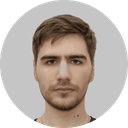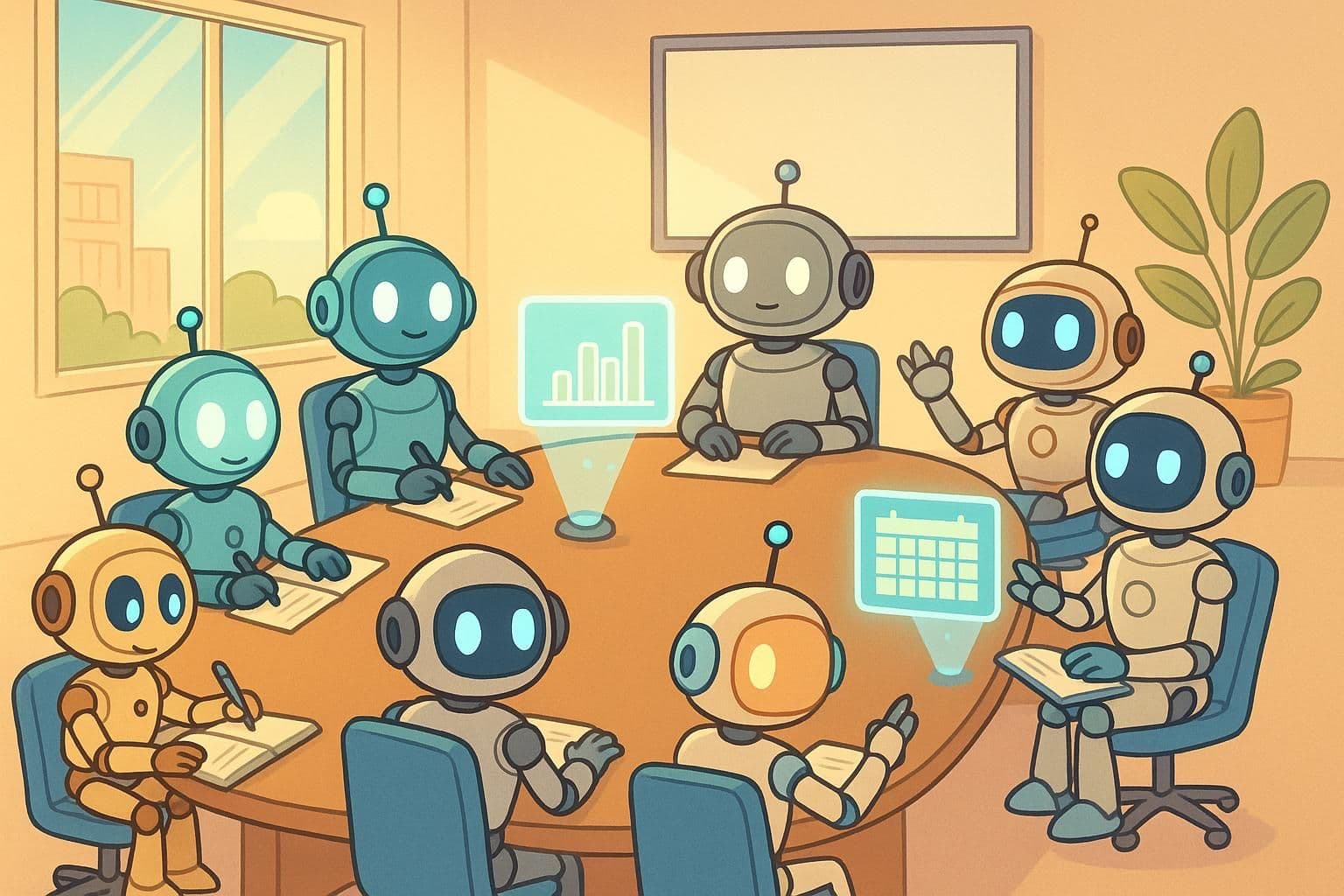The 7 Best Free Website Builders in 2024
The 7 Best Free Website Builders in 2024

Key takeaways:
In 2024, the best free website builders, like Wix and Weebly, stand out for their user-friendly interfaces and versatile design options, enabling individuals and small businesses to create professional-looking websites without any cost. Platforms such as WordPress.com and Google Sites also remain popular choices, offering a range of customizable templates and tools suitable for various online projects.
In the digital age, new businesses prioritize cost-effectiveness without compromising on website functionality and design flexibility, often opting for platforms like Shopify with its ecommerce features or WordPress for its robust websites creation tools. Building a business online with free websites has become a viable option for entrepreneurs aiming to enhance user experience while effectively representing their brand through professional business sites using an intuitive page builder. Free WordPress website builders offer a plethora of features from design templates to essential tools that facilitate developers in creating professional business sites with an online presence. The 2024 landscape presents the 7 best free website builders, including WordPress, Shopify, and Google Sites, each promising to deliver comprehensive solutions for creating websites – from easy drag-and-drop interfaces to robust customization options – catering to varied business needs while maintaining the delicate balance between performance and budget-friendliness.
With an array of options, selecting the right platform for your business online hinges on understanding the pricing and product pros and cons of each offering. This includes evaluating website builder services, assessing their ease of use, and available upgrades such as ecommerce website support, alongside free trials or premium tiers with key features that can scale with your business growth. Making an informed decision about website builders means weighing these factors against your specific requirements to build websites for free using a website builder tool that not only meets but exceeds expectations with the support of website builder services.
![]()
Exploring the Top 7 Free Website Builders of 2024
In the quest for the best free website builders, we focus on ease-of-use, features, and limitations for creating engaging websites and pages, including WordPress sites and Shopify shops. A diverse range of service options caters to various niches with unique community support levels, offering key features and free tiers on platforms like WordPress.
Ranking Criteria
Ease-of-use is a deal-breaker. If you're wrestling with the interface, you're wasting time.
Features unlock potential. Website builders determine what your site can do, how each page performs, and its ranking on Google, all while providing web hosting solutions.
Limitations are the fine print. They tell you what's not possible without an upgrade or at all, even on a free plan with limited support from the tool, unlike Google.
Niche Diversity
Every builder has its special sauce. Some website builders are perfect for bloggers using WordPress; others shine for e-commerce businesses optimized for Google.
The right tool fits like a glove. Your business plans should align with your project goals and industry needs, ensuring the right support tool is in place.
Popularity Matters
More users mean more feedback loops. This leads to better refinements and updates over time.
Community support is gold. It's the page where you find fixes, workarounds, and maybe even new friends using our free site tool and editor!
Optimize your Business Process on Latenode
What makes a great free website builder?
In the quest for online presence, a great free WordPress website builder must blend cost-effectiveness with growth potential, offering intuitive page creation through its editor and reliable hosting options. The ideal website builders should strike a balance between ease of use and the ability to customize your WordPress page, ensuring your site can evolve with its hosting environment as needed.
Essential Features
A top-notch free website builder offers an easy-to-use page editor and essential tool features without sneaky expenses. These are non-negotiables:
- A variety of free themes to suit different aesthetics.
- An SSL certificate to secure user data.
- Basic SEO tools integrated within website builders to help your business's page get found on search engines through an intuitive editor.
The best website builders offering a free plan don't lock you out of vital editor services or blindside your business with hidden costs after you've invested time into building your site.
Scalability Options
Growth is the name of the game. As your needs expand, so should your website's capabilities. The ideal free site builder will offer:
- Affordable upgrade paths for additional features.
- Increased bandwidth and storage options as traffic grows.
- Integration capabilities with other tools and services.
This ensures that starting with a free page plan and editor doesn't mean staying small forever, thanks to scalable features.
Balance in Design
Finding middle ground between simplicity and personalization is key. You want a website editor that's intuitive yet allows for creativity, with a free site option on their free plan.
- Drag-and-drop interfaces in website builders make design accessible to all skill levels, offering a user-friendly editor and versatile features within their free plan.
- The website builder's advanced customization options and editor features let those with technical know-how fine-tune their sites, even on a free plan.
Your chosen builder should empower you to use a free plan to build a great website, regardless of your tech savviness.
User-Friendliness Meets Customization
A great website involves more than just looks; it's about functionality too. Utilize a builder to create a site that's not only aesthetically pleasing but also user-friendly and, ideally, free to use. The best free web builders provide:
- Intuitive dashboards that simplify site management.
- Responsive customer support even at the free level.
With these elements in place, both novices and pros can use a free website builder to craft an effective online presence without frustration or limitations.
Freedom To Grow
True freedom in using a website builder means not being boxed in by initial choices. Look for providers offering:
- When you use a website builder, it often includes a free domain name at least for the first year.
- Enjoy easy migration options with our free website builder if you decide to switch hosts later on.
These aspects ensure that your starter platform, created with a free website builder, can mature alongside your ambitions without unnecessary hurdles or costs down the line, making it easy to use as you grow.
Wix: Comprehensive Features for Diverse Needs
Wix, a free website builder, stands out with its robust drag-and-drop editor and AI design innovation, making it easy to use. Its free templates cater to various industries, making it a versatile choice for users seeking a website builder.
![]()
Drag-and-Drop Editor
Wix's editor is a breeze to use. You can move elements around like puzzle pieces. It allows you to:
- Use a free website builder to position images, text, and buttons precisely where you want them.
- Embed videos, maps, and social media widgets effortlessly.
The website builder tool's flexibility meets the needs of beginners and pros alike, offering a free option. With Wix, a free website builder, creating your dream site is just a matter of dragging and dropping.
App Market Integration
This free website builder isn't just about looks; it's also about muscle. The free Wix builder app market pumps up your website with additional features.
- Online booking tools for appointments.
- E-commerce capabilities for online stores.
- Social feeds to stay connected with visitors.
These free builder apps integrate seamlessly into your website, enhancing its functionality without complicating the design process.
AI-Powered Design
Say hello to Wix ADI — your personal design guru. This free website builder feature takes the guesswork out of building your web presence by
- Asking simple questions about your needs.
- Generating a custom-tailored website in minutes.
It's like having a free designer for your website in your pocket that understands specific attributes you're aiming for.
Template Variety
Exploring Wix's free website template pool is like hitting the industry jackpot. They offer plenty of options across different areas:
- Chic portfolios for artists.
- Professional layouts for businesses.
- Engaging designs for bloggers.
Each template on our website comes watermark-free, offering you a clean slate to start from at no cost.
Security Features
Your site’s safety shouldn’t keep you up at night. Wix has security features that guard your digital fortress:
- Free SSL certificates across all plans.
- Secure payment gateways for e-commerce sites.
Rest easy knowing that both your website and your visitors are protected against cyber threats, free of charge.
Additional Elements
Beyond the basics, Wix offers elements that add extra oomph to your free website.
- SEO tools to help people find you online.
- Mobile-responsive designs ensure your website is viewable for free on any device.
These specific attributes ensure that everything you need is right at your fingertips on our free website.
Pros and Cons
No platform is perfect — not even our beloved Wix. Here are some considerations:
Pros:
- User-friendly interface suitable for all skill levels.
- A vast array of free tools and settings on our website catering to diverse requirements.
Cons:
- Some advanced features might require premium plans.
Weebly: E-commerce Capabilities on a Budget
Weebly stands out for small businesses needing free e-commerce features on their website without the hefty price tag. It offers a free tier with essential tools to start an online store website, including inventory management and customizable templates.
![]()
Integrated Shopping Cart
Weebly provides a seamless shopping experience for customers with its integrated shopping cart on its free website platform. Users can enjoy a secure, free checkout functionality on our website right from the get-go. This means even with no investment, your free website shop is equipped to handle transactions professionally.
- Secure checkout builds customer trust.
- No additional plugins or apps needed.
Inventory Management Tools
For small businesses, keeping track of products is crucial. Weebly's free website plan includes robust inventory management tools that rival paid alternatives like Shopify's website. You can monitor stock levels on your website, set up free alerts, and manage products efficiently – all without opening your wallet.
- Real-time stock updates prevent overselling.
- Alerts keep you informed about low inventory.
Customizable Templates
Aesthetic appeal is key in e-commerce. With Weebly's free access to customization options, creating an attractive website or online store becomes a breeze. The website provides various free ecommerce templates that are not only visually appealing but also optimized for sales conversion.
- Pre-designed templates save time.
- Customization allows brand consistency.
Ecommerce Features Galore
Weebly's free website doesn't skimp on ecommerce features. Users have the ability to sell a range of products, including digital goods, on their free website. This versatility makes it an excellent fit for diverse business models looking to minimize costs while maximizing functionality on their free website.
- Sell physical and digital products.
- Free tier includes essential selling features.
Pricing That Fits
Comparing Weebly with other platforms like Shopify highlights its affordability and free tier options for small businesses starting an online store website. While advanced features on a website may require payment, the free tier covers many needs with zero cost attached – a significant advantage when budget constraints are tight.
- Zero price point for starting businesses.
- Optional upgrades available as you grow.
WordPress.com: User-Friendly and Versatile Blogging
WordPress stands as a titan among free website builders, particularly for bloggers. Its extensive theme library and robust content management system make it an ideal free platform for crafting a website and establishing an online presence.
![]()
Extensive Theme Library
Bloggers rejoice at the sight of WordPress's vast array of free themes for their website. With just a few clicks, you can transform your website from drab to fab for free.
- Themes for your website range from minimalist blogs to full-fledged, free business sites.
- Customization options allow bloggers to inject personality into their free website pages.
Optimize your Business Process on Latenode
Robust Content Management
The backbone of any blog or free website is its content management system (CMS). WordPress, a free website platform, shines with its powerful tools designed for both novices and seasoned editors.
- An intuitive HTML editor simplifies post creation.
- SEO tools help your blog and website climb the search engine ladder.
SEO Tools Available
Visibility is key in the crowded blogosphere. WordPress equips your website with SEO firepower without needing expert knowledge.
- Plugins like Yoast SEO guide you through optimization.
- Analytics integration tracks your progress and audience engagement.
Active Community Forums
No blogger is an island with WordPress's supportive community. Whether it's technical issues with your website or creative blocks, help is always around the corner.
- Online forums are bustling hubs of knowledge exchange.
- Seasoned website users often provide insight into complex editing features or theme customization for websites.
Peer Support Resources
When the going gets tough, fellow WordPress website users get going. The camaraderie in these website forums fosters growth and learning across all levels of expertise.
- Editorial teams share strategies on content curation.
- Success stories inspire and offer practical advice for newbies.
In contrast to Weebly's e-commerce focus, WordPress.com leans heavily towards providing a user-friendly blogging experience on its website platform. The website offers unlimited bandwidth so that your growing reader base never hits a wall when trying to access your latest post. Plus, the ease of use makes this website perfect for beginners who want to establish their online platform without getting bogged down by technicalities. Here’s how:
- Choose a theme that resonates with your brand identity.
- Utilize the editor to craft compelling content effortlessly.
- Engage with HubSpot CMS website integrations for advanced marketing capabilities if needed.
- Rely on active forums on your website for troubleshooting any hiccups along your blogging journey.
With these elements combined, WordPress.com emerges as more than just a free website builder; it becomes a hub for bloggers aspiring to reach new heights in their digital storytelling endeavors.
Ucraft: Portfolio Showcase Made Simple
Ucraft excels in crafting designer templates for visual portfolios on your website, offering a simple way to connect your domain at no cost. Their landing page creator sweetens the deal, coming with the package without extra charges.
![]()
Designer Templates Galore
Ucraft serves up a feast of designer templates that scream professionalism and style. Tailored for creatives looking to exhibit their work, these templates are all about making visuals pop. They come pre-loaded with demo content, so you get a clear picture of how your portfolio could look like. The focus is on images - crisp, vibrant, and front-and-center.
- Stunning visual-centric designs
- Pre-populated with demo content
- Easy customization options
Free Domain Connection
Going live with Ucraft doesn't mean reaching deep into your pockets. You can hook up your own domain for free, which is a serious perk not offered by many competitors. This basic branding move sets you apart from the crowd; it's like slapping your unique signature on every piece of work you showcase.
- No charge for connecting your domain
- Enhance brand identity effortlessly
- Stand out with a personalized URL
Landing Page Wizardry
Landing pages are crucial when you're trying to make an unforgettable first impression or push a specific project. Ucraft's AI-driven landing page creator turns this often daunting task into child's play. With just a few clicks and moves around the interface, you can whip up something that looks like it took hours of intense labor.
- AI-assisted design process
- Quick and easy setup
- Create impactful landing pages swiftly
In the list of the 7 best free website builders in 2024, Ucraft offers simplicity while not skimping on functionality or aesthetic appeal. It stands out as an ideal platform for individuals who need to put together an online portfolio quickly but still want it to have that custom-made feel.
The seamless blend of ease-of-use and powerful design tools means that whether you're showing off photography, graphic design, or any other form of creative work, Ucraft has got what it takes to move viewers through your digital exhibition space effectively.
This platform doesn't just talk the talk; they walk the walk by providing tools that genuinely cater to artists and designers who want their online presence to mirror their artistic vision. And let's be real – in today's digital age where everyone has a shot at getting noticed online – having a sleek portfolio isn't just nice-to-have; it’s pretty much essential.
With Ucraft’s offer on the table – gorgeous templates designed specifically for portfolios, cost-free domain connectivity enhancing personal branding efforts, plus an intuitive landing page builder thrown into the mix – building an engaging online portfolio becomes less about tech stress and more about letting creativity take center stage.
Site123: Streamlined Business Website Creation
Site123 offers pre-designed layouts perfect for various business sectors and supports multiple languages, expanding your reach. It also comes with email marketing tools to keep visitors engaged.
![]()
Tailored Pre-Designed Layouts
Site123 stands out with its array of website templates. These are not just any designs; they're crafted specifically for different business niches. Whether you're setting up a portfolio site or launching a full-fledged e-commerce platform, there's something that fits the bill.
- Templates for restaurants, online stores, and more
- Professional and industry-specific designs
Multilingual Global Reach
Going global? No sweat. Site123 has got your back with multilingual website support. This feature is a game-changer for businesses aiming to break language barriers and tap into new markets.
- Offer services in multiple languages
- Attract international customers effortlessly
Email Marketing Integration
What's a business online without solid engagement? Site123's built-in email marketing tools ensure you stay on your visitors' radar long after they've left your landing page.
| Website Builder | Key Features | Best For | E-commerce Capabilities | Ease of Use | Free Plan Availability |
|---|---|---|---|---|---|
| Wix | Drag-and-Drop Editor, App Market Integration, AI-Powered Design, Template Variety, Security Features | Diverse needs with robust drag-and-drop editor and AI design | Yes, with online booking tools and e-commerce capabilities for online stores | High, user-friendly drag-and-drop editor | Yes, with free templates and basic features |
| Weebly | Integrated Shopping Cart, Inventory Management Tools, Customizable Templates, Ecommerce Features, Pricing That Fits | Small businesses needing e-commerce features on a budget | Yes, essential tools for starting an online store including inventory management | Moderate, with some e-commerce specific tools | Yes, including e-commerce features |
| WordPress.com | Extensive Theme Library, Robust Content Management, SEO Tools, Active Community Forums, Peer Support Resources | Bloggers with extensive theme library and robust CMS | Limited, more focused on blogging and content management | Moderate to High, depending on usage | Yes, with a focus on blogging |
| Ucraft | Designer Templates, Free Domain Connection, Landing Page Wizardry | Showcasing portfolios with designer templates and simple domain connection | Limited, more focused on portfolios and visual-centric designs | High, especially for visual portfolio creation | Yes, with a focus on portfolio showcase |
| Site123 | Tailored Pre-Designed Layouts, Multilingual Global Reach, Email Marketing Integration | Businesses requiring streamlined creation with multilingual support | Yes, templates for online stores and restaurants | High, with pre-designed layouts for various businesses | Yes, including multilingual support and email marketing |
Trends Update: SEO and Mobile Optimization
In today's digital landscape, a mobile-first approach is crucial due to the surge in smartphone reliance. Moreover, built-in SEO features are essential for websites to achieve organic visibility on search engines.
Mobile-First Design Imperative
Smartphone usage has skyrocketed, making mobile-first design not just a trend but a necessity for any website builder. Users now expect seamless navigation and fast loading times on their phones.
- Mobile Optimization: A site must look good and function well on smaller screens.
Modern design principles prioritize responsive layouts. These ensure that whether someone visits your site via desktop or phone, they get the same quality experience.
Built-In SEO Features Vital
SEO tools have become integral to website builders. They empower users to enhance their online presence without needing expert knowledge.
- SEO Settings: Simple tweaks can significantly boost search engine rankings.
For example, adjusting meta descriptions or title tags within your site's SEO settings can lead to better visibility. This is where free website builders with robust marketing tools shine.
Adapting to Core Web Vitals
Google's introduction of Core Web Vitals as ranking factors has been a game-changer. It underscores the need for technical excellence in web development.
- Performance Metrics: Speed, responsiveness, and visual stability matter more than ever.
Improvement in these areas leads directly to an upgrade in user experience—and potentially, your Google ranking.
How to Automate Website Builders with Latenode
Latenode’s integration empowers you to automate many processes within website builders, enabling faster deployment, content updates, and management without manual effort. Whether you’re handling dynamic content updates, automating SEO tasks, or managing client websites, Latenode helps you streamline your workflows.
![]()
What Can You Do with Latenode and Website Builder Integration?
Latenode enables you to automate various tasks when working with website builders. Here are a few examples:
- Automatic Content Updates: Automate the posting and updating of content, such as blog posts or product listings.
- SEO Automation: Automatically generate and update SEO metadata, sitemaps, and schema for improved search engine visibility.
- Client Website Management: Automate routine updates across multiple client sites, such as changing business hours or uploading new images.
- Form Data Handling: Automatically collect and process form submissions, sending the data to a CRM or email list.
A Real Example: Automated Website Builder Workflow
Let’s say you want to automate the process of updating product listings and automatically generating SEO tags for a new e-commerce page. Here’s how it works:
- Create the Scenario: Using Latenode’s visual editor, set up a workflow where new products are uploaded to the CMS or website builder, triggering an automated content update.
- Set Up the Integration: Latenode connects your website builder (e.g., Webflow, WordPress, or Shopify), an SEO tool, and a content management system to streamline product updates and SEO optimization.
- Customize the Automation: Define the structure of product pages, SEO tags, and meta descriptions, adjusting parameters based on product type or keywords.
How It Works Automatically:
- Trigger: A new product or blog post is added to the website builder.
- Process: Latenode detects the update and automates the creation of new pages, automatically adding SEO tags, product descriptions, and metadata.
- Content Delivery: The content is updated on the website, and SEO elements are optimized for better ranking in search engines.
- Execution History: All workflow steps, including page creation and SEO updates, are logged in Latenode for future reference.
This automation simplifies website building and management, allowing businesses to maintain a dynamic, optimized website with minimal manual effort.
Selecting the Right Builder
In building your online presence, aligning business needs with a site builder's capabilities is crucial. Consider scalability, ease-of-maintenance, and technical expertise to ensure a good fit.
Match Business With Capabilities
Site builders offer an array of design options. But it's not just about looking good; it's about functionality too. Your choice must resonate with your business model. A drop builder might be a great fit for those who prioritize visual appeal without needing to code.
For instance, if you're launching an e-commerce store, opt for a builder with robust shopping cart features. Conversely, bloggers might focus on seamless content management systems.
Scalability Is Key
Think long-term when you're knee-deep in builder options. Today's small blog could be tomorrow's media powerhouse. You need a platform that grows with you without demanding a complete overhaul.
- A startup may start small but should plan for increased traffic and product offerings.
- Developers often release updates; ensure your chosen creator supports these advancements.
Ease-of-Maintenance Matters
Your technical chops—or lack thereof—should guide your decision-making process here. Not everyone is a developer at heart, and that’s okay.
- Some builders are tailored for tech novices, offering drag-and-drop interfaces.
- Others provide deep customization that requires coding knowledge.
Choose based on how much time and effort you're willing to invest post-launch.
Prioritize Technical Expertise
If HTML sounds like alphabet soup to you, steer clear of complex builders. There are plenty of user-friendly options that don't skimp on quality or capability:
- Drag-and-drop editors can be lifesavers for the code-averse.
- Guides and tutorials provided by the site builders can help bridge minor knowledge gaps.
Select something within your wheelhouse or prepare to expand your skill set or budget for a developer’s assistance.
The Best Free Options
Free doesn't mean subpar—many free website builders pack quite the punch in 2024:
- Wix: Known for its extensive design options and flexibility.
- Weebly: A good option for small businesses due to its simplicity.
- WordPress.com: Excellent for bloggers focusing on content creation.
- Site123: Great fit for beginners wanting straightforward designs without fuss.
- Strikingly: Good option if mobile optimization is a priority (linking back to previous section).
- Jimdo: Optimal for quick website creation with minimal customization needs.
- GoDaddy Website Builder: Offers decent scalability options within its free tier plan.
Each has its own set of pros and cons based on the criteria discussed above—the key is finding which one ticks all boxes specific to your venture.
![]()
Wrapping Up the Best Free Website Builders of 2024
The landscape of free website builders in 2024 offers dynamic and feature-rich options, catering to various digital needs. Platforms like Wix, Weebly, and WordPress.com provide intuitive drag-and-drop interfaces, making it easy for users of all skill levels to create websites without coding. These tools are equipped with templates, customization features, SEO optimization, and even e-commerce functionalities, making it possible for individuals and businesses to establish a professional online presence with minimal effort.
Whether you're looking to create a personal blog, portfolio, or business website, these platforms empower you to build a free website quickly and efficiently. Each option offers unique strengths, such as Wix's design capabilities and Weebly's e-commerce tools, enabling users to select a builder that aligns with their goals. As you explore your options, also consider platforms like Latenode, which can enhance your website with additional integrations and support, maximizing the potential of your online presence.
Optimize your Business Process on Latenode
Related articles: