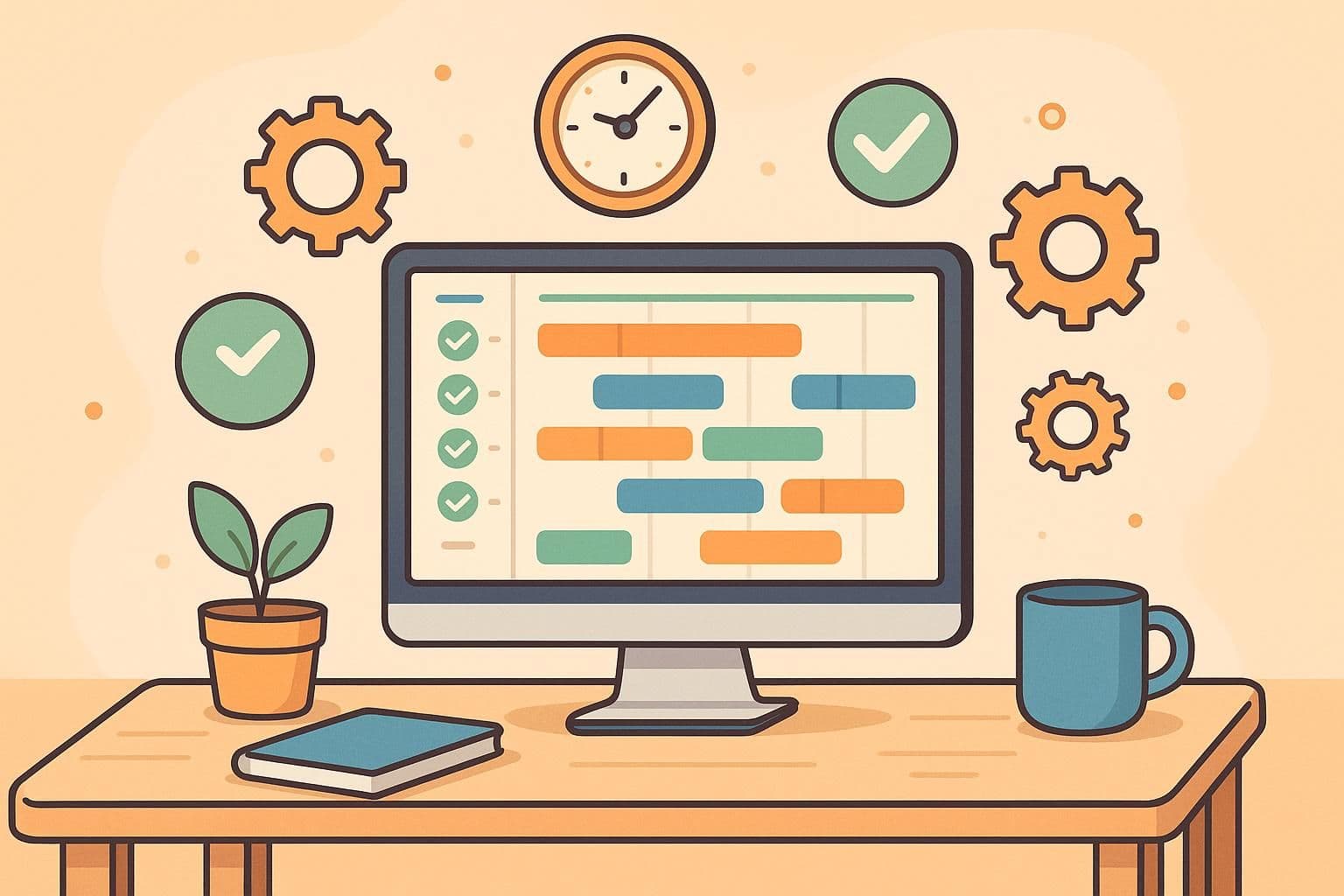The Best AI Code Tools: The Ultimate Guide in 2024
32 AI Code Tools Every Programmer Should Know
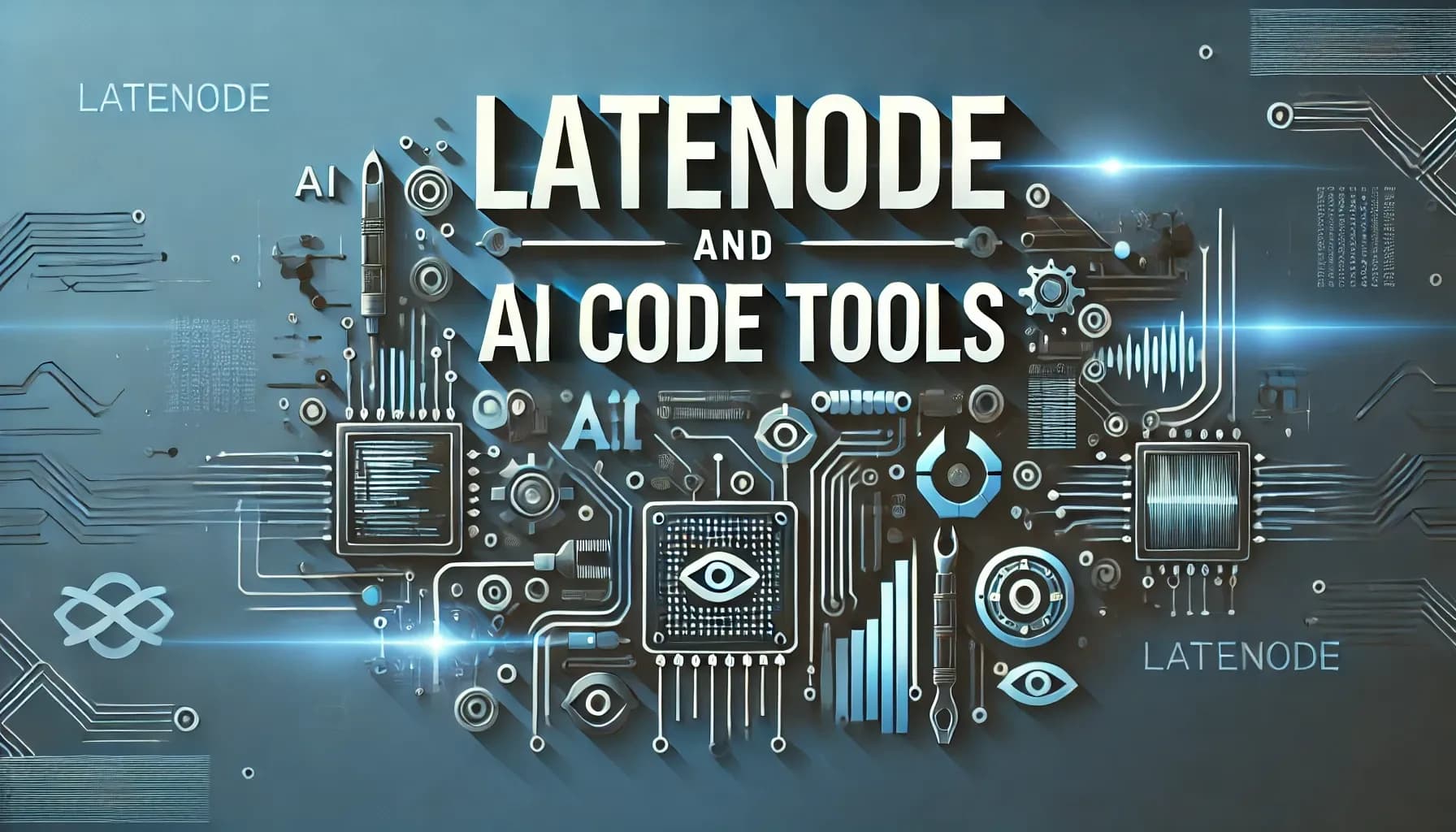
AI coding tools have indeed emerged as game-changers in the software development landscape. These sophisticated tools are revolutionizing the way developers write code, offering capabilities that were once thought to be the exclusive domain of human programmers. By leveraging advanced artificial intelligence algorithms, these tools act as intelligent assistants, providing developers with a range of powerful features.
Key features of AI coding tools include:
- Intelligent code suggestions
- Automatic code completion
- Real-time error detection and correction
- Context-aware documentation
- Automated refactoring
One of the key functions of AI coding tools is their ability to offer intelligent suggestions. As developers type, these tools analyze the context of the code, the project structure, and even the programmer's coding style to provide relevant and helpful suggestions. This can significantly speed up the coding process and reduce the cognitive load on developers.
Additionally, these AI-powered tools excel at completing code snippets. They can predict and generate entire blocks of code based on partial input, saving developers valuable time and effort. This feature is particularly useful for repetitive coding tasks or when working with complex APIs and libraries.
Real-time error detection and correction is another critical feature of AI coding tools. They can identify potential bugs, syntax errors, and logical inconsistencies as the code is being written, allowing developers to address issues immediately rather than during later debugging sessions. This proactive approach to error handling can significantly improve code quality and reduce the time spent on troubleshooting.
The power of these tools stems from their use of machine learning algorithms and access to vast amounts of training data. They've been trained on millions of lines of code from various projects and languages, allowing them to recognize patterns and best practices across different programming paradigms.
As we progress through 2024, these AI coding tools are actively reshaping the programming landscape. They're making the coding process more efficient by automating routine tasks and providing intelligent assistance. This increased efficiency allows developers to focus more on high-level problem-solving and creative aspects of software development, rather than getting bogged down in syntax details or repetitive coding tasks.
In essence, AI coding tools are becoming indispensable virtual coding companions, augmenting human capabilities and unlocking new possibilities in software development. As these tools continue to evolve and improve, they promise to play an increasingly central role in shaping the future of programming.
Key Takeaways: AI coding tools revolutionize software development by providing intelligent suggestions, code generation, and real-time error detection, significantly enhancing productivity and code quality. Key features include context-aware code completions, intelligent code refactoring, and automatic documentation generation. These tools streamline coding, allowing developers to focus on higher-level problem-solving and innovation. While AI coding tools offer substantial benefits, human oversight is essential to ensure the reliability and security of AI-generated code.
Integrate The best AI Code Tools on Latenode - Your Automation Platform
What are AI Coding Tools?
AI coding ai tools represent a groundbreaking advancement in software development, leveraging the power of artificial intelligence to revolutionize the way developers write code. These cutting-edge software applications are designed to serve as intelligent coding assistants, working alongside human developers to enhance the coding process and boost productivity.
At their core, AI coding tools employ sophisticated algorithms and machine learning techniques to analyze and understand code on a deep level. By training on vast amounts of high-quality code and programming patterns, these tools develop a keen understanding of best practices, common coding structures, and efficient problem-solving approaches. This accumulated knowledge allows them to provide developers with intelligent suggestions, helpful insights, and real-time support throughout the coding journey.
Key features of Best Coding AI tools:
- Context-aware code completions: AI coding tools analyze the surrounding context and suggest the most likely and appropriate code snippets to complete the current line or block, saving time and reducing syntax errors.
- Real-time error detection and correction: These tools continuously analyze the codebase, identifying potential errors, bugs, and vulnerabilities, providing instant feedback and suggesting corrective actions.
- Intelligent code refactoring: AI programming tools offer suggestions to optimize codebases for better performance, readability, and maintainability.
- Automatic code documentation: These tools can generate code documentation automatically, saving developers time and effort.
- Enhanced code navigation: AI programming tools provide quick access to relevant code snippets, function definitions, and API references, making it easier to explore and understand complex codebases.
Benefits of best AI coding tools:
- Streamlined coding process: By providing intelligent assistance and support, AI coding tools help developers write cleaner, more efficient, and error-free code.
- Boosted developer productivity: These tools free up developers' time and mental resources, allowing them to focus on higher-level problem-solving and innovation.
- Improved code quality: Real-time error detection and correction capabilities help catch mistakes early, reducing the likelihood of costly bugs in production.
- Enhanced collaboration: best ai for coding tools can facilitate collaboration among development teams by promoting consistent coding practices and providing shared knowledge and insights.
As the field of programming AI continues to advance, AI coding tools are expected to become even more sophisticated and powerful. They will likely incorporate more advanced natural language processing capabilities, allowing developers to express their intentions in plain English and have the AI generate corresponding code. Additionally, these tools may integrate with other aspects of the software development lifecycle, such as testing, deployment, and monitoring, providing end-to-end intelligent assistance.
In conclusion, AI coding tools represent a significant leap forward in software development, harnessing the power of artificial intelligence to assist developers in writing high-quality code more efficiently. By providing intelligent code completions, real-time error detection, and a range of other valuable features, these tools streamline the coding process, enhance productivity, and enable developers to focus on what they do best—solving complex problems and creating innovative software solutions.
Is it possible to Code with AI tools?
The advent of AI programming tools has opened up a world of possibilities for developers, making it not only possible but increasingly popular to code with the assistance of artificial intelligence. These cutting-edge tools, often built upon powerful large language models (LLMs), are revolutionizing the way developers approach coding tasks, offering a range of capabilities that significantly reduce manual effort and boost productivity.
Code Generation
One of the most remarkable features of AI coding tools is their ability to generate code snippets based on natural language instructions or examples. Developers can simply describe the desired functionality or provide a few lines of code, and the AI tool will generate the corresponding code in the specified programming language. This capability drastically reduces the time and effort required to write code from scratch, allowing developers to focus on higher-level logic and problem-solving.
Language Translation
AI coding tools have the power to translate code between different programming languages seamlessly. This feature is particularly useful when working with legacy codebases or integrating code from various sources. Developers can input code written in one language, and the AI tool will automatically translate it into another language of choice. This translation capability saves developers the tedious task of manually rewriting code and enables them to work with a wider range of programming languages efficiently.
Auto-Generated Documentation
Documenting code is an essential but time-consuming task for developers. AI programming tools can automate this process by analyzing the codebase and generating comprehensive documentation. These tools can extract relevant information, such as function signatures, input/output parameters, and code comments, to create detailed and up-to-date documentation. This feature saves developers significant time and effort, ensuring that the codebase remains well-documented and easier to understand for future maintenance and collaboration.
Code Example Retrieval
AI coding tools can quickly search and retrieve relevant code examples from vast repositories of open-source code. When developers encounter a specific programming challenge or need to implement a particular functionality, they can leverage the power of AI to find code snippets that address similar problems. These tools analyze the developer's intent and provide a curated list of code examples that can be easily adapted and integrated into the project. This feature accelerates the coding process by providing developers with a rich knowledge base of proven solutions.
Intelligent Code Completion
AI for coding offer intelligent code completion capabilities that go beyond traditional auto-completion. These tools understand the context and semantics of the code, suggesting not only syntactically correct completions but also the most appropriate and efficient ones. By analyzing patterns, best practices, and the developer's coding style, AI-powered code completion can anticipate the developer's intentions and provide highly relevant suggestions. This feature enhances coding speed, reduces errors, and promotes adherence to coding standards.
Limitations and Considerations:
While AI coding tools offer numerous benefits, it's important to recognize their limitations. AI-generated code, although impressive, is not infallible. It may contain bugs, security vulnerabilities, or be challenging to maintain in the long run. Developers must exercise caution and thoroughly review and test the generated code to ensure its reliability and compatibility with the overall project.
Moreover, AI coding tools should be viewed as assistants that augment and accelerate the work of human developers rather than completely replace them. The expertise, critical thinking, and problem-solving skills of human developers remain crucial in the development process. AI tools can help automate repetitive tasks, provide intelligent suggestions, and offer code examples, but the final responsibility for the code's correctness, efficiency, and maintainability lies with the developers.
Embracing AI for coding requires a mindset shift and a willingness to adapt to new workflows. Developers need to find the right balance between leveraging the power of AI and maintaining control over the codebase. It's essential to establish guidelines and best practices for using AI-generated code, ensuring that it aligns with the project's standards and requirements.
As AI technology continues to advance, the capabilities of AI coding tools will likely expand, making them even more valuable for developers. However, the human element in software development will remain indispensable. The collaboration between human developers and AI coding tools has the potential to unlock new levels of productivity, creativity, and innovation in the field of software development.
What is AI Code Generation?
AI coding tools generate code in a variety of programming languages, depending on the specific tool's capabilities and the training data it has been exposed to. These tools leverage advanced machine learning algorithms, particularly large language models (LLMs), to understand and generate code in different languages. The supported languages can range from popular choices like Python, JavaScript, and Java to more specialized languages used in specific domains.
Python Proficiency:
One of the most prominent AI coding tools, OpenAI Codex, is known for its exceptional proficiency in generating Python code. Python's simplicity, readability, and extensive ecosystem of libraries and frameworks make it a popular choice for AI coding tools. OpenAI Codex has been trained on a vast amount of Python code, allowing it to generate highly accurate and idiomatic Python code snippets. It can handle a wide range of Python programming tasks, from basic syntax and control structures to more advanced concepts like object-oriented programming and data manipulation.
Versatility in Other Languages:
While Python is a strength of many AI coding tools, they are not limited to a single language. OpenAI Codex, for example, is also skilled in generating code in other popular languages such as JavaScript, Ruby, and TypeScript. This versatility allows developers to leverage AI coding tools across different projects and technology stacks. Whether working on web development, server-side scripting, or mobile app development, AI coding tools can provide assistance in multiple languages.
Language-Specific AI Coding Tools:
Some AI coding tools specialize in specific programming languages, catering to the unique needs and conventions of those languages. For instance, there are AI coding tools dedicated to generating Java code, taking into account the language's syntax, object-oriented principles, and common design patterns. Similarly, there are tools focused on C++, C#, or other languages commonly used in particular domains like game development, embedded systems, or enterprise software.
Multi-Language Support:
Many AI coding tools offer support for a wide range of programming languages, providing developers with flexibility and convenience. These tools can generate code snippets, provide intelligent code completions, and offer code examples in multiple languages. This multi-language support enables developers to work on diverse projects and switch between languages seamlessly, leveraging the AI tool's assistance across different programming paradigms and ecosystems.
Consideration for Language-Specific Features:
When evaluating AI coding tools, it's crucial to consider the specific languages supported and the tool's proficiency in each language. Different programming languages have their own syntax, conventions, and best practices. A tool that excels in generating Python code may not necessarily be the best choice for a project primarily written in Java or C++. It's essential to assess the tool's language support and its ability to generate code that follows the language's idiomatic patterns and style guidelines.
Compatibility with Project Requirements:
The choice of an AI coding tool should align with the project's language requirements and the existing codebase. If a project heavily relies on a particular language or framework, it's important to ensure that the AI coding tool supports that language effectively. Compatibility ensures seamless integration of AI-generated code into the project, reducing friction and maintaining consistency with the existing codebase.
Continuous Expansion of Language Support:
As AI technology advances and training data becomes more diverse, AI coding tools are likely to expand their language support over time. Tool providers may incorporate additional languages based on developer demand, emerging trends, or advancements in natural language processing techniques. Keeping an eye on the roadmap and updates of AI coding tools can help developers stay informed about new language support and capabilities.
In conclusion, AI code helper generated by AI coding tools is written in the programming languages supported by the specific tool. The language support varies based on the tool's capabilities and training data, with popular choices like Python, JavaScript, and Java being widely supported. Some tools specialize in specific languages, while others offer multi-language support. When selecting an AI coding tool, it's essential to consider the languages used in the project and ensure compatibility with the tool's language proficiency. As AI technology evolves, the language support of AI coding tools is likely to expand, providing developers with even more flexibility and options in leveraging AI assistance across different programming languages.
Addressing Challenges with AI Coding Tools
Developers face numerous challenges in their day-to-day coding tasks, and AI coding tools are designed to alleviate these pain points. Let's explore how these tools address common programming challenges:
- Syntax and Language Complexity: Programming languages often have intricate syntax rules, which can be challenging to master, especially for beginners. AI coding tools provide real-time suggestions and corrections for syntax errors, helping developers write code that adheres to the language's grammar and structure.
- Bugs and Errors: Identifying and fixing bugs is a time-consuming and frustrating process for developers. AI coding tools can analyze code in real-time, flagging potential bugs and providing intelligent suggestions for resolving them. This saves developers valuable time and effort in debugging.
- Code Efficiency and Performance: Writing efficient and optimized code is crucial for application performance. AI coding tools can recommend code optimizations, suggest alternative implementations, and provide insights into improving code efficiency. This helps developers write code that runs faster and consumes fewer resources.
- Compatibility and Integration: Integrating different libraries, frameworks, or APIs can be challenging due to compatibility issues. AI coding tools can suggest compatible libraries and APIs based on the project requirements, ensuring smooth integration and reducing compatibility-related errors.
- Scaling and Maintainability: As projects grow in size and complexity, maintaining a clean and scalable codebase becomes increasingly difficult. AI coding tools can analyze codebases, identify potential maintainability issues, and suggest refactoring techniques to improve code organization and readability.
- Collaboration and Version Control: Collaborating with team members and managing version control can be complex, especially when working on large projects. AI coding tools can integrate with version control systems, provide suggestions for resolving merge conflicts, and facilitate seamless collaboration among team members.
- Time and Deadline Constraints: Developers often work under tight deadlines, and completing projects on time can be a daunting task. AI coding tools automate repetitive tasks, provide intelligent code completions, and offer quick access to relevant code snippets, enabling developers to work more efficiently and meet project deadlines.
- Keeping Up with Technological Advancements: The technology landscape is constantly evolving, and staying updated with the latest programming languages, frameworks, and best practices can be overwhelming. AI coding tools act as learning companions, providing access to documentation, code examples, and tutorials, helping developers stay abreast of the latest trends and techniques.
By addressing these challenges, AI coding tools empower developers to write better code, save time, and focus on solving complex problems rather than getting bogged down by repetitive tasks or syntax errors.
The best AI code generators and AI development tools
In this section, we'll explore the top code writing ai generators and development tools available in the market. Each tool offers unique features and capabilities, catering to different programming languages and development needs. Let's dive in!
1. AI Anthropic Claude
![]()
Claude 2 & 3, 3.5 (Anthropic) is a highly capable AI coding tool developed by Anthropic, known for its impressive conversational abilities and strong performance in generating code and solving programming challenges. As one of the leading AI coding assistants, Claude offers a range of features that make it a valuable asset for developers worldwide.
Top Features:
- Utilizes the advanced Claude model family, which is trained on a vast corpus of code and programming knowledge
- Proficient in generating code snippets, completing code blocks, and providing intelligent suggestions
- Supports a wide range of programming languages, including Python, JavaScript, Java, C++, and more
- Can solve complex coding problems, debug code, and offer explanations and insights
- Accepts document uploads for code analysis, code review, and documentation generation
- Currently available for free public use, making it accessible to developers of all levels
Pricing:
![]()
Pros:
- Exceptional code generation capabilities, producing clean, efficient, and idiomatic code
- Strong problem-solving skills, assisting developers in overcoming coding challenges and bugs
- Highly conversational, enabling natural language interactions for a seamless coding experience
- Supports document upload and analysis, facilitating code review and documentation processes
- Offers valuable insights, best practices, and coding patterns to enhance developer knowledge
Cons:
- High demand may lead to occasional unavailability or longer response times during peak usage
- Not connected to the internet for real-time access to the latest coding resources and updates
- Knowledge cutoff as of early 2023, which may limit its awareness of the most recent programming advancements
Since its launch in February 2023, Claude has quickly become a frontrunner in the AI coding tool landscape, offering a comprehensive set of features to assist developers at every stage of the development process. Despite some limitations, Claude remains a powerful tool for code generation, problem-solving, and enhancing developer productivity by leveraging AI and machine learning. Its free availability, impressive capabilities, and user-friendly interface make it an accessible and valuable asset for developers of all skill levels, empowering them to embrace the future of coding and unlock new possibilities in their software development journey.
How you can Automate your business processes with AI Anthropic Claude and Latenode
![]()
Latenode's seamless integration of Anthropic's Claude provides users with a robust tool to leverage the potential of conversational AI without the complexity of deploying the model on their own infrastructure. The platform's intuitive visual editor simplifies the process of integrating Claude with other systems via APIs, allowing businesses to effortlessly incorporate the AI's sophisticated language understanding and generation capabilities into their automation processes. By using Latenode, users can conveniently access Claude's features, including its powerful AI vision capabilities, task automation, research assistance, data analysis, and more. The integration also enables users to seamlessly switch between Claude's different versions, depending on their specific needs and budget. For example, creating a simple script for a Telegram chatbot that generates answers to questions is straightforward.
Here's what the script looks like:
![]()
And here is the result of this scenario, where an already created chatbot using Latenode answers us to a given question:
You can learn more about this script and the integration with Latenode in this article. The integration with Latenode offers a few key benefits:
- Customization: With Latenode's integration, users can customize Claude to meet their specific needs, allowing them to create tailored AI solutions that are aligned with their business goals and objectives.
- Ease of use: Latenode's integration with AI Anthropic simplifies the process of using AI, making it easier for non-technical users to access and understand the AI capabilities they need. This can help businesses to quickly and easily adopt AI solutions, without requiring extensive technical expertise.
- Flexible pricing: Latenode's integration allows users to choose between Anthropic Claude different versions, with varying costs and features, making it a more accessible and affordable option for businesses and individuals.
- Comprehensive AI solutions: Latenode's integration of AI Anthropic Claude provides users with access to a wide range of AI capabilities, from complex tasks to simple queries, making it a versatile and powerful AI platform.
And here is the result of this scenario, where an already created chatbot using Latenode answers us to a given question:
![]()
If you need help or advice on how to create your own script or if you want to replicate this one, contact our Discord community, where the Low-code automation experts are located.
Try Claude 3 on Latenode - The best Automation Platform for you
2. ChatGPT (GPT-3/GPT-4/GPT-4o)
![]()
ChatGPT is a popular AI coding tool developed by OpenAI, renowned for its ability to generate human-like responses and provide valuable assistance to developers. With its advanced language understanding and code generation capabilities, ChatGPT has become a go-to resource for programmers seeking intelligent coding support.
Top Features:
- Powered by OpenAI's cutting-edge GPT-3 and GPT-4 language models, trained on a vast corpus of code and programming knowledge
- Generates code snippets, explains programming concepts, and provides code examples across various languages
- Offers natural language understanding, allowing developers to communicate their coding needs effectively
- Provides intelligent suggestions and insights to help developers overcome coding challenges
- Can assist with code debugging, error explanation, and troubleshooting
- Available for free, with the option to upgrade to GPT Plus for access to the more advanced GPT-4 model
Pros:
- Generates high-quality, human-like responses, making it a valuable coding companion
- Supports a wide range of programming languages and frameworks
- Offers code explanations and examples to enhance developer understanding
- Provides intelligent suggestions and insights to streamline the coding process
- Free access to the base model, making it accessible to developers of all levels
Cons:
- Generated code may contain bugs or vulnerabilities, requiring careful review and testing
- May occasionally produce code with reasoning errors or security issues
- Relies on the knowledge cutoff of its training data, which may not include the most recent programming advancements
- The more advanced GPT-4 model requires a paid subscription to GPT Plus
ChatGPT has gained immense popularity among developers for its ability to provide intelligent coding assistance and generate human-like responses. Its advanced language understanding and code generation capabilities make it a valuable tool for writing code, explaining programming concepts, and providing code examples across various languages. While ChatGPT is available for free, accessing the more advanced GPT-4 model requires a paid subscription to GPT Plus, which costs $20 per month.
Use ChatGPT in Your Business with Latenode
Integrating ChatGPT can boost productivity in your business by automating numerous tasks - from content creation to data processing. ChatGPT is capable of writing marketing materials, answering customer inquiries, analyzing feedback, and even generating code.
Examples of using ChatGPT for business automations:
![]()
![]()
![]()
ChatGPT is already integrated into the Latenode platform. Start using it to automate your business processes right away!
Try ChatGPT-4 on Latenode - Create your own Automations with no code
3. OpenAI Codex
![]()
OpenAI Codex is a powerful AI coding tool that has revolutionized the way developers write code. Built upon OpenAI's advanced language models, including GPT-3 and GPT-4, Codex has been trained on an extensive corpus of billions of lines of code, making it proficient in a wide range of programming languages.
Top Features:
- Leverages OpenAI's state-of-the-art GPT-3 and GPT-4 language models, providing cutting-edge code generation capabilities
- Supports more than a dozen programming languages, including Python, JavaScript, C++, and more
- Generates code snippets, completes code blocks, and provides intelligent suggestions based on natural language prompts
- Offers code explanations, documentation generation, and code translation between languages
- Integrates with popular development environments and tools for seamless workflow integration
Pros:
- Highly proficient in a wide range of programming languages, catering to diverse development needs
- Generates high-quality, idiomatic code snippets that adhere to best practices and coding conventions
- Provides intelligent code completions and suggestions, enhancing developer productivity
- Offers code explanations and documentation generation, aiding in code comprehension and maintenance
- Enables code translation between languages, facilitating code reuse and adaptation
Cons:
- As of March 2023, the Codex models have been deprecated, and developers are encouraged to explore the new Chat models
- The Chat models, while offering similar coding capabilities, may have different usage guidelines and pricing structures
- Migrating from Codex to the new Chat models may require some adjustments in terms of API usage and integration
OpenAI Codex has been a game-changer in the world of AI-assisted coding, empowering developers with its extensive language proficiency and advanced code generation capabilities. However, with the deprecation of the Codex models as of March 2023, developers are now encouraged to explore the new Chat models offered by OpenAI. These Chat models provide similar coding capabilities and are designed to be more versatile and user-friendly.
4. Otter.ai
![]()
Otter.ai is a powerful AI-powered meeting transcription tool that revolutionizes the way developers capture and document important discussions. With its advanced speech recognition and speaker identification capabilities, Otter.ai ensures that developers never miss crucial details discussed during meetings, making it an invaluable tool for collaborative development.
Top Features:
- Accurate and real-time meeting transcription, converting speech to text with high precision
- Speaker identification and attribution, assigning spoken words to specific individuals
- Searchable transcripts, allowing developers to easily find and reference specific topics or decisions
- Keyword highlighting and summary generation, emphasizing important points and action items
- Integration with popular collaboration tools and platforms, such as Zoom, Google Meet, and Microsoft Teams
Pros:
- Saves time and effort in manual note-taking, allowing developers to focus on active participation in meetings
- Provides a comprehensive and searchable record of meeting discussions, facilitating easy reference and follow-up
- Enhances collaboration and communication among development teams, ensuring everyone is on the same page
- Offers speaker identification and attribution, making it clear who said what during meetings
- Integrates seamlessly with existing collaboration tools, streamlining the meeting documentation process
Cons:
- May require some manual editing or correction for highly technical or domain-specific terminology
- The accuracy of speaker identification may vary depending on the audio quality and number of participants
- Some meeting participants may feel self-conscious knowing that their words are being transcribed
Otter.ai is a game-changer for developers who want to ensure that no important details slip through the cracks during meetings. By providing accurate and searchable transcripts, Otter.ai empowers developers to stay focused on the discussion at hand, knowing that they can easily reference and review the meeting content later.
5. Microsoft Copilot
![]()
Copilot is an innovative AI coding assistant developed by GitHub that takes code completion to the next level. By leveraging the vast repository of publicly available code on GitHub, Copilot provides developers with accurate and contextually relevant code suggestions, making the coding process more efficient and intuitive.
Top Features:
- AI-powered code completion based on the context of your code
- Utilizes publicly available code from GitHub repositories to generate relevant suggestions
- Supports multiple programming languages, including Python, JavaScript, TypeScript, and more
- Detects errors and recommends changes to improve code quality and functionality
- Integrates seamlessly with popular code editors and development environments
Pros:
- Accelerates the coding process by providing accurate and contextually relevant code suggestions
- Leverages the collective knowledge and best practices from a vast repository of open-source code
- Helps developers write cleaner, more efficient, and error-free code
- Supports a wide range of programming languages, catering to different development needs
- Offers seamless integration with popular development tools, enhancing the overall coding experience
Cons:
- Generated code suggestions may not always align perfectly with the developer's specific use case or coding style
- Relies heavily on the quality and relevance of the publicly available code on GitHub
- May require some manual review and adaptation of the suggested code to ensure it fits the project's requirements
Copilot is a valuable tool for developers who want to streamline their coding process and leverage the collective wisdom of the open-source community. By providing accurate and contextually relevant code suggestions, Copilot helps developers write better code faster, while also promoting best practices and reducing errors.
6. AlphaCode
![]()
AlphaCode is an innovative AI coding tool developed by Google-backed DeepMind, designed to empower developers with access to a vast library of pre-made code snippets and APIs. While not yet available to the public, AlphaCode has the potential to revolutionize the way developers write code and integrate third-party functionalities into their projects.
Top Features:
- Provides access to a comprehensive library of pre-made code snippets across various programming languages
- Enables developers to easily discover and integrate relevant code examples into their projects
- Offers seamless connection to third-party APIs, simplifying the integration of external services
- Utilizes advanced AI algorithms to suggest the most suitable code snippets based on the developer's requirements
- Continuously learns and expands its knowledge base based on user interactions and feedback
Pros:
- Accelerates the coding process by providing ready-to-use code snippets and API integrations
- Reduces the time and effort required to search for and implement specific functionalities
- Promotes code reusability and encourages the adoption of best practices and design patterns
- Enables developers to easily explore and incorporate new technologies and services into their projects
- Continuously improves its recommendations based on user feedback and real-world usage patterns
Cons:
- As AlphaCode is not yet available to the public, its full capabilities and limitations are not yet known
- The quality and reliability of the pre-made code snippets and API integrations may vary
- Developers may need to adapt and customize the provided code to fit their specific project requirements
While AlphaCode is still in development and not yet publicly available, it holds immense promise for streamlining the coding process and empowering developers with access to a vast library of pre-made code and APIs. By leveraging the power of AI, AlphaCode aims to simplify the discovery and integration of relevant code snippets, enabling developers to focus on higher-level tasks and innovation.
Integrate The best AI Code Tools on Latenode - Your Automation Platform
7. Tabnine
![]()
Tabnine is a powerful code ai completion tool that leverages deep learning algorithms to provide intelligent and context-aware code suggestions. With support for multiple programming languages and a strong reputation among leading tech companies, Tabnine has become a go-to tool for developers looking to enhance their coding efficiency.
Top Features:
- Utilizes deep learning algorithms to understand code context and provide accurate suggestions
- Supports a wide range of programming languages, including Java, Python, C++, and more
- Offers intelligent code completions, reducing the need for manual typing and minimizing errors
- Learns from your coding style and preferences, providing personalized suggestions over time
- Integrates seamlessly with popular code editors and IDEs, such as Visual Studio Code, IntelliJ, and Sublime Text
Pros:
- Significantly speeds up the coding process by providing accurate and context-aware code completions
- Reduces the cognitive load on developers by suggesting relevant code snippets and function calls
- Supports a broad range of programming languages, making it versatile for different development needs
- Continuously learns from your coding patterns, adapting its suggestions to your unique style
- Open-source nature ensures transparency and allows for community contributions and improvements
Cons:
- The quality of suggestions may vary depending on the specific programming language and context
- Some developers may prefer to have more control over their code and rely less on automated suggestions
- The tool's learning process may require some time and consistent usage to fully adapt to your coding style
Tabnine is an excellent choice for developers who want to boost their coding productivity and reduce the time spent on manual typing. Its deep learning algorithms and support for multiple programming languages make it a versatile and reliable code completion tool trusted by leading tech companies.
8. CodeT5
![]()
CodeT5 is an innovative open-source AI code assistant that empowers developers to create reliable and bug-free code across various programming languages. With its advanced code generation capabilities and support for both online and offline usage, CodeT5 has become a trusted tool for developers seeking to streamline their coding process.
Top Features:
- Generates code snippets and complete functions based on natural language descriptions
- Supports multiple programming languages, including Java, Python, and JavaScript
- Offers both online and offline versions, ensuring data security and flexibility
- Utilizes advanced machine learning techniques to understand code semantics and generate accurate code
- Continuously improves its code generation capabilities through user feedback and contributions
Pros:
- Accelerates the coding process by generating code snippets and functions based on high-level descriptions
- Reduces the likelihood of bugs and errors by providing reliable and syntactically correct code
- Supports a range of programming languages, catering to different development needs
- Offers both online and offline versions, ensuring data security and accessibility in various environments
- Benefits from the open-source community, with ongoing improvements and contributions from developers worldwide
Cons:
- Generated code may require some manual review and adaptation to fit specific project requirements
- The quality of generated code may vary depending on the clarity and specificity of the natural language descriptions
- Developers may need to invest some time in learning how to effectively communicate their requirements to CodeT5
CodeT5 is a powerful AI code generator that can significantly speed up the development process and reduce the occurrence of bugs and errors. Its open-source nature and support for multiple programming languages make it an attractive choice for developers looking to leverage the power of AI in their coding workflows.
9. Polycoder
![]()
Polycoder is an open-source alternative to OpenAI Codex, offering a powerful code generation tool trained on a vast codebase spanning 12 programming languages. With its ability to generate code for a wide range of applications, including web development, machine learning, and natural language processing, Polycoder has gained popularity among programmers seeking a fast and efficient coding solution.
Top Features:
- Trained on a massive 249 GB codebase written in 12 programming languages
- Generates code for various domains, such as web applications, machine learning, and natural language processing
- Utilizes advanced natural language processing techniques to understand and generate code
- Offers code completion, code generation, and code explanation capabilities
- Provides an open-source alternative to proprietary AI coding tools like OpenAI Codex
Pros:
- Leverages a vast and diverse codebase to generate code across multiple programming languages and domains
- Offers quick and efficient code generation, saving developers time and effort
- Provides code completion and explanation features, enhancing the coding experience
- Open-source nature ensures transparency, customization options, and community-driven improvements
- Serves as a cost-effective alternative to proprietary AI coding tools
Cons:
- The generated code may require manual review and refinement to ensure compatibility with specific project requirements
- The quality of generated code may depend on the training data and the specific programming language or domain
- As an open-source tool, Polycoder may have a steeper learning curve compared to more user-friendly commercial solutions
Polycoder is a powerful open-source alternative to AI coding tools like OpenAI Codex, offering programmers a fast and efficient way to generate code across multiple languages and domains. Its vast training dataset and advanced natural language processing capabilities make it a valuable asset for developers looking to streamline their coding process and explore new possibilities in web development, machine learning, and beyond.
10. Deepcode
![]()
Deepcode is a powerful cloud-based AI coder analysis tool that revolutionizes the way developers identify and fix potential bugs and vulnerabilities in their codebases. With support for multiple programming languages and a reputation for accurate bug detection, Deepcode has become an essential tool for ensuring code quality and security.
Top Features:
- Automatically scans codebases to identify potential bugs, vulnerabilities, and code quality issues
- Supports popular programming languages such as Java, Python, and JavaScript
- Utilizes advanced machine learning algorithms to provide accurate and actionable insights
- Integrates seamlessly with existing development workflows and tools
- Offers continuous monitoring and real-time alerts for newly introduced issues
Pros:
- Saves time and effort in manually reviewing code for potential bugs and vulnerabilities
- Provides accurate and reliable bug detection, reducing the risk of critical issues in production
- Supports multiple programming languages, making it suitable for diverse development projects
- Seamlessly integrates with existing development workflows, minimizing disruption
- Offers real-time alerts and continuous monitoring, ensuring prompt attention to newly introduced issues
Cons:
- As an open-source tool, Deepcode may require some setup and configuration to integrate with specific development environments
- The accuracy of bug detection may depend on the quality and complexity of the codebase being analyzed
- Some developers may prefer a more hands-on approach to code review and bug identification
Deepcode is an indispensable tool for developers who prioritize code quality and security. Its advanced machine learning algorithms and support for multiple programming languages make it a reliable and efficient solution for identifying and fixing potential issues in codebases. As an open-source and free-to-use tool, Deepcode provides developers with a cost-effective way to enhance their code review process and ensure the robustness of their applications.
11. WPCode
![]()
WPCode is an innovative AI-driven WordPress code generator developed by Isotropic, designed to assist both developers and non-technical users in creating high-quality code snippets. With support for HTML, CSS, and other programming languages, along with intelligent AI assistants, WPCode simplifies the process of generating and optimizing code for WordPress websites.
Top Features:
- Generates WordPress-specific code snippets using AI technology
- Supports HTML, CSS, and other programming languages commonly used in WordPress development
- Includes AI assistants that provide suggestions and improvements to generated code snippets
- Offers a user-friendly interface suitable for both developers and non-technical WordPress users
- Provides a wide range of customization options to tailor generated code to specific requirements
Pros:
- Simplifies the process of generating WordPress-specific code, saving time and effort
- Offers support for multiple programming languages, making it versatile for different aspects of WordPress development
- Includes AI assistants that provide valuable suggestions and improvements to generated code
- Provides a user-friendly interface, making it accessible to both developers and non-technical users
- Offers a range of customization options to ensure generated code aligns with specific project needs
Cons:
- The quality of generated code may depend on the accuracy and relevance of the AI algorithms used by WPCode
- Some developers may prefer to have more control over the code generation process and rely less on automated tools
- The pricing plans for WPCode may not be suitable for all budgets, with plans starting at $49
WPCode is a powerful AI-driven tool that simplifies the process of generating high-quality code snippets for WordPress websites. Its support for multiple programming languages and inclusion of AI assistants make it a valuable asset for both developers and non-technical users alike. While the pricing plans may not be suitable for all budgets, the time-saving benefits and improved code quality offered by WPCode make it a worthwhile investment for those serious about WordPress development.
12. AskCodi
![]()
AskCodi is a comprehensive code generator that empowers developers to build and ship projects faster by providing a suite of AI-powered development tools. With its focus on assisting developers in writing better code with fewer errors, AskCodi streamlines the development process for both web and mobile applications.
Top Features:
- Utilizes AI-based code generation to assist developers in writing cleaner, more efficient code
- Supports the development of web and mobile applications across various platforms and frameworks
- Offers intelligent code suggestions and error detection to minimize bugs and improve code quality
- Provides a user-friendly interface that simplifies the code generation process
- Integrates with popular development tools and workflows for seamless adoption
Pros:
- Accelerates the development process by generating code snippets and providing intelligent suggestions
- Helps developers write better code by offering real-time error detection and best practice recommendations
- Supports a wide range of web and mobile application development scenarios
- Offers a user-friendly interface that makes it easy for developers to leverage AI-powered code generation
- Integrates with existing development tools and workflows, minimizing disruption to established processes
Cons:
- The pricing plans for AskCodi, starting at $7.99 per month per seat, may not be feasible for all development teams or individual developers
- The quality of generated code may depend on the specific programming languages and frameworks supported by AskCodi
- Some developers may prefer to have more control over the code writing process and rely less on automated code generation tools
AskCodi is a powerful code generation tool that leverages AI to assist developers in writing better, more efficient code for web and mobile applications. With its intelligent code suggestions, error detection capabilities, and user-friendly interface, AskCodi streamlines the development process and helps developers ship projects faster. While the pricing plans may not be suitable for all budgets, the productivity gains and improved code quality offered by AskCodi make it a valuable investment for development teams looking to optimize their workflows and deliver high-quality applications.
13. Codiga
![]()
Codiga is a powerful static analysis tool that empowers developers to write secure and efficient code across popular programming languages such as JavaScript, Python, Ruby, Kotlin, and more. With its real-time vulnerability and security issue detection, along with an auto-fixer feature, Codiga streamlines the process of identifying and resolving potential problems in code.
Top Features:
- Performs static analysis of code to identify vulnerabilities, security issues, and inefficiencies
- Supports a wide range of programming languages, including JavaScript, Python, Ruby, Kotlin, and more
- Provides real-time feedback on code quality and security, enabling developers to address issues promptly
- Offers an auto-fixer feature that automatically resolves identified problems, saving time and effort
- Integrates with popular development tools and workflows for seamless adoption
Pros:
- Enhances code security by identifying vulnerabilities and potential security issues in real-time
- Improves code efficiency by highlighting performance bottlenecks and suggesting optimizations
- Supports multiple programming languages, making it suitable for diverse development projects
- Provides an auto-fixer feature that streamlines the process of resolving identified issues
- Offers a free plan for individual developers, making it accessible to a wide range of users
Cons:
- The paid subscriptions for Codiga, starting at $14 per month per seat, may not be feasible for all development teams or individual developers
- The effectiveness of the static analysis may depend on the complexity and structure of the codebase being analyzed
- Some developers may prefer to manually review and address code issues rather than relying on automated tools
Codiga is an essential tool for developers who prioritize code security and efficiency. With its real-time feedback, auto-fixer feature, and support for multiple programming languages, Codiga streamlines the process of writing high-quality code. While the paid subscriptions may not be suitable for all budgets, the free plan for individual developers makes Codiga an accessible option for those looking to enhance their code quality and security.
Integrate The best AI Code Tools on Latenode - Your Automation Platform
14. Visual Studio IntelliCode
![]()
Visual Studio IntelliCode is a powerful extension for the Visual Studio Code editor, developed by Microsoft, that brings AI-assisted development experiences to enhance developer productivity. With its smart IntelliSense completions and code navigation capabilities, IntelliCode helps developers write code more efficiently and reduces the time spent on tedious tasks.
Top Features:
- Provides AI-powered IntelliSense completions that offer more accurate and contextually relevant suggestions
- Offers smart code navigation features that help developers quickly find and navigate to relevant code sections
- Utilizes machine learning algorithms to learn from your coding patterns and provide personalized recommendations
- Supports multiple programming languages, including C#, Python, TypeScript, and more
- Integrates seamlessly with the Visual Studio Code editor, providing a smooth and intuitive coding experience
Pros:
- Enhances developer productivity by offering accurate and contextually relevant IntelliSense completions
- Reduces the time spent on code navigation by providing smart navigation features
- Learns from your coding patterns to provide personalized recommendations, improving coding efficiency
- Supports a wide range of programming languages, making it suitable for diverse development projects
- Integrates seamlessly with the popular Visual Studio Code editor, minimizing disruption to existing workflows
Cons:
- The pricing for Visual Studio IntelliCode plans, starting at $45 per month, may not be affordable for all developers or teams
- The effectiveness of the AI-assisted features may vary depending on the specific programming language and the complexity of the codebase
- Some developers may prefer to rely on their own coding instincts and knowledge rather than AI-powered suggestions
Visual Studio IntelliCode is a valuable extension for developers who use the Visual Studio Code editor and want to enhance their coding productivity. With its AI-powered IntelliSense completions, smart code navigation, and personalized recommendations, IntelliCode helps developers write code more efficiently and reduces the time spent on repetitive tasks. While the pricing may not be suitable for all budgets, the productivity gains offered by IntelliCode make it a worthwhile investment for those looking to optimize their coding workflow.
15. PyCharm
![]()
PyCharm is a powerful AI code completion tool from JetBrains that offers intelligent code completion capabilities for various programming languages, including Java, Python, and JavaScript. Renowned for its accuracy and efficiency, PyCharm significantly reduces the time developers spend on coding tasks, making it an essential tool for boosting productivity.
Top Features:
- Provides highly accurate and context-aware code completion suggestions
- Supports multiple programming languages, including Java, Python, JavaScript, and more
- Offers smart code navigation and refactoring tools to streamline code editing and maintenance
- Includes advanced debugging and testing features to help identify and resolve issues quickly
- Integrates with popular version control systems and development tools for seamless collaboration
Pros:
- Offers highly accurate and intelligent code completion suggestions, saving developers time and effort
- Supports a wide range of programming languages, making it suitable for diverse development projects
- Provides smart code navigation and refactoring tools, enhancing code maintainability and readability
- Includes advanced debugging and testing features, helping developers identify and resolve issues efficiently
- Integrates seamlessly with popular development tools and workflows, promoting collaboration and productivity
Cons:
- The pricing for PyCharm plans, starting at $24.90 per month per seat, may not be affordable for all development teams or individual developers
- The learning curve for PyCharm may be steeper compared to simpler code completion tools, especially for beginners
- Some developers may prefer lightweight code editors or IDE alternatives to PyCharm's feature-rich environment
PyCharm is a top-tier AI code assistant tool that offers unparalleled accuracy and efficiency for developers working with Java, Python, JavaScript, and other programming languages. With its intelligent code completion, smart navigation, and advanced debugging features, PyCharm significantly reduces the time and effort required for coding tasks. While the pricing may not be suitable for all budgets, the productivity gains and code quality improvements offered by PyCharm make it a valuable investment for development teams and individual developers alike.
16. AIXcoder
![]()
AIXcoder is an innovative AI-powered programming pair designed to assist development teams in writing code efficiently. With support for popular programming languages such as Java, Python, and JavaScript, AIXcoder offers a range of features that streamline the coding process and enhance developer productivity.
Top Features:
- Provides AI-powered code completion suggestions to speed up the coding process
- Offers real-time code analysis and error checking while typing, helping developers identify and resolve issues quickly
- Automates routine tasks, freeing up developers' time to focus on more complex and creative aspects of coding
- Supports multiple programming languages, including Java, Python, and JavaScript
- Integrates seamlessly with popular development environments and workflows
Pros:
- Enhances developer productivity by automating routine tasks and providing intelligent code completion suggestions
- Improves code quality through real-time code analysis and error checking, catching potential issues early in the development process
- Supports multiple programming languages, making it suitable for diverse development projects and teams
- Offers an open-source and free-to-use model, making it accessible to developers and teams of all sizes
- Integrates well with existing development tools and workflows, minimizing disruption to established processes
Cons:
- As an open-source tool, AIXcoder may lack some of the advanced features and support offered by commercial AI coding tools
- The effectiveness of the AI-powered code completion and analysis may depend on the quality and complexity of the codebase being worked on
- Some developers may prefer to have more control over the coding process and rely less on automated suggestions and analysis
AIXcoder is a powerful AI-powered programming pair that offers significant benefits to development teams looking to enhance their coding efficiency and productivity. With its intelligent code completion, real-time analysis, and automation features, AIXcoder streamlines the coding process and helps developers focus on more complex and creative tasks. As an open-source and free-to-use tool, AIXcoder is an accessible and cost-effective solution for teams of all sizes.
17. Ponicode
![]()
Ponicode is a sophisticated AI-powered code assistant that helps developers optimize their coding workflow. By leveraging natural language processing and machine learning techniques, Ponicode generates code from user-defined descriptions, making the coding process more intuitive and efficient.
Top Features:
- Utilizes natural language processing to generate code from user-defined descriptions
- Provides intelligent code suggestions and completions to speed up the coding process
- Offers code quality analysis and recommendations for improvement
- Supports multiple programming languages and frameworks
- Integrates with popular development tools and platforms, including CircleCI for continuous integration and delivery
Pros:
- Simplifies the coding process by allowing developers to describe their desired code in natural language
- Provides intelligent code suggestions and completions, reducing the time spent on manual coding
- Offers code quality analysis and recommendations, helping developers write cleaner and more efficient code
- Supports a wide range of programming languages and frameworks, making it suitable for diverse development projects
- Integrates with popular development tools and platforms, enhancing the overall development workflow
Cons:
- The effectiveness of the code generation and suggestions may depend on the clarity and specificity of the user-defined descriptions
- Some developers may prefer to have more control over the coding process and write code manually
- As an open-source tool, Ponicode may lack some of the advanced features and support offered by commercial AI coding tools
Ponicode is an innovative AI-powered code assistant that revolutionizes the way developers approach coding. By allowing developers to describe their desired code in natural language, Ponicode makes the coding process more intuitive and accessible. With its intelligent code suggestions, quality analysis, and integration with popular development tools, Ponicode optimizes the coding workflow and helps developers write better code more efficiently. As an open-source and free-to-use tool, Ponicode is an excellent choice for developers looking to harness the power of AI in their coding processes.
18. Jedi
Jedi is a powerful open-source code completion tool specifically designed for Python developers. As a plugin for editors and IDEs, Jedi leverages Python static analysis tools to provide intelligent code completions, making the coding process more efficient and accurate.
Top Features:
- Offers fast and accurate code completions for Python code
- Provides type inference and signature help to assist developers in writing correct code
- Supports various Python coding styles and conventions
- Integrates with popular Python editors and IDEs, such as Visual Studio Code, PyCharm, and Vim
- Utilizes Python static analysis tools to provide reliable and context-aware code completions
Pros:
- Enhances Python development productivity by providing fast and accurate code completions
- Assists developers in writing correct code through type inference and signature help
- Supports different Python coding styles and conventions, making it adaptable to various projects and teams
- Integrates seamlessly with popular Python editors and IDEs, providing a smooth development experience
- Leverages Python static analysis tools to offer reliable and context-aware code completions
Cons:
- As a Python-specific tool, Jedi may not be suitable for developers working with other programming languages
- The effectiveness of the code completions may depend on the quality and structure of the Python codebase being worked on
- Some developers may prefer to use built-in code completion features of their chosen editor or IDE
Jedi is an excellent choice for Python developers looking to enhance their coding efficiency and accuracy. With its fast and accurate code completions, type inference, and signature help, Jedi streamlines the Python development process and helps developers write better code. As an open-source and free-to-use tool, Jedi is accessible to Python developers of all skill levels and project sizes. Its seamless integration with popular Python editors and IDEs makes it a valuable addition to any Python developer's toolkit.
19. Wing Python IDE Pro
![]()
Wing Python IDE Pro is a comprehensive Python-specific software setup developed by Wingware. It combines powerful code editing, code navigation, and debugging mechanisms required for efficient coding and testing of Python applications. With its rich set of features, Wing Python IDE Pro offers a professional-grade development environment for Python developers.
Top Features:
- Provides an intelligent auto-completing editor that suggests code completions based on context
- Offers advanced code navigation and refactoring tools to streamline code editing and maintenance
- Includes a powerful debugger with breakpoints, stepping, and interactive debugging capabilities
- Supports multi-selection and code snippets for faster and more efficient coding
- Offers a customizable and intuitive user interface to suit individual developer preferences
Pros:
- Provides a comprehensive and feature-rich Python development environment
- Offers intelligent code completions and advanced code navigation tools to enhance productivity
- Includes a powerful debugger to help identify and resolve issues quickly
- Supports multi-selection and code snippets for faster and more efficient coding
- Provides a customizable user interface to adapt to individual developer needs and preferences
Cons:
- The pricing for Wing Python IDE Pro, starting at $179 per month for annual licenses, may be higher compared to other Python IDEs or code editors
- As a Python-specific IDE, Wing Python IDE Pro may not be suitable for developers working with multiple programming languages
- Some developers may prefer lightweight code editors or alternative Python IDEs with different feature sets
Wing Python IDE Pro is a top-tier Python development environment that offers a wealth of features to streamline and enhance the coding process. With its intelligent code completions, advanced navigation and refactoring tools, and powerful debugging capabilities, Wing Python IDE Pro empowers Python developers to write high-quality code efficiently. While the pricing may be higher compared to other options, the productivity gains and professional-grade features offered by Wing Python IDE Pro make it a valuable investment for serious Python developers and teams.
20. Smol Developer
Smol Developer is an innovative open-source AI agent that acts as a personal junior developer, assisting with code generation and customization. With its ability to generate an entire codebase based on specific product specifications, Smol Developer offers a helpful, harmless, and honest approach to AI-assisted development.
Top Features:
- Generates complete codebases based on user-provided product specifications
- Offers customization options to tailor the generated code to specific project requirements
- Provides a helpful and honest approach to AI-assisted development, ensuring transparency and reliability
- Supports multiple programming languages and frameworks
- Offers an open-source and free-to-use model under the MIT License
Pros:
- Accelerates the development process by generating complete codebases based on product specifications
- Provides customization options to adapt the generated code to specific project needs
- Offers a helpful and honest approach to AI-assisted development, promoting transparency and trust
- Supports multiple programming languages and frameworks, making it suitable for diverse development projects
- Provides an open-source and free-to-use model, making it accessible to developers and teams of all sizes
Cons:
- The quality and relevance of the generated code may depend on the clarity and completeness of the provided product specifications
- Developers may need to review and refine the generated code to ensure it aligns with project standards and best practices
- As an open-source tool, Smol Developer may lack some of the advanced features and support offered by commercial AI coding tools
Smol Developer is a promising open-source AI agent that offers a unique approach to AI-assisted development. By generating complete codebases based on user-provided product specifications, Smol Developer accelerates the development process and allows developers to focus on higher-level tasks. With its customization options and support for multiple programming languages, Smol Developer adapts to various project requirements. As an open-source and free-to-use tool under the MIT License, Smol Developer is an accessible and cost-effective solution for developers and teams looking to leverage AI in their development workflows.
21. Cody (Sourcegraph)
![]()
Cody, developed by Sourcegraph, is a comprehensive coding assistant that provides intelligent code analysis, explanation, and generation capabilities. By understanding the entire codebase, answering queries, and writing code, Cody empowers developers to work more efficiently and effectively.
Top Features:
- Understands the entire codebase, providing context-aware code analysis and suggestions
- Answers queries and provides detailed code explanations to help developers understand complex codebases
- Writes code based on user requirements, accelerating the development process
- Identifies potential issues in the codebase and suggests fixes to improve code quality
- Integrates directly with the popular Visual Studio Code editor through an extension
Pros:
- Provides comprehensive code analysis and understanding, helping developers navigate and work with complex codebases
- Offers detailed code explanations and answers to queries, enhancing developer understanding and productivity
- Generates code based on user requirements, saving time and effort in the development process
- Identifies potential issues and suggests fixes, promoting code quality and maintainability
- Integrates seamlessly with Visual Studio Code, providing a convenient and accessible coding assistant
Cons:
- The free version of Cody is limited to personal use, while the commercial version (Sourcegraph) starts at $5,000 per year, which may be cost-prohibitive for some teams or organizations
- The effectiveness of Cody's code analysis and generation capabilities may depend on the size, complexity, and quality of the codebase being worked on
- Some developers may prefer to rely on their own understanding and expertise rather than relying on an AI-powered coding assistant
Cody, powered by Sourcegraph, is a powerful coding assistant that leverages AI to provide intelligent code analysis, explanation, and generation capabilities. By understanding the entire codebase and answering queries, Cody helps developers navigate and work with complex codebases more efficiently. Its ability to write code based on user requirements and identify potential issues makes it a valuable tool for accelerating development and improving code quality. While the commercial version of Sourcegraph may be cost-prohibitive for some teams, the free version of Cody for personal use makes it an accessible option for individual developers looking to enhance their coding experience with AI assistance.
22. CodeWhisperer (Amazon)
![]()
CodeWhisperer is an innovative AI-powered coding tool developed by Amazon that offers real-time, intelligent code suggestions and identifies potential open-source code matches for easier review. With its focus on code quality and security, CodeWhisperer helps developers write better code and catch potential vulnerabilities early in the development process.
Top Features:
- Provides real-time, AI-driven code suggestions to accelerate the coding process
- Identifies potential open-source code matches, making it easier to review and incorporate existing solutions
- Scans code for security vulnerabilities and suggests immediate patches to align with best security practices
- Supports multiple programming languages and integrates with popular development environments
- Offers a free tier for personal use and affordable pricing for professional use
Pros:
- Enhances developer productivity by providing real-time, intelligent code suggestions
- Helps identify and incorporate open-source code snippets, saving time and effort
- Prioritizes code security by scanning for vulnerabilities and suggesting immediate patches
- Supports a wide range of programming languages and integrates seamlessly with development tools
- Provides a free tier for personal use and cost-effective pricing for professional use
Cons:
- The effectiveness of code suggestions and vulnerability detection may depend on the quality and complexity of the codebase
- Some developers may prefer to write code manually and have full control over the development process
- The monthly cost of $19 for professional use may be a consideration for some teams or individual developers
CodeWhisperer is a powerful AI-powered coding tool that combines real-time code suggestions, open-source code identification, and security scanning to help developers write better and more secure code. By leveraging Amazon's expertise in AI and machine learning, CodeWhisperer offers a seamless and intelligent coding experience. With its support for multiple programming languages, integration with popular development environments, and affordable pricing, CodeWhisperer is a valuable asset for developers looking to enhance their productivity and code quality.
Integrate The best AI Code Tools on Latenode - Your Automation Platform
23. Bard (Google)
![]()
Google's Bard is a versatile AI-powered coding assistant that offers a wide range of capabilities to support programming and software development tasks. With its extensive language support, code generation, debugging, and explanation features, Bard empowers developers to work more efficiently and effectively.
Top Features:
- Assists with various programming and software development tasks, including code generation, debugging, and code explanation
- Supports more than 20 programming languages, including C++, Go, Java, JavaScript, Python, and TypeScript
- Provides natural language understanding and generation capabilities for seamless interaction and communication
- Enables easy export of Python code to Google Colab for further analysis and collaboration
- Offers a free-to-use model, making it accessible to developers of all levels
Pros:
- Offers a comprehensive set of features to support programming and software development tasks
- Supports a wide range of popular programming languages, catering to diverse development needs
- Provides natural language understanding and generation capabilities for intuitive interaction
- Enables seamless integration with Google Colab for Python code export and collaboration
- Offers a free-to-use model, making it accessible and cost-effective for developers
Cons:
- The quality and accuracy of code generation and debugging may vary depending on the complexity and specificity of the task
- Some developers may prefer more specialized or language-specific coding assistants
- The availability and performance of Bard may be subject to Google's server capacity and maintenance schedules
Google's Bard is a powerful AI-powered coding assistant that offers a comprehensive set of features to support programming and software development tasks. With its extensive language support, natural language capabilities, and integration with Google Colab, Bard enables developers to work more efficiently and effectively across various programming languages and development scenarios. As a free-to-use tool, Bard is an accessible and valuable resource for developers looking to leverage AI in their coding workflows.
24. Figstack
![]()
Figstack is a comprehensive AI-driven code generator that provides a full suite of development tools to help developers build and ship projects faster. With its support for various programming languages and advanced features like AI-powered code completion, refactoring, and optimization, Figstack streamlines the development process and enhances developer productivity.
Top Features:
- Offers a full suite of development tools to accelerate project building and deployment
- Supports various programming languages, including JavaScript, Python, and TypeScript
- Provides AI-powered code completion to suggest accurate and context-aware code snippets
- Offers code refactoring capabilities to improve code quality and maintainability
- Includes code optimization features to enhance performance and efficiency
Pros:
- Provides a comprehensive set of development tools to streamline the entire development process
- Supports multiple programming languages, catering to different project requirements
- Offers AI-powered code completion for accurate and context-aware suggestions
- Includes code refactoring and optimization features to improve code quality and performance
- Provides a cost-effective pricing model with different plans to suit various needs
Cons:
- The starter plan at $9.00 per month may have limitations compared to the unlimited plan at $29.00 per month
- The effectiveness of AI-powered features may depend on the complexity and structure of the codebase
- Some developers may prefer more granular control over code completion, refactoring, and optimization processes
Figstack is a powerful AI-driven code generator that offers a comprehensive suite of development tools to accelerate project building and deployment. With its support for various programming languages, AI-powered code completion, refactoring, and optimization features, Figstack empowers developers to write high-quality code efficiently. The pricing model provides flexibility for different needs, making it accessible to both individual developers and teams. Overall, Figstack is a valuable tool for developers seeking to leverage AI to streamline their development process and enhance productivity.
25. Code Llama (Meta)
![]()
Code Llama is a powerful set of large language models developed by Meta, specialized for coding tasks and built on the Llama 2 platform. With different models tailored for various needs, such as the general-purpose Code Llama, Python-specific Code Llama - Python, and instruction-based Code Llama - Instruct, Code Llama offers flexibility and adaptability to different coding scenarios.
Top Features:
- Provides a set of specialized large language models for coding tasks
- Offers different models for various needs, including general-purpose, Python-specific, and instruction-based coding
- Built on the powerful Llama 2 platform, ensuring high performance and scalability
- Supports a wide range of programming languages and coding tasks
- Handles input tokens up to 16k, with some models supporting up to 100k tokens
Pros:
- Offers specialized models tailored for different coding needs, providing flexibility and adaptability
- Built on the robust Llama 2 platform, ensuring high performance and reliability
- Supports a wide range of programming languages and coding tasks, catering to diverse development requirements
- Handles large input tokens, enabling processing of extensive codebases and complex instructions
- Provides a cost-effective solution with free commercial use, making it accessible to developers and businesses
Cons:
- The availability and performance of Code Llama may depend on Meta's infrastructure and maintenance schedules
- The effectiveness of the models may vary based on the complexity and specificity of the coding task
- Developers may need to familiarize themselves with the Llama 2 platform and its integration process
Code Llama by Meta is a powerful set of large language models designed specifically for coding tasks. With its specialized models for general-purpose coding, Python-specific tasks, and instruction-based coding, Code Llama offers flexibility and adaptability to different development needs. Built on the robust Llama 2 platform and offering free commercial use, Code Llama is a cost-effective and reliable solution for developers and businesses looking to leverage AI in their coding workflows.
26. Stable Code 3B
Stable Code 3B is an innovative large language model developed by Stability AI, specialized in code completion. With its compact size of 3 billion parameters, Stable Code 3B achieves comparable performance to larger models like CodeLLaMA 7b while being 60% smaller. This model, trained on diverse programming languages and software engineering-specific data, offers real-time code completion capabilities on modern laptops without the need for a GPU.
Top Features:
- Compact large language model with 3 billion parameters, achieving similar performance to larger models
- Specialized in code completion, providing accurate and context-aware suggestions
- Trained on diverse programming languages and software engineering-specific data
- Offers real-time code completion capabilities on modern laptops without requiring a GPU
- Provides a cost-effective solution with free non-commercial use and affordable commercial licensing
Pros:
- Delivers comparable performance to larger models while being significantly smaller in size
- Specialized in code completion, offering accurate and context-aware suggestions
- Trained on a diverse range of programming languages and software engineering data, ensuring versatility
- Enables real-time code completion on modern laptops without the need for specialized hardware
- Offers free non-commercial use and affordable commercial licensing options
Cons:
- Requires a Stability AI Membership for commercial applications, starting at $20 per month
- The model's performance may be limited compared to larger models with more parameters
- The effectiveness of code completion may vary based on the complexity and specificity of the coding task
Stable Code 3B by Stability AI is a compact and efficient large language model specialized in code completion. With its ability to achieve comparable performance to larger models while being significantly smaller, Stable Code 3B offers real-time code completion capabilities on modern laptops without the need for a GPU. Trained on diverse programming languages and software engineering data, this model provides accurate and context-aware suggestions. While commercial use requires a Stability AI Membership, the free non-commercial use and affordable licensing options make Stable Code 3B an accessible and cost-effective solution for developers seeking AI-powered code completion.
27. CodiumAI
![]()
CodiumAI is a cutting-edge tool that revolutionizes the coding experience with its AI-powered features. Designed to streamline the development process and enhance code quality, CodiumAI offers precise code suggestions, code explanation, automated test generation, code behavior coverage, seamless collaboration, and effortless implementation. With its support for multiple programming languages and IDE integration, CodiumAI is a versatile and powerful tool for developers.
Top Features:
- Provides precise code suggestions based on context and best practices
- Offers code explanation capabilities to help developers understand complex codebases
- Generates automated tests to ensure code quality and reliability
- Offers code behavior coverage analysis to identify untested scenarios
- Facilitates seamless collaboration among development teams
- Supports multiple programming languages and integrates with popular IDEs
Pros:
- Enhances developer productivity with precise code suggestions and explanations
- Improves code quality and reliability through automated test generation and behavior coverage analysis
- Streamlines collaboration among development teams, promoting efficiency and knowledge sharing
- Supports a wide range of programming languages, catering to diverse development needs
- Integrates with popular IDEs, providing a seamless development experience
Cons:
- The free version for individual use may have limitations compared to the team plans at $19 per user per month
- The effectiveness of code suggestions and explanations may depend on the complexity and structure of the codebase
- Developers may need to adapt to CodiumAI's specific workflows and integration process
CodiumAI is a powerful and versatile tool that transforms the coding experience with its AI-powered features. With precise code suggestions, code explanation capabilities, automated test generation, and code behavior coverage analysis, CodiumAI helps developers write high-quality code efficiently. Its support for multiple programming languages and seamless integration with popular IDEs makes it a valuable asset for development teams. Although the team plans come at a cost, the productivity gains and code quality improvements offered by CodiumAI make it a worthwhile investment for developers and organizations seeking to leverage AI in their development workflows.
29. Plandex
![]()
Plandex is an innovative AI-powered tool that employs persistent agents to tackle extensive tasks spanning multiple files and involving numerous steps. By segmenting sizable tasks into manageable subtasks and executing them sequentially, Plandex ensures the entire task is accomplished efficiently. This tool aids developers in clearing their backlog, navigating new technologies, overcoming obstacles, and reducing time spent on mundane activities.
Top Features:
- Utilizes persistent agents to handle complex tasks spanning multiple files and steps
- Breaks down large tasks into manageable subtasks for efficient execution
- Assists developers in clearing their backlog and overcoming obstacles
- Helps navigate new technologies and reduces time spent on repetitive tasks
- Open-source and available on GitHub for community collaboration and improvement
Pros:
- Streamlines the handling of complex tasks by breaking them down into manageable subtasks
- Saves developers time and effort by automating the execution of extensive tasks
- Assists in clearing backlog, overcoming obstacles, and navigating new technologies
- Open-source nature allows for community collaboration, customization, and enhancement
- Integrates with existing development workflows and tools for seamless adoption
Cons:
- May require some initial setup and configuration to integrate with specific development environments and workflows
- The effectiveness of task breakdown and execution may depend on the complexity and structure of the project
- As an open-source tool, Plandex may lack some of the enterprise-level support and features offered by commercial solutions
Plandex is a powerful AI-powered tool that revolutionizes the way developers handle extensive tasks. By employing persistent agents to break down complex tasks into manageable subtasks and execute them sequentially, Plandex ensures efficient task completion. Its ability to assist in clearing backlog, navigating new technologies, and reducing time spent on mundane activities makes it a valuable asset for developers. As an open-source tool available on GitHub, Plandex fosters community collaboration and continuous improvement.
30. Sourcery
![]()
Sourcery is an intelligent AI-powered code assistant that helps developers write cleaner, more efficient code. With its real-time error identification and duplicate code removal capabilities, Sourcery makes projects more focused and maintainable. By allowing developers to set instructions on how code fragments should be handled, Sourcery ensures consistency and high quality throughout the project lifecycle.
Top Features:
- Identifies errors in real-time, helping developers catch and fix issues early
- Detects and removes duplicate code, promoting code efficiency and maintainability
- Allows developers to set instructions for handling specific code fragments
- Ensures code consistency and quality throughout the project lifecycle
- Offers a free plan for open-source projects and affordable paid plans for individual projects and teams
Pros:
- Enhances code quality by identifying errors and removing duplicate code
- Saves developers time and effort in maintaining clean and efficient codebases
- Provides customizable instructions for handling code fragments, ensuring consistency
- Offers a free plan for open-source projects, supporting the developer community
- Provides affordable pricing options for individual projects and teams
Cons:
- The effectiveness of error identification and duplicate code removal may depend on the complexity and structure of the codebase
- Developers may need to spend some time configuring instructions for handling code fragments
- The paid plans may not be suitable for all budgets, especially for smaller teams or individual developers
Sourcery is a powerful AI-powered code assistant that helps developers write cleaner, more efficient code. By identifying errors in real-time and removing duplicate code, Sourcery promotes code quality and maintainability. Its ability to allow developers to set instructions for handling code fragments ensures consistency and high quality throughout the project lifecycle. With a free plan for open-source projects and affordable paid plans for individual projects and teams, Sourcery is an accessible and valuable tool for developers seeking to optimize their coding processes.
31. Snyk
![]()
Snyk is a comprehensive cloud-based code analysis tool that helps developers locate vulnerabilities in security and open-source license compliance issues within their codebase. By leveraging machine learning along with dynamic and static analysis, Snyk provides in-depth insights into potential security threats. What sets Snyk apart is its ability to seamlessly integrate security into existing development tools, allowing developers to find and fix security issues directly from their IDEs, pipelines, and container registries.
Top Features:
- Identifies security vulnerabilities and open-source license compliance issues in code
- Utilizes machine learning and a combination of dynamic and static analysis for thorough code analysis
- Integrates security into existing development tools, including IDEs, pipelines, and container registries
- Provides actionable insights and recommendations for fixing identified security threats
- Offers a free plan for individual developers and flexible paid plans for teams and enterprises
Pros:
- Proactively identifies security vulnerabilities and compliance issues, helping developers build secure applications
- Leverages advanced technologies like machine learning and dynamic analysis for comprehensive code analysis
- Seamlessly integrates into existing development workflows, making it easy to adopt and use
- Provides clear insights and recommendations for fixing security issues, saving developers time and effort
- Offers a free plan for individual developers and scalable paid plans for teams and enterprises
Cons:
- The effectiveness of vulnerability detection may depend on the complexity and size of the codebase
- Integrating Snyk into existing development workflows may require some initial setup and configuration
- The paid plans, especially the enterprise plan, may require a custom quote and may not be suitable for all budgets
Snyk is an essential tool for developers who prioritize application security. By combining machine learning, dynamic analysis, and static analysis, Snyk provides comprehensive code analysis to identify security vulnerabilities and open-source license compliance issues. Its seamless integration into existing development tools allows developers to find and fix security threats efficiently. With a free plan for individual developers and flexible paid plans for teams and enterprises, Snyk is a valuable investment for organizations seeking to build secure and compliant applications.
32. Meta AI (Meta Lama 3)
![]()
Meta AI, powered by the Llama 3 model with 70 billion parameters, is a powerful open-source AI solution developed by Meta. While it may not match the customization and transparency of more advanced models like GPT-4 Turbo and Claude Opus, Meta AI positions itself as a strong contender for improving application functionalities. Meta's approach to open-source AI offers several benefits, including attracting top talent, leveraging community contributions, fostering standardization, lowering costs, building goodwill, and aligning with business models that do not rely solely on AI products.
Top Features:
- Powered by the Llama 3 model with 70 billion parameters, providing extensive AI capabilities
- Open-source nature allows for community contributions, customization, and transparency
- Aims to improve application functionalities and enhance user experiences
- Supports a wide range of AI tasks, including natural language processing and code generation
- Offers cost savings and standardization benefits through open-source collaboration
Pros:
- Leverages the power of the Llama 3 model with 70 billion parameters for advanced AI capabilities
- Open-source approach fosters community collaboration, innovation, and transparency
- Allows for customization and integration into existing applications and workflows
- Attracts top talent and builds goodwill within the AI development community
- Aligns with business models that prioritize open-source solutions and cost savings
Cons:
- May not offer the same level of customization and transparency as more advanced models like GPT-4 Turbo and Claude Opus
- The open-source nature may require more technical expertise and resources for implementation and maintenance
- The performance and scalability of Meta AI may depend on the specific use case and the available computational resources
Meta AI, powered by the Llama 3 model, is a significant open-source AI solution that aims to improve application functionalities and user experiences. While it may not match the capabilities of more advanced proprietary models, Meta AI's open-source approach brings several benefits, such as community collaboration, customization, cost savings, and talent attraction. As an open-source project, Meta AI aligns with business models that prioritize transparency, standardization, and community-driven innovation.
Summary
AI coding tools have revolutionized the software development landscape, empowering developers with intelligent assistance, code generation, and error detection capabilities. From OpenAI Codex and GitHub Copilot to specialized tools like Tabnine and CodeT5, these AI-powered tools cater to a wide range of programming languages and development needs.
While some AI coding tools are open-source and free to use, others offer subscription-based plans for individuals and teams. The pricing models vary, with some tools providing free plans for open-source projects or personal use and paid plans for commercial applications.
As AI technology continues to advance, these tools are expected to become even more sophisticated, offering enhanced code generation, optimization, and collaboration features. However, it is crucial to remember that AI coding tools are designed to augment and assist human developers rather than replace them entirely. Developers must still exercise their expertise and judgment in reviewing, testing, and refining AI-generated code to ensure its quality, reliability, and alignment with project requirements.
Over to you!
In this comprehensive guide, we have explored the world of AI coding tools, delving into their capabilities, benefits, and the top contenders in the market. From code generation and completion to error detection and collaboration, these tools offer a wide range of features to streamline and enhance the software development process.
As a developer, embracing AI coding tools can significantly boost your productivity, reduce manual effort, and allow you to focus on higher-level tasks and problem-solving. However, it is essential to choose the right tool that aligns with your programming language preferences, development workflow, and project requirements.
We encourage you to explore the various AI coding tools mentioned in this guide, experiment with their features, and integrate them into your development process. By leveraging the power of AI, you can unlock new possibilities, write cleaner and more efficient code, and stay at the forefront of the rapidly evolving software development landscape.
Remember, AI coding tools are not a replacement for human expertise and creativity but rather an enabler for developers to work smarter, faster, and more effectively. Embrace the AI revolution in software development, and harness the potential of these cutting-edge tools to take your coding skills to new heights.
Happy coding!
Integrate The best AI Code Tools on Latenode - Your Automation Platform
FAQ
1. Are AI coding tools suitable for beginners?
Yes, AI coding tools can be incredibly helpful for beginners. They provide intelligent code suggestions, error detection, and code explanations, making the learning process more interactive and efficient. Beginners can use these tools to understand coding concepts, write cleaner code, and avoid common mistakes. However, it's essential to learn the fundamentals of programming alongside using AI coding tools to build a strong foundation.
2. Can AI coding tools replace human developers?
No, AI coding tools are not designed to replace human developers. While these tools can significantly enhance productivity and assist in various coding tasks, they still require human expertise and judgment. Developers must review, test, and refine the AI-generated code to ensure its quality, reliability, and alignment with project requirements. AI coding tools are meant to augment and complement human developers, not replace them entirely.
3. Are AI coding tools free to use?
Some AI coding tools are open-source and free to use, such as CodeT5, Polycoder, and Jedi. Others offer free plans for individual developers, open-source projects, or personal use, such as Tabnine, Codiga, and Pieces for Developers. However, many AI coding tools also provide paid subscription plans for individuals, teams, or enterprises, with varying features and pricing models. It's important to check the pricing and licensing of each tool before using it for commercial purposes.
4. Can AI coding tools handle complex projects?
AI coding tools can certainly assist with complex projects by providing code suggestions, error detection, and optimization recommendations. However, the complexity of a project often requires human expertise and decision-making. Developers should use AI coding tools as a supportive tool alongside their own skills and judgment. For highly complex projects, AI coding tools can help streamline certain tasks and provide valuable insights, but they may not be able to handle the entire project autonomously.
5. How do I choose the right AI coding tool for my needs?
Choosing the right AI coding tool depends on several factors, such as your programming language preferences, development workflow, project requirements, and budget. Consider the following steps when selecting an AI coding tool:
- Identify the programming languages you primarily work with and ensure the tool supports those languages.
- Evaluate the features offered by each tool and align them with your specific needs (e.g., code completion, error detection, code optimization).
- Consider the integration capabilities of the tool with your preferred development environment (IDE) or version control system.
- Assess the pricing and licensing models of the tool and ensure they fit within your budget and usage requirements.
- Read user reviews and testimonials to gather insights from other developers who have used the tool in real-world scenarios.
- Take advantage of free trials or free plans, if available, to test the tool and evaluate its effectiveness for your specific use case.
Remember, the best AI coding tool for you may differ from others, so it's essential to explore and experiment with different options to find the one that suits your needs and enhances your development workflow.