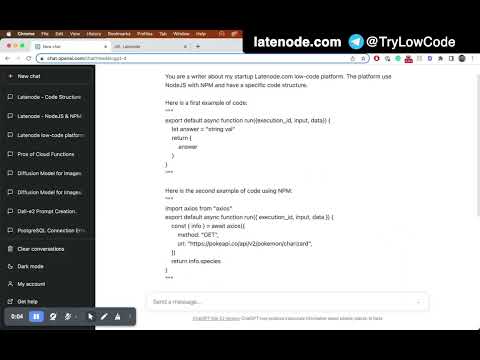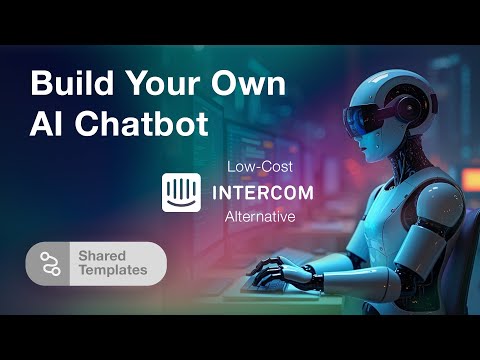Effortlessly Manage Google Drive Files with Latenode
Effortlessly Manage Google Drive Files with Latenode
Welcome to our in-depth guide on processing Google Drive files using Latenode. In this tutorial, you'll learn how to automate retrieving an array of file names from a specific Google Drive folder. This efficient method simplifies what could otherwise be a tedious and time-consuming task. Let's dive into the workflow and see how Latenode makes this possible.
Initiating the Workflow with a Trigger Node
We start by setting up a trigger node. This node is essential as it initiates our scenario. With just a single click of the "Run once" button, you can kick-start the process. It's a straightforward and efficient way to get things moving.
Fetching File Information with the List Files Node
Next, we utilize the list files node. This is where the real magic begins. It connects to your Google Drive and fetches information about all the files in the folder you've specified. Imagine it as a scout collecting details about everything it finds and reporting back to you.
Processing Files with the Iterator Node
The heart of our scenario is the iterator node. It takes the list of files retrieved by the previous node and processes them one by one. Think of it as a conveyor belt presenting each file for inspection. This step ensures that each file gets individual attention and is processed in an orderly fashion.
Collecting File Names with the Set Variables Node
As each file passes through, the set variables node comes into play. It's like a dedicated collector, grabbing the name of each file and adding it to an array. By the end of the process, you'll have a neat list of all the file names in the specified folder.
Delivering Results with the Webhook Response Node
Finally, we use the webhook response node to deliver our results. This node takes the array of file names we've built and presents it as the output of our scenario. It's the final piece of the puzzle, ensuring that you have a comprehensive list of file names at your disposal.
Practical Applications of This Scenario
Why is this scenario useful? Imagine managing a project with hundreds of documents. Latenode can quickly give you an overview of all files without the need for manual checking. Alternatively, if you're a teacher collecting assignments, you can verify if all students have submitted their work in no time. The beauty of this scenario lies in its simplicity and power.
By automating this task, we've streamlined a process that could have been tedious if done manually. The visual representation of the workflow shows how each node flows into the next, creating an efficient and streamlined process. The execution times displayed for each node demonstrate just how quickly this scenario runs.
More Possibilities with Latenode
Remember, this is just one example of what you can achieve with Latenode. The same principles can be applied to various other tasks, helping you automate and simplify your workflow. From managing files to handling data, Latenode offers endless possibilities for automation.
That wraps up our tutorial. We hope this scenario inspires you to explore more ways to leverage Latenode in your work. Happy automating!