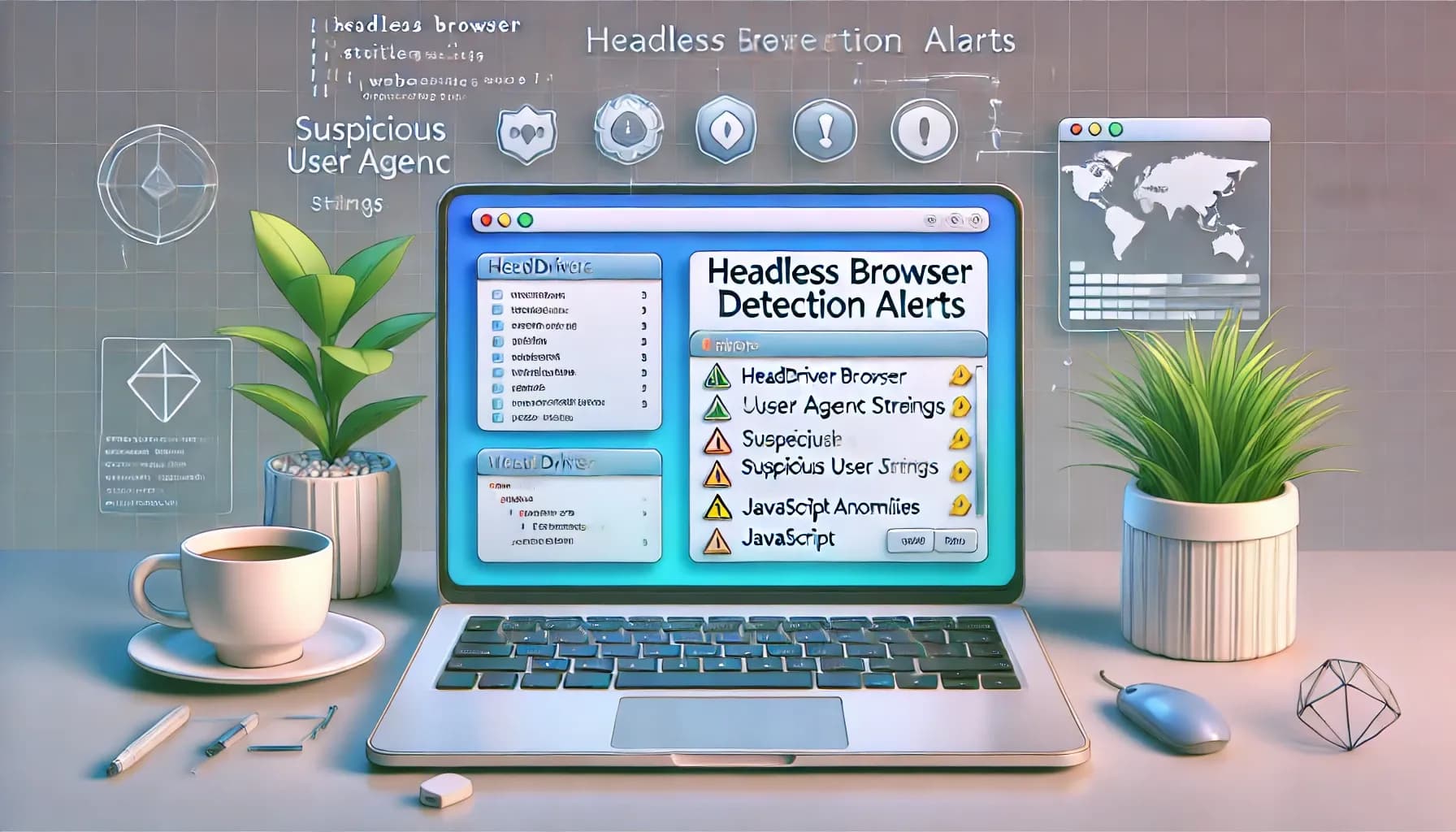Headless Browser API: Features and Integration Examples
Explore the features and integration of top headless browser APIs, comparing Puppeteer, Selenium WebDriver, and Browserless for automation tasks.
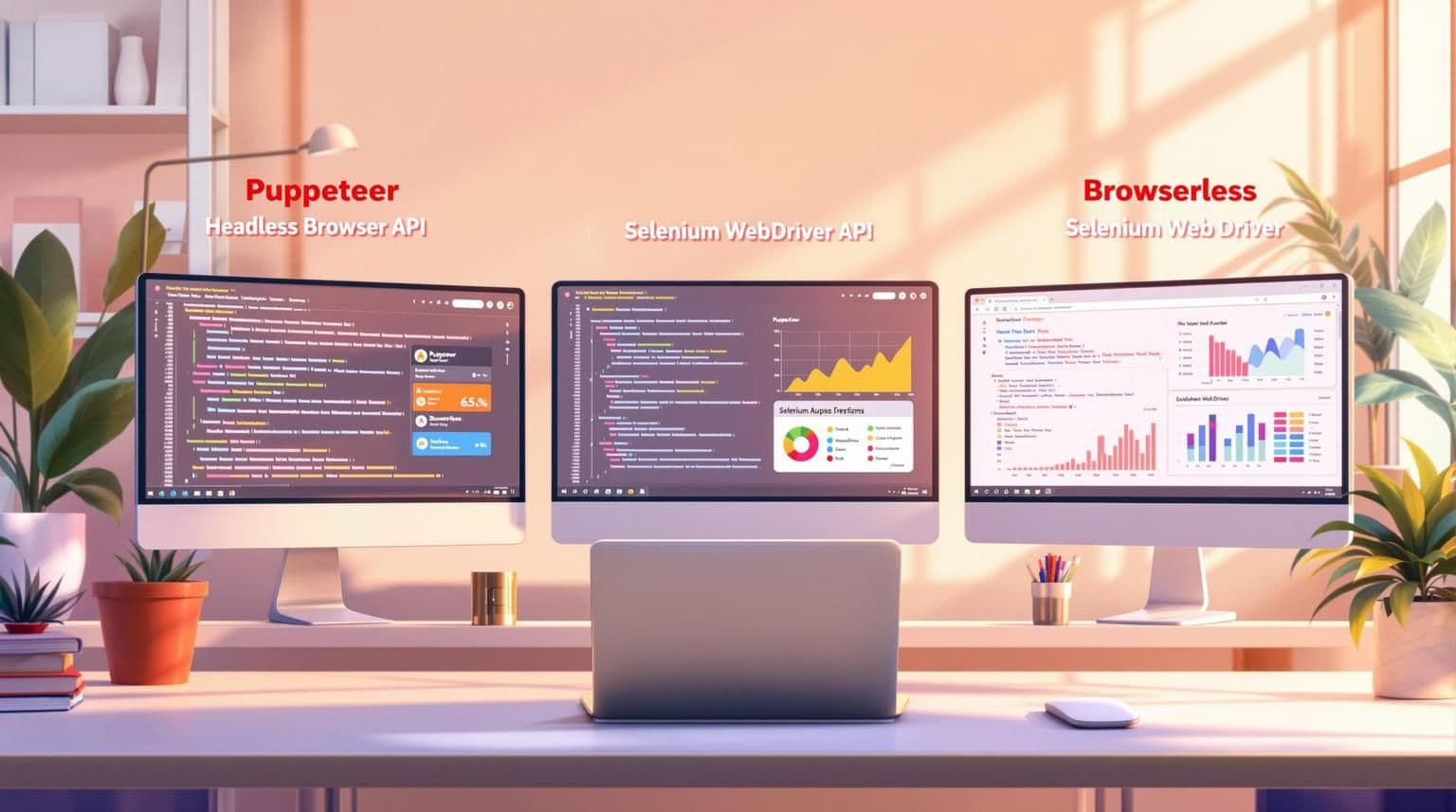
They let you control browsers programmatically, making tasks like web scraping, testing, and performance tracking faster and more efficient. Here's a quick breakdown of the top three headless browser APIs:
- Puppeteer: Best for Chrome automation with fast task execution (849.46ms). Ideal for modern web apps and scraping.
- Selenium WebDriver: Supports multiple browsers (Chrome, Firefox, Safari, etc.) and languages (Python, Java, etc.), but slower (1,008.08ms).
- Browserless API: Cloud-based, minimal setup, great for large-scale automation and enterprise needs.
Quick Comparison
| Feature | Puppeteer | Selenium WebDriver | Browserless API |
|---|---|---|---|
| Primary Language | JavaScript | Multiple (Python, Java, etc.) | JavaScript (Puppeteer-based) |
| Browser Support | Chrome, Chromium | Chrome, Firefox, Safari, Edge | Chrome/Chromium |
| Setup Complexity | Simple | Complex | Minimal (Cloud-based) |
| Performance | Fast (849.46ms) | Moderate (1,008.08ms) | Varies (Cloud-based) |
Whether you need speed, cross-browser support, or scalability, there's an API for you. Keep reading to dive deeper into their features, use cases, and integration tips.
Headless Chrome and browser automation
What Are Headless Browser APIs?
Headless browser APIs let you control browsers without a graphical interface. Here's a quick comparison of the three major APIs:
| Feature | Puppeteer | Selenium WebDriver | Browserless API |
|---|---|---|---|
| Primary Language | JavaScript/TypeScript | Multiple (Java, Python, C#, Ruby) | JavaScript (Puppeteer-based) |
| Browser Support | Chrome, Chromium (limited Firefox) | Chrome, Firefox, Safari, Edge, Internet Explorer | Chrome/Chromium |
| Setup Complexity | Simple with bundled Chromium | Requires WebDriver configuration | Cloud-based, minimal setup |
| Performance | 849.46ms average task completion | 1,008.08ms average task completion | Varies by infrastructure |
Key Features of Each API
Puppeteer is tailored for Chrome automation, leveraging the DevTools Protocol. It's commonly used for tasks like:
- Form submissions
- Capturing screenshots
- Web scraping
- Testing modern web apps
Its speed and simplicity make it a great choice for Chrome-centric workflows.
Selenium WebDriver stands out for its multi-language support and compatibility with a wide range of browsers, including Firefox, Safari, and Edge. While it operates slower (1,008.08ms per task) compared to Puppeteer (849.46ms), its broad browser support makes it essential for cross-browser testing [2].
Browserless API simplifies automation by offering a cloud-based solution. You can skip managing local browser setups and focus entirely on your automation logic. This is especially useful for enterprise-scale projects where infrastructure management can be a bottleneck.
Performance Insights
Tests reveal that Puppeteer completes tasks faster (849.46ms) than Selenium (1,008.08ms) [2]. For large-scale automation projects, this performance gap can make a noticeable difference.
Choosing the Right API
Each API has its strengths:
- Modern Web App Testing: Puppeteer and Browserless API are ideal for modern web applications [3].
- Legacy System Testing: Selenium WebDriver is better suited for projects requiring broad browser compatibility [1].
- Cloud-Scale Automation: Browserless API offers infrastructure advantages for enterprise deployments [4].
Your choice will depend on your project's specific needs, such as browser support, preferred programming language, and deployment requirements. Puppeteer is a strong pick for Chrome-focused tasks, while Selenium shines in cross-browser scenarios despite its slower speed [2].
1. Using Puppeteer
Puppeteer is Google's official Node.js library that automates Chrome and Chromium using the DevTools Protocol. It's a powerful tool for handling browser tasks efficiently.
Installation and Setup
Getting started with Puppeteer is simple. Install it via npm:
npm install puppeteer
This will automatically download a compatible version of Chromium, so you don’t need to configure the browser manually.
Core Features and Performance
Puppeteer offers a range of features that make it a standout for automation:
- Network Control
- Intercepts and modifies requests
- Monitors network traffic
- Automation Tools
- Captures screenshots (images and PDFs)
- Automates forms
- Tests Chrome extensions
- Records performance metrics
Its event-driven design eliminates the need for manual sleep calls, making scripts more efficient. For instance, in a benchmark test, Puppeteer completed a scraping task in 849.46ms, compared to Selenium's 1,008.08ms [2].
Cross-Browser Support
Although Puppeteer is primarily designed for Chrome and Chromium, it also supports other browsers:
| Browser | Configuration Method |
|---|---|
| Chromium | Default installation |
| Chrome | Use the channel: 'chrome' option |
| Microsoft Edge | Specify the executable path |
| Firefox | Set PUPPETEER_PRODUCT=firefox |
This flexibility makes Puppeteer a go-to tool for Chrome-focused tasks while offering some adaptability for other browsers.
Best Practices for Implementation
To get the most out of Puppeteer, follow these tips:
- Manage Resources Wisely
- Disable unneeded features like CSS and images for faster load times.
- Close unused pages and browser instances to avoid memory leaks.
- Use try/catch blocks to handle errors effectively [6].
- Handle Authentication Securely
- Store credentials in environment variables.
- Use
page.authenticate()for HTTP authentication. - Manage sessions to maintain persistent logins.
"By optimizing your Puppeteer script, you can ensure smooth and efficient operation with accurate and consistent results." - ScrapeOps [6]
Dynamic Content Handling
For pages with dynamic content, wait for specific elements before running JavaScript:
<span class="hljs-comment">// Wait for a specific element</span>
<span class="hljs-keyword">await</span> page.<span class="hljs-title function_">waitForSelector</span>(<span class="hljs-string">'.dynamic-content'</span>);
<span class="hljs-comment">// Execute JavaScript in the page context</span>
<span class="hljs-keyword">await</span> page.<span class="hljs-title function_">evaluate</span>(<span class="hljs-function">() =></span> {
<span class="hljs-comment">// Manipulate the DOM or extract data</span>
});
With over 89,000 GitHub stars [5], extensive API documentation, and a thriving community, Puppeteer remains a dependable tool for automation, especially for Chrome-based workflows. Its robust capabilities make it an essential part of modern browser automation projects.
sbb-itb-23997f1
2. Working with Browserless API
The Browserless API builds on Puppeteer to provide powerful headless Chrome automation. It allows remote browser access via URL, making it a handy tool for enterprise-level tasks. Here's a closer look at its architecture and how it can be integrated into your workflows.
Core Architecture and Features
Browserless uses a single browser process to manage multiple contexts efficiently. This setup offers several perks:
- Ad Blocking: Speeds up performance by filtering out unnecessary content.
- Google Lighthouse Integration: Conducts in-depth website analysis.
- Automatic Retry & Session Management: Ensures reliability for production environments.
- Session Persistence: Maintains sessions across multiple requests.
These features make Browserless a solid choice for tasks like HTML serialization, PDF creation, and generating screenshots on a large scale.
Performance Optimization
To get the best out of Browserless, consider these tips:
Keep Browser Instances Alive
Use thekeepaliveflag to reduce delays caused by frequent browser startups.Control Resource Usage
Block unnecessary resources like images and fonts to save bandwidth and speed up processes:{ <span class="hljs-string">"rejectResourceTypes"</span>: [<span class="hljs-string">"image"</span>, <span class="hljs-string">"stylesheet"</span>, <span class="hljs-string">"font"</span>] }Leverage Caching
Enable caching by specifying a user data directory:--user-data-dir=/path/to/cache
These tweaks can significantly improve performance and help Browserless fit seamlessly into your automation pipeline.
Integration Examples
| Feature | Implementation Method | Primary Benefit |
|---|---|---|
| Debug Mode | DEBUG=browserless | Easier troubleshooting |
| Session Persistence | User Data Directory | Faster subsequent loads |
| Load Balancing | Built-in clustering | Smooth traffic distribution |
Production-Ready Features
Browserless offers several advanced capabilities tailored for enterprise needs:
- Multi-page Extraction: Handles parallel processing efficiently.
- Selector Mapping: Simplifies web scraping tasks.
- Geographic Optimization: Reduces latency for global users.
- Automatic Scaling: Manages traffic spikes effortlessly.
These tools make it easier to scale and streamline automation workflows.
Real-World Application
Browserless has been adopted by major companies for their automation needs. For example, Samsara uses it for stress testing automation [7], showcasing its ability to manage large-scale operations.
With over 7,200 stars on GitHub [7], Browserless has earned a reputation for reliability. Its single socket connection design, compared to Selenium's multiple HTTP JSON payloads [8], ensures better resource efficiency.
These strengths lay the groundwork for the upcoming comparison of top browser automation tools.
3. Setting Up Selenium WebDriver
Selenium WebDriver stands out as an alternative to Puppeteer and Browserless API, offering broad browser support and compatibility with multiple programming languages. It’s designed for tasks that require more than just Chrome automation, providing cross-platform and multi-language capabilities.
Core Features and Support
Selenium WebDriver supports a wide range of features, including:
- Programming Languages: Python, JavaScript, Java, PHP, Ruby, C#, Kotlin
- Browser Compatibility: Chrome, Firefox, Safari, Edge, Opera, Internet Explorer
- Testing Environments: Web and mobile applications
- Execution Modes: Both headless and GUI-based testing
Performance Insights
Benchmark tests show that Selenium’s execution time averages around 1,008.08ms for standard scraping tasks. While it may not be as fast as Puppeteer, it offers broader compatibility and a more extensive set of testing tools. This makes Selenium a preferred choice for projects that require testing across multiple browsers.
Tips for Better Performance
To get the most out of Selenium, consider these strategies:
- Use Docker: Ensures consistent testing environments and reduces configuration issues.
- Adopt the Page Object Model (POM): Helps minimize code duplication and improve maintainability.
Additionally, implementing explicit waits can significantly optimize resource usage. Here’s an example in Java:
<span class="hljs-type">WebDriverWait</span> <span class="hljs-variable">wait</span> <span class="hljs-operator">=</span> <span class="hljs-keyword">new</span> <span class="hljs-title class_">WebDriverWait</span>(driver, <span class="hljs-number">10</span>);
wait.until(ExpectedConditions.elementToBeClickable(By.id(<span class="hljs-string">"submit-button"</span>)));
Selenium also integrates well with cloud-based infrastructures for enhanced scalability.
Cloud Integration and Scalability
Selenium is highly adaptable for cloud-based testing, offering features like:
- Parallel Execution: Use Selenium Grid for distributed testing.
- CI/CD Integration: Automate testing as part of the deployment pipeline.
Platforms using Selenium Grid for parallel testing have reported faster execution times and improved efficiency [10].
Key Considerations
Here are some technical points to keep in mind when working with Selenium:
- Setup Complexity: Initial configuration requires more effort [9].
- Language Support: Works with multiple programming languages.
- Browser Coverage: Excellent for cross-browser testing.
- Execution Speed: Moderate, but can be optimized with best practices.
- Mobile Testing: Includes native support for mobile automation.
Advanced Features
Selenium WebDriver offers a range of advanced tools for enterprise-grade automation:
- Cross-Browser Testing: Ensures consistent behavior across different browsers.
- Dynamic Element Handling: Smart wait mechanisms manage complex page elements.
- Screenshot Capture: Automatically documents errors for debugging.
- Session Management: Efficiently handles multiple browser instances.
While Puppeteer and Browserless focus on speed and cloud simplicity, Selenium prioritizes flexibility and extensive browser support. This makes it an excellent choice for organizations needing detailed testing across various platforms [9].
API Comparison Chart
Here's a breakdown of Puppeteer, Selenium WebDriver, and Browserless API, focusing on their key features and setup needs. Use this chart to weigh the options and decide which fits your project best.
Core Feature Comparison
| Feature | Puppeteer | Selenium WebDriver | Browserless API |
|---|---|---|---|
| Primary Language Support | JavaScript/TypeScript | Java, Python, C#, JavaScript, Ruby | HTTP-based |
| Browser Compatibility | Chrome, Chromium (limited Firefox) | Chrome, Firefox, Edge, Safari, IE | Chrome/Chromium |
| Setup Complexity | Simple npm install | Complex WebDriver setup | API key configuration |
| Performance | Fast (direct DevTools control) | Moderate (due to WebDriver layer) | Fast (cloud-based) |
Performance and Resource Usage
Puppeteer offers faster execution thanks to its direct integration with DevTools. Selenium, while supporting a wider range of browsers, has slower performance due to the WebDriver layer. Browserless API takes advantage of cloud infrastructure to deliver high-speed execution.
Setup Requirements
Each API comes with distinct setup steps that influence how you implement and maintain it:
| API | Installation | Requirements | Maintenance |
|---|---|---|---|
| Puppeteer | npm/Yarn: Auto-downloads Chrome | None | Browser updates |
| Selenium WebDriver | Language-specific package manager | WebDriver and browser drivers | Regular driver updates |
| Browserless API | npm + API token | Connection via API token | API token management |
This side-by-side comparison highlights the trade-offs, helping you choose the right tool for streamlining your automation tasks.
Which API Should You Choose?
Choosing the right headless browser API depends on your specific needs and technical setup. Let’s break it down based on practical performance and use cases.
Puppeteer stands out for its direct integration with DevTools, making it faster and more efficient in Chrome workflows. Benchmark tests confirm Puppeteer’s speed, showing it outperforms Selenium in execution time [2].
Selenium WebDriver, on the other hand, shines in enterprise-level testing. Its support for multiple programming languages and cross-browser compatibility makes it a strong option for large-scale operations, even if its setup is more complex.
For large-scale web scraping, Browserless API is a solid choice. It simplifies infrastructure management and includes anti-bot measures. Meanwhile, Latenode integrates headless browser automation into its workflow platform, reducing maintenance efforts and scaling effectively.
Here’s a quick guide to help you decide:
| Use Case | Recommended API | Key Advantage |
|---|---|---|
| Single-browser Automation | Puppeteer | 15–20% faster execution [2] |
| Cross-browser Testing | Selenium | Supports 6+ major browsers |
| Large-scale Scraping | Browserless API | Built-in proxy management |
| Performance Testing | Puppeteer | Native performance recording |
Your team’s expertise also plays a role. JavaScript developers often find Puppeteer easier to work with, while Selenium is better suited for teams needing flexibility with multiple programming languages. If you’re looking for fast deployment and minimal upkeep, cloud-based APIs like Browserless are worth considering. For some projects, combining Puppeteer’s speed with Selenium’s compatibility can offer the best of both worlds.
Related posts